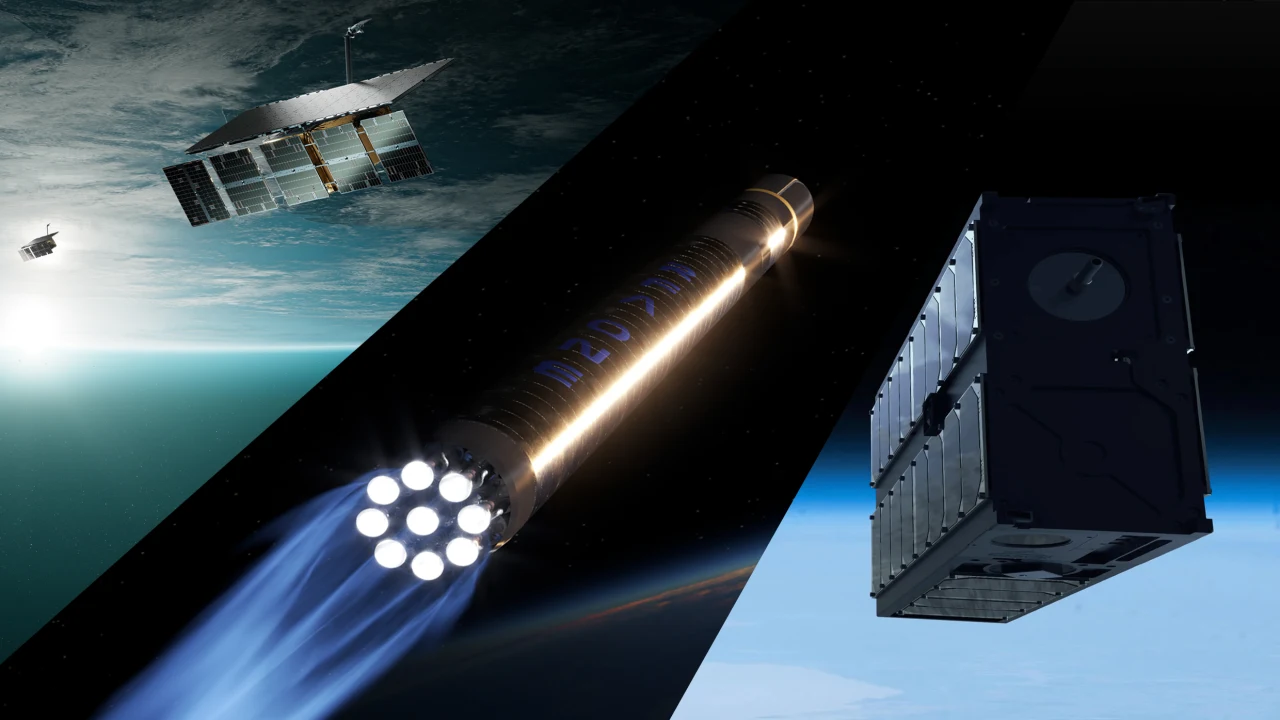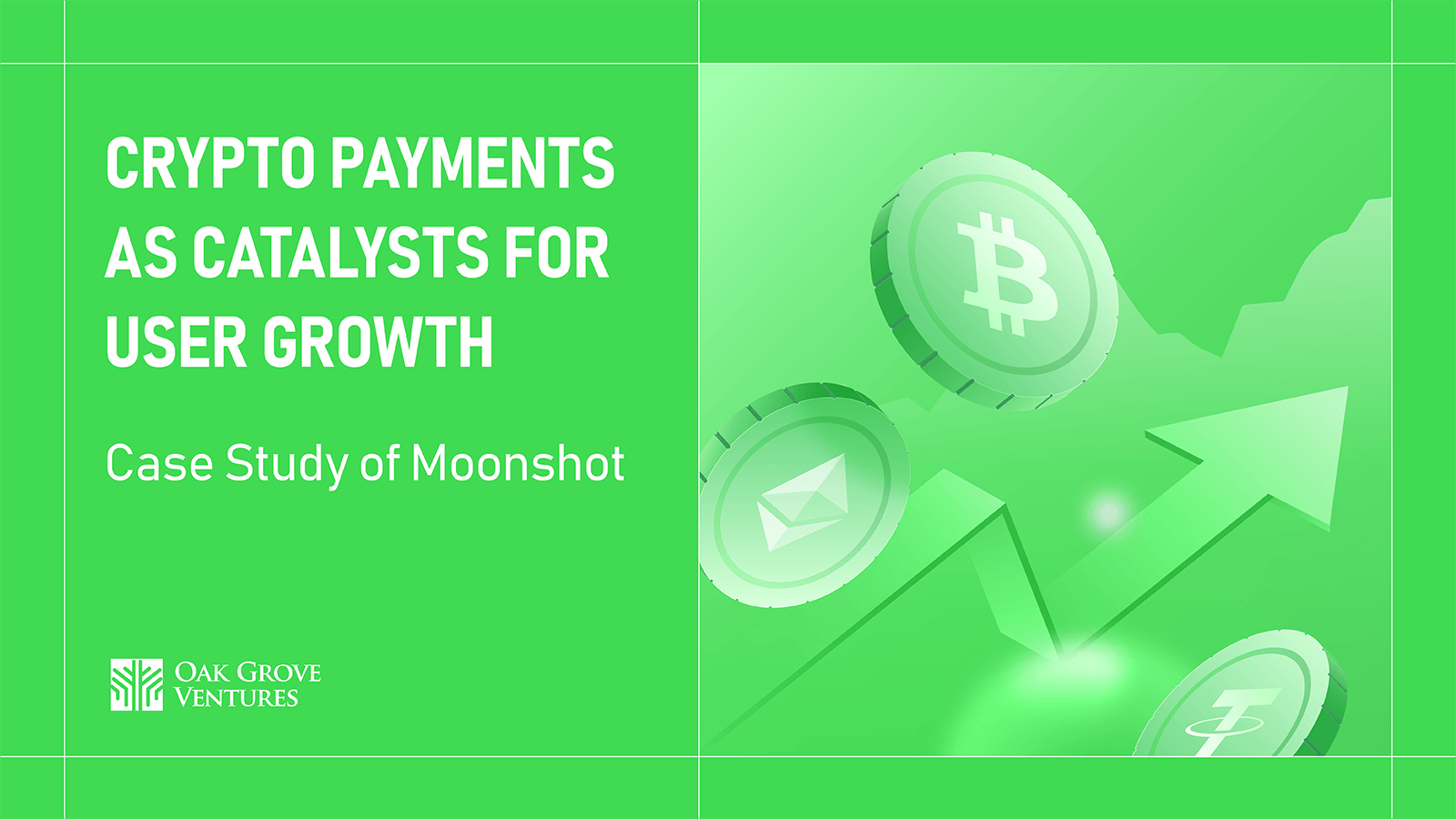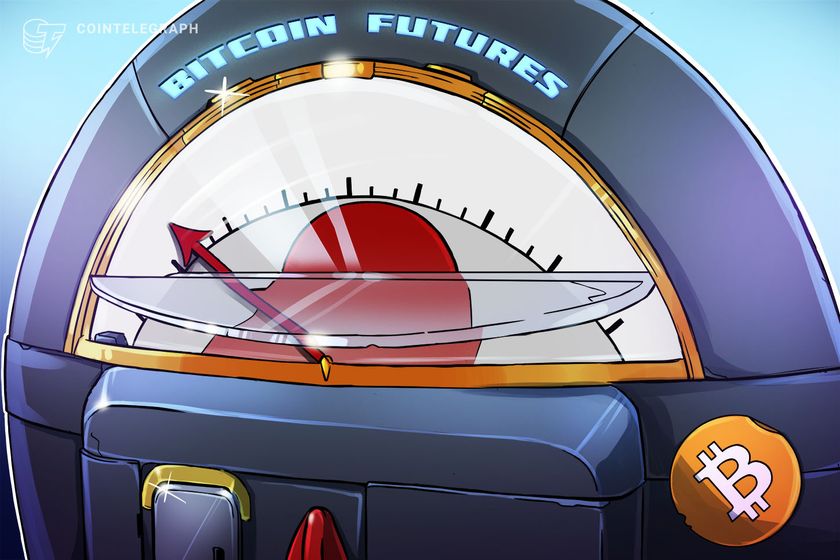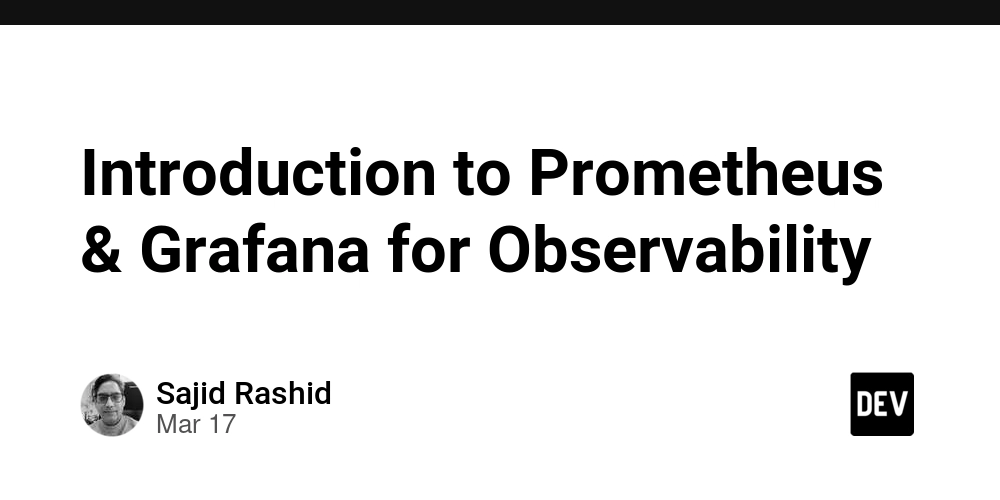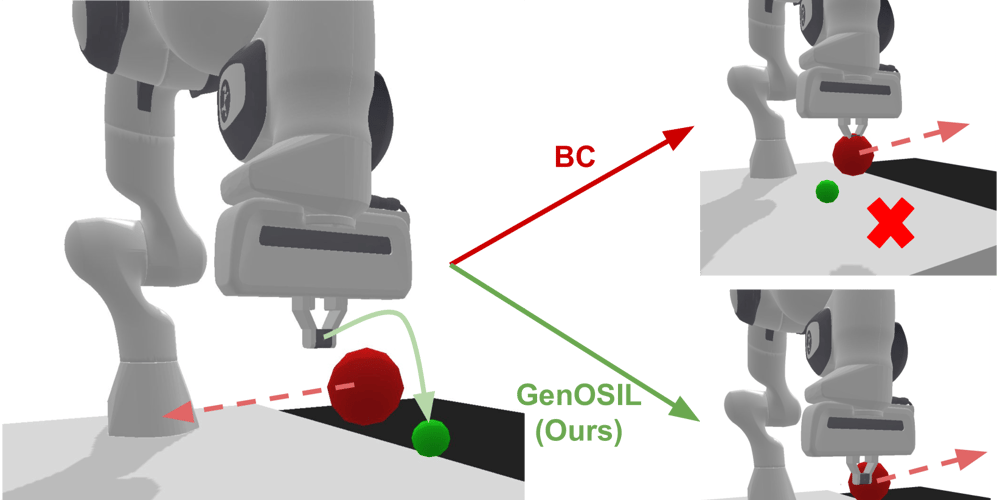Front-End Development for an Application to Unlock Google Smartphones
Developing an application to unlock Google smartphones requires a well-designed front-end that ensures a seamless and user-friendly experience. The front-end serves as the interface between the user and the underlying unlocking functionality, making it a crucial part of the application. This article delves into the front-end development process, the best technologies to use, and how to create an intuitive user interface (UI) that enhances user engagement. Understanding Front-End Development Front-end development focuses on the visual and interactive aspects of a web or mobile application. It involves designing user interfaces, ensuring responsiveness, and optimizing performance. A well-crafted front-end allows users to navigate the application effortlessly while maintaining an aesthetically pleasing experience. Technologies for Front-End Development When developing the front-end for an unlocking application, choosing the right technology stack is essential. Below are some of the best options. HTML, CSS, and JavaScript • HTML (HyperText Markup Language): The backbone of any web-based front-end, HTML structures the content of the application. • CSS (Cascading Style Sheets): Enhances the visual appeal of the application, providing styles, layouts, and responsive designs. • JavaScript: Adds interactivity, allowing users to interact with buttons, forms, and animations. Front-End Frameworks and Libraries • React.js: A popular JavaScript library for building user interfaces with component-based architecture. • Vue.js: Lightweight and easy to integrate, making it ideal for single-page applications (SPA). • Angular: A powerful front-end framework developed by Google, suitable for complex applications. Mobile App Development Frameworks • Flutter: Developed by Google, Flutter allows for cross-platform app development using a single codebase. • React Native: Enables the development of mobile apps using React and JavaScript. • Swift (iOS) and Kotlin (Android): Native development languages for platform-specific applications. Designing an Intuitive User Interface (UI) An effective UI design ensures users can unlock their Google smartphones effortlessly. Key UI components include. User Authentication Implement login options using Google OAuth, email/password authentication, or biometric verification. • Ensure security measures to prevent unauthorized access. Simple Navigation • Provide a clear menu with options such as “Unlock Device,” “Check Device Compatibility,” and “User Support.” • Use intuitive icons and buttons for better user experience. Unlocking Process UI Step-by-step guides for unlocking the device. • Progress bars and loading animations to enhance user engagement. • Confirmation messages upon successful unlocking. Responsive and Adaptive Design • Ensure the application works seamlessly across different screen sizes and devices. • Utilize CSS frameworks like Bootstrap or Tailwind CSS for responsive design. API Integration For an unlocking application, front-end developers must integrate APIs that facilitate device unlocking. Key integrations include. • Google Device Unlock API: If Google provides an official unlocking API, integrating it ensures authenticity. • Third-Party Unlocking Services: APIs from trusted providers offering unlocking services. • Payment Gateway APIs: If the service includes paid unlocking, integrating Stripe, PayPal, or Razorpay is necessary. Security Considerations Security is paramount in applications dealing with device unlocking. Measures include. • SSL/TLS Encryption: Encrypt data transmission to prevent cyber threats. • Two-Factor Authentication (2FA): Enhance login security of your application or on form by requiring an additional verification step. • Data Privacy: Ensure user data is securely stored and not shared without consent. Performance Optimization To provide a smooth user experience, front-end performance must be optimized: • Lazy Loading: Load elements only when needed to improve speed. • Code Splitting: Break JavaScript bundles to enhance performance. • Caching Mechanisms: Store frequently accessed data to reduce server requests. Testing and Deployment Before launching the application, thorough testing is required: • Unit Testing: Check individual UI components using Jest or Mocha. • Integration Testing: Ensure API responses function correctly with the front-end. • User Testing: Gather feedback from real users to refine the experience. Deployment options include • Web Hosting Services: Deploy web-based front-ends on platforms like Vercel, Netlify, or AWS. • App Stores: Publish mobile applications on Google Play Store and Apple App Store. Conclusion Developing a front-end for an application that unlocks Google smartphones requires careful planning, the right technology stack, and a user-centric design. By prioritizing security, performance, and usability, developers can create an efficient and trustworthy appl
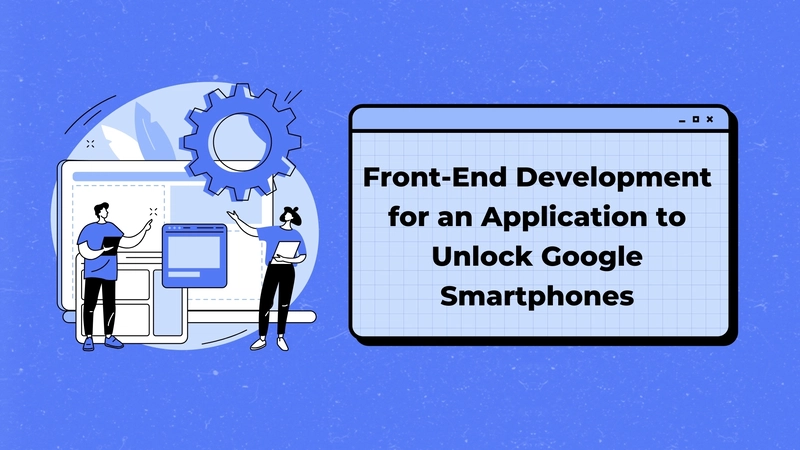
Developing an application to unlock Google smartphones requires a well-designed front-end that ensures a seamless and user-friendly experience. The front-end serves as the interface between the user and the underlying unlocking functionality, making it a crucial part of the application. This article delves into the front-end development process, the best technologies to use, and how to create an intuitive user interface (UI) that enhances user engagement.
Understanding Front-End Development
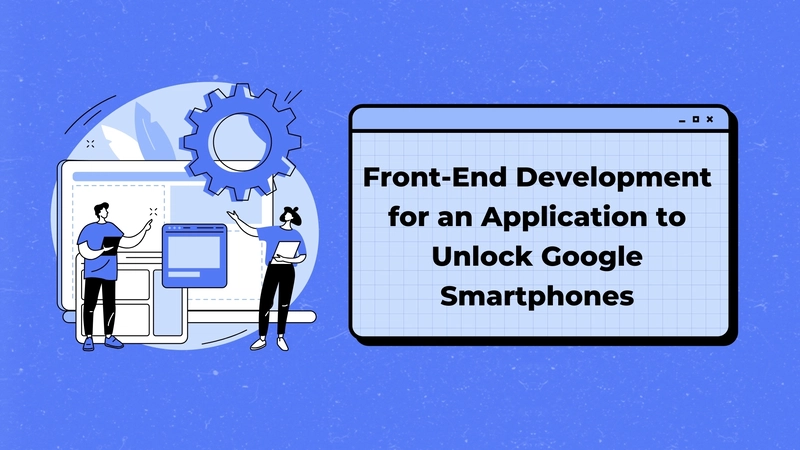
Front-end development focuses on the visual and interactive aspects of a web or mobile application. It involves designing user interfaces, ensuring responsiveness, and optimizing performance. A well-crafted front-end allows users to navigate the application effortlessly while maintaining an aesthetically pleasing experience.
Technologies for Front-End Development
When developing the front-end for an unlocking application, choosing the right technology stack is essential. Below are some of the best options.
- HTML, CSS, and JavaScript • HTML (HyperText Markup Language): The backbone of any web-based front-end, HTML structures the content of the application. • CSS (Cascading Style Sheets): Enhances the visual appeal of the application, providing styles, layouts, and responsive designs. • JavaScript: Adds interactivity, allowing users to interact with buttons, forms, and animations.
- Front-End Frameworks and Libraries • React.js: A popular JavaScript library for building user interfaces with component-based architecture. • Vue.js: Lightweight and easy to integrate, making it ideal for single-page applications (SPA). • Angular: A powerful front-end framework developed by Google, suitable for complex applications.
- Mobile App Development Frameworks • Flutter: Developed by Google, Flutter allows for cross-platform app development using a single codebase. • React Native: Enables the development of mobile apps using React and JavaScript. • Swift (iOS) and Kotlin (Android): Native development languages for platform-specific applications. Designing an Intuitive User Interface (UI) An effective UI design ensures users can unlock their Google smartphones effortlessly. Key UI components include.
- User Authentication Implement login options using Google OAuth, email/password authentication, or biometric verification. • Ensure security measures to prevent unauthorized access.
- Simple Navigation • Provide a clear menu with options such as “Unlock Device,” “Check Device Compatibility,” and “User Support.” • Use intuitive icons and buttons for better user experience.
- Unlocking Process UI Step-by-step guides for unlocking the device. • Progress bars and loading animations to enhance user engagement. • Confirmation messages upon successful unlocking.
- Responsive and Adaptive Design • Ensure the application works seamlessly across different screen sizes and devices. • Utilize CSS frameworks like Bootstrap or Tailwind CSS for responsive design.
API Integration
For an unlocking application, front-end developers must integrate APIs that facilitate device unlocking. Key integrations include.
• Google Device Unlock API: If Google provides an official unlocking API, integrating it ensures authenticity.
• Third-Party Unlocking Services: APIs from trusted providers offering unlocking services.
• Payment Gateway APIs: If the service includes paid unlocking, integrating Stripe, PayPal, or Razorpay is necessary.
Security Considerations
Security is paramount in applications dealing with device unlocking. Measures include.
• SSL/TLS Encryption: Encrypt data transmission to prevent cyber threats.
• Two-Factor Authentication (2FA): Enhance login security of your application or on form by requiring an additional verification step.
• Data Privacy: Ensure user data is securely stored and not shared without consent.
Performance Optimization
To provide a smooth user experience, front-end performance must be optimized:
• Lazy Loading: Load elements only when needed to improve speed.
• Code Splitting: Break JavaScript bundles to enhance performance.
• Caching Mechanisms: Store frequently accessed data to reduce server requests.
Testing and Deployment
Before launching the application, thorough testing is required:
• Unit Testing: Check individual UI components using Jest or Mocha.
• Integration Testing: Ensure API responses function correctly with the front-end.
• User Testing: Gather feedback from real users to refine the experience.
Deployment options include
• Web Hosting Services: Deploy web-based front-ends on platforms like Vercel, Netlify, or AWS.
• App Stores: Publish mobile applications on Google Play Store and Apple App Store.
Conclusion
Developing a front-end for an application that unlocks Google smartphones requires careful planning, the right technology stack, and a user-centric design. By prioritizing security, performance, and usability, developers can create an efficient and trustworthy application that simplifies the unlocking process. Whether using web or mobile frameworks, an engaging front-end is key to user satisfaction and application success.






































































































































































![[The AI Show Episode 143]: ChatGPT Revenue Surge, New AGI Timelines, Amazon’s AI Agent, Claude for Education, Model Context Protocol & LLMs Pass the Turing Test](https://www.marketingaiinstitute.com/hubfs/ep%20143%20cover.png)



















































































































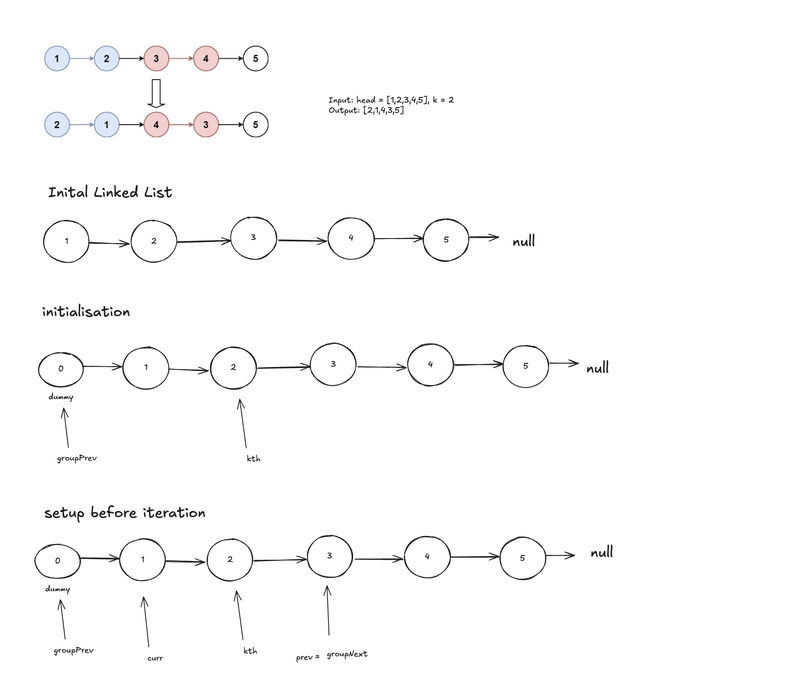
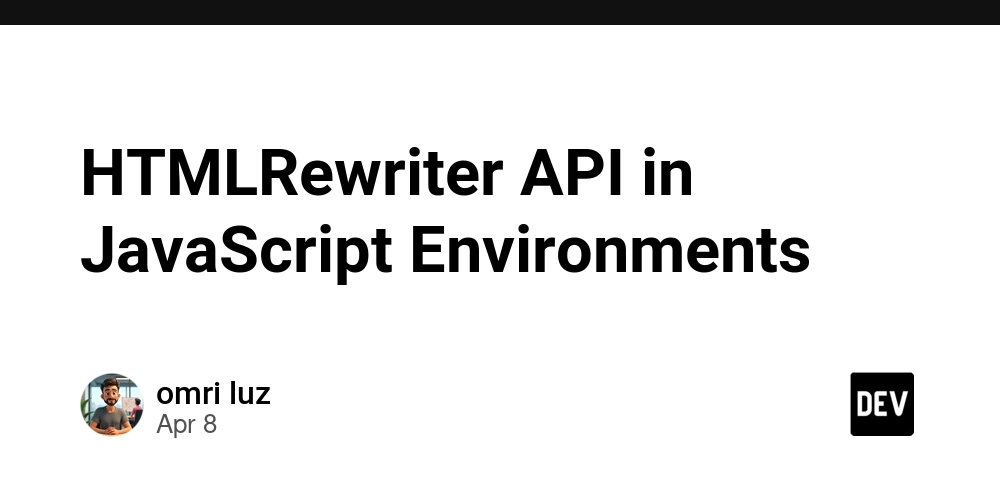
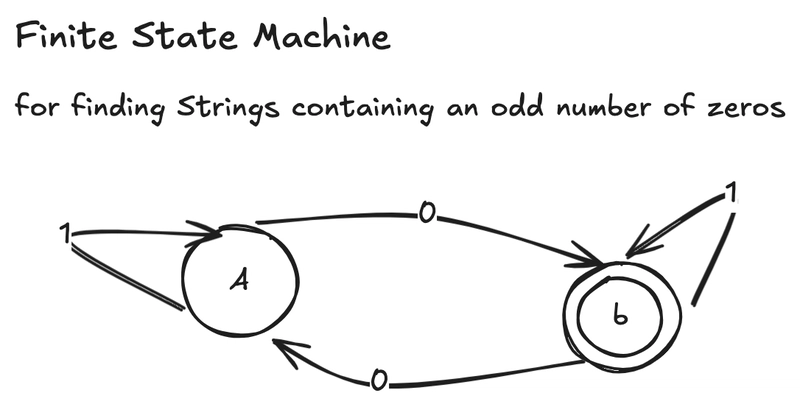












![From drop-out to software architect with Jason Lengstorf [Podcast #167]](https://cdn.hashnode.com/res/hashnode/image/upload/v1743796461357/f3d19cd7-e6f5-4d7c-8bfc-eb974bc8da68.png?#)










































































































.jpg?#)




























_ArtemisDiana_Alamy.jpg?#)



 (1).webp?#)































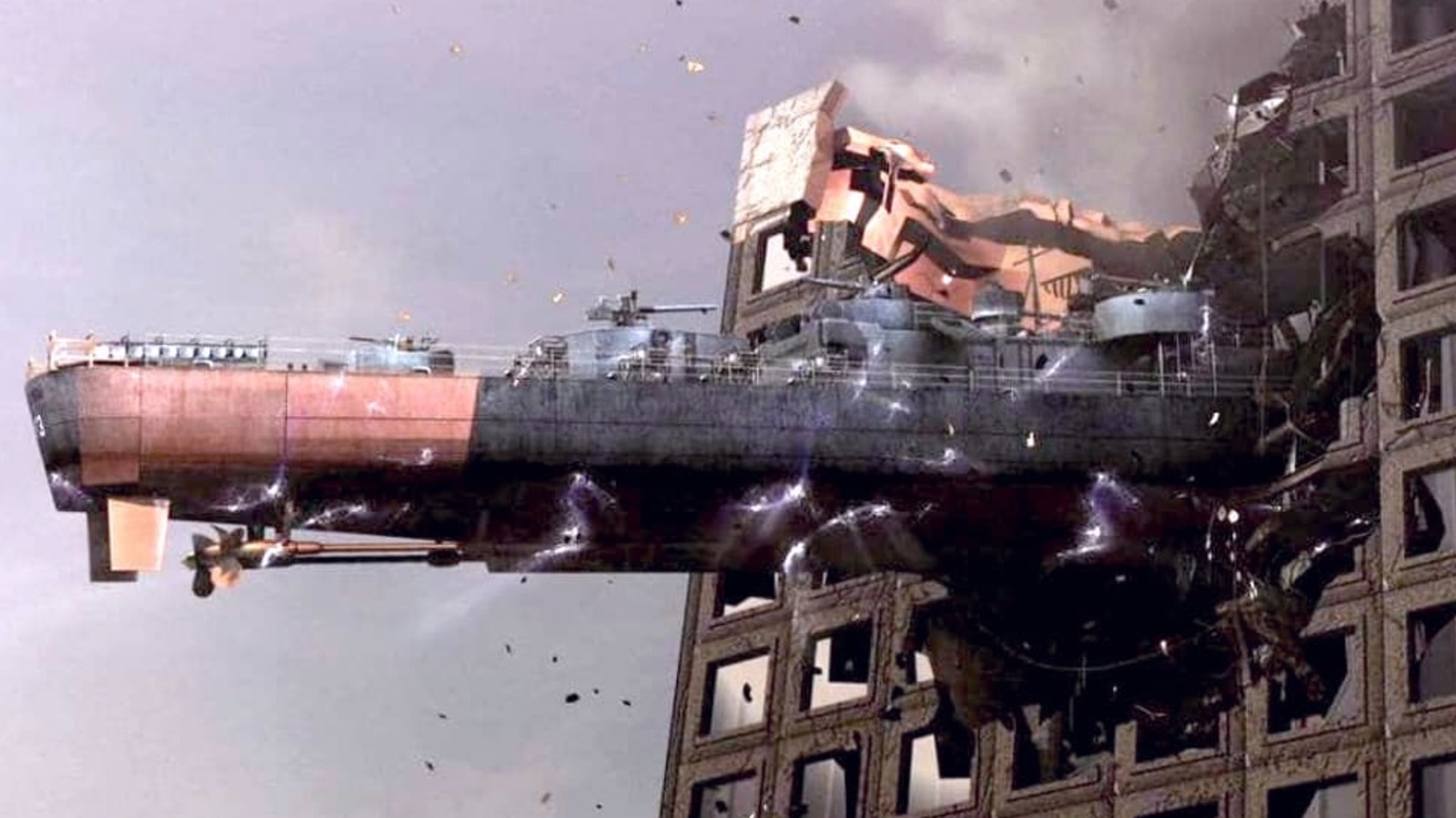
























































![Yes, the Gemini icon is now bigger and brighter on Android [U]](https://i0.wp.com/9to5google.com/wp-content/uploads/sites/4/2025/02/Gemini-on-Galaxy-S25.jpg?resize=1200%2C628&quality=82&strip=all&ssl=1)










![Apple Vision Pro 2 Allegedly in Production Ahead of 2025 Launch [Rumor]](https://www.iclarified.com/images/news/96965/96965/96965-640.jpg)


![New iOS 19 Leak Allegedly Reveals Updated Icons, Floating Tab Bar, More [Video]](https://www.iclarified.com/images/news/96958/96958/96958-640.jpg)