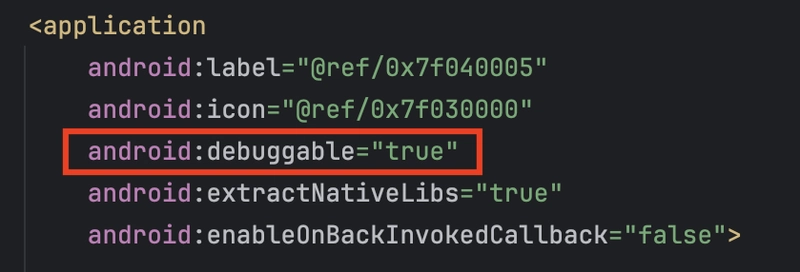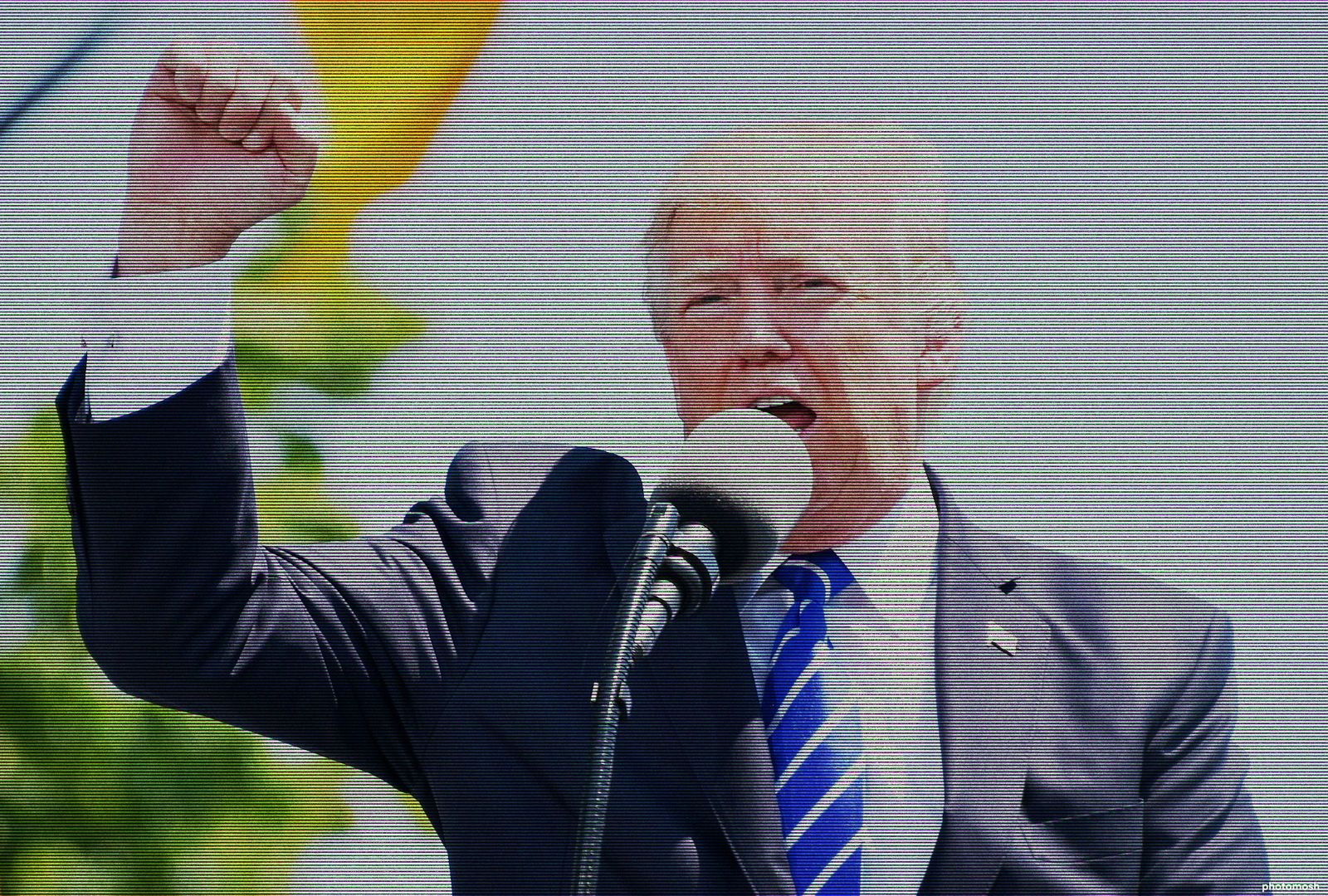Essential Project Management Tools for Remote Teams
In the era of remote work, effective project management tools have become crucial for teams spread across different locations. These tools facilitate task assignment, file sharing, deadline setting, and progress tracking, all within a single platform. Here’s a look at some of the most popular project management tools that have proven effective for remote teams. Key Takeaways Asana: Great for workflow management and task tracking. Trello: Visual planning tool ideal for collaboration. Paymo: Combines task management with time tracking and billing. Basecamp: Simple interface for project tracking and communication. Jira: Best for software development teams using Agile methodologies. Asana: The Workflow Management Powerhouse Asana is designed to help teams coordinate their work effectively. It allows users to manage tasks, projects, and conversations without relying on email. Key features include: Board View: Supports Kanban methodology. Integrations: Works with Dropbox, Google Drive, and more. Pricing: Free for up to 15 users; premium plans start at $9.99 per user/month. Trello: Visual Collaboration Made Easy Trello is a user-friendly tool that employs a card-based system for task management. It’s particularly effective for teams that prefer visual organization. Features include: Kanban Boards: Easy tracking of project progress. Flexibility: Suitable for various project types. Pricing: Free plan available; Business plan starts at $9.90 per user/month. Paymo: All-In-One Work Management Paymo combines task management with time tracking and billing, making it ideal for creative and marketing agencies. Its features include: Resource Scheduling: Aligns team efforts with project timelines. Time Tracking: Native functionality for tracking work hours. Pricing: Free plan available; paid plans start at $9.95/user/month. Basecamp: Simplifying Project Management Basecamp is known for its straightforward interface that helps teams stay organized. It includes: To-Do Lists: Keeps track of tasks and deadlines. File Sharing: Centralizes project documents. Pricing: $99/month for unlimited users and projects. Jira: The Agile Development Tool Jira is tailored for software development teams, allowing them to plan, track, and release software efficiently. Key features include: Custom Workflows: Adaptable to team needs. Real-Time Reporting: Provides insights into project progress. Pricing: Starts at $10 per user/month for small teams. Conclusion Choosing the right project management tool can significantly enhance productivity for remote teams. Each tool offers unique features tailored to different needs, from visual task management to comprehensive workflow solutions. By leveraging these tools, teams can ensure better collaboration and project success, regardless of their physical locations.

In the era of remote work, effective project management tools have become crucial for teams spread across different locations. These tools facilitate task assignment, file sharing, deadline setting, and progress tracking, all within a single platform. Here’s a look at some of the most popular project management tools that have proven effective for remote teams.
Key Takeaways
- Asana: Great for workflow management and task tracking.
- Trello: Visual planning tool ideal for collaboration.
- Paymo: Combines task management with time tracking and billing.
- Basecamp: Simple interface for project tracking and communication.
- Jira: Best for software development teams using Agile methodologies.
Asana: The Workflow Management Powerhouse
Asana is designed to help teams coordinate their work effectively. It allows users to manage tasks, projects, and conversations without relying on email. Key features include:
- Board View: Supports Kanban methodology.
- Integrations: Works with Dropbox, Google Drive, and more.
- Pricing: Free for up to 15 users; premium plans start at $9.99 per user/month.
Trello: Visual Collaboration Made Easy
Trello is a user-friendly tool that employs a card-based system for task management. It’s particularly effective for teams that prefer visual organization. Features include:
- Kanban Boards: Easy tracking of project progress.
- Flexibility: Suitable for various project types.
- Pricing: Free plan available; Business plan starts at $9.90 per user/month.
Paymo: All-In-One Work Management
Paymo combines task management with time tracking and billing, making it ideal for creative and marketing agencies. Its features include:
- Resource Scheduling: Aligns team efforts with project timelines.
- Time Tracking: Native functionality for tracking work hours.
- Pricing: Free plan available; paid plans start at $9.95/user/month.
Basecamp: Simplifying Project Management
Basecamp is known for its straightforward interface that helps teams stay organized. It includes:
- To-Do Lists: Keeps track of tasks and deadlines.
- File Sharing: Centralizes project documents.
- Pricing: $99/month for unlimited users and projects.
Jira: The Agile Development Tool
Jira is tailored for software development teams, allowing them to plan, track, and release software efficiently. Key features include:
- Custom Workflows: Adaptable to team needs.
- Real-Time Reporting: Provides insights into project progress.
- Pricing: Starts at $10 per user/month for small teams.
Conclusion
Choosing the right project management tool can significantly enhance productivity for remote teams. Each tool offers unique features tailored to different needs, from visual task management to comprehensive workflow solutions. By leveraging these tools, teams can ensure better collaboration and project success, regardless of their physical locations.





































































































































































![[The AI Show Episode 145]: OpenAI Releases o3 and o4-mini, AI Is Causing “Quiet Layoffs,” Executive Order on Youth AI Education & GPT-4o’s Controversial Update](https://www.marketingaiinstitute.com/hubfs/ep%20145%20cover.png)













































































































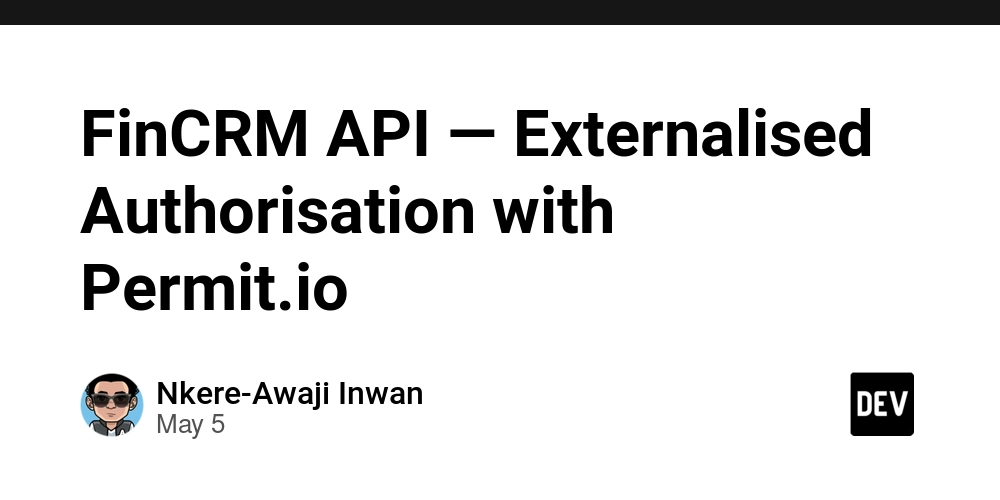















![[DEALS] Microsoft 365: 1-Year Subscription (Family/Up to 6 Users) (23% off) & Other Deals Up To 98% Off – Offers End Soon!](https://www.javacodegeeks.com/wp-content/uploads/2012/12/jcg-logo.jpg)



![From Art School Drop-out to Microsoft Engineer with Shashi Lo [Podcast #170]](https://cdn.hashnode.com/res/hashnode/image/upload/v1746203291209/439bf16b-c820-4fe8-b69e-94d80533b2df.png?#)




















![Re-designing a Git/development workflow with best practices [closed]](https://i.postimg.cc/tRvBYcrt/branching-example.jpg)



















































































(1).jpg?#)
































_Inge_Johnsson-Alamy.jpg?width=1280&auto=webp&quality=80&disable=upscale#)






















































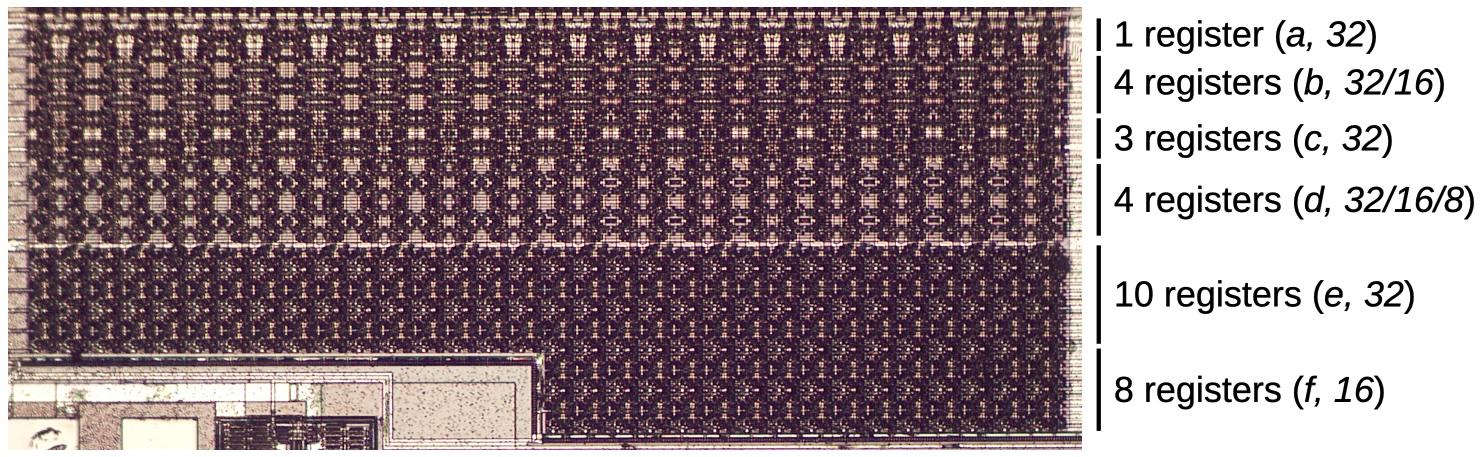

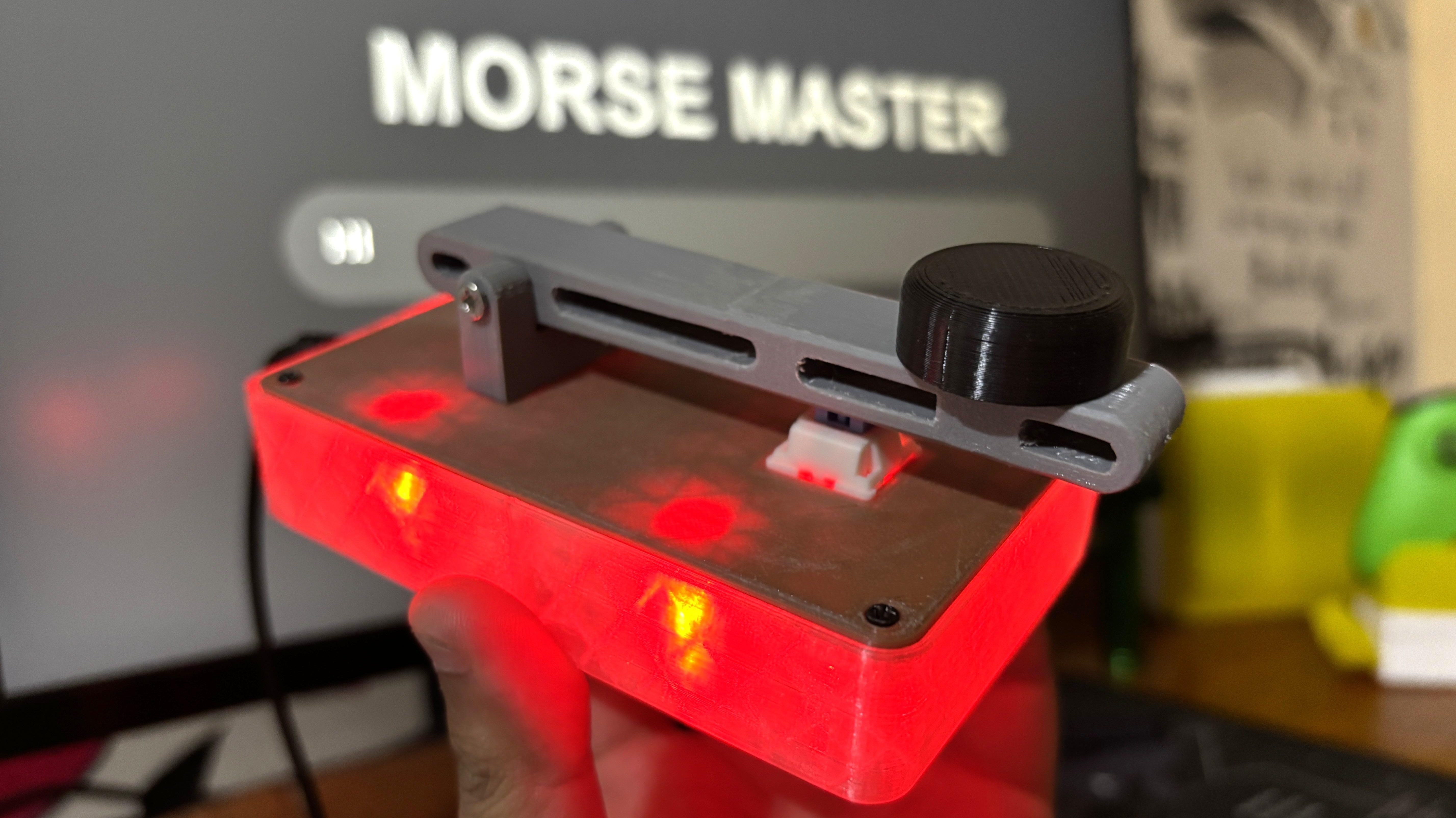





































![The Material 3 Expressive redesign of Google Clock leaks out [Gallery]](https://i0.wp.com/9to5google.com/wp-content/uploads/sites/4/2024/03/Google-Clock-v2.jpg?resize=1200%2C628&quality=82&strip=all&ssl=1)
![What Google Messages features are rolling out [May 2025]](https://i0.wp.com/9to5google.com/wp-content/uploads/sites/4/2023/12/google-messages-name-cover.png?resize=1200%2C628&quality=82&strip=all&ssl=1)













![New Apple iPad mini 7 On Sale for $399! [Lowest Price Ever]](https://www.iclarified.com/images/news/96096/96096/96096-640.jpg)
![Apple to Split iPhone Launches Across Fall and Spring in Major Shakeup [Report]](https://www.iclarified.com/images/news/97211/97211/97211-640.jpg)
![Apple to Move Camera to Top Left, Hide Face ID Under Display in iPhone 18 Pro Redesign [Report]](https://www.iclarified.com/images/news/97212/97212/97212-640.jpg)
![Apple Developing Battery Case for iPhone 17 Air Amid Battery Life Concerns [Report]](https://www.iclarified.com/images/news/97208/97208/97208-640.jpg)