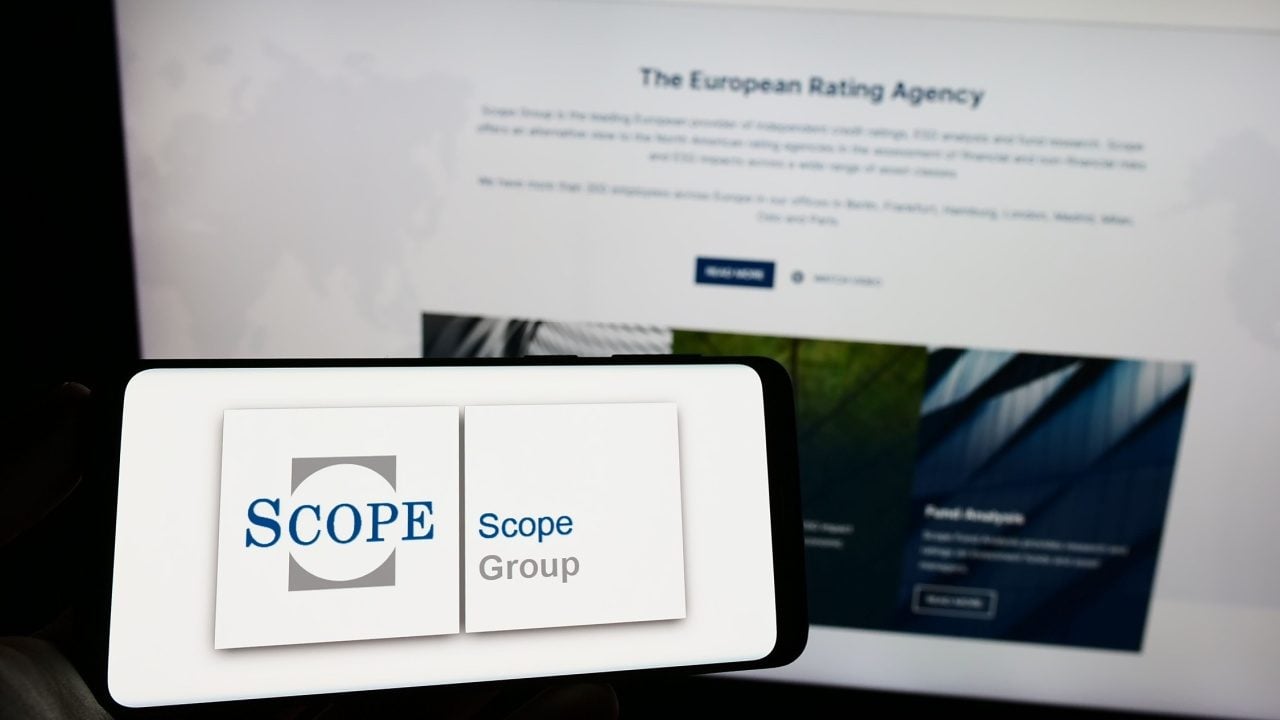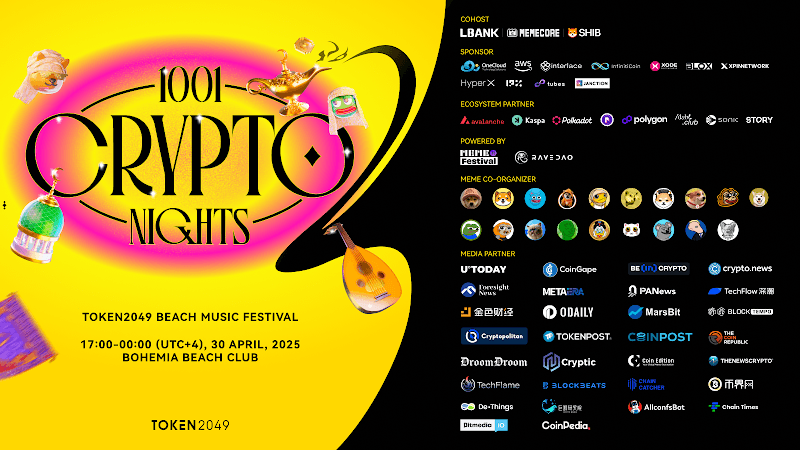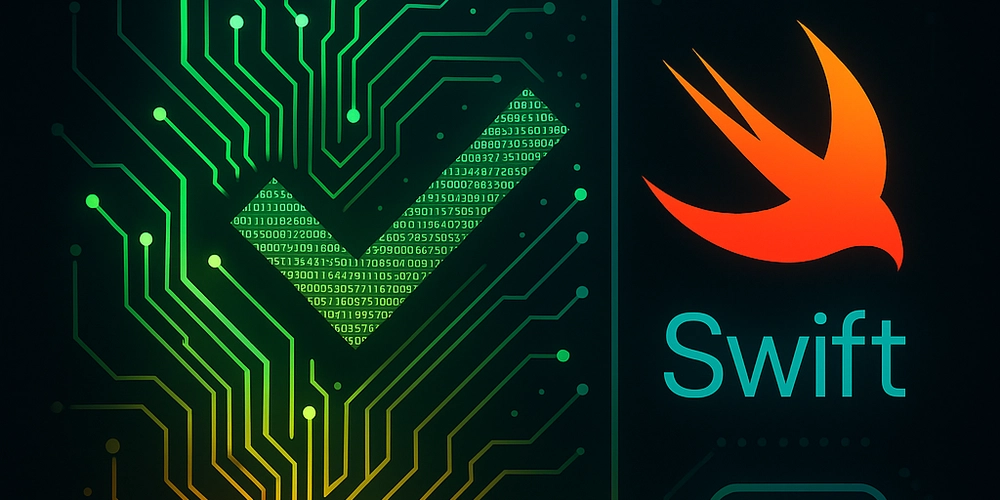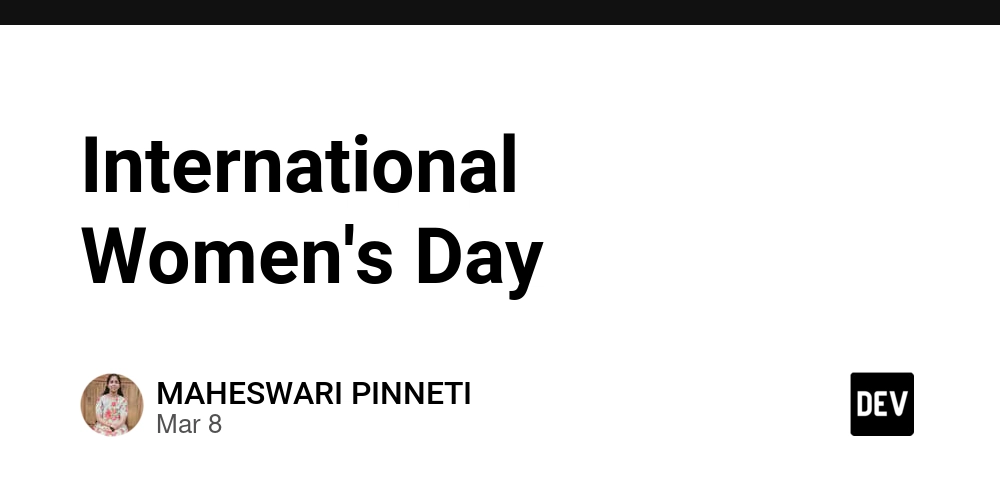Easy Steps to Clean Your Phone Using PCVARK MobiClean
Keeping your smartphone clean and optimized is essential for maintaining its performance and longevity. PCVARK's MobiClean is a complete mobile cleaner that delivers a range of features to help you achieve this. In this blog, we will guide you through the easy steps to clean your phone using MobiClean, highlighting its key features, pros, and cons. What is MobiClean? MobiClean is a mobile cleaning application developed by PCVARK, designed to enhance your smartphone's performance by removing junk files, managing storage, and protecting against malware. It offers a user-friendly interface with one-tap cleaning solutions, making it accessible for users of all technical levels. Key Features of MobiClean: Junk Cleaner - MobiClean scans your device to identify and remove unnecessary files, freeing up valuable storage space. RAM Booster - It optimizes your device's performance by clearing out RAM from unused apps, resulting in a faster and smoother experience. Social Media Cleaner - This feature helps you delete unwanted downloads from social media platforms like Facebook, Instagram, WhatsApp, Messenger, Skype, and Twitter, keeping your device clutter-free. Battery Saver - MobiClean extends your battery life by closing background apps that drain power, allowing you to use your device longer between charges. Duplicate Photo Remover - It identifies and removes duplicate photos, helping you organize your gallery and recover storage space. Antimalware Protection - MobiClean offers real-time protection against malware and viruses, safeguarding your personal data and ensuring a secure mobile experience. Easy Steps to Clean Your Phone Using MobiClean: Download and Install MobiClean Visit the official MobiClean website or your device's app store to download and install the application. Launch the Application Open MobiClean on your device. The user-friendly interface will greet you with various cleaning options. Perform a Junk Clean Tap on the "Junk Cleaner" feature. The app will scan your device for unnecessary files. Go through the scan report and choose the files you want to erase. Confirm the deletion to free up storage space. Boost RAM Performance Navigate to the "RAM Booster" section. Tap "Boost" to clear out RAM from unused apps, enhancing device speed. Clean Social Media Downloads Go to the "Social Media Cleaner" feature. Select the social media apps you use. Review and delete unwanted downloads to declutter your device. Extends Battery Life Access the "Battery Saver" feature. Tap "Save Battery" to close background apps consuming power. Remove Duplicate Photos Open the "Duplicate Photo Remover" tool. The app will scan your gallery for duplicate images. Review and delete duplicates to organize your photos. Enable Antimalware Protection Ensure the "Antimalware" feature is activated for real-time protection against threats. Pros of Using MobiClean User-Friendly Interface: Made easy to use, compatible for every user. Comprehensive Cleaning: Provides various tools to enhance device performance and storage. Real-Time Protection: Protects your device from malware and security threats. Battery Optimization: Maintains battery life by regulating power-consuming apps. Duplicate Photo Management: Organizes your gallery by deleting duplicate pictures. Cons of Using MobiClean Limited Free Features: Some advanced features may require a premium subscription. Occasional False Positives:The app may occasionally identify non-junk files as unnecessary. Conclusion PCVARK's MobiClean is a strong performance and cleanliness maintenance tool for your smartphone. Adhering closely to the above mentioned steps, you can efficiently clean your phone, accelerate its speed, and enjoy a safe mobile experience. Running MobiClean regularly will keep your device in the best possible condition and working at the best.
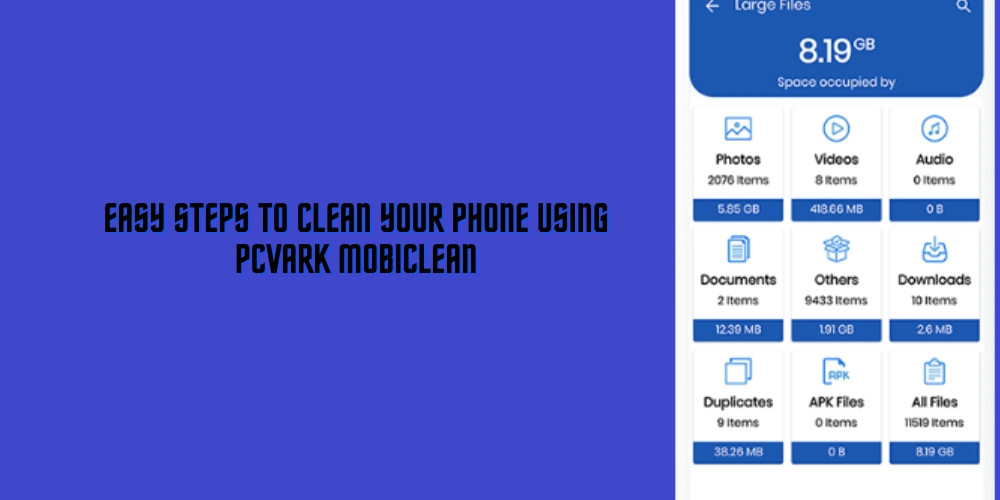
Keeping your smartphone clean and optimized is essential for maintaining its performance and longevity. PCVARK's MobiClean is a complete mobile cleaner that delivers a range of features to help you achieve this. In this blog, we will guide you through the easy steps to clean your phone using MobiClean, highlighting its key features, pros, and cons.
What is MobiClean?
MobiClean is a mobile cleaning application developed by PCVARK, designed to enhance your smartphone's performance by removing junk files, managing storage, and protecting against malware. It offers a user-friendly interface with one-tap cleaning solutions, making it accessible for users of all technical levels.
Key Features of MobiClean:
Junk Cleaner - MobiClean scans your device to identify and remove unnecessary files, freeing up valuable storage space.
RAM Booster - It optimizes your device's performance by clearing out RAM from unused apps, resulting in a faster and smoother experience.
Social Media Cleaner - This feature helps you delete unwanted downloads from social media platforms like Facebook, Instagram, WhatsApp, Messenger, Skype, and Twitter, keeping your device clutter-free.
Battery Saver - MobiClean extends your battery life by closing background apps that drain power, allowing you to use your device longer between charges.
Duplicate Photo Remover - It identifies and removes duplicate photos, helping you organize your gallery and recover storage space.
Antimalware Protection - MobiClean offers real-time protection against malware and viruses, safeguarding your personal data and ensuring a secure mobile experience.
Easy Steps to Clean Your Phone Using MobiClean:
Download and Install MobiClean
- Visit the official MobiClean website or your device's app store to download and install the application.
Launch the Application
- Open MobiClean on your device. The user-friendly interface will greet you with various cleaning options.
Perform a Junk Clean
- Tap on the "Junk Cleaner" feature.
- The app will scan your device for unnecessary files.
- Go through the scan report and choose the files you want to erase.
- Confirm the deletion to free up storage space.
Boost RAM Performance
- Navigate to the "RAM Booster" section.
- Tap "Boost" to clear out RAM from unused apps, enhancing device speed.
Clean Social Media Downloads
- Go to the "Social Media Cleaner" feature.
- Select the social media apps you use.
- Review and delete unwanted downloads to declutter your device.
Extends Battery Life
- Access the "Battery Saver" feature.
- Tap "Save Battery" to close background apps consuming power.
Remove Duplicate Photos
- Open the "Duplicate Photo Remover" tool.
- The app will scan your gallery for duplicate images.
- Review and delete duplicates to organize your photos.
Enable Antimalware Protection
- Ensure the "Antimalware" feature is activated for real-time protection against threats.
Pros of Using MobiClean
User-Friendly Interface: Made easy to use, compatible for every user.
Comprehensive Cleaning: Provides various tools to enhance device performance and storage.
Real-Time Protection: Protects your device from malware and security threats.
Battery Optimization: Maintains battery life by regulating power-consuming apps.
Duplicate Photo Management: Organizes your gallery by deleting duplicate pictures.
Cons of Using MobiClean
Limited Free Features: Some advanced features may require a premium subscription.
Occasional False Positives:The app may occasionally identify non-junk files as unnecessary.
Conclusion
PCVARK's MobiClean is a strong performance and cleanliness maintenance tool for your smartphone. Adhering closely to the above mentioned steps, you can efficiently clean your phone, accelerate its speed, and enjoy a safe mobile experience. Running MobiClean regularly will keep your device in the best possible condition and working at the best.










































































































































































![[The AI Show Episode 144]: ChatGPT’s New Memory, Shopify CEO’s Leaked “AI First” Memo, Google Cloud Next Releases, o3 and o4-mini Coming Soon & Llama 4’s Rocky Launch](https://www.marketingaiinstitute.com/hubfs/ep%20144%20cover.png)














































































































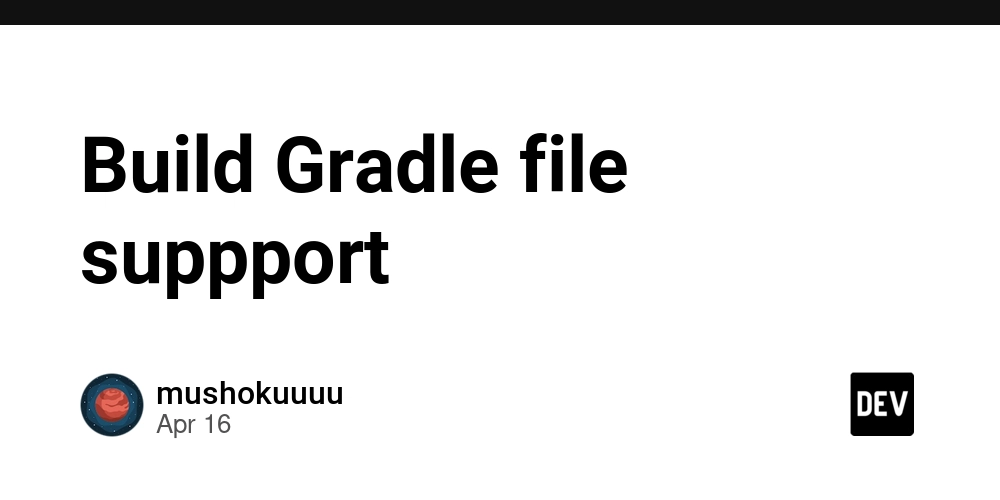
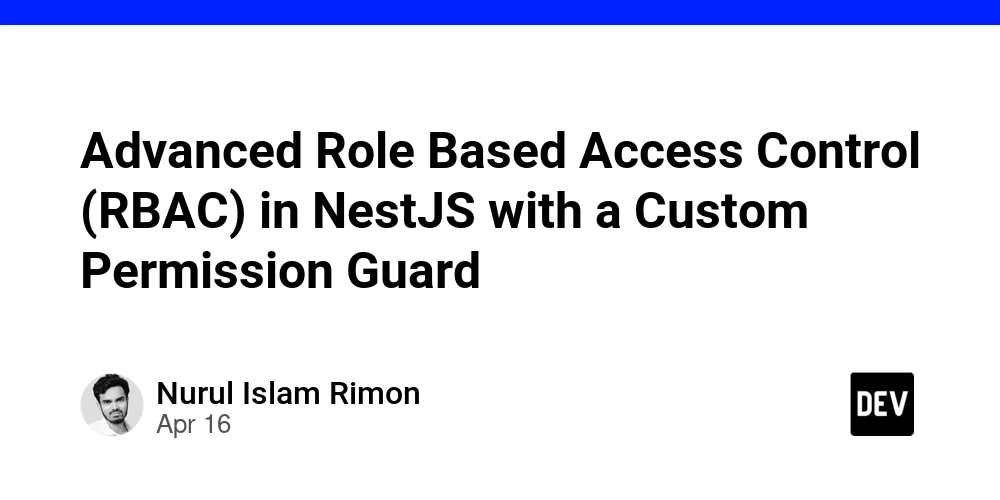
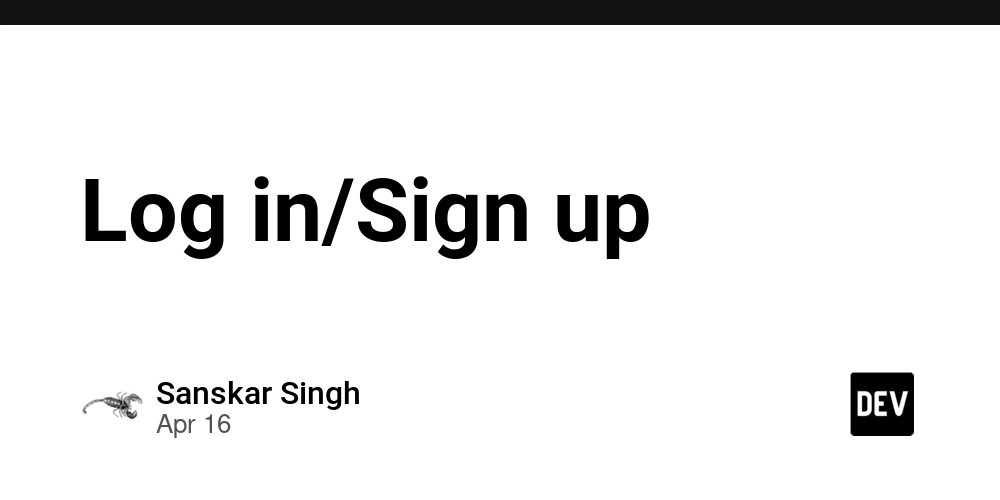






















































































![Blue Archive tier list [April 2025]](https://media.pocketgamer.com/artwork/na-33404-1636469504/blue-archive-screenshot-2.jpg?#)

































.png?#)








-Baldur’s-Gate-3-The-Final-Patch---An-Animated-Short-00-03-43.png?width=1920&height=1920&fit=bounds&quality=70&format=jpg&auto=webp#)





























.webp?#)










































































































![Apple to Split Enterprise and Western Europe Roles as VP Exits [Report]](https://www.iclarified.com/images/news/97032/97032/97032-640.jpg)
![Nanoleaf Announces New Pegboard Desk Dock With Dual-Sided Lighting [Video]](https://www.iclarified.com/images/news/97030/97030/97030-640.jpg)

![Apple's Foldable iPhone May Cost Between $2100 and $2300 [Rumor]](https://www.iclarified.com/images/news/97028/97028/97028-640.jpg)