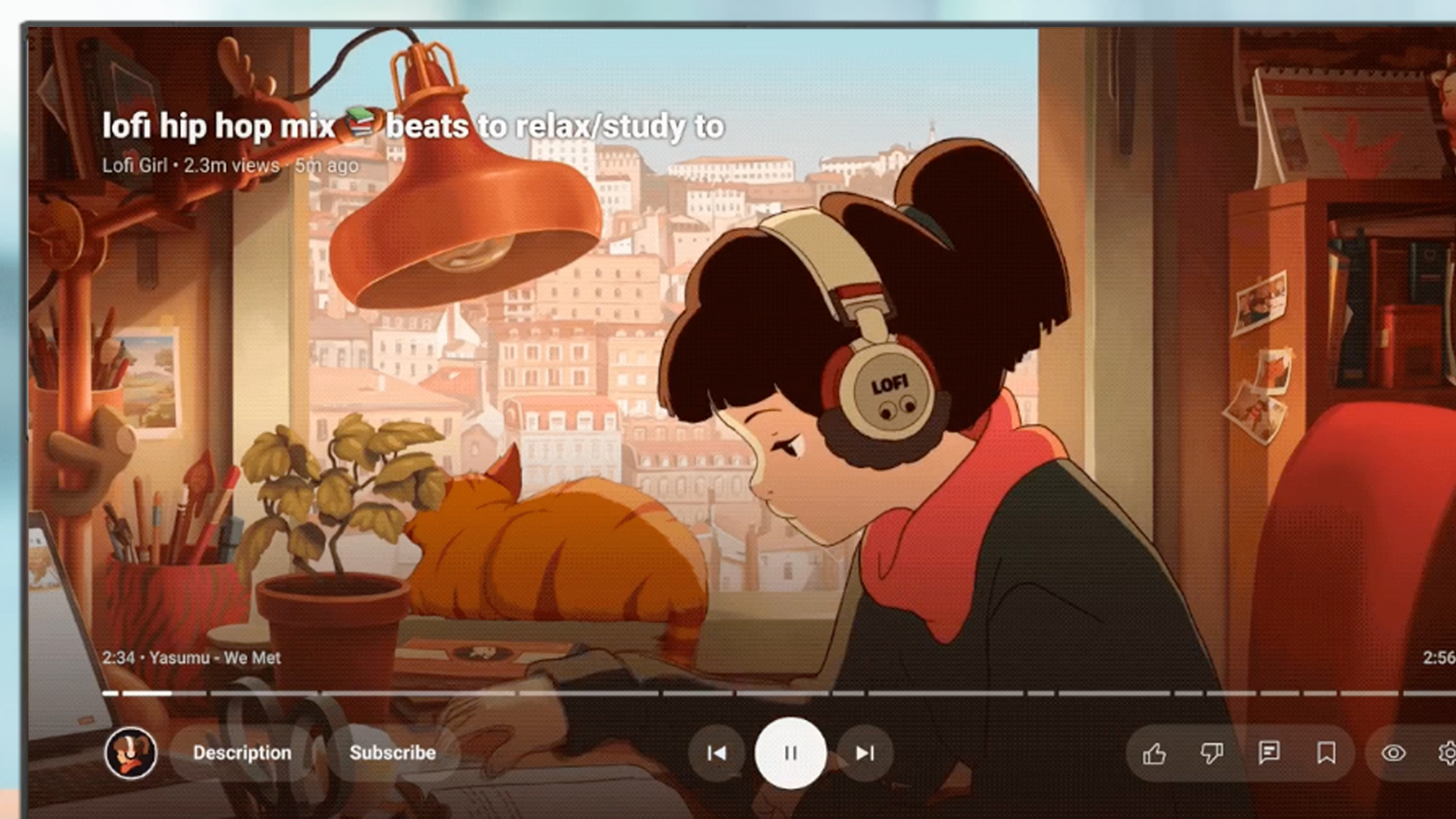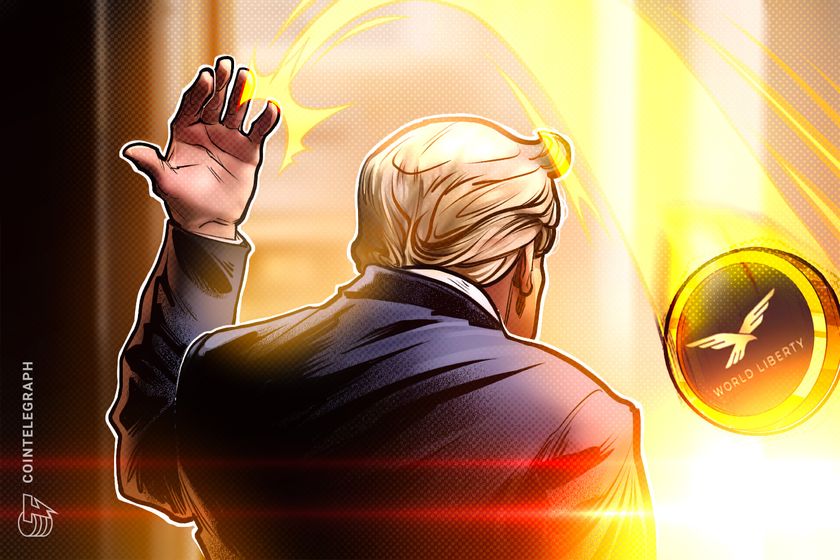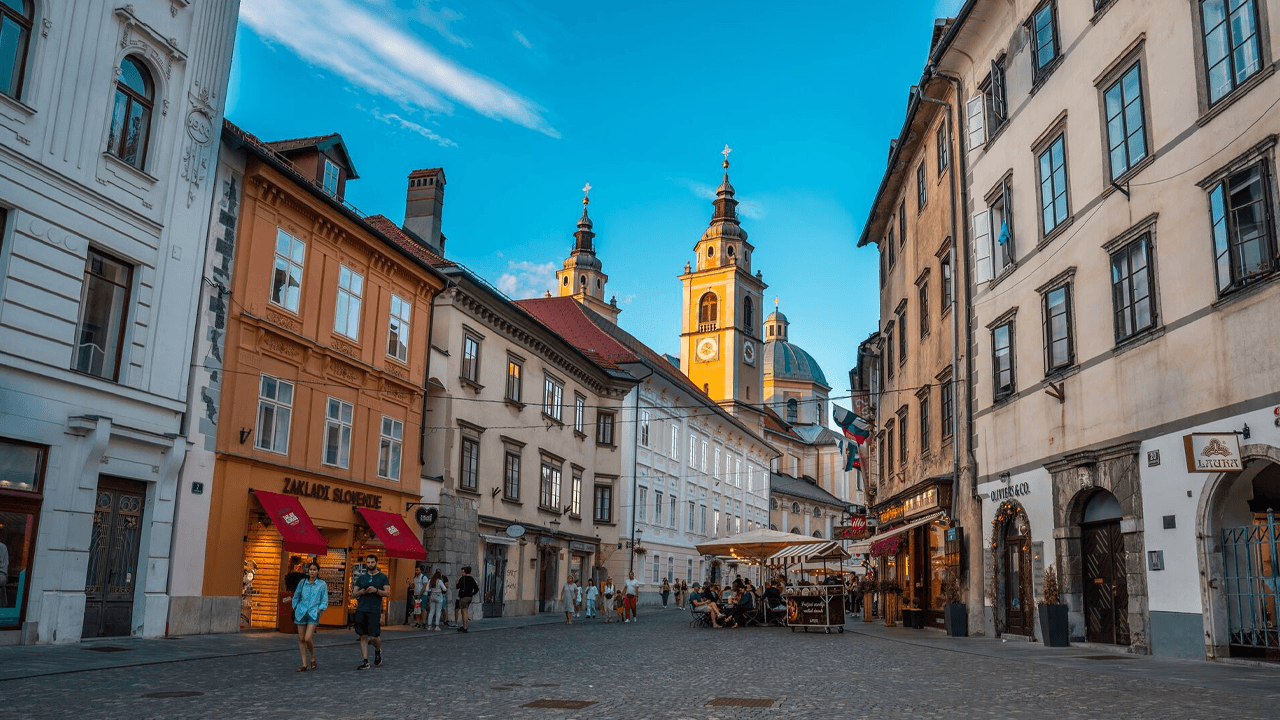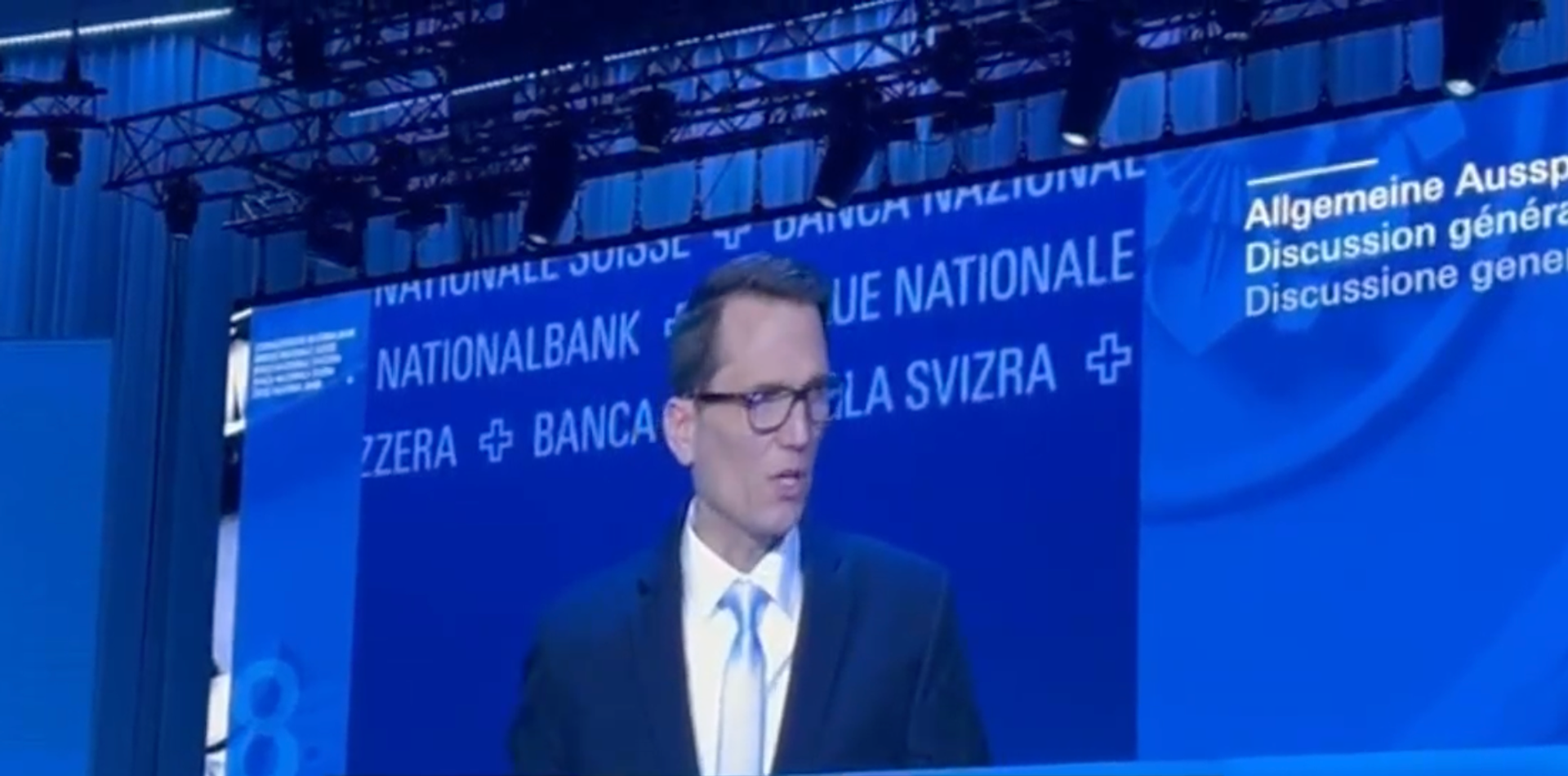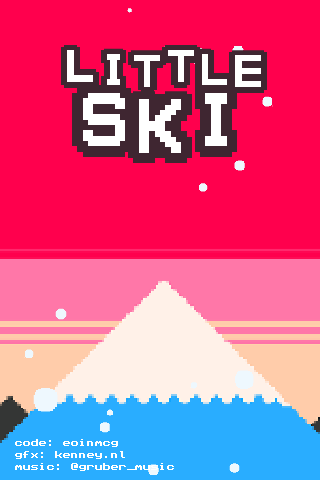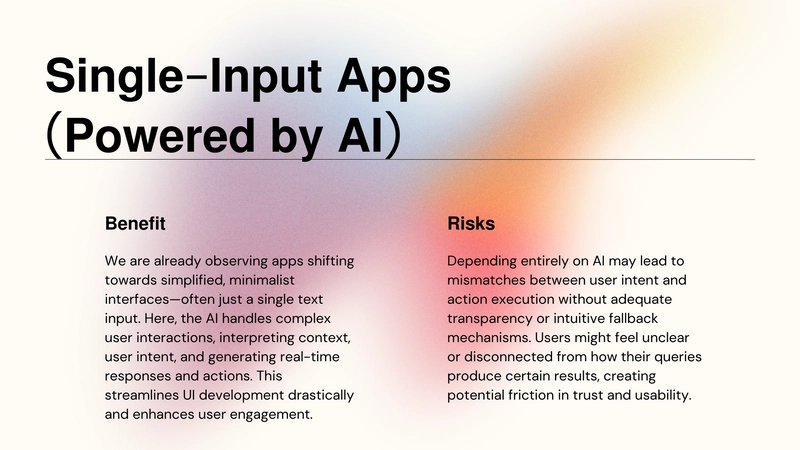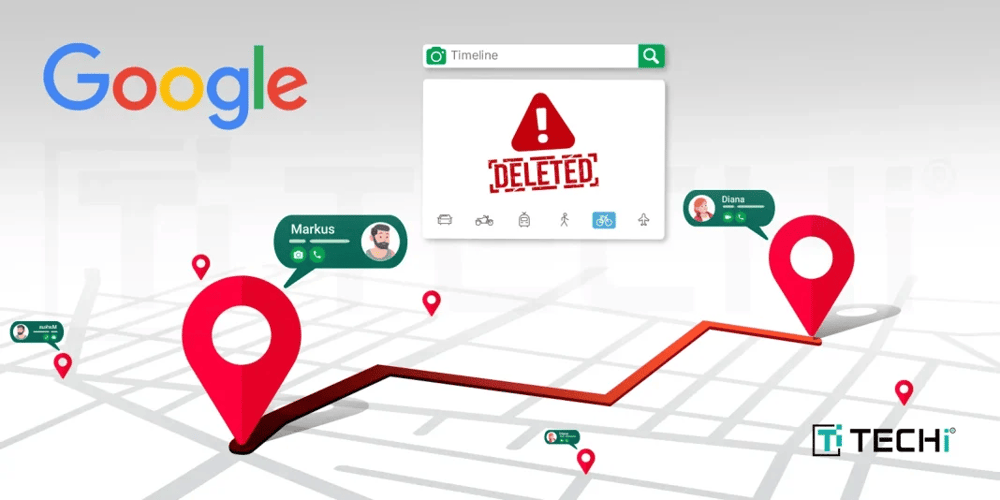DockerFile Image Creation and Pushing to DockerHub
Whether you're a developer automating deployments or a student getting started with DevOps, learning how to create Docker images and push them to DockerHub is essential. In this post, we’ll walk through: Writing a simple Dockerfile Building a Docker image Tagging the image Pushing it to DockerHub Let’s get started! What is a Dockerfile? A Dockerfile is a plain text file that contains instructions on how to build a Docker image. Think of it as a recipe — it tells Docker how to build an environment tailored for your application. Dockerfile FROM python:3.14.0a7-alpine3.21 # Install required system dependencies RUN apk add --no-cache build-base musl-dev linux-headers # Install Python libraries RUN pip install --upgrade pip && \ pip install pandas scikit-learn matplotlib # Copy and run your script COPY . . CMD [ "python", "hello_world_ml.py" ] 1. Build the Docker Image docker build -t DockerUserName/dockerfilename:latest . 2. Run the Docker Image docker run --rm DockerUserName/dockerfilename:latest 3. List Docker Images docker image ls 4. Push the Image to DockerHub docker push DockerUserName/dockerfilename:latest
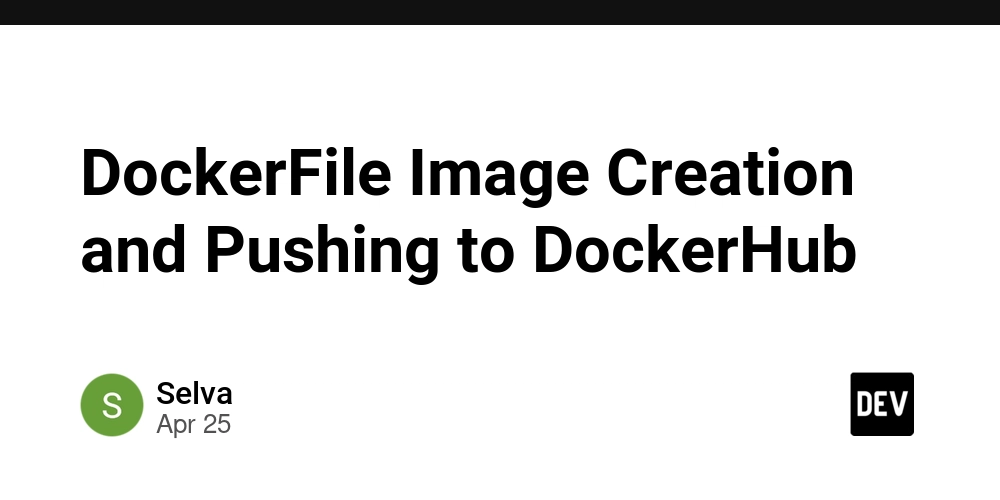
Whether you're a developer automating deployments or a student getting started with DevOps, learning how to create Docker images and push them to DockerHub is essential. In this post, we’ll walk through:
- Writing a simple Dockerfile
- Building a Docker image
- Tagging the image
- Pushing it to DockerHub
Let’s get started!
What is a Dockerfile?
A Dockerfile is a plain text file that contains instructions on how to build a Docker image. Think of it as a recipe — it tells Docker how to build an environment tailored for your application.
Dockerfile
FROM python:3.14.0a7-alpine3.21
# Install required system dependencies
RUN apk add --no-cache build-base musl-dev linux-headers
# Install Python libraries
RUN pip install --upgrade pip && \
pip install pandas scikit-learn matplotlib
# Copy and run your script
COPY . .
CMD [ "python", "hello_world_ml.py" ]
1. Build the Docker Image
docker build -t DockerUserName/dockerfilename:latest .
2. Run the Docker Image
docker run --rm DockerUserName/dockerfilename:latest
3. List Docker Images
docker image ls
4. Push the Image to DockerHub
docker push DockerUserName/dockerfilename:latest











































































































































































![[The AI Show Episode 144]: ChatGPT’s New Memory, Shopify CEO’s Leaked “AI First” Memo, Google Cloud Next Releases, o3 and o4-mini Coming Soon & Llama 4’s Rocky Launch](https://www.marketingaiinstitute.com/hubfs/ep%20144%20cover.png)
















































































































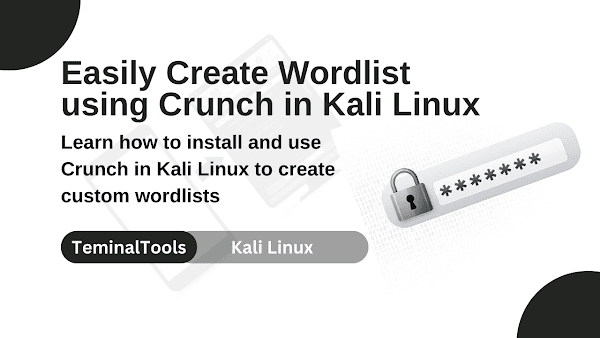
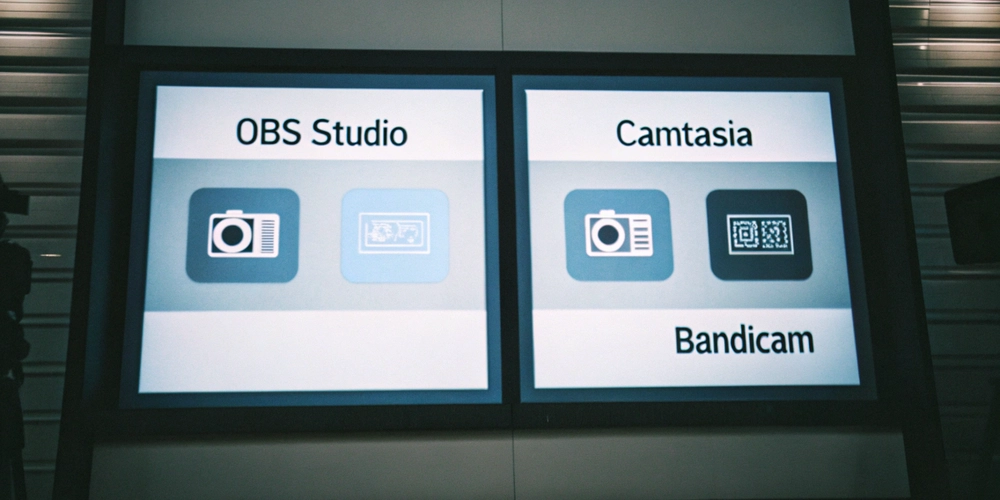
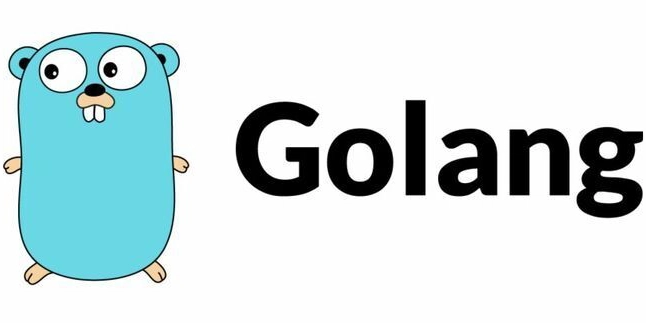










![[FREE EBOOKS] AI and Business Rule Engines for Excel Power Users, Machine Learning Hero & Four More Best Selling Titles](https://www.javacodegeeks.com/wp-content/uploads/2012/12/jcg-logo.jpg)























































.jpg?width=1920&height=1920&fit=bounds&quality=70&format=jpg&auto=webp#)






































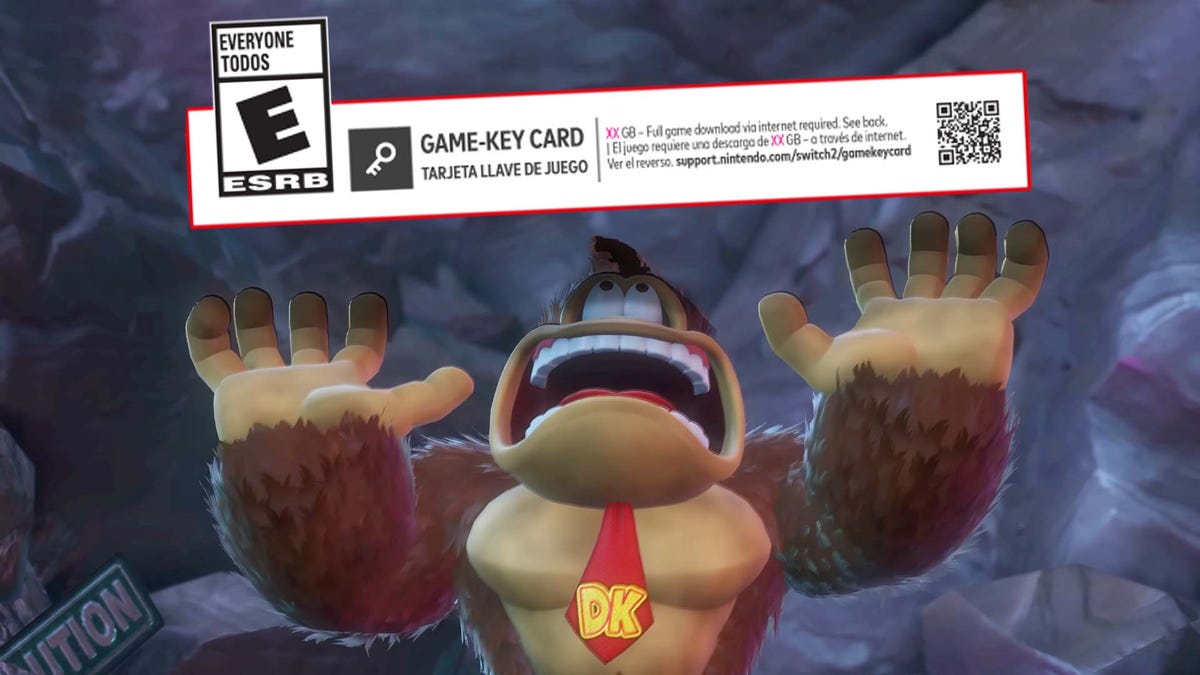














































_Olekcii_Mach_Alamy.jpg?width=1280&auto=webp&quality=80&disable=upscale#)









































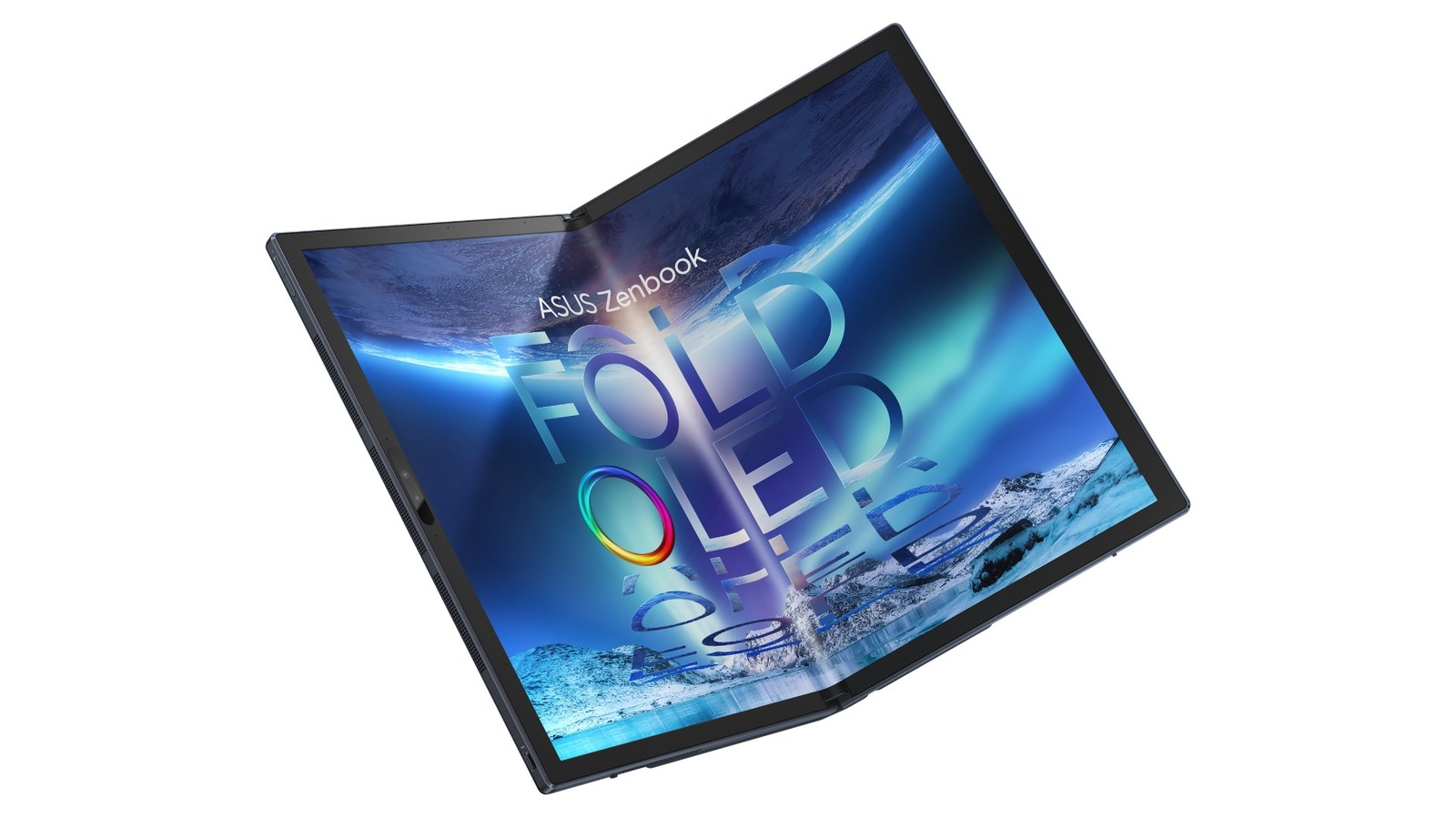















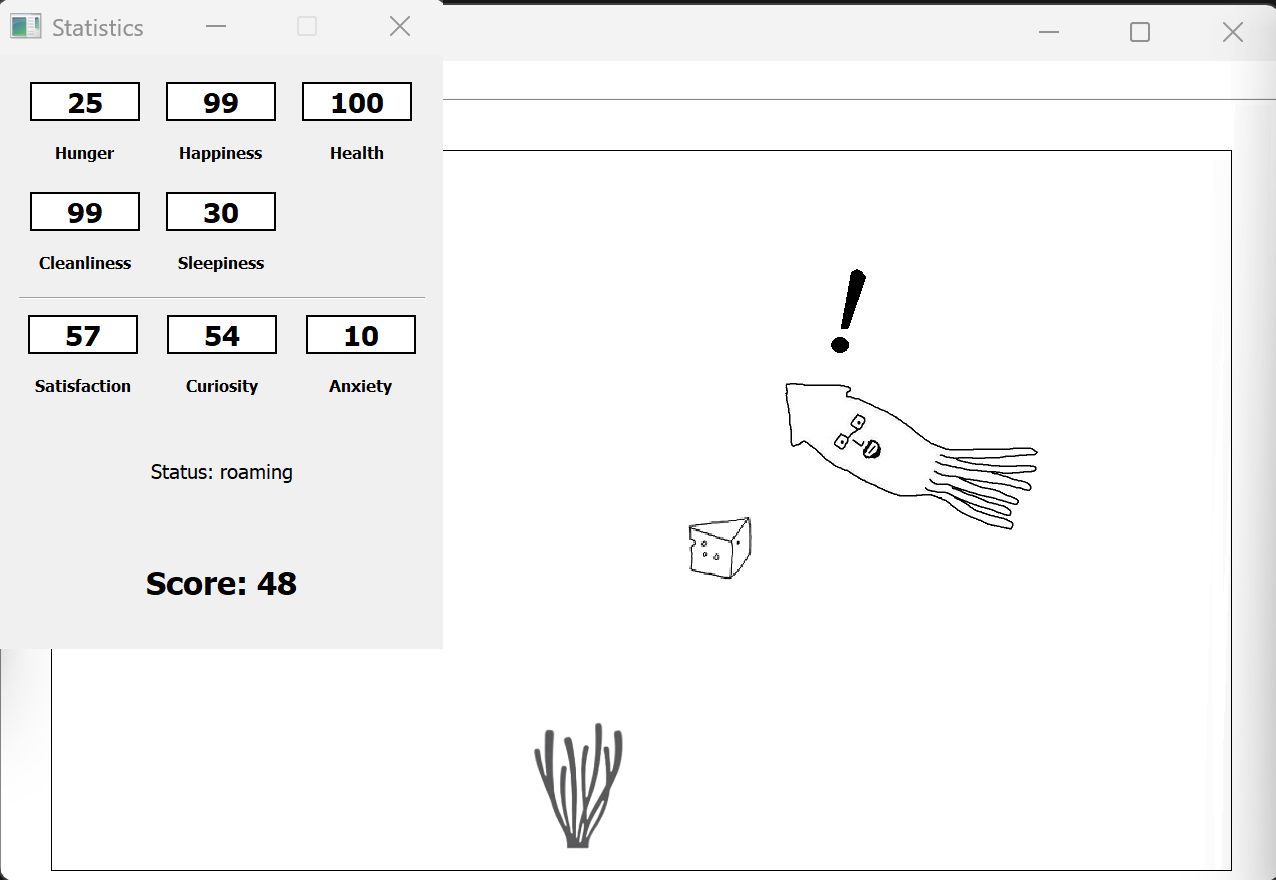
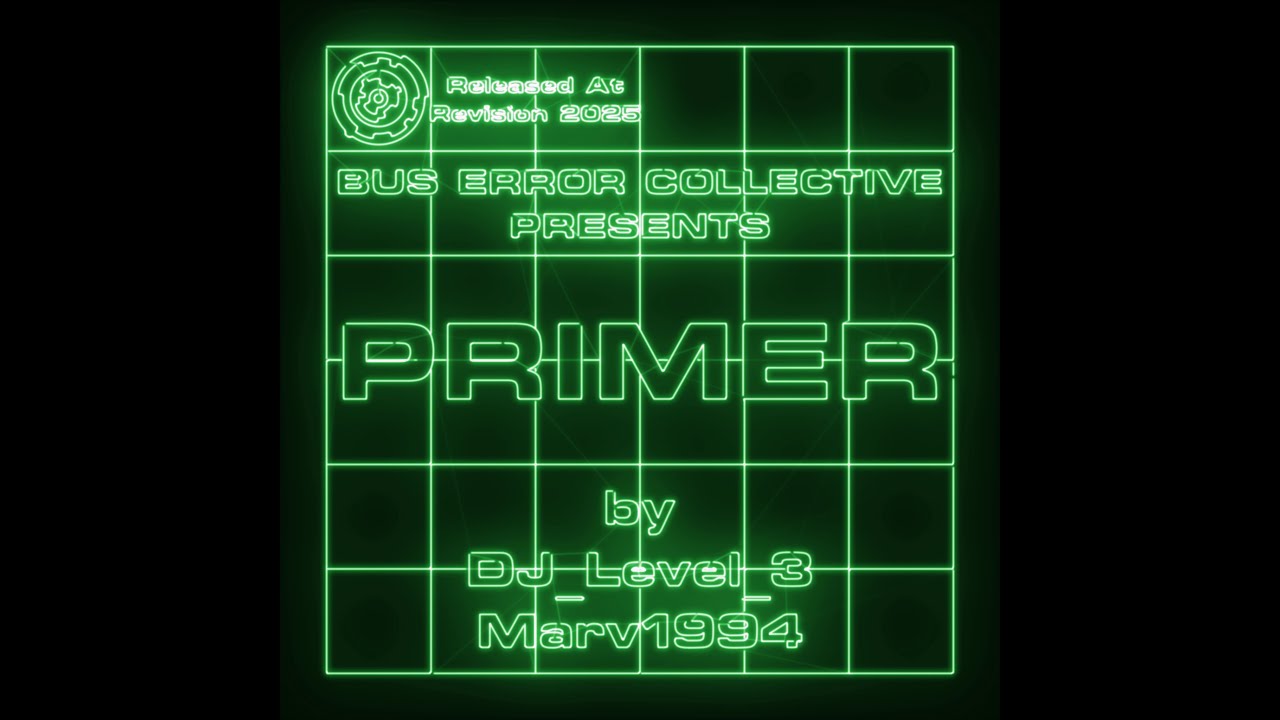

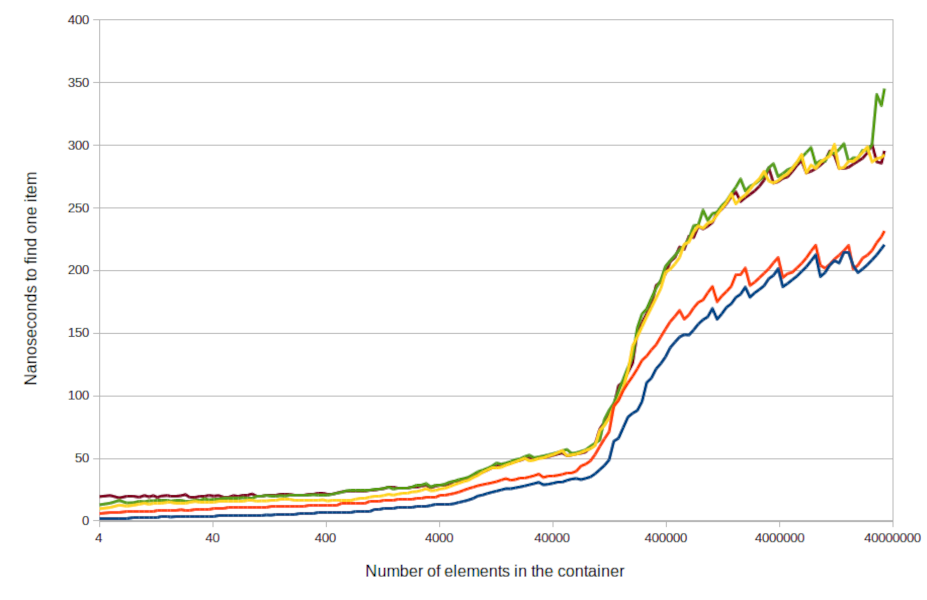





















































![Apple Drops New Immersive Adventure Episode for Vision Pro: 'Hill Climb' [Video]](https://www.iclarified.com/images/news/97133/97133/97133-640.jpg)

![Most iPhones Sold in the U.S. Will Be Made in India by 2026 [Report]](https://www.iclarified.com/images/news/97130/97130/97130-640.jpg)
![Apple to Shift Robotics Unit From AI Division to Hardware Engineering [Report]](https://www.iclarified.com/images/news/97128/97128/97128-640.jpg)