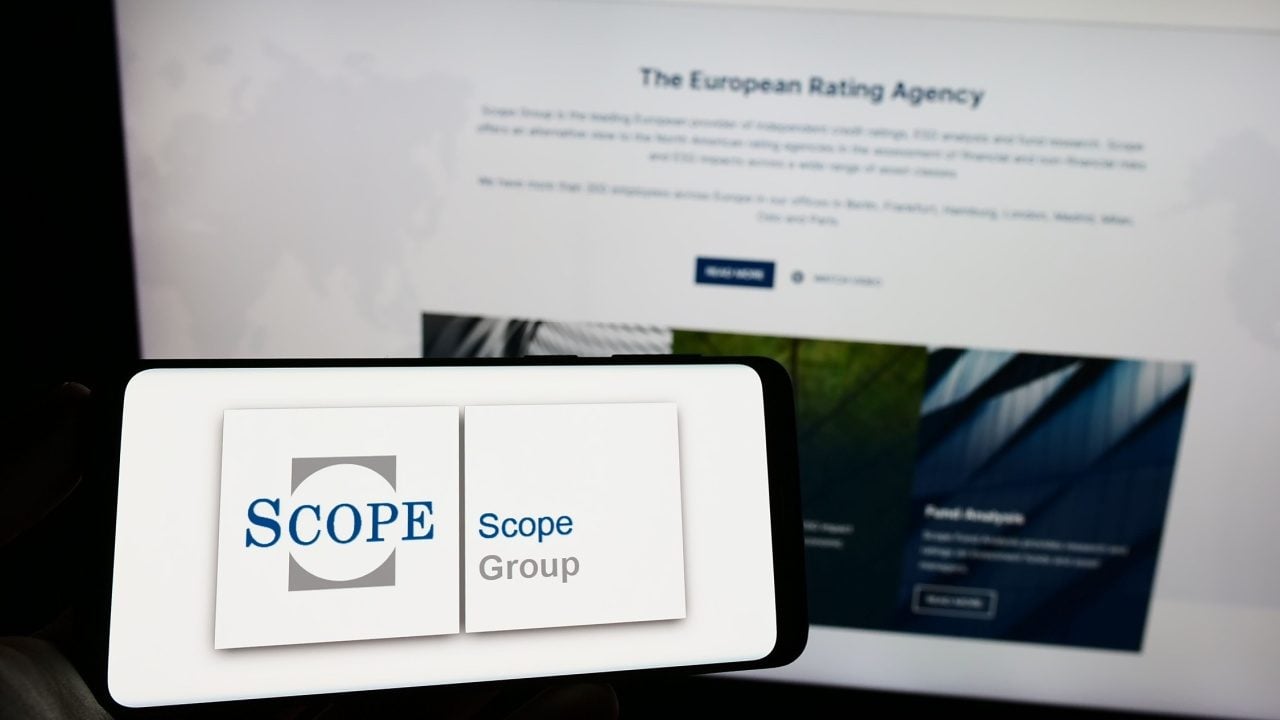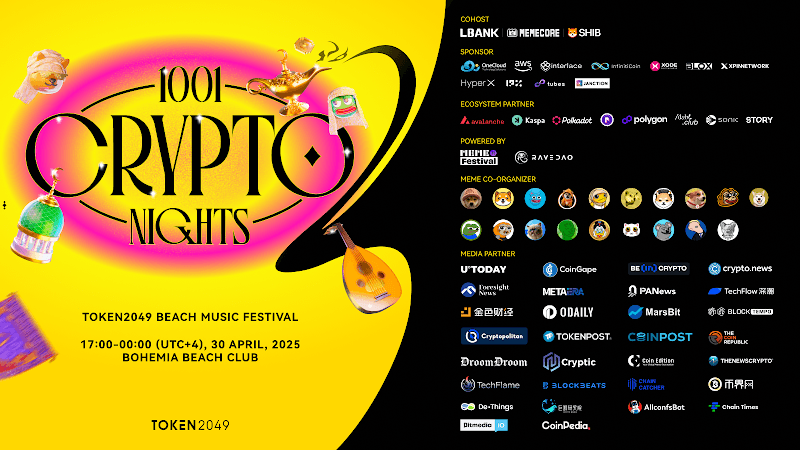Content Security Policy (CSP) for Web Apps
Comprehensive Guide to Content Security Policy (CSP) for Web Applications In today's digital landscape, web security is paramount, especially as attackers devise increasingly complex methods to exploit vulnerabilities. One of the key defenses against various web-related threats—including Cross-Site Scripting (XSS) and data injection attacks—is the Content Security Policy (CSP). This article aims to provide senior developers with an exhaustive exploration of CSP, bolstered by historical context, practical code examples, advanced implementation techniques, real-world use cases, performance considerations, and debugging strategies. Historical and Technical Context of CSP The Evolution of Web Security The need for improved web security mechanisms became apparent as the web grew in complexity and popularity in the late 1990s and early 2000s. The emergence of XSS as a prevalent attack vector prompted the creation of various defensive measures. Traditional methods such as sanitization and escaping were insufficient in counteracting sophisticated attacks. Thus, the Content Security Policy was introduced as a robust, proactive security feature. CSP was first proposed as a draft by the World Wide Web Consortium (W3C) in 2012 as a response to these vulnerabilities. The following goals guided its development: Preventing XSS attacks: By controlling where content can be loaded from. Mitigating data injection risks: By specifying which sources are trusted. Enforcing resource integrity: By allowing checks on resources' integrity to prevent the execution of unauthorized scripts. CSP in Practice CSP allows web developers to declare a set of directives that govern which sources are allowed to be loaded, executed, or run in the context of a web application. It is described using HTTP response headers or tags in HTML. Content-Security-Policy: default-src 'self'; script-src 'self' https://trusted.cdn.com; This example specifies that content can be loaded from the same origin and scripts can also be loaded from https://trusted.cdn.com. Implementing CSP effectively reduces the potential attack surface. In-depth Code Examples with Complex Scenarios Basic CSP Implementation Consider the following HTML document with a basic CSP applied: Example CSP Welcome to My Secure Web App console.log('This script runs safely under CSP.'); In this case, the CSP defines specific allowed sources for scripts and disallows objects outright (object-src 'none'). Advanced Implementation Techniques Using Nonce-Based CSP Nonces are random tokens that you can attach to specific scripts, allowing only those scripts to be executed. This is particularly useful for inline scripts, which would otherwise be blocked by CSP. Server-Side Logic: Generate a nonce on the server. const nonce = generateNonce(); // Use a securely generated nonce. res.setHeader("Content-Security-Policy", `script-src 'self' 'nonce-${nonce}'`); Injecting the Nonce: console.log('This inline script is allowed to run.'); CSP with Reporting CSP can also include a report-uri or report-to directive that allows you to collect reports on CSP violations. This is invaluable for analyzing security logs and debugging. Content-Security-Policy: default-src 'self'; report-uri /csp-violation-report-endpoint; In your application, you need an endpoint to handle the reports, often set up to log the violation details for further analysis. Comparing CSP with X-Content-Type-Options and X-XSS-Protection CSP vs. X-Content-Type-Options: X-Content-Type-Options: nosniff prevents browsers from interpreting files as a different MIME type. However, this doesn't address the potential for XSS outright. In contrast, CSP enforces strict controls over resource loading. CSP vs. X-XSS-Protection: X-XSS-Protection: 1; mode=block activates the built-in XSS filtering in most browsers, but its effectiveness is unreliable, and many browsers do not support it. CSP provides a more comprehensive and flexible framework. Real-World Use Cases Example: Large E-commerce Sectors In e-commerce applications, CSP is critical to prevent financial data theft, user information leaks, and session hijacking. Major platforms like Amazon use CSP to prevent unauthorized scripts that can impersonate users: Content-Security-Policy: default-src 'self'; script-src 'self' https://trusted.cdn.com; connect-src 'self' https://api.trusted.com; object-src 'none'; Example: Content Publishing Platforms For platforms like Medium and WordPress, CSP mitigates risks associated with user-generated content. They commonly employ nonce or hash-based CSP to allow specific rich content to be safely embedded. Performance Considerations and Optimization Strategies Underst
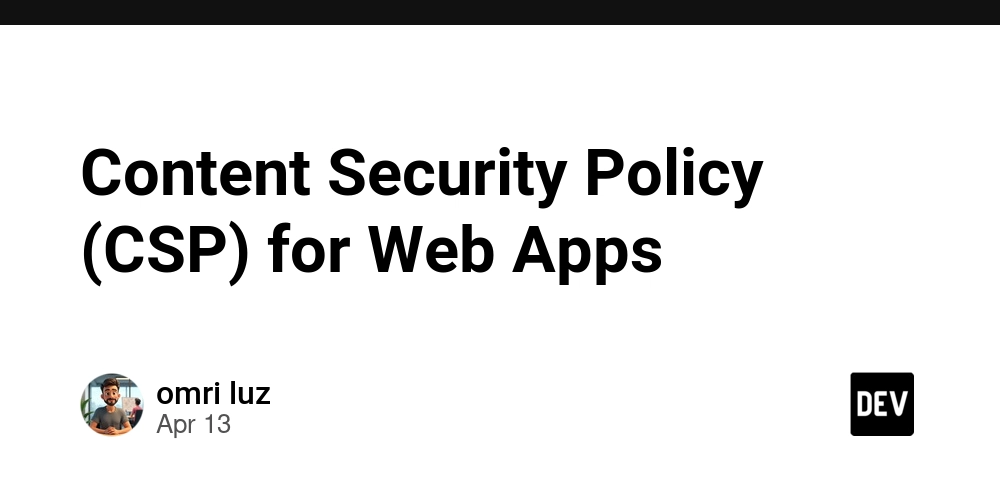
Comprehensive Guide to Content Security Policy (CSP) for Web Applications
In today's digital landscape, web security is paramount, especially as attackers devise increasingly complex methods to exploit vulnerabilities. One of the key defenses against various web-related threats—including Cross-Site Scripting (XSS) and data injection attacks—is the Content Security Policy (CSP). This article aims to provide senior developers with an exhaustive exploration of CSP, bolstered by historical context, practical code examples, advanced implementation techniques, real-world use cases, performance considerations, and debugging strategies.
Historical and Technical Context of CSP
The Evolution of Web Security
The need for improved web security mechanisms became apparent as the web grew in complexity and popularity in the late 1990s and early 2000s. The emergence of XSS as a prevalent attack vector prompted the creation of various defensive measures. Traditional methods such as sanitization and escaping were insufficient in counteracting sophisticated attacks. Thus, the Content Security Policy was introduced as a robust, proactive security feature.
CSP was first proposed as a draft by the World Wide Web Consortium (W3C) in 2012 as a response to these vulnerabilities. The following goals guided its development:
- Preventing XSS attacks: By controlling where content can be loaded from.
- Mitigating data injection risks: By specifying which sources are trusted.
- Enforcing resource integrity: By allowing checks on resources' integrity to prevent the execution of unauthorized scripts.
CSP in Practice
CSP allows web developers to declare a set of directives that govern which sources are allowed to be loaded, executed, or run in the context of a web application. It is described using HTTP response headers or tags in HTML.
Content-Security-Policy: default-src 'self'; script-src 'self' https://trusted.cdn.com;
This example specifies that content can be loaded from the same origin and scripts can also be loaded from https://trusted.cdn.com. Implementing CSP effectively reduces the potential attack surface.
In-depth Code Examples with Complex Scenarios
Basic CSP Implementation
Consider the following HTML document with a basic CSP applied:
lang="en">
charset="UTF-8">
name="viewport" content="width=device-width, initial-scale=1.0">
http-equiv="Content-Security-Policy" content="default-src 'self'; script-src 'self' https://cdnjs.cloudflare.com; object-src 'none';">
</span>Example CSP<span class="nt">
Welcome to My Secure Web App










































































































































































![[The AI Show Episode 144]: ChatGPT’s New Memory, Shopify CEO’s Leaked “AI First” Memo, Google Cloud Next Releases, o3 and o4-mini Coming Soon & Llama 4’s Rocky Launch](https://www.marketingaiinstitute.com/hubfs/ep%20144%20cover.png)














































































































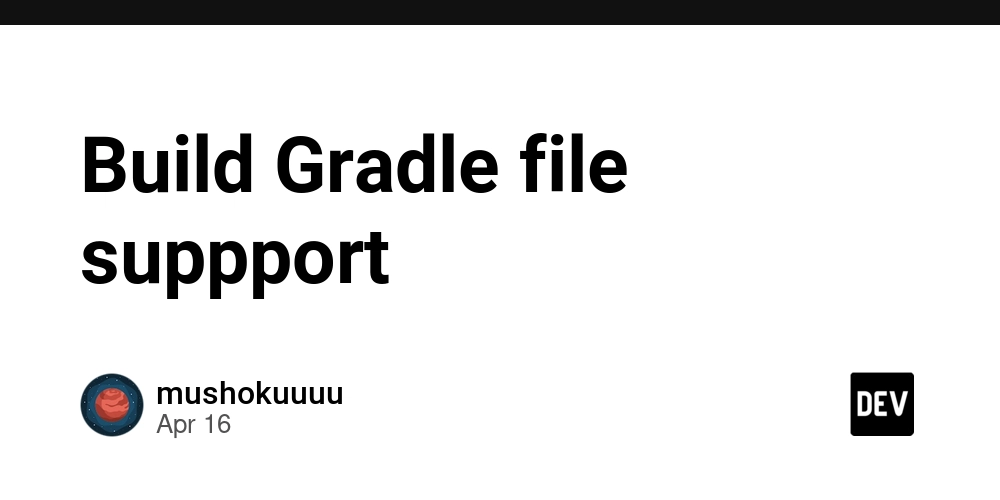
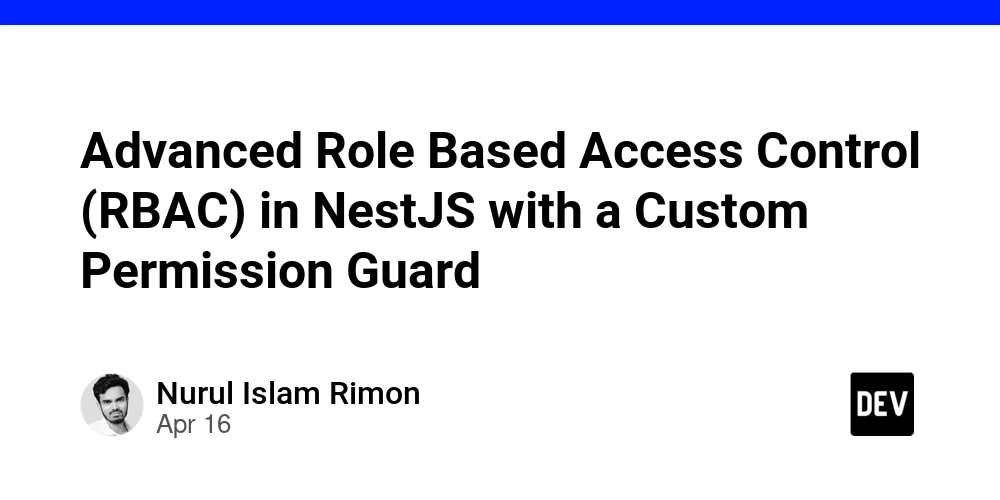
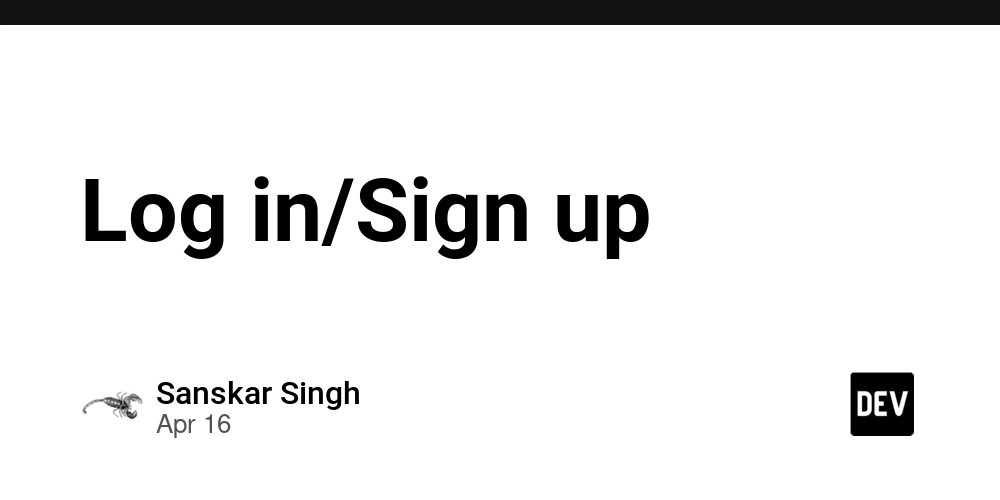






















































































![Blue Archive tier list [April 2025]](https://media.pocketgamer.com/artwork/na-33404-1636469504/blue-archive-screenshot-2.jpg?#)

































.png?#)








-Baldur’s-Gate-3-The-Final-Patch---An-Animated-Short-00-03-43.png?width=1920&height=1920&fit=bounds&quality=70&format=jpg&auto=webp#)





























.webp?#)










































































































![Apple to Split Enterprise and Western Europe Roles as VP Exits [Report]](https://www.iclarified.com/images/news/97032/97032/97032-640.jpg)
![Nanoleaf Announces New Pegboard Desk Dock With Dual-Sided Lighting [Video]](https://www.iclarified.com/images/news/97030/97030/97030-640.jpg)

![Apple's Foldable iPhone May Cost Between $2100 and $2300 [Rumor]](https://www.iclarified.com/images/news/97028/97028/97028-640.jpg)