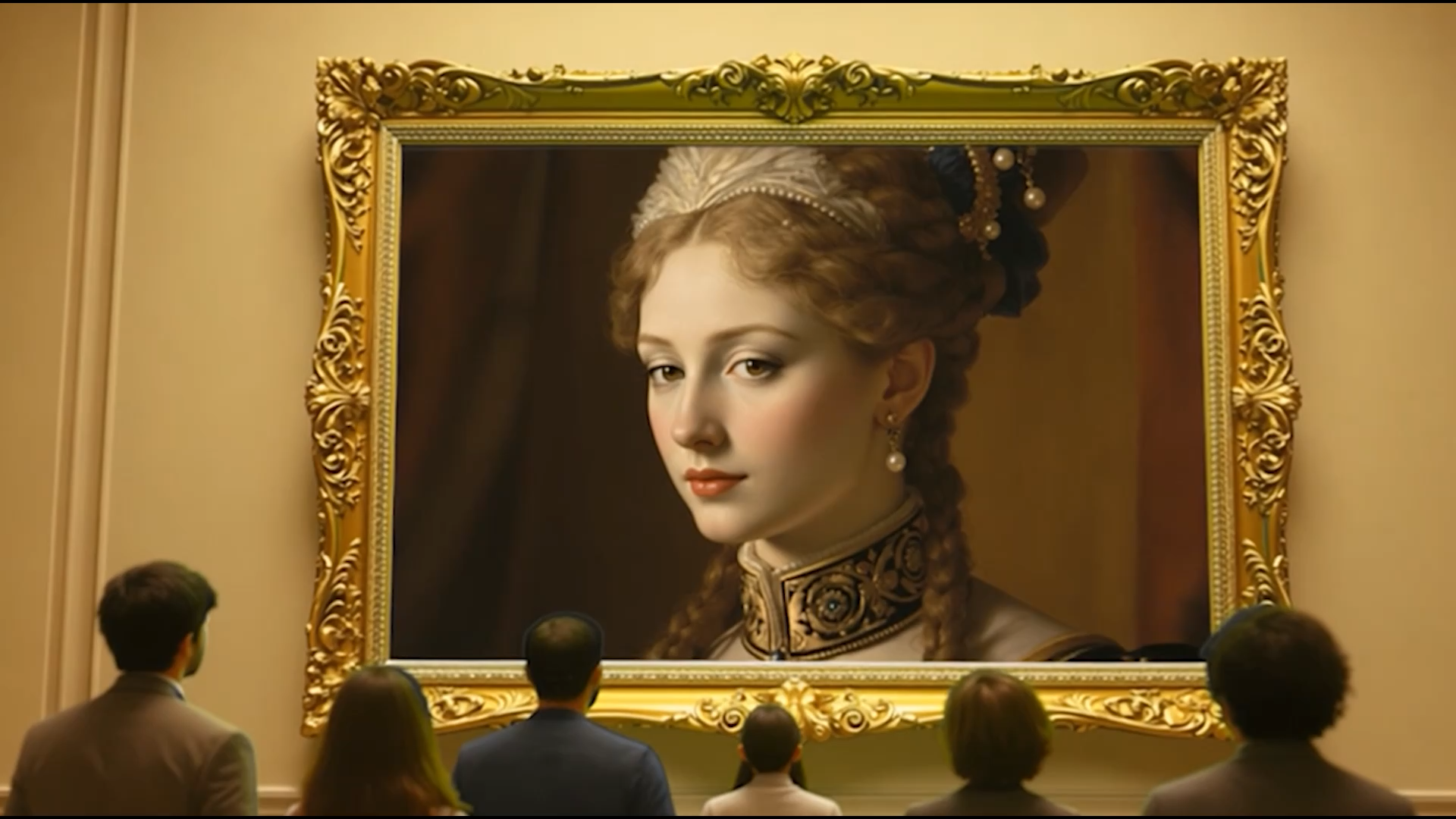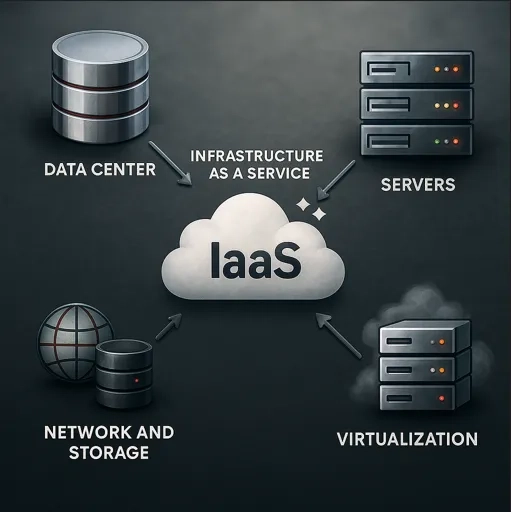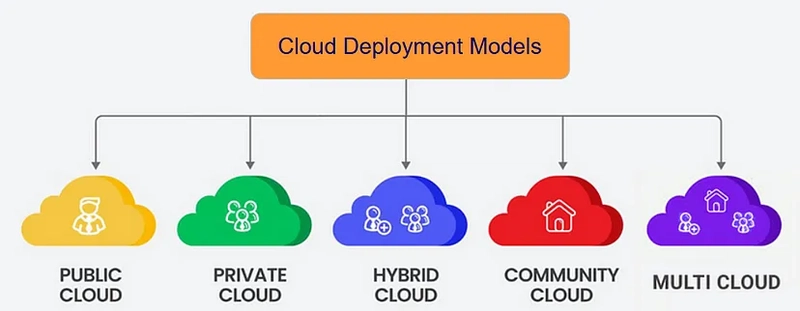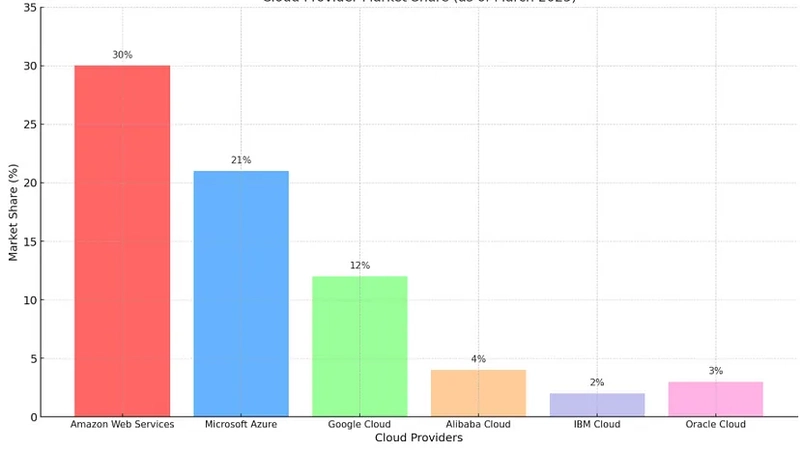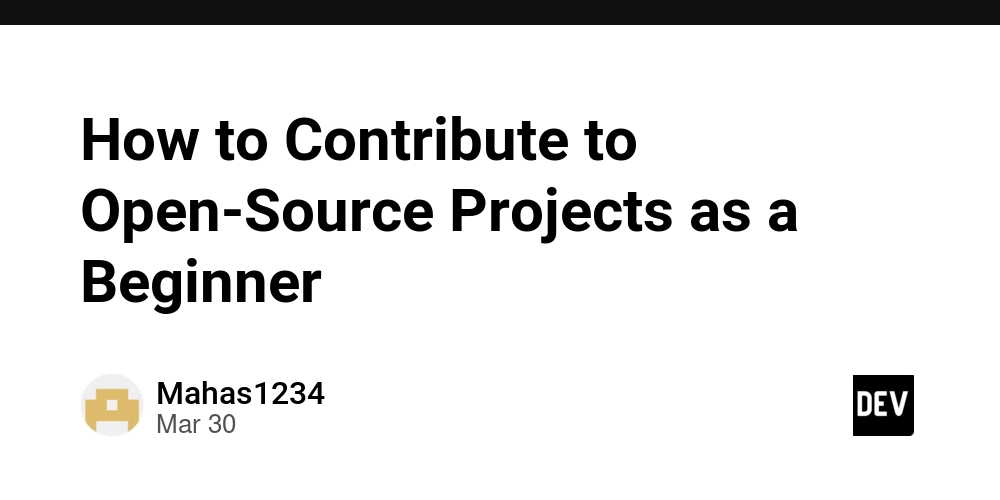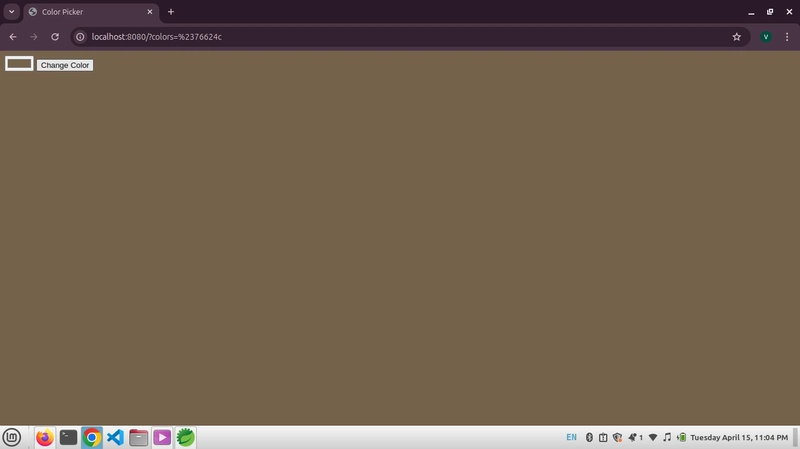Cloud Computing: Revolutionizing Business Operations by Emerging from On-Premises to the Cloud
Note: This blog was originally published on Medium platform. It has been shared here for your convenience and reference. For more insightful content, visit the original post Click here. Cloud computing is transforming the way businesses operate by moving from traditional on-premises infrastructure to the cloud. This shift allows organizations to access powerful computing resources over the internet, reducing the need for physical hardware and enhancing data security. Table of Contents What is Cloud Computing? Understanding Cloud Service Models Benefits of Cloud Computing Cloud Deployment Models Cloud Computing Use Cases in Real-Time Cloud Computing Security 7.Conclusion What is Cloud Computing? Cloud Computing is the process of on-demand delivery of IT resources over the internet with pay-as-you-go pricing. Instead of buying, owning, and maintaining physical data centres and servers, such as computing power, storage and databases on as needed basis from a cloud providers like “Amazon Web Services (AWS), Microsoft Azure, Google Cloud Platform (GCP), IBM Cloud, Oracle Cloud Platform, Alibaba Cloud”. It offers businesses the ability to access powerful computing resources without the upfront costs and complexities of traditional IT infrastructure. Pay-as-You-Go Model The Pay-as-You-Go model allows businesses to only pay for the cloud services they actually use, without any upfront costs or long-term commitments. Charges are based on usage, which can include factors like the amount of storage, computing power, or data transfer consumed. This flexible pricing structure helps businesses scale their resources according to demand, optimizing costs and avoiding unnecessary expenditures on unused services. Understanding Cloud Service Models There are three types of cloud computing models. 1. Infrastructure as a Service (IAAS) IaaS provides virtualized computing resources over the internet. It is the most basic cloud service model that offers fundamental IT infrastructure such as virtual machines, storage, computing power and networking resources on a pay-as-you go basis. With IaaS, businesses can rent resources without needing to own or manage physical hardware. Examples: Amazon Web Services (AWS), Microsoft Azure, and Google Cloud Platform (GCP). Use Cases:- Hosting the websites Running Applications Managing databases 2. Platform as a Service (PAAS) PaaS offers a platform allowing customers to develop, run, and manage applications without dealing with the underlying infrastructure. It provides services like operating systems, development tools, databases, and middleware, which are all hosted in the cloud. Examples: Google App Engine, AWS Bean Stalk, Azure Service Use Cases:- Developing web apps Application Programming Interface(API’s) Mobile Apps 3. Software as a Service (SAAS) SaaS delivers software applications over the internet on a subscription basis. Users accessing applications via a web browser and it allows users to use applications without worrying about underlying infrastructure or platform management. Examples: Google Workspace, Office365, Salesforce Use Cases:- Email CRM Collaboration Tools Key Benefits of Cloud Computing Cost Efficiency — Cloud computing reduces the need for upfront capital investment in hardware and infrastructure. Businesses pay only for the resources they use, helping to lower operational costs and improve cost management. Scalability — Cloud services allow businesses to scale resources (such as storage and computing power) up or down based on demand. This flexibility helps optimize costs and ensures that businesses can adapt to changing needs without over-investing in infrastructure. Reliability and Uptime — Cloud providers offer high availability and redundancy, ensuring systems are often up and running with minimal downtime. Most providers offer SLAs with guaranteed uptime (e.g., 99.9%), making cloud computing a reliable solution for critical business operations. Security — Cloud providers invest heavily in security, offering encryption, regular security updates, and advanced access management features. Cloud services are often more secure than on-premise solutions due to the dedicated resources and expertise providers put into safeguarding data. Flexibility and Remote Access — Cloud computing supports remote work and collaboration by allowing users to access applications and data from anywhere with an internet connection. This flexibility promotes productivity and enhances collaboration among distributed teams. Disaster Recovery — Cloud computing ensures quick data recovery, redundancy across multiple regions, and cost-effective solutions, enabling businesses to maintain continuity and minimize downtime in the event of disruptions. Innovation and Future-Proofing — Cloud platforms provide access to cutting-edge technologies, regular updates, and seamless scalability, allowing businesses to stay ahead of techn
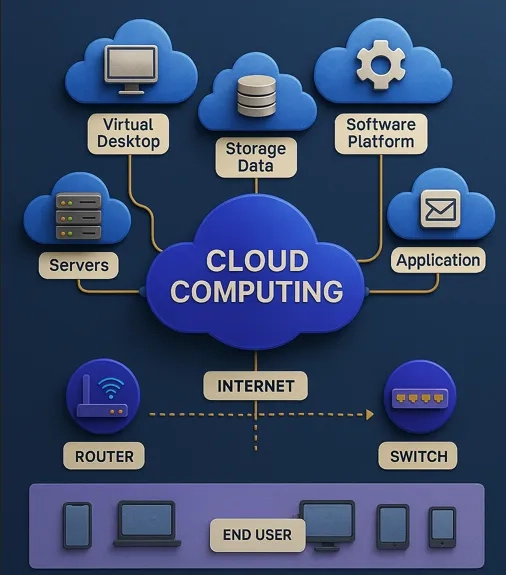
Note: This blog was originally published on Medium platform. It has been shared here for your convenience and reference. For more insightful content, visit the original post Click here.
Cloud computing is transforming the way businesses operate by moving from traditional on-premises infrastructure to the cloud. This shift allows organizations to access powerful computing resources over the internet, reducing the need for physical hardware and enhancing data security.
Table of Contents
- What is Cloud Computing?
- Understanding Cloud Service Models
- Benefits of Cloud Computing
- Cloud Deployment Models
- Cloud Computing Use Cases in Real-Time
- Cloud Computing Security 7.Conclusion
What is Cloud Computing?
Cloud Computing is the process of on-demand delivery of IT resources over the internet with pay-as-you-go pricing. Instead of buying, owning, and maintaining physical data centres and servers, such as computing power, storage and databases on as needed basis from a cloud providers like “Amazon Web Services (AWS), Microsoft Azure, Google Cloud Platform (GCP), IBM Cloud, Oracle Cloud Platform, Alibaba Cloud”. It offers businesses the ability to access powerful computing resources without the upfront costs and complexities of traditional IT infrastructure.
Pay-as-You-Go Model
The Pay-as-You-Go model allows businesses to only pay for the cloud services they actually use, without any upfront costs or long-term commitments. Charges are based on usage, which can include factors like the amount of storage, computing power, or data transfer consumed. This flexible pricing structure helps businesses scale their resources according to demand, optimizing costs and avoiding unnecessary expenditures on unused services.
Understanding Cloud Service Models
There are three types of cloud computing models.
1. Infrastructure as a Service (IAAS)
IaaS provides virtualized computing resources over the internet. It is the most basic cloud service model that offers fundamental IT infrastructure such as virtual machines, storage, computing power and networking resources on a pay-as-you go basis. With IaaS, businesses can rent resources without needing to own or manage physical hardware.
Examples: Amazon Web Services (AWS), Microsoft Azure, and Google Cloud Platform (GCP).
Use Cases:-
Hosting the websites
Running Applications
Managing databases
2. Platform as a Service (PAAS)
PaaS offers a platform allowing customers to develop, run, and manage applications without dealing with the underlying infrastructure. It provides services like operating systems, development tools, databases, and middleware, which are all hosted in the cloud.
Examples: Google App Engine, AWS Bean Stalk, Azure Service
Use Cases:-
Developing web apps
Application Programming Interface(API’s)
Mobile Apps
3. Software as a Service (SAAS)
SaaS delivers software applications over the internet on a subscription basis. Users accessing applications via a web browser and it allows users to use applications without worrying about underlying infrastructure or platform management.
Examples: Google Workspace, Office365, Salesforce
Use Cases:-
Email
CRM
Collaboration Tools
Key Benefits of Cloud Computing
Cost Efficiency — Cloud computing reduces the need for upfront capital investment in hardware and infrastructure. Businesses pay only for the resources they use, helping to lower operational costs and improve cost management.
Scalability — Cloud services allow businesses to scale resources (such as storage and computing power) up or down based on demand. This flexibility helps optimize costs and ensures that businesses can adapt to changing needs without over-investing in infrastructure.
Reliability and Uptime — Cloud providers offer high availability and redundancy, ensuring systems are often up and running with minimal downtime. Most providers offer SLAs with guaranteed uptime (e.g., 99.9%), making cloud computing a reliable solution for critical business operations.
Security — Cloud providers invest heavily in security, offering encryption, regular security updates, and advanced access management features. Cloud services are often more secure than on-premise solutions due to the dedicated resources and expertise providers put into safeguarding data.
Flexibility and Remote Access — Cloud computing supports remote work and collaboration by allowing users to access applications and data from anywhere with an internet connection. This flexibility promotes productivity and enhances collaboration among distributed teams.
Disaster Recovery — Cloud computing ensures quick data recovery, redundancy across multiple regions, and cost-effective solutions, enabling businesses to maintain continuity and minimize downtime in the event of disruptions.
Innovation and Future-Proofing — Cloud platforms provide access to cutting-edge technologies, regular updates, and seamless scalability, allowing businesses to stay ahead of technological trends and innovate without heavy infrastructure investments.
Cloud Deployment Models
1. Public Cloud
A public cloud is owned and managed by a third-party cloud provider. The resources (like computing power, storage, etc.) are available to the public and shared among multiple organizations. These resources are accessible over the internet, and customers pay based on their usage.
Examples: AWS, Azure, GCP
2. Private Cloud
A private cloud environment used exclusively by one organization. It can be managed either-on-site or by third party provider.
Example: An organization’s own data center or a private cloud hosted by a vendor (VMware vSphere, Microsoft Azure Stack).
3. Hybrid Cloud
A hybrid cloud combines both public and private cloud environments, allowing data and applications to be shared between them. This provides organizations with more flexibility and deployment options, enabling them to keep sensitive workloads on the private cloud while leveraging the public cloud for less sensitive applications.
Example: A company using both private cloud for sensitive data and public cloud for less sensitive data.
4. Community Cloud
A community cloud is shared by multiple organizations that have common concerns, such as compliance policies, mission objectives, or security requirements. It can exist either on-premises or off-premises, depending on the organizations’ needs.
Example: Government agencies or research organizations collaborating using a shared cloud for data-intensive projects, like AWS GovCloud or IBM Cloud for Healthcare.
5. Multi Cloud
A multi-cloud strategy involves using cloud services from more than one cloud provider to distribute workloads and applications. This approach helps organizations avoid dependency on a single vendor, optimize performance by selecting the best services from different providers, and increase resilience by providing redundancy across multiple cloud platforms. It also allows businesses to select the most cost-effective and geographically optimal cloud services based on specific needs.
Example: A global enterprise using AWS for storage and computing, Google Cloud for AI and machine learning services, and Microsoft Azure for enterprise resource planning (ERP) applications, ensuring the best performance and flexibility across different workloads.
As of the fourth quarter of 2024, the global cloud infrastructure services market reached $90.6 billion, with the following providers leading the market:CloudOptimo+2.
These figures highlight the competitive landscape of the cloud computing industry, showcasing the dominance of AWS, Azure, and Google Cloud, while also acknowledging the significant contributions of Alibaba, IBM, and Oracle.
Cloud Computing use cases in Real-time
1. Cloud in Business and Enterprise:-
Description: Cloud computing allows businesses to run applications, store data, and manage operations in a scalable and cost-effective way. It eliminates the need for large IT infrastructure, enabling businesses to focus on growth and innovation. Companies can also access tools for collaboration, project management, and customer relationship management (CRM) in the cloud, improving efficiency and flexibility.
Example: A company can use cloud services to manage payroll, customer data, and project workflows from anywhere, enabling employees to collaborate seamlessly across multiple locations.
2. Cloud in Healthcare
Description: In healthcare, cloud computing provides a secure platform for storing patient records, managing appointments, and sharing medical data among healthcare providers. It improves accessibility to health information and enhances collaboration between doctors, hospitals, and clinics. Cloud also supports telemedicine and remote patient monitoring, making healthcare more efficient and accessible.
Example: Hospitals use cloud-based systems to store patient data securely, allowing doctors to access patient records remotely and collaborate on treatments, improving care and reducing administrative overhead.
3. Cloud for E-Commerce
Description: Cloud computing enables e-commerce businesses to scale their operations easily. From hosting online stores to managing inventory and processing transactions, cloud services provide the necessary tools for e-commerce platforms to run smoothly. It also supports customer analytics and marketing automation, improving customer experiences and sales.
Example: An online retailer uses cloud services to host their website, store product data, and process orders during peak shopping seasons, ensuring high performance and availability without investing in expensive hardware.
4. Cloud for Education
Description: Cloud computing in education allows schools, universities, and learning platforms to deliver online classes, store educational content, and collaborate on research projects. It provides students and teachers with access to resources anytime, anywhere, fostering a more flexible and interactive learning environment.
Example: Universities use cloud-based learning management systems (LMS) to deliver courses, track student progress, and facilitate communication between students and instructors.
5. Cloud for Artificial Intelligence (AI) and Machine Learning (ML)
Description: Cloud computing provides the computing power and storage necessary for running AI and ML models. It allows businesses to develop, test, and deploy AI applications without the need for on-site infrastructure. Cloud platforms offer tools for training algorithms, processing big data, and running predictive models, accelerating innovation in AI and ML.
Example: A tech company uses cloud-based machine learning services to analyze customer behavior, predict trends, and improve product recommendations on their platform.
Cloud Computing Security
1. Common Security Concerns
Data Breaches: Storing sensitive data in the cloud can increase the risk of unauthorized access, leading to potential breaches of confidential information.
Data Loss: Without proper backup or redundancy, data can be lost if cloud services experience outages or if there is a failure in the cloud provider’s infrastructure.
Insufficient Access Controls: Poorly managed access controls can allow unauthorized users or hackers to gain access to critical systems or data.
Account Hijacking: Attackers may compromise user credentials or take control of an account, allowing them to misuse or steal data.
Insecure APIs: Cloud applications often rely on APIs to interact with other services. Weak or poorly secured APIs can expose cloud environments to potential attacks.
Vendor Lock-In: Switching cloud providers can be difficult and costly due to proprietary tools and platforms, which might compromise security if not planned properly.
2. Best Practices for Cloud Security
Encryption: Encrypt sensitive data both in transit (while being transferred) and at rest (while stored in the cloud) to protect it from unauthorized access.
Multi-Factor Authentication (MFA): Implement MFA for cloud service access, requiring more than just a password to enhance security.
Access Control: Use strict identity and access management (IAM) policies to ensure that only authorized personnel can access certain data and systems.
Regular Security Audits: Conduct regular audits of your cloud environments to identify vulnerabilities and improve security measures.
Security Patches and Updates: Ensure cloud services and applications are regularly updated with the latest security patches to protect against known vulnerabilities.
Data Backup and Recovery: Implement robust backup solutions and disaster recovery plans to avoid data loss in case of cloud service disruptions.
3. Data Privacy and Compliance in Cloud
Data Privacy: Cloud providers must adhere to data privacy laws and regulations (e.g., GDPR, CCPA) to ensure that personal data is stored and processed in a way that respects users’ privacy rights. Businesses using cloud services need to understand the provider’s data privacy practices and ensure that customer data is protected.
Compliance: Different industries are subject to various regulations such as HIPAA (healthcare), PCI-DSS (payment card industry), and GDPR (general data protection regulation). Cloud providers often offer compliance certifications, but it is important for businesses to ensure that their cloud environments meet the specific regulatory requirements for their industry.
Conclusion
Cloud computing has revolutionized how businesses operate, offering flexibility, cost savings, and scalability. By moving from on-premises infrastructure to the cloud, organizations can access powerful IT resources without the need for large upfront investments. With models like Pay-as-You-Go, businesses can optimize their costs based on actual usage. As cloud technology continues to evolve, it provides companies with the tools they need to stay competitive, innovate, and grow, while ensuring security and reliability in their operations.
Venkat Teja
Cloud/DevOps Engineer
















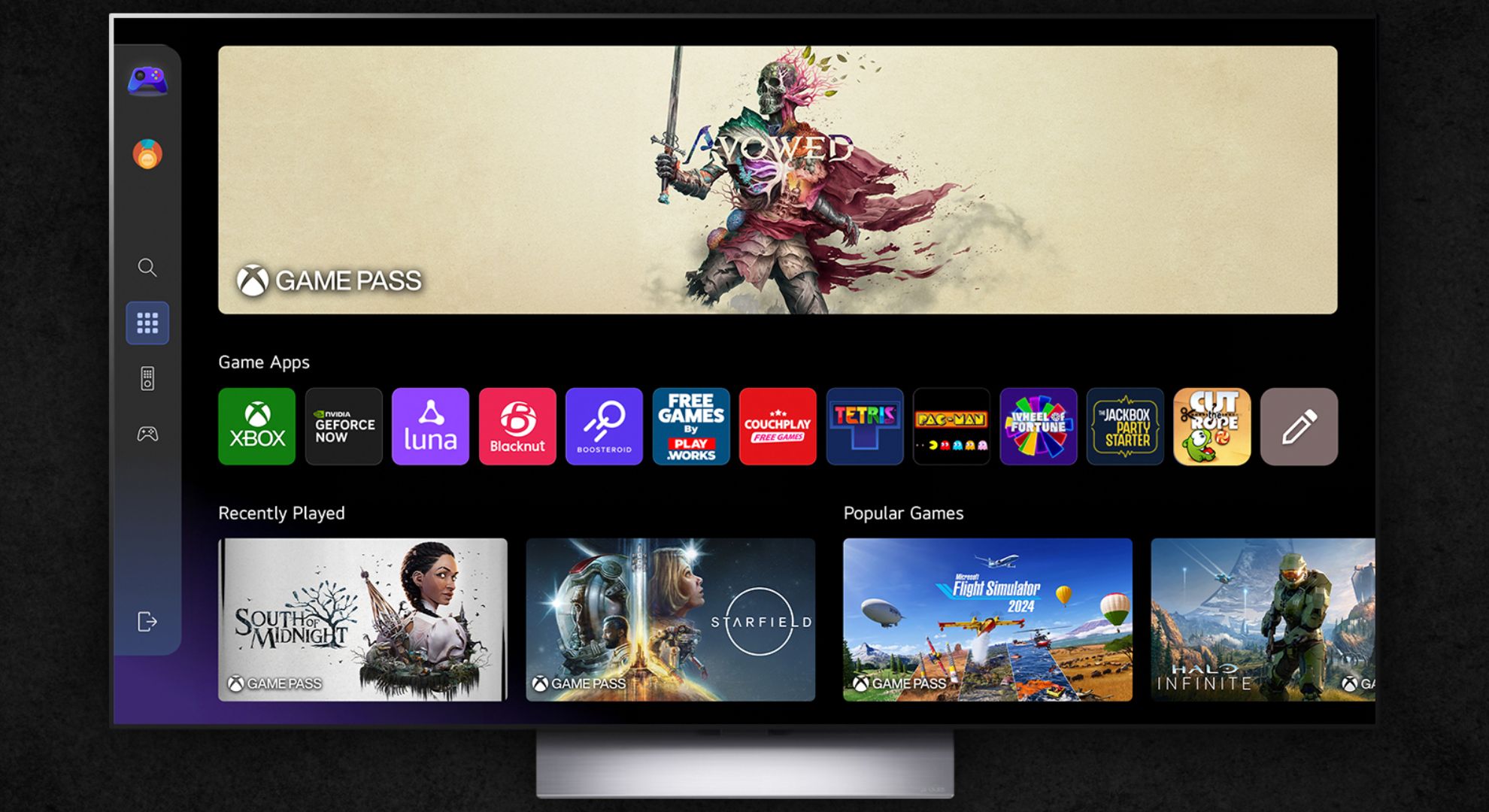






















































































































































![[The AI Show Episode 144]: ChatGPT’s New Memory, Shopify CEO’s Leaked “AI First” Memo, Google Cloud Next Releases, o3 and o4-mini Coming Soon & Llama 4’s Rocky Launch](https://www.marketingaiinstitute.com/hubfs/ep%20144%20cover.png)


















































































































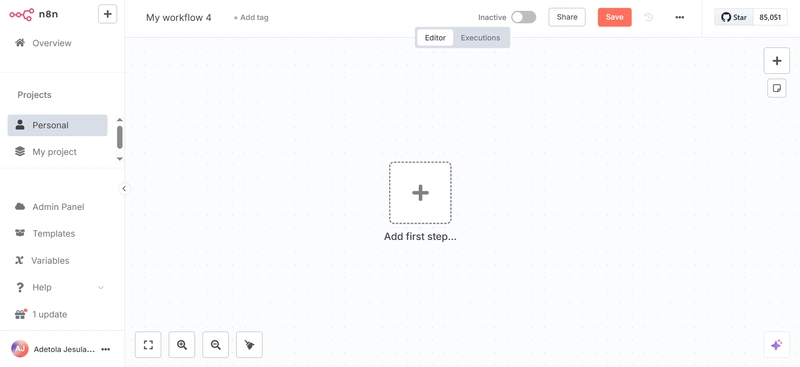

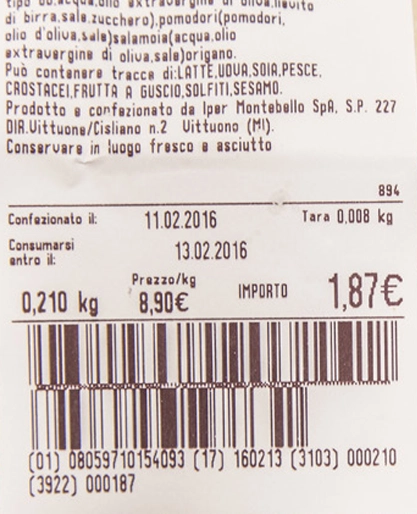


























































































































(1).jpg?#)





-Classic-Nintendo-GameCube-games-are-coming-to-Nintendo-Switch-2!-00-00-13.png?width=1920&height=1920&fit=bounds&quality=70&format=jpg&auto=webp#)

























_Olekcii_Mach_Alamy.jpg?width=1280&auto=webp&quality=80&disable=upscale#)



























































































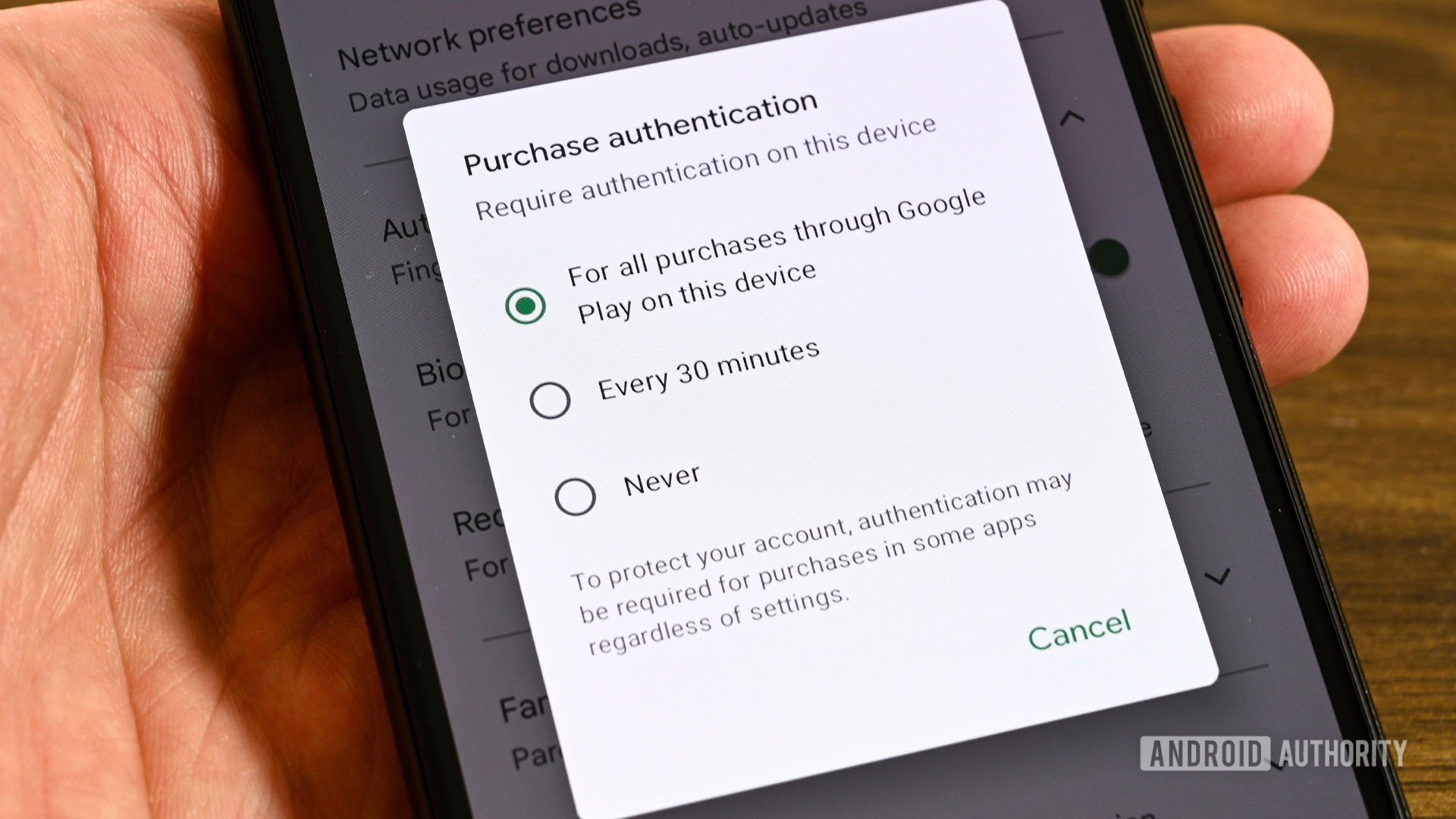















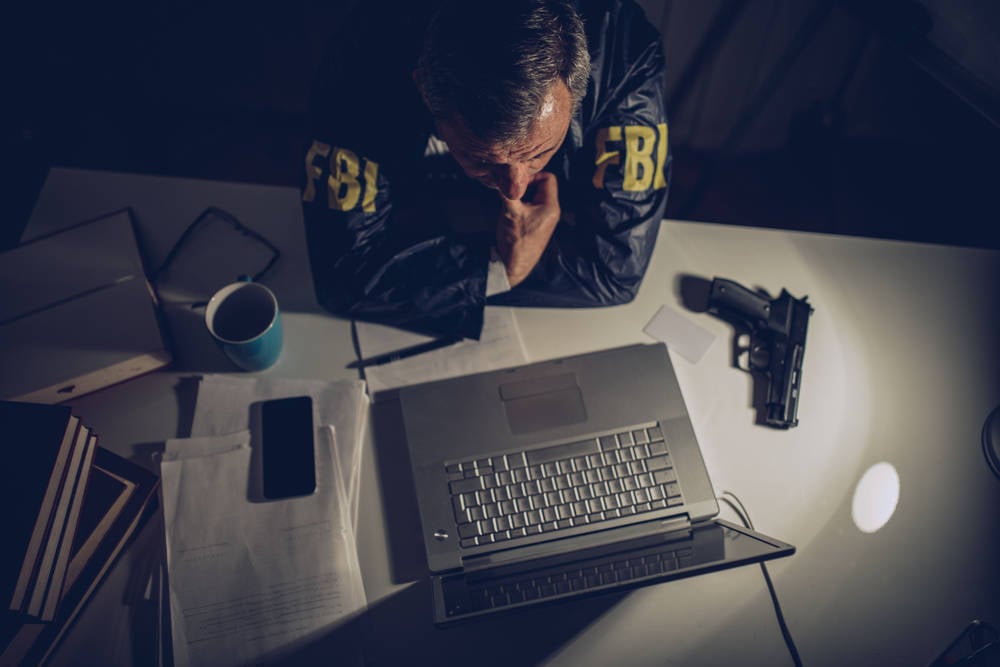
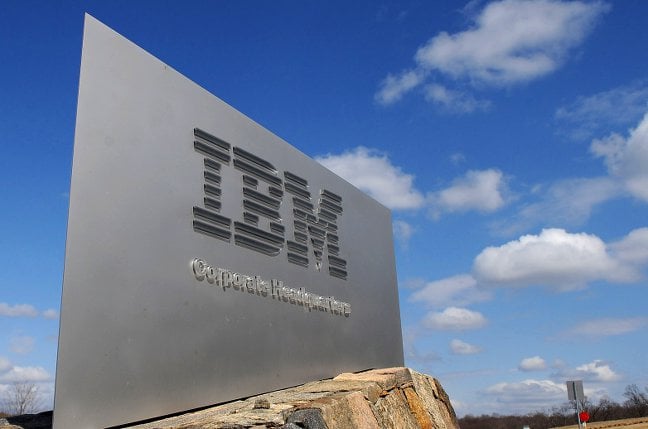

![M4 MacBook Air Drops to New All-Time Low of $912 [Deal]](https://www.iclarified.com/images/news/97108/97108/97108-640.jpg)
![New iPhone 17 Dummy Models Surface in Black and White [Images]](https://www.iclarified.com/images/news/97106/97106/97106-640.jpg)