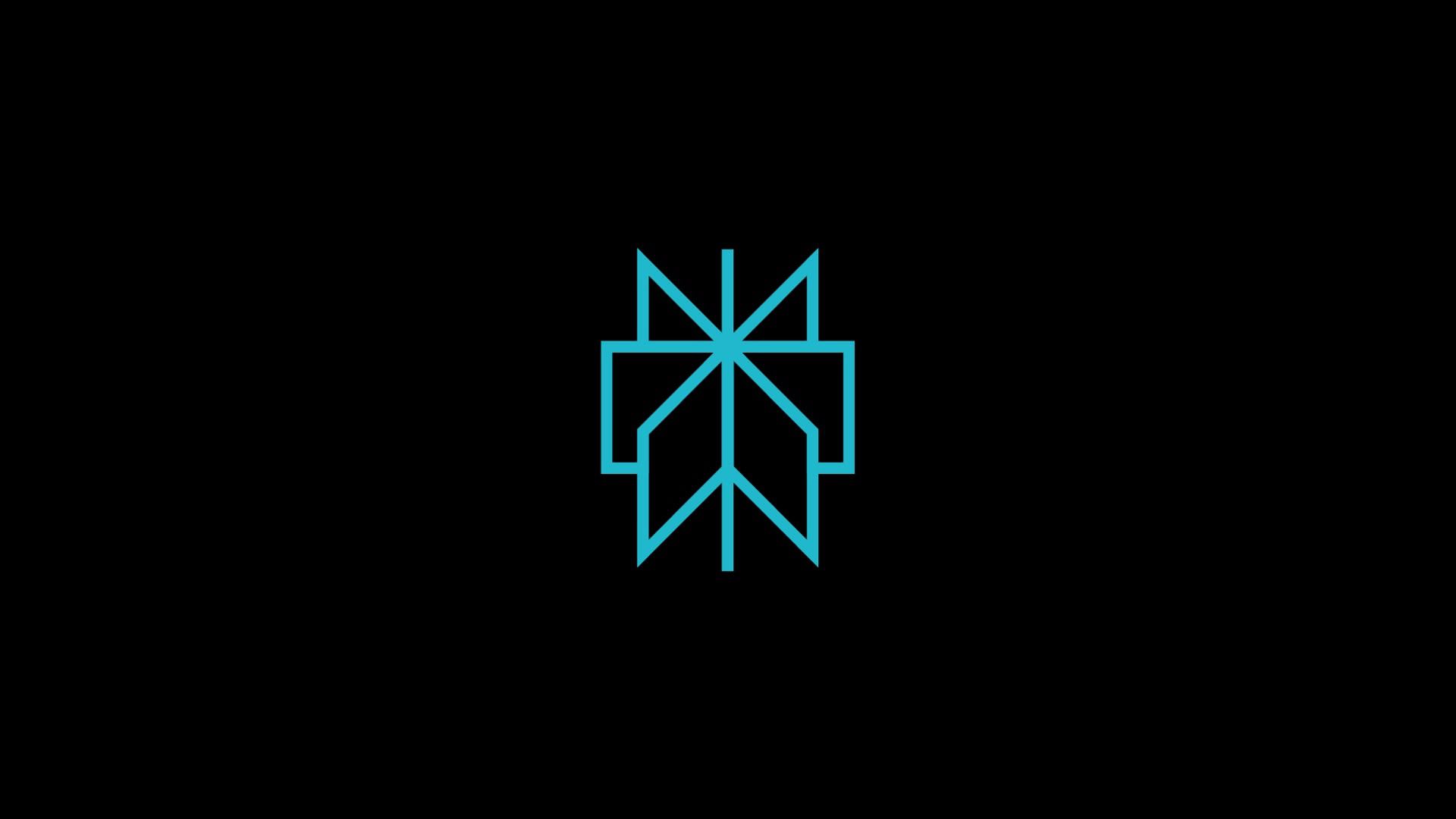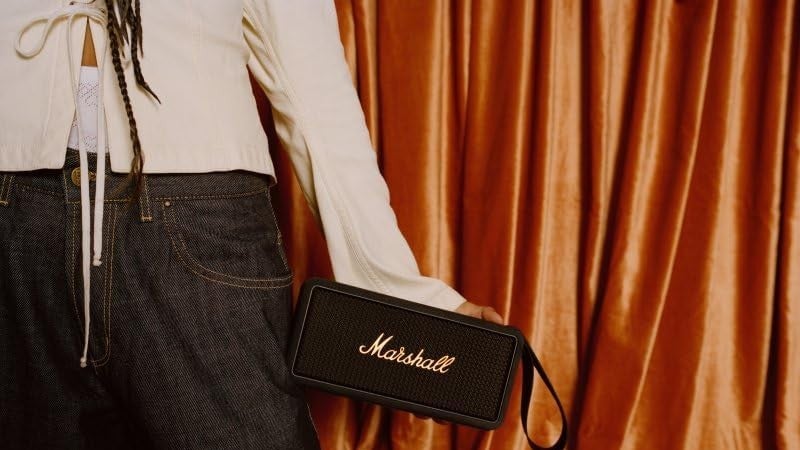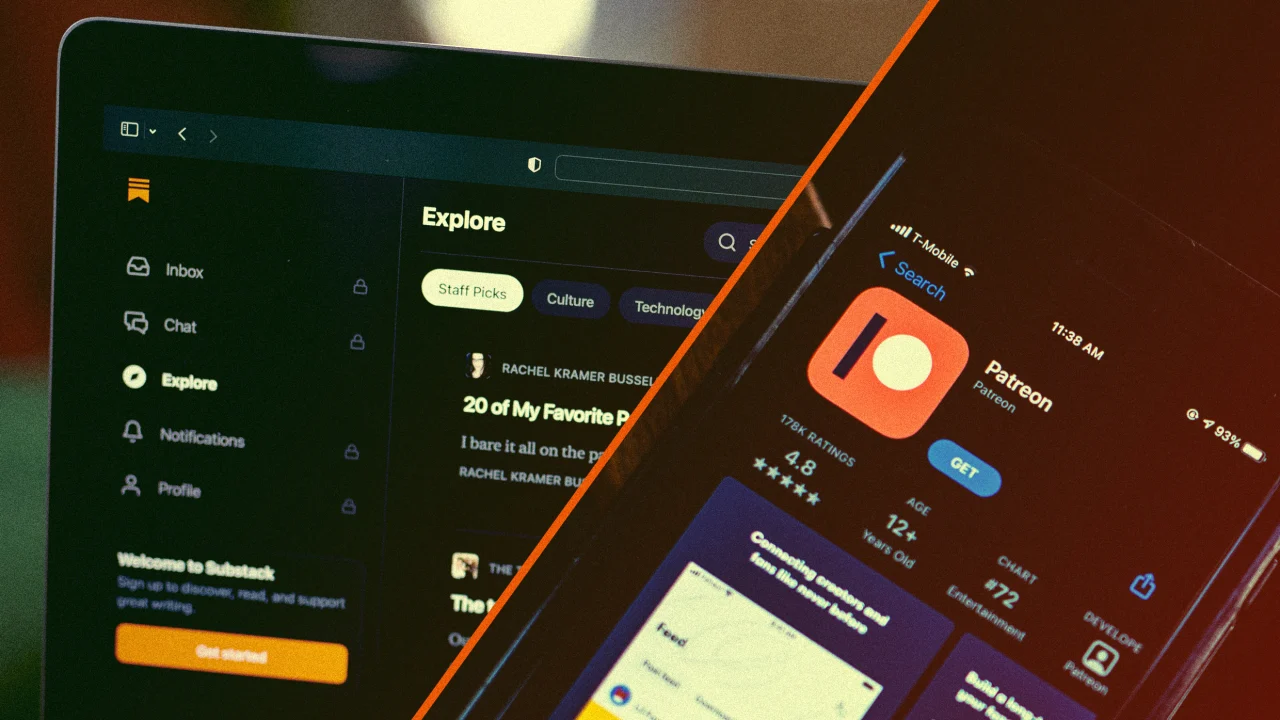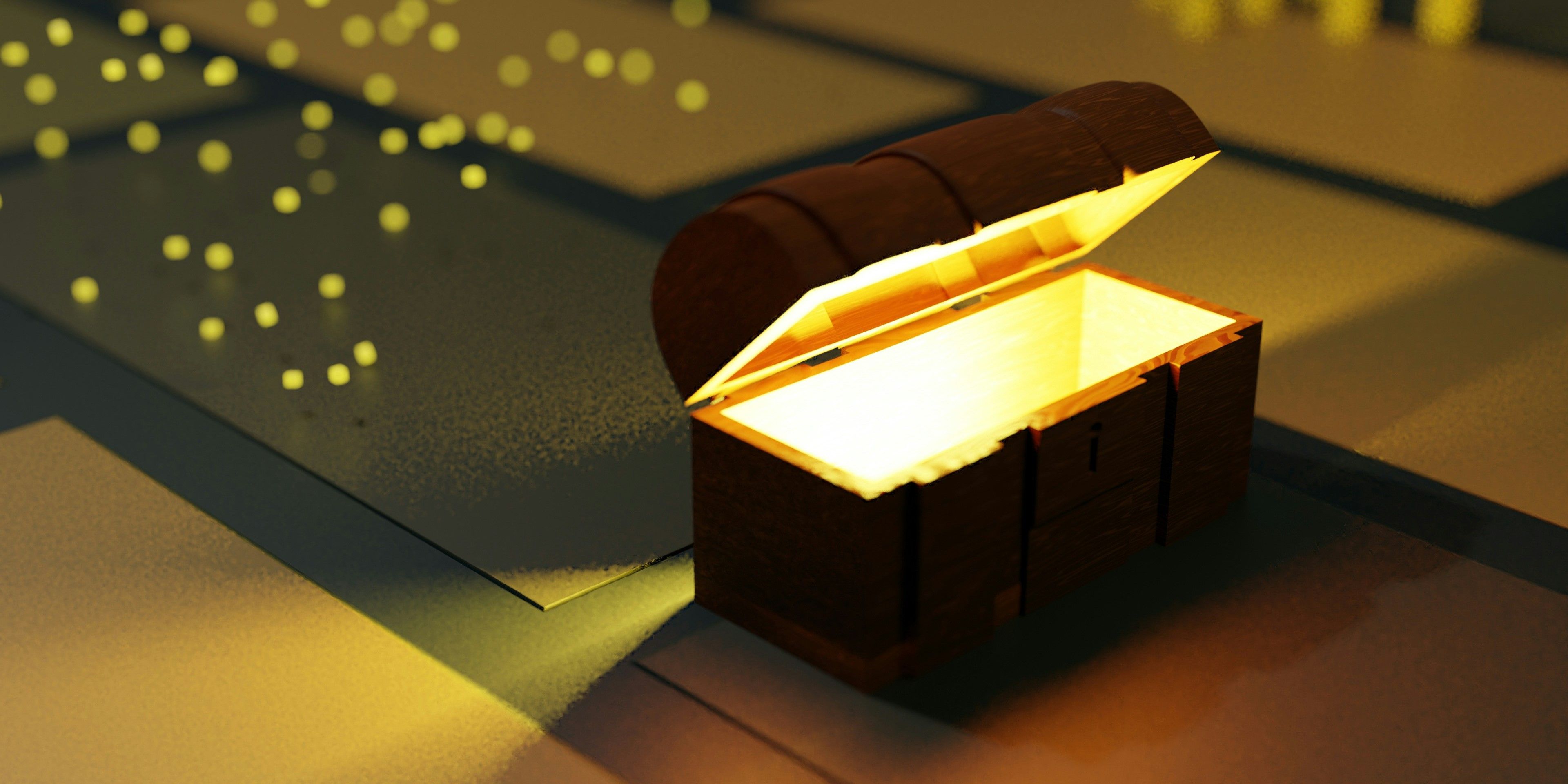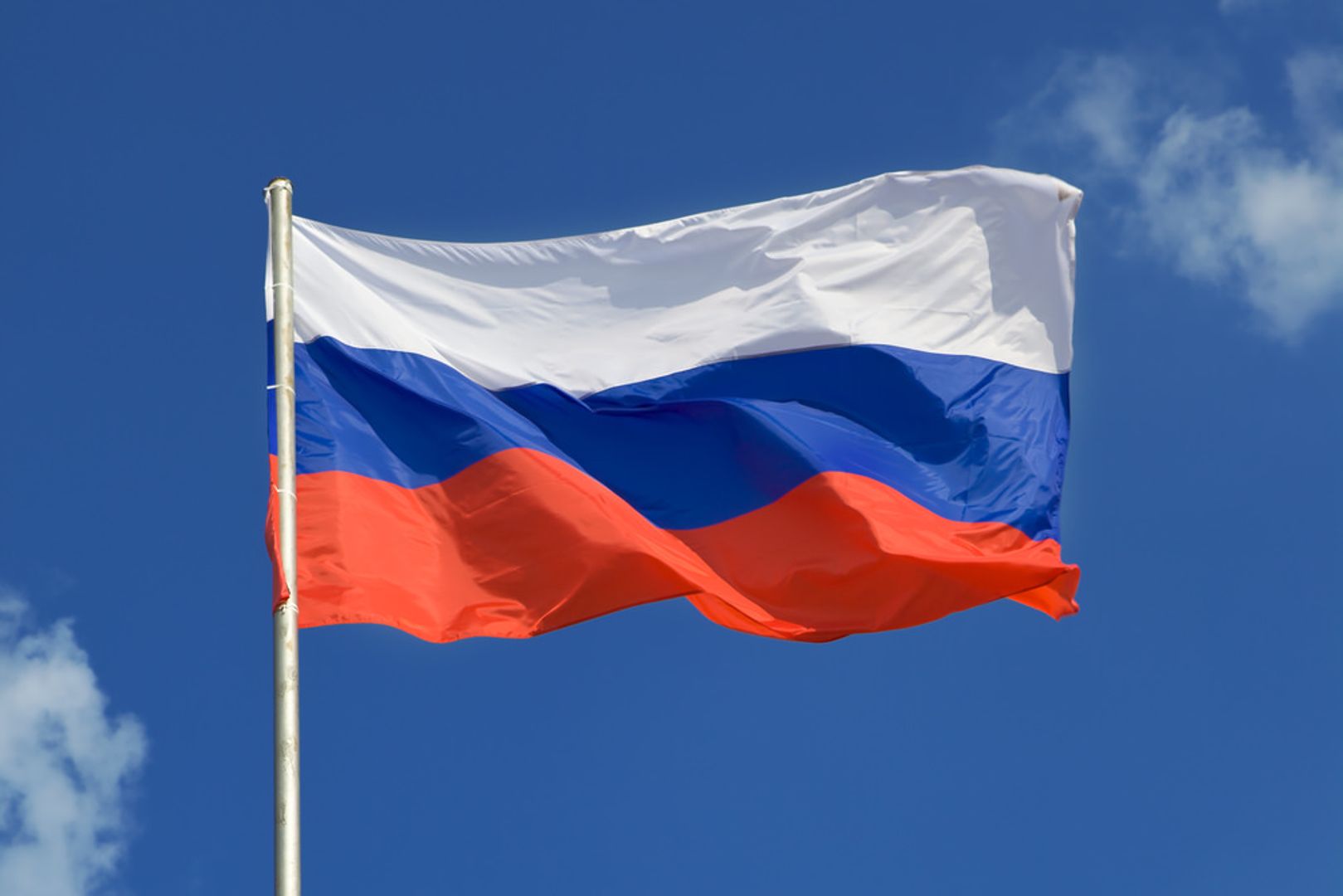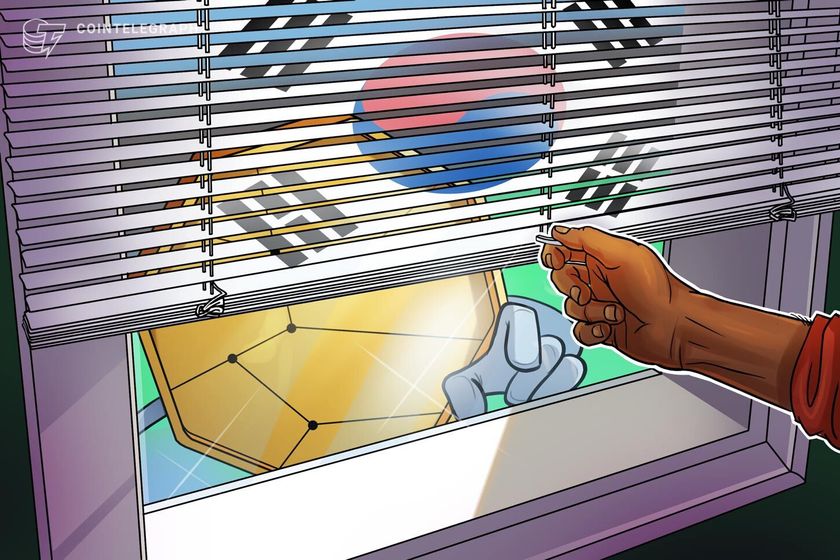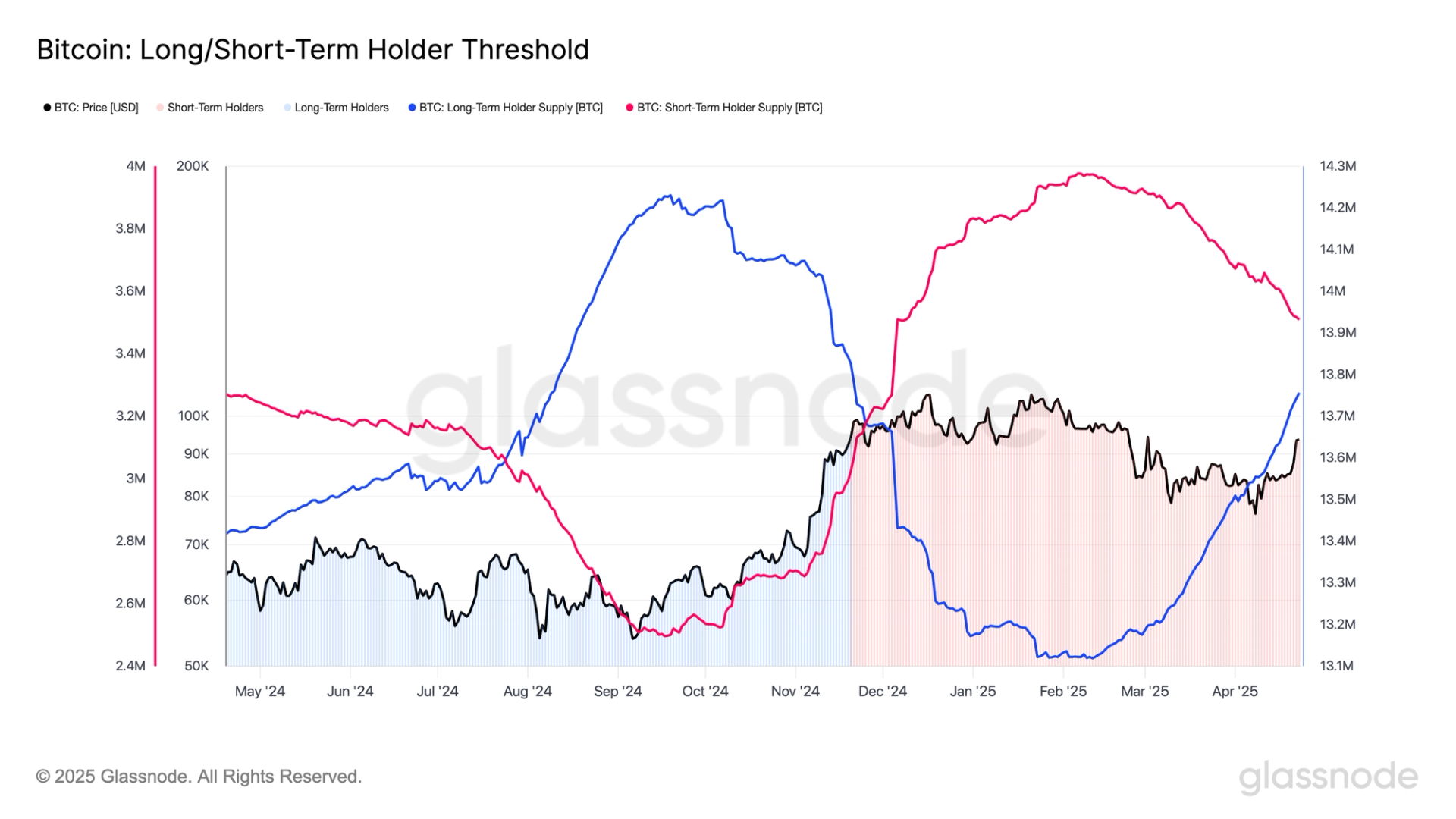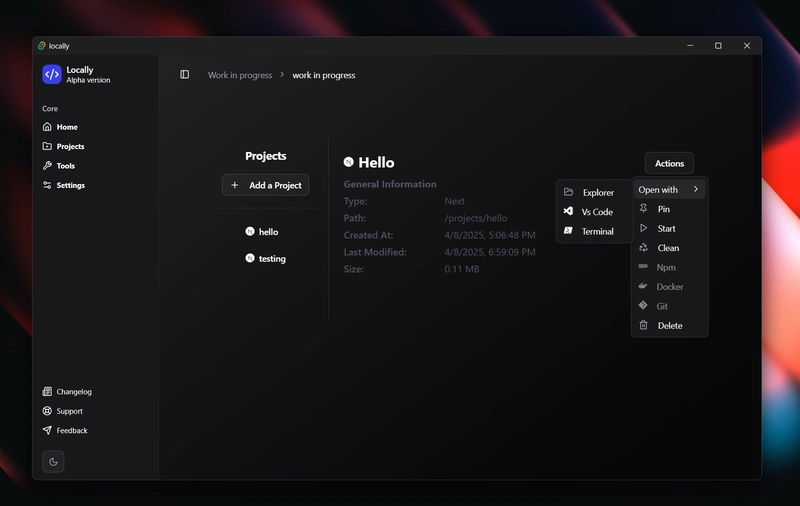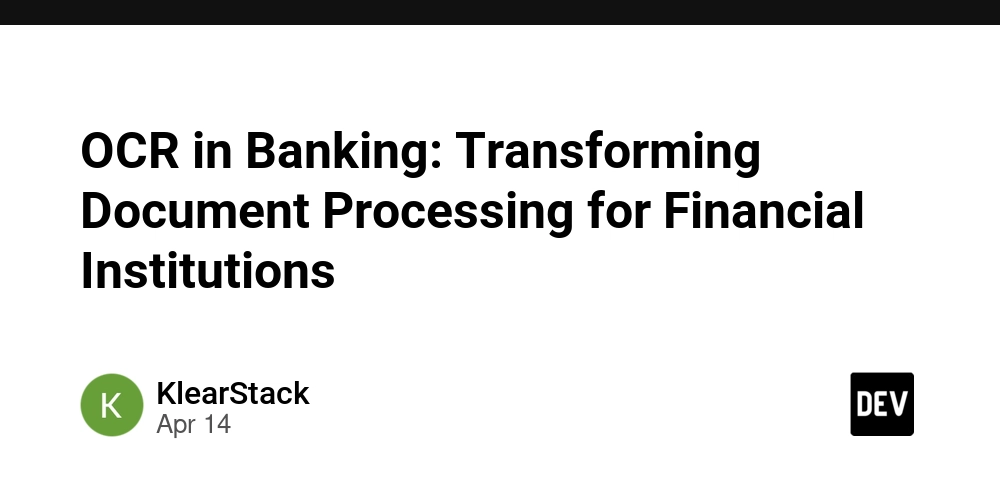ML GitHub Workshop
GitHub Workshop on Committing Text Files Date: 23rd April 2025 (Day 01) Conducted by: Mr. Santhosh N.C. Submitted By: Name: Santhosh S Department: MCA Roll Number: 24MCR092 Objective The objective of this workshop was to introduce students to GitHub, focusing specifically on how to commit .txt files using the Git version control system. Workshop Overview Santhosh N.C. sir led an insightful and hands-on workshop aimed at helping participants understand the fundamentals of Git and GitHub. The session covered the following key topics: Introduction to Git and GitHub Creating a new repository Creating and editing .txt files Staging and committing changes Pushing commits to GitHub Activities and Hands-on Sessions Participants practiced creating text files, making changes, and committing those changes to GitHub. The session emphasized the use of Git commands such as: bash git init git add 24MCR092-ML.txt git commit -m "Added Personal detail" git status git log git branch git branch -M main git config --global user.name "Santhosh" git config --global user.email "collegepos093@gmail.com" git remote add origin https://github.com/Santhosh-Sks/24MCR092-ML.git git push -u origin master Santhosh sir also explained how to resolve common errors and offered tips for managing repositories efficiently. Hands-on Activities: 1. Creating and Committing a .txt File Students practiced: • Making a new .txt file • Staging the file with git add filename.txt • Committing using descriptive messages • Pushing to a GitHub repository Insert screenshot of GitHub commit history showing .txt file commits 2. Viewing GitHub Commit Comments Participants observed how commit messages and file changes appear on GitHub, including diffs and version history. Insert screenshot of a GitHub commit page with commit message, diff, and file changes 3. GitHub Repository Page The structure of a repository was explained, including branches, README files, and file tracking. Insert screenshot of the main GitHub repository page (repo name, files, README, etc.) Outcomes: By the end of the session, all participants were able to: • Create and commit text files using Git • Understand the Git workflow (init → add → commit → push) • Use GitHub for version tracking **Conclusion** The workshop by Santhosh N.C. sir successfully introduced students to GitHub and core Git commands. Participants learned how to commit and manage .txt files, gaining hands-on experience in version control. It was a valuable and practical session that enhanced students' technical skills for real-world project collaboration.
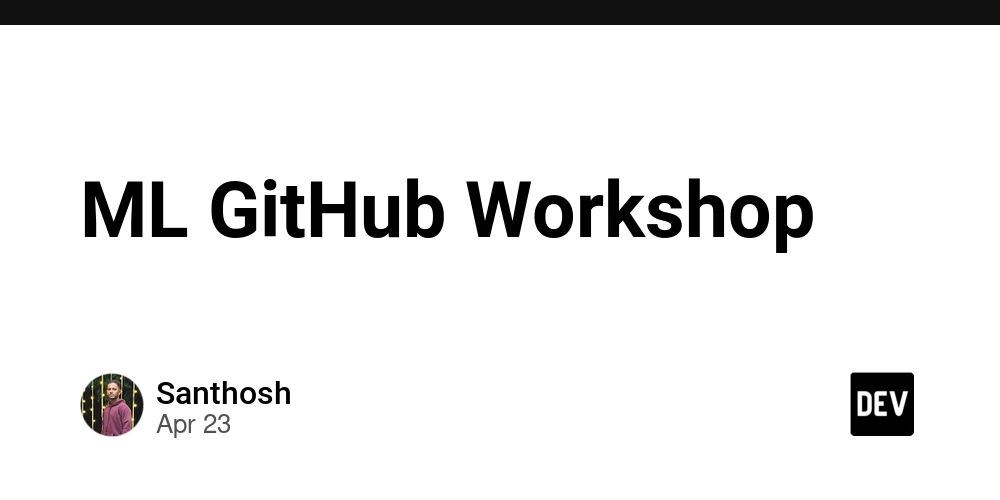
GitHub Workshop on Committing Text Files
Date: 23rd April 2025 (Day 01)
Conducted by: Mr. Santhosh N.C.
Submitted By:
- Name: Santhosh S
- Department: MCA
- Roll Number: 24MCR092
Objective
The objective of this workshop was to introduce students to GitHub, focusing specifically on how to commit .txt files using the Git version control system.
Workshop Overview
Santhosh N.C. sir led an insightful and hands-on workshop aimed at helping participants understand the fundamentals of Git and GitHub. The session covered the following key topics:
- Introduction to Git and GitHub
- Creating a new repository
- Creating and editing
.txtfiles - Staging and committing changes
- Pushing commits to GitHub
Activities and Hands-on Sessions
Participants practiced creating text files, making changes, and committing those changes to GitHub. The session emphasized the use of Git commands such as:
bash
git init
git add 24MCR092-ML.txt
git commit -m "Added Personal detail"
git status
git log
git branch
git branch -M main
git config --global user.name "Santhosh"
git config --global user.email "collegepos093@gmail.com"
git remote add origin https://github.com/Santhosh-Sks/24MCR092-ML.git
git push -u origin master
Santhosh sir also explained how to resolve common errors and offered tips for managing repositories efficiently.
Hands-on Activities:
1. Creating and Committing a .txt File
Students practiced:
• Making a new .txt file
• Staging the file with git add filename.txt
• Committing using descriptive messages
• Pushing to a GitHub repository
Insert screenshot of GitHub commit history showing .txt file commits
2. Viewing GitHub Commit Comments
Participants observed how commit messages and file changes appear on GitHub, including diffs and version history.
Insert screenshot of a GitHub commit page with commit message, diff, and file changes
3. GitHub Repository Page
The structure of a repository was explained, including branches, README files, and file tracking.
Insert screenshot of the main GitHub repository page (repo name, files, README, etc.)
Outcomes:
By the end of the session, all participants were able to:
• Create and commit text files using Git
• Understand the Git workflow (init → add → commit → push)
• Use GitHub for version tracking
**Conclusion**
The workshop by Santhosh N.C. sir successfully introduced students to GitHub and core Git commands. Participants learned how to commit and manage .txt files, gaining hands-on experience in version control. It was a valuable and practical session that enhanced students' technical skills for real-world project collaboration.















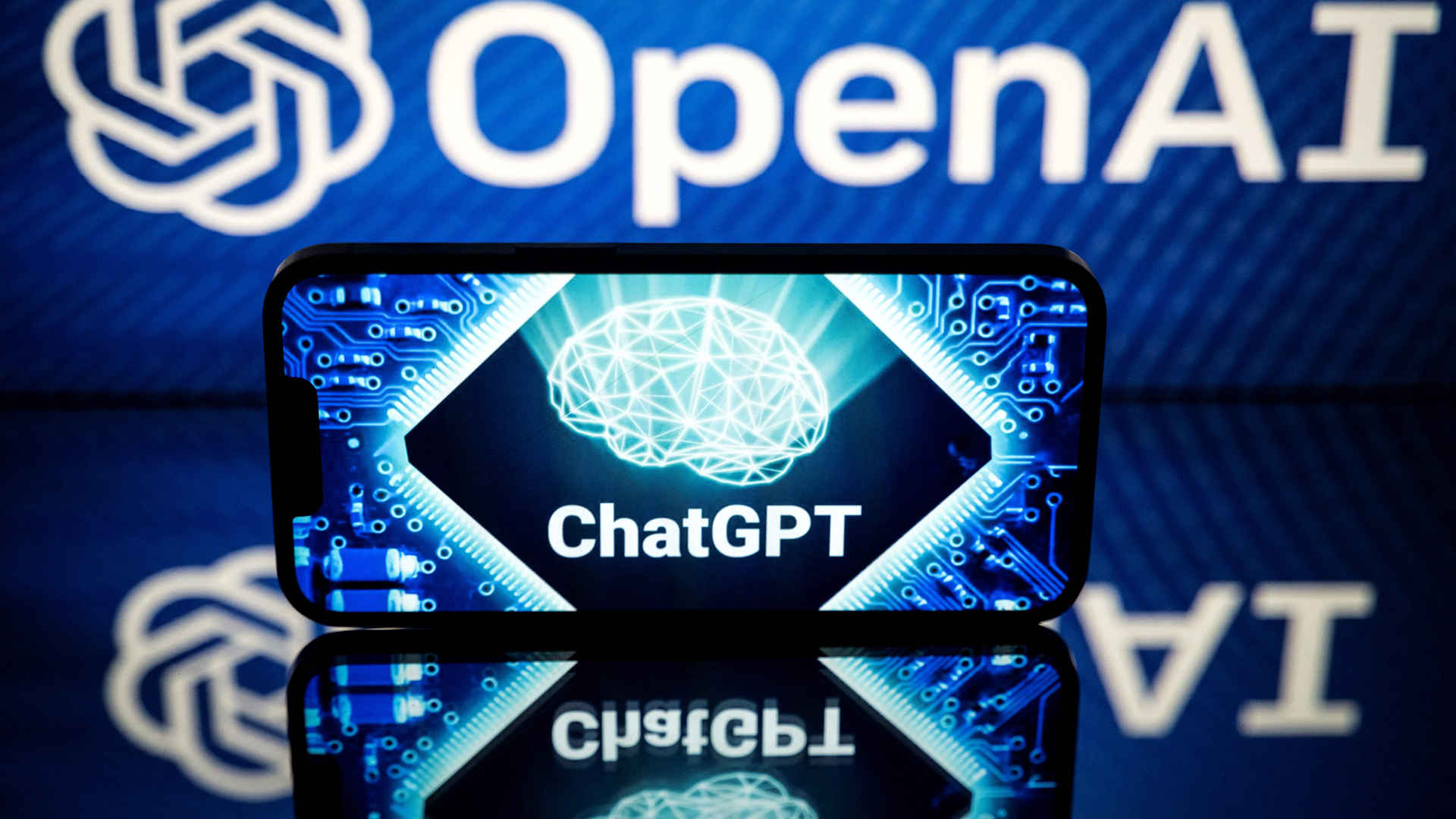






















































































































































![[The AI Show Episode 144]: ChatGPT’s New Memory, Shopify CEO’s Leaked “AI First” Memo, Google Cloud Next Releases, o3 and o4-mini Coming Soon & Llama 4’s Rocky Launch](https://www.marketingaiinstitute.com/hubfs/ep%20144%20cover.png)


















































































































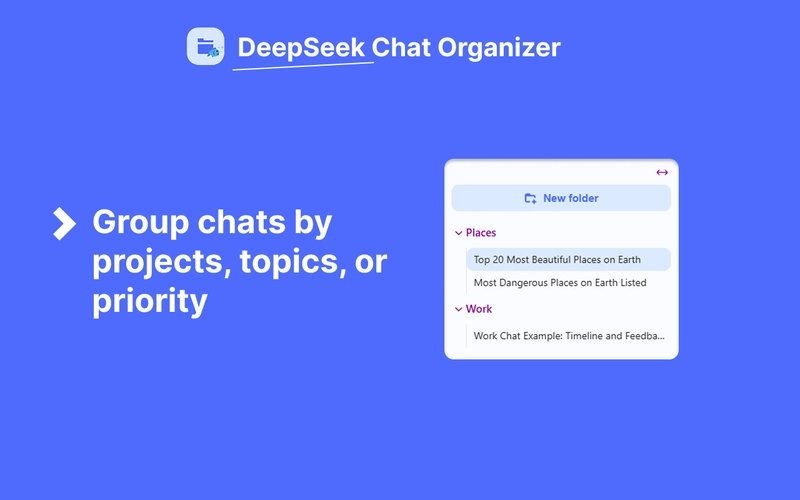

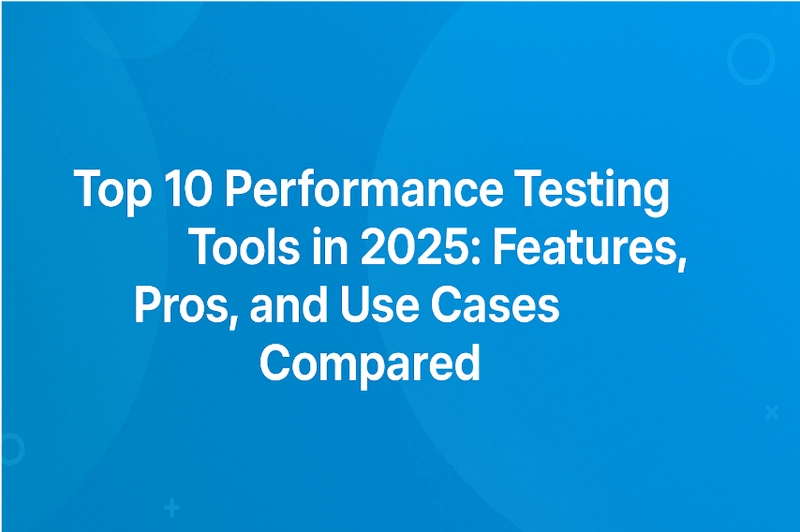











![[DEALS] Sterling Stock Picker: Lifetime Subscription (85% off) & Other Deals Up To 98% Off – Offers End Soon!](https://www.javacodegeeks.com/wp-content/uploads/2012/12/jcg-logo.jpg)






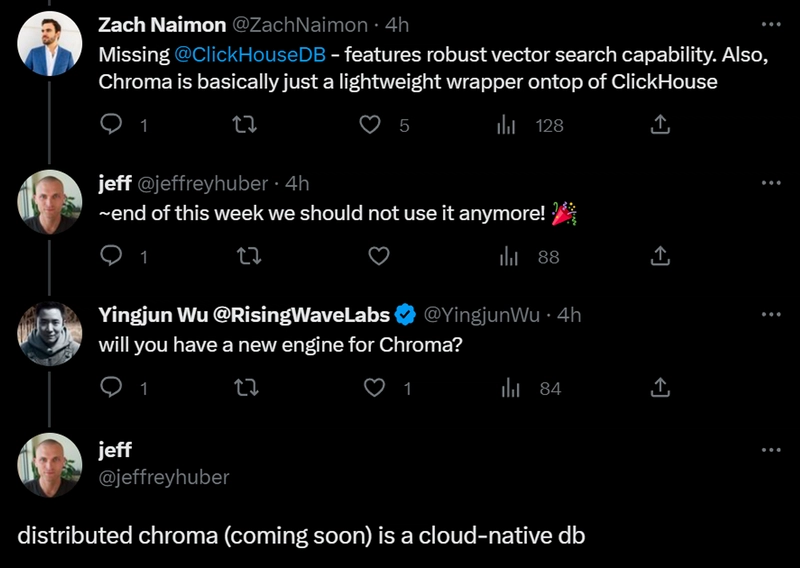










































































































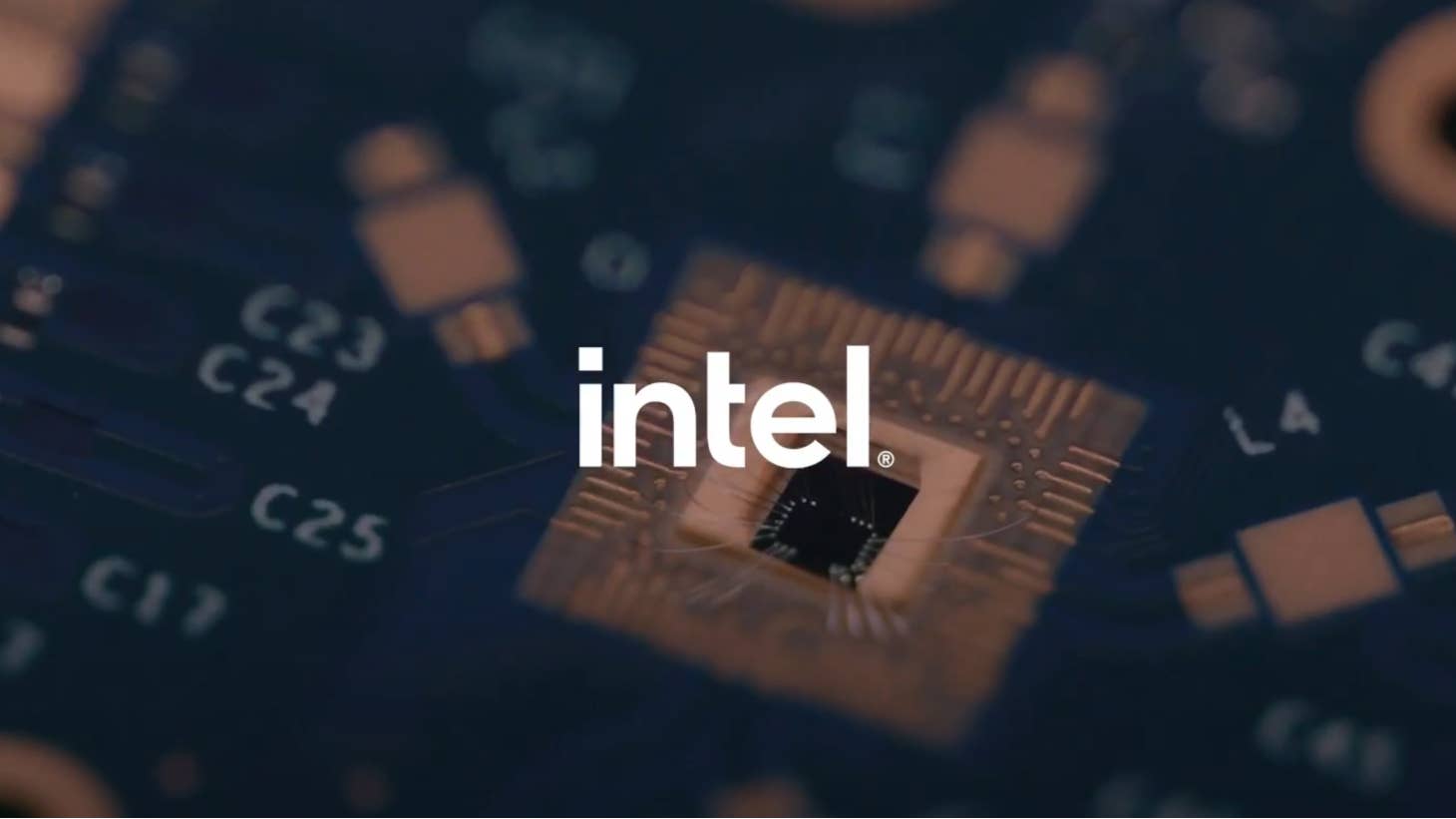




-This-LG-Smart-TV-is-an-Xbox-00-00-34.png?width=1920&height=1920&fit=bounds&quality=70&format=jpg&auto=webp#)

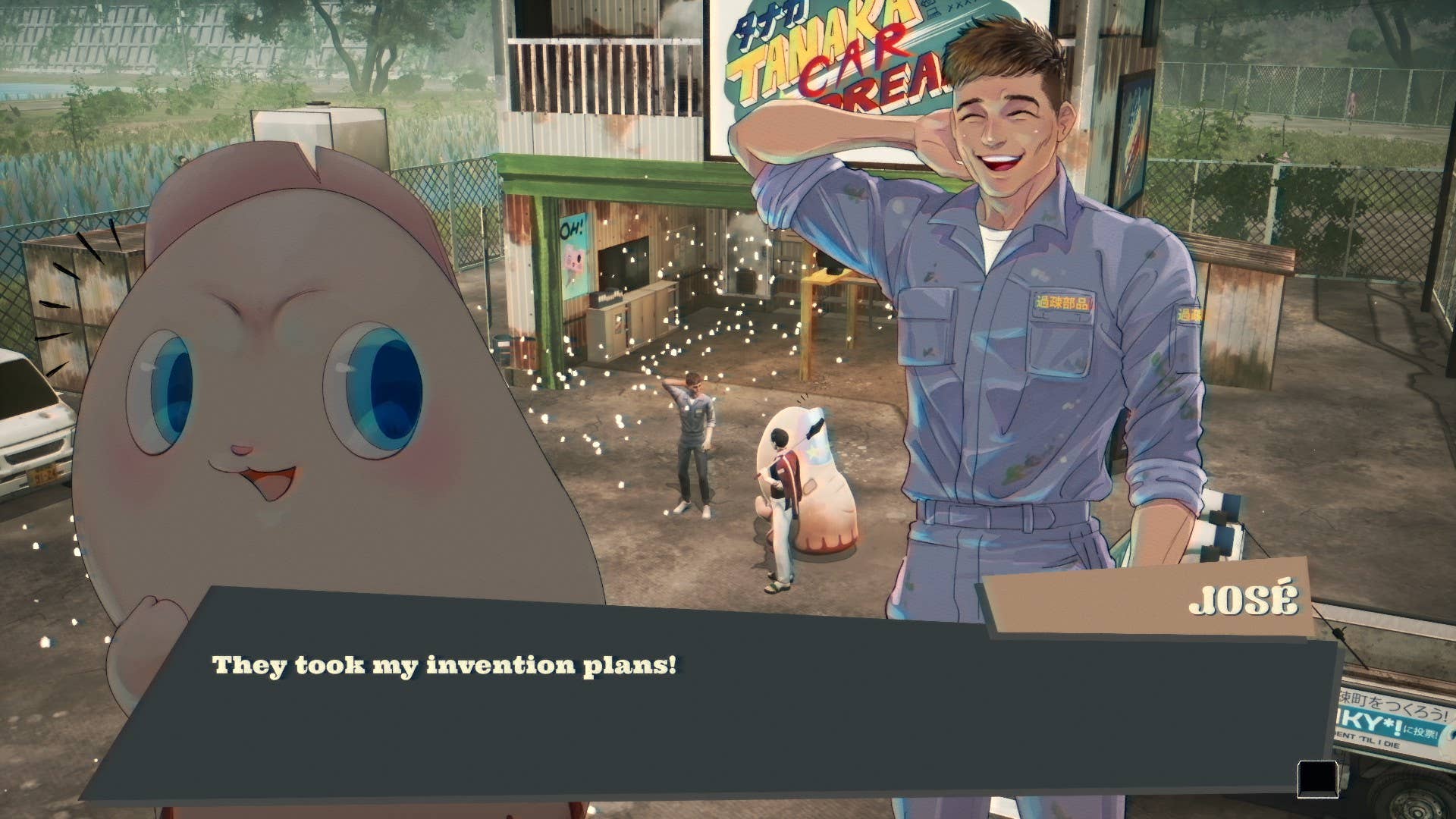























_Olekcii_Mach_Alamy.jpg?width=1280&auto=webp&quality=80&disable=upscale#)



















































































































![M4 MacBook Air Drops to New All-Time Low of $912 [Deal]](https://www.iclarified.com/images/news/97108/97108/97108-640.jpg)
![New iPhone 17 Dummy Models Surface in Black and White [Images]](https://www.iclarified.com/images/news/97106/97106/97106-640.jpg)