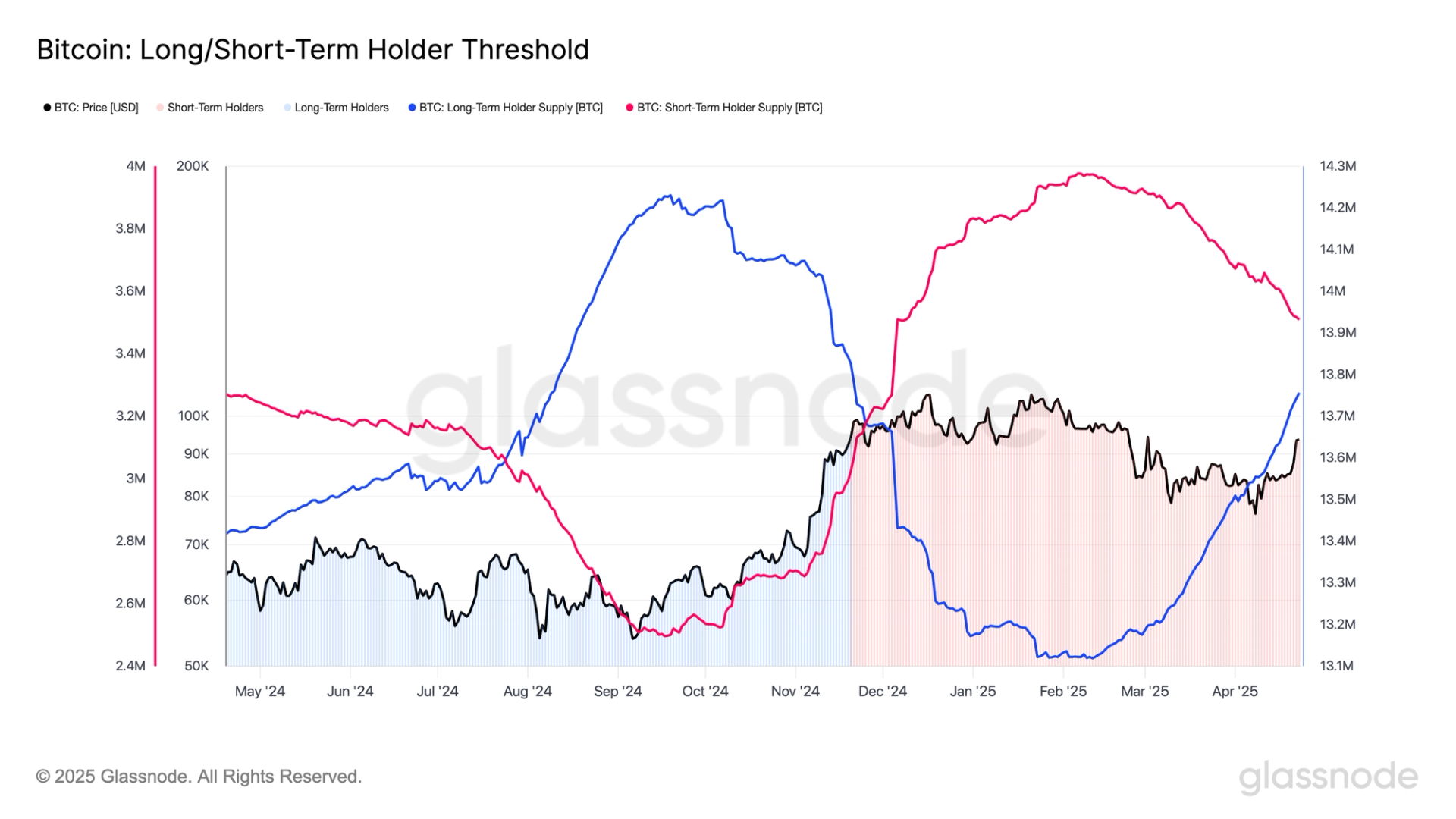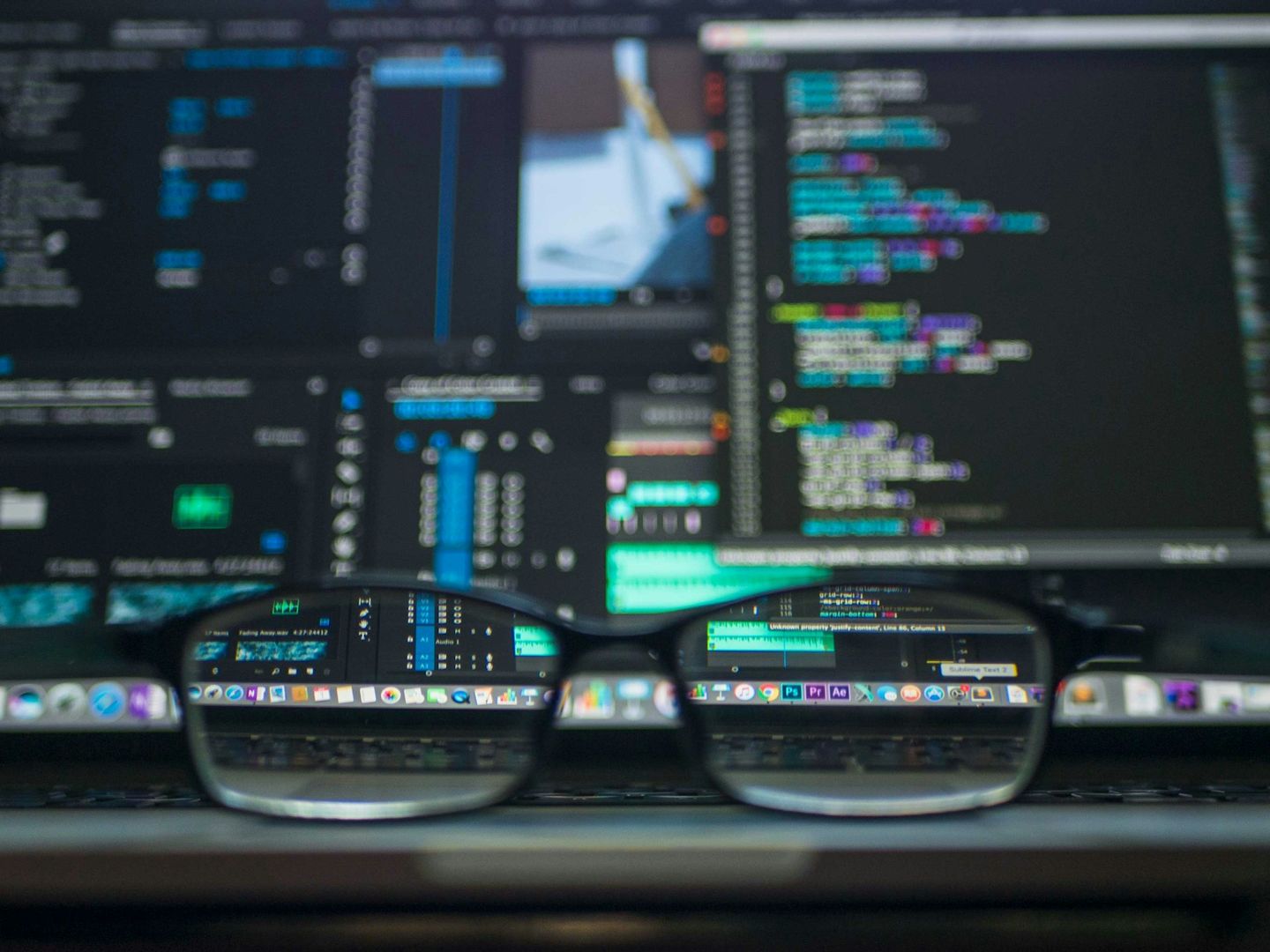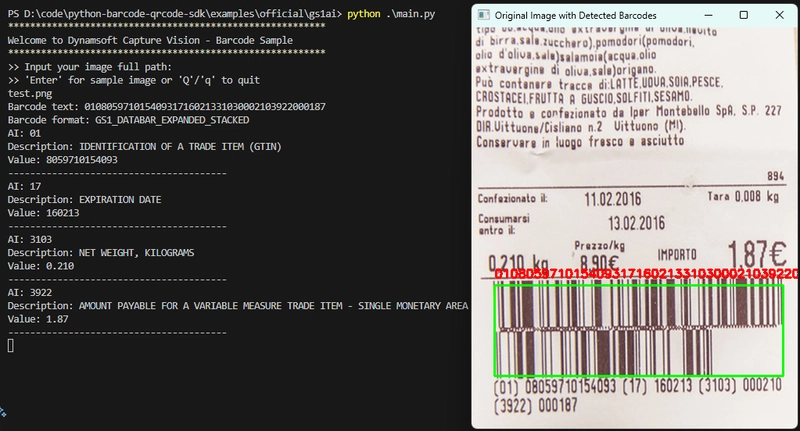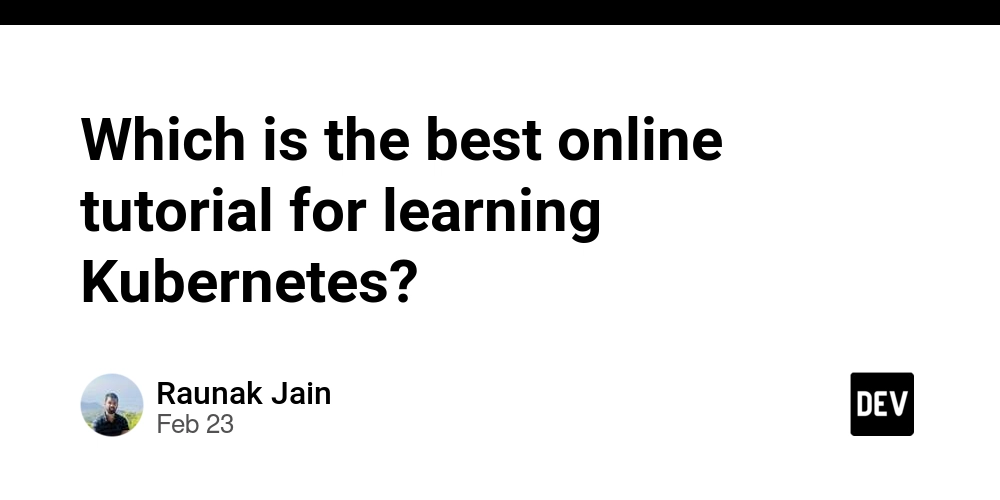How to Read Barcodes and Parse GS1 Application Identifiers (AIs) in Python
GS1 is a global organization that develops and maintains supply chain standards, including barcode formats. Its system is widely adopted across industries to identify products, logistics units, locations, and more. A key part of this system is the GS1 Application Identifier (AI) — a standardized prefix that specifies the type and format of data encoded in a barcode. For instance, the AI "01" denotes a Global Trade Item Number (GTIN), while "10" refers to a batch or lot number. In this tutorial, we'll demonstrate how to decode barcodes and extract GS1 AIs using the Dynamsoft Capture Vision SDK with Python. Demo: Parsing GS1 AIs from Barcodes Prerequisites Install required Python packages: pip install dynamsoft-capture-vision-bundle opencv-python Get a trial license key for Dynamsoft Capture Vision SDK. Create a configuration file named GS1AI_Scanner.json with the following content: { "BarcodeReaderTaskSettingOptions": [ { "Name": "task_gs1_ai_barcode", "ExpectedBarcodesCount": 1, "BarcodeFormatIds": [ "BF_DEFAULT" ], "SectionArray": [ { "Section": "ST_REGION_PREDETECTION", "ImageParameterName": "ip_localize_barcode", "StageArray": [ { "Stage": "SST_PREDETECT_REGIONS" } ] }, { "Section": "ST_BARCODE_LOCALIZATION", "ImageParameterName": "ip_localize_barcode", "StageArray": [ { "Stage": "SST_LOCALIZE_CANDIDATE_BARCODES" }, { "Stage": "SST_LOCALIZE_BARCODES" } ] }, { "Section": "ST_BARCODE_DECODING", "ImageParameterName": "ip_decode_barcode", "StageArray": [ { "Stage": "SST_RESIST_DEFORMATION" }, { "Stage": "SST_COMPLEMENT_BARCODE" }, { "Stage": "SST_SCALE_BARCODE_IMAGE" }, { "Stage": "SST_DECODE_BARCODES" } ] } ] } ], "CaptureVisionTemplates": [ { "Name": "ReadGS1AIBarcode", "ImageROIProcessingNameArray": [ "roi_gs1_ai_barcode" ], "SemanticProcessingNameArray": [ "sp_gs1_ai" ] } ], "ImageParameterOptions": [ { "Name": "ip_localize_barcode", "ApplicableStages": [ { "Stage": "SST_BINARIZE_IMAGE", "BinarizationModes": [ { "Mode": "BM_LOCAL_BLOCK" } ] }, { "Stage": "SST_BINARIZE_TEXTURE_REMOVED_GRAYSCALE" }, { "Stage": "SST_TRANSFORM_GRAYSCALE", "GrayscaleTransformationModes": [ { "Mode": "GTM_ORIGINAL" }, { "Mode": "GTM_INVERTED" } ] } ] }, { "Name": "ip_decode_barcode", "ApplicableStages": [ { "Stage": "SST_TRANSFORM_GRAYSCALE", "GrayscaleTransformationModes": [ { "Mode": "GTM_ORIGINAL" } ] }, { "Stage": "SST_SCALE_IMAGE", "ImageScaleSetting": { "ScaleType": "ST_SCALE_DOWN", "ReferenceEdge": "RE_SHORTER_EDGE", "EdgeLengthThreshold": 99999 } } ] } ], "TargetROIDefOptions": [ { "Name": "roi_gs1_ai_barcode", "TaskSettingNameArray": [ "task_gs1_ai_barcode" ] } ], "SemanticProcessingOptions": [ { "Name": "sp_gs1_ai", "ReferenceObjectFilter": { "ReferenceTargetROIDefNameArray": [ "roi_gs1_ai_barcode" ] }, "TaskSettingNameArray": [
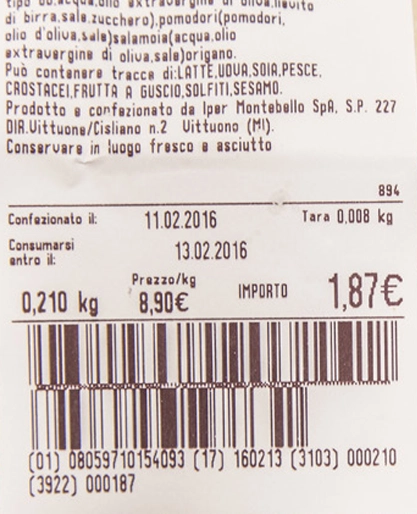
GS1 is a global organization that develops and maintains supply chain standards, including barcode formats. Its system is widely adopted across industries to identify products, logistics units, locations, and more. A key part of this system is the GS1 Application Identifier (AI) — a standardized prefix that specifies the type and format of data encoded in a barcode. For instance, the AI "01" denotes a Global Trade Item Number (GTIN), while "10" refers to a batch or lot number. In this tutorial, we'll demonstrate how to decode barcodes and extract GS1 AIs using the Dynamsoft Capture Vision SDK with Python.
Demo: Parsing GS1 AIs from Barcodes
Prerequisites
-
Install required Python packages:
pip install dynamsoft-capture-vision-bundle opencv-python Get a trial license key for Dynamsoft Capture Vision SDK.
-
Create a configuration file named
GS1AI_Scanner.jsonwith the following content:
{ "BarcodeReaderTaskSettingOptions": [ { "Name": "task_gs1_ai_barcode", "ExpectedBarcodesCount": 1, "BarcodeFormatIds": [ "BF_DEFAULT" ], "SectionArray": [ { "Section": "ST_REGION_PREDETECTION", "ImageParameterName": "ip_localize_barcode", "StageArray": [ { "Stage": "SST_PREDETECT_REGIONS" } ] }, { "Section": "ST_BARCODE_LOCALIZATION", "ImageParameterName": "ip_localize_barcode", "StageArray": [ { "Stage": "SST_LOCALIZE_CANDIDATE_BARCODES" }, { "Stage": "SST_LOCALIZE_BARCODES" } ] }, { "Section": "ST_BARCODE_DECODING", "ImageParameterName": "ip_decode_barcode", "StageArray": [ { "Stage": "SST_RESIST_DEFORMATION" }, { "Stage": "SST_COMPLEMENT_BARCODE" }, { "Stage": "SST_SCALE_BARCODE_IMAGE" }, { "Stage": "SST_DECODE_BARCODES" } ] } ] } ], "CaptureVisionTemplates": [ { "Name": "ReadGS1AIBarcode", "ImageROIProcessingNameArray": [ "roi_gs1_ai_barcode" ], "SemanticProcessingNameArray": [ "sp_gs1_ai" ] } ], "ImageParameterOptions": [ { "Name": "ip_localize_barcode", "ApplicableStages": [ { "Stage": "SST_BINARIZE_IMAGE", "BinarizationModes": [ { "Mode": "BM_LOCAL_BLOCK" } ] }, { "Stage": "SST_BINARIZE_TEXTURE_REMOVED_GRAYSCALE" }, { "Stage": "SST_TRANSFORM_GRAYSCALE", "GrayscaleTransformationModes": [ { "Mode": "GTM_ORIGINAL" }, { "Mode": "GTM_INVERTED" } ] } ] }, { "Name": "ip_decode_barcode", "ApplicableStages": [ { "Stage": "SST_TRANSFORM_GRAYSCALE", "GrayscaleTransformationModes": [ { "Mode": "GTM_ORIGINAL" } ] }, { "Stage": "SST_SCALE_IMAGE", "ImageScaleSetting": { "ScaleType": "ST_SCALE_DOWN", "ReferenceEdge": "RE_SHORTER_EDGE", "EdgeLengthThreshold": 99999 } } ] } ], "TargetROIDefOptions": [ { "Name": "roi_gs1_ai_barcode", "TaskSettingNameArray": [ "task_gs1_ai_barcode" ] } ], "SemanticProcessingOptions": [ { "Name": "sp_gs1_ai", "ReferenceObjectFilter": { "ReferenceTargetROIDefNameArray": [ "roi_gs1_ai_barcode" ] }, "TaskSettingNameArray": [ "dcp_gs1_ai" ] } ], "CodeParserTaskSettingOptions": [ { "Name": "dcp_gs1_ai", "CodeSpecifications": [ "GS1_AI" ] } ] }
Reading GS1 Barcodes
Here's an example GS1 barcode image:
Use the following Python script to decode it:
import sys
from dynamsoft_capture_vision_bundle import *
import os
import json
import cv2
import numpy as np
if __name__ == '__main__':
print("**********************************************************")
print("Welcome to Dynamsoft Capture Vision - Barcode Sample")
print("**********************************************************")
error_code, error_message = LicenseManager.init_license("LICENSE-KEY")
if error_code != EnumErrorCode.EC_OK and error_code != EnumErrorCode.EC_LICENSE_CACHE_USED:
print("License initialization failed: ErrorCode:",
error_code, ", ErrorString:", error_message)
else:
cvr_instance = CaptureVisionRouter()
cvr_instance.init_settings_from_file('GS1AI_Scanner.json')
while (True):
image_path = input(
">> Input your image full path:\n"
">> 'Enter' for sample image or 'Q'/'q' to quit\n"
).strip('\'"')
if image_path.lower() == "q":
sys.exit(0)
if not os.path.exists(image_path):
print("The image path does not exist.")
continue
cv_image = cv2.imread(image_path)
result = cvr_instance.capture(
cv_image, "ReadGS1AIBarcode")
if result.get_error_code() != EnumErrorCode.EC_OK:
print("Error:", result.get_error_code(),
result.get_error_string())
else:
items = result.get_items()
for item in items:
if item.get_type() == EnumCapturedResultItemType.CRIT_BARCODE:
format_type = item.get_format_string()
text_bytes = item.get_bytes()
text = text_bytes.decode('utf-8')
print('Barcode text: {} '.format(text))
print('Barcode format: {} '.format(format_type))
location = item.get_location()
x1 = location.points[0].x
y1 = location.points[0].y
x2 = location.points[1].x
y2 = location.points[1].y
x3 = location.points[2].x
y3 = location.points[2].y
x4 = location.points[3].x
y4 = location.points[3].y
cv2.drawContours(
cv_image, [np.intp([(x1, y1), (x2, y2), (x3, y3), (x4, y4)])], 0, (0, 255, 0), 2)
cv2.putText(cv_image, text, (x1, y1 - 10),
cv2.FONT_HERSHEY_SIMPLEX, 0.5, (0, 0, 255), 2)
cv2.imshow(
"Original Image with Detected Barcodes", cv_image)
cv2.waitKey(0)
cv2.destroyAllWindows()
input("Press Enter to quit...")
After running the script, you’ll see output like:
Barcode text: 01080597101540931716021331030002103922000187
Barcode format: GS1_DATABAR_EXPANDED_STACKED
Parsing GS1 Application Identifiers
The Dynamsoft Capture Vision SDK can automatically parse GS1 AIs from barcode text. The item list returned by the capture method contains both barcode and parsed result items. If the item type is EnumCapturedResultItemType.CRIT_PARSED_RESULT, you can call the get_json_string method to get the parsed result in JSON format:
if item.get_type() == EnumCapturedResultItemType.CRIT_PARSED_RESULT:
try:
json_string = item.get_json_string()
print(json_string)
except json.JSONDecodeError as e:
print("JSON Decode Error:", e)
continue
The JSON string will look like this:
{
"CodeType": "GS1_AI",
"ResultInfo": [
{
"ChildFields": [
[
{
"FieldName": "01AI",
"MappingStatus": "MS_SUCCEEDED",
"RawValue": "01",
"Value": "Identification of a trade item (GTIN)"
},
{
"FieldName": "01Data",
"RawValue": "08059710154093",
"ValidationStatus": "VS_SUCCEEDED",
"Value": "8059710154093"
}
]
],
"FieldName": "01",
"RawValue": "0108059710154093",
"ValidationStatus": "VS_SUCCEEDED",
"Value": "8059710154093"
},
{
"ChildFields": [
[
{
"FieldName": "17AI",
"MappingStatus": "MS_SUCCEEDED",
"RawValue": "17",
"Value": "Expiration date"
},
{
"ChildFields": [
[
{
"FieldName": "YearOfExpirationDate",
"RawValue": "16",
"ValidationStatus": "VS_SUCCEEDED",
"Value": "2016"
},
{
"FieldName": "MonthOfExpirationDate",
"ValidationStatus": "VS_SUCCEEDED",
"Value": "02"
},
{
"FieldName": "DayOfExpirationDate",
"ValidationStatus": "VS_SUCCEEDED",
"Value": "13"
}
]
],
"FieldName": "17Data",
"Value": "160213"
}
]
],
"FieldName": "17",
"RawValue": "17160213",
"Value": "160213"
},
{
"ChildFields": [
[
{
"ChildFields": [
[
{
"FieldName": "310nDecimalPointIndicator",
"Value": "3"
}
]
],
"ExtraInfo": [
{
"InfoString": "310",
"Position": "0"
}
],
"FieldName": "310nAI",
"MappingStatus": "MS_SUCCEEDED",
"RawValue": "3103",
"Value": "Net weight, kilograms"
},
{
"FieldName": "310nData",
"RawValue": "000210",
"Value": "0.210"
}
]
],
"FieldName": "310n",
"RawValue": "3103000210",
"Value": "0.210"
},
{
"ChildFields": [
[
{
"ChildFields": [
[
{
"FieldName": "392nDecimalPointIndicator",
"Value": "2"
}
]
],
"ExtraInfo": [
{
"InfoString": "392",
"Position": "0"
}
],
"FieldName": "392nAI",
"MappingStatus": "MS_SUCCEEDED",
"RawValue": "3922",
"Value": "Amount payable for a variable measure trade item - Single monetary area"
},
{
"FieldName": "392nData",
"RawValue": "000187",
"Value": "1.87"
}
]
],
"FieldName": "392n",
"RawValue": "3922000187",
"Value": "1.87"
}
]
}
Formatting Parsed Results
To make the output user-friendly, extract and format the parsed AIs:
data = json.loads(item.get_json_string())
output_lines = []
for item in data.get("ResultInfo", []):
ai = item.get("FieldName", "")
description = ""
value = ""
child_fields = item.get("ChildFields", [[]])[0]
for field in child_fields:
if field["FieldName"].endswith("AI"):
ai = field.get("RawValue", ai)
description = field.get("Value", "")
elif field["FieldName"].endswith("Data"):
value = field.get("Value", "")
output_lines.append(f"AI: {ai}")
output_lines.append(f"Description: {description.upper()}")
output_lines.append(f"Value: {value}")
output_lines.append("-" * 40)
"\n".join(output_lines)
print("\n".join(output_lines))
The further processed output is as follows:
AI: 01
Description: IDENTIFICATION OF A TRADE ITEM (GTIN)
Value: 8059710154093
----------------------------------------
AI: 17
Description: EXPIRATION DATE
Value: 160213
----------------------------------------
AI: 3103
Description: NET WEIGHT, KILOGRAMS
Value: 0.210
----------------------------------------
AI: 3922
Description: AMOUNT PAYABLE FOR A VARIABLE MEASURE TRADE ITEM - SINGLE MONETARY AREA
Value: 1.87
----------------------------------------
Source Code
https://github.com/yushulx/python-barcode-qrcode-sdk/tree/main/examples/official/gs1ai













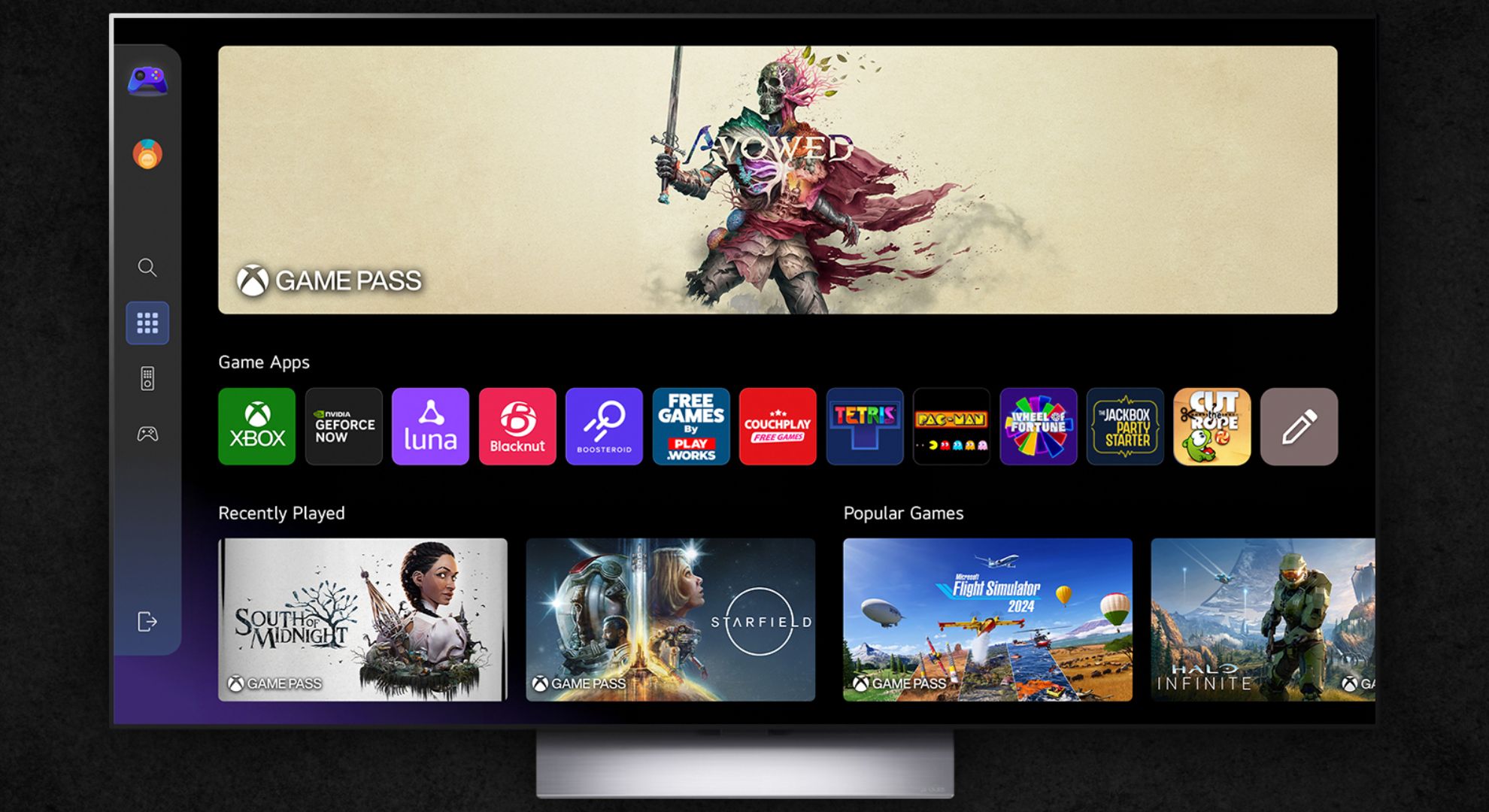

























































































































































![[The AI Show Episode 144]: ChatGPT’s New Memory, Shopify CEO’s Leaked “AI First” Memo, Google Cloud Next Releases, o3 and o4-mini Coming Soon & Llama 4’s Rocky Launch](https://www.marketingaiinstitute.com/hubfs/ep%20144%20cover.png)


















































































































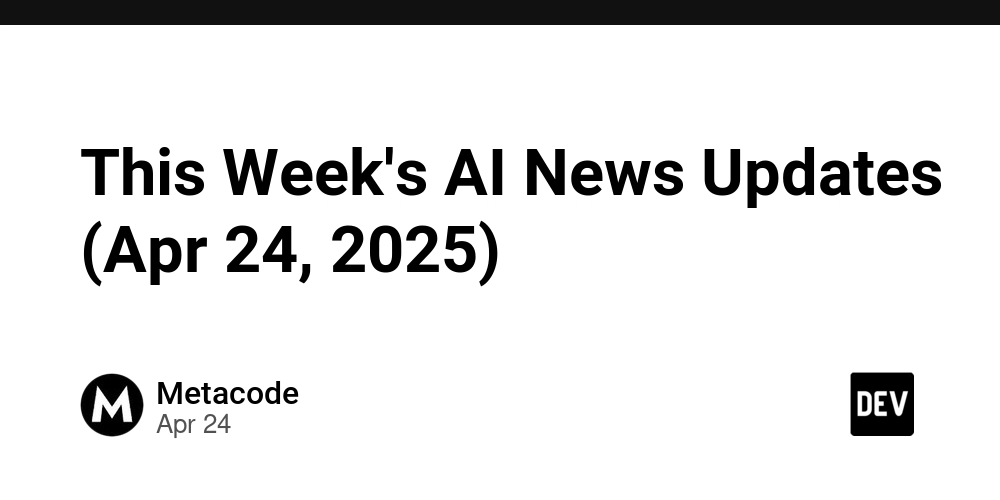
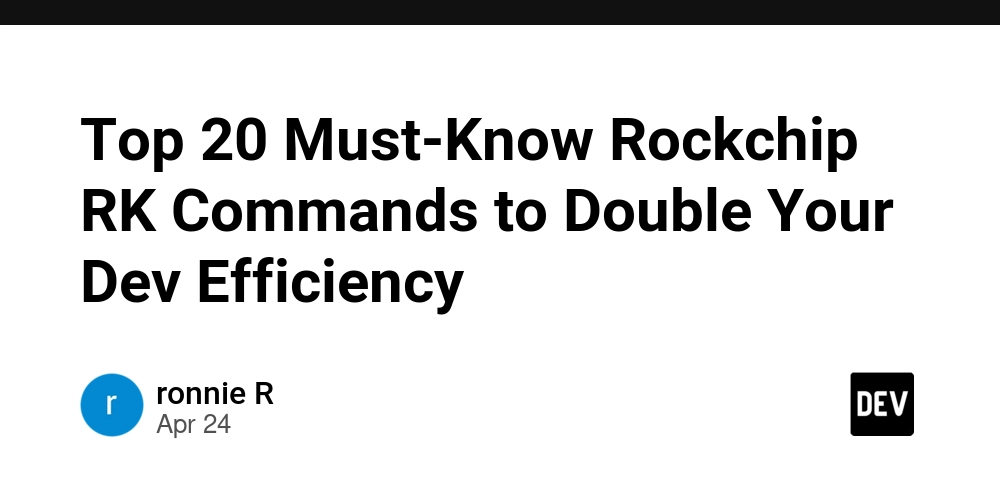
































































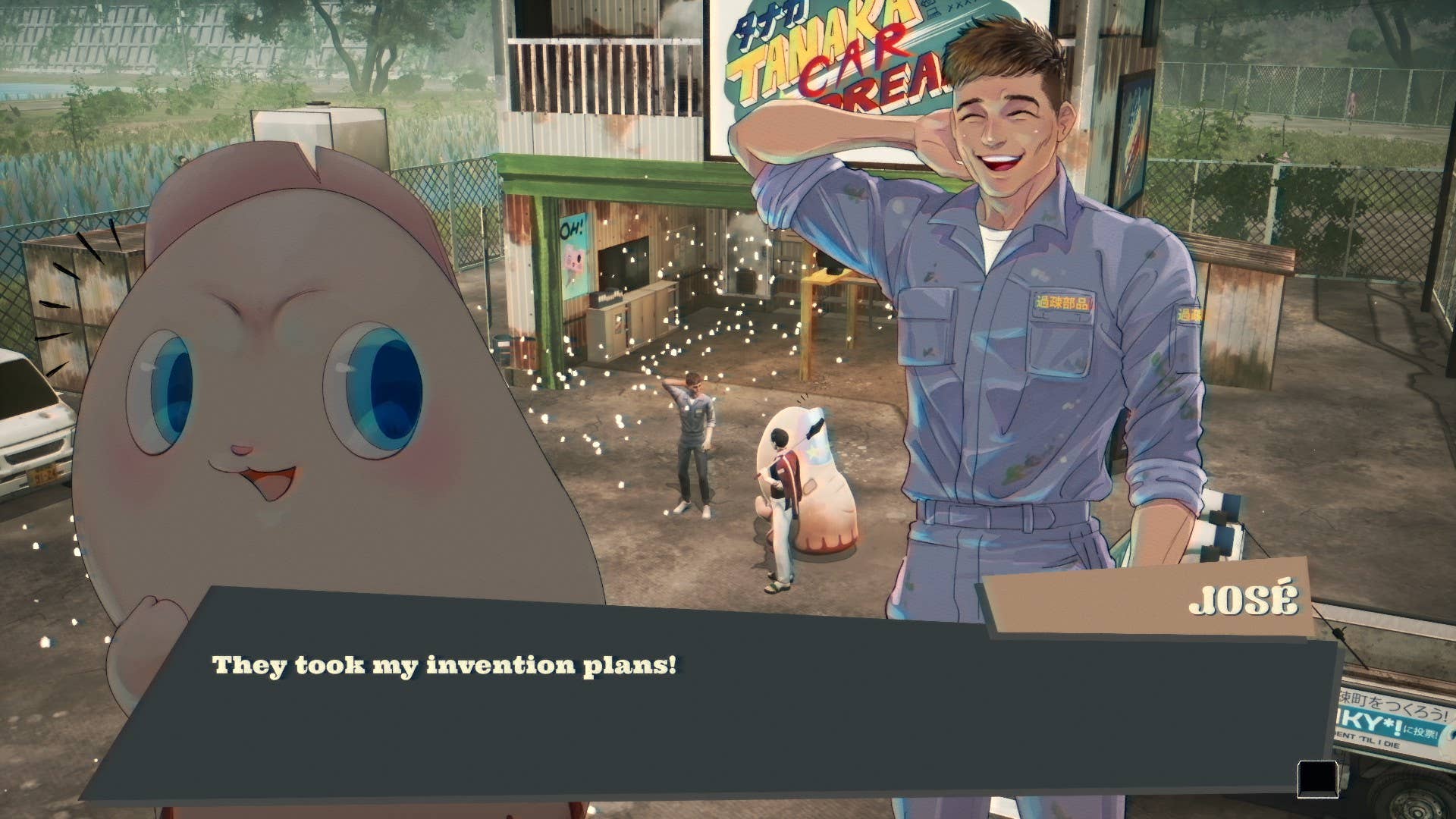

































































-Classic-Nintendo-GameCube-games-are-coming-to-Nintendo-Switch-2!-00-00-13.png?width=1920&height=1920&fit=bounds&quality=70&format=jpg&auto=webp#)

























_Olekcii_Mach_Alamy.jpg?width=1280&auto=webp&quality=80&disable=upscale#)



























































































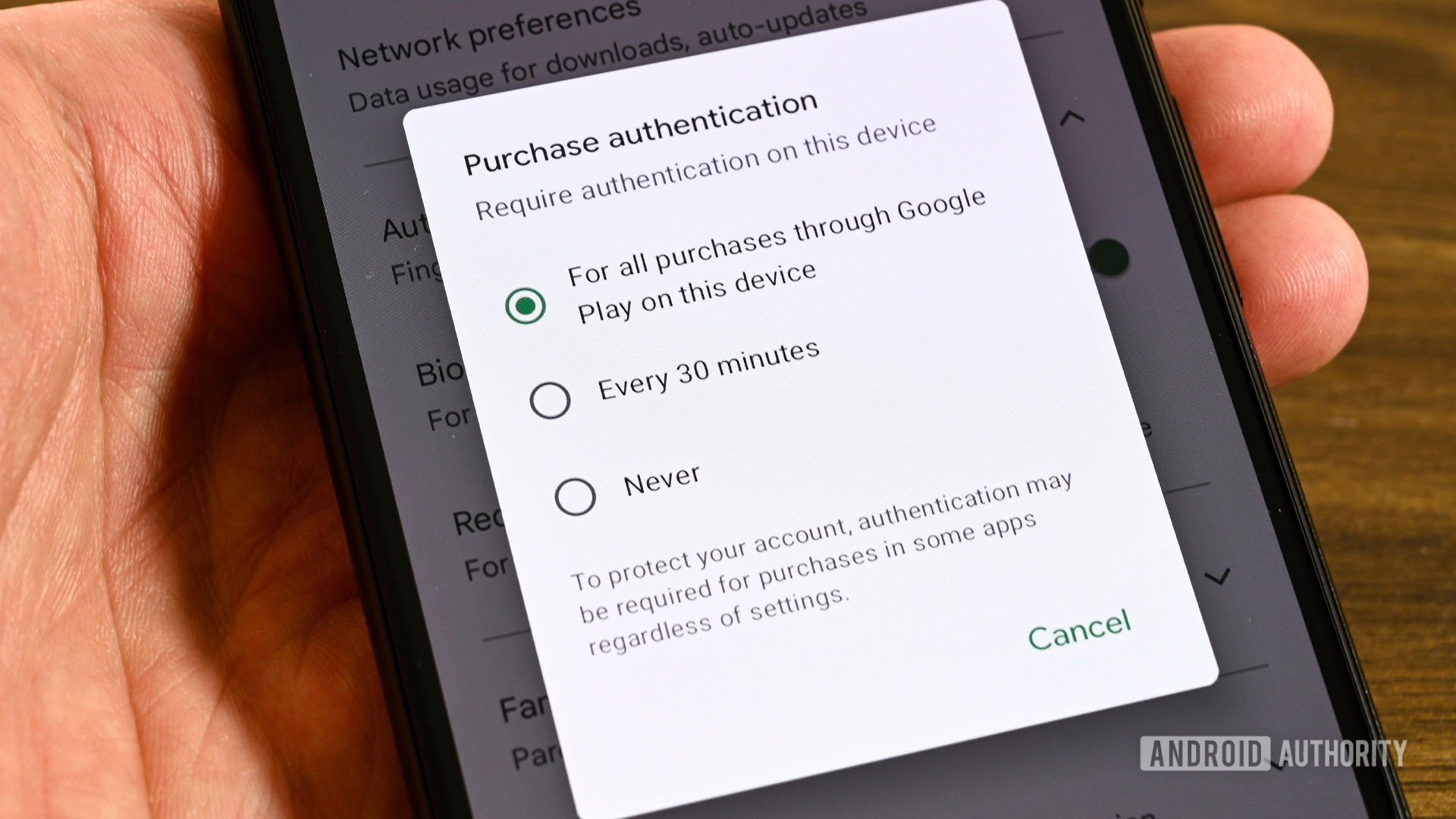















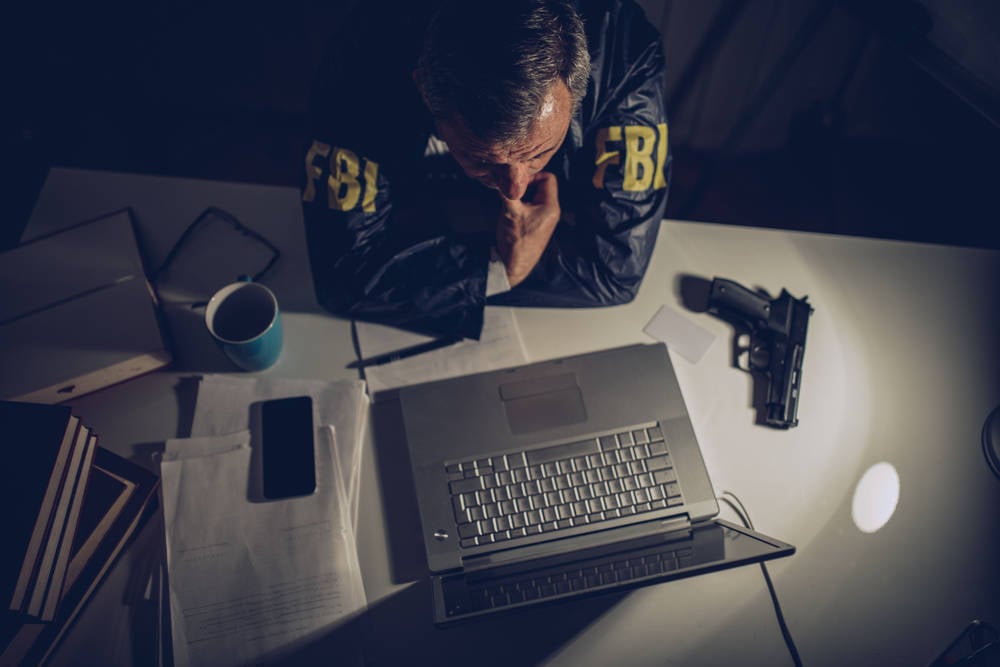

![M4 MacBook Air Drops to New All-Time Low of $912 [Deal]](https://www.iclarified.com/images/news/97108/97108/97108-640.jpg)
![New iPhone 17 Dummy Models Surface in Black and White [Images]](https://www.iclarified.com/images/news/97106/97106/97106-640.jpg)