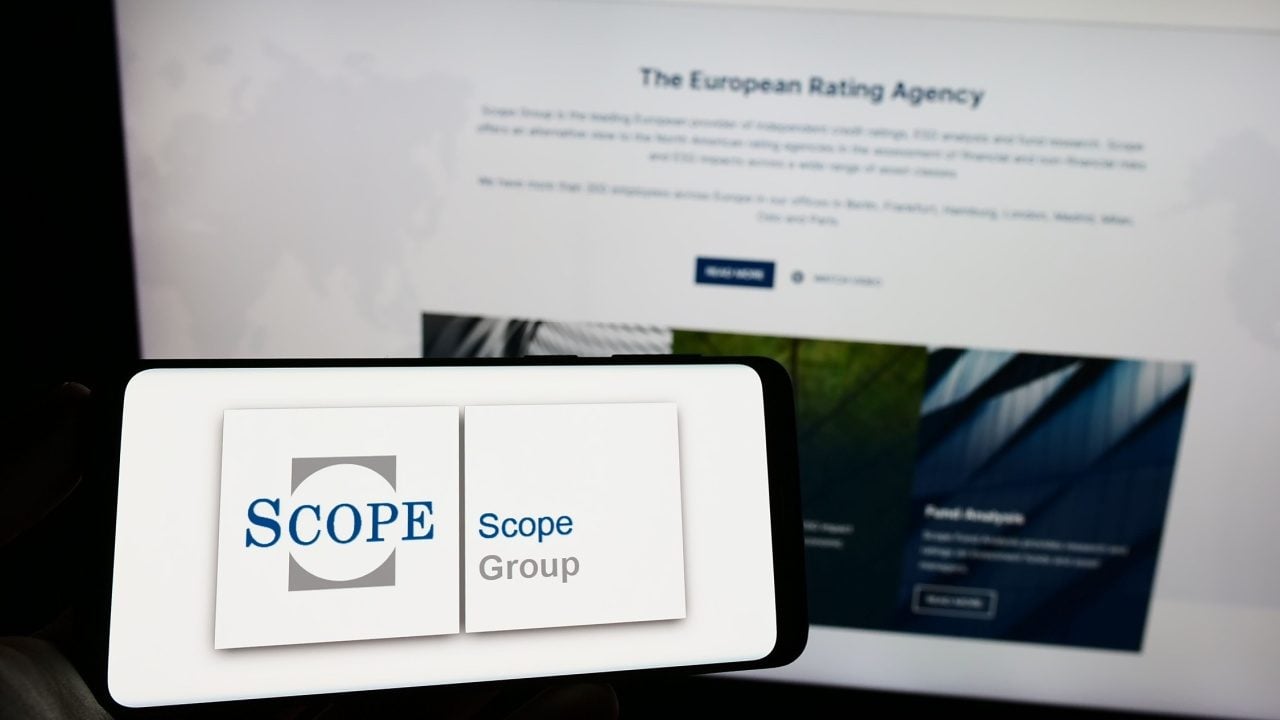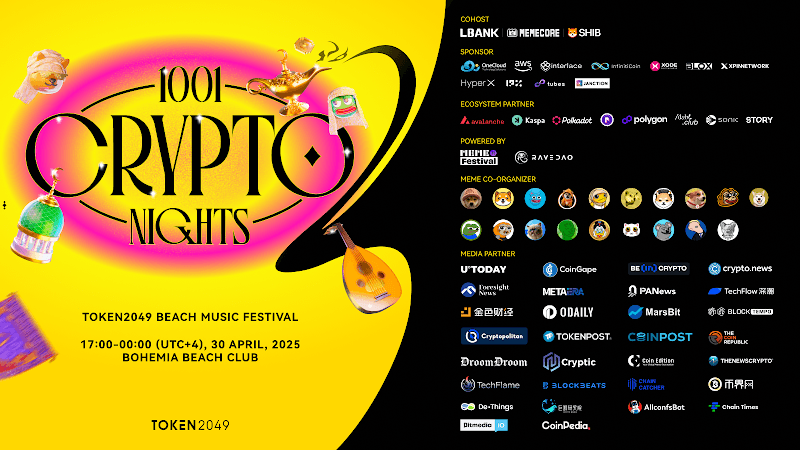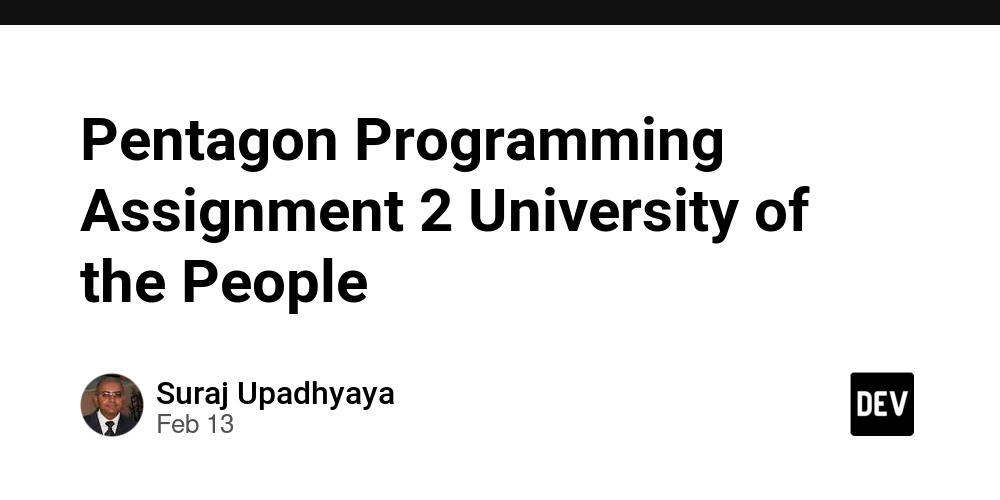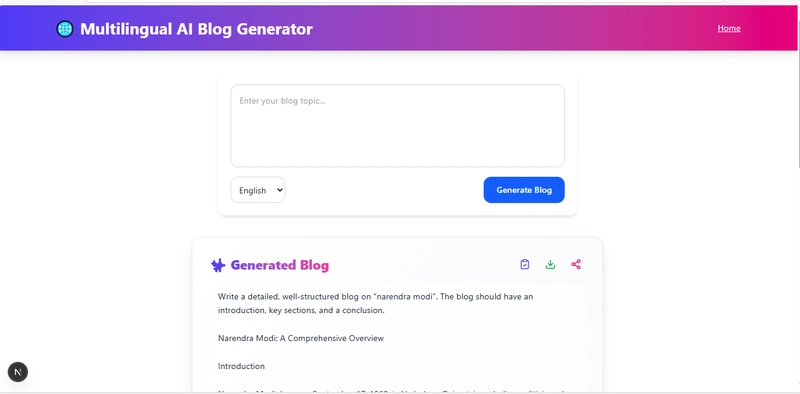Building Interactive Face Filters with an Advanced Face AR SDK
AR technology is taking digital interactions to a whole new level. From social networks to online shopping and education, it’s adding features that were once unimaginable. And among the most eye-catching innovations, we can’t but mention interactive face filters, as they seem to have captivated users everywhere! They not only entertain but also add value, creating memorable experiences that boost app retention and user satisfaction. For developers, building face filters might sound like a big challenge, but with the right tools, it’s easier than one may think. Using a good, high-quality Face AR SDK for interactive face filters, you can design filters that work smoothly and wow your users. Let’s dive into why face filters matter, what tools you’ll need, and how to get started step by step. Why Face Filters Are Essential in Today’s Apps Face filters have become a cornerstone of modern app experiences. They do more than just add fun effects; they create opportunities for interaction and creativity. Here are just a few ways face filters are making waves: Social Media: Filters let users show their personality with playful effects or seasonal designs. Beauty and Retail: Virtual try-ons make shopping easier and more fun, whether it’s testing lipstick shades or sunglasses. Games: Gamified filters, like challenges or AR-powered masks, turn everyday selfies into something exciting. Face filters don’t just grab attention—they build loyalty, helping apps and brands stand out in a crowded market. And this is where advanced AR tools come into play to make building these features accessible, even for developers without extensive experience. Features of an Advanced Face AR SDK To build amazing face filters, you’ll need the right tools. A good Face AR SDK comes packed with features that make your job as a developer easier. Here’s what to look for: Real-Time Face Tracking: Ensures smooth, accurate filters that adapt seamlessly to users’ movements. Cross-Platform Compatibility: Allows deployment on mobile devices and web apps for broader reach. Custom Filter Creation: Empowers developers to design unique, interactive filters tailored to their app’s audience. 3D Model Support: Provides flexibility for creating dynamic effects, from simple masks to intricate virtual objects. AR Effects: Includes tools for adding lighting, shadows, and texture for realistic visuals. These features enable developers to create highly interactive and scalable AR experiences without starting from scratch. Step-by-Step Guide to Building Face Filters Now for the fun part: creating your very own interactive face filter. It might feel daunting at first, but breaking it into steps makes it manageable. Let’s walk through it together: Step 1: Set Up the Development Environment First, integrate the SDK into your app project. Whether you’re working on iOS, Android, or web, follow the SDK’s setup guide to get the tools you need. Most SDKs come with clear instructions, so this step is a breeze. Step 2: Pick and Prepare Design Assets Your filter design is where creativity shines! Decide what kind of filter you want—quirky, practical, or promotional—and gather the assets. These could include 3D models, textures, or animations. Make sure they’re optimized for AR to keep things running smoothly. Step 3: Code the Filter Logic Write the code that defines how the filter interacts with users. For example: Facial Expression Triggers: Animations or effects that respond to facial movements, such as smiling to add a glowing halo effect around the head or raising eyebrows to trigger a confetti burst animation. Dynamic Screen Input: Changes or interactions based on user input on the screen, such as tapping to switch between filter styles or swiping to move objects or background elements in the scene to create interactive stories. Voice-Activated Effects: Using voice commands to trigger filter changes, such as saying "Wow!" to activate a starburst effect or "Let's go!" to apply motion-based animations. The SDK documentation will usually provide templates or examples to simplify this step. Step 4: Test and Debug Before releasing your filter, test it on multiple devices. Does it look good on all screen sizes? Does it respond quickly? Debug any issues to make sure users get a flawless experience. Step 5: Deploy and Update Once your filter is ready, integrate it into your app. Monitor user feedback after deployment to identify potential improvements. Updating filters periodically keeps the experience fresh and engaging. Real-World Use Cases and Success Stories Interactive face filters are already making waves in various industries: Social Media: Snapchat, Instagram, TikTok—these platforms all have filters as their signature touch. What's more, the rise of branded filters and challenges is fueling user-generated content, sparking viral trends, and strengthening community connections (think of the #GuacDance challenge on TikTok, brought to life by Chipotle). Retail: More and m

AR technology is taking digital interactions to a whole new level. From social networks to online shopping and education, it’s adding features that were once unimaginable. And among the most eye-catching innovations, we can’t but mention interactive face filters, as they seem to have captivated users everywhere! They not only entertain but also add value, creating memorable experiences that boost app retention and user satisfaction.
For developers, building face filters might sound like a big challenge, but with the right tools, it’s easier than one may think. Using a good, high-quality Face AR SDK for interactive face filters, you can design filters that work smoothly and wow your users. Let’s dive into why face filters matter, what tools you’ll need, and how to get started step by step.
Why Face Filters Are Essential in Today’s Apps
Face filters have become a cornerstone of modern app experiences. They do more than just add fun effects; they create opportunities for interaction and creativity. Here are just a few ways face filters are making waves:
Social Media: Filters let users show their personality with playful effects or seasonal designs.
Beauty and Retail: Virtual try-ons make shopping easier and more fun, whether it’s testing lipstick shades or sunglasses.
Games: Gamified filters, like challenges or AR-powered masks, turn everyday selfies into something exciting.
Face filters don’t just grab attention—they build loyalty, helping apps and brands stand out in a crowded market. And this is where advanced AR tools come into play to make building these features accessible, even for developers without extensive experience.
Features of an Advanced Face AR SDK
To build amazing face filters, you’ll need the right tools. A good Face AR SDK comes packed with features that make your job as a developer easier.
Here’s what to look for:
Real-Time Face Tracking: Ensures smooth, accurate filters that adapt seamlessly to users’ movements.
Cross-Platform Compatibility: Allows deployment on mobile devices and web apps for broader reach.
Custom Filter Creation: Empowers developers to design unique, interactive filters tailored to their app’s audience.
3D Model Support: Provides flexibility for creating dynamic effects, from simple masks to intricate virtual objects.
AR Effects: Includes tools for adding lighting, shadows, and texture for realistic visuals.
These features enable developers to create highly interactive and scalable AR experiences without starting from scratch.
Step-by-Step Guide to Building Face Filters
Now for the fun part: creating your very own interactive face filter. It might feel daunting at first, but breaking it into steps makes it manageable. Let’s walk through it together:
Step 1: Set Up the Development Environment
First, integrate the SDK into your app project. Whether you’re working on iOS, Android, or web, follow the SDK’s setup guide to get the tools you need. Most SDKs come with clear instructions, so this step is a breeze.
Step 2: Pick and Prepare Design Assets
Your filter design is where creativity shines! Decide what kind of filter you want—quirky, practical, or promotional—and gather the assets. These could include 3D models, textures, or animations. Make sure they’re optimized for AR to keep things running smoothly.
Step 3: Code the Filter Logic
Write the code that defines how the filter interacts with users. For example:
Facial Expression Triggers: Animations or effects that respond to facial movements, such as smiling to add a glowing halo effect around the head or raising eyebrows to trigger a confetti burst animation.
Dynamic Screen Input: Changes or interactions based on user input on the screen, such as tapping to switch between filter styles or swiping to move objects or background elements in the scene to create interactive stories.
Voice-Activated Effects: Using voice commands to trigger filter changes, such as saying "Wow!" to activate a starburst effect or "Let's go!" to apply motion-based animations.
The SDK documentation will usually provide templates or examples to simplify this step.
Step 4: Test and Debug
Before releasing your filter, test it on multiple devices. Does it look good on all screen sizes? Does it respond quickly? Debug any issues to make sure users get a flawless experience.
Step 5: Deploy and Update
Once your filter is ready, integrate it into your app. Monitor user feedback after deployment to identify potential improvements. Updating filters periodically keeps the experience fresh and engaging.
Real-World Use Cases and Success Stories
Interactive face filters are already making waves in various industries:
Social Media: Snapchat, Instagram, TikTok—these platforms all have filters as their signature touch. What's more, the rise of branded filters and challenges is fueling user-generated content, sparking viral trends, and strengthening community connections (think of the #GuacDance challenge on TikTok, brought to life by Chipotle).
Retail: More and more brands are resorting to AR. For example, the world-known beauty brand Sephora lets its users try on their makeup items virtually, while IKEA gives their customers the opportunity to see how this or that furniture piece will look in their room. All this definitely boosts customers’ confidence in purchases and the brands' sales.
Entertainment: Filters transform gaming by blending the virtual and real worlds, creating new ways to engage. Take Pokémon Go, where players can discover digital creatures in their own neighborhoods, sparking exploration and bringing people together through shared experiences.
For businesses, filters are more than a fun feature—they’re a tool for increasing user retention and loyalty. Apps that adopt these technologies often see improved engagement and revenue.
Wrapping Up
Interactive face filters aren’t just trendy—they’re essential for those who want to stand out. Luckily, with the help of advanced Face AR SDKs, almost anyone can create filters that are fun, functional, and truly unique.
So, why wait? Discover the potential of some Face AR SDK and start building unforgettable experiences today. Your users will love it—and so will you!










































































































































































![[The AI Show Episode 144]: ChatGPT’s New Memory, Shopify CEO’s Leaked “AI First” Memo, Google Cloud Next Releases, o3 and o4-mini Coming Soon & Llama 4’s Rocky Launch](https://www.marketingaiinstitute.com/hubfs/ep%20144%20cover.png)














































































































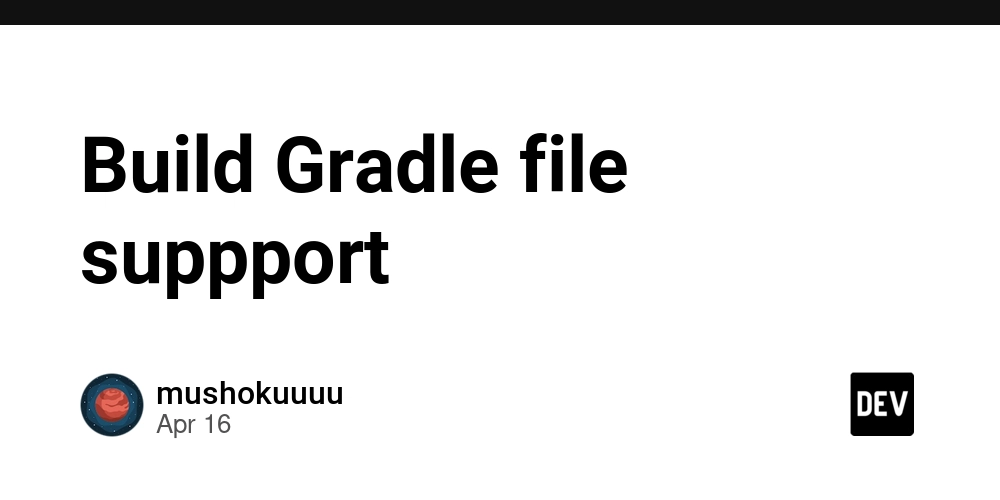
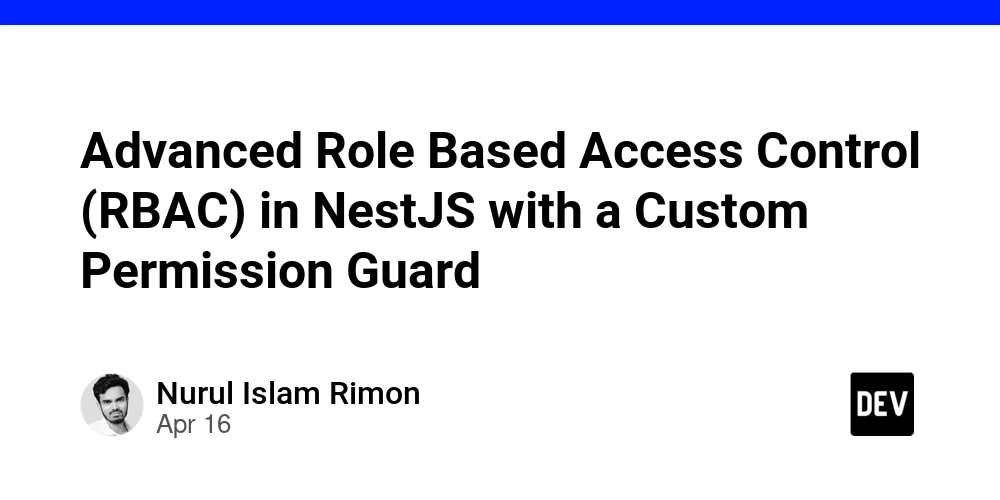
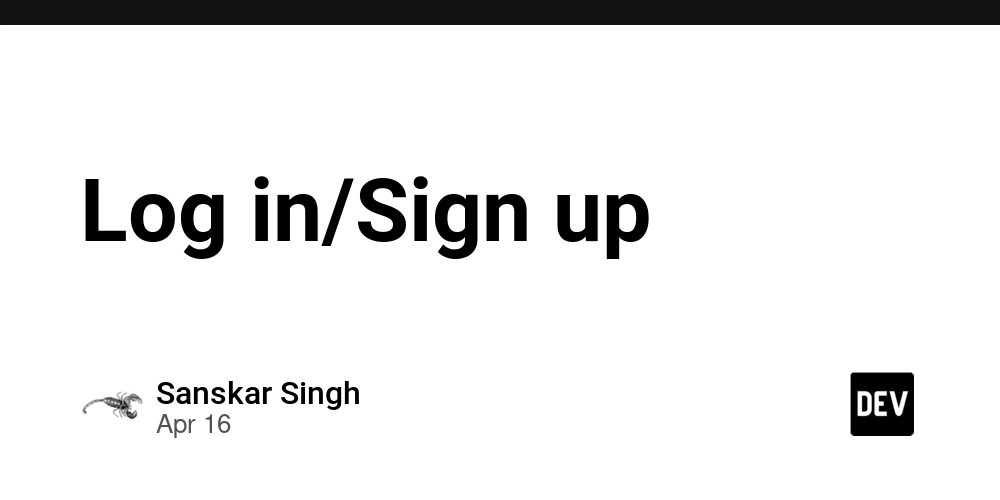






















































































![Blue Archive tier list [April 2025]](https://media.pocketgamer.com/artwork/na-33404-1636469504/blue-archive-screenshot-2.jpg?#)

































.png?#)








-Baldur’s-Gate-3-The-Final-Patch---An-Animated-Short-00-03-43.png?width=1920&height=1920&fit=bounds&quality=70&format=jpg&auto=webp#)





























.webp?#)










































































































![Apple to Split Enterprise and Western Europe Roles as VP Exits [Report]](https://www.iclarified.com/images/news/97032/97032/97032-640.jpg)
![Nanoleaf Announces New Pegboard Desk Dock With Dual-Sided Lighting [Video]](https://www.iclarified.com/images/news/97030/97030/97030-640.jpg)

![Apple's Foldable iPhone May Cost Between $2100 and $2300 [Rumor]](https://www.iclarified.com/images/news/97028/97028/97028-640.jpg)