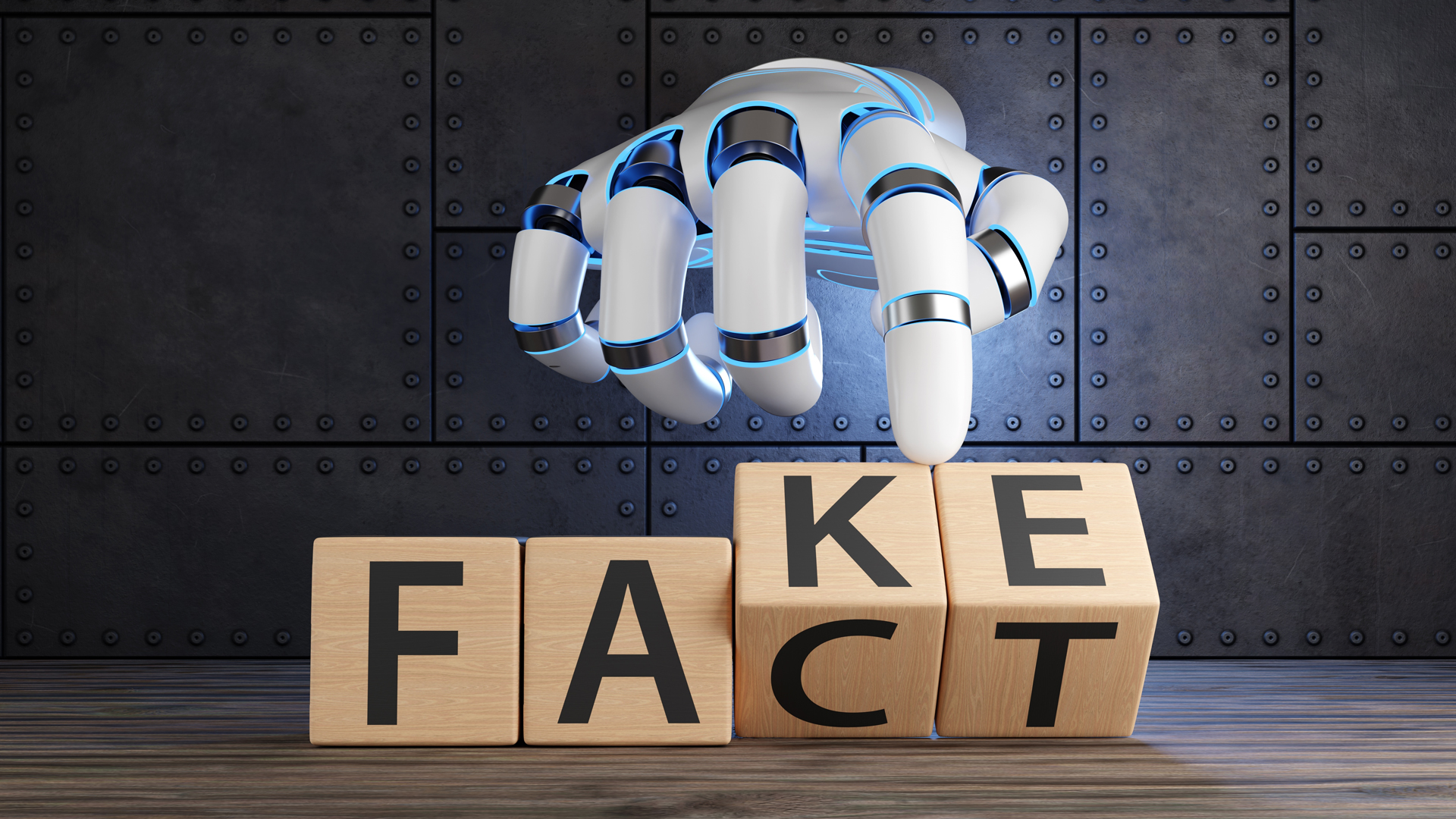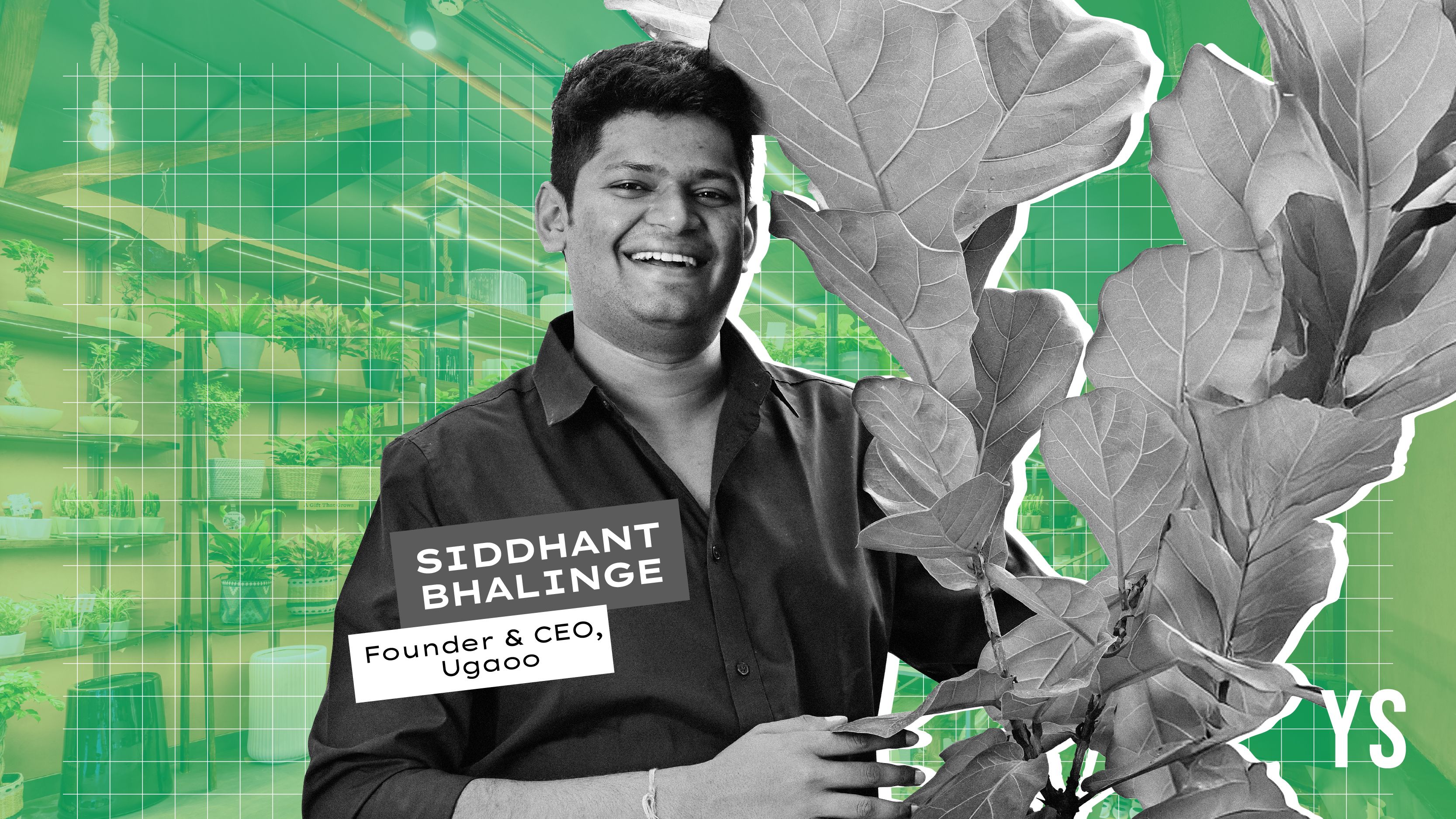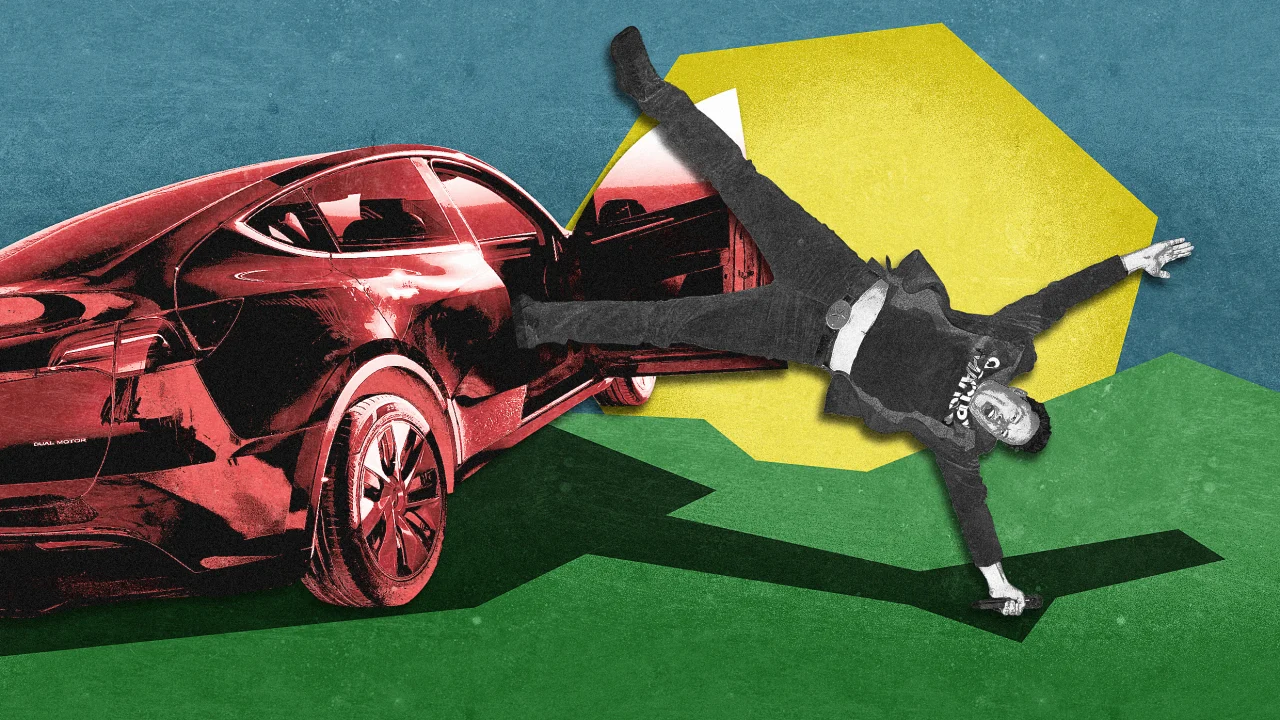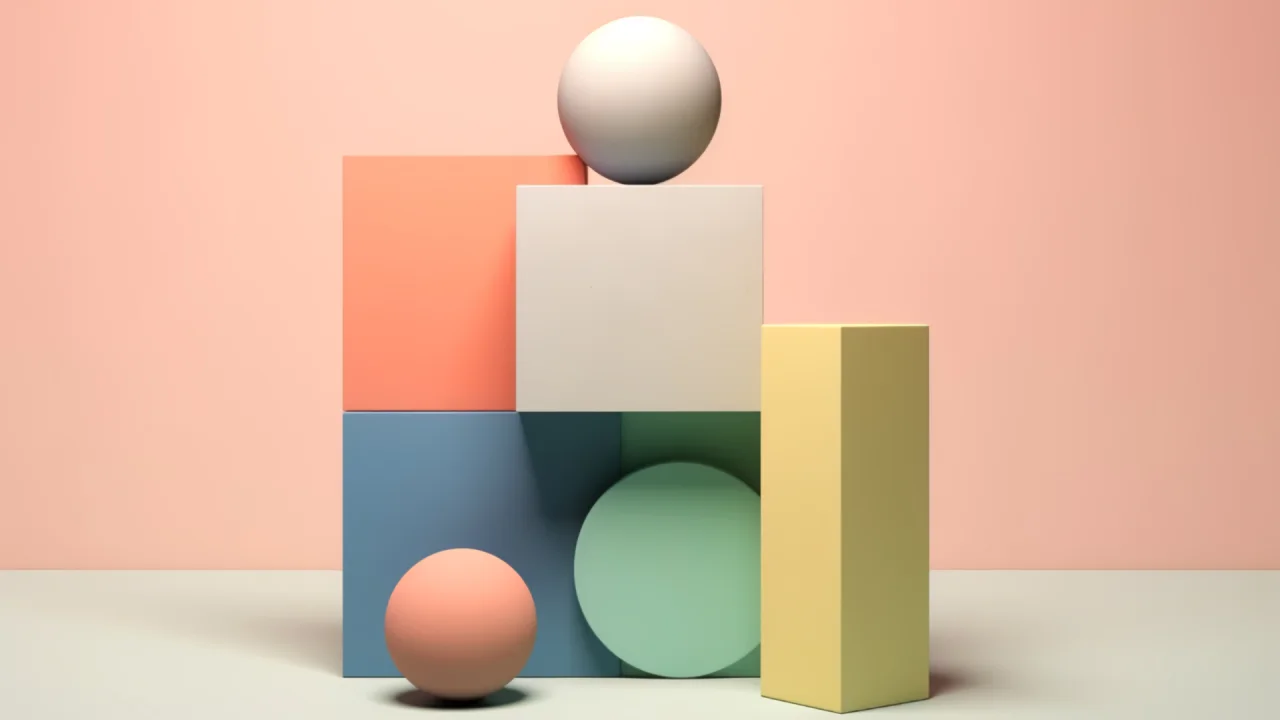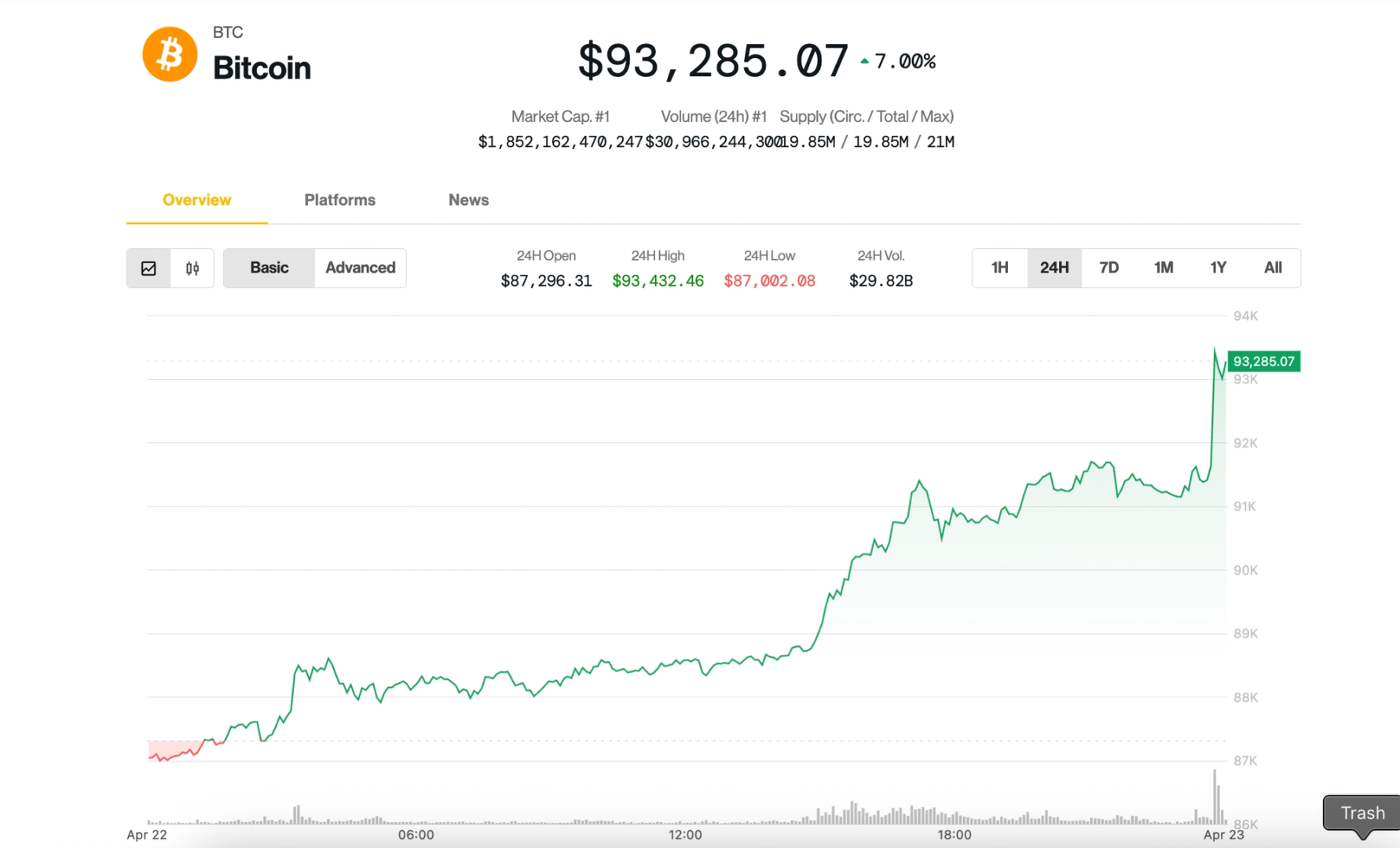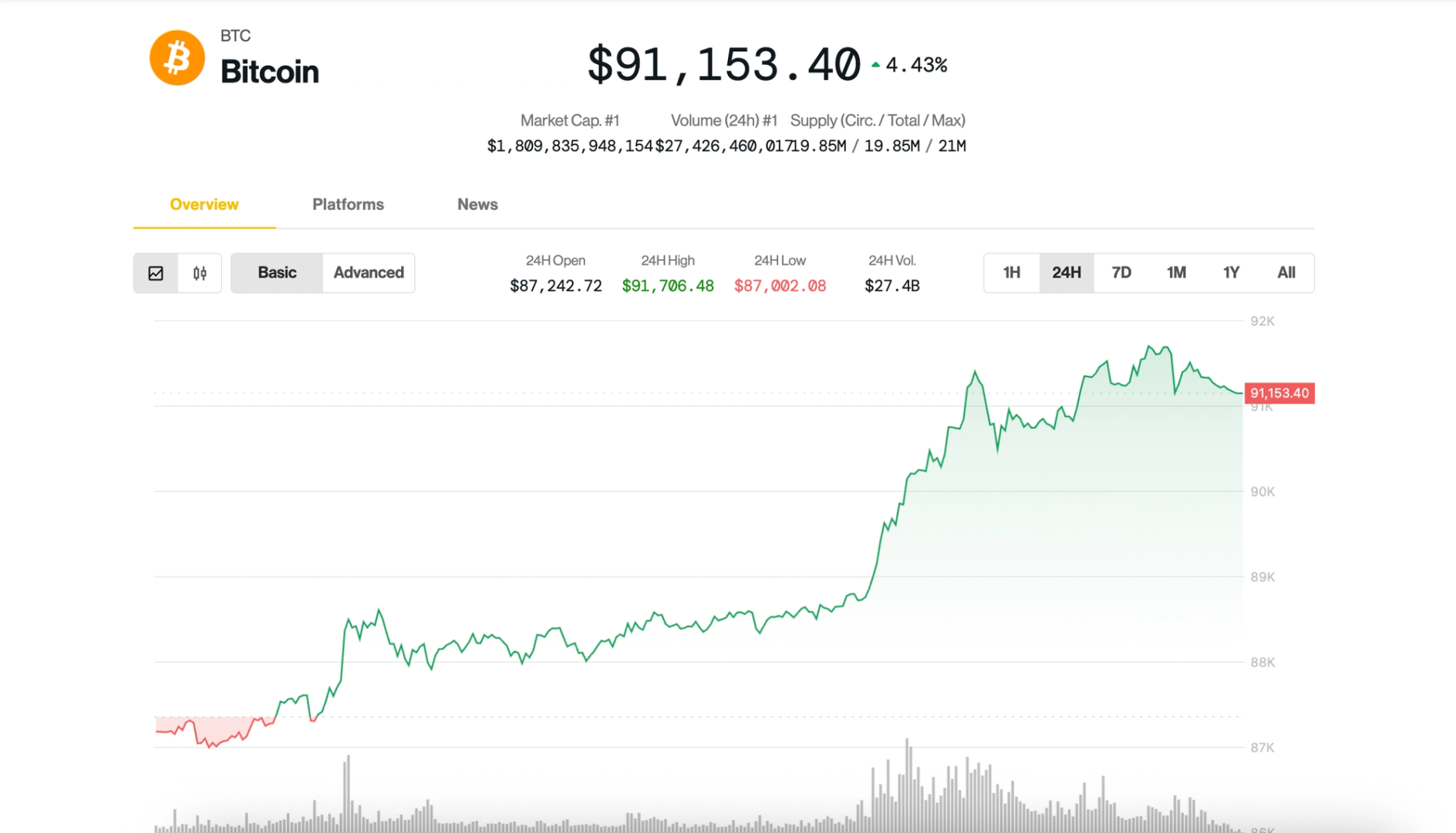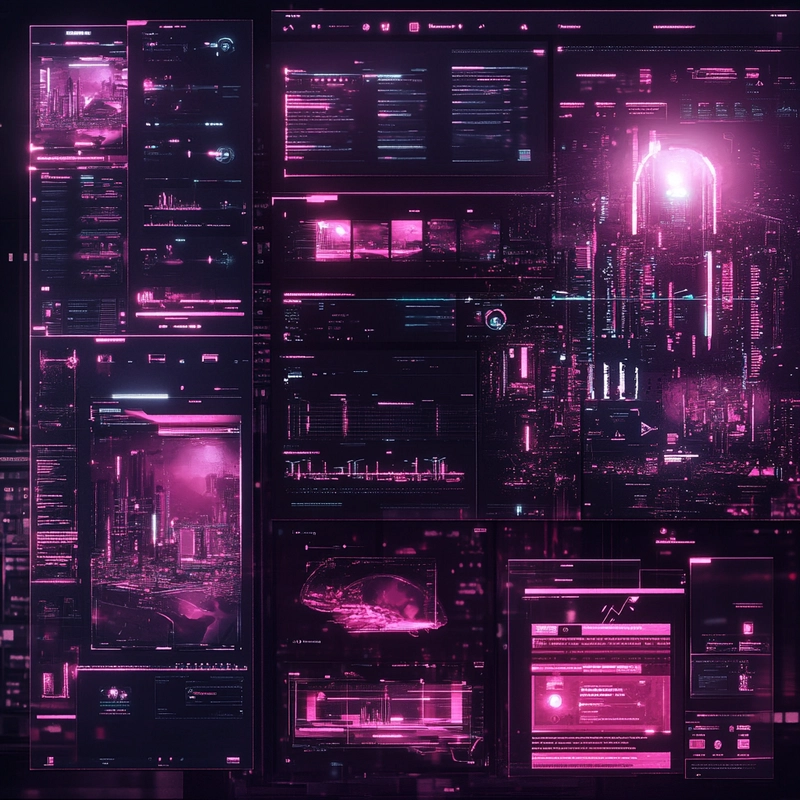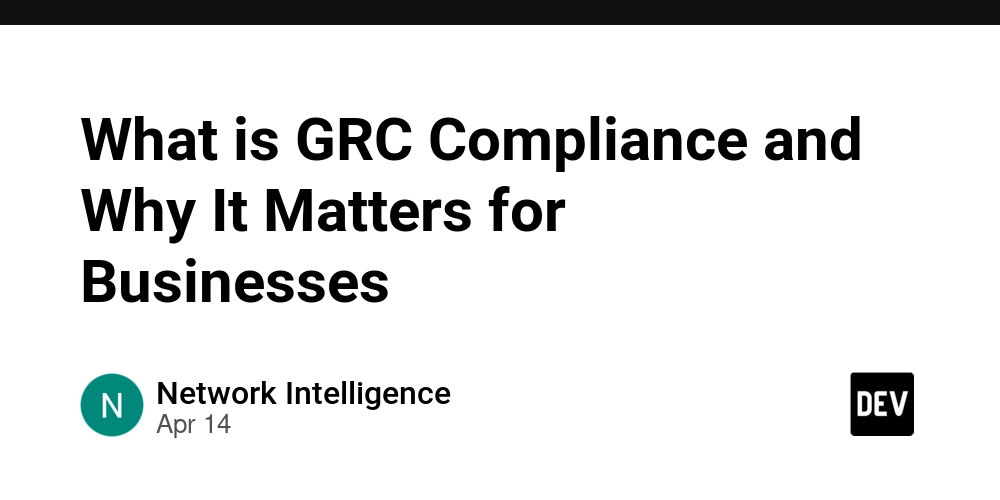Building a Minimal WebRTC Peer Without a Signaling Server (Using Only Manual SDP Exchange)
Most WebRTC tutorials gloss over the signaling step by abstracting it into a backend service — but what if you don’t want a signaling server at all? In this post, we’ll walk through a minimal WebRTC peer-to-peer connection that works entirely through manual SDP exchange. This is useful for testing, debugging, or building offline/local tools where centralized signaling isn’t feasible. Setup All you need is a modern browser. We’ll create two peers manually in separate tabs or devices and copy-paste their session descriptions (SDP) between them. This is pure HTML + JavaScript. No frameworks, no backends, no servers. Full Working Code Local SDP (copy this to remote) Remote SDP (paste from other peer) Set Remote Description const pc = new RTCPeerConnection(); pc.onicecandidate = (e) => { if (e.candidate === null) { document.getElementById('local').value = JSON.stringify(pc.localDescription); } }; pc.ondatachannel = (event) => { const receiveChannel = event.channel; receiveChannel.onmessage = (e) => console.log("Received:", e.data); receiveChannel.onopen = () => receiveChannel.send("Hello from receiver!"); }; const channel = pc.createDataChannel("chat"); channel.onopen = () => channel.send("Hello from initiator!"); channel.onmessage = (e) => console.log("Received:", e.data); pc.createOffer().then(offer => pc.setLocalDescription(offer)); window.connect = () => { const remoteSDP = JSON.parse(document.getElementById('remote').value); pc.setRemoteDescription(new RTCSessionDescription(remoteSDP)); }; Explanation This example creates a WebRTC data channel between two peers without using a signaling server. The createDataChannel method opens a bidirectional channel, and the SDP offer/answer handshake is done manually by copy-pasting the session descriptions between the peers. Each browser must have its own copy of the page open. One peer creates an offer and sends it manually to the other. The second peer parses that SDP and responds with an answer. After both peers set their remote descriptions, ICE candidates complete the connection and the data channel opens. Pros & Cons ✅ Pros Zero infrastructure — just use two browsers Great for debugging and learning internals Full control of the signaling process Useful for P2P local or air-gapped use cases ⚠️ Cons Not scalable — copy-paste doesn’t work in production ICE may fail across NATs without TURN/STUN servers Still requires an internet stack and modern browser support No encryption handshake beyond WebRTC defaults Summary If you've ever wanted to peek under the hood of WebRTC without relying on third-party signaling servers or frameworks, this pattern gives you total transparency and control. Perfect for offline dev tools, debugging, or side-channel communication setups. If this was useful, you can Buy Me a Coffee ☕

Most WebRTC tutorials gloss over the signaling step by abstracting it into a backend service — but what if you don’t want a signaling server at all? In this post, we’ll walk through a minimal WebRTC peer-to-peer connection that works entirely through manual SDP exchange. This is useful for testing, debugging, or building offline/local tools where centralized signaling isn’t feasible.
Setup
All you need is a modern browser. We’ll create two peers manually in separate tabs or devices and copy-paste their session descriptions (SDP) between them.
This is pure HTML + JavaScript. No frameworks, no backends, no servers.
Full Working Code
Local SDP (copy this to remote)
Remote SDP (paste from other peer)
Explanation
This example creates a WebRTC data channel between two peers without using a signaling server. The createDataChannel method opens a bidirectional channel, and the SDP offer/answer handshake is done manually by copy-pasting the session descriptions between the peers.
Each browser must have its own copy of the page open. One peer creates an offer and sends it manually to the other. The second peer parses that SDP and responds with an answer. After both peers set their remote descriptions, ICE candidates complete the connection and the data channel opens.
Pros & Cons
✅ Pros
- Zero infrastructure — just use two browsers
- Great for debugging and learning internals
- Full control of the signaling process
- Useful for P2P local or air-gapped use cases
⚠️ Cons
- Not scalable — copy-paste doesn’t work in production
- ICE may fail across NATs without TURN/STUN servers
- Still requires an internet stack and modern browser support
- No encryption handshake beyond WebRTC defaults
Summary
If you've ever wanted to peek under the hood of WebRTC without relying on third-party signaling servers or frameworks, this pattern gives you total transparency and control. Perfect for offline dev tools, debugging, or side-channel communication setups.
If this was useful, you can Buy Me a Coffee ☕










































































































































































![[The AI Show Episode 144]: ChatGPT’s New Memory, Shopify CEO’s Leaked “AI First” Memo, Google Cloud Next Releases, o3 and o4-mini Coming Soon & Llama 4’s Rocky Launch](https://www.marketingaiinstitute.com/hubfs/ep%20144%20cover.png)

















































































































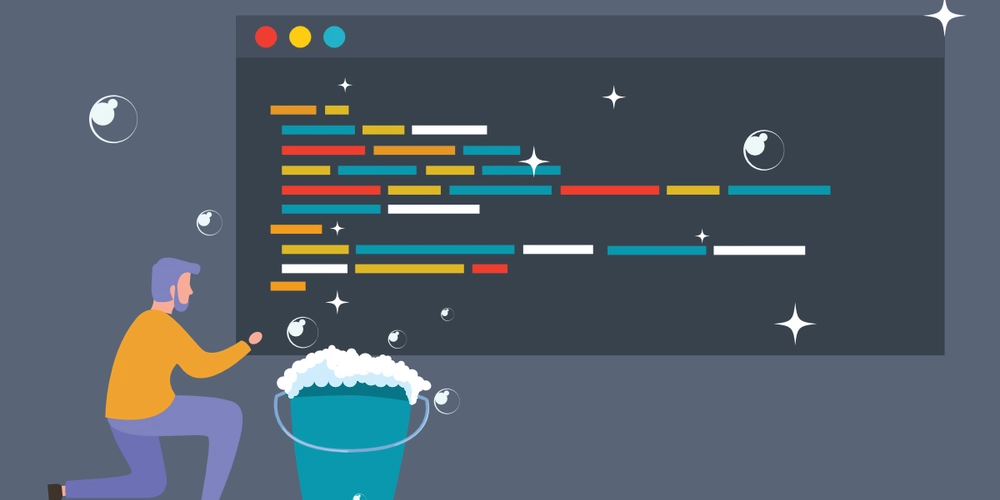
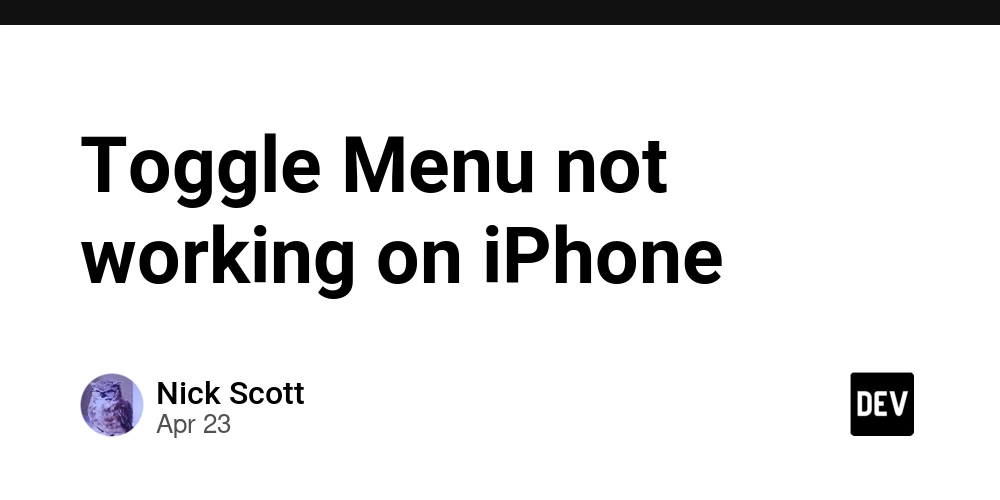
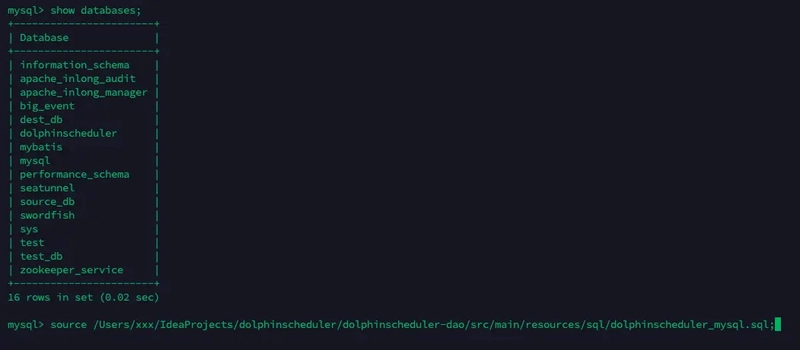
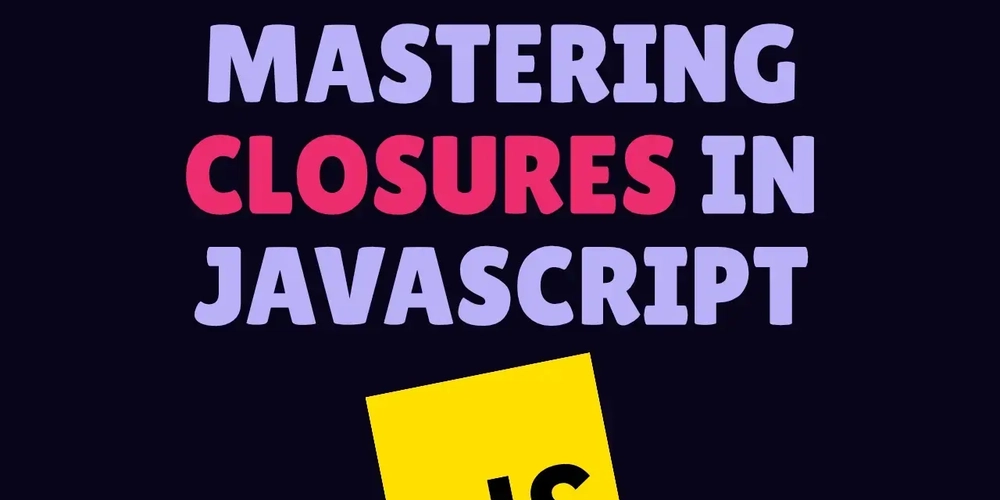





































![BPMN-procesmodellering [closed]](https://i.sstatic.net/l7l8q49F.png)





































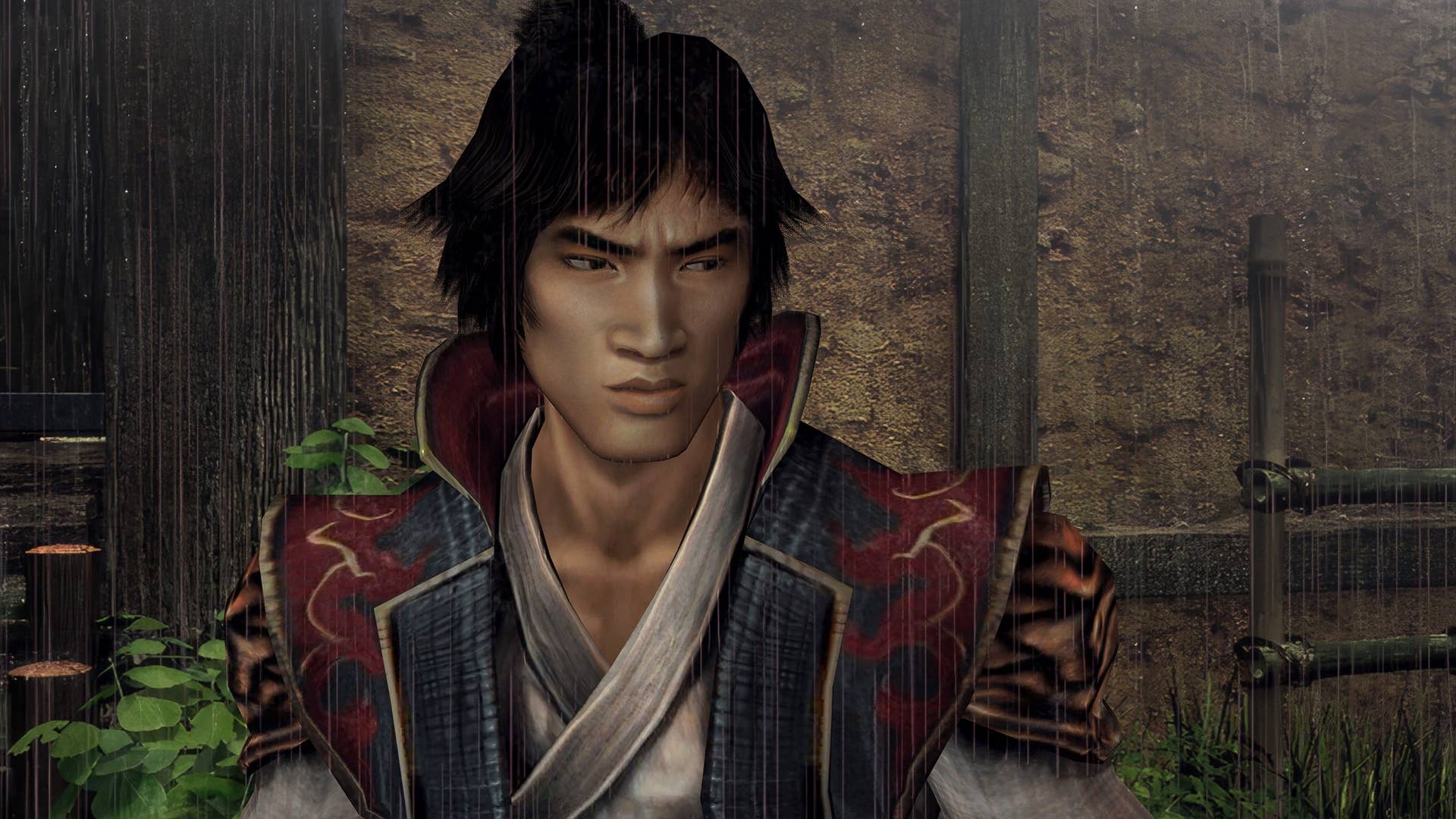
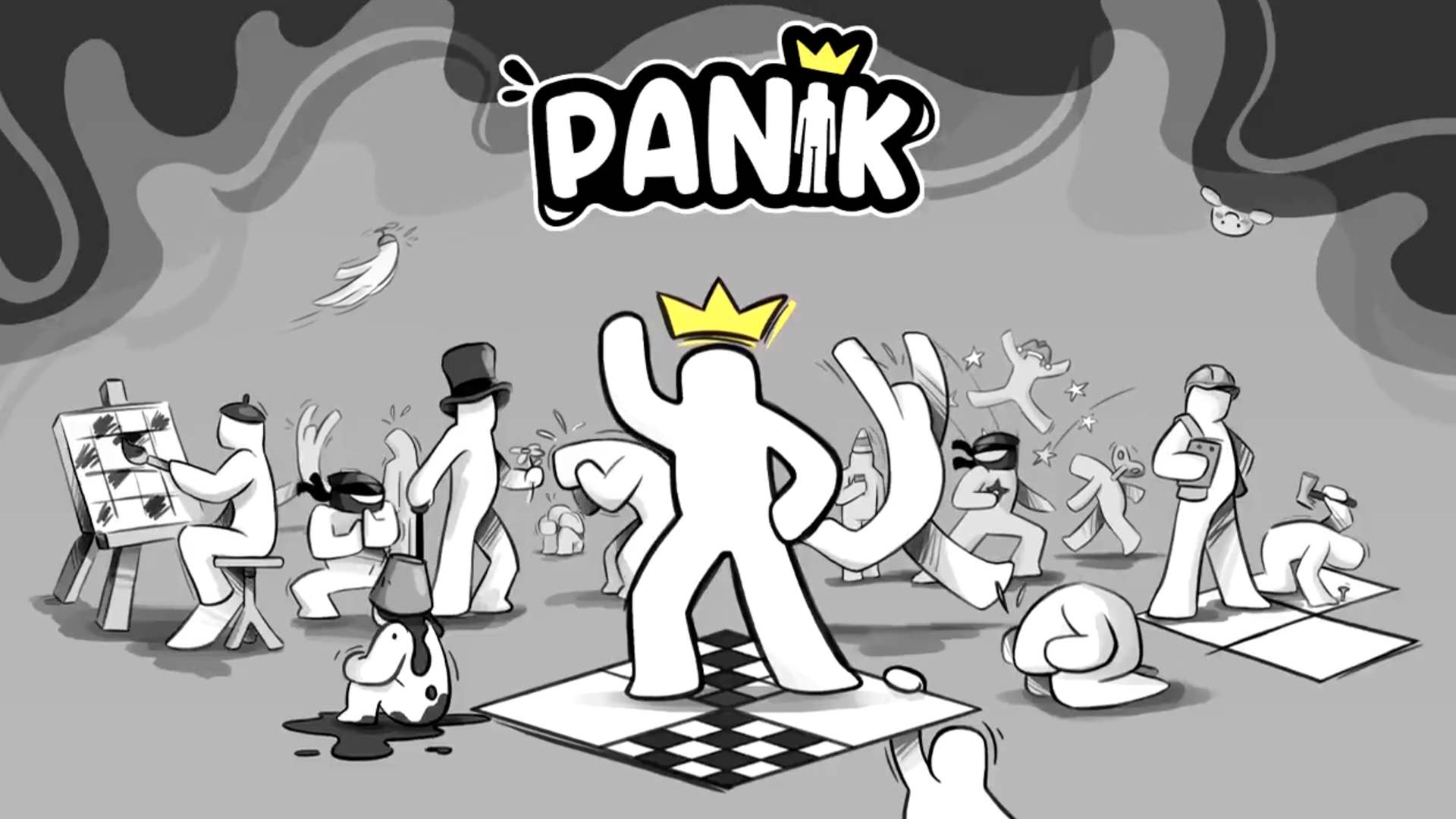





















































-All-will-be-revealed-00-35-05.png?width=1920&height=1920&fit=bounds&quality=70&format=jpg&auto=webp#)
-All-will-be-revealed-00-17-36.png?width=1920&height=1920&fit=bounds&quality=70&format=jpg&auto=webp#)













































































































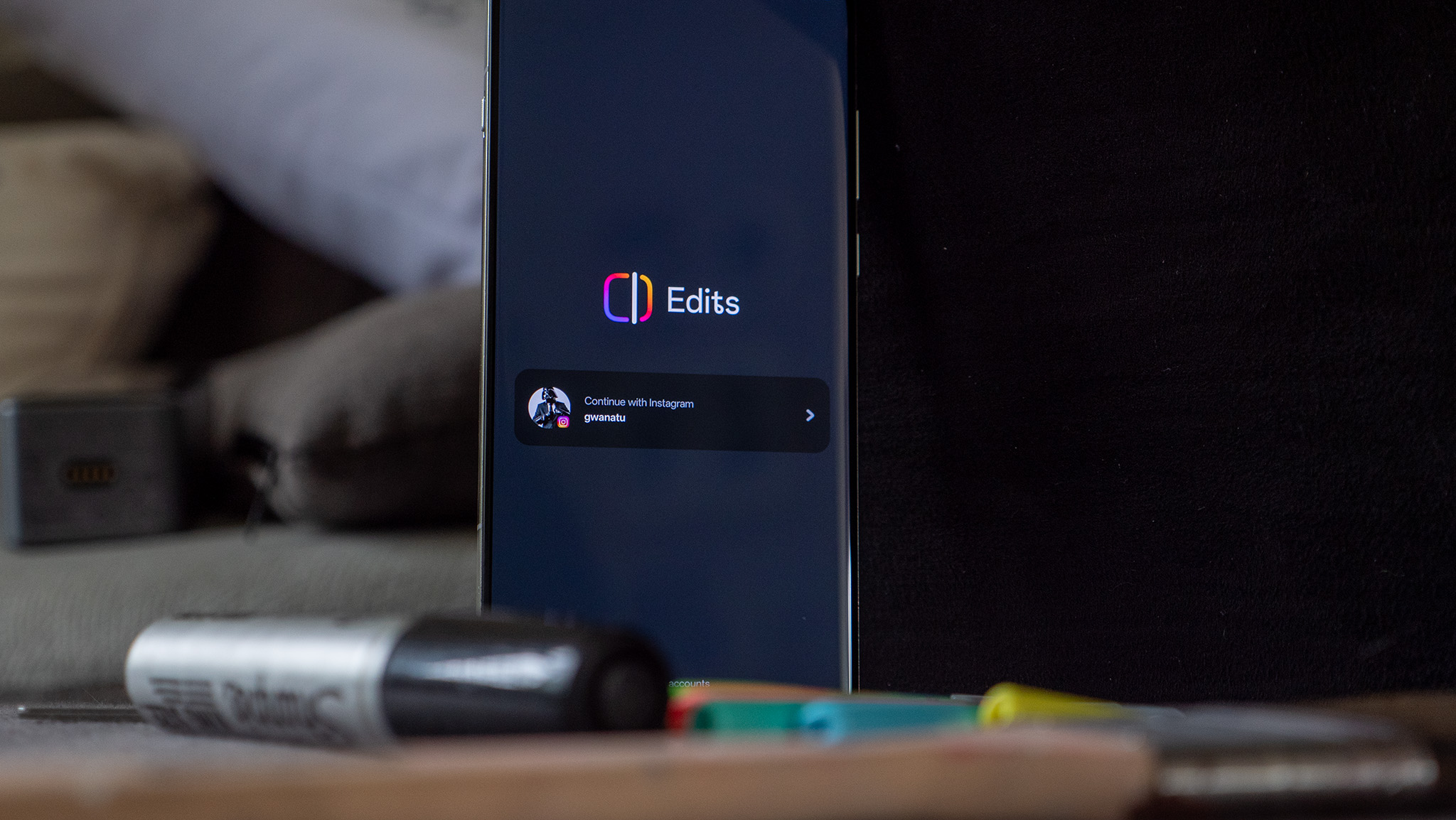






![What iPhone 17 model are you most excited to see? [Poll]](https://9to5mac.com/wp-content/uploads/sites/6/2025/04/iphone-17-pro-sky-blue.jpg?quality=82&strip=all&w=290&h=145&crop=1)
















![Hands-On With 'iPhone 17 Air' Dummy Reveals 'Scary Thin' Design [Video]](https://www.iclarified.com/images/news/97100/97100/97100-640.jpg)
![Mike Rockwell is Overhauling Siri's Leadership Team [Report]](https://www.iclarified.com/images/news/97096/97096/97096-640.jpg)
![Instagram Releases 'Edits' Video Creation App [Download]](https://www.iclarified.com/images/news/97097/97097/97097-640.jpg)
![Inside Netflix's Rebuild of the Amsterdam Apple Store for 'iHostage' [Video]](https://www.iclarified.com/images/news/97095/97095/97095-640.jpg)