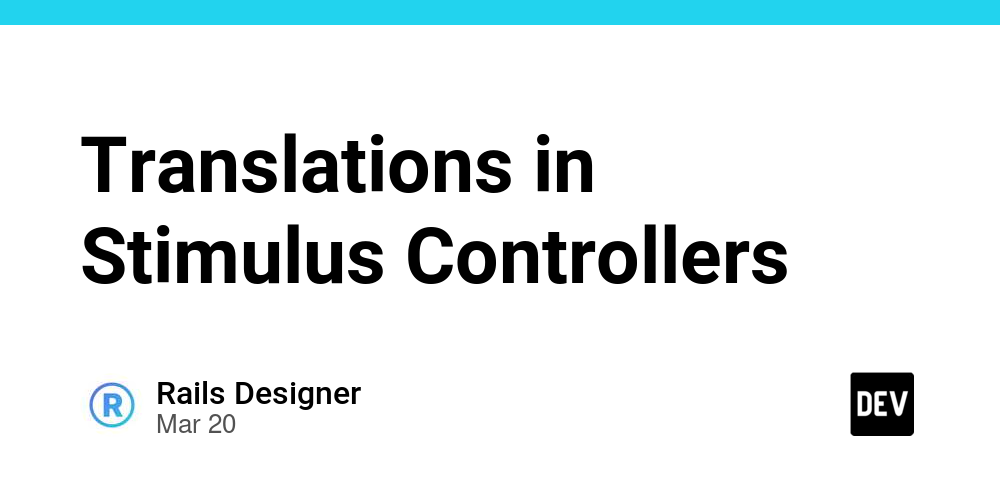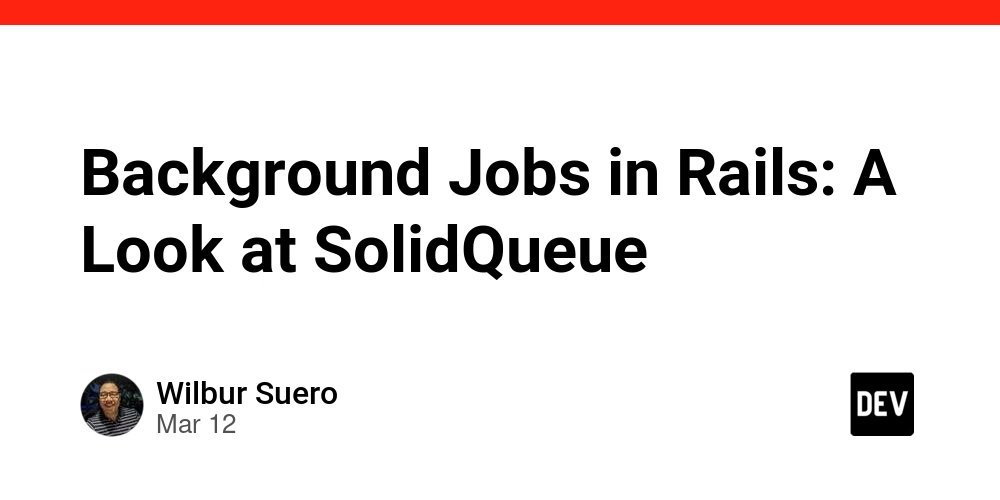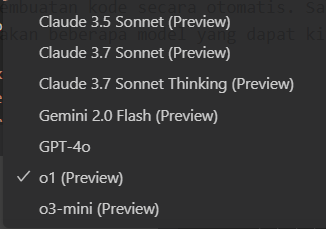Build your Own Secure Chat App with Audio/Video calls for any business
In today's fast-paced digital world, communication has evolved significantly, with businesses increasingly relying on secure messaging platforms to enhance collaboration and protect sensitive data. Whether you are running a small business or a large enterprise, building your own secure chat app with audio/video calls can provide a robust communication channel tailored to your specific needs. Why You Need a Secure Chat App for Your Business Businesses require instant messaging solutions that offer privacy, security, and seamless communication. Traditional messaging apps may not provide the level of encryption and data protection required for confidential business conversations. A private messaging app tailored to your business can ensure that all communications remain secure, reducing the risk of data breaches and cyber threats. Data Protection: Safeguard sensitive business information from breaches. Compliance: Meet regulatory requirements for secure communication. Productivity: Streamlined team collaboration through group chat apps and AI-driven chat features. Seamless Communication: High-quality video call and chat app features for global teams. Brand Customization: Businesses can build a white-label messaging app tailored to their needs. Key Features of a Secure Chat App Developing a secure chat platform requires integrating multiple advanced features that ensure seamless and protected communication. Below are essential components every encrypted messaging app should have: 1. End-to-end encryption for Ultimate Security A secure chat app should prioritize end-to-end encryption to prevent unauthorized access to messages and calls. This ensures that only the sender and recipient can access the conversation, enhancing confidentiality. 2. Instant Messaging with Real-Time Synchronization A messaging app should support real-time synchronization across devices to allow seamless communication without delays. This feature is crucial for teams that require constant interaction. 3. High-Quality Audio and Video Calls An effective video call and chat app must support high-quality audio and video communication. Businesses need crystal-clear communication channels for virtual meetings, training sessions, and remote collaborations. 4. Voice Note Messenger for Quick Communication A voice note messenger feature is essential for businesses that prefer voice messages over text. This is particularly useful in industries where typing may be inconvenient, such as logistics and healthcare. 5. Group Chat for Team Collaboration A group chat app should allow teams to create groups, assign roles, and manage members effectively. This feature is critical for fostering teamwork and streamlining communication. 6. AI Chat Features for Smart Conversations Integrating AI chat features enhances user experience by enabling chatbots, automated replies, and intelligent suggestions. Businesses can use AI-powered assistance for customer support and workflow automation. 7. File Sharing Messenger for Seamless Document Exchange A file-sharing messenger should enable businesses to send documents, images, videos, and other files securely. This feature is crucial for smooth business operations and project management. 8. Download Chat App Provide cross-platform compatibility by offering mobile, desktop, and web versions of your messaging app. To look at the Android or iOS demo, connect to us on email and WhatsApp. 9. Secure Private Chat App A private messaging app should offer features like self-destructing messages, two-factor authentication, and password-protected chats. 10. Chat App for Businesses A business-specific secure chat platform should integrate with CRM software, task management tools, and cloud storage for seamless workflow. Steps to Build Your Secure Chat App Step 1: Define Your Business Requirements Identify the core functionalities your business requires in a private messaging app. Consider factors such as security level, user interface, scalability, and integration with existing business tools. Step 2: Choose the Right Technology Stack Selecting the appropriate technology stack is crucial for ensuring the reliability and performance of your secure chat platform. Consider using: Frontend: React Native, Flutter Backend: Node.js, Django, Firebase Database: PostgreSQL, MongoDB Encryption Protocols: AES-256, RSA, TLS/SSL Step 3: Implement Secure Authentication Ensure that your encrypted messaging app includes multi-factor authentication (MFA), biometric authentication, and OAuth-based login options to protect user accounts. Step 4: Develop the Messaging and Calling Features Work on integrating real-time chat, video call and chat app functionality, and voice note messenger features. Use WebRTC for audio and video calls to provide high-quality communication. Step 5: Integrate AI Chat Features AI-driven chatbots and automated responses can enhance user experience and provide smart business
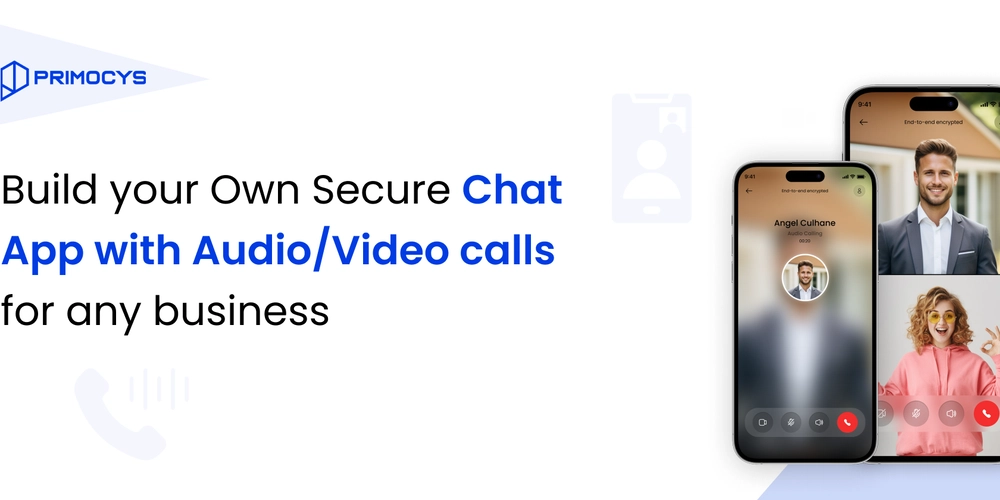
In today's fast-paced digital world, communication has evolved significantly, with businesses increasingly relying on secure messaging platforms to enhance collaboration and protect sensitive data. Whether you are running a small business or a large enterprise, building your own secure chat app with audio/video calls can provide a robust communication channel tailored to your specific needs.
Why You Need a Secure Chat App for Your Business
Businesses require instant messaging solutions that offer privacy, security, and seamless communication. Traditional messaging apps may not provide the level of encryption and data protection required for confidential business conversations. A private messaging app tailored to your business can ensure that all communications remain secure, reducing the risk of data breaches and cyber threats.
Data Protection: Safeguard sensitive business information from breaches.
Compliance: Meet regulatory requirements for secure communication.
Productivity: Streamlined team collaboration through group chat apps and AI-driven chat features.
Seamless Communication: High-quality video call and chat app features for global teams.
Brand Customization: Businesses can build a white-label messaging app tailored to their needs.
Key Features of a Secure Chat App
Developing a secure chat platform requires integrating multiple advanced features that ensure seamless and protected communication. Below are essential components every encrypted messaging app should have:
1. End-to-end encryption for Ultimate Security
A secure chat app should prioritize end-to-end encryption to prevent unauthorized access to messages and calls. This ensures that only the sender and recipient can access the conversation, enhancing confidentiality.
2. Instant Messaging with Real-Time Synchronization
A messaging app should support real-time synchronization across devices to allow seamless communication without delays. This feature is crucial for teams that require constant interaction.
3. High-Quality Audio and Video Calls
An effective video call and chat app must support high-quality audio and video communication. Businesses need crystal-clear communication channels for virtual meetings, training sessions, and remote collaborations.
4. Voice Note Messenger for Quick Communication
A voice note messenger feature is essential for businesses that prefer voice messages over text. This is particularly useful in industries where typing may be inconvenient, such as logistics and healthcare.
5. Group Chat for Team Collaboration
A group chat app should allow teams to create groups, assign roles, and manage members effectively. This feature is critical for fostering teamwork and streamlining communication.
6. AI Chat Features for Smart Conversations
Integrating AI chat features enhances user experience by enabling chatbots, automated replies, and intelligent suggestions. Businesses can use AI-powered assistance for customer support and workflow automation.
7. File Sharing Messenger for Seamless Document Exchange
A file-sharing messenger should enable businesses to send documents, images, videos, and other files securely. This feature is crucial for smooth business operations and project management.
8. Download Chat App
Provide cross-platform compatibility by offering mobile, desktop, and web versions of your messaging app. To look at the Android or iOS demo, connect to us on email and WhatsApp.
9. Secure Private Chat App
A private messaging app should offer features like self-destructing messages, two-factor authentication, and password-protected chats.
10. Chat App for Businesses
A business-specific secure chat platform should integrate with CRM software, task management tools, and cloud storage for seamless workflow.
Steps to Build Your Secure Chat App
Step 1: Define Your Business Requirements
Identify the core functionalities your business requires in a private messaging app. Consider factors such as security level, user interface, scalability, and integration with existing business tools.
Step 2: Choose the Right Technology Stack
Selecting the appropriate technology stack is crucial for ensuring the reliability and performance of your secure chat platform.
Consider using:
Frontend: React Native, Flutter
Backend: Node.js, Django, Firebase
Database: PostgreSQL, MongoDB
Encryption Protocols: AES-256, RSA, TLS/SSL
Step 3: Implement Secure Authentication
Ensure that your encrypted messaging app includes multi-factor authentication (MFA), biometric authentication, and OAuth-based login options to protect user accounts.
Step 4: Develop the Messaging and Calling Features
Work on integrating real-time chat, video call and chat app functionality, and voice note messenger features. Use WebRTC for audio and video calls to provide high-quality communication.
Step 5: Integrate AI Chat Features
AI-driven chatbots and automated responses can enhance user experience and provide smart business solutions. This feature is essential for improving productivity and customer engagement.
Step 6: Ensure Compliance and Data Privacy
Adhere to industry regulations such as GDPR, HIPAA, and SOC 2 compliance to ensure data privacy. Implement role-based access controls and activity logging for better security.
Step 7: Test and Optimize
Conduct extensive testing to identify bugs and performance issues. Optimize your app for speed, security, and seamless user experience.
Which industries use our video call app?
Various industries rely on video call apps for seamless communication. Healthcare uses them for telemedicine, while education enables virtual learning. Businesses conduct remote meetings, customer support, and training. Other industries include legal, finance, real estate, and entertainment for consultations and collaborations.
Deploying and Maintaining Your Chat App
Once the app is built, deploy it on platforms like AWS, Google Cloud, or Azure for scalability and performance optimization. Regular updates and security patches are necessary to keep your secure chat app efficient and resilient against threats.
Conclusion
Building a secure private chat app with audio/video calls is crucial for businesses prioritizing data security, team collaboration, and seamless communication. By integrating advanced AI chat features, end-to-end encryption, and secure file-sharing, businesses can ensure privacy while enhancing productivity. Whether you’re developing an instant messaging app for internal teams or customers, following the steps in this guide will help you create a robust, feature-rich secure chat platform. To look at the Android or iOS demo, connect to us on email and WhatsApp.













































































































































































![[The AI Show Episode 142]: ChatGPT’s New Image Generator, Studio Ghibli Craze and Backlash, Gemini 2.5, OpenAI Academy, 4o Updates, Vibe Marketing & xAI Acquires X](https://www.marketingaiinstitute.com/hubfs/ep%20142%20cover.png)































































































































![[DEALS] Microsoft Office Professional 2021 for Windows: Lifetime License (75% off) & Other Deals Up To 98% Off – Offers End Soon!](https://www.javacodegeeks.com/wp-content/uploads/2012/12/jcg-logo.jpg)













































































































































_Anthony_Brown_Alamy.jpg?#)
_Hanna_Kuprevich_Alamy.jpg?#)




.png?#)

























































































![Hands-on: We got to play Nintendo Switch 2 for nearly six hours yesterday [Video]](https://i0.wp.com/9to5toys.com/wp-content/uploads/sites/5/2025/04/Switch-FI-.jpg.jpg?resize=1200%2C628&ssl=1)
![Fitbit redesigns Water stats and logging on Android, iOS [U]](https://i0.wp.com/9to5google.com/wp-content/uploads/sites/4/2023/03/fitbit-logo-2.jpg?resize=1200%2C628&quality=82&strip=all&ssl=1)














![YouTube Announces New Creation Tools for Shorts [Video]](https://www.iclarified.com/images/news/96923/96923/96923-640.jpg)

![Apple Faces New Tariffs but Has Options to Soften the Blow [Kuo]](https://www.iclarified.com/images/news/96921/96921/96921-640.jpg)