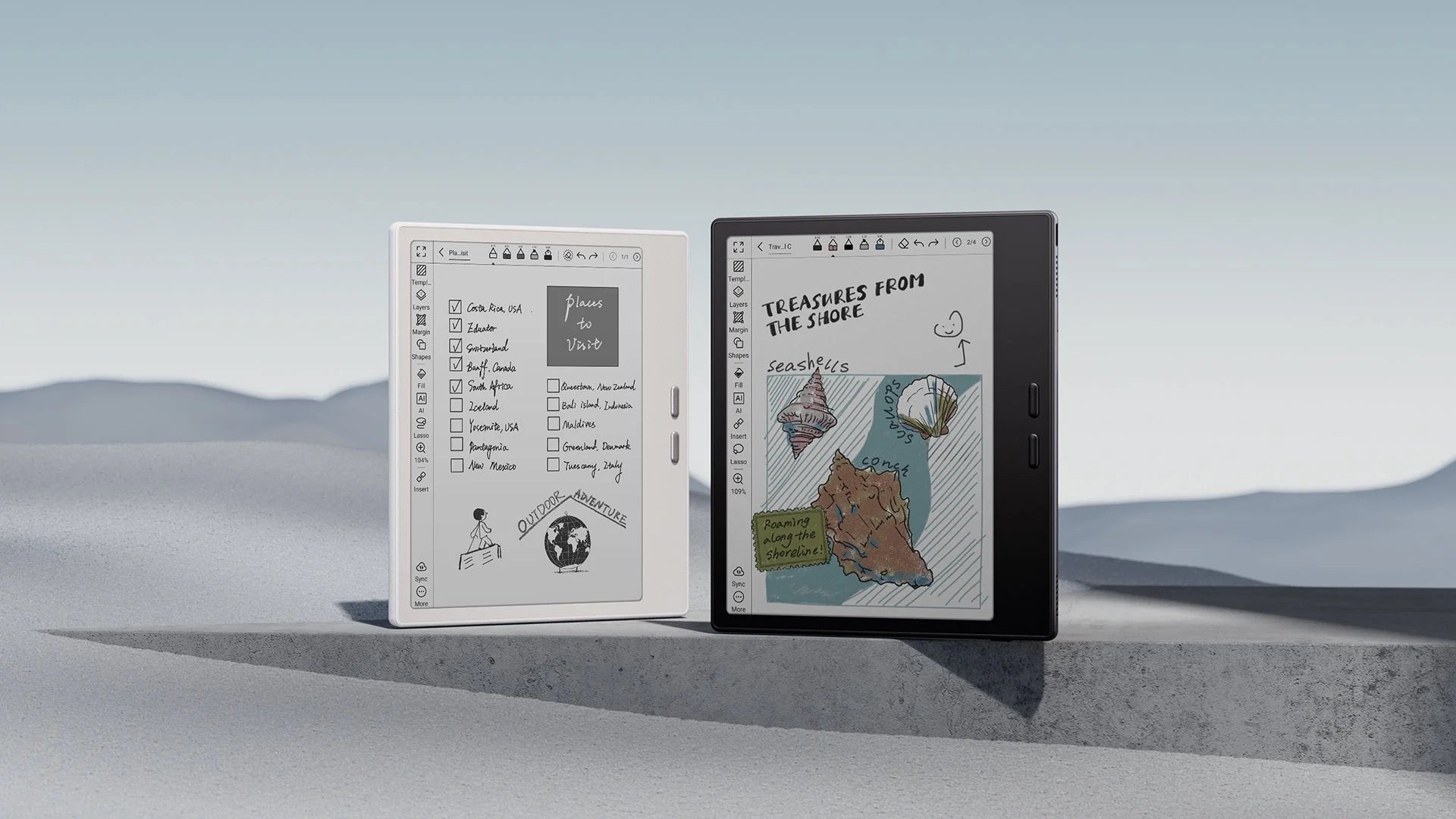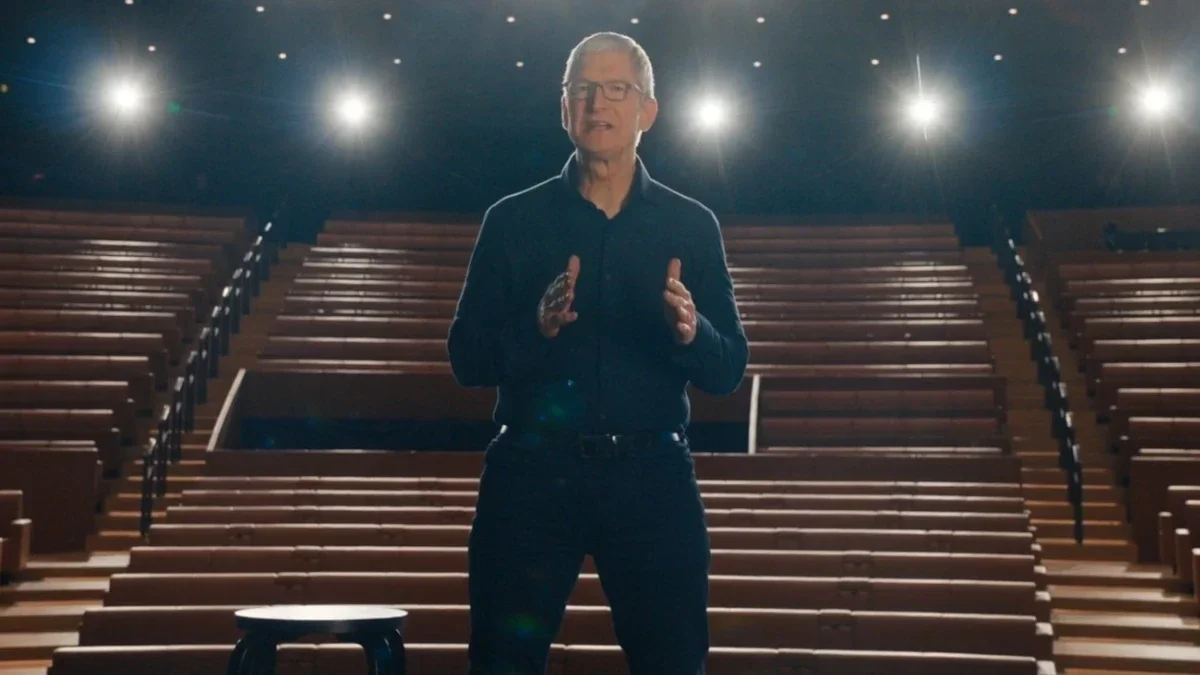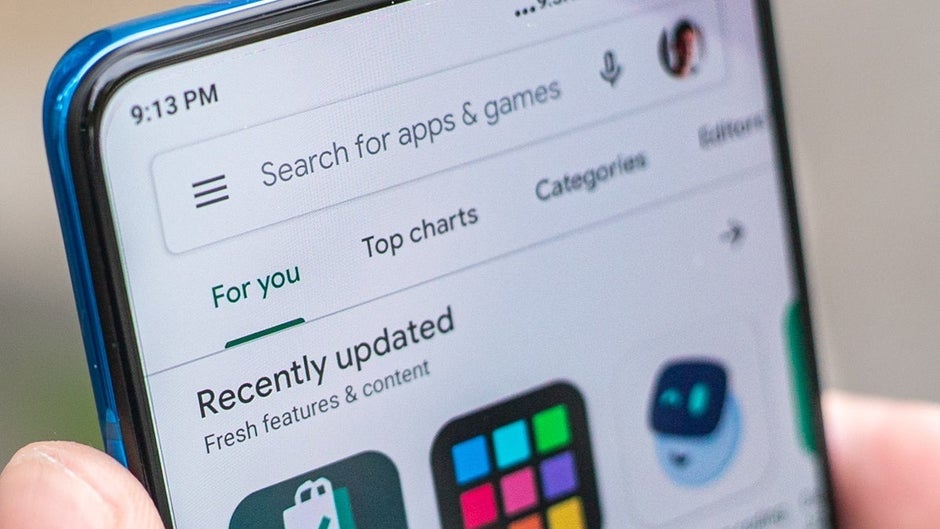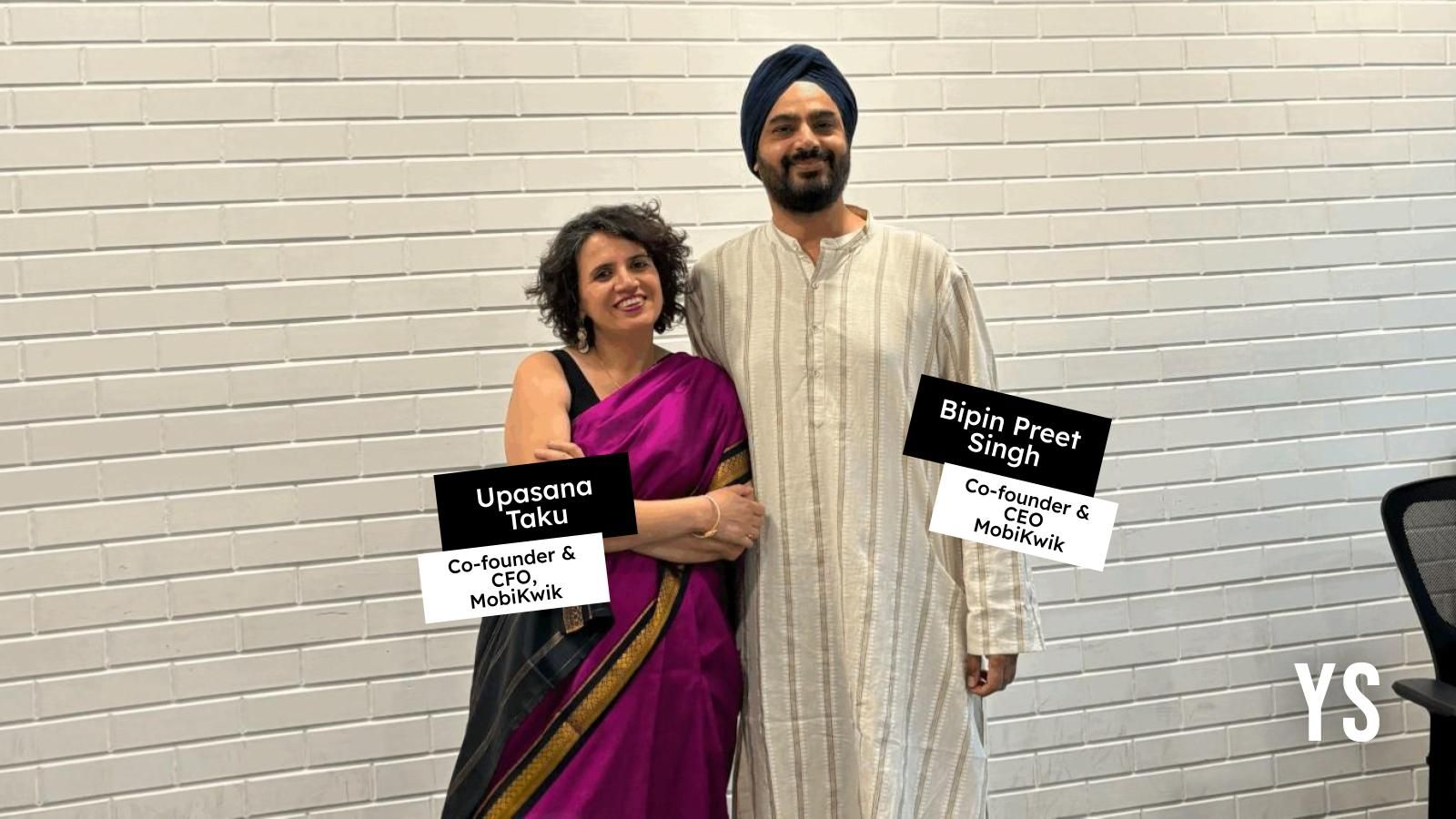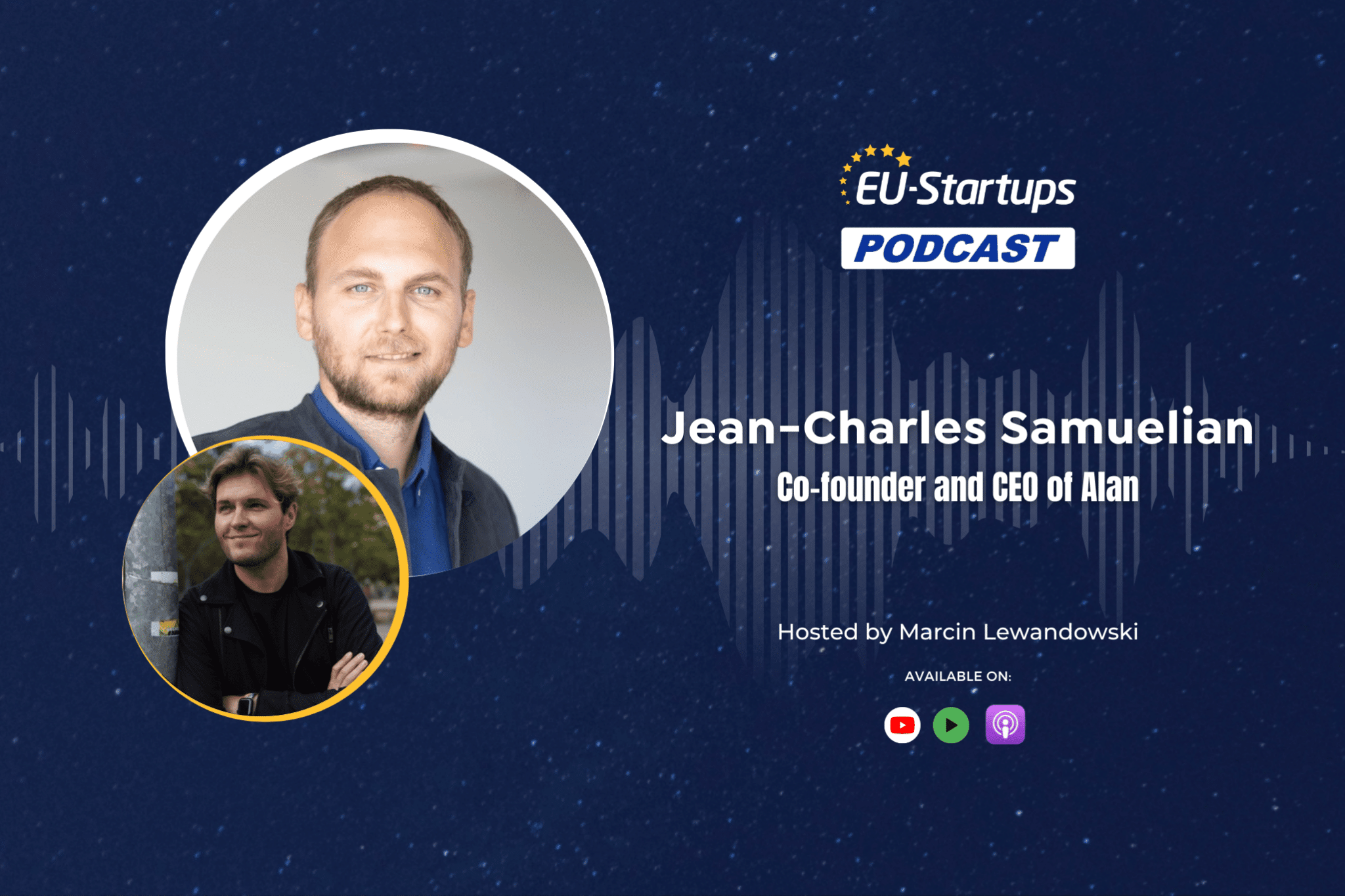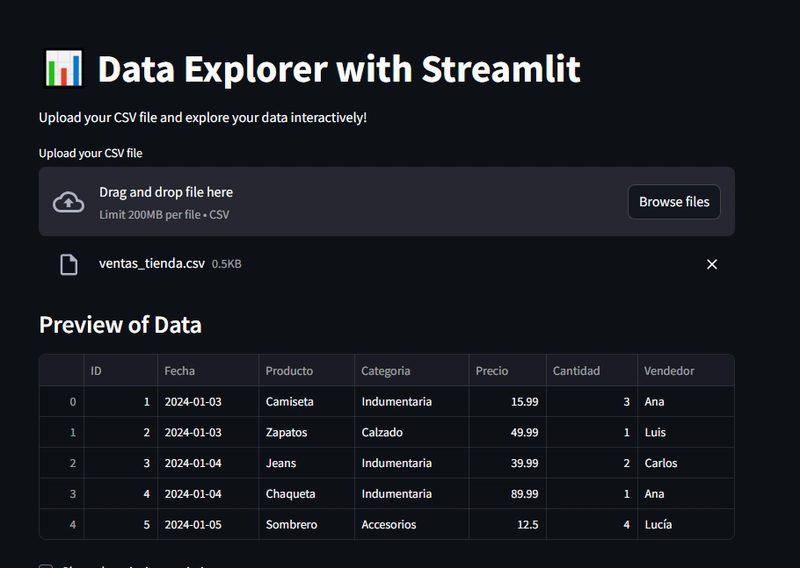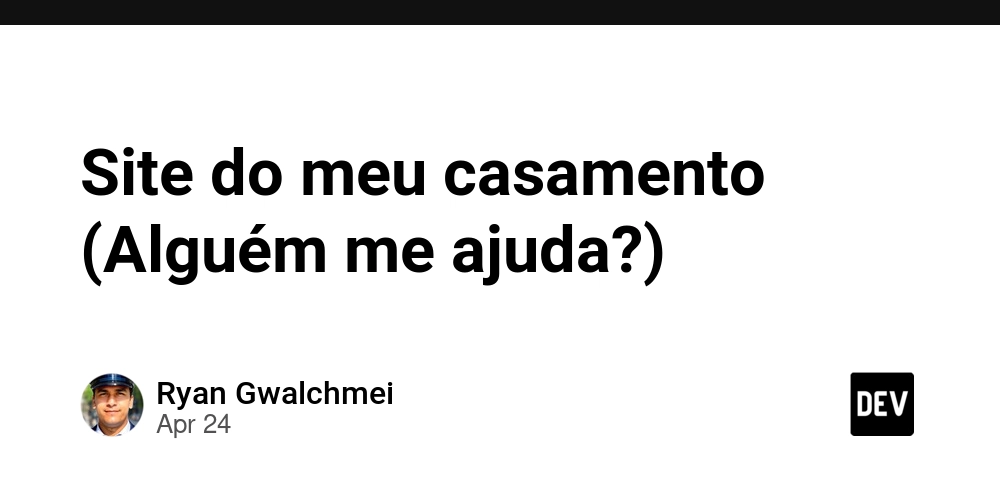AWS Cost Optimization Tools And Best Practices
Introduction Is your AWS bill creeping up month after month? You're not alone. Amazon Web Services offers incredible power and flexibility, but that scalability can lead to surprisingly high costs if not managed proactively. Thankfully, a robust ecosystem of AWS cost optimization tools exists to help you gain visibility, control spending, and maximize your cloud ROI. Understanding and utilizing these tools is no longer optional – it's essential for sustainable cloud adoption. Whether you're just starting or managing complex, large-scale AWS environments, this guide will walk you through the best native AWS options and powerful third-party platforms designed to help you reduce AWS spending effectively. Why Are AWS Cost Optimization Tools Crucial? Before diving into the tools themselves, let's quickly recap why proactive cloud cost optimization is vital: Avoid Bill Shock: Prevent unexpected spikes in your monthly AWS invoice. Improve ROI: Ensure you're getting the most value out of every dollar spent. Effectively managing cloud spend often requires skilled professionals. While there's an AWS certification cost associated with validating expertise, professionals holding relevant AWS certifications often demonstrate a deeper understanding of cost-aware architectures and best practices – topics frequently explored in AWS interview questions for cloud roles. Utilizing cost optimization tools effectively is a key skill that pays dividends. Allocate Resources Efficiently: Identify waste (idle instances, unattached volumes) and rightsize resources. Enable FinOps: Foster collaboration between finance, engineering, and operations to manage cloud costs strategically. Budget Predictability: Forecast future spending more accurately. Understanding the Landscape: Native vs. Third-Party Tools AWS cost management tools generally fall into two categories: Native AWS Tools: Services provided directly by AWS within the console. They are readily available, well-integrated, and often free or low-cost to start. Third-Party Tools: Specialized platforms built by other companies. They often offer more advanced features, deeper granularity, multi-cloud support, automation, and tailored FinOps workflows, but come with their own subscription costs. Let's explore the most impactful tools in each category. Essential Native AWS Cost Management Tools AWS provides a solid foundation for cost visibility and control. Here are the key services you should know: 1. AWS Cost Explorer What it is: An interface for visualizing, understanding, and managing your AWS costs and usage over time. Key Features: Pre-configured views, custom report creation, cost and usage filtering/grouping (by service, tag, region, etc.), forecasting. Use Cases: Identifying cost drivers, analyzing trends, tracking Reserved Instance (RI) and Savings Plans utilization. Pros: Free, integrated, good for high-level analysis and trend spotting. Cons: Can lack granular detail for specific resource costs, limited forecasting capabilities, requires manual investigation. 2. AWS Budgets What it is: Allows you to set custom cost and usage budgets that trigger alerts when thresholds are breached (or forecasted to be breached). Key Features: Set budgets based on cost, usage, RI/Savings Plans utilization or coverage; configure email/SNS notifications. Use Cases: Proactive cost control, preventing overspending, monitoring specific project/team costs (using tags). Pros: Simple to set up, effective alerting mechanism, encourages accountability. Cons: Reactive (alerts after thresholds are hit, though forecasting helps), doesn't pinpoint the exact cause without further investigation. 3. AWS Cost and Usage Report (CUR) What it is: The most comprehensive source of AWS cost and usage data available. Delivered as files to an S3 bucket. Key Features: Granular data (hourly/daily), includes resource IDs, tags, pricing details, RI/Savings Plans information. Use Cases: Detailed cost analysis, feeding data into business intelligence (BI) tools (like QuickSight) or third-party platforms, chargeback/showback reporting. Pros: Extremely detailed, the ultimate source of truth for billing data. Cons: Raw data requires significant effort/tooling (SQL queries, BI tools) to analyze effectively, not user-friendly on its own. 4. AWS Compute Optimizer What it is: Uses machine learning to analyze resource configuration and usage metrics to provide rightsizing recommendations for EC2 instances, EBS volumes, Lambda functions, and Fargate tasks. Key Features: Identifies over-provisioned and under-provisioned resources, suggests optimal instance types/sizes. Use Cases: Directly identifying AWS cost savings opportunities through rightsizing compute resources. Pros: Actionable recommendations, leverages ML for analysis, covers key compute services. Cons: Recommendations require validatio
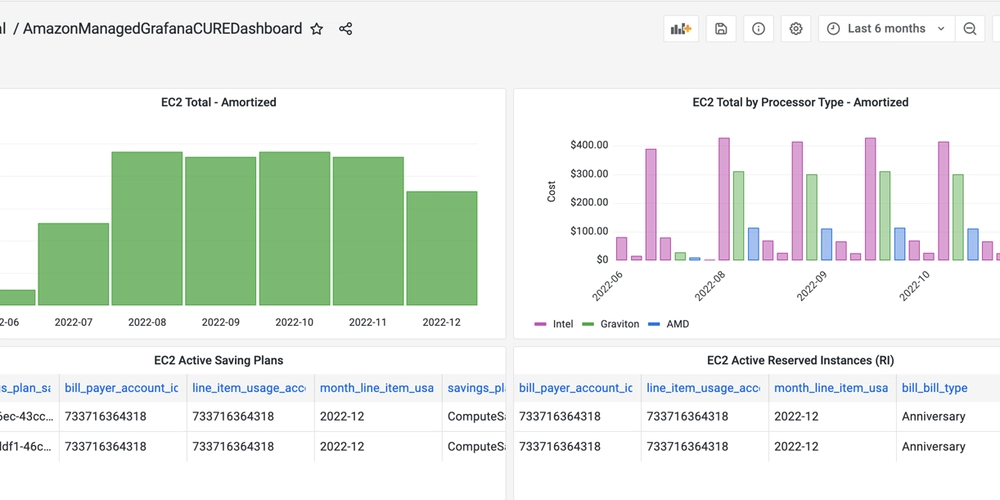
Introduction
Is your AWS bill creeping up month after month? You're not alone. Amazon Web Services offers incredible power and flexibility, but that scalability can lead to surprisingly high costs if not managed proactively. Thankfully, a robust ecosystem of AWS cost optimization tools exists to help you gain visibility, control spending, and maximize your cloud ROI.
Understanding and utilizing these tools is no longer optional – it's essential for sustainable cloud adoption. Whether you're just starting or managing complex, large-scale AWS environments, this guide will walk you through the best native AWS options and powerful third-party platforms designed to help you reduce AWS spending effectively.
Why Are AWS Cost Optimization Tools Crucial?
Before diving into the tools themselves, let's quickly recap why proactive cloud cost optimization is vital:
- Avoid Bill Shock: Prevent unexpected spikes in your monthly AWS invoice.
- Improve ROI: Ensure you're getting the most value out of every dollar spent. Effectively managing cloud spend often requires skilled professionals. While there's an AWS certification cost associated with validating expertise, professionals holding relevant AWS certifications often demonstrate a deeper understanding of cost-aware architectures and best practices – topics frequently explored in AWS interview questions for cloud roles. Utilizing cost optimization tools effectively is a key skill that pays dividends.
- Allocate Resources Efficiently: Identify waste (idle instances, unattached volumes) and rightsize resources.
- Enable FinOps: Foster collaboration between finance, engineering, and operations to manage cloud costs strategically.
- Budget Predictability: Forecast future spending more accurately.
Understanding the Landscape: Native vs. Third-Party Tools
AWS cost management tools generally fall into two categories:
- Native AWS Tools: Services provided directly by AWS within the console. They are readily available, well-integrated, and often free or low-cost to start.
- Third-Party Tools: Specialized platforms built by other companies. They often offer more advanced features, deeper granularity, multi-cloud support, automation, and tailored FinOps workflows, but come with their own subscription costs. Let's explore the most impactful tools in each category.
Essential Native AWS Cost Management Tools
AWS provides a solid foundation for cost visibility and control. Here are the key services you should know:
1. AWS Cost Explorer
- What it is: An interface for visualizing, understanding, and managing your AWS costs and usage over time.
- Key Features: Pre-configured views, custom report creation, cost and usage filtering/grouping (by service, tag, region, etc.), forecasting.
- Use Cases: Identifying cost drivers, analyzing trends, tracking Reserved Instance (RI) and Savings Plans utilization.
- Pros: Free, integrated, good for high-level analysis and trend spotting.
- Cons: Can lack granular detail for specific resource costs, limited forecasting capabilities, requires manual investigation.
2. AWS Budgets
- What it is: Allows you to set custom cost and usage budgets that trigger alerts when thresholds are breached (or forecasted to be breached).
- Key Features: Set budgets based on cost, usage, RI/Savings Plans utilization or coverage; configure email/SNS notifications.
- Use Cases: Proactive cost control, preventing overspending, monitoring specific project/team costs (using tags).
- Pros: Simple to set up, effective alerting mechanism, encourages accountability.
- Cons: Reactive (alerts after thresholds are hit, though forecasting helps), doesn't pinpoint the exact cause without further investigation.
3. AWS Cost and Usage Report (CUR)
- What it is: The most comprehensive source of AWS cost and usage data available. Delivered as files to an S3 bucket.
- Key Features: Granular data (hourly/daily), includes resource IDs, tags, pricing details, RI/Savings Plans information.
- Use Cases: Detailed cost analysis, feeding data into business intelligence (BI) tools (like QuickSight) or third-party platforms, chargeback/showback reporting.
- Pros: Extremely detailed, the ultimate source of truth for billing data.
- Cons: Raw data requires significant effort/tooling (SQL queries, BI tools) to analyze effectively, not user-friendly on its own.
4. AWS Compute Optimizer
- What it is: Uses machine learning to analyze resource configuration and usage metrics to provide rightsizing recommendations for EC2 instances, EBS volumes, Lambda functions, and Fargate tasks.
- Key Features: Identifies over-provisioned and under-provisioned resources, suggests optimal instance types/sizes.
- Use Cases: Directly identifying AWS cost savings opportunities through rightsizing compute resources.
- Pros: Actionable recommendations, leverages ML for analysis, covers key compute services.
- Cons: Recommendations require validation, focuses primarily on compute, doesn't cover all services.
5. AWS Trusted Advisor (Cost Optimization Pillar)
- What it is: Provides real-time guidance to help you provision resources following AWS best practices, including a pillar focused on cost optimization.
- Key Features: Checks for idle resources (Load Balancers, RDS instances), unassociated Elastic IPs, RI/Savings Plans optimization opportunities.
- Use Cases: Quick wins for identifying obvious waste and optimization potential.
- Pros: Easy-to-understand checks, covers various best practices beyond just cost.
- Cons: Limited number of checks on the free tier; Business/Enterprise support needed for all checks; recommendations can sometimes be generic.
Third-Party AWS Cost Optimization Platforms
While native tools are essential, many organizations hit limitations as their environment complexity grows. This is where third-party AWS cost tools shine. They often provide:
- Unit Cost Economics: Allocate costs accurately to specific features, products, teams, or customers – beyond basic tagging.
- Advanced Anomaly Detection: Sophisticated algorithms to spot cost spikes quickly, often with context on the cause.
- Granular Visibility: Break down costs to the resource level (e.g., cost per Kinesis shard, cost per Lambda invocation) in user-friendly dashboards.
- Automated Recommendations & Actions: More advanced rightsizing, waste cleanup, and commitment management recommendations, sometimes with automation options.
- FinOps Workflow Integration: Features designed to support budgeting, forecasting, showback/chargeback, and collaboration between teams.
- Multi-Cloud Support: Manage costs across AWS, Azure, and GCP from a single platform.
Key Features to Look For in Third-Party Tools:
- Real-time cost visibility
- Cost allocation and chargeback capabilities
- AI-powered anomaly detection
- Rightsizing recommendations across more services
- Waste detection (idle resources, orphaned snapshots, etc.)
- Savings Plans & Reserved Instance management and optimization
- Budgeting and forecasting with advanced modeling
- Customizable reporting and dashboards
- Integration with BI tools and communication platforms (Slack, Teams)
(Note: While the reference blog lists specific tools like CloudZero, Datadog, etc., you might want to keep this section more general about features unless you are specifically reviewing tools or affiliated with one).
How to Choose the Right AWS Cost Optimization Tool Mix
There's no single "best" tool; the ideal solution is often a combination. Consider these factors:
- Complexity: How large and complex is your AWS environment?
- Team Expertise: Do you have dedicated FinOps personnel or engineers skilled in data analysis?
- Budget: Native tools are mostly free; third-party tools have subscription costs.
- Required Granularity: Do you need basic cost tracking or deep unit cost analysis?
- Automation Needs: Do you want tools that just recommend, or also help automate changes?
- Multi-Cloud Strategy: Do you operate solely on AWS or across multiple clouds?
Recommendation: Start with the native AWS tools. Master Cost Explorer and set up AWS Budgets. Leverage Trusted Advisor and Compute Optimizer. If you hit limitations in visibility, granularity, or need more advanced FinOps capabilities, then evaluate third-party platforms that address your specific pain points.
Best Practices for Effective AWS Cost Optimization
Tools are only effective when used correctly. Implement these practices:
- Tag Everything: Consistent and comprehensive tagging is fundamental for cost allocation.
- Monitor Regularly: Don't "set and forget." Review costs and recommendations frequently.
- Act on Insights: Use the data from your tools to make concrete changes (rightsizing, deleting waste).
- Automate Where Possible: Use Budgets actions or third-party automation for alerts and simple cleanup tasks.
- Foster a Cost-Aware Culture: Make cost optimization a shared responsibility across engineering, finance, and operations.
Conclusion
Managing AWS costs effectively is an ongoing process, not a one-time fix. By leveraging the right mix of native AWS cost optimization tools like Cost Explorer and Budgets, potentially augmented by specialized third-party platforms, you can gain crucial visibility, eliminate waste, and ensure your cloud investment delivers maximum value.
Start exploring these tools today, implement cost-aware practices, and turn your AWS bill from a source of anxiety into a manageable, predictable operational expense.

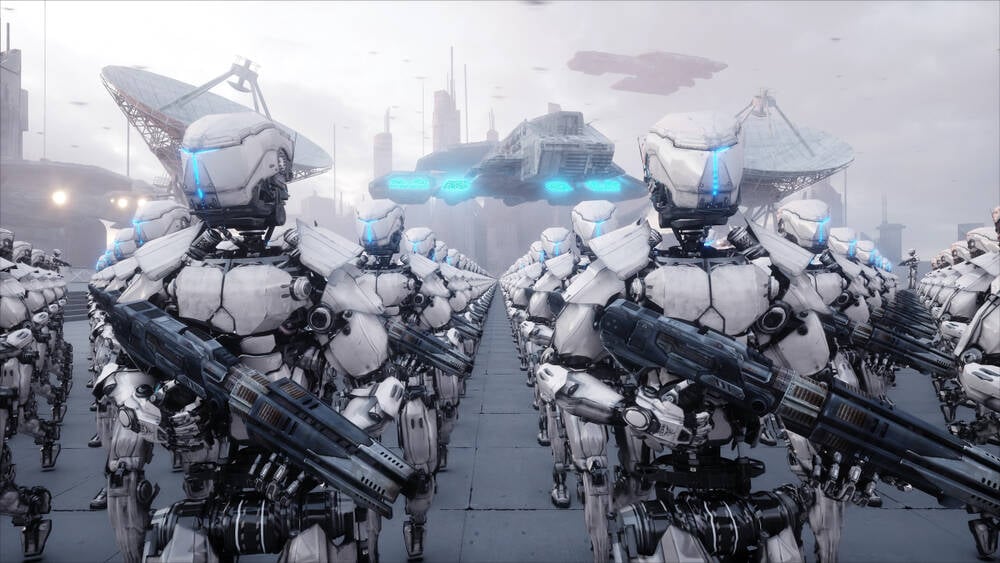



























![[Free Webinar] Guide to Securing Your Entire Identity Lifecycle Against AI-Powered Threats](https://blogger.googleusercontent.com/img/b/R29vZ2xl/AVvXsEjqbZf4bsDp6ei3fmQ8swm7GB5XoRrhZSFE7ZNhRLFO49KlmdgpIDCZWMSv7rydpEShIrNb9crnH5p6mFZbURzO5HC9I4RlzJazBBw5aHOTmI38sqiZIWPldRqut4bTgegipjOk5VgktVOwCKF_ncLeBX-pMTO_GMVMfbzZbf8eAj21V04y_NiOaSApGkM/s1600/webinar-play.jpg?#)








































































































































![[The AI Show Episode 145]: OpenAI Releases o3 and o4-mini, AI Is Causing “Quiet Layoffs,” Executive Order on Youth AI Education & GPT-4o’s Controversial Update](https://www.marketingaiinstitute.com/hubfs/ep%20145%20cover.png)












































































































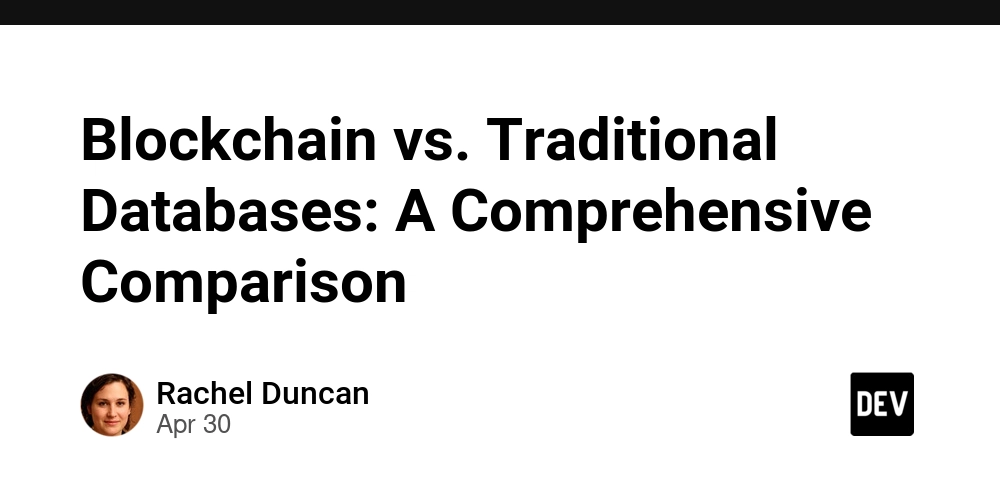
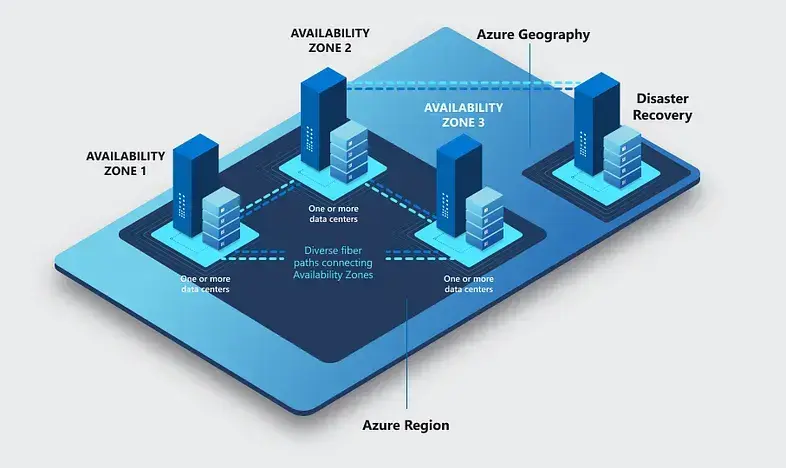

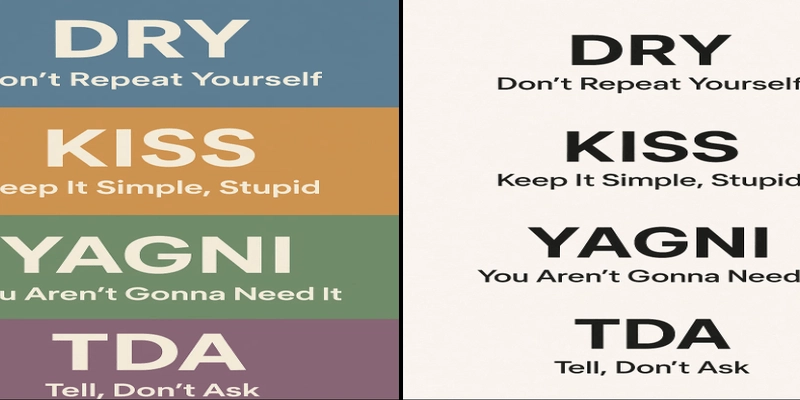















































































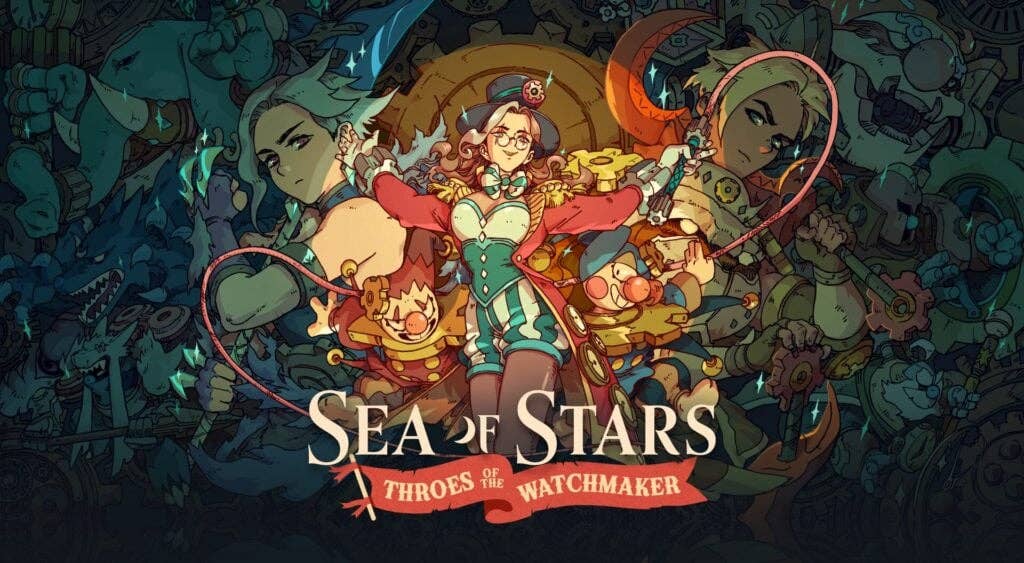





























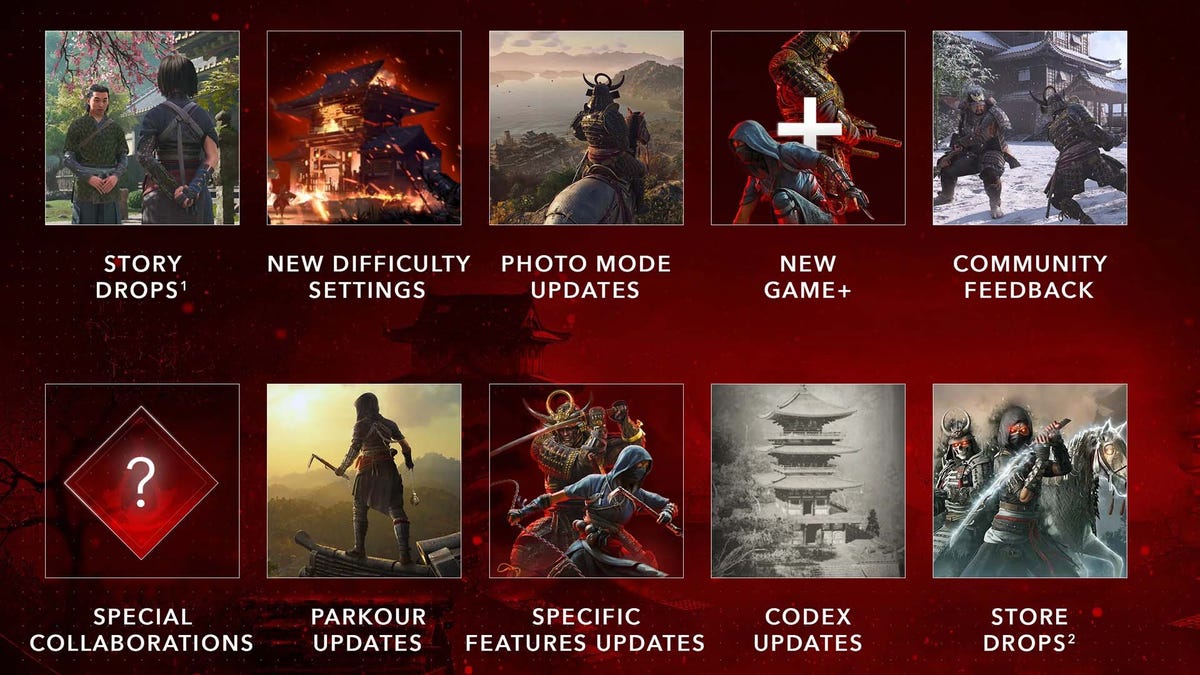








































































































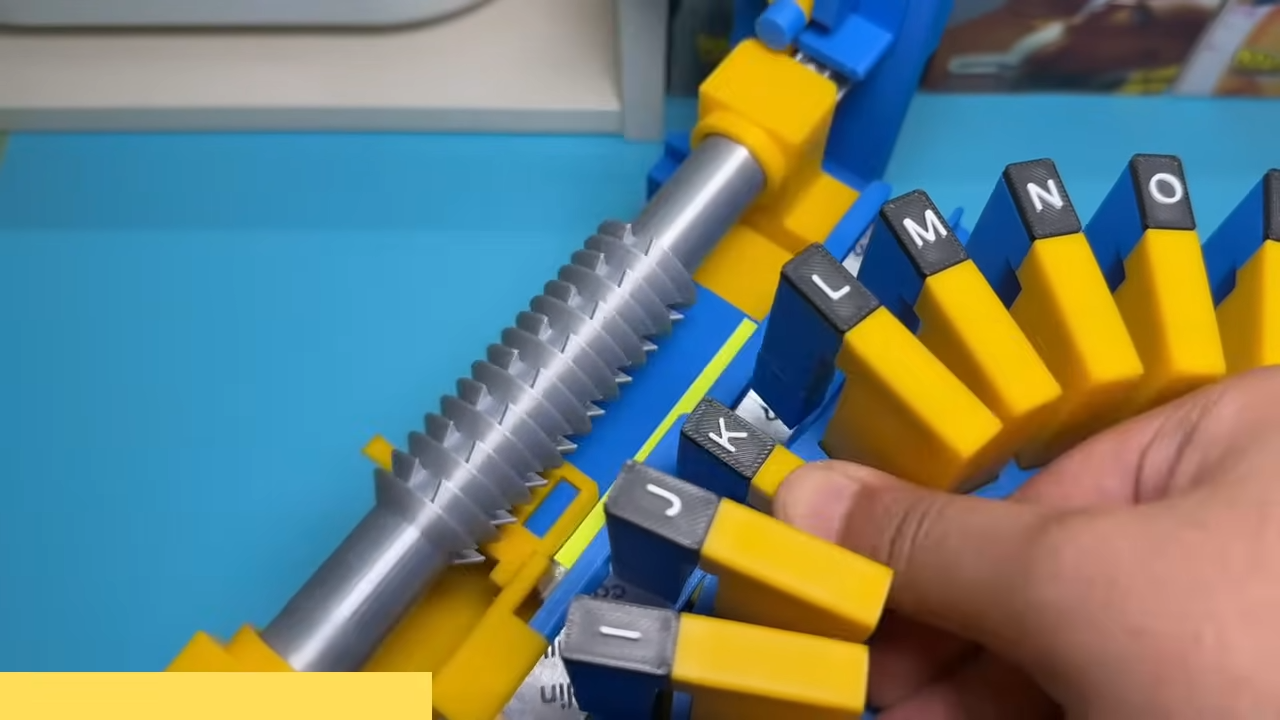
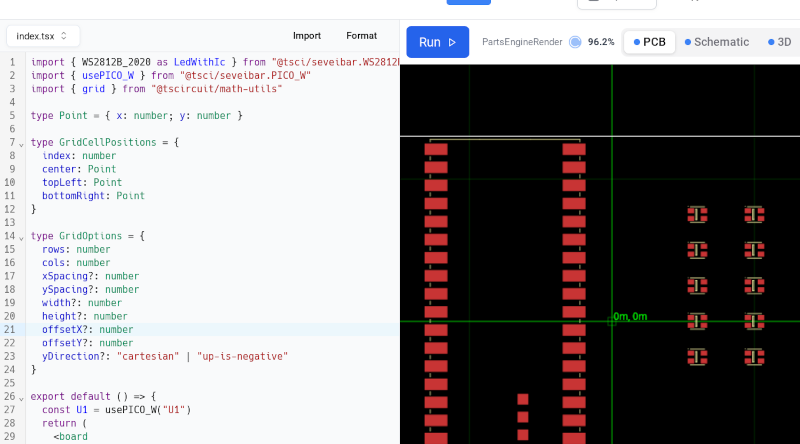

















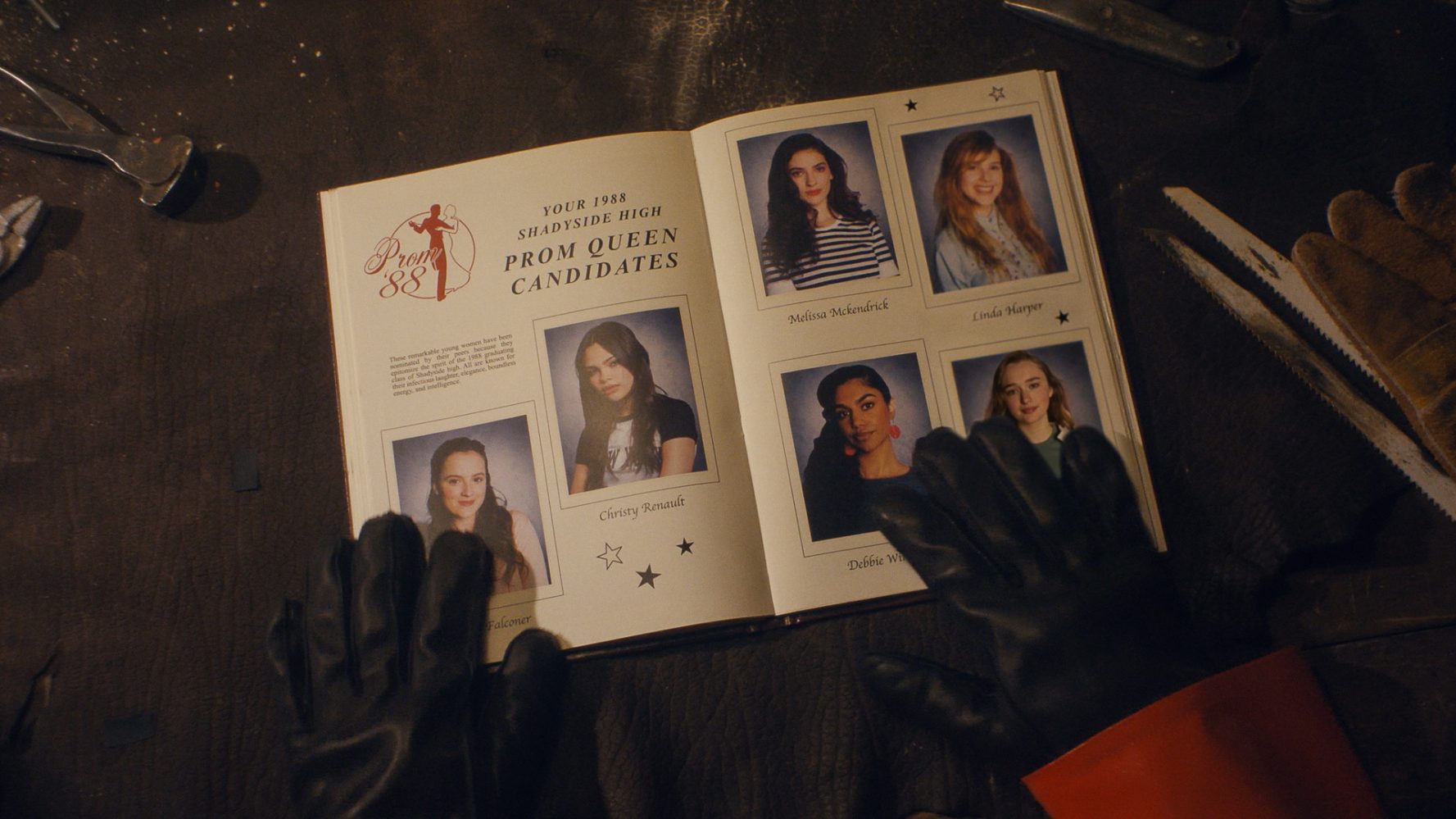




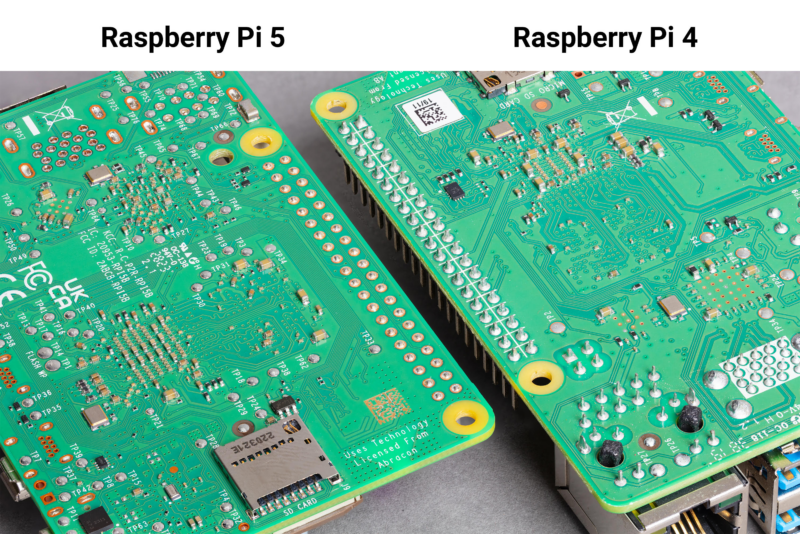

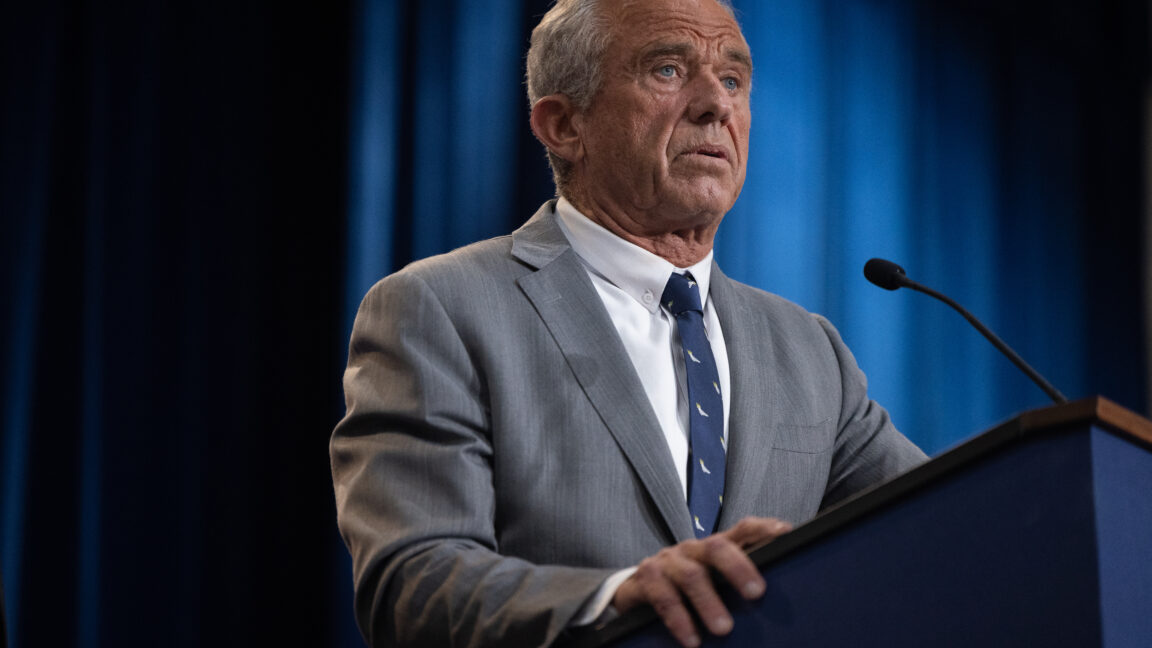

-xl.jpg)





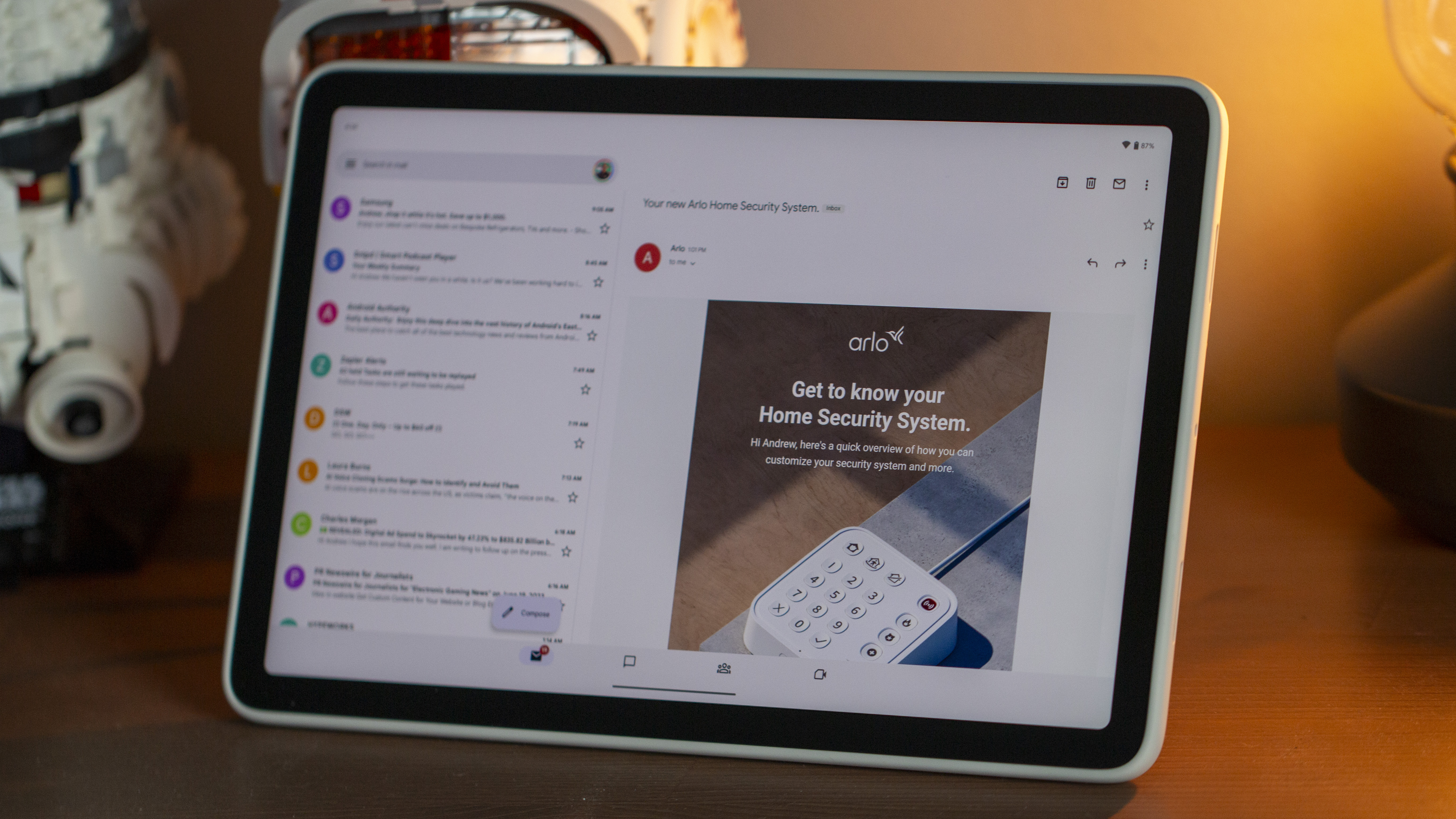



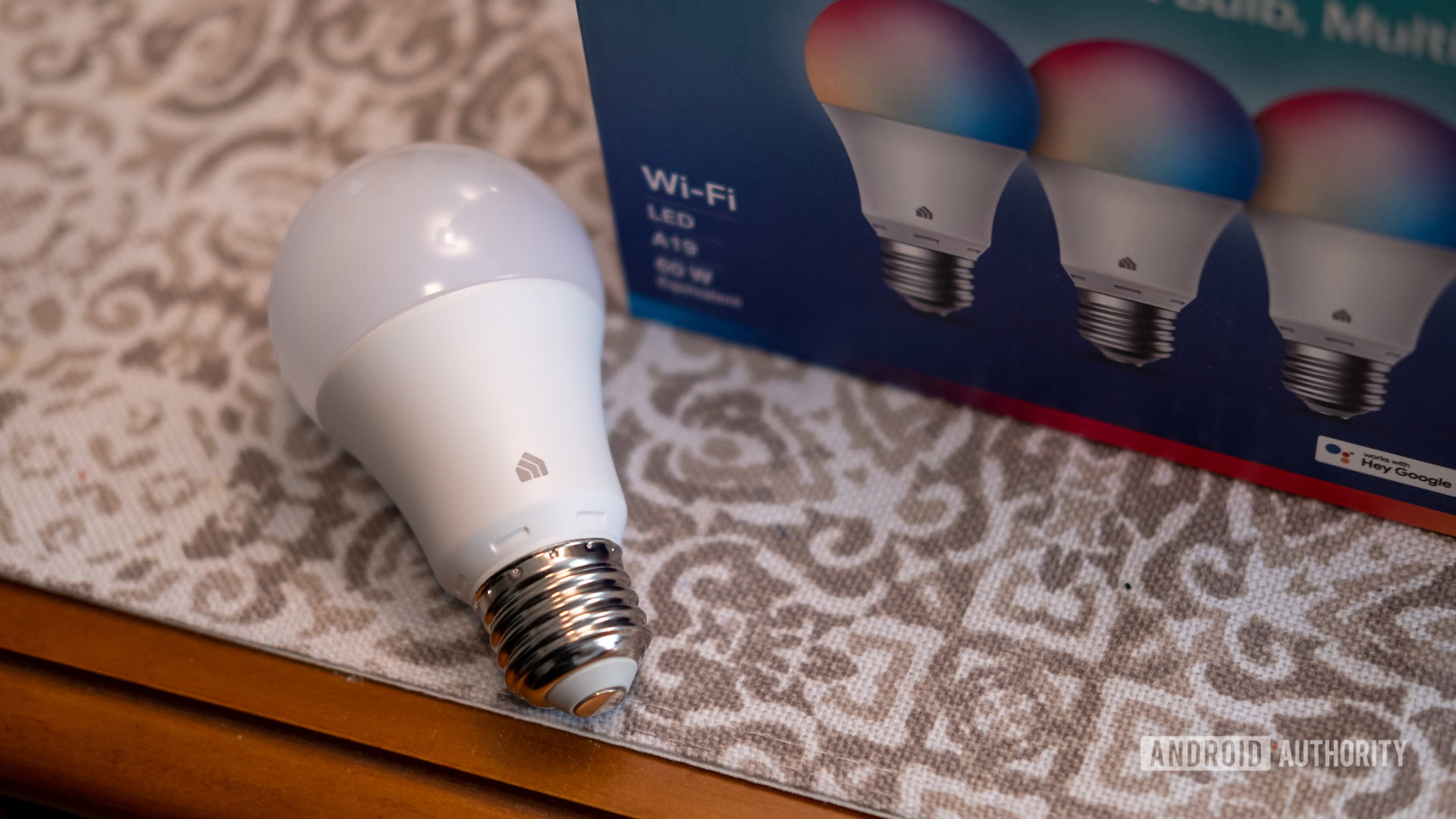
















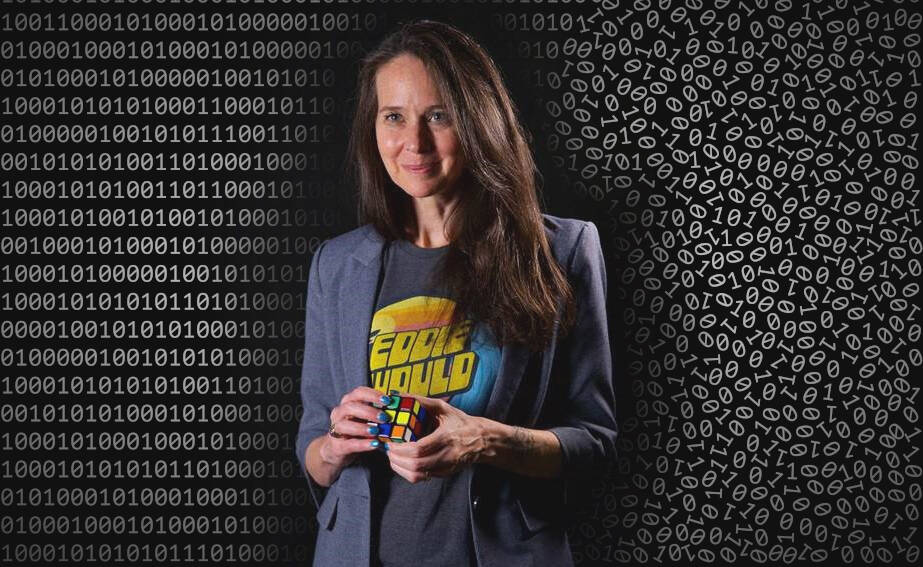



![New Hands-On iPhone 17 Dummy Video Shows Off Ultra-Thin Air Model, Updated Pro Designs [Video]](https://www.iclarified.com/images/news/97171/97171/97171-640.jpg)
![Apple Shares Trailer for First Immersive Feature Film 'Bono: Stories of Surrender' [Video]](https://www.iclarified.com/images/news/97168/97168/97168-640.jpg)