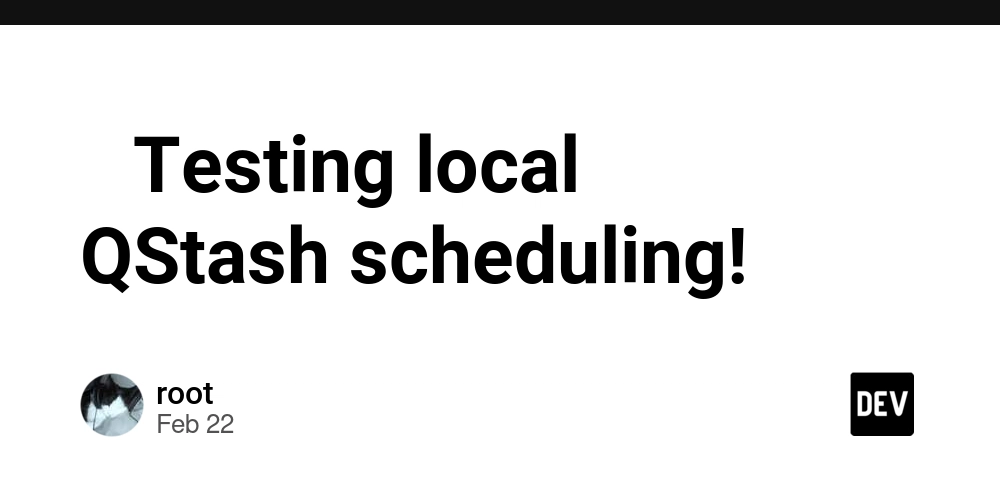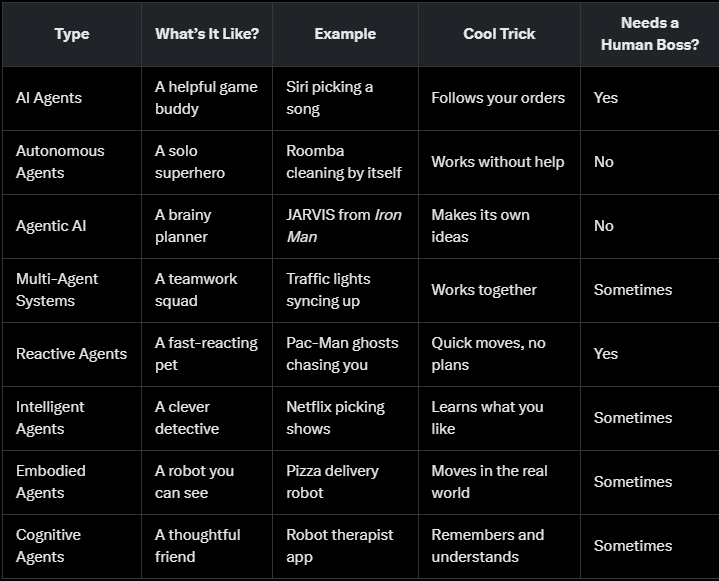Automating Code Reviews with AI: A Game Changer for Dev Teams
Code reviews are an essential part of software development, ensuring code quality, maintainability, and security. However, manual code reviews can be time-consuming and inconsistent, leading to bottlenecks in the development process. With the rise of AI-powered code review tools, development teams can now automate and streamline their workflows, improving efficiency and reducing errors. Why Automate Code Reviews? 1. Faster Code Feedback AI-driven tools provide instant feedback, allowing developers to catch and fix issues early in the development cycle. 2. Improved Code Quality Automated code review tools analyze best practices, security vulnerabilities, and performance concerns with precision. 3. Consistency and Standardization Unlike manual reviews, AI-powered reviews enforce consistent coding standards across the team. 4. Reduced Developer Fatigue By automating repetitive tasks, AI allows developers to focus on complex problem-solving rather than minor code formatting issues. AI-Powered Code Review Tools Several AI-based tools can help developers automate their code reviews: Codacy: Offers automated code analysis and enforces coding best practices. DeepCode: Uses machine learning to detect critical issues in code. CodeClimate: Provides maintainability and quality insights with AI. SonarQube: Analyzes security vulnerabilities and bugs using static code analysis. Implementing AI in Code Reviews To illustrate how AI can be used to automate code reviews, let’s integrate GitHub Actions with ESLint to automatically review JavaScript code for style and errors. Step 1: Set Up ESLint in Your Project Install ESLint using npm: npm install eslint --save-dev Initialize ESLint: npx eslint --init Step 2: Configure GitHub Actions for Code Review Create a .github/workflows/eslint.yml file in your repository with the following content: name: ESLint Code Review on: pull_request: branches: - main jobs: lint: runs-on: ubuntu-latest steps: - name: Checkout repository uses: actions/checkout@v2 - name: Setup Node.js uses: actions/setup-node@v2 with: node-version: '16' - name: Install dependencies run: npm install - name: Run ESLint run: npx eslint . Step 3: Review Automated Feedback When a developer opens a pull request, this GitHub Action will run ESLint automatically and comment on any issues detected in the code. Beyond Linting: AI-Powered Code Review with OpenAI GPT For more advanced AI-driven code reviews, we can integrate OpenAI’s GPT model to provide feedback on code quality. Here’s a Python script that sends code to OpenAI’s API and receives a review: import openai def review_code(code_snippet): response = openai.ChatCompletion.create( model="gpt-4", messages=[ {"role": "system", "content": "You are an expert code reviewer. Provide feedback on best practices, readability, and potential issues."}, {"role": "user", "content": code_snippet} ] ) return response["choices"][0]["message"]["content"] code_sample = """ def fetch_data(url): response = requests.get(url) return response.text """ print(review_code(code_sample)) Conclusion AI is revolutionizing the way developers conduct code reviews, making them faster, more reliable, and less resource-intensive. By integrating tools like GitHub Actions, ESLint, and AI-driven models like OpenAI’s GPT, teams can ensure code quality while reducing manual effort. As AI continues to evolve, the future of code reviews will become even more sophisticated, making software development more efficient than ever. What’s Next? If you’re interested in automating your code reviews, start by integrating a linting tool into your CI/CD pipeline. Explore AI-powered review tools and experiment with OpenAI’s API for deeper insights into your code quality. Happy coding!

Code reviews are an essential part of software development, ensuring code quality, maintainability, and security. However, manual code reviews can be time-consuming and inconsistent, leading to bottlenecks in the development process. With the rise of AI-powered code review tools, development teams can now automate and streamline their workflows, improving efficiency and reducing errors.
Why Automate Code Reviews?
1. Faster Code Feedback
AI-driven tools provide instant feedback, allowing developers to catch and fix issues early in the development cycle.
2. Improved Code Quality
Automated code review tools analyze best practices, security vulnerabilities, and performance concerns with precision.
3. Consistency and Standardization
Unlike manual reviews, AI-powered reviews enforce consistent coding standards across the team.
4. Reduced Developer Fatigue
By automating repetitive tasks, AI allows developers to focus on complex problem-solving rather than minor code formatting issues.
AI-Powered Code Review Tools
Several AI-based tools can help developers automate their code reviews:
- Codacy: Offers automated code analysis and enforces coding best practices.
- DeepCode: Uses machine learning to detect critical issues in code.
- CodeClimate: Provides maintainability and quality insights with AI.
- SonarQube: Analyzes security vulnerabilities and bugs using static code analysis.
Implementing AI in Code Reviews
To illustrate how AI can be used to automate code reviews, let’s integrate GitHub Actions with ESLint to automatically review JavaScript code for style and errors.
Step 1: Set Up ESLint in Your Project
Install ESLint using npm:
npm install eslint --save-dev
Initialize ESLint:
npx eslint --init
Step 2: Configure GitHub Actions for Code Review
Create a .github/workflows/eslint.yml file in your repository with the following content:
name: ESLint Code Review
on:
pull_request:
branches:
- main
jobs:
lint:
runs-on: ubuntu-latest
steps:
- name: Checkout repository
uses: actions/checkout@v2
- name: Setup Node.js
uses: actions/setup-node@v2
with:
node-version: '16'
- name: Install dependencies
run: npm install
- name: Run ESLint
run: npx eslint .
Step 3: Review Automated Feedback
When a developer opens a pull request, this GitHub Action will run ESLint automatically and comment on any issues detected in the code.
Beyond Linting: AI-Powered Code Review with OpenAI GPT
For more advanced AI-driven code reviews, we can integrate OpenAI’s GPT model to provide feedback on code quality.
Here’s a Python script that sends code to OpenAI’s API and receives a review:
import openai
def review_code(code_snippet):
response = openai.ChatCompletion.create(
model="gpt-4",
messages=[
{"role": "system", "content": "You are an expert code reviewer. Provide feedback on best practices, readability, and potential issues."},
{"role": "user", "content": code_snippet}
]
)
return response["choices"][0]["message"]["content"]
code_sample = """
def fetch_data(url):
response = requests.get(url)
return response.text
"""
print(review_code(code_sample))
Conclusion
AI is revolutionizing the way developers conduct code reviews, making them faster, more reliable, and less resource-intensive. By integrating tools like GitHub Actions, ESLint, and AI-driven models like OpenAI’s GPT, teams can ensure code quality while reducing manual effort. As AI continues to evolve, the future of code reviews will become even more sophisticated, making software development more efficient than ever.
What’s Next?
If you’re interested in automating your code reviews, start by integrating a linting tool into your CI/CD pipeline. Explore AI-powered review tools and experiment with OpenAI’s API for deeper insights into your code quality. Happy coding!










































































































































































![[The AI Show Episode 142]: ChatGPT’s New Image Generator, Studio Ghibli Craze and Backlash, Gemini 2.5, OpenAI Academy, 4o Updates, Vibe Marketing & xAI Acquires X](https://www.marketingaiinstitute.com/hubfs/ep%20142%20cover.png)



























































































































![[FREE EBOOKS] The Kubernetes Bible, The Ultimate Linux Shell Scripting Guide & Four More Best Selling Titles](https://www.javacodegeeks.com/wp-content/uploads/2012/12/jcg-logo.jpg)



![From drop-out to software architect with Jason Lengstorf [Podcast #167]](https://cdn.hashnode.com/res/hashnode/image/upload/v1743796461357/f3d19cd7-e6f5-4d7c-8bfc-eb974bc8da68.png?#)






































































































.png?#)




.jpg?#)































_Christophe_Coat_Alamy.jpg?#)








































































































![Rapidus in Talks With Apple as It Accelerates Toward 2nm Chip Production [Report]](https://www.iclarified.com/images/news/96937/96937/96937-640.jpg)