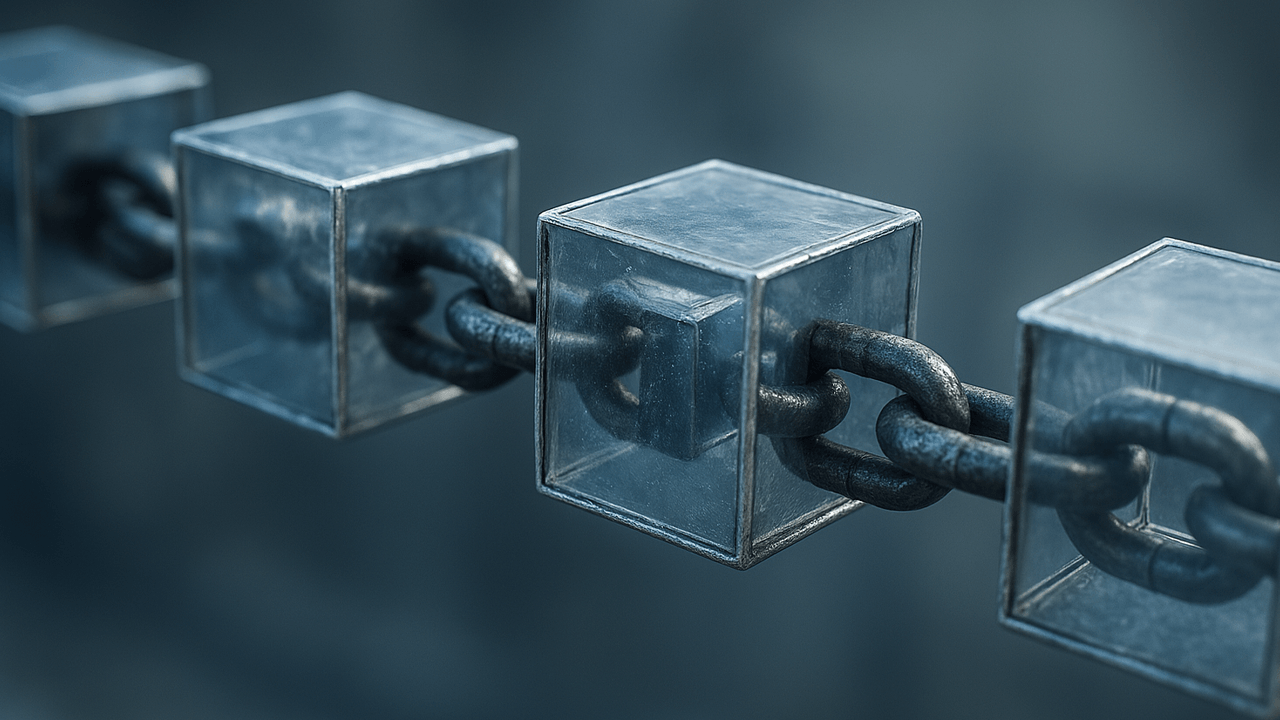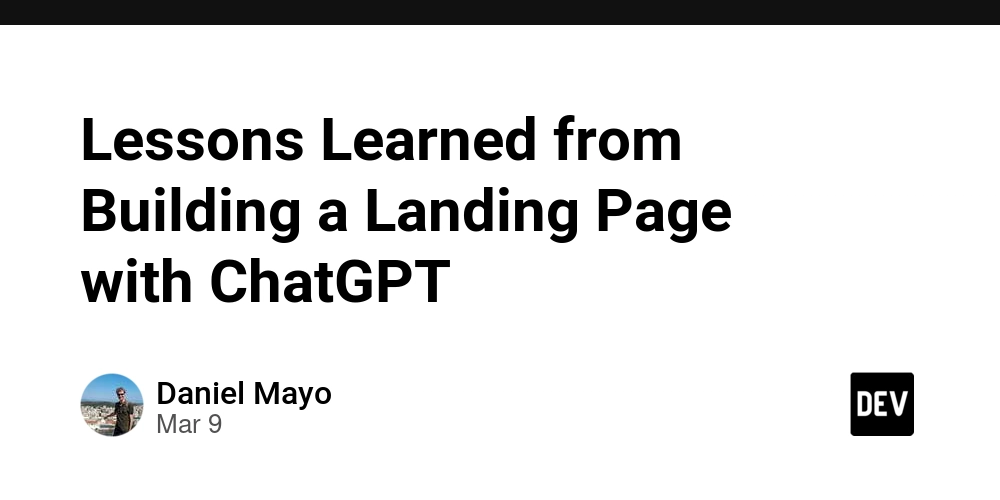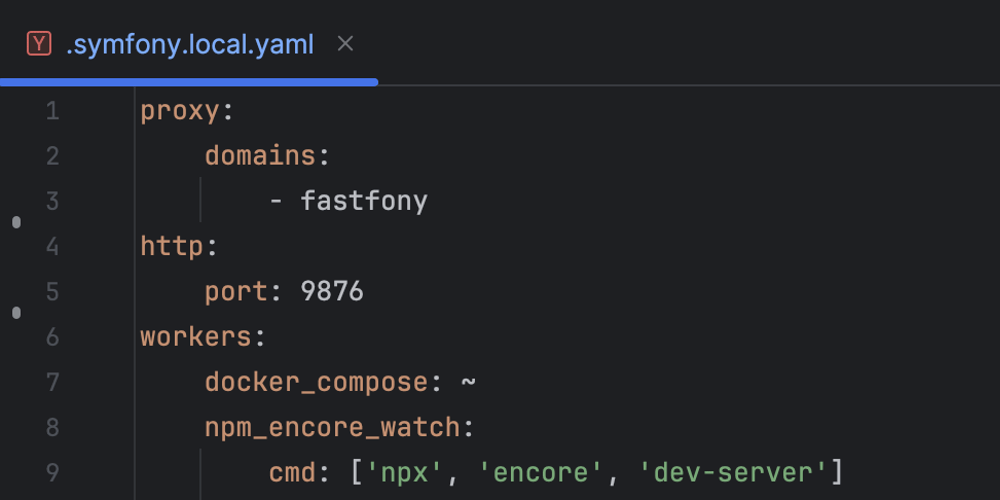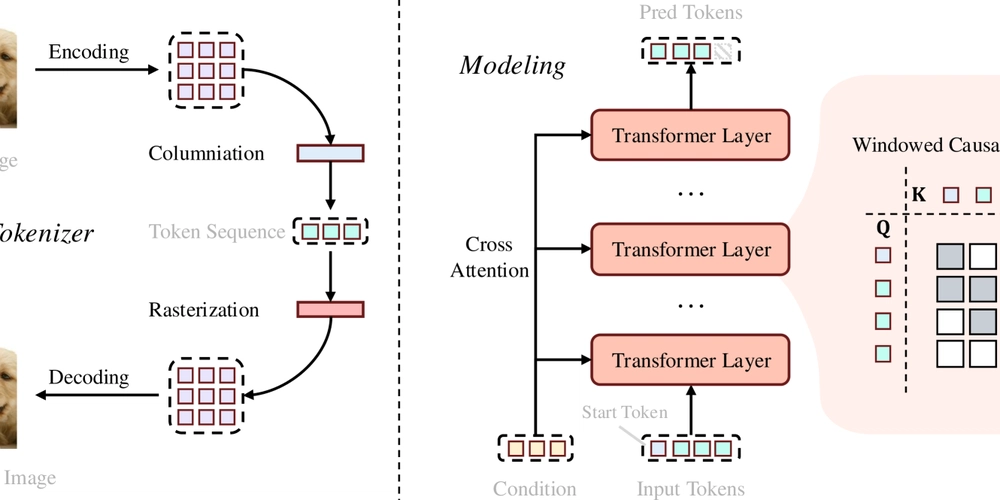Amazon S3 Security in Enterprise Applications: A Comprehensive Guide with Case Studies
Introduction: Why S3 Security Matters for Enterprises Amazon S3 is one of the most widely used cloud storage solutions, handling data for businesses across industries like finance, healthcare, and e-commerce. However, misconfigured S3 buckets have been responsible for some of the biggest data breaches in history. In the last 10 years there has been at least 20 data leaks from S3 due to bucket misconfigurations. For enterprises, data security is not optional—it is essential for: ✅ Regulatory Compliance (GDPR, HIPAA, PCI-DSS, CCPA) ✅ Preventing Data Leaks that damage trust and cause financial losses ✅ Protecting Against Ransomware & Insider Threats ✅ Ensuring Business Continuity during regional outages or cyberattacks This guide walks through essential Amazon S3 security best practices, backed by real-world case studies to illustrate what can go wrong when these measures aren’t followed. 1. S3 Block Public Access: Preventing Unauthorized Exposure Why It’s Important One of the biggest mistakes companies make is leaving S3 buckets publicly accessible. This can lead to data leaks, compliance violations, and security breaches. AWS provides a Block Public Access feature that allows organizations to centrally prevent public access at both the account and bucket level. Best Practices Enable S3 Block Public Access at the account level to prevent any bucket from being made public, even by mistake. Use IAM policies and bucket policies to enforce strict access controls. Monitor with AWS Config Rules to flag publicly accessible buckets. bash CopyEdit aws s3api put-public-access-block \ --bucket my-secure-bucket \ --public-access-block-configuration BlockPublicAcls=true,IgnorePublicAcls=true,BlockPublicPolicy=true,RestrictPublicBuckets=true Case Study: The Public S3 Bucket Disaster On October 3rd, 2017, UpGuard Director of Cyber Risk Research Chris Vickery discovered an Amazon Web Services S3 cloud storage bucket configured for public access, allowing any web user entering the repository’s URL to access and download the bucket’s contents. The bucket’s subdomain, “crm-mvp,” likely refers to “customer record management” or “customer relationship management,” theories seemingly corroborated by the repository’s contents: forty-seven thousand files, most of them PDF and text documents, containing the sensitive information of National Credit Federation customers. Read full security report here

Introduction: Why S3 Security Matters for Enterprises
Amazon S3 is one of the most widely used cloud storage solutions, handling data for businesses across industries like finance, healthcare, and e-commerce. However, misconfigured S3 buckets have been responsible for some of the biggest data breaches in history. In the last 10 years there has been at least 20 data leaks from S3 due to bucket misconfigurations.
For enterprises, data security is not optional—it is essential for:
✅ Regulatory Compliance (GDPR, HIPAA, PCI-DSS, CCPA)
✅ Preventing Data Leaks that damage trust and cause financial losses
✅ Protecting Against Ransomware & Insider Threats
✅ Ensuring Business Continuity during regional outages or cyberattacks
This guide walks through essential Amazon S3 security best practices, backed by real-world case studies to illustrate what can go wrong when these measures aren’t followed.
1. S3 Block Public Access: Preventing Unauthorized Exposure
Why It’s Important
One of the biggest mistakes companies make is leaving S3 buckets publicly accessible. This can lead to data leaks, compliance violations, and security breaches.
AWS provides a Block Public Access feature that allows organizations to centrally prevent public access at both the account and bucket level.
Best Practices
- Enable S3 Block Public Access at the account level to prevent any bucket from being made public, even by mistake.
- Use IAM policies and bucket policies to enforce strict access controls.
- Monitor with AWS Config Rules to flag publicly accessible buckets.
bash
CopyEdit
aws s3api put-public-access-block \
--bucket my-secure-bucket \
--public-access-block-configuration BlockPublicAcls=true,IgnorePublicAcls=true,BlockPublicPolicy=true,RestrictPublicBuckets=true
Case Study: The Public S3 Bucket Disaster
On October 3rd, 2017, UpGuard Director of Cyber Risk Research Chris Vickery discovered an Amazon Web Services S3 cloud storage bucket configured for public access, allowing any web user entering the repository’s URL to access and download the bucket’s contents. The bucket’s subdomain, “crm-mvp,” likely refers to “customer record management” or “customer relationship management,” theories seemingly corroborated by the repository’s contents: forty-seven thousand files, most of them PDF and text documents, containing the sensitive information of National Credit Federation customers. Read full security report here








































































































































































![[The AI Show Episode 143]: ChatGPT Revenue Surge, New AGI Timelines, Amazon’s AI Agent, Claude for Education, Model Context Protocol & LLMs Pass the Turing Test](https://www.marketingaiinstitute.com/hubfs/ep%20143%20cover.png)



































































































































![From drop-out to software architect with Jason Lengstorf [Podcast #167]](https://cdn.hashnode.com/res/hashnode/image/upload/v1743796461357/f3d19cd7-e6f5-4d7c-8bfc-eb974bc8da68.png?#)
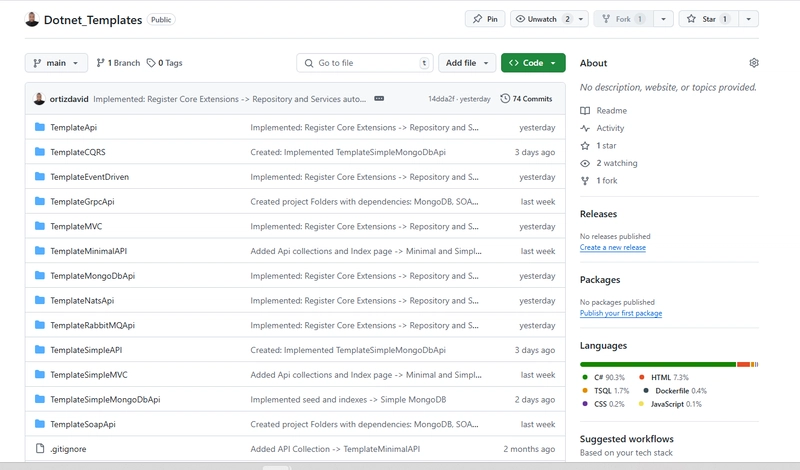









































































































.jpg?#)




























_ArtemisDiana_Alamy.jpg?#)













































































-xl.jpg)












![Yes, the Gemini icon is now bigger and brighter on Android [U]](https://i0.wp.com/9to5google.com/wp-content/uploads/sites/4/2025/02/Gemini-on-Galaxy-S25.jpg?resize=1200%2C628&quality=82&strip=all&ssl=1)








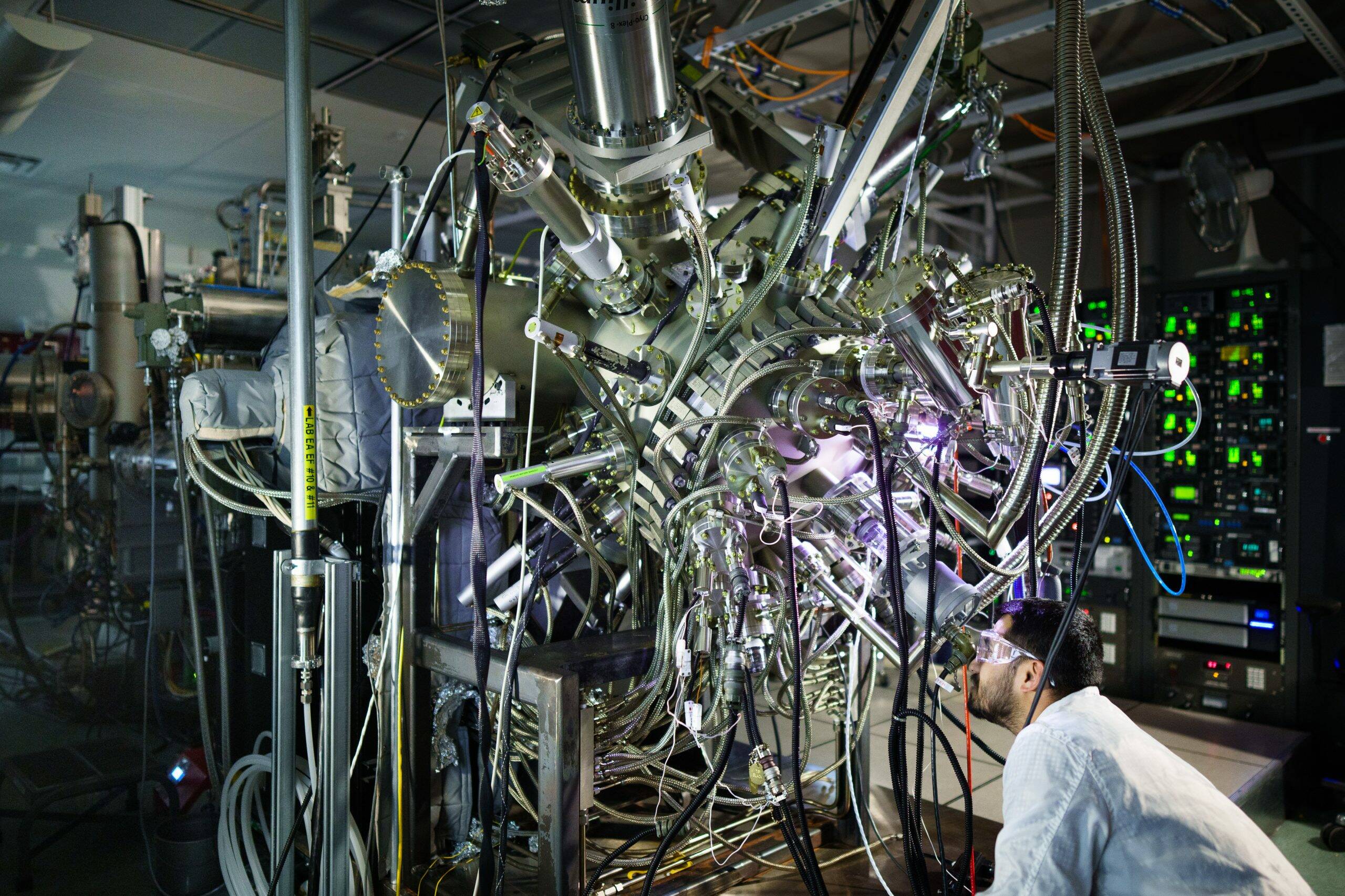


![Apple Rushes Five Planes of iPhones to US Ahead of New Tariffs [Report]](https://www.iclarified.com/images/news/96967/96967/96967-640.jpg)
![Apple Vision Pro 2 Allegedly in Production Ahead of 2025 Launch [Rumor]](https://www.iclarified.com/images/news/96965/96965/96965-640.jpg)