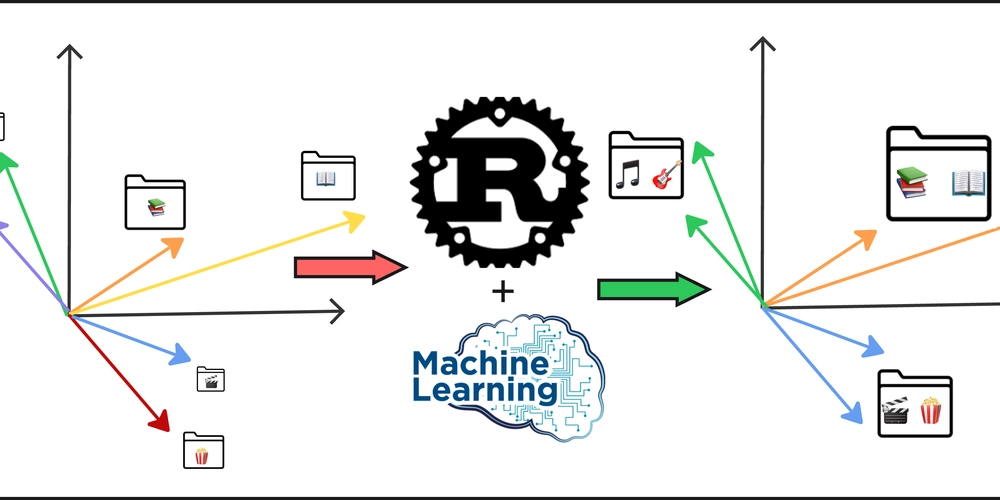50 Essential Tips for Laravel Development with API
Laravel is one of the most popular PHP frameworks for web development due to its elegant syntax, robust features, and ease of use. When it comes to building APIs, Laravel provides built-in tools and libraries that simplify the process. Whether you’re building a RESTful API, handling data validation, or integrating third-party services, Laravel has got you covered. Here are 50 essential tips for effective Laravel development with APIs. 1. Understand the Basics of RESTful API Learn the fundamentals of RESTful APIs, including HTTP methods like GET, POST, PUT, DELETE, PATCH, and status codes. Laravel simplifies handling these with route methods like Route::get, Route::post, and more. 2. Use Laravel API Resources for Data Transformation Laravel provides API Resources to transform and format your JSON responses. Create a resource using the Artisan command: php artisan make:resource UserResource 3. Use Route Model Binding for Cleaner Code Route Model Binding automatically injects models into your routes based on IDs. This can make your code cleaner when fetching records by ID. Route::get('users/{user}', function (User $user) { return new UserResource($user); }); 4. Use Middleware for Authentication and Authorization Use Laravel’s built-in middleware for handling API authentication. The most common is the auth:api middleware to protect routes: Route::middleware('auth:api')->get('/user', function (Request $request) { return $request->user(); }); 5. Leverage Passport or Sanctum for API Authentication Use Laravel Passport or Laravel Sanctum for API authentication. Passport provides OAuth2 implementation, whereas Sanctum is lightweight and ideal for token-based APIs. 6. Enable CORS for API Access Enable CORS (Cross-Origin Resource Sharing) for your API to allow cross-origin requests. Laravel provides a simple package to handle this: composer require fruitcake/laravel-cors 7. Paginate API Results Efficiently When dealing with large data sets, always paginate your API results to improve performance. Laravel’s paginate() method makes this easy. return User::paginate(15); 8. Use Route Versioning for APIs To ensure backward compatibility for future changes, version your API routes. Route::prefix('api/v1')->group(function () { Route::apiResource('users', UserController::class); }); 9. Use Rate Limiting for APIs Laravel provides an easy way to throttle requests to prevent abuse using rate limiting. Route::middleware('throttle:60,1')->group(function () { Route::get('/data', [DataController::class, 'index']); }); 10. Use API Route Groups Group your API routes and apply middleware or prefixes globally to avoid duplication: Route::prefix('api')->group(function () { Route::middleware('auth:api')->get('/user', [UserController::class, 'index']); }); 11. Use JSON Web Tokens (JWT) for API Authentication For token-based authentication, use the JWT package to issue and validate tokens for secure access to your API. 12. Validate Requests with Form Request Validation Laravel’s Form Request Validation provides an easy and secure way to validate API requests. public function rules() { return [ 'name' => 'required|string|max:255', 'email' => 'required|email|unique:users', ]; } 13. Use Policies for API Authorization Laravel’s Policies provide a way to handle authorization for specific actions in your API: $this->authorize('update', $user); 14. Use the make:controller Command to Create API Controllers Use the --api flag to create API-only controllers: php artisan make:controller UserController --api 15. Use API Resource Collections Laravel API resources allow you to transform collections of models. Use Resource Collections to handle this: return UserResource::collection(User::all()); 16. Log API Requests for Debugging Enable logging for API requests to track issues and monitor access. You can use Laravel’s Monolog or a custom logging solution for API request logging. 17. Use Response Macros for Consistent API Responses Create Response Macros to standardize your API responses. Response::macro('success', function ($data) { return response()->json(['data' => $data], 200); }); 18. Use the apiResource Method for CRUD APIs Laravel’s apiResource method generates all the necessary routes for standard CRUD operations with just one line of code. Route::apiResource('users', UserController::class); 19. Handle Exceptions with Custom API Exception Handler Customize the API exception handling to return meaningful error messages. public function render($request, Throwable $exception) { return response()->json(['erro
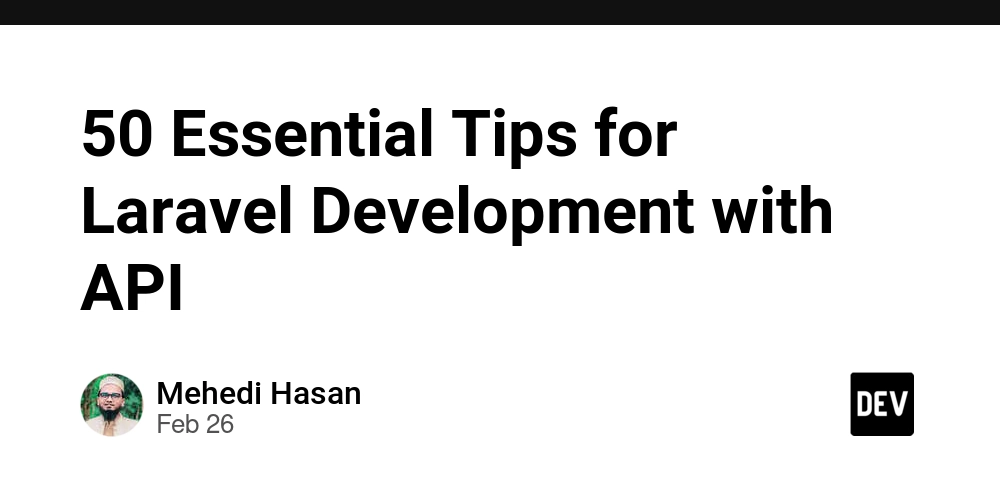
Laravel is one of the most popular PHP frameworks for web development due to its elegant syntax, robust features, and ease of use. When it comes to building APIs, Laravel provides built-in tools and libraries that simplify the process. Whether you’re building a RESTful API, handling data validation, or integrating third-party services, Laravel has got you covered. Here are 50 essential tips for effective Laravel development with APIs.
1. Understand the Basics of RESTful API
Learn the fundamentals of RESTful APIs, including HTTP methods like GET, POST, PUT, DELETE, PATCH, and status codes. Laravel simplifies handling these with route methods like Route::get, Route::post, and more.
2. Use Laravel API Resources for Data Transformation
Laravel provides API Resources to transform and format your JSON responses. Create a resource using the Artisan command:
php artisan make:resource UserResource
3. Use Route Model Binding for Cleaner Code
Route Model Binding automatically injects models into your routes based on IDs. This can make your code cleaner when fetching records by ID.
Route::get('users/{user}', function (User $user) {
return new UserResource($user);
});
4. Use Middleware for Authentication and Authorization
Use Laravel’s built-in middleware for handling API authentication. The most common is the auth:api middleware to protect routes:
Route::middleware('auth:api')->get('/user', function (Request $request) {
return $request->user();
});
5. Leverage Passport or Sanctum for API Authentication
Use Laravel Passport or Laravel Sanctum for API authentication. Passport provides OAuth2 implementation, whereas Sanctum is lightweight and ideal for token-based APIs.
6. Enable CORS for API Access
Enable CORS (Cross-Origin Resource Sharing) for your API to allow cross-origin requests. Laravel provides a simple package to handle this:
composer require fruitcake/laravel-cors
7. Paginate API Results Efficiently
When dealing with large data sets, always paginate your API results to improve performance. Laravel’s paginate() method makes this easy.
return User::paginate(15);
8. Use Route Versioning for APIs
To ensure backward compatibility for future changes, version your API routes.
Route::prefix('api/v1')->group(function () {
Route::apiResource('users', UserController::class);
});
9. Use Rate Limiting for APIs
Laravel provides an easy way to throttle requests to prevent abuse using rate limiting.
Route::middleware('throttle:60,1')->group(function () {
Route::get('/data', [DataController::class, 'index']);
});
10. Use API Route Groups
Group your API routes and apply middleware or prefixes globally to avoid duplication:
Route::prefix('api')->group(function () {
Route::middleware('auth:api')->get('/user', [UserController::class, 'index']);
});
11. Use JSON Web Tokens (JWT) for API Authentication
For token-based authentication, use the JWT package to issue and validate tokens for secure access to your API.
12. Validate Requests with Form Request Validation
Laravel’s Form Request Validation provides an easy and secure way to validate API requests.
public function rules()
{
return [
'name' => 'required|string|max:255',
'email' => 'required|email|unique:users',
];
}
13. Use Policies for API Authorization
Laravel’s Policies provide a way to handle authorization for specific actions in your API:
$this->authorize('update', $user);
14. Use the make:controller Command to Create API Controllers
Use the --api flag to create API-only controllers:
php artisan make:controller UserController --api
15. Use API Resource Collections
Laravel API resources allow you to transform collections of models. Use Resource Collections to handle this:
return UserResource::collection(User::all());
16. Log API Requests for Debugging
Enable logging for API requests to track issues and monitor access. You can use Laravel’s Monolog or a custom logging solution for API request logging.
17. Use Response Macros for Consistent API Responses
Create Response Macros to standardize your API responses.
Response::macro('success', function ($data) {
return response()->json(['data' => $data], 200);
});
18. Use the apiResource Method for CRUD APIs
Laravel’s apiResource method generates all the necessary routes for standard CRUD operations with just one line of code.
Route::apiResource('users', UserController::class);
19. Handle Exceptions with Custom API Exception Handler
Customize the API exception handling to return meaningful error messages.
public function render($request, Throwable $exception)
{
return response()->json(['error' => 'Something went wrong!'], 500);
}
20. Use Eloquent for Database Queries in APIs
Laravel Eloquent ORM provides a powerful and expressive way to interact with databases using models. Use Eloquent to handle complex queries efficiently.
21. Use Relationships for Optimized Queries
Leverage Eloquent relationships to avoid N+1 query problems and optimize performance:
$users = User::with('posts', 'comments')->get();
22. Handle Soft Deletes in API Responses
Laravel supports soft deletes by using the SoftDeletes trait, allowing you to retrieve deleted models:
User::withTrashed()->get();
23. Test APIs with PHPUnit and Postman
Use PHPUnit for automated tests, and Postman or Insomnia for manual testing of your API endpoints.
24. Use the apiMiddleware Command for API-Specific Middleware
Create middleware specific to API routes using the make:middleware command and apply it to API route groups.
25. Secure API Endpoints with CSRF Protection
Although APIs generally use token-based authentication, enable CSRF protection when necessary by excluding routes from CSRF middleware.
26. Utilize Query Scopes in API Models
Use query scopes to reuse common query logic across models.
public function scopeActive($query)
{
return $query->where('status', 'active');
}
27. Use Factory Classes to Seed Data for API Testing
Laravel’s factories make it easy to generate test data for your API.
User::factory()->count(10)->create();
28. Use whenLoaded for Conditional Data Inclusion
Use whenLoaded() in API resources to conditionally include relationships:
'posts' => PostResource::collection($this->whenLoaded('posts')),
29. Optimize Database Queries with Eager Loading
Eager load relationships to minimize the number of database queries.
$users = User::with('posts')->get();
30. Use Database Migrations for API Schema Management
Manage your database schema efficiently by using Laravel’s migration system. Always write migrations to handle schema updates when building an API.
31. Use Laravel Collections for API Data Manipulation
Laravel’s Collections provide a fluent, chainable wrapper for working with arrays of data, making API response manipulation easy.
32. Use UUIDs Instead of Auto-Incremented IDs
For enhanced security and uniqueness in public-facing APIs, consider using UUIDs instead of auto-incremented IDs.
33. Use Storage Facade for File Uploads in APIs
Laravel’s Storage facade makes it easy to manage file uploads and store them in various locations such as local, S3, or other cloud storage.
Storage::put('uploads', $file);
34. Send API Notifications Using Laravel Notifications
Leverage Laravel Notifications to send notifications via email, SMS, or push notifications through your API.
35. Use Service Providers to Bind API Services
Create custom Service Providers to bind API services, repositories, or other dependencies.
36. Rate-Limit Specific API Routes
Laravel allows for custom rate-limiting on specific routes. Use this to protect sensitive API endpoints.
Route::middleware('throttle:10,1')->group(function () {
Route::get('sensitive-data', [DataController::class, 'index']);
});
37. Use Events and Listeners for Decoupled API Actions
Use Events and Listeners to decouple certain tasks in your API, such as sending emails after a user registers.
38. Use Job Queues for Time-Consuming API Tasks
For time-consuming tasks like file processing or sending emails, use Laravel Queues to process jobs in the background.
dispatch(new ProcessFileJob($file));
39. **
Use Caching to Improve API Performance**
Use Laravel’s caching mechanisms (like cache() or Redis) to reduce database queries and improve API response times.
40. Document Your API Using OpenAPI/Swagger
Use OpenAPI or Swagger to create clear and comprehensive documentation for your API. You can use Laravel-Swagger packages to auto-generate documentation.
41. Use Custom API Error Responses
Standardize error responses using custom response formatting to make error handling consistent and easier to debug.
42. Implement HATEOAS for Advanced API Navigation
If needed, implement HATEOAS (Hypermedia As The Engine of Application State) to provide dynamic links in your API responses, aiding clients in navigating your API.
43. Use withCount for Related Model Counting
Eager load related model counts with withCount() to reduce query complexity.
User::withCount('posts')->get();
44. Use Custom Commands for API Management
Create Artisan commands to automate tasks related to your API, such as cleaning old data, generating reports, or sending scheduled notifications.
45. Implement Two-Factor Authentication (2FA)
For added security, consider integrating two-factor authentication in your API using packages like Laravel Google2FA.
46. Use Custom HTTP Status Codes for API Responses
Always return appropriate HTTP status codes for success, error, or client-side issues to make API responses clear and standards-compliant.
- 200 for success
- 400 for bad requests
- 401 for unauthorized
- 404 for not found
- 500 for internal server error
47. Use the tap Method to Chain API Response Manipulations
Use tap() to chain operations without breaking the flow of your API response handling.
48. Monitor API Performance with Laravel Telescope
Use Laravel Telescope to monitor and debug your API requests, database queries, and exceptions in real-time.
49. Use Soft Deletes for Data Integrity in APIs
Enable soft deletes to ensure data can be recovered if deleted by mistake, and ensure your API can handle it properly.
50. Always Use HTTPS for APIs in Production
To secure your API, ensure that it’s served over HTTPS. Laravel makes it easy to configure secure SSL by enforcing HTTPS in the app configuration.
Conclusion:
Laravel’s robust features for building APIs can help you scale your applications efficiently while maintaining good coding practices. By following these 50 essential tips, you can improve security, performance, and the maintainability of your Laravel APIs. Keep experimenting with these techniques to discover the best strategies for your specific application needs. Happy coding!










































































































































































![[The AI Show Episode 142]: ChatGPT’s New Image Generator, Studio Ghibli Craze and Backlash, Gemini 2.5, OpenAI Academy, 4o Updates, Vibe Marketing & xAI Acquires X](https://www.marketingaiinstitute.com/hubfs/ep%20142%20cover.png)



























































































































![[FREE EBOOKS] The Kubernetes Bible, The Ultimate Linux Shell Scripting Guide & Four More Best Selling Titles](https://www.javacodegeeks.com/wp-content/uploads/2012/12/jcg-logo.jpg)



![From drop-out to software architect with Jason Lengstorf [Podcast #167]](https://cdn.hashnode.com/res/hashnode/image/upload/v1743796461357/f3d19cd7-e6f5-4d7c-8bfc-eb974bc8da68.png?#)






































































































.png?#)




.jpg?#)































_Christophe_Coat_Alamy.jpg?#)








































































































![Rapidus in Talks With Apple as It Accelerates Toward 2nm Chip Production [Report]](https://www.iclarified.com/images/news/96937/96937/96937-640.jpg)