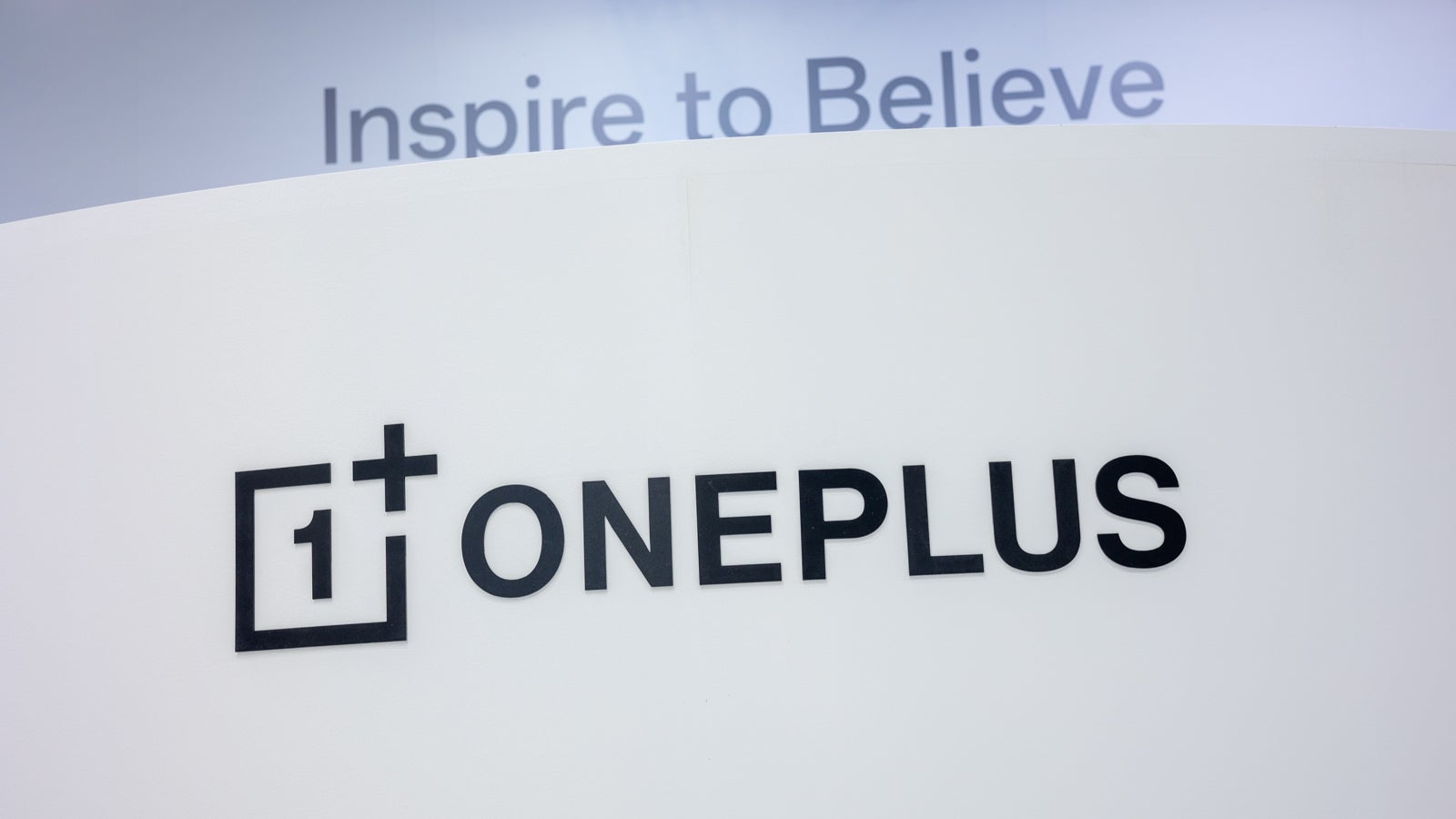5 Linux Hardening Techniques I Apply Before Hosting Any Website
✍️ Full Blog Content: Intro: Hosting a website on Linux isn’t just about setting up Apache or Nginx — it’s about making sure your server doesn’t get turned into someone else’s playground. Over the years, I developed a personal checklist: five hardening techniques I apply every single time before a site goes live. If you skip these, you’re inviting trouble. Move SSH to a Non-Standard Port and Harden Config Attackers scan port 22 constantly. One of the first things I do: ✅ Steps: sudo nano /etc/ssh/sshd_config Change port to something like 2210 set PermitRootLogin no PasswordAuthentication no AllowUsers youradminuser ✅ Restart SSH: sudo systemctl restart sshd

✍️ Full Blog Content:
Intro:
Hosting a website on Linux isn’t just about setting up Apache or Nginx — it’s about making sure your server doesn’t get turned into someone else’s playground. Over the years, I developed a personal checklist: five hardening techniques I apply every single time before a site goes live.
If you skip these, you’re inviting trouble.
- Move SSH to a Non-Standard Port and Harden Config Attackers scan port 22 constantly. One of the first things I do:
✅ Steps:
sudo nano /etc/ssh/sshd_config
Change port to something like 2210
set
PermitRootLogin no PasswordAuthentication no AllowUsers youradminuser
✅ Restart SSH:
sudo systemctl restart sshd



























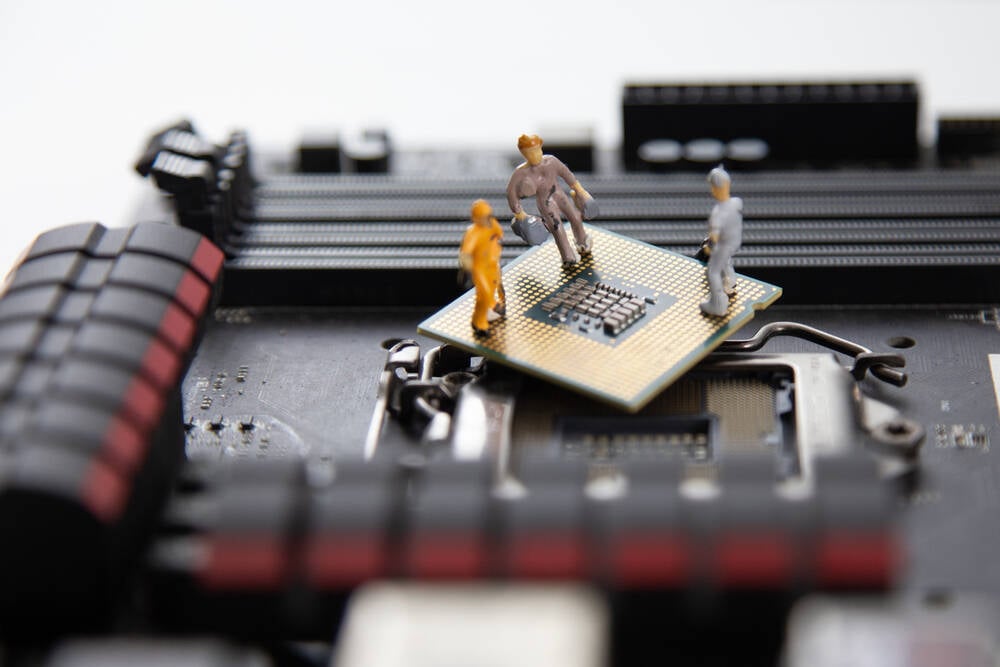






































































































































![[The AI Show Episode 143]: ChatGPT Revenue Surge, New AGI Timelines, Amazon’s AI Agent, Claude for Education, Model Context Protocol & LLMs Pass the Turing Test](https://www.marketingaiinstitute.com/hubfs/ep%20143%20cover.png)
















































































































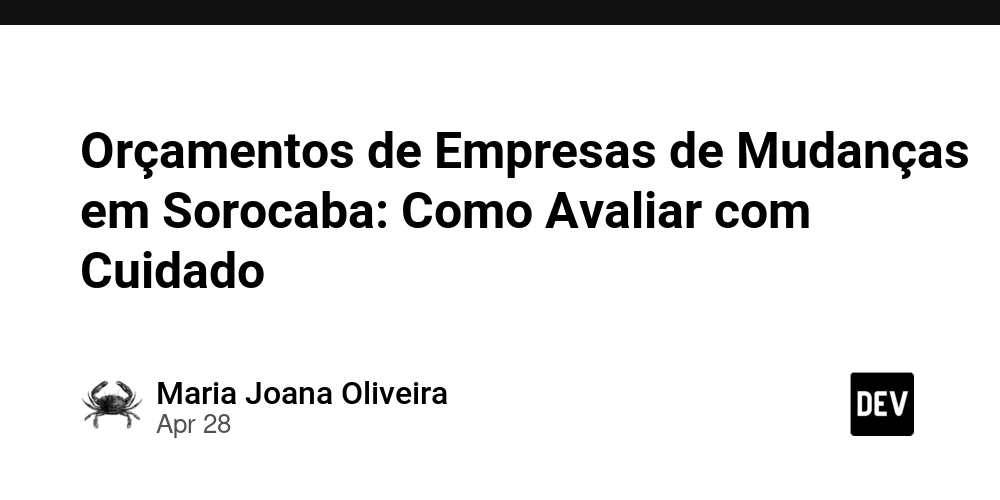

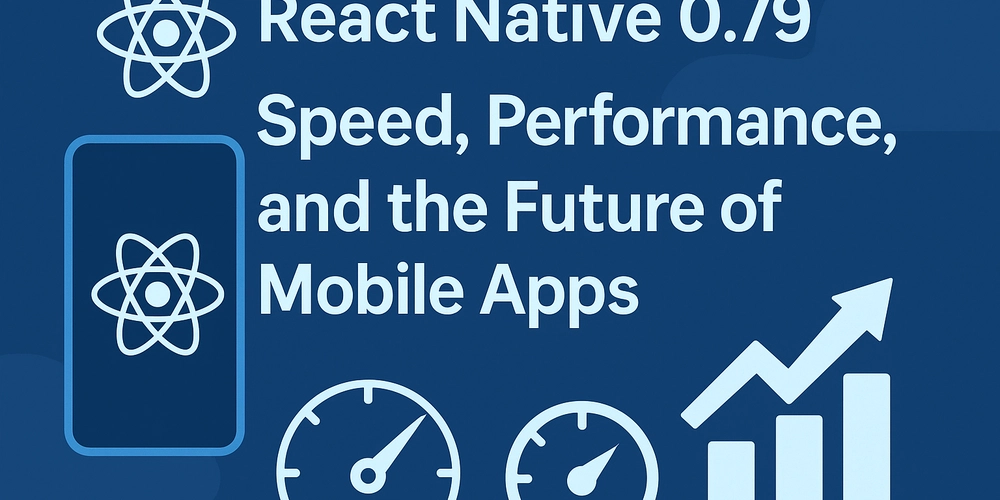


















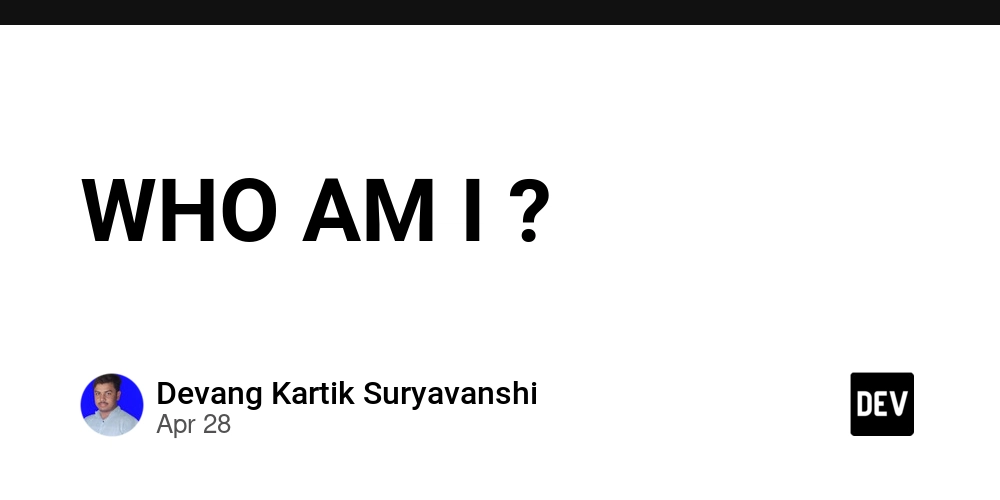




































































































































_Muhammad_R._Fakhrurrozi_Alamy.jpg?width=1280&auto=webp&quality=80&disable=upscale#)
_NicoElNino_Alamy.jpg?width=1280&auto=webp&quality=80&disable=upscale#)





































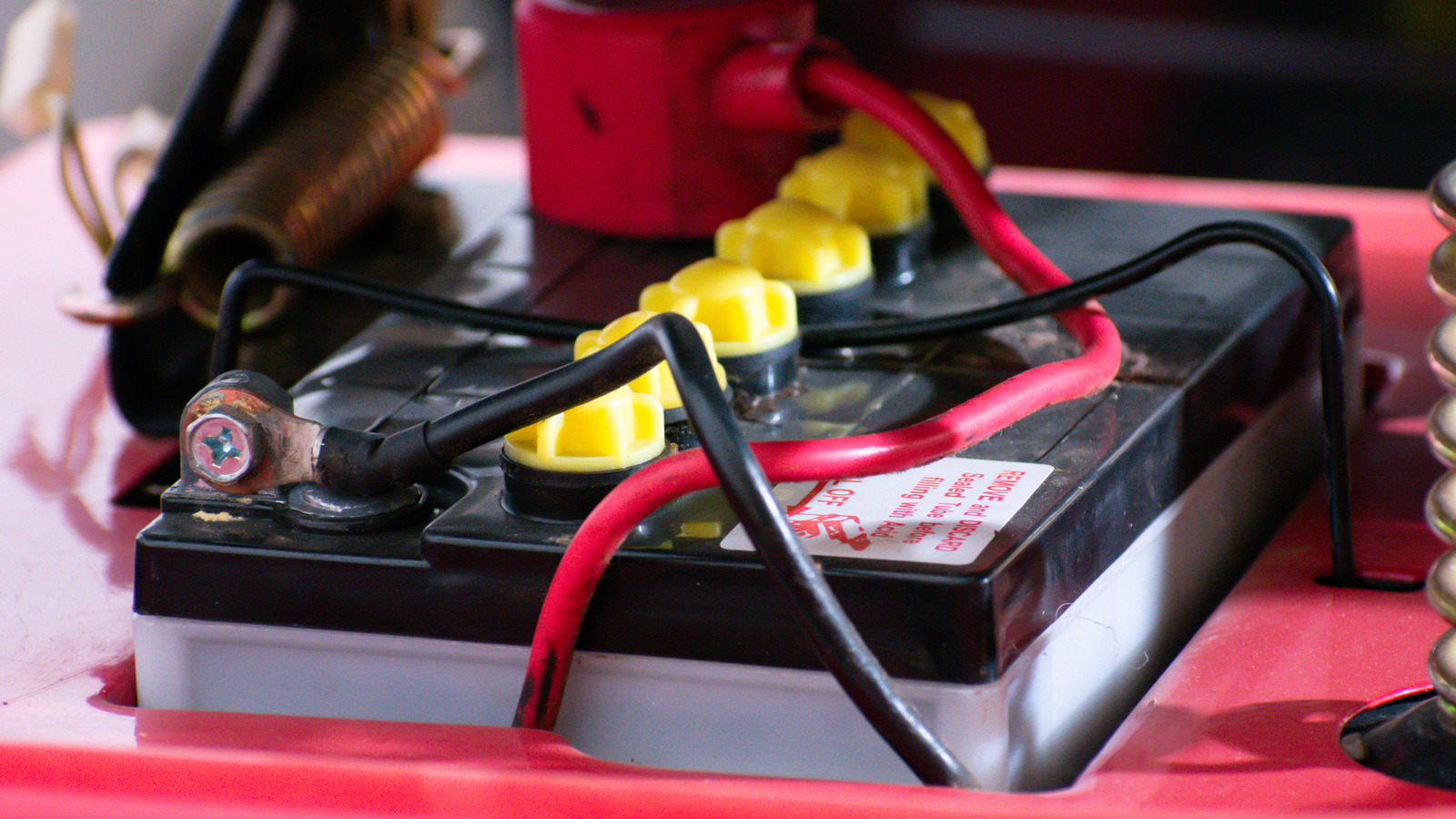

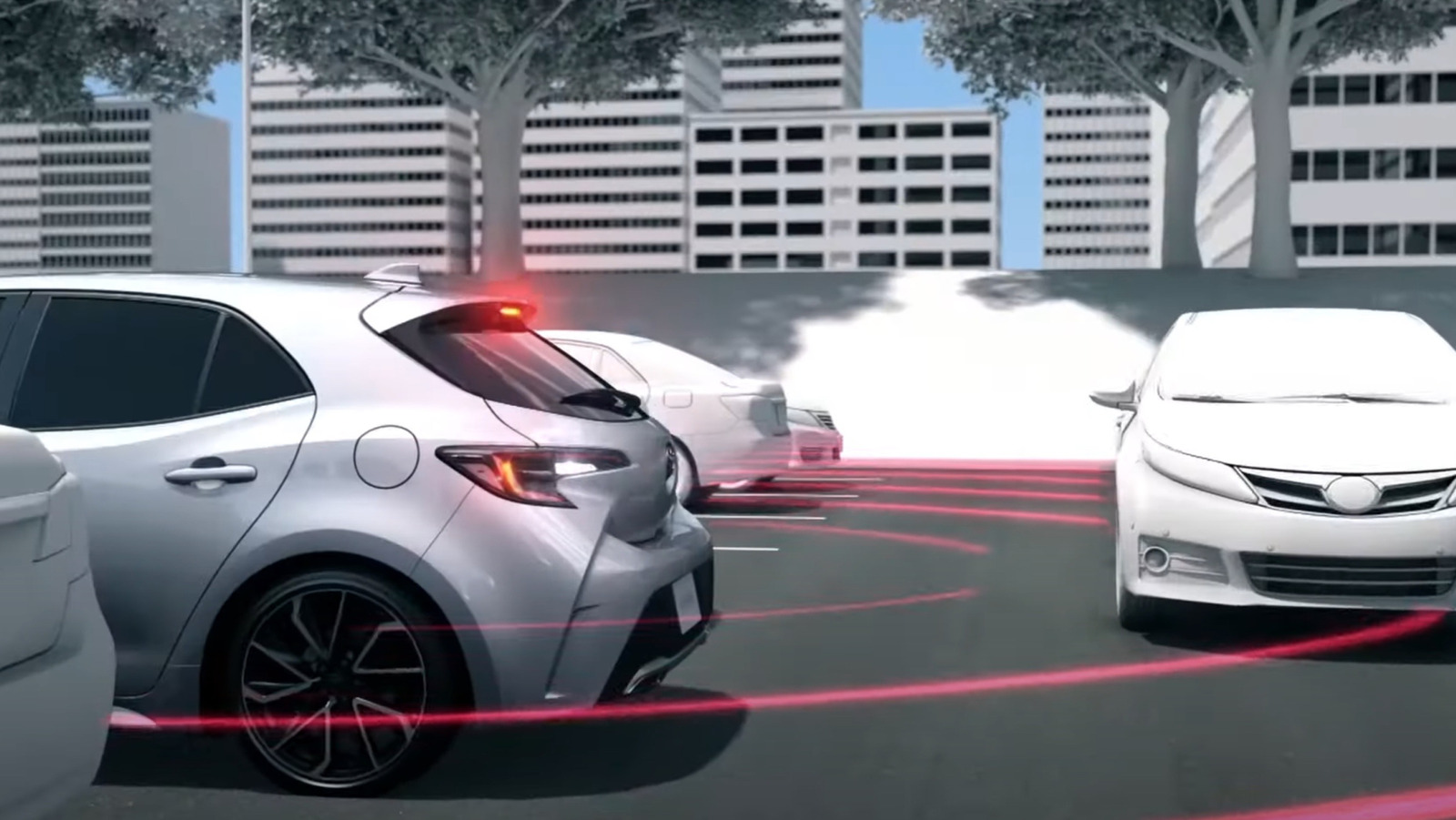







































































![Apple Releases iOS 18.5 Beta 4 and iPadOS 18.5 Beta 4 [Download]](https://www.iclarified.com/images/news/97145/97145/97145-640.jpg)
![Apple Seeds watchOS 11.5 Beta 4 to Developers [Download]](https://www.iclarified.com/images/news/97147/97147/97147-640.jpg)
![Apple Seeds visionOS 2.5 Beta 4 to Developers [Download]](https://www.iclarified.com/images/news/97150/97150/97150-640.jpg)
![Apple Seeds tvOS 18.5 Beta 4 to Developers [Download]](https://www.iclarified.com/images/news/97153/97153/97153-640.jpg)