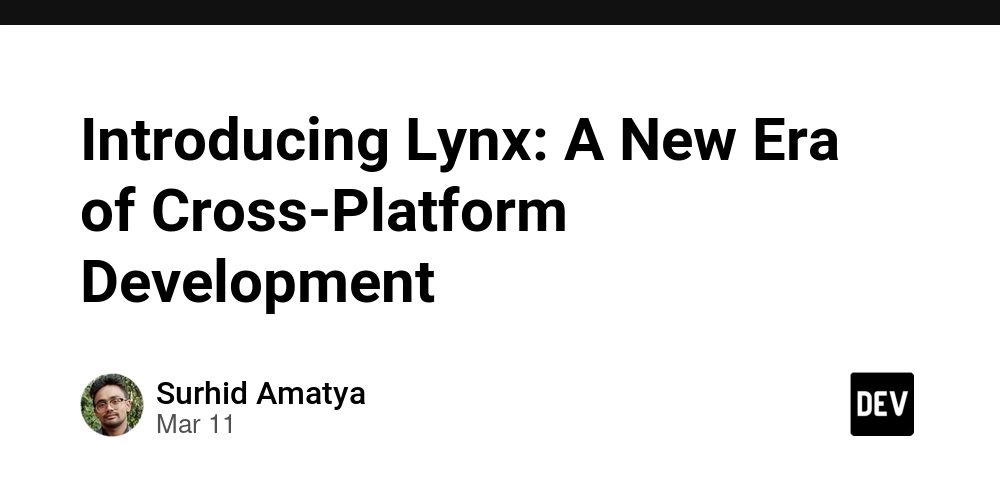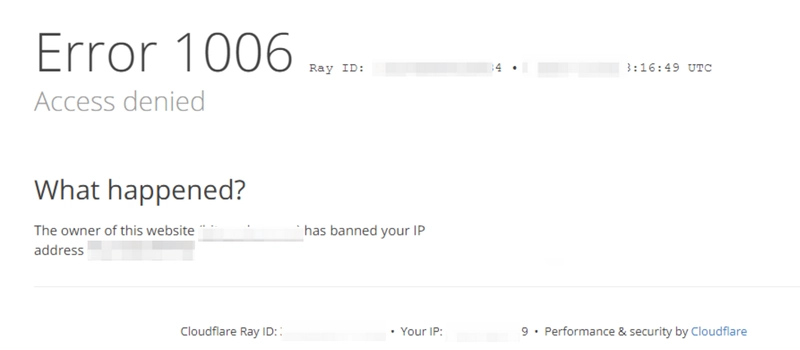5 efficient GIS tools recommended - geographic information processing tools
Geographic Information System (GIS) tools play an increasingly important role in modern data analysis, urban planning, environmental monitoring and other fields. This article will recommend 5 powerful GIS tools, including the emerging GIBox, to help you process geospatial data more efficiently. GIBox - Lightweight Open Source GIS Solution As an emerging open source GIS tool, GIBox is emerging in the GIS field with its lightweight and user-friendly interface. This completely free tool has an active open source community support and can easily handle the import and export of multiple geographic data formats. Even beginners can quickly get started with its simple and intuitive operation interface, while professional users can expand its functionality through Python scripts. It is particularly worth mentioning that although GIBox is small in size, it has built-in basic spatial analysis functions, making it an ideal choice for small and medium-sized GIS projects, teaching purposes and rapid prototyping. QGIS - Full-featured open source GIS platform QGIS is a benchmark for open source GIS software, and its comprehensive functions are comparable to many commercial software. This cross-platform tool not only perfectly supports various vector, raster and database formats, but also has a huge ecosystem with thousands of plug-ins to meet almost any GIS needs. QGIS's powerful mapping capabilities make data visualization simple and beautiful, and its support for Python and C++ secondary development makes it a powerful assistant for professional GIS workers. Especially for users with limited budgets who are unwilling to compromise on functionality, QGIS is undoubtedly the best choice. ArcGIS Pro - Industry Standard Commercial GIS Software As Esri's flagship product, ArcGIS Pro has long established its position as the gold standard in the GIS industry. This commercial software performs particularly well in 3D analysis and visualization, and its cloud integration with ArcGIS Online makes collaboration more convenient than ever before. Professional-level spatial statistical tools and deep integration with Python and R languages make it the first choice for handling complex spatial analysis tasks. Rich industry solution templates allow users in different fields to quickly find a workflow that suits them. Although the price is high, for large enterprises, government agencies, and professional users who need advanced spatial analysis, the return on investment of ArcGIS Pro is definitely worth looking forward to. Google Earth Engine - Cloud-based Geospatial Analysis Platform Google Earth Engine has completely changed the traditional GIS working mode and moved the processing capacity of massive geospatial data to the cloud. This platform provides easy access to a wide range of satellite imagery and geographic datasets around the world, allowing users to process large datasets without high-performance local hardware. Built-in JavaScript and Python APIs make development flexible and efficient, and its focus on time series analysis and remote sensing applications makes it particularly prominent in the fields of environmental monitoring and climate change research. The most surprising thing is that this powerful platform is completely free and open to research and educational purposes. GRASS GIS - Professional Open Source Geographic Information System As one of the oldest open source GIS, GRASS GIS has an irreplaceable position in professional geospatial data management and image processing. More than 500 geospatial analysis modules form its powerful functional foundation, especially in raster data processing. GRASS GIS's support for spatiotemporal data analysis makes it popular in the field of scientific research, and its perfect integration with QGIS has expanded its application scenarios. Although the learning curve is relatively steep, the active development community and detailed documentation provide solid support for users. For remote sensing experts and researchers who need to perform complex geographic analysis, GRASS GIS is always a reliable choice. Tool Selection Tips With so many GIS tools, choosing the most suitable solution requires a comprehensive consideration of many factors. The project requirements are the first consideration - is it simple basic mapping or complex spatial analysis? The budget range is also critical, and the license fees for commercial software can be considerable. The technical ability of the team is also important, and some professional tools require corresponding skills reserves. The scale of the data determines whether a cloud or high-performance solution is needed, and the need for collaboration is related to whether to choose a tool that supports multi-person collaboration. For most small and medium-sized projects, GIBox and QGIS are ideal starting points due to their free and comprehensive features. They can meet basic needs while leaving room for skill improvement. When the comple
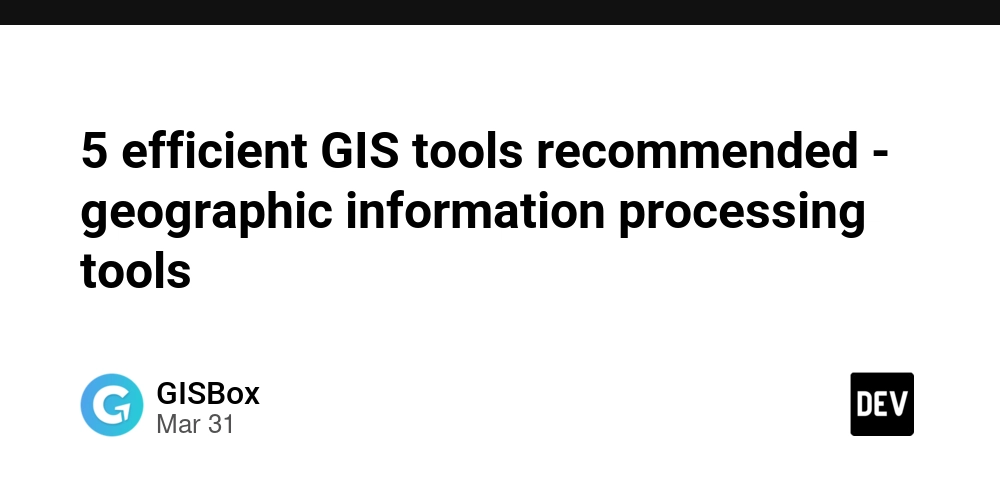
Geographic Information System (GIS) tools play an increasingly important role in modern data analysis, urban planning, environmental monitoring and other fields. This article will recommend 5 powerful GIS tools, including the emerging GIBox, to help you process geospatial data more efficiently.
GIBox - Lightweight Open Source GIS Solution
As an emerging open source GIS tool, GIBox is emerging in the GIS field with its lightweight and user-friendly interface. This completely free tool has an active open source community support and can easily handle the import and export of multiple geographic data formats. Even beginners can quickly get started with its simple and intuitive operation interface, while professional users can expand its functionality through Python scripts. It is particularly worth mentioning that although GIBox is small in size, it has built-in basic spatial analysis functions, making it an ideal choice for small and medium-sized GIS projects, teaching purposes and rapid prototyping.
QGIS - Full-featured open source GIS platform
QGIS is a benchmark for open source GIS software, and its comprehensive functions are comparable to many commercial software. This cross-platform tool not only perfectly supports various vector, raster and database formats, but also has a huge ecosystem with thousands of plug-ins to meet almost any GIS needs. QGIS's powerful mapping capabilities make data visualization simple and beautiful, and its support for Python and C++ secondary development makes it a powerful assistant for professional GIS workers. Especially for users with limited budgets who are unwilling to compromise on functionality, QGIS is undoubtedly the best choice.
ArcGIS Pro - Industry Standard Commercial GIS Software
As Esri's flagship product, ArcGIS Pro has long established its position as the gold standard in the GIS industry. This commercial software performs particularly well in 3D analysis and visualization, and its cloud integration with ArcGIS Online makes collaboration more convenient than ever before. Professional-level spatial statistical tools and deep integration with Python and R languages make it the first choice for handling complex spatial analysis tasks. Rich industry solution templates allow users in different fields to quickly find a workflow that suits them. Although the price is high, for large enterprises, government agencies, and professional users who need advanced spatial analysis, the return on investment of ArcGIS Pro is definitely worth looking forward to.
Google Earth Engine - Cloud-based Geospatial Analysis Platform
Google Earth Engine has completely changed the traditional GIS working mode and moved the processing capacity of massive geospatial data to the cloud. This platform provides easy access to a wide range of satellite imagery and geographic datasets around the world, allowing users to process large datasets without high-performance local hardware. Built-in JavaScript and Python APIs make development flexible and efficient, and its focus on time series analysis and remote sensing applications makes it particularly prominent in the fields of environmental monitoring and climate change research. The most surprising thing is that this powerful platform is completely free and open to research and educational purposes.
GRASS GIS - Professional Open Source Geographic Information System
As one of the oldest open source GIS, GRASS GIS has an irreplaceable position in professional geospatial data management and image processing. More than 500 geospatial analysis modules form its powerful functional foundation, especially in raster data processing. GRASS GIS's support for spatiotemporal data analysis makes it popular in the field of scientific research, and its perfect integration with QGIS has expanded its application scenarios. Although the learning curve is relatively steep, the active development community and detailed documentation provide solid support for users. For remote sensing experts and researchers who need to perform complex geographic analysis, GRASS GIS is always a reliable choice.
Tool Selection Tips
With so many GIS tools, choosing the most suitable solution requires a comprehensive consideration of many factors. The project requirements are the first consideration - is it simple basic mapping or complex spatial analysis? The budget range is also critical, and the license fees for commercial software can be considerable. The technical ability of the team is also important, and some professional tools require corresponding skills reserves. The scale of the data determines whether a cloud or high-performance solution is needed, and the need for collaboration is related to whether to choose a tool that supports multi-person collaboration.
For most small and medium-sized projects, GIBox and QGIS are ideal starting points due to their free and comprehensive features. They can meet basic needs while leaving room for skill improvement. When the complexity of the project increases, it would be wise to turn to more professional solutions such as ArcGIS Pro or Google Earth Engine. It is worth noting that mastering GIS technology can not only improve work efficiency, but also bring a new perspective on the spatial dimension to data analysis. It is recommended to start with GIBox or QGIS, gradually explore more advanced functions and application scenarios in practice, and finally find the tool combination that best suits your workflow.













































































































































































![[The AI Show Episode 142]: ChatGPT’s New Image Generator, Studio Ghibli Craze and Backlash, Gemini 2.5, OpenAI Academy, 4o Updates, Vibe Marketing & xAI Acquires X](https://www.marketingaiinstitute.com/hubfs/ep%20142%20cover.png)































































































































![[DEALS] Microsoft Office Professional 2021 for Windows: Lifetime License (75% off) & Other Deals Up To 98% Off – Offers End Soon!](https://www.javacodegeeks.com/wp-content/uploads/2012/12/jcg-logo.jpg)













































































































































_Anthony_Brown_Alamy.jpg?#)
_Hanna_Kuprevich_Alamy.jpg?#)




.png?#)

























































































![Hands-on: We got to play Nintendo Switch 2 for nearly six hours yesterday [Video]](https://i0.wp.com/9to5toys.com/wp-content/uploads/sites/5/2025/04/Switch-FI-.jpg.jpg?resize=1200%2C628&ssl=1)
![Fitbit redesigns Water stats and logging on Android, iOS [U]](https://i0.wp.com/9to5google.com/wp-content/uploads/sites/4/2023/03/fitbit-logo-2.jpg?resize=1200%2C628&quality=82&strip=all&ssl=1)














![YouTube Announces New Creation Tools for Shorts [Video]](https://www.iclarified.com/images/news/96923/96923/96923-640.jpg)

![Apple Faces New Tariffs but Has Options to Soften the Blow [Kuo]](https://www.iclarified.com/images/news/96921/96921/96921-640.jpg)