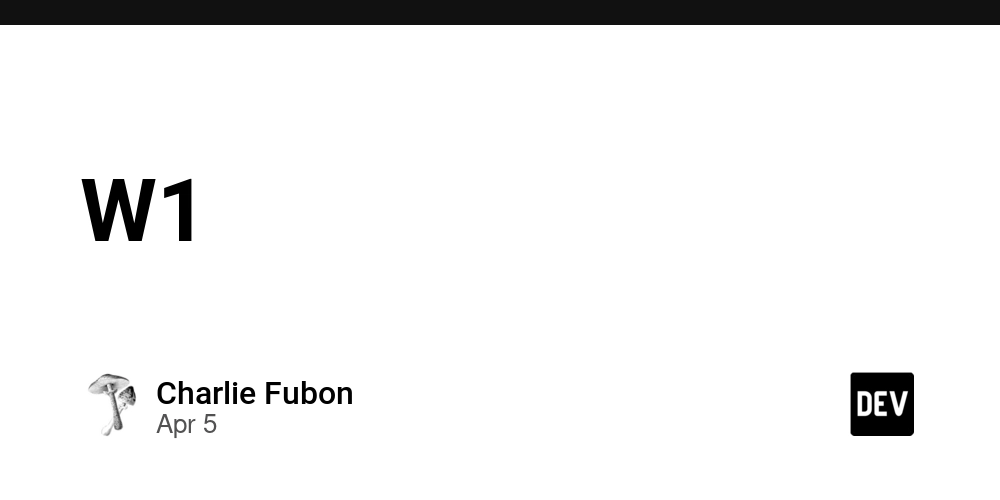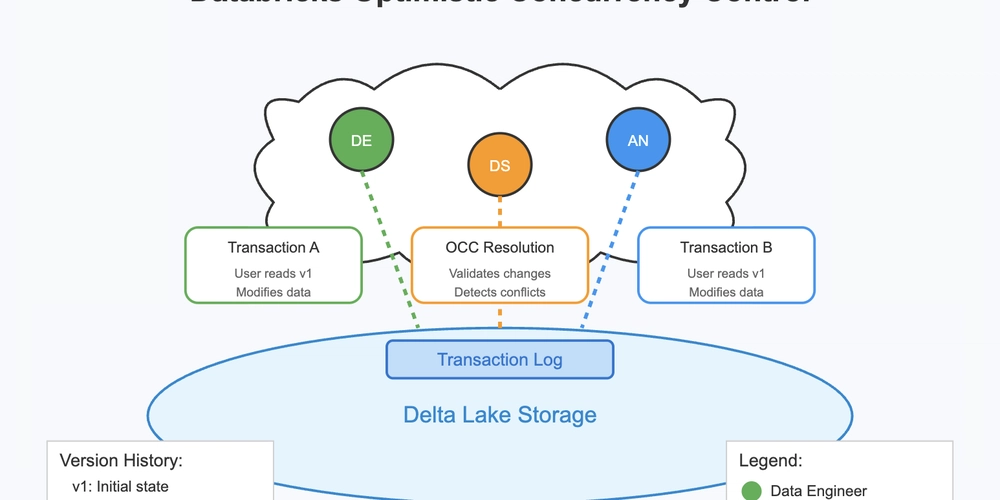15 Expert Performance Tips Every Senior JS React Developer Should Know
As a senior React developer, you’ve likely faced the challenge of keeping your applications fast and efficient. Performance bottlenecks can sneak up and turn a smooth user experience into a laggy nightmare. But fear not! This blog will walk you through 15 expert performance tips that will supercharge your React apps. 1. Use React.memo for Pure Components Re-renders can kill performance. If a component renders the same output given the same props, wrap it in React.memo() to prevent unnecessary updates. const OptimizedComponent = React.memo(({ data }) => { return {data}; }); 2. Optimize Re-renders with useCallback & useMemo Functions and objects in React re-create on every render, leading to unnecessary computations. Use useCallback and useMemo to optimize them. const handleClick = useCallback(() => doSomething(), []); const memoizedValue = useMemo(() => computeExpensiveValue(), []); 3. Lazy Load Components with React.lazy Why load everything at once when you can split and lazy load components as needed? Reduce initial bundle size with React.lazy(). const LazyComponent = React.lazy(() => import('./LazyComponent')); 4. Code Splitting with React Suspense Pair React.lazy with Suspense for smooth, gradual component loading. 5. Use Virtualization for Large Lists Rendering thousands of DOM elements? Use react-window or react-virtualized to only render visible items. import { FixedSizeList } from 'react-window'; {({ index, style }) => Item {index}} 6. Debounce Input Handlers Frequent state updates in inputs can cause lag. Debounce them with lodash or a custom debounce function. const debouncedSearch = useCallback( debounce((query) => fetchResults(query), 500), [] ); 7. Avoid Inline Functions in JSX Inline functions cause re-renders. Instead of: doSomething()}>Click Use: const handleClick = () => doSomething(); Click 8. Optimize Context API Usage Context re-renders all consumers when its value changes. Minimize unnecessary updates by splitting contexts or using selectors with useContextSelector. 9. Use Concurrent Mode for a Better User Experience React’s concurrent mode improves responsiveness by prioritizing updates. Use startTransition when updating non-urgent state. startTransition(() => { setState(newValue); }); 10. Reduce Unnecessary Props Passing (Prop Drilling) Avoid excessive prop drilling. Use Context API or state management libraries like Redux/Zustand to manage deep state. 11. Optimize Images and Media Files Large images slow apps down. Use modern formats like WebP, lazy loading, and CDNs to serve optimized assets. 12. Keep Your Dependencies in Check Unused or heavy dependencies increase your bundle size. Regularly audit with npm analyze. npx source-map-explorer build/static/js/main.*.js 13. Use Service Workers for Faster Loads Leverage service workers to cache resources and improve load times. if ('serviceWorker' in navigator) { navigator.serviceWorker.register('/service-worker.js'); } 14. Enable Production Mode in React Always build your app in production mode to remove development overhead. NODE_ENV=production npm run build 15. Use Web Workers for Heavy Computation Move CPU-intensive tasks off the main thread using Web Workers. const worker = new Worker('worker.js'); worker.postMessage({ data: heavyComputation }); Final Thoughts By implementing these expert performance tips, your React applications will run faster, smoother, and feel more professional. Remember, small optimizations add up to a big difference! If you found this guide helpful, consider following me on GitHub and supporting my work by buying me a coffee at Buy Me a Coffee. Your support keeps me motivated to share more awesome tips!
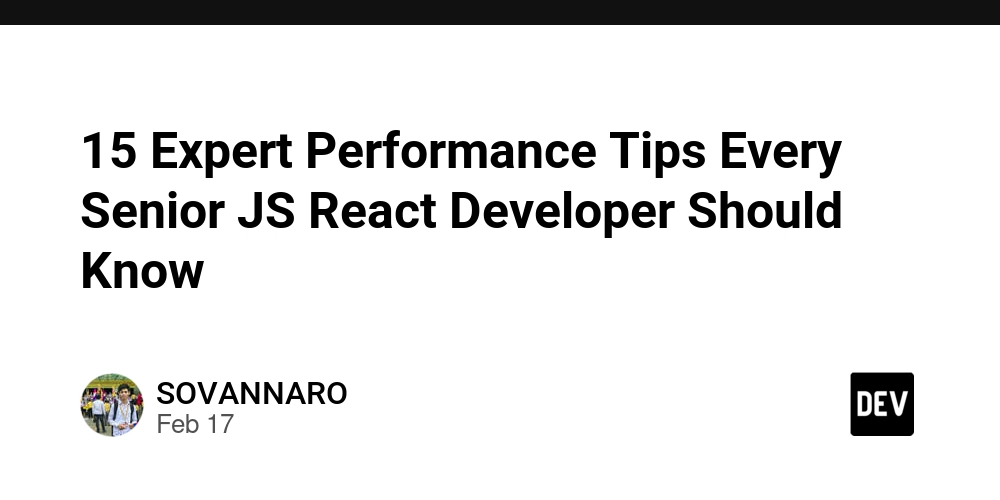
As a senior React developer, you’ve likely faced the challenge of keeping your applications fast and efficient. Performance bottlenecks can sneak up and turn a smooth user experience into a laggy nightmare. But fear not! This blog will walk you through 15 expert performance tips that will supercharge your React apps.
1. Use React.memo for Pure Components
Re-renders can kill performance. If a component renders the same output given the same props, wrap it in React.memo() to prevent unnecessary updates.
const OptimizedComponent = React.memo(({ data }) => {
return <div>{data}div>;
});
2. Optimize Re-renders with useCallback & useMemo
Functions and objects in React re-create on every render, leading to unnecessary computations. Use useCallback and useMemo to optimize them.
const handleClick = useCallback(() => doSomething(), []);
const memoizedValue = useMemo(() => computeExpensiveValue(), []);
3. Lazy Load Components with React.lazy
Why load everything at once when you can split and lazy load components as needed? Reduce initial bundle size with React.lazy().
const LazyComponent = React.lazy(() => import('./LazyComponent'));
4. Code Splitting with React Suspense
Pair React.lazy with Suspense for smooth, gradual component loading.
<Suspense fallback={<div>Loading...div>}>
<LazyComponent />
Suspense>
5. Use Virtualization for Large Lists
Rendering thousands of DOM elements? Use react-window or react-virtualized to only render visible items.
import { FixedSizeList } from 'react-window';
<FixedSizeList height={400} width={300} itemSize={35} itemCount={1000}>
{({ index, style }) => <div style={style}>Item {index}div>}
FixedSizeList>
6. Debounce Input Handlers
Frequent state updates in inputs can cause lag. Debounce them with lodash or a custom debounce function.
const debouncedSearch = useCallback(
debounce((query) => fetchResults(query), 500),
[]
);
7. Avoid Inline Functions in JSX
Inline functions cause re-renders. Instead of:
<button onClick={() => doSomething()}>Clickbutton>
Use:
const handleClick = () => doSomething();
<button onClick={handleClick}>Clickbutton>
8. Optimize Context API Usage
Context re-renders all consumers when its value changes. Minimize unnecessary updates by splitting contexts or using selectors with useContextSelector.
9. Use Concurrent Mode for a Better User Experience
React’s concurrent mode improves responsiveness by prioritizing updates. Use startTransition when updating non-urgent state.
startTransition(() => {
setState(newValue);
});
10. Reduce Unnecessary Props Passing (Prop Drilling)
Avoid excessive prop drilling. Use Context API or state management libraries like Redux/Zustand to manage deep state.
11. Optimize Images and Media Files
Large images slow apps down. Use modern formats like WebP, lazy loading, and CDNs to serve optimized assets.
src="image.webp" loading="lazy" alt="Optimized" />
12. Keep Your Dependencies in Check
Unused or heavy dependencies increase your bundle size. Regularly audit with npm analyze.
npx source-map-explorer build/static/js/main.*.js
13. Use Service Workers for Faster Loads
Leverage service workers to cache resources and improve load times.
if ('serviceWorker' in navigator) {
navigator.serviceWorker.register('/service-worker.js');
}
14. Enable Production Mode in React
Always build your app in production mode to remove development overhead.
NODE_ENV=production npm run build
15. Use Web Workers for Heavy Computation
Move CPU-intensive tasks off the main thread using Web Workers.
const worker = new Worker('worker.js');
worker.postMessage({ data: heavyComputation });
Final Thoughts
By implementing these expert performance tips, your React applications will run faster, smoother, and feel more professional. Remember, small optimizations add up to a big difference!
If you found this guide helpful, consider following me on GitHub and supporting my work by buying me a coffee at Buy Me a Coffee. Your support keeps me motivated to share more awesome tips!










































































































































































![[The AI Show Episode 142]: ChatGPT’s New Image Generator, Studio Ghibli Craze and Backlash, Gemini 2.5, OpenAI Academy, 4o Updates, Vibe Marketing & xAI Acquires X](https://www.marketingaiinstitute.com/hubfs/ep%20142%20cover.png)



























































































































![[FREE EBOOKS] The Kubernetes Bible, The Ultimate Linux Shell Scripting Guide & Four More Best Selling Titles](https://www.javacodegeeks.com/wp-content/uploads/2012/12/jcg-logo.jpg)



![From drop-out to software architect with Jason Lengstorf [Podcast #167]](https://cdn.hashnode.com/res/hashnode/image/upload/v1743796461357/f3d19cd7-e6f5-4d7c-8bfc-eb974bc8da68.png?#)






































































































.png?#)




.jpg?#)































_Christophe_Coat_Alamy.jpg?#)








































































































![Rapidus in Talks With Apple as It Accelerates Toward 2nm Chip Production [Report]](https://www.iclarified.com/images/news/96937/96937/96937-640.jpg)