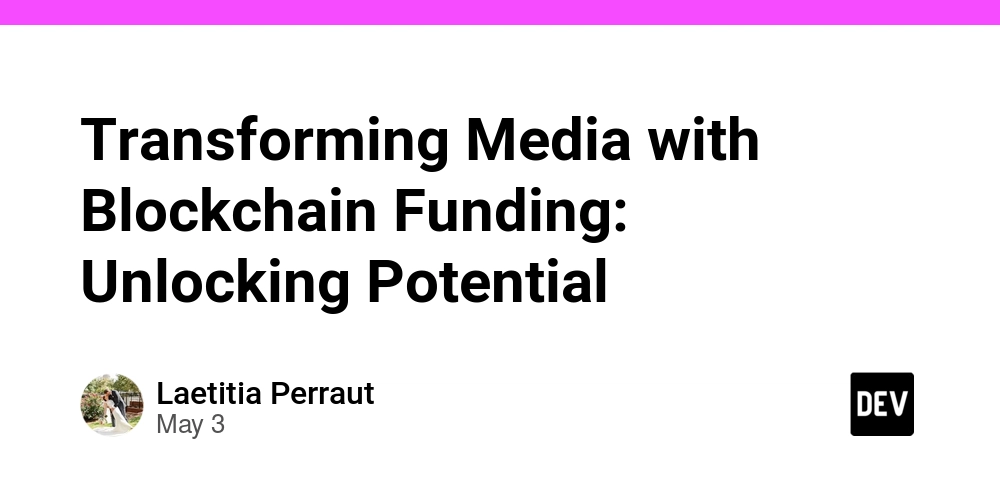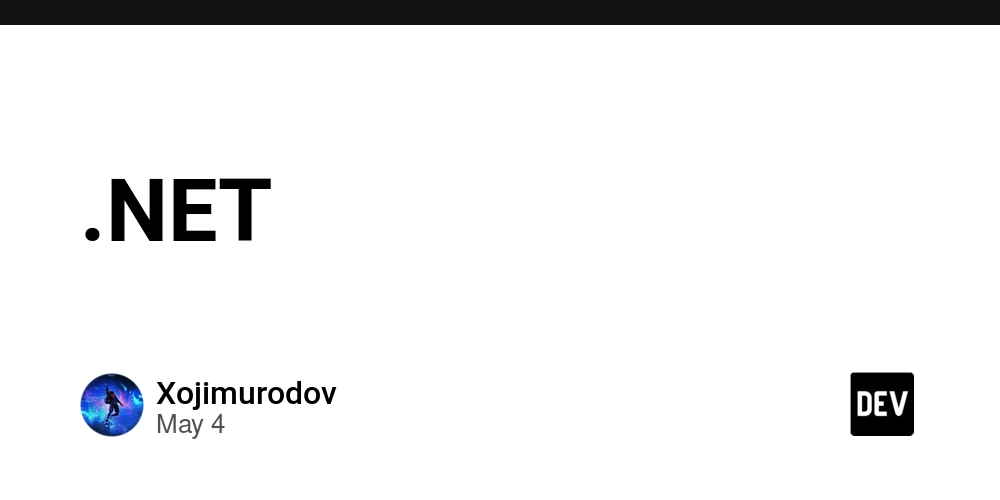15 AI tools that almost replace a full dev team but please don’t fire us yet
From coding to QA to docs meet the bots quietly stealing our jobs and making us more productive. Introduction: when your IDE gets smarter than your senior dev Imagine spinning up an entire dev team from scratch, but instead of scrambling to hire a front-end wizard, a DevOps guru, a tech writer who doesn’t hate Markdown, and a PM with magical sprint powers you just… open tabs. Welcome to 2025, where AI tools are no longer cute toys that autocomplete console.log("hello world"). They’re building dashboards, writing test cases, documenting APIs, managing projects, and in some cases, submitting PRs on your behalf like that overachieving intern no one trained. The goal of this article isn’t to scare you into thinking you’ll be replaced (yet). Instead, we’ll explore 15 AI tools that actually function like full-stack team members. You’ll find tools for: Pair programming QA testing UI/UX design Technical writing Project management Even architecture-level decisions And yes, we’ll roast a few along the way, because not every tool is as smart as it thinks it is. Spoiler: we’re still the ones fixing things at 3AM when prod goes down. This isn’t marketing fluff or “Top 15 AI Tools” clickbait. It’s based on real dev workflows, GitHub repos, and tools being used in actual production stacks (including by solo founders building like 5x engineers). Let’s break down the modern AI-powered dev team, role by role starting with the tool that’s already in your codebase. Section 2: building an AI dev team, one role at a time Before we dive into the actual tools, let’s map out the classic dev team setup. You know, the team you’d normally need to build a semi-decent app that doesn’t crash on launch day. Here’s your usual crew: Frontend developer Makes buttons work and pixel-perfection matter Backend developer Lives in the terminal and speaks fluent JSON QA tester Clicks every button like their life depends on it Software architect Decides what gets built and regrets it later Tech writer The only person who knows what the app actually does DevOps Glues everything together and yells at YAML Product manager Runs meetings and creates Jira tickets like a wizard UI/UX designer Figma royalty who makes your app look like it wasn’t built in 2009 In a normal world, you’d hire 5–10 people to cover all this. In 2025, though? You might just need 15 browser tabs and an AI to help you not burn the codebase to the ground. What we’re about to show you is a handpicked, no-fluff stack of AI tools each one replacing or seriously assisting a traditional dev team role. Think of it like assembling your own League of Legends team, except every champion is an AI tool with overpowered abilities and questionable release notes. Let’s meet the squad. Section 3: 15 AI tools that can replace (or supercharge) your dev team We’re not just talking about glorified autocomplete. These are tools that are either already working in your pipeline or will be once you see what they do. 1. GPT-4o / Claude 3 / Gemini Your overachieving Staff Engineer “It writes code. It reviews PRs. It explains cryptic logs. It’s either your new best friend or your replacement.” OpenAI’s GPT-4o, Anthropic’s Claude 3, and Google’s Gemini aren’t just chatbots. They can: Translate business logic into code Refactor large codebases Review your spaghetti code without complaining Read screenshots of bugs and explain them (yes, really) 2. Cursor / CodiumAI The pair programmer who doesn’t need snacks Cursor: A VSCode-style AI IDE that chats with your codebase like it knows it better than you. CodiumAI: Writes unit tests and checks edge cases you forgot existed. They’ll help you: Refactor legacy functions Ask “why is this even here?” about that cursed loop Actually write test coverage without emotional damage 3. Langchain / Flowise / Vercel AI SDK The fullstack AI engineer toolkit Need to build an AI-powered feature or product? Langchain gives you agents, memory, and chain logic to make AI do things across steps. Flowise is the drag-and-drop visual builder if you hate wiring JSON manually. Vercel AI SDK handles inference, tokens, and streaming like a boss. Great for chatbots, RAG apps, AI copilots. Even better if you want to look like you wrote it from scratch. 4. Uizard / Galileo AI / Framer AI The UI/UX designer that skips Figma entirely Uizard: Converts text into clickable mockups. Galileo AI: Generates full UI components with beautiful layout. Framer AI: Just type what you want. It builds and animates the site. Don’t have a designer? Now you do. 5. Testim / QA Wolf / Autify QA testers that never miss a button Testim, QA Wolf, and Autify help generate, run, and maintain automated tests. Use them to: Record test flows Auto-generate test cases from user behavior Run tests in CI/CD without needing a QA team in every time zone Set it and forget it until it catches your bug before prod. 6. Postman AI / Firecamp AI Y

From coding to QA to docs meet the bots quietly stealing our jobs and making us more productive.
Introduction: when your IDE gets smarter than your senior dev
Imagine spinning up an entire dev team from scratch, but instead of scrambling to hire a front-end wizard, a DevOps guru, a tech writer who doesn’t hate Markdown, and a PM with magical sprint powers you just… open tabs.
Welcome to 2025, where AI tools are no longer cute toys that autocomplete console.log("hello world"). They’re building dashboards, writing test cases, documenting APIs, managing projects, and in some cases, submitting PRs on your behalf like that overachieving intern no one trained.
The goal of this article isn’t to scare you into thinking you’ll be replaced (yet). Instead, we’ll explore 15 AI tools that actually function like full-stack team members. You’ll find tools for:
- Pair programming
- QA testing
- UI/UX design
- Technical writing
- Project management
- Even architecture-level decisions
And yes, we’ll roast a few along the way, because not every tool is as smart as it thinks it is.
Spoiler: we’re still the ones fixing things at 3AM when prod goes down.
This isn’t marketing fluff or “Top 15 AI Tools” clickbait. It’s based on real dev workflows, GitHub repos, and tools being used in actual production stacks (including by solo founders building like 5x engineers).
Let’s break down the modern AI-powered dev team, role by role starting with the tool that’s already in your codebase.
Section 2: building an AI dev team, one role at a time
Before we dive into the actual tools, let’s map out the classic dev team setup. You know, the team you’d normally need to build a semi-decent app that doesn’t crash on launch day.
Here’s your usual crew:
- Frontend developer Makes buttons work and pixel-perfection matter
- Backend developer Lives in the terminal and speaks fluent JSON
- QA tester Clicks every button like their life depends on it
- Software architect Decides what gets built and regrets it later
- Tech writer The only person who knows what the app actually does
- DevOps Glues everything together and yells at YAML
- Product manager Runs meetings and creates Jira tickets like a wizard
- UI/UX designer Figma royalty who makes your app look like it wasn’t built in 2009
In a normal world, you’d hire 5–10 people to cover all this. In 2025, though?
You might just need 15 browser tabs and an AI to help you not burn the codebase to the ground.
What we’re about to show you is a handpicked, no-fluff stack of AI tools each one replacing or seriously assisting a traditional dev team role. Think of it like assembling your own League of Legends team, except every champion is an AI tool with overpowered abilities and questionable release notes.
Let’s meet the squad.
Section 3: 15 AI tools that can replace (or supercharge) your dev team
We’re not just talking about glorified autocomplete. These are tools that are either already working in your pipeline or will be once you see what they do.
1. GPT-4o / Claude 3 / Gemini
Your overachieving Staff Engineer
“It writes code. It reviews PRs. It explains cryptic logs. It’s either your new best friend or your replacement.”
- OpenAI’s GPT-4o, Anthropic’s Claude 3, and Google’s Gemini aren’t just chatbots. They can:
- Translate business logic into code
- Refactor large codebases
- Review your spaghetti code without complaining
- Read screenshots of bugs and explain them (yes, really)
2. Cursor / CodiumAI
The pair programmer who doesn’t need snacks
- Cursor: A VSCode-style AI IDE that chats with your codebase like it knows it better than you.
- CodiumAI: Writes unit tests and checks edge cases you forgot existed.
They’ll help you:
- Refactor legacy functions
- Ask “why is this even here?” about that cursed loop
- Actually write test coverage without emotional damage
3. Langchain / Flowise / Vercel AI SDK
The fullstack AI engineer toolkit
Need to build an AI-powered feature or product?
- Langchain gives you agents, memory, and chain logic to make AI do things across steps.
- Flowise is the drag-and-drop visual builder if you hate wiring JSON manually.
- Vercel AI SDK handles inference, tokens, and streaming like a boss.
Great for chatbots, RAG apps, AI copilots. Even better if you want to look like you wrote it from scratch.
4. Uizard / Galileo AI / Framer AI
The UI/UX designer that skips Figma entirely
- Uizard: Converts text into clickable mockups.
- Galileo AI: Generates full UI components with beautiful layout.
- Framer AI: Just type what you want. It builds and animates the site.
Don’t have a designer? Now you do.
5. Testim / QA Wolf / Autify
QA testers that never miss a button
Use them to:
- Record test flows
- Auto-generate test cases from user behavior
- Run tests in CI/CD without needing a QA team in every time zone
Set it and forget it until it catches your bug before prod.
6. Postman AI / Firecamp AI
Your API whisperer
- Postman AI: Just describe your API and watch it generate requests, tests, and docs.
- Firecamp AI: Real-time API testing with collaborative workflows + AI help.
Basically Postman on steroids with fewer tabs open.
7. Sweep / Cody / Bloop
The junior dev who actually reads the whole codebase
- Sweep: Drop a GitHub issue, get an AI-generated PR.
- Bloop: Semantic code search on your repo.
- Cody: Sourcegraph’s AI coder that doesn’t get lost in monorepos.
Want someone to edit code across dozens of files? These tools understand code structure better than some juniors.
8. Mintlify / DocsGPT
The tech writer who doesn’t complain about JSDoc
- Mintlify: Auto-generates beautiful documentation from your codebase.
- DocsGPT: Lets users query your docs using GPT.
Perfect for startups that don’t have time to explain their APIs twice.
9. Github Copilot / CodeWhisperer
The autocomplete that sometimes finishes your thoughts
- Copilot is the OG autocomplete, still strong.
- CodeWhisperer is AWS’s take for cloud-based devs.
They’ll write boring functions, generate loops, and occasionally hallucinate… gloriously.
10. ToolJet / DhiWise
The low-code builders that love CRUD
- ToolJet and DhiWise help you build admin panels, dashboards, and internal tools fast.
- Connect APIs, drag-drop components, auto-generate code.
If you’ve got a startup MVP to ship over the weekend, these are your best friends.
11. Replit Ghostwriter / TabNine
The cloud IDE copilots
- Replit Ghostwriter: AI dev assistance inside the Replit browser IDE.
- TabNine: Local model-based autocomplete alternative to Copilot.
Especially great for students, hobbyists, or when you’re coding from a Chromebook.
12. Warp AI / Fig GPT
Terminal nerds get a glow-up
- Warp: AI-native terminal with autocomplete, GPT help, and command memory.
- Fig GPT: GPT-powered CLI tool that explains commands and scripts them.
No more “man grep” at 2am.
13. Continue.dev / Codeium
Your offline dev copilots
- Continue.dev: An open-source Copilot for your IDE, runs locally.
- Codeium: Supports multiple editors and privacy-conscious teams.
If you don’t want to share your entire repo with Big Tech, use these.
14. Whisper / Otter.ai / Whisper.cpp
The dev meeting transcribers
- Whisper: OpenAI’s speech-to-text.
- Otter.ai: Auto-record, transcribe, and tag meetings.
- Whisper.cpp: Fast, local whisper you can embed.
Perfect for taking notes during sprint reviews or dev standups. Bonus: they’ll never “forget” action items.
15. Linear AI / ClickUp AI / Height AI
Project managers who don’t hate writing tickets
- Linear AI, ClickUp AI, and Height AI now help:
- Auto-generate tasks from product specs
- Estimate sprint velocity
- Prioritize based on real team activity
No more 2-hour planning meetings just to decide what’s blocked.

Section 5: the pros and cons of going full AI-mode
Let’s get real for a second. Yes, AI tools are magic but sometimes they’re the kind of magic that saws the assistant in half and forgets to put her back together.
So, before you fire your dev team and hire a fleet of prompt engineers, here’s a balanced look at the good, the bad, and the “did it just commit to main?” side of things.
Pros
1. Speed like never before
You can scaffold a full-stack app, generate docs, write tests, deploy, and still have time for lunch. What used to take weeks now takes hours.
2. Cost-effective (until your OpenAI bill arrives)
Instead of hiring 10 people, you might get by with 2 devs + AI. Especially helpful for indie hackers and early-stage startups.
3. Endless context
AI tools don’t forget sprint goals. They don’t misread JIRA tickets. And they definitely don’t complain in standup.
4. Consistency
Test coverage, coding standards, documentation all of it gets standardized. No more “why did Bob use tabs and Alice use spaces?”
5. Prototyping power
You can go from “what if we built…” to “hey look, it runs” in a weekend. AI helps crush MVPs like a boss.
Cons
1. Hallucinations happen
Some tools will confidently generate a non-existent API route or suggest using mongo.dropEverything() (not real, but… you get the point).
2. Lack of deep context
AI doesn’t know your users, product, or why that one service can never be touched. It’s not opinionated until it is, and it’s wrong.
3. Maintainability risk
Auto-generated code is often hard to debug, poorly structured, or built with zero regard for your repo’s existing architecture.
4. Prompt fatigue
Writing detailed, context-rich prompts can become a second job. And yes, you’ll still say “ugh, it didn’t do what I meant.”
5. Still needs human judgment
AI can assist, but it won’t know when to push back, ask product questions, or say “no, this is a terrible idea.”
So yeah, these tools are amazing but they’re not infallible. Think of them like interns from another dimension: wildly capable, occasionally wrong, and prone to breaking things unless you watch closely.
Section 7: when to use these AI tools (and when to nope out)
Sure, these AI tools sound amazing but they’re not always the right move. Sometimes they’re a lifesaver, sometimes they’re that one teammate who pushes directly to main.
Here’s the deal on when to bring in the bots and when to go full human mode.
Use them when…
You’re prototyping fast
Trying to build an MVP in a weekend? AI tools can design, code, test, and deploy it before your coffee goes cold.
You’re a solo dev or indie hacker
AI gives you superpowers basically a one-person dev army. Tools like Sweep and Mintlify handle the boring stuff so you can focus on what matters.
You have budget but not headcount
Hiring a full team costs $$$. AI tools are cheap (until you leave the OpenAI tab running all day).
You need boilerplate code, docs, or tests
Don’t waste time writing CRUD, onboarding docs, or 50 unit tests. Let the AI handle that so you can move on to real problems.
You’re learning or teaching code
Pair programming with Copilot or Cursor can help juniors level up fast. It’s like Stack Overflow that types back.
Avoid them when…
Deep domain logic is involved
AI doesn’t know your business rules, compliance needs, or that weird legacy ERP integration. Use human brains for that part.
You need long-term maintainable code
AI can write code fast, but will it still make sense 6 months later? Maybe. Maybe not.
You’re in a regulated industry
Healthcare, finance, legal? AI might generate something risky. Always verify what it writes. Compliance teams don’t like surprises.
You need nuanced decision-making
AI tools are helpful assistants, not architects of product direction. They don’t ask “why,” they just do.
Your team isn’t bought in yet
Dropping AI into a traditional dev workflow without training or alignment? Recipe for resentment and spaghetti commits.
Bottom line? Use AI tools as power-ups, not cheat codes. They’re awesome for speed and scale, but you still need a real human pilot at the wheel.
Section 8: the dev renaissance is AI-assisted
We’re not in 2010 anymore. You’re not stuck manually stitching together HTML with jQuery and praying Jenkins doesn’t explode. This is a new era the age of AI-assisted development, where tools can write, test, design, and even explain your code better than some of your teammates (sorry, Carl).
But let’s be clear: these tools aren’t replacing developers they’re replacing repetition. They’re automating the things we’ve done a hundred times so we can focus on the ten problems that still keep us up at night.
They’re our Iron Man suits, not our replacements.
Whether you’re:
- A solo hacker building your SaaS MVP in a week,
- A startup founder trying to stretch every dollar,
- Or a lead engineer tired of explaining what an API is for the 100th time…
AI tools are the upgrade you didn’t know you needed.
But like all powerful tools, they demand context, judgment, and yes debugging.
So embrace the chaos. Ship faster. And when prod breaks, just remember: it’s not the AI’s fault. It’s yours for letting it name a variable thingy123.
Section 9: helpful resources & tool links
Ready to try these tools out yourself? Here’s a quick-access list of everything mentioned in this article, sorted by role or function.
General AI coding copilots
- GPT-4o (OpenAI)
- Claude 3 (Anthropic)
- Gemini (Google)
- Github Copilot
- Amazon CodeWhisperer
- TabNine
- Replit Ghostwriter
IDEs & pair programming tools
Backend & fullstack AI builders
UI/UX design
Docs & API tools
Testing & QA
Low-code / internal tool builders
Code understanding & repo navigation
Meeting & voice transcription
Terminals & CLI enhancement
Project management AI
Tip: Many of these tools offer free tiers, GitHub integrations, and community Discords. Join those you’ll learn more there in an hour than from a month of lurking.
And that’s a wrap!
If you made it this far, you’re officially ready to assemble your own AI dev dream team. Just don’t forget to name your bot after the intern it replaced.





































































































































































![[The AI Show Episode 145]: OpenAI Releases o3 and o4-mini, AI Is Causing “Quiet Layoffs,” Executive Order on Youth AI Education & GPT-4o’s Controversial Update](https://www.marketingaiinstitute.com/hubfs/ep%20145%20cover.png)













































































































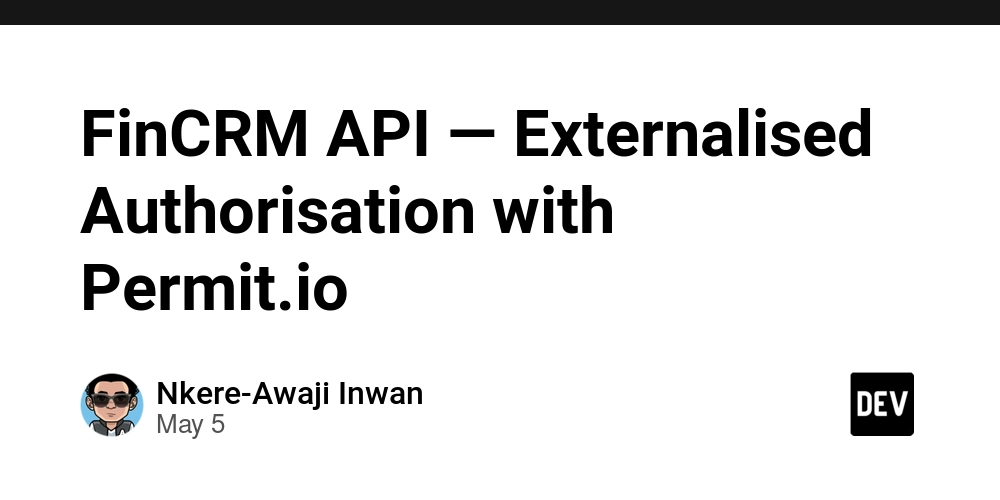















![[DEALS] Microsoft 365: 1-Year Subscription (Family/Up to 6 Users) (23% off) & Other Deals Up To 98% Off – Offers End Soon!](https://www.javacodegeeks.com/wp-content/uploads/2012/12/jcg-logo.jpg)



![From Art School Drop-out to Microsoft Engineer with Shashi Lo [Podcast #170]](https://cdn.hashnode.com/res/hashnode/image/upload/v1746203291209/439bf16b-c820-4fe8-b69e-94d80533b2df.png?#)




















![Re-designing a Git/development workflow with best practices [closed]](https://i.postimg.cc/tRvBYcrt/branching-example.jpg)



















































































(1).jpg?#)
































_Inge_Johnsson-Alamy.jpg?width=1280&auto=webp&quality=80&disable=upscale#)






















































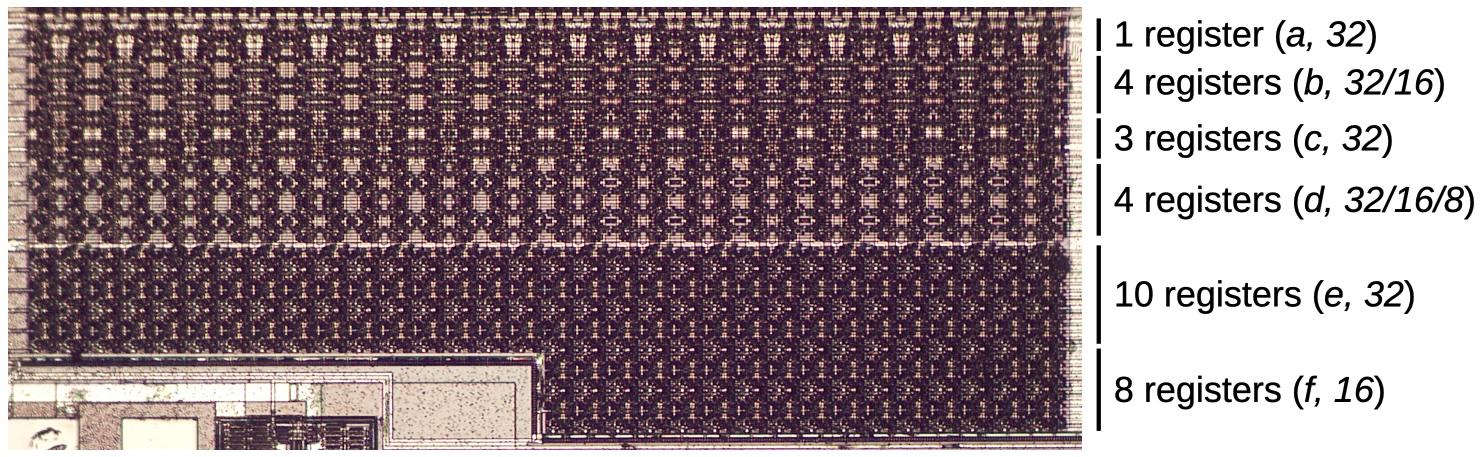

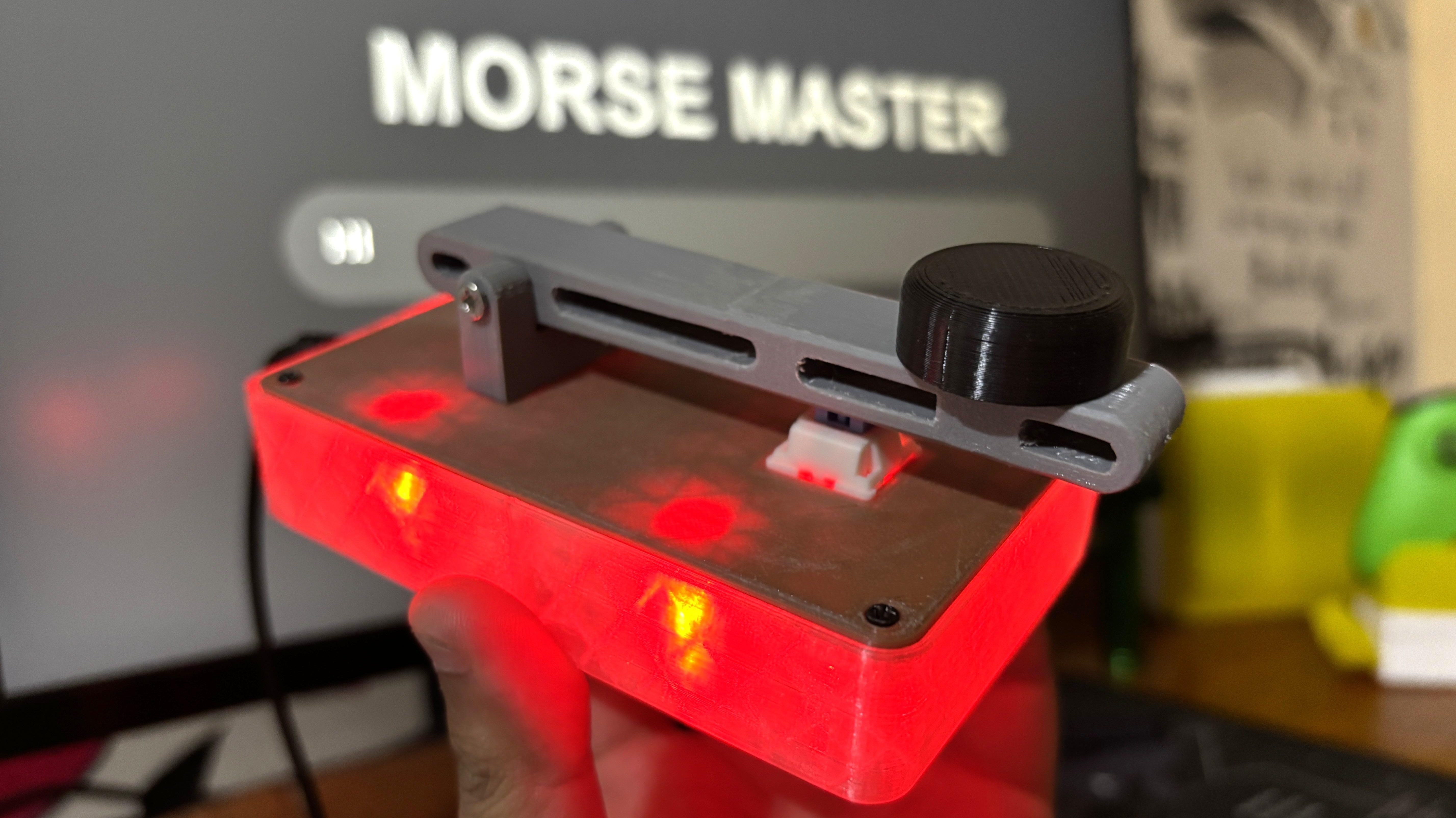





































![The Material 3 Expressive redesign of Google Clock leaks out [Gallery]](https://i0.wp.com/9to5google.com/wp-content/uploads/sites/4/2024/03/Google-Clock-v2.jpg?resize=1200%2C628&quality=82&strip=all&ssl=1)
![What Google Messages features are rolling out [May 2025]](https://i0.wp.com/9to5google.com/wp-content/uploads/sites/4/2023/12/google-messages-name-cover.png?resize=1200%2C628&quality=82&strip=all&ssl=1)













![New Apple iPad mini 7 On Sale for $399! [Lowest Price Ever]](https://www.iclarified.com/images/news/96096/96096/96096-640.jpg)
![Apple to Split iPhone Launches Across Fall and Spring in Major Shakeup [Report]](https://www.iclarified.com/images/news/97211/97211/97211-640.jpg)
![Apple to Move Camera to Top Left, Hide Face ID Under Display in iPhone 18 Pro Redesign [Report]](https://www.iclarified.com/images/news/97212/97212/97212-640.jpg)
![Apple Developing Battery Case for iPhone 17 Air Amid Battery Life Concerns [Report]](https://www.iclarified.com/images/news/97208/97208/97208-640.jpg)