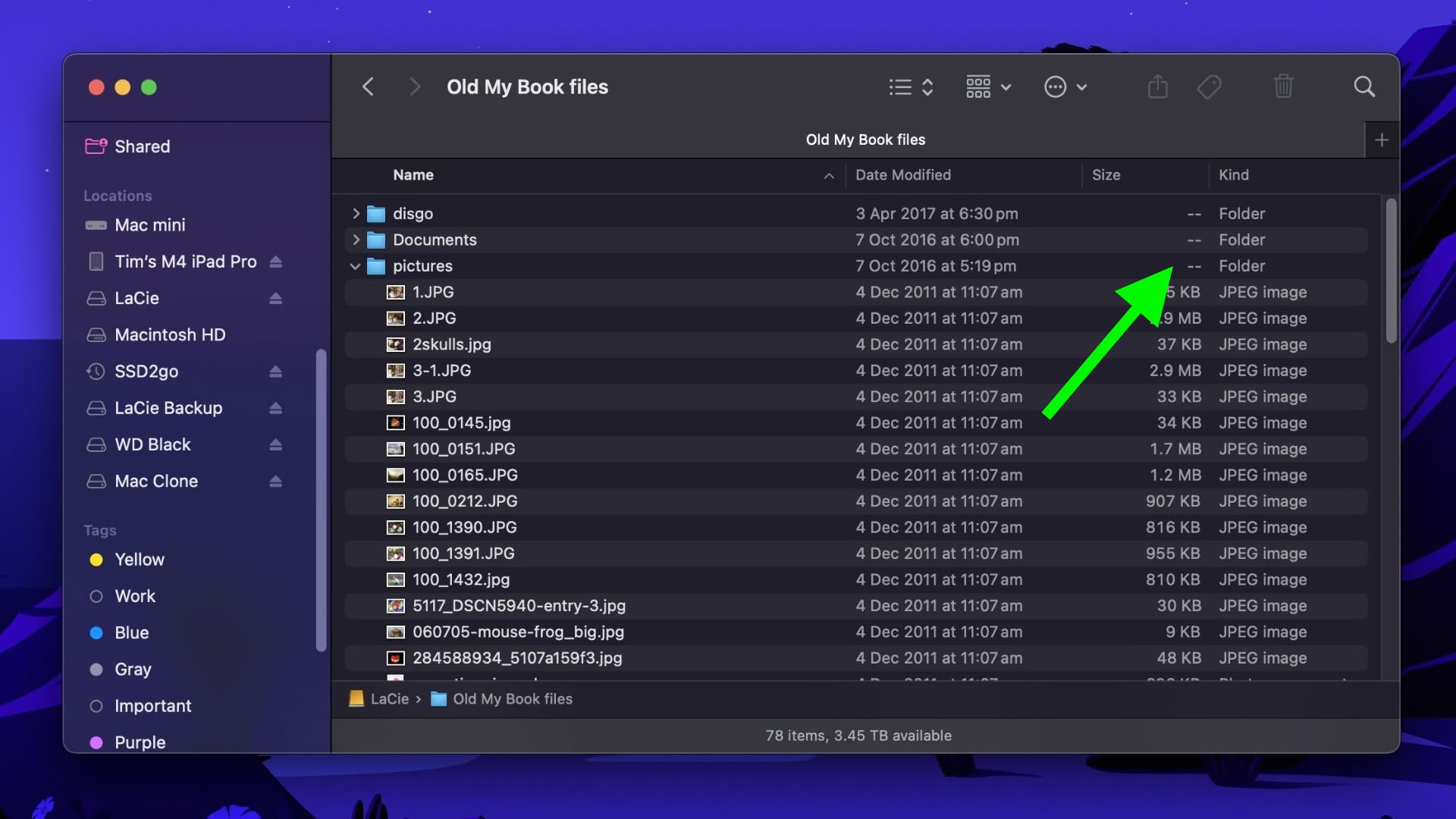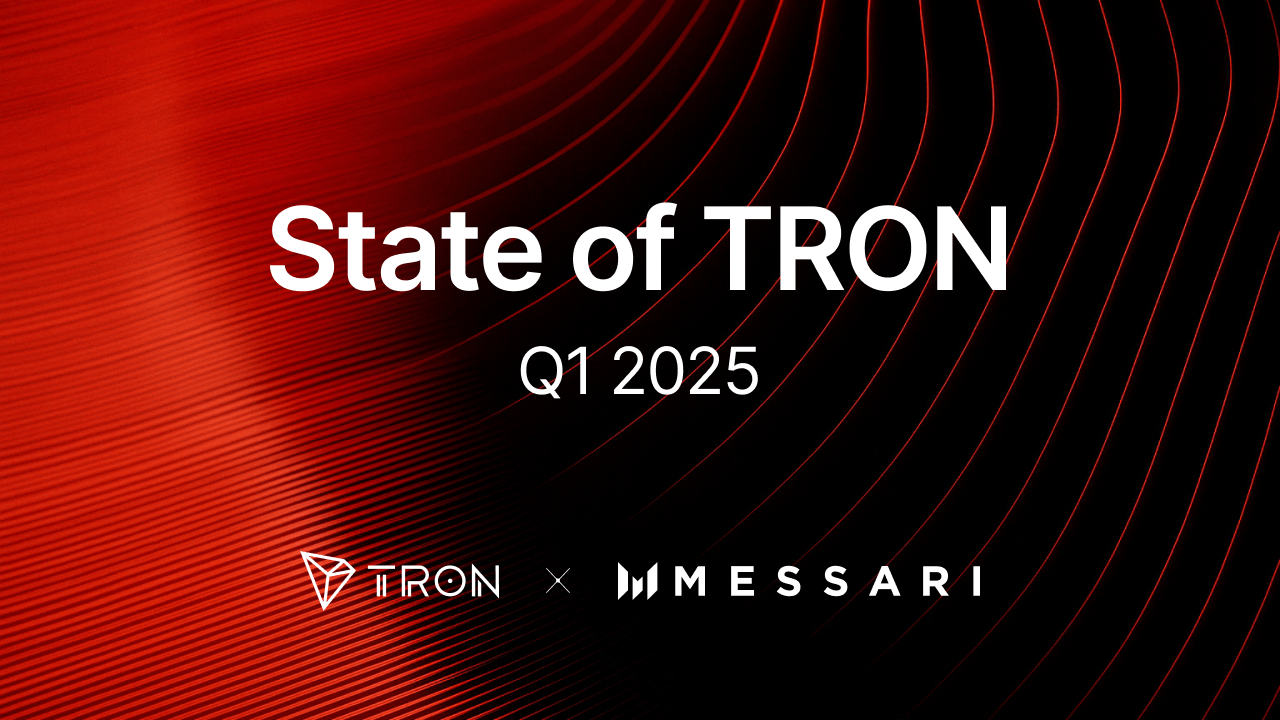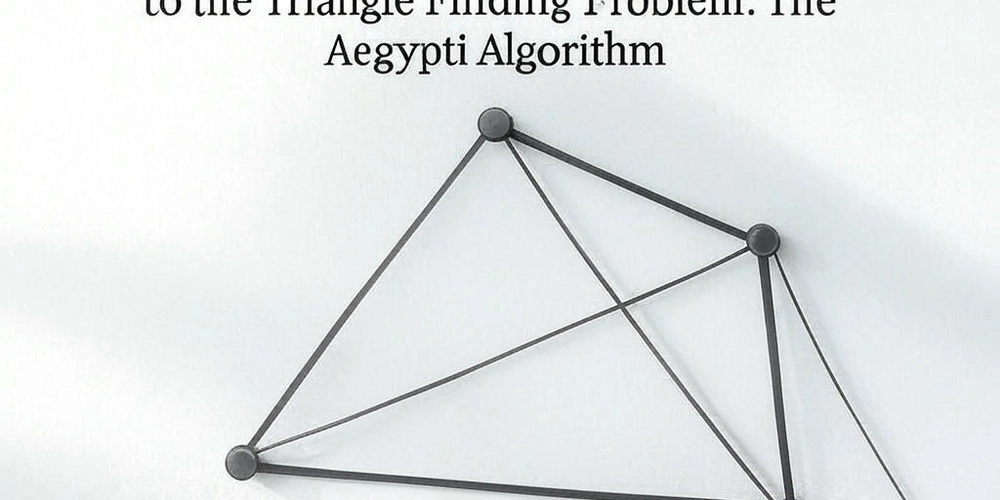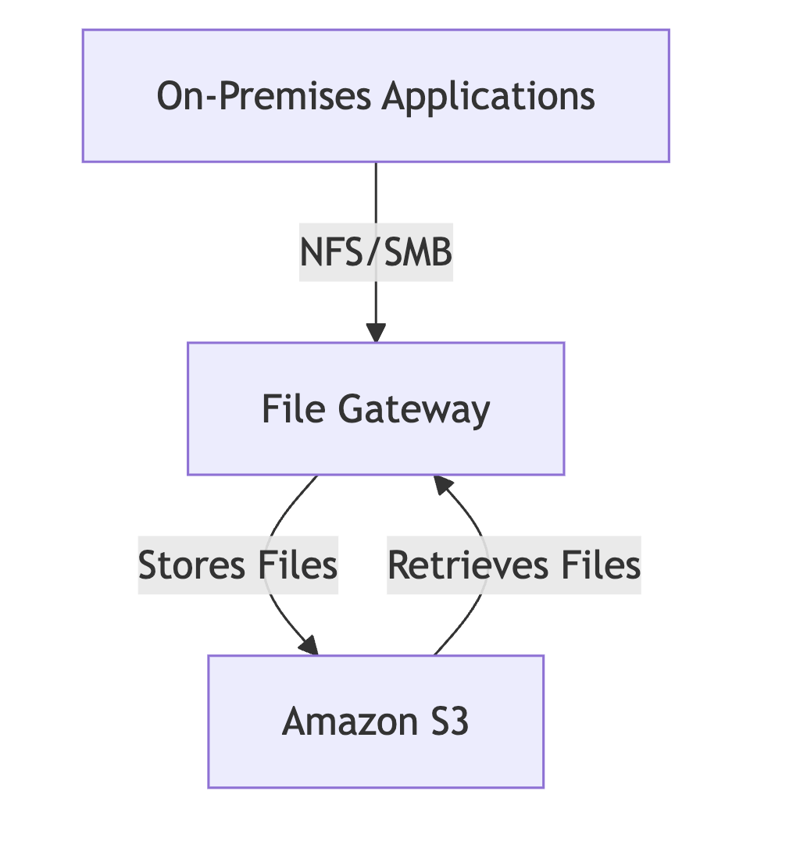Why Mastering Linux Commands Could Be the Key to Your DevOps Career Growth
There’s something poetic about opening a terminal window, running Linux commands, and feeling in control. No flashy interfaces. No distractions. Just you, your keyboard, and the power to manage infrastructure and automate tasks seamlessly. But let’s be real; Linux commands can feel like trying to fly a spaceship without a manual at first. Yet once you overcome the learning curve, these commands don’t just remain tools. They become your superpower as a DevOps engineer. Here are the essential Linux command categories that every DevOps professional should master: 1. Process Management Managing processes is vital for monitoring and controlling applications running on Linux systems. These commands help keep everything running smoothly: Key Commands: Listing Processes: ps aux # Displays all running processes ps -ef # Alternative format for listing processes ps -u username # Lists processes for a specific user Monitoring Processes: top # Interactive process viewer htop # Advanced process viewer with color coding Controlling Processes: kill PID # Terminate a process kill -9 PID # Forcefully terminate a process killall name # Kill processes by name Managing Services: systemctl start service # Start a service systemctl stop service # Stop a service systemctl restart service # Restart a service Adjusting Process Priority: nice -n 10 command # Start a command with lower priority renice -n 10 -p PID # Change priority of a running process 2. File System Management File and directory management is a core skill for every DevOps engineer. Here are key commands for handling file systems: Key Commands: Managing File Permissions: chmod 755 file # rwx for owner, rx for others chown user:group file # Change ownership of a file Searching Files: find / -type f -name "*.log" # Find all log files find / -mtime -7 # Files modified in the last 7 days Disk Usage Analysis: du -sh * # Directory size df -h # Filesystem usage 3. Network Management DevOps often involves managing and troubleshooting network configurations. These commands will help you keep networks running smoothly: Key Commands: Checking Network Connectivity: ip addr # Show IP addresses ping -c 4 host # Test connectivity with 4 packets Monitoring Ports: netstat -tulpn # List listening ports and processes ss -tunlp # A modern alternative to netstat Debugging Networks: tcpdump -i eth0 # Capture packets on a network interface nmap localhost # Scan open ports 4. System Monitoring Keeping an eye on system performance is essential for ensuring reliable operations. Key Commands: Monitoring Resources: free -m # Display memory usage in MB vmstat 1 # Virtual memory stats updated every second Analyzing Performance: perf top # Analyze CPU performance strace command # Trace system calls 5. Log Management Logs are critical for debugging and auditing systems. DevOps engineers use logs to understand what’s happening beneath the surface. Key Commands: System Logs: journalctl -f # Follow system logs journalctl -u service # View service-specific logs tail -f /var/log/syslog # Follow the system log Log Analysis: grep -r "error" /var/log/ # Search for errors in logs awk '/pattern/ {print $1,$2}' logfile # Extract specific log fields 6. Package Management Keeping systems updated and installing required software are key tasks. Here are essential package management commands: Key Commands: For RHEL/CentOS: yum update -y # Update all packages yum install package # Install a specific package For Ubuntu/Debian: apt update && apt upgrade # Update the system apt install package # Install a package 7. Security Management Maintaining system security is crucial for DevOps. Here are key commands for securing access and monitoring activity: Key Commands: Managing Users: useradd -m username # Create a new user with a home directory passwd username # Set a password for the user Monitoring Security: last # Show login history fail2ban-client status # Display banned IPs Conclusion Mastering Linux commands is more than just technical knowledge; it’s about efficiency, problem-solving, and staying ahead in the DevOps field. From automating tasks to troubleshooting issues, these commands give you the tools to maintain secure, high-performing
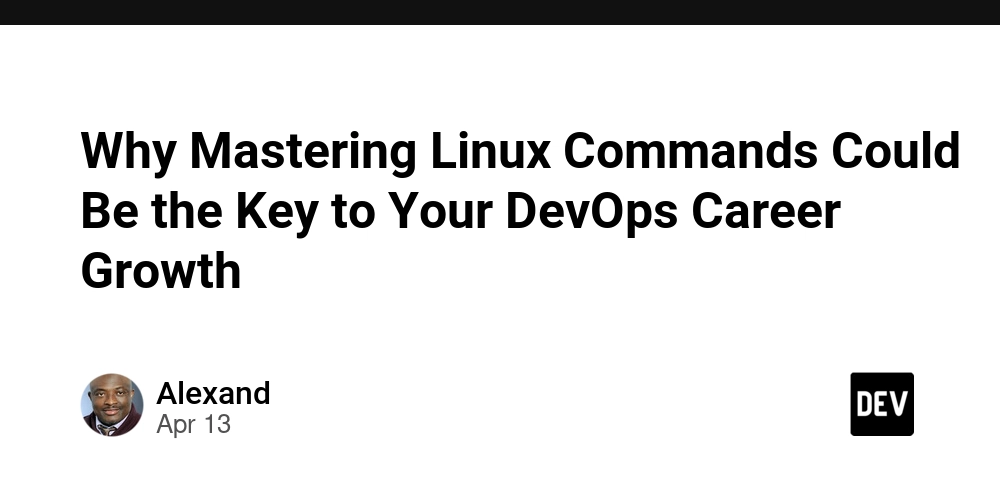
There’s something poetic about opening a terminal window, running Linux commands, and feeling in control. No flashy interfaces. No distractions. Just you, your keyboard, and the power to manage infrastructure and automate tasks seamlessly.
But let’s be real; Linux commands can feel like trying to fly a spaceship without a manual at first. Yet once you overcome the learning curve, these commands don’t just remain tools. They become your superpower as a DevOps engineer.
Here are the essential Linux command categories that every DevOps professional should master:
1. Process Management
Managing processes is vital for monitoring and controlling applications running on Linux systems. These commands help keep everything running smoothly:
Key Commands:
- Listing Processes:
ps aux # Displays all running processes
ps -ef # Alternative format for listing processes
ps -u username # Lists processes for a specific user
- Monitoring Processes:
top # Interactive process viewer
htop # Advanced process viewer with color coding
- Controlling Processes:
kill PID # Terminate a process
kill -9 PID # Forcefully terminate a process
killall name # Kill processes by name
- Managing Services:
systemctl start service # Start a service
systemctl stop service # Stop a service
systemctl restart service # Restart a service
- Adjusting Process Priority:
nice -n 10 command # Start a command with lower priority
renice -n 10 -p PID # Change priority of a running process
2. File System Management
File and directory management is a core skill for every DevOps engineer. Here are key commands for handling file systems:
Key Commands:
- Managing File Permissions:
chmod 755 file # rwx for owner, rx for others
chown user:group file # Change ownership of a file
- Searching Files:
find / -type f -name "*.log" # Find all log files
find / -mtime -7 # Files modified in the last 7 days
- Disk Usage Analysis:
du -sh * # Directory size
df -h # Filesystem usage
3. Network Management
DevOps often involves managing and troubleshooting network configurations. These commands will help you keep networks running smoothly:
Key Commands:
- Checking Network Connectivity:
ip addr # Show IP addresses
ping -c 4 host # Test connectivity with 4 packets
- Monitoring Ports:
netstat -tulpn # List listening ports and processes
ss -tunlp # A modern alternative to netstat
- Debugging Networks:
tcpdump -i eth0 # Capture packets on a network interface
nmap localhost # Scan open ports
4. System Monitoring
Keeping an eye on system performance is essential for ensuring reliable operations.
Key Commands:
- Monitoring Resources:
free -m # Display memory usage in MB
vmstat 1 # Virtual memory stats updated every second
- Analyzing Performance:
perf top # Analyze CPU performance
strace command # Trace system calls
5. Log Management
Logs are critical for debugging and auditing systems. DevOps engineers use logs to understand what’s happening beneath the surface.
Key Commands:
- System Logs:
journalctl -f # Follow system logs
journalctl -u service # View service-specific logs
tail -f /var/log/syslog # Follow the system log
- Log Analysis:
grep -r "error" /var/log/ # Search for errors in logs
awk '/pattern/ {print $1,$2}' logfile # Extract specific log fields
6. Package Management
Keeping systems updated and installing required software are key tasks. Here are essential package management commands:
Key Commands:
- For RHEL/CentOS:
yum update -y # Update all packages
yum install package # Install a specific package
- For Ubuntu/Debian:
apt update && apt upgrade # Update the system
apt install package # Install a package
7. Security Management
Maintaining system security is crucial for DevOps. Here are key commands for securing access and monitoring activity:
Key Commands:
- Managing Users:
useradd -m username # Create a new user with a home directory
passwd username # Set a password for the user
- Monitoring Security:
last # Show login history
fail2ban-client status # Display banned IPs
Conclusion
Mastering Linux commands is more than just technical knowledge; it’s about efficiency, problem-solving, and staying ahead in the DevOps field. From automating tasks to troubleshooting issues, these commands give you the tools to maintain secure, high-performing systems.
The learning curve may seem steep at first, but with practice, these commands become second nature. Start small, experiment, and soon, Linux will become your most valuable skill.
Ready to level up? Which command do you want to master next?
Let me know if you'd like to refine or expand this further!









































































































































































![[The AI Show Episode 144]: ChatGPT’s New Memory, Shopify CEO’s Leaked “AI First” Memo, Google Cloud Next Releases, o3 and o4-mini Coming Soon & Llama 4’s Rocky Launch](https://www.marketingaiinstitute.com/hubfs/ep%20144%20cover.png)

































































































































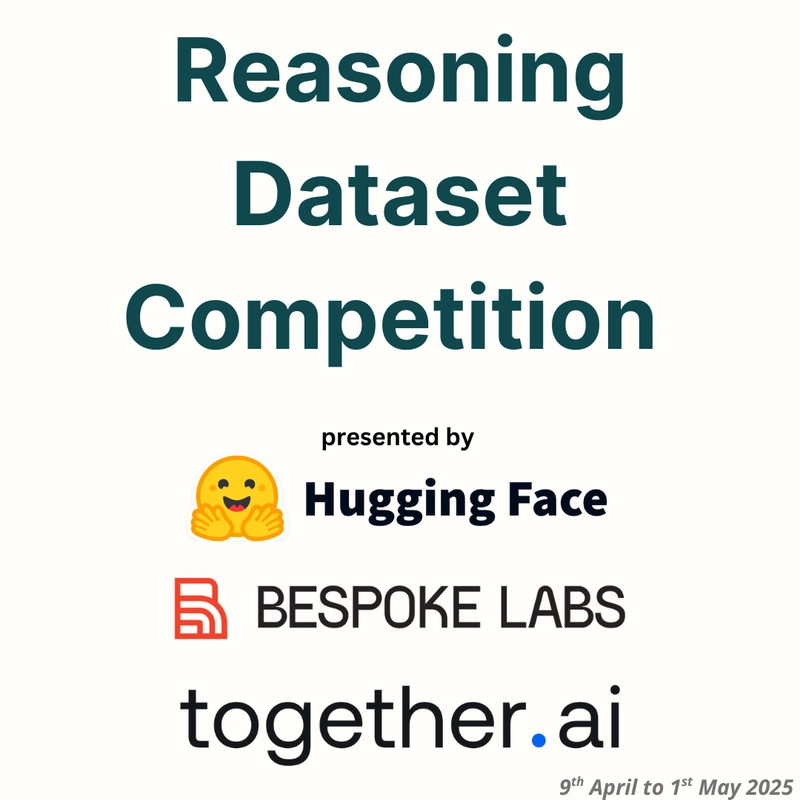
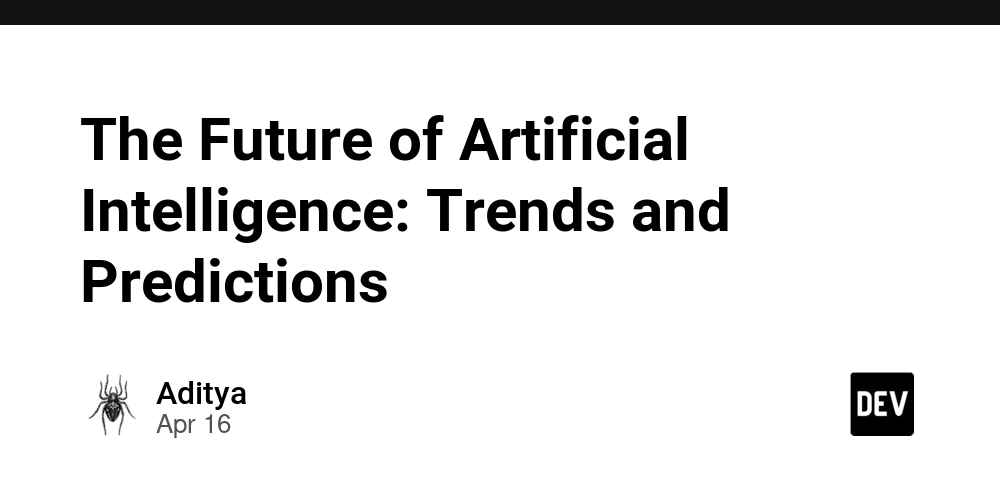































































![Blue Archive tier list [April 2025]](https://media.pocketgamer.com/artwork/na-33404-1636469504/blue-archive-screenshot-2.jpg?#)































.png?#)









.png?width=1920&height=1920&fit=bounds&quality=70&format=jpg&auto=webp#)




























.webp?#)


































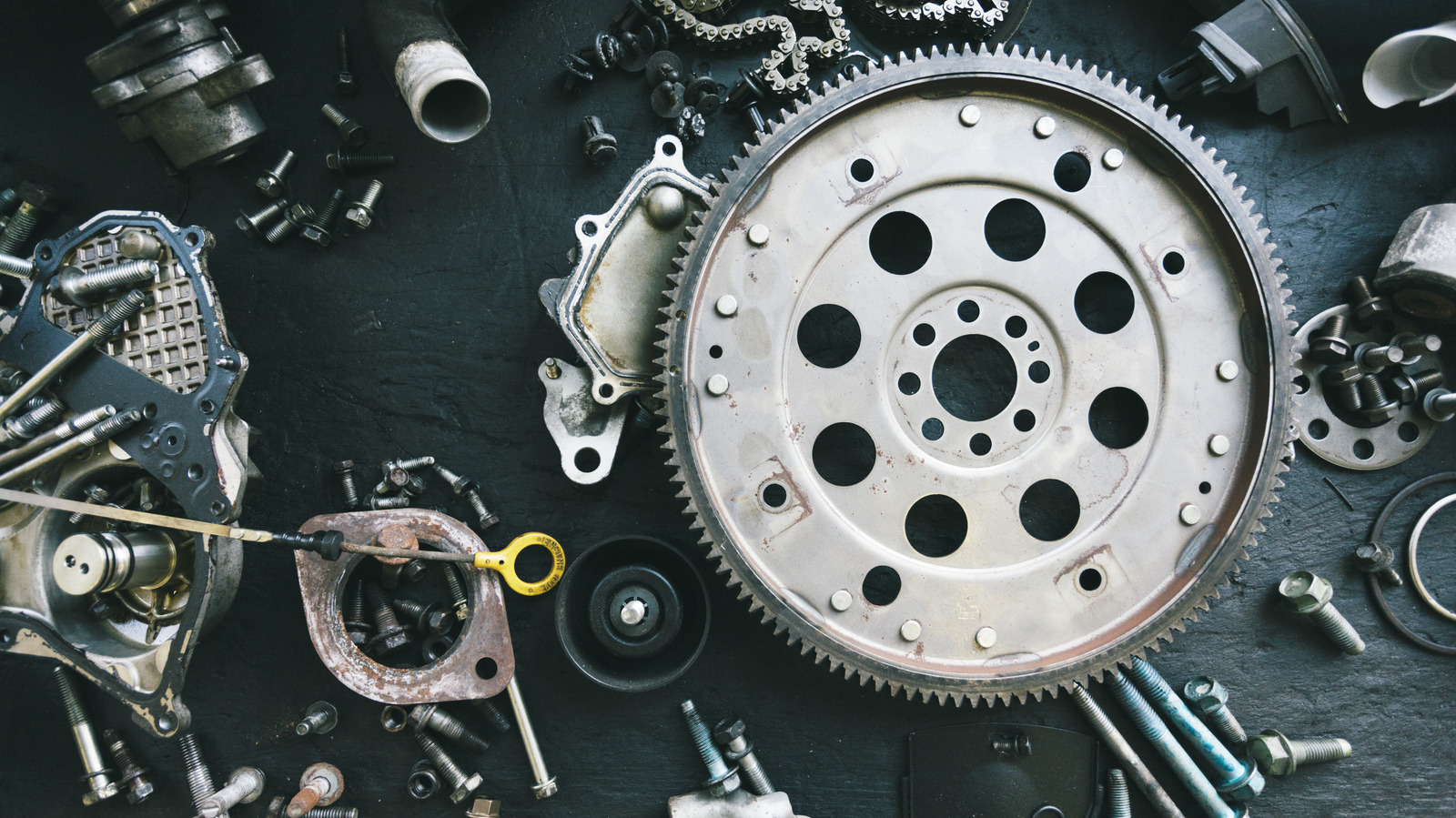







































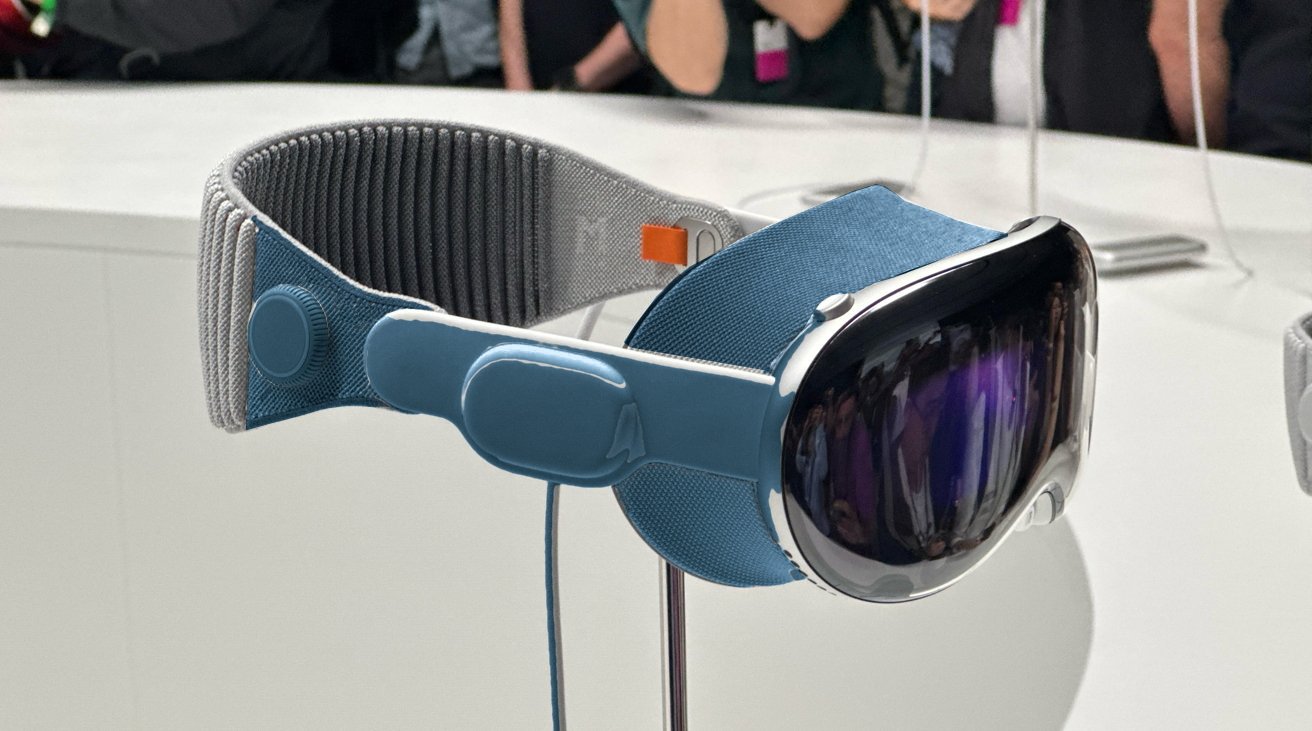











![PSA: It’s not just you, Spotify is down [U: Fixed]](https://i0.wp.com/9to5mac.com/wp-content/uploads/sites/6/2023/06/spotify-logo-2.jpg?resize=1200%2C628&quality=82&strip=all&ssl=1)



![[Update: Optional] Google rolling out auto-restart security feature to Android](https://i0.wp.com/9to5google.com/wp-content/uploads/sites/4/2025/01/google-play-services-2.jpg?resize=1200%2C628&quality=82&strip=all&ssl=1)













![Apple Vision 'Air' Headset May Feature Titanium and iPhone 5-Era Black Finish [Rumor]](https://www.iclarified.com/images/news/97040/97040/97040-640.jpg)


![Apple to Split Enterprise and Western Europe Roles as VP Exits [Report]](https://www.iclarified.com/images/news/97032/97032/97032-640.jpg)