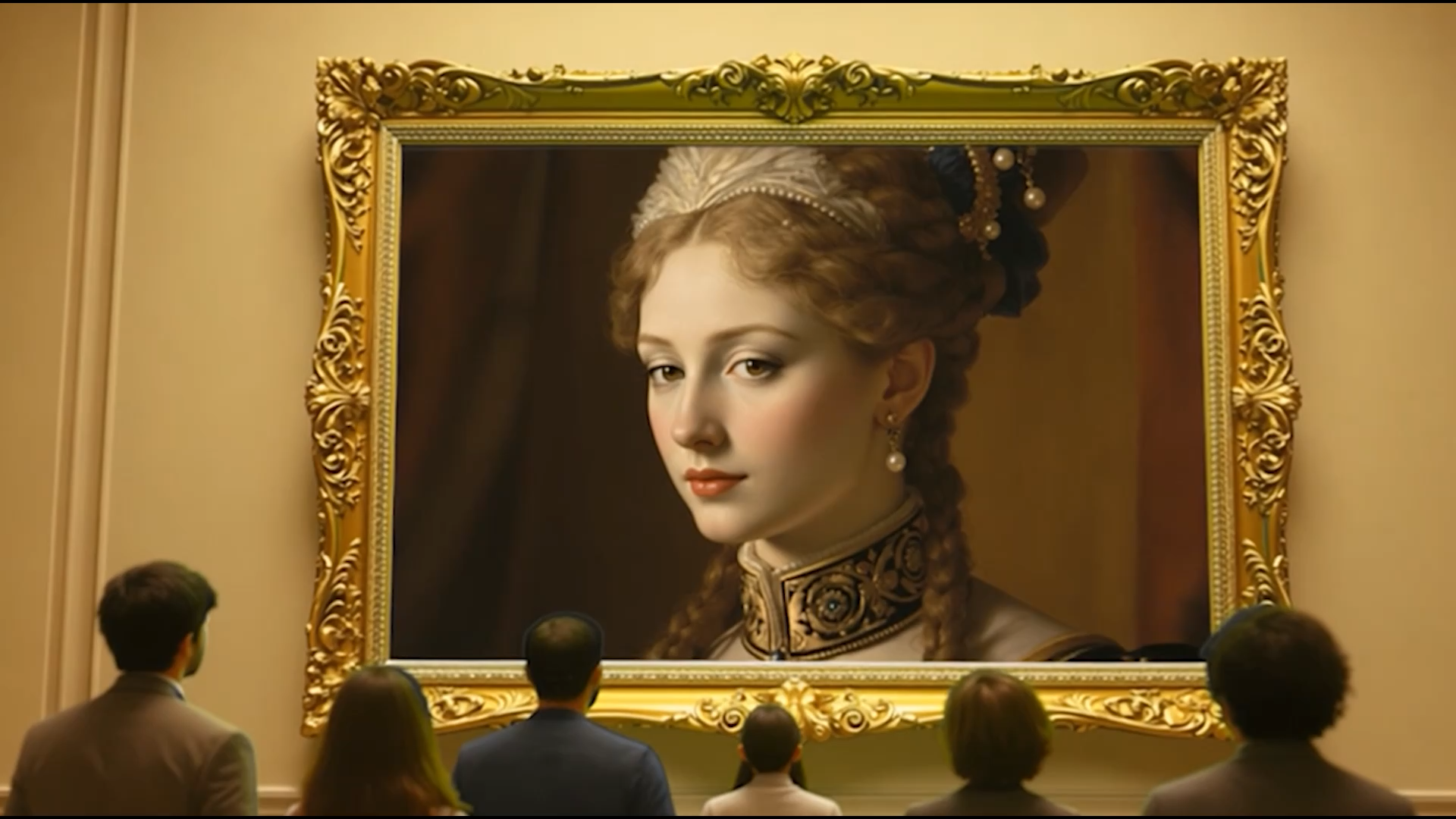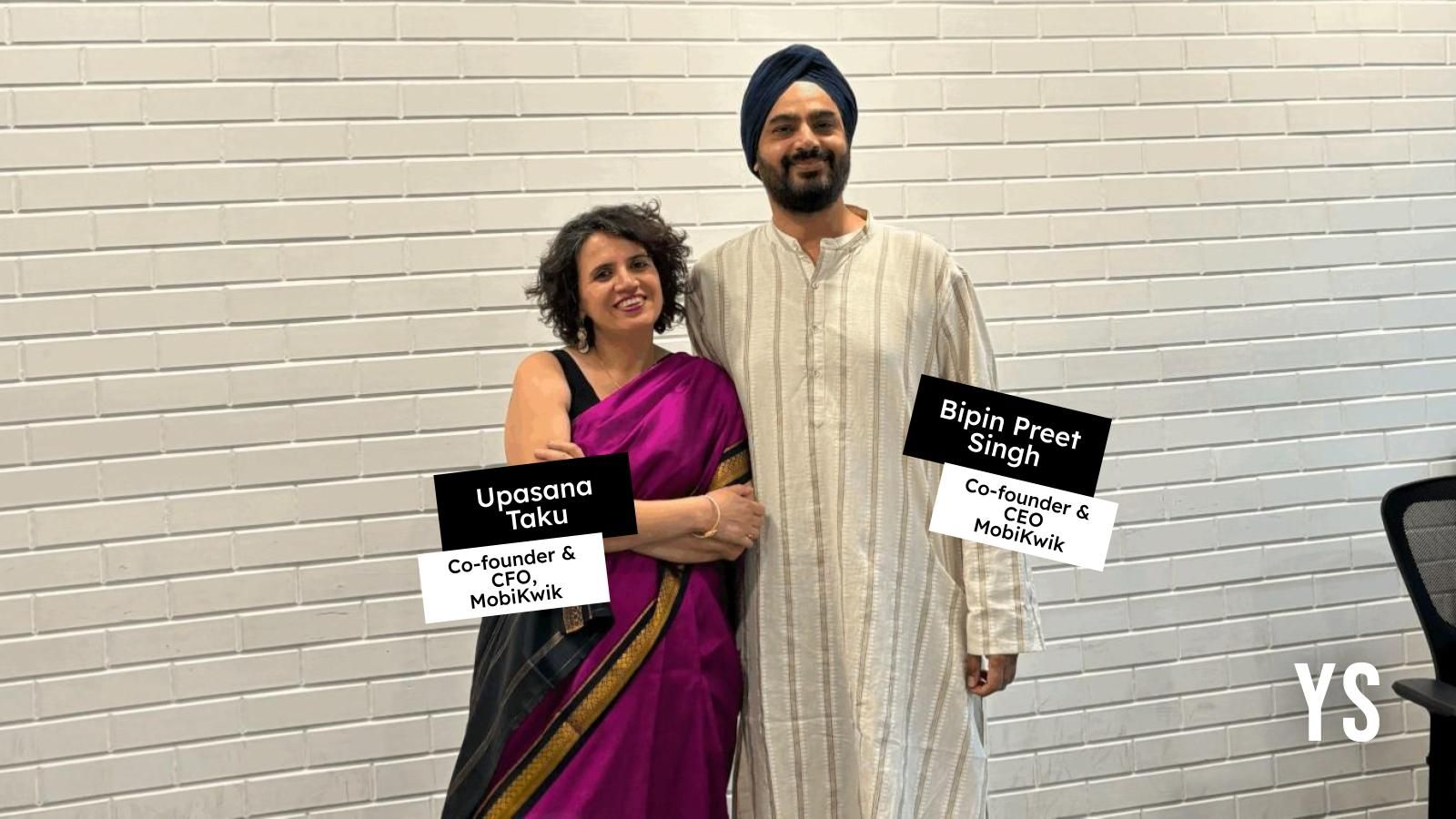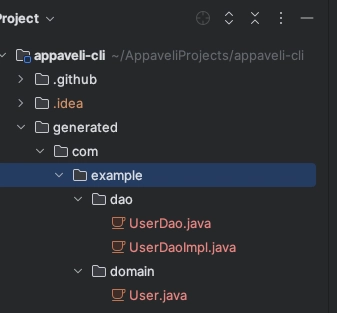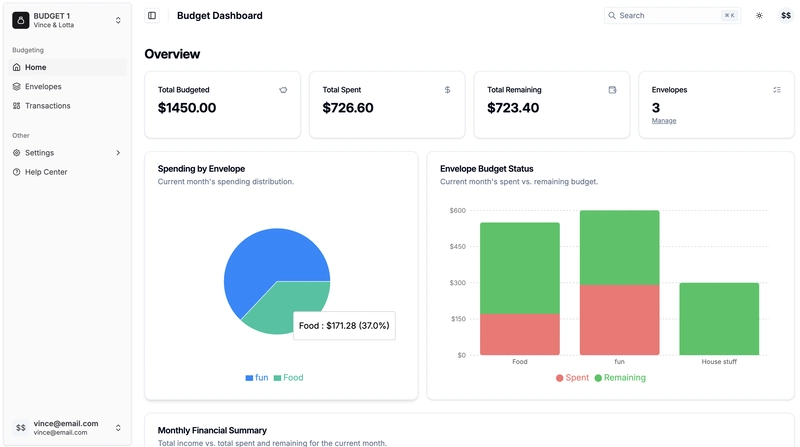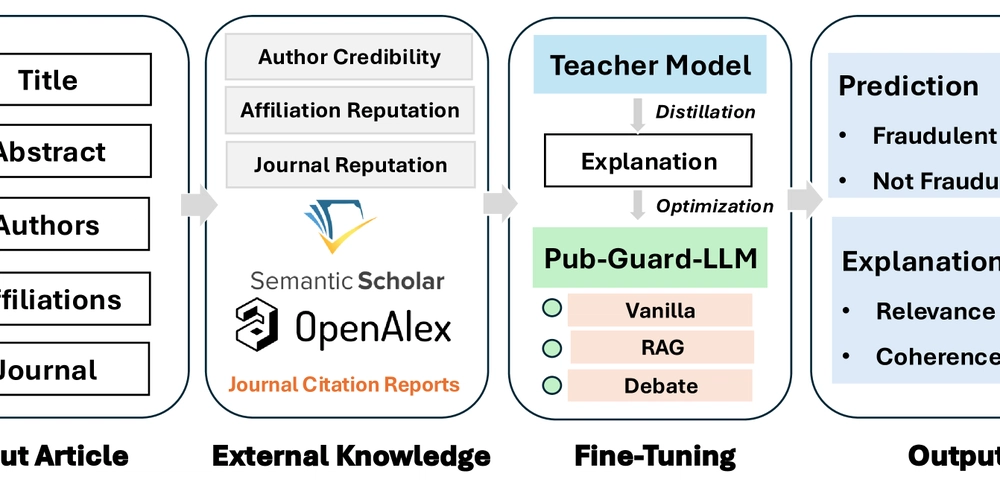Why Isn't Your CSS Working? Common Pitfalls and Best Practices
You know Cascading and Specificity, you write styles accordingly—yet your styles still don’t apply as expected? The issue may not lie in how these concepts work, but in some common pitfalls you might be falling into, knowingly or not. This article aims to solidify your understanding beyond just theory, showing how these mistakes affect not only CSS, but also frameworks and libraries like React, vue and even vanilla JavaScript. To help you apply what you've learned, I’ve included 5 real-world quiz scenarios that will deepen your understanding and sharpen your debugging instincts. This is Part 3 of our “Why Isn’t Your CSS Working?” series. As mentioned in the earlier articles, learning Specificity first makes Cascading easier to grasp—which is why we tackled them in that order. We didn’t stop at theory: we used real examples, DevTools, case studies and investigative studies to connect the dots. So if you're already comfortable with these two core forces of CSS, you're ready for what’s next. If not, I highly recommend revisiting: Part 1: Specificity Part 2: Cascading Because what comes next builds on that foundation—and dives into best practices and common pitfalls that trip up even experienced developers. Assuming you’ve got those covered—let’s dive in. Table of Contents A Top-Down Look at Common Pitfalls That Break Your CSS Using too many ID selectors Relying on deeply nested selectors Overusing !important Forgetting about the cascade From Messy to Maintainable: Mastering Specificity, Structure & Scalable CSS Bottom Line Quick Quiz: What's the Problem & How Would You Fix It? Wrap up Solutions – Let's Debug Together A Top-Down Look at Common Pitfalls That Break Your CSS Before we get hands-on, let’s take a step back and look at some of the most common CSS mistakes that can cause major headaches in real-world projects: Using too many ID selectors – IDs are powerful but rigid. Classes are more flexible and reusable. Relying on deeply nested selectors – The deeper the selector, the harder it becomes to override styles cleanly. Overusing !important – It might feel like a quick fix, but it often turns debugging into a nightmare. Forgetting about the cascade – Always check if another rule later in the stylesheet is silently overriding your styles. Each of these mistakes connects directly to what we’ve already covered about specificity and cascading. So let’s break them down one by one and understand the best practices to avoid them. 1. Using too many ID selectors Using too many id selectors will technically work. IDs are unique and valid selectors. The browser doesn’t explode.
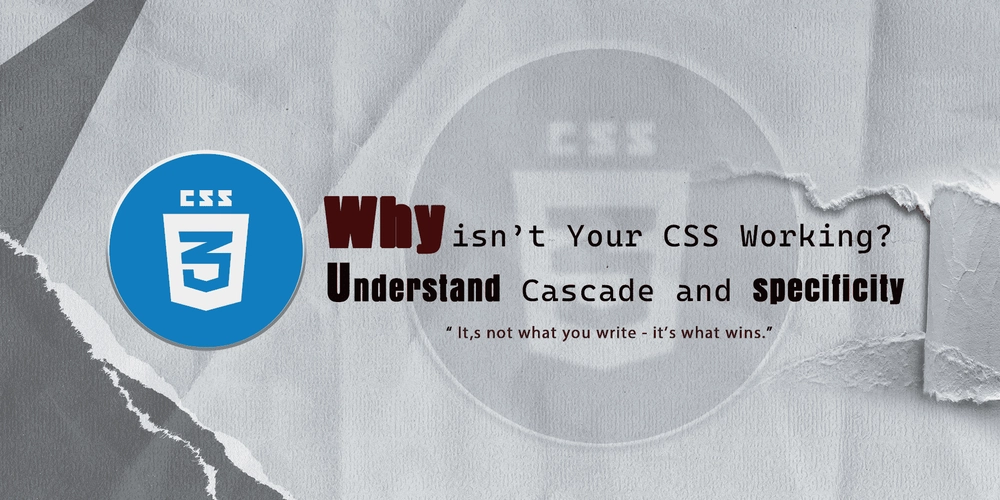
You know Cascading and Specificity, you write styles accordingly—yet your styles still don’t apply as expected? The issue may not lie in how these concepts work, but in some common pitfalls you might be falling into, knowingly or not.
This article aims to solidify your understanding beyond just theory, showing how these mistakes affect not only CSS, but also frameworks and libraries like React, vue and even vanilla JavaScript.
To help you apply what you've learned, I’ve included 5 real-world quiz scenarios that will deepen your understanding and sharpen your debugging instincts.
This is Part 3 of our “Why Isn’t Your CSS Working?” series. As mentioned in the earlier articles, learning Specificity first makes Cascading easier to grasp—which is why we tackled them in that order. We didn’t stop at theory: we used real examples, DevTools, case studies and investigative studies to connect the dots.
So if you're already comfortable with these two core forces of CSS, you're ready for what’s next.
If not, I highly recommend revisiting:
Because what comes next builds on that foundation—and dives into best practices and common pitfalls that trip up even experienced developers.
Assuming you’ve got those covered—let’s dive in.
Table of Contents
- A Top-Down Look at Common Pitfalls That Break Your CSS
- Using too many ID selectors
- Relying on deeply nested selectors
- Overusing !important
- Forgetting about the cascade
- From Messy to Maintainable: Mastering Specificity, Structure & Scalable CSS
- Bottom Line
- Quick Quiz: What's the Problem & How Would You Fix It?
- Wrap up
- Solutions – Let's Debug Together
A Top-Down Look at Common Pitfalls That Break Your CSS
Before we get hands-on, let’s take a step back and look at some of the most common CSS mistakes that can cause major headaches in real-world projects:
Using too many ID selectors – IDs are powerful but rigid. Classes are more flexible and reusable.
Relying on deeply nested selectors – The deeper the selector, the harder it becomes to override styles cleanly.
Overusing
!important– It might feel like a quick fix, but it often turns debugging into a nightmare.Forgetting about the cascade – Always check if another rule later in the stylesheet is silently overriding your styles.
Each of these mistakes connects directly to what we’ve already covered about specificity and cascading. So let’s break them down one by one and understand the best practices to avoid them.
1. Using too many ID selectors
Using too many id selectors will technically work. IDs are unique and valid selectors. The browser doesn’t explode.















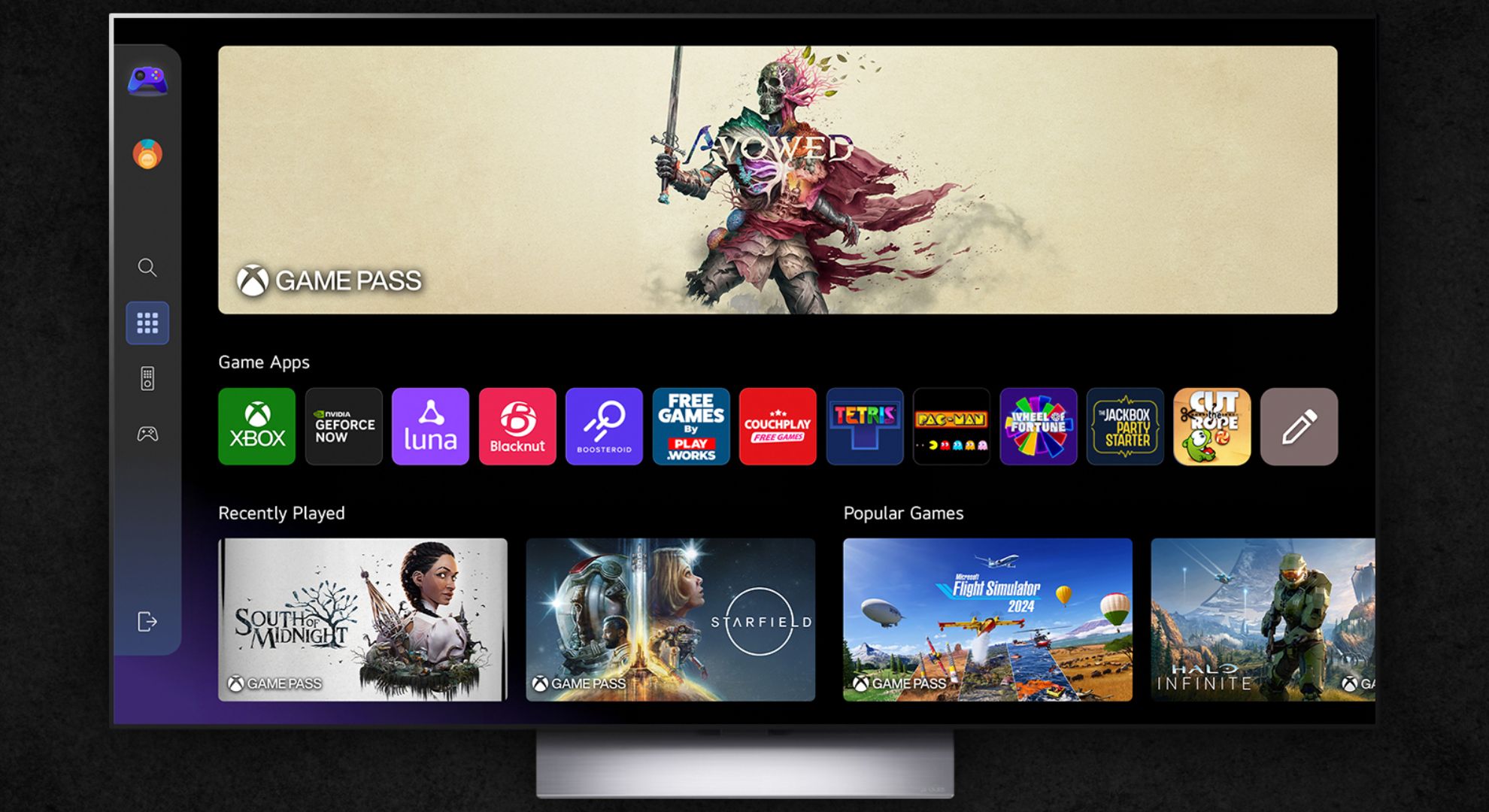

























































































































































![[The AI Show Episode 144]: ChatGPT’s New Memory, Shopify CEO’s Leaked “AI First” Memo, Google Cloud Next Releases, o3 and o4-mini Coming Soon & Llama 4’s Rocky Launch](https://www.marketingaiinstitute.com/hubfs/ep%20144%20cover.png)



















































































































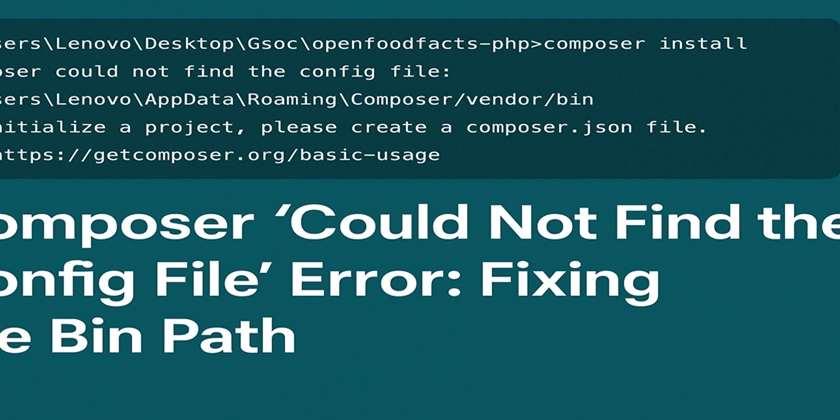





































![Is This Programming Paradigm New? [closed]](https://miro.medium.com/v2/resize:fit:1200/format:webp/1*nKR2930riHA4VC7dLwIuxA.gif)


















































































(1).jpg?#)
.jpg?#)





-Classic-Nintendo-GameCube-games-are-coming-to-Nintendo-Switch-2!-00-00-13.png?width=1920&height=1920&fit=bounds&quality=70&format=jpg&auto=webp#)

























_Olekcii_Mach_Alamy.jpg?width=1280&auto=webp&quality=80&disable=upscale#)


























































































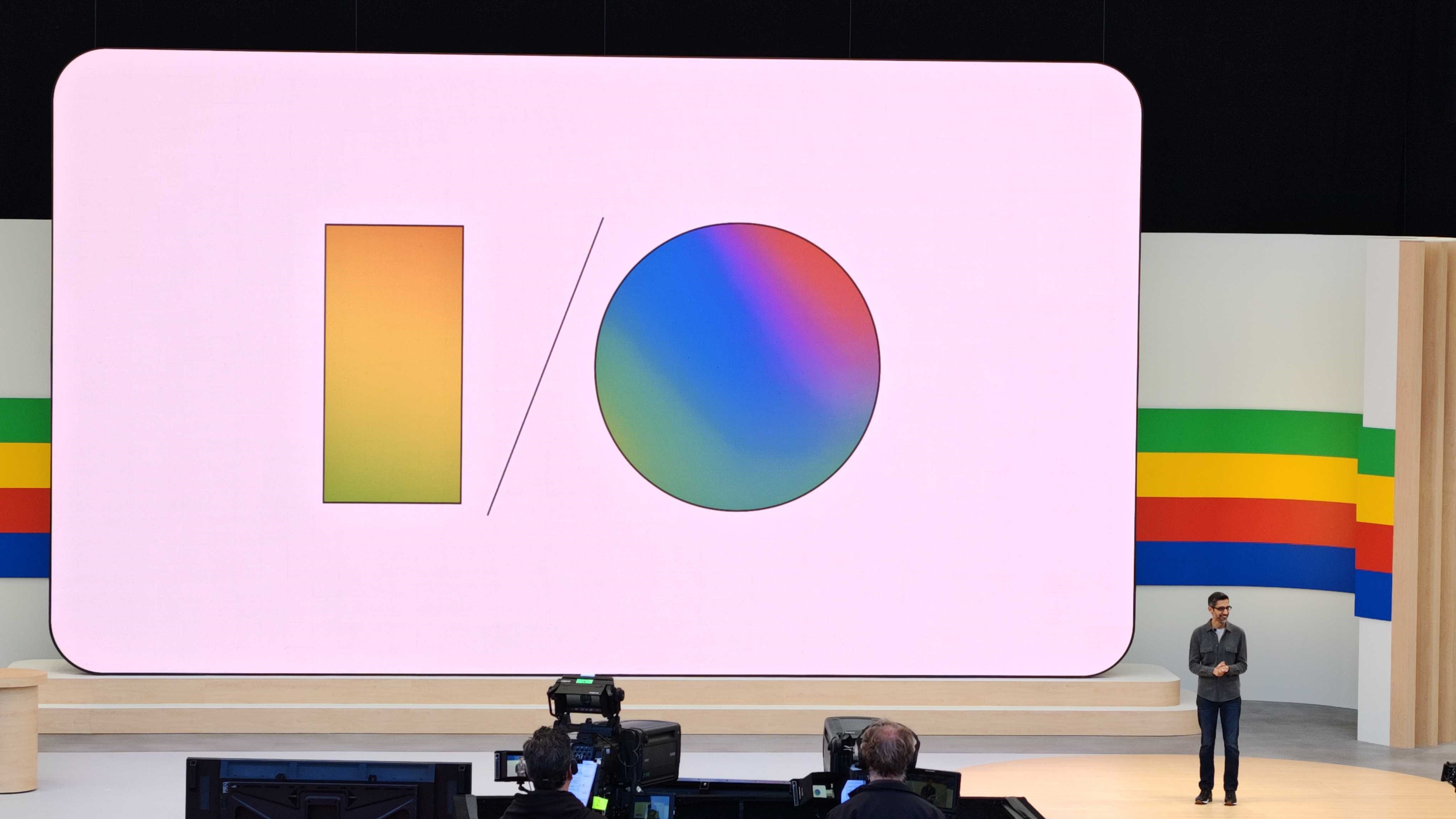














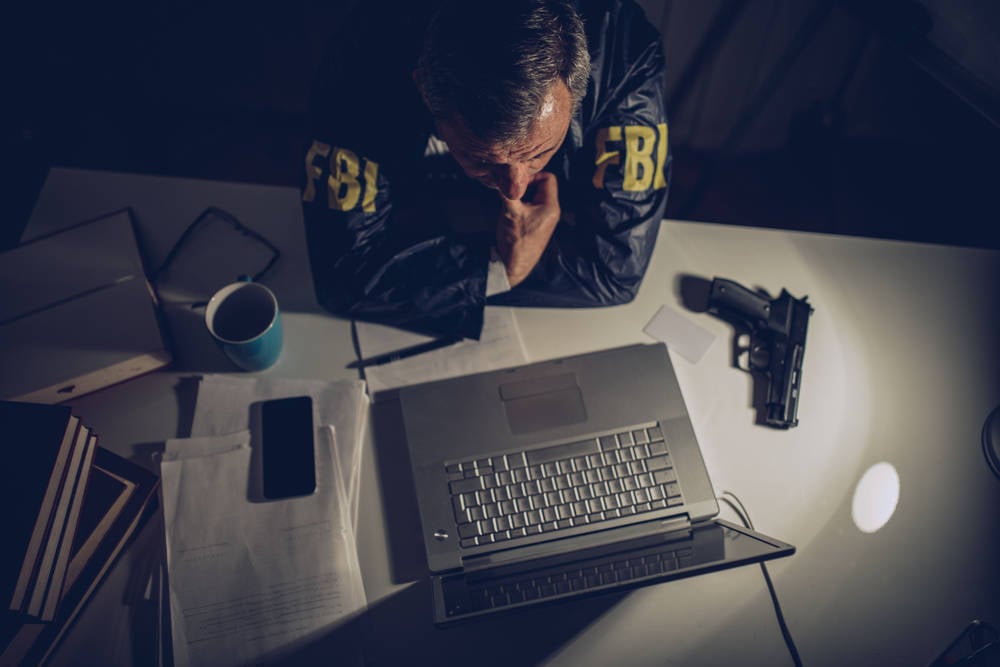
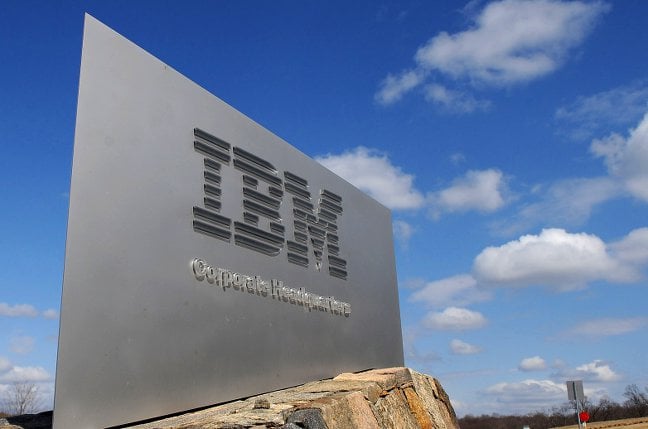


![M4 MacBook Air Drops to New All-Time Low of $912 [Deal]](https://www.iclarified.com/images/news/97108/97108/97108-640.jpg)
![New iPhone 17 Dummy Models Surface in Black and White [Images]](https://www.iclarified.com/images/news/97106/97106/97106-640.jpg)