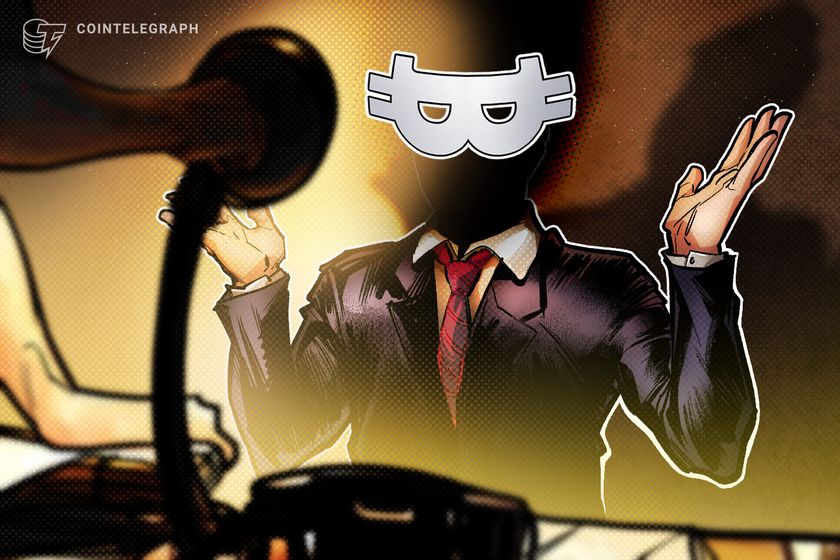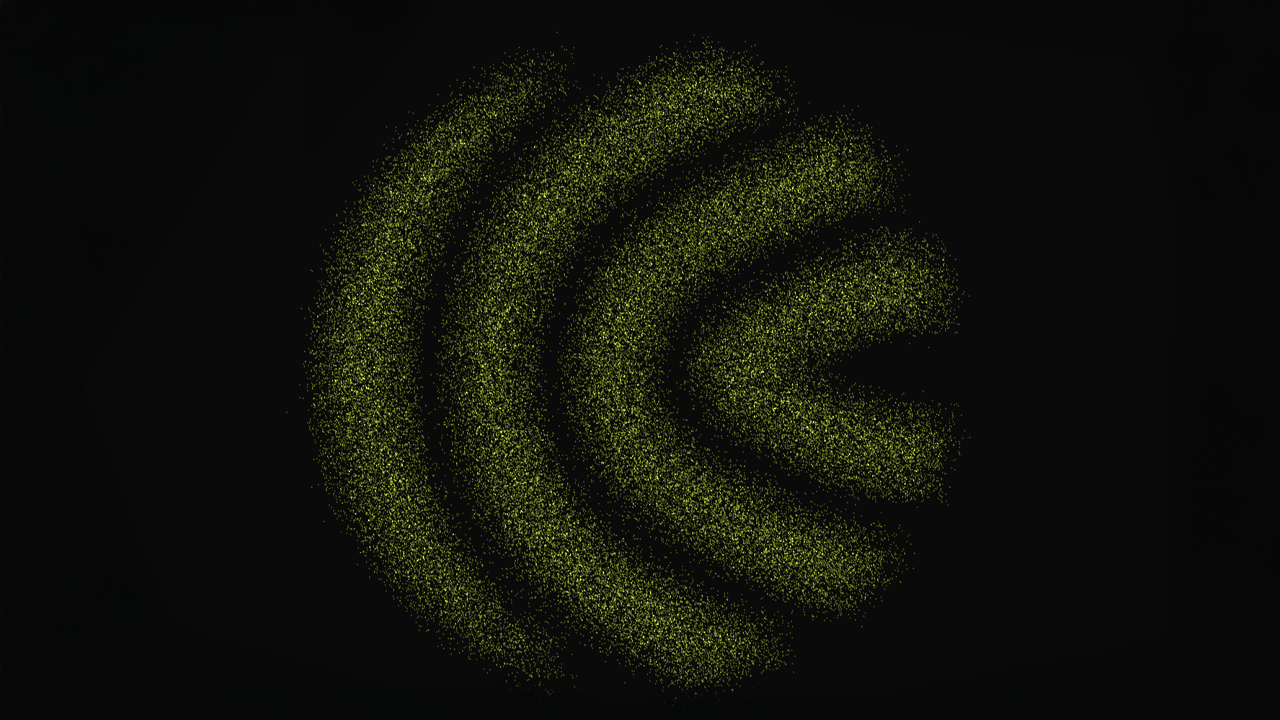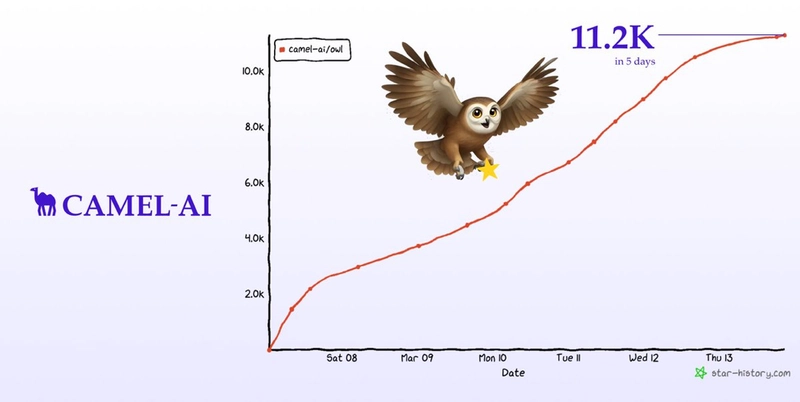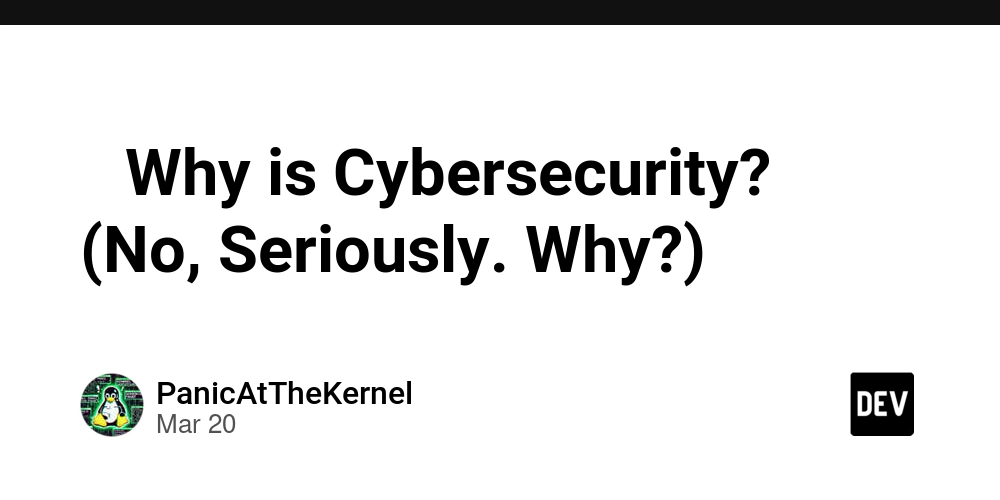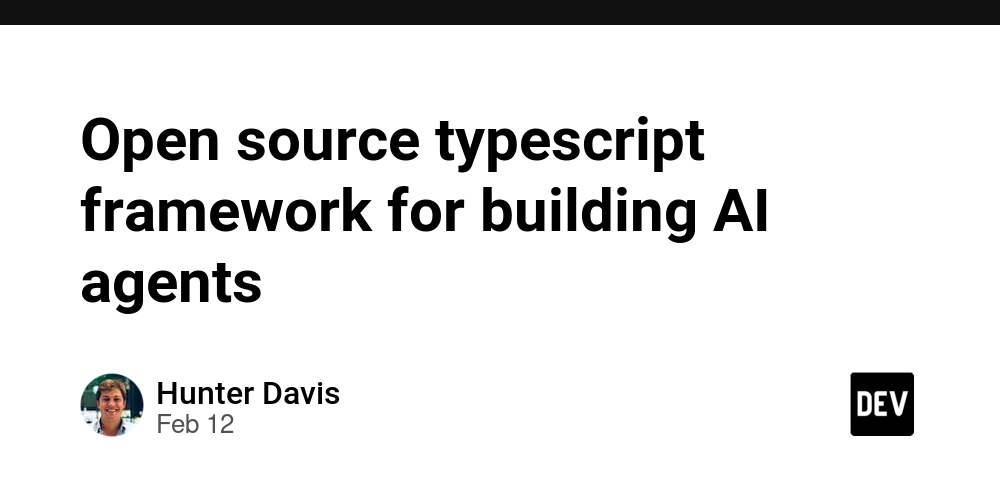What is Retesting? A Complete Guide
In the world of software testing, ensuring that defects are properly fixed and that the application functions as intended is a critical part of the development process. One of the key techniques used to achieve this is retesting. Retesting is a focused and systematic approach to verifying that specific defects have been resolved. In this article, we’ll explore what retesting is, why it’s necessary, how it differs from regression testing, and best practices for implementing it effectively. What is Retesting? Retesting is the process of re-executing specific test cases that previously failed due to defects in the software. The goal is to confirm that the reported issues have been successfully fixed and that the affected functionality now works as expected. Retesting is often referred to as confirmation testing or planned testing because it follows a structured approach to validate bug fixes. Example of Retesting Imagine a scenario where a user reports that clicking the “Submit” button on a form does not save the data. The development team fixes the issue, and the QA team retests the “Submit” button functionality to ensure the problem has been resolved. This is an example of retesting in action. Characteristics of Retesting Retesting has several distinct characteristics that set it apart from other testing techniques: Manual Execution: Retesting is usually done manually because it focuses on specific test cases that may not align with automated scripts after a bug fix. Structured Approach: It follows a planned and systematic process, often involving a checklist of previously failed test cases. High Priority: Retesting takes precedence over regression testing because it ensures that defects are fixed before broader testing begins. Focused Scope: It is limited to the specific area or functionality where the defect occurred and does not extend beyond the affected module. Why is Retesting Necessary? Retesting plays a crucial role in the software development lifecycle for several reasons: Ensures Bug Fixes Are Successful: It confirms that the reported defects have been resolved and that the software behaves as expected. Prevents Repeat Defects: By verifying fixes, retesting helps prevent the same issues from recurring and affecting end-users. Validates Developer Fixes: It provides developers with feedback on whether their fixes have addressed the problem. Critical for High-Stakes Applications: In applications where defects can have significant consequences (e.g., healthcare, finance), retesting is essential to ensure reliability and safety. When Should Retesting Be Done? Retesting should be performed in the following scenarios: After developers have fixed a reported defect. Before moving on to regression testing to ensure the fix does not introduce new issues. As part of the software release cycle to validate critical updates. During hotfixes or patches to confirm that urgent issues have been resolved. Retesting vs Regression Testing While retesting and regression testing are both essential, they serve different purposes: Can Retesting and Regression Testing Be Done Together? Yes, retesting and regression testing can be performed together as part of a comprehensive testing strategy. However, retesting should always be completed first to confirm that the specific defects have been fixed. Once retesting is successful, regression testing can be conducted to ensure that the fixes have not impacted other parts of the application. The Retesting Process The retesting process typically involves the following steps: Identify Failed Test Cases: Review the test cases that previously failed due to defects. Fix the Defects: Developers address the reported issues and provide a new build for testing. Re-execute Test Cases: QA testers re-run the failed test cases to verify the fixes. Validate Results: Confirm that the defects have been resolved and that the functionality works as expected. Document Findings: Record the results and update the test case status. Retesting Completion Criteria Retesting is considered complete when: All previously failed test cases have been re-executed. The reported defects have been successfully resolved. The affected functionality meets the expected requirements. Test results are documented and shared with stakeholders. Best Practices of Retesting To ensure effective retesting, follow these best practices: Prioritize Critical Defects: Focus on high-impact defects that affect core functionality or user experience. Maintain Clear Documentation: Keep detailed records of failed test cases, defect reports, and retesting results. Collaborate with Developers: Work closely with developers to understand the fixes and ensure alignment. Use a Checklist: Follow a structured checklist to ensure all failed test cases are retested. Validate Edge Cases: Test not only the main scenario but also edge cases to ensure comprehensive validation. Communicate Results: Share retesting results with stakeholders t


In the world of software testing, ensuring that defects are properly fixed and that the application functions as intended is a critical part of the development process. One of the key techniques used to achieve this is retesting. Retesting is a focused and systematic approach to verifying that specific defects have been resolved. In this article, we’ll explore what retesting is, why it’s necessary, how it differs from regression testing, and best practices for implementing it effectively.
What is Retesting?
Retesting is the process of re-executing specific test cases that previously failed due to defects in the software. The goal is to confirm that the reported issues have been successfully fixed and that the affected functionality now works as expected. Retesting is often referred to as confirmation testing or planned testing because it follows a structured approach to validate bug fixes.
Example of Retesting
Imagine a scenario where a user reports that clicking the “Submit” button on a form does not save the data. The development team fixes the issue, and the QA team retests the “Submit” button functionality to ensure the problem has been resolved. This is an example of retesting in action.
Characteristics of Retesting
Retesting has several distinct characteristics that set it apart from other testing techniques:
Manual Execution: Retesting is usually done manually because it focuses on specific test cases that may not align with automated scripts after a bug fix.
Structured Approach: It follows a planned and systematic process, often involving a checklist of previously failed test cases.
High Priority: Retesting takes precedence over regression testing because it ensures that defects are fixed before broader testing begins.
Focused Scope: It is limited to the specific area or functionality where the defect occurred and does not extend beyond the affected module.
Why is Retesting Necessary?
Retesting plays a crucial role in the software development lifecycle for several reasons:
Ensures Bug Fixes Are Successful: It confirms that the reported defects have been resolved and that the software behaves as expected.
Prevents Repeat Defects: By verifying fixes, retesting helps prevent the same issues from recurring and affecting end-users.
Validates Developer Fixes: It provides developers with feedback on whether their fixes have addressed the problem.
Critical for High-Stakes Applications: In applications where defects can have significant consequences (e.g., healthcare, finance), retesting is essential to ensure reliability and safety.
When Should Retesting Be Done?
Retesting should be performed in the following scenarios:
After developers have fixed a reported defect.
Before moving on to regression testing to ensure the fix does not introduce new issues.
As part of the software release cycle to validate critical updates.
During hotfixes or patches to confirm that urgent issues have been resolved.
Retesting vs Regression Testing
While retesting and regression testing are both essential, they serve different purposes:
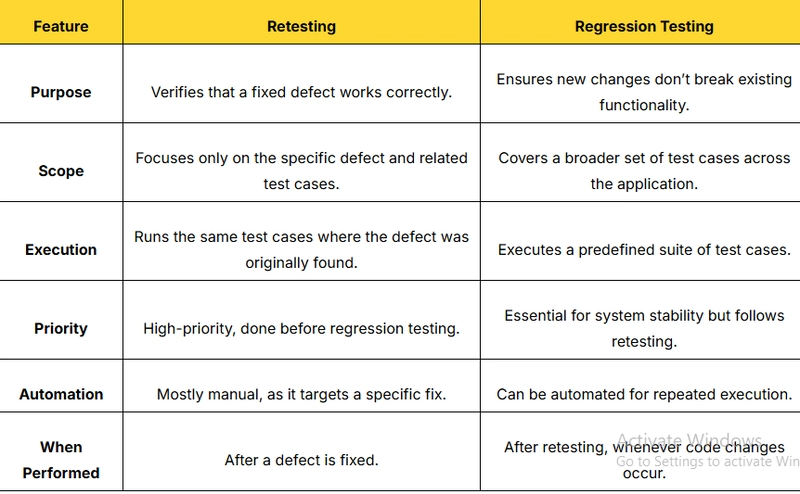
Can Retesting and Regression Testing Be Done Together?
Yes, retesting and regression testing can be performed together as part of a comprehensive testing strategy. However, retesting should always be completed first to confirm that the specific defects have been fixed. Once retesting is successful, regression testing can be conducted to ensure that the fixes have not impacted other parts of the application.
The Retesting Process
The retesting process typically involves the following steps:
Identify Failed Test Cases: Review the test cases that previously failed due to defects.
Fix the Defects: Developers address the reported issues and provide a new build for testing.
Re-execute Test Cases: QA testers re-run the failed test cases to verify the fixes.
Validate Results: Confirm that the defects have been resolved and that the functionality works as expected.
Document Findings: Record the results and update the test case status.
Retesting Completion Criteria
Retesting is considered complete when:
All previously failed test cases have been re-executed.
The reported defects have been successfully resolved.
The affected functionality meets the expected requirements.
Test results are documented and shared with stakeholders.
Best Practices of Retesting
To ensure effective retesting, follow these best practices:
Prioritize Critical Defects: Focus on high-impact defects that affect core functionality or user experience.
Maintain Clear Documentation: Keep detailed records of failed test cases, defect reports, and retesting results.
Collaborate with Developers: Work closely with developers to understand the fixes and ensure alignment.
Use a Checklist: Follow a structured checklist to ensure all failed test cases are retested.
Validate Edge Cases: Test not only the main scenario but also edge cases to ensure comprehensive validation.
Communicate Results: Share retesting results with stakeholders to provide transparency and build trust.
Conclusion
Retesting is a vital part of the software testing process, ensuring that defects are properly fixed and that the application functions as intended. By following a structured approach and adhering to best practices, QA teams can effectively validate bug fixes and prevent recurring issues. While retesting focuses on specific defects, it works hand-in-hand with regression testing to deliver a high-quality product.
In a world where software reliability is paramount, retesting plays a critical role in maintaining user trust and satisfaction. By incorporating retesting into your testing strategy, you can ensure that your software meets the highest standards of quality and performance. Start implementing these practices today and take your testing efforts to the next level!









































































































































































![[The AI Show Episode 142]: ChatGPT’s New Image Generator, Studio Ghibli Craze and Backlash, Gemini 2.5, OpenAI Academy, 4o Updates, Vibe Marketing & xAI Acquires X](https://www.marketingaiinstitute.com/hubfs/ep%20142%20cover.png)
















































































































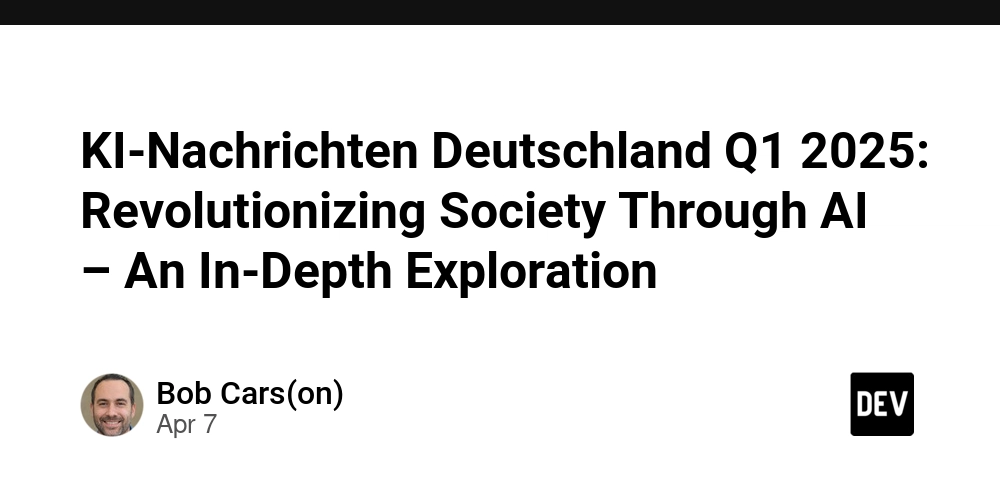
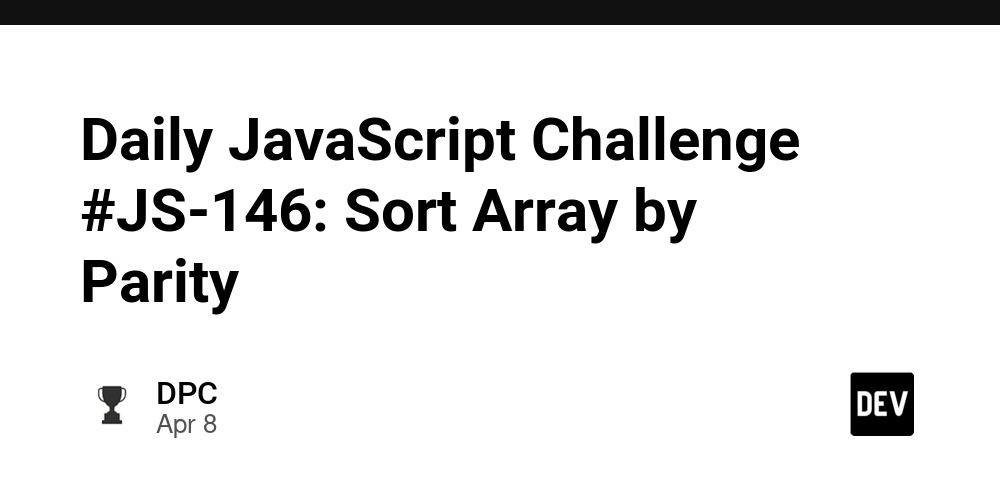












![From drop-out to software architect with Jason Lengstorf [Podcast #167]](https://cdn.hashnode.com/res/hashnode/image/upload/v1743796461357/f3d19cd7-e6f5-4d7c-8bfc-eb974bc8da68.png?#)









































































































.png?#)






(1).jpg?width=1920&height=1920&fit=bounds&quality=80&format=jpg&auto=webp#)


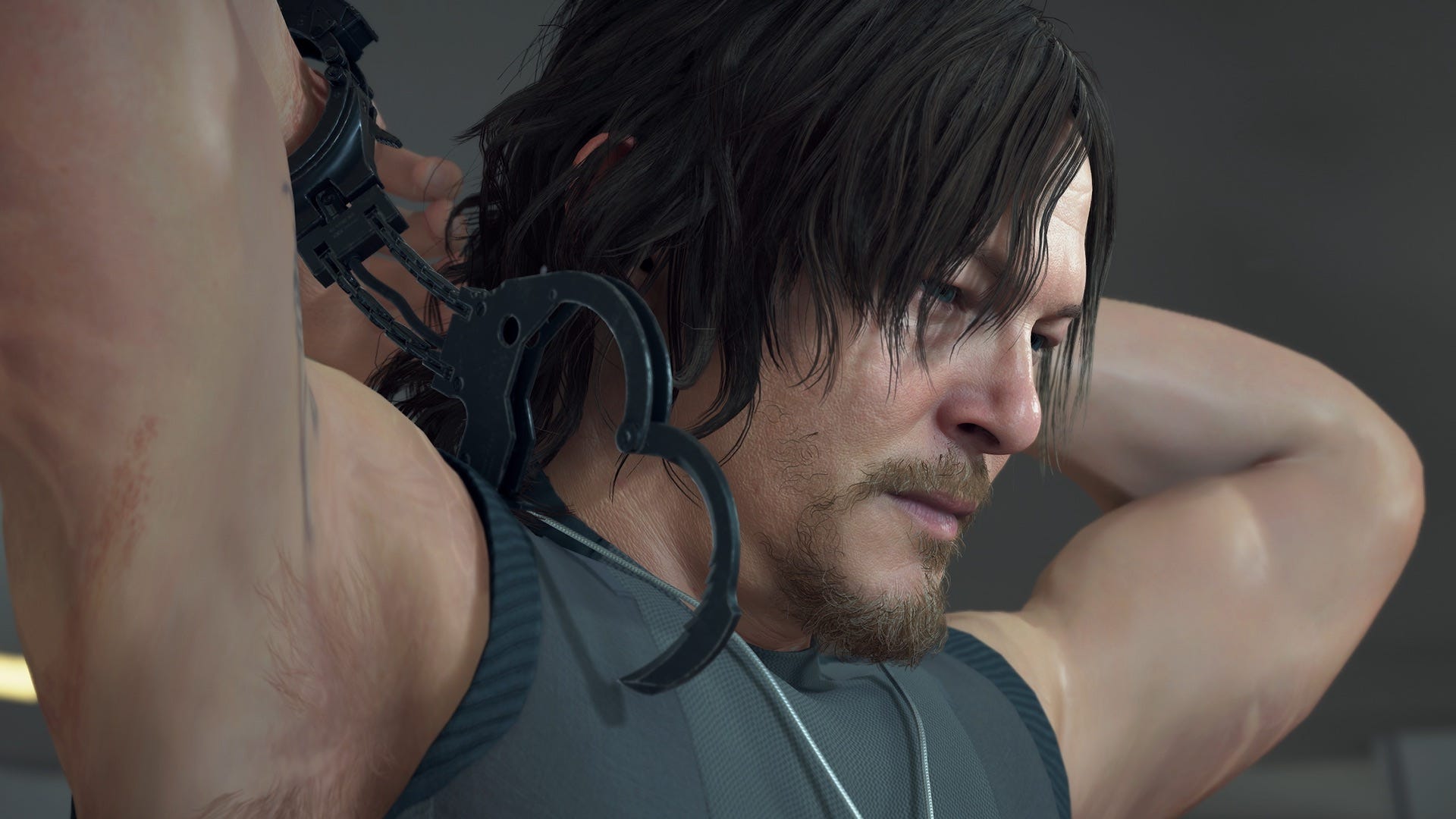

























_NicoElNino_Alamy.png?#)
.webp?#)
.webp?#)



















































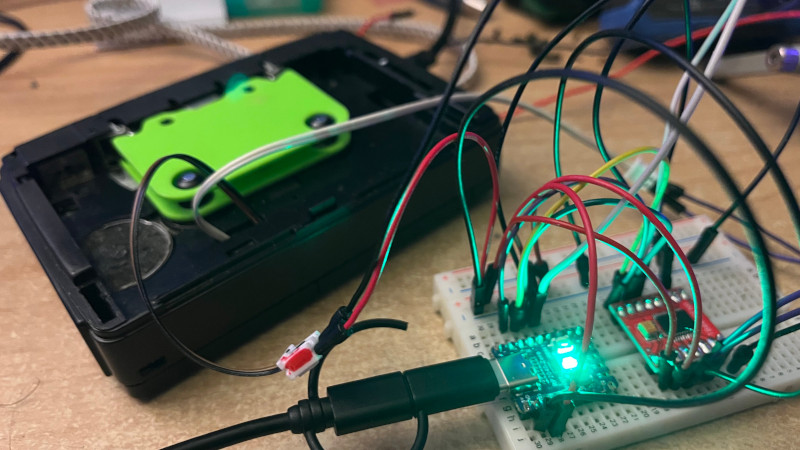


































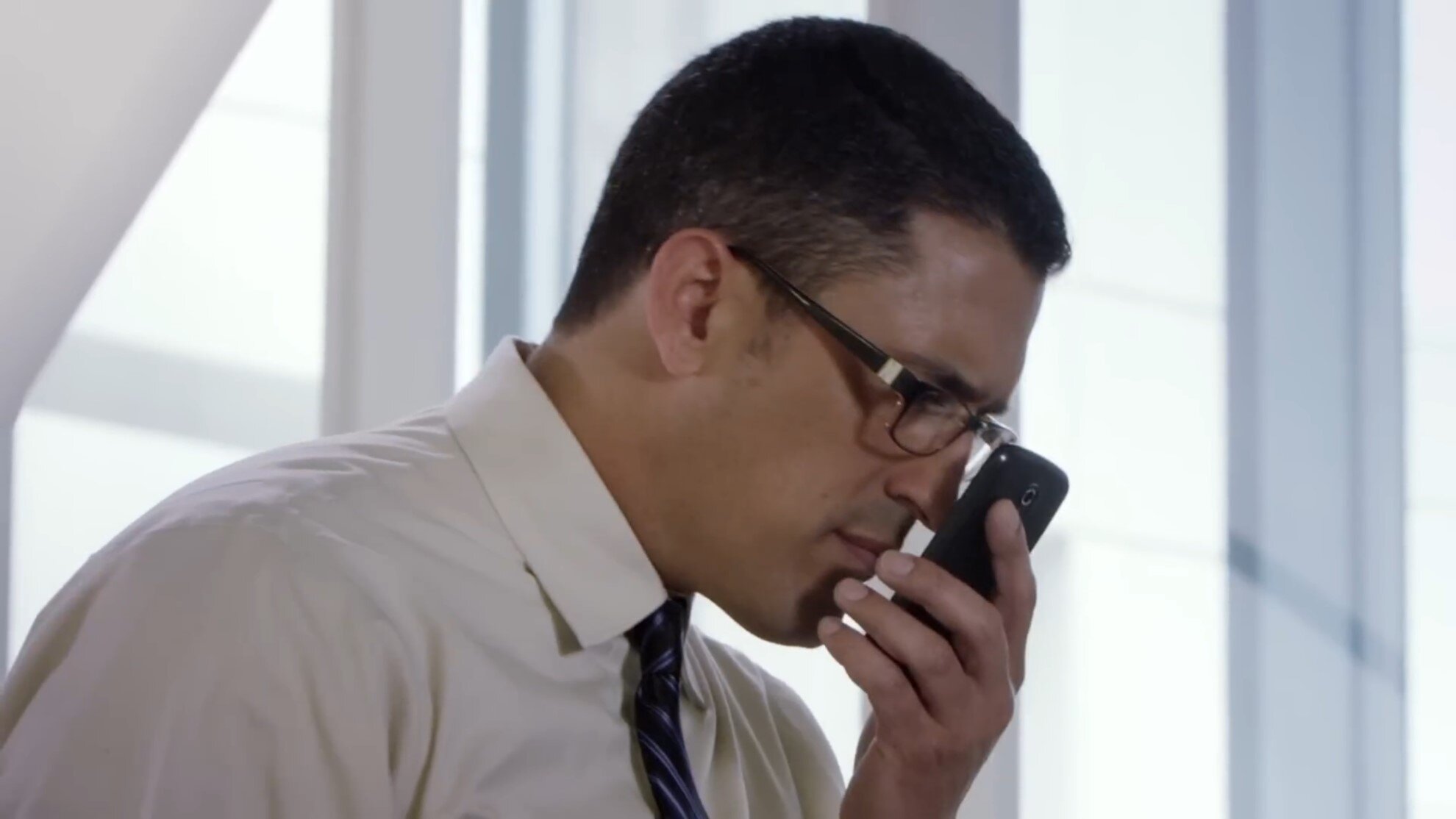













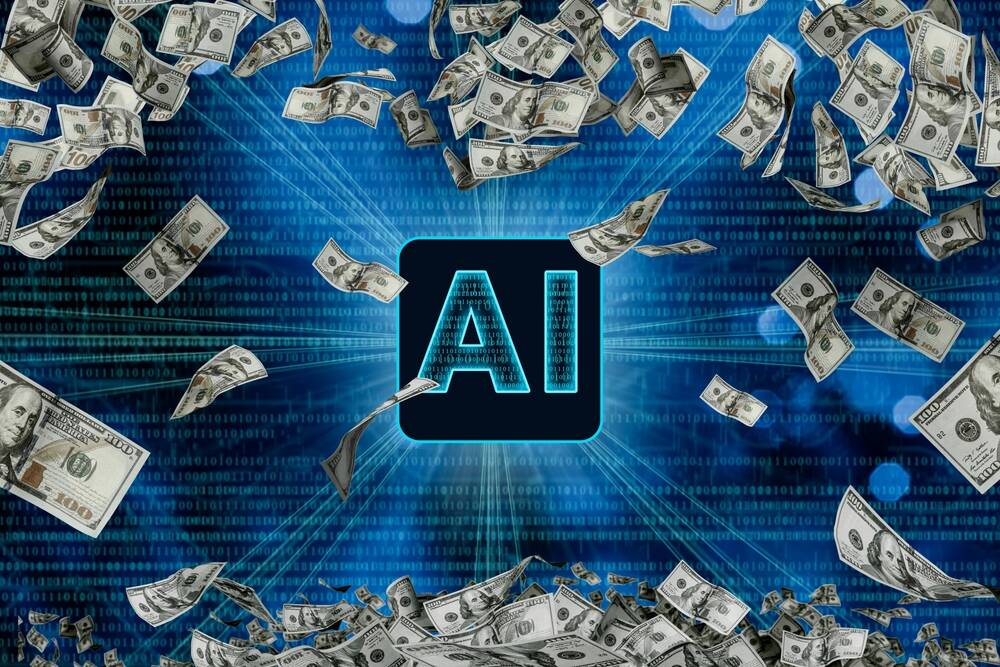


![Apple to Source More iPhones From India to Offset China Tariff Costs [Report]](https://www.iclarified.com/images/news/96954/96954/96954-640.jpg)
![Blackmagic Design Unveils DaVinci Resolve 20 With Over 100 New Features and AI Tools [Video]](https://www.iclarified.com/images/news/96951/96951/96951-640.jpg)