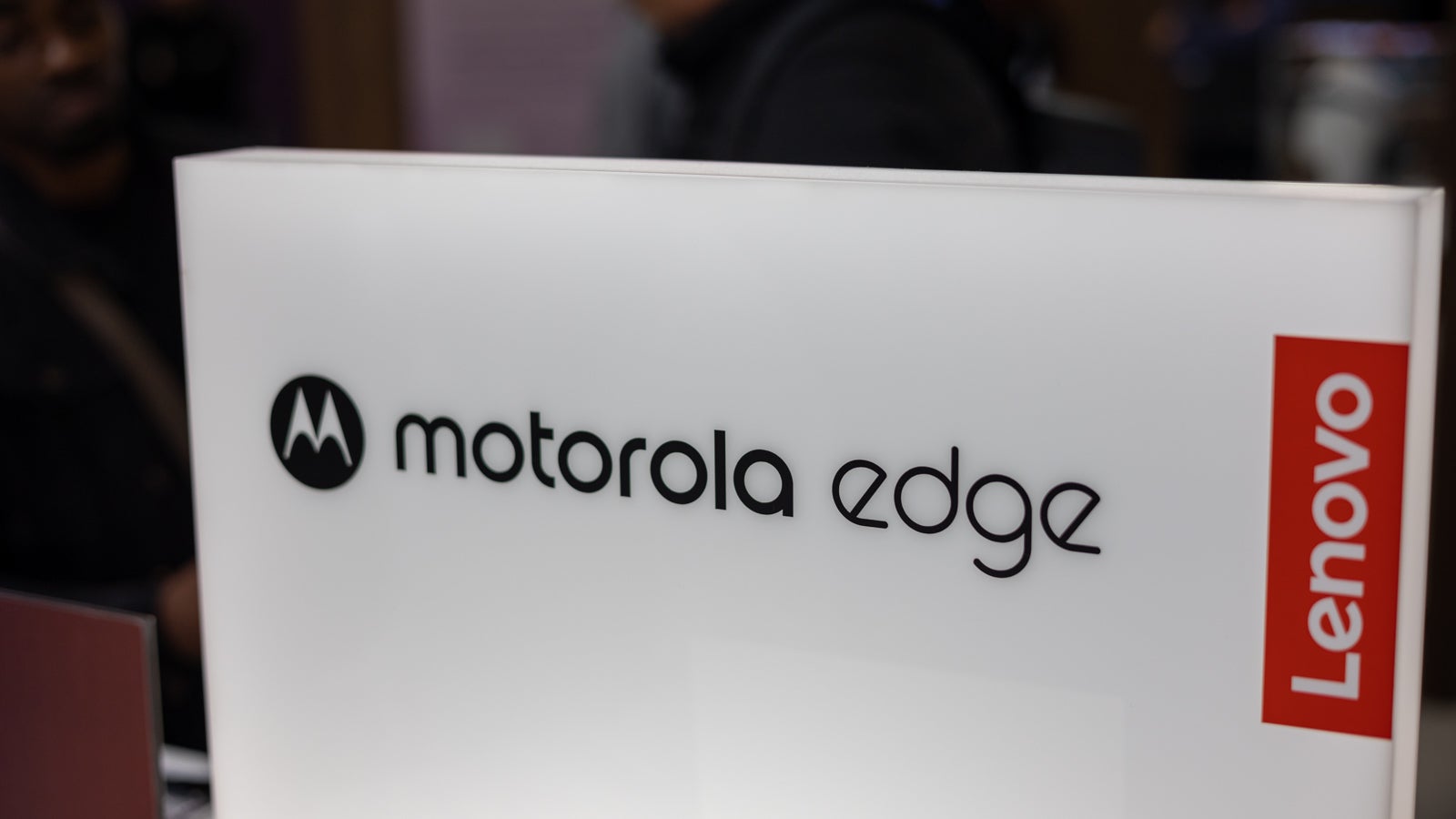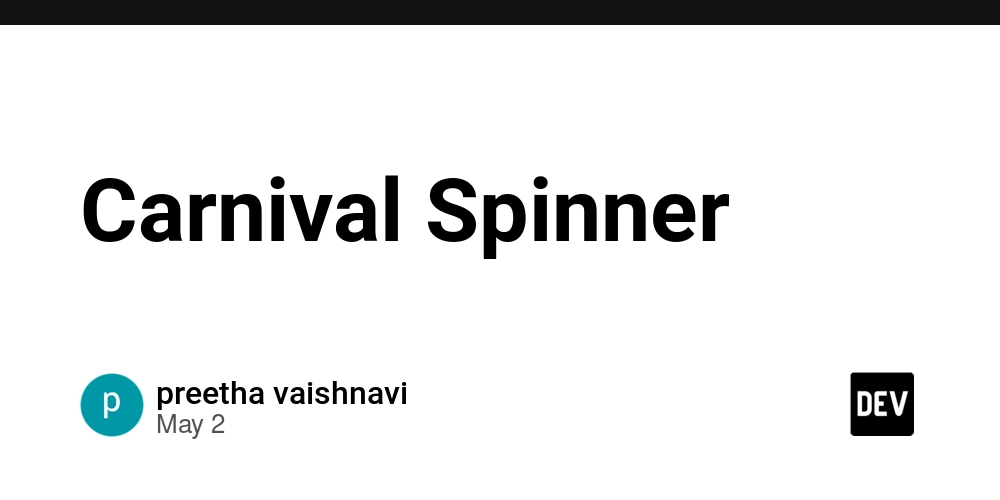Visibility of Search for Large Data Using Amazon CloudSearch
“ I have checked the documents of AWS to find how we can do a visibility of Search for large data using amazon cloudsearch. Pricing of Amazon CloudSearch depends on the instance type size per hour basis.” Amazon cloudsearch is a fully managed service in the cloud that makes it easy to set up, manage and scale a search solution for your website. Amazon cloudsearch enables you to search large collections of data such as web pages, document files, posts or product info. You can quickly add search capabilities to your website without having to become a search expert or worry about hardware provisioning, setup and maintenance. It automatically scales to meet your needs. In this post, you will get to know how to visibility of search for large data using amazon cloudsearch. Here we can create a search domain, upload the document and do a search. Architecture Overview The architecture diagram shows the overall deployment architecture with data flow, amazon cloudsearch, domain and search. Solution overview The blog post consists of the following points in a phase: Phase: Create of Search Domain with Sample Data and Access Policy Open the Amazon CloudSearch console and Can create a domain named “test-domain” with engine type “CloudSearch(2013 API)” latest one. We can choose the scaling options but we can set the default one as desired instance type “search.small” and engine type as “1”. The configure index configuration parameters can be set as configuration options from choosing local machine, amazon s3, amazon dynamodb, sample data or manual configuration. We can choose initially as sample data with the “IMDB movies” option. Default index field will be set from sample data but we can edit it if required. We can choose and set up domain access policy from options such as allow access only via console, allow open access to the domain, allow all search and suggester service, allow account owner only for document service, deny access to all services and add-on of custom access policy. And we can further review and create the domain. Once the search domain is created, we need to upload data to amazon opensearch for indexing as we are for now using sample data. We can choose the existing domain and goto actions to upload the documents and then select the sample data with imdb movies option. Later we can do a search in the domain using a search tester to submit the sample search request and view the results. Also we can submit sample search requests through a web browser or using curl command. If you are having an application, you can use any HTTP library to send search traffic requests to the cloudsearch domain. Clean-up Delete of CloudSearch Domain. Pricing I review the pricing and it can be as below: Cost of Amazon CloudSearch(search.small) = $0.059 per Hour Summary In this post, I showed “how to visibility of search for large data using amazon cloudsearch”. For more details on Amazon CloudSearch, Checkout Get started Amazon CloudSearch, open the Amazon CloudSearch console. To learn more, read the Amazon CloudSearch documentation. Thanks for reading! Connect with me: Linkedin

“ I have checked the documents of AWS to find how we can do a visibility of Search for large data using amazon cloudsearch. Pricing of Amazon CloudSearch depends on the instance type size per hour basis.”
Amazon cloudsearch is a fully managed service in the cloud that makes it easy to set up, manage and scale a search solution for your website. Amazon cloudsearch enables you to search large collections of data such as web pages, document files, posts or product info. You can quickly add search capabilities to your website without having to become a search expert or worry about hardware provisioning, setup and maintenance. It automatically scales to meet your needs.
In this post, you will get to know how to visibility of search for large data using amazon cloudsearch. Here we can create a search domain, upload the document and do a search.
Architecture Overview

The architecture diagram shows the overall deployment architecture with data flow, amazon cloudsearch, domain and search.
Solution overview
The blog post consists of the following points in a phase:
Phase: Create of Search Domain with Sample Data and Access Policy
- Open the Amazon CloudSearch console and Can create a domain named “test-domain” with engine type “CloudSearch(2013 API)” latest one. We can choose the scaling options but we can set the default one as desired instance type “search.small” and engine type as “1”.
- The configure index configuration parameters can be set as configuration options from choosing local machine, amazon s3, amazon dynamodb, sample data or manual configuration. We can choose initially as sample data with the “IMDB movies” option.
- Default index field will be set from sample data but we can edit it if required.
- We can choose and set up domain access policy from options such as allow access only via console, allow open access to the domain, allow all search and suggester service, allow account owner only for document service, deny access to all services and add-on of custom access policy. And we can further review and create the domain.
Once the search domain is created, we need to upload data to amazon opensearch for indexing as we are for now using sample data. We can choose the existing domain and goto actions to upload the documents and then select the sample data with imdb movies option. Later we can do a search in the domain using a search tester to submit the sample search request and view the results.
Also we can submit sample search requests through a web browser or using curl command. If you are having an application, you can use any HTTP library to send search traffic requests to the cloudsearch domain.
Clean-up
Delete of CloudSearch Domain.
Pricing
I review the pricing and it can be as below:
Cost of Amazon CloudSearch(search.small) = $0.059 per Hour
Summary
In this post, I showed “how to visibility of search for large data using amazon cloudsearch”.
For more details on Amazon CloudSearch, Checkout Get started Amazon CloudSearch, open the Amazon CloudSearch console. To learn more, read the Amazon CloudSearch documentation.
Thanks for reading!
Connect with me: Linkedin






































































































































































![[The AI Show Episode 145]: OpenAI Releases o3 and o4-mini, AI Is Causing “Quiet Layoffs,” Executive Order on Youth AI Education & GPT-4o’s Controversial Update](https://www.marketingaiinstitute.com/hubfs/ep%20145%20cover.png)












































































































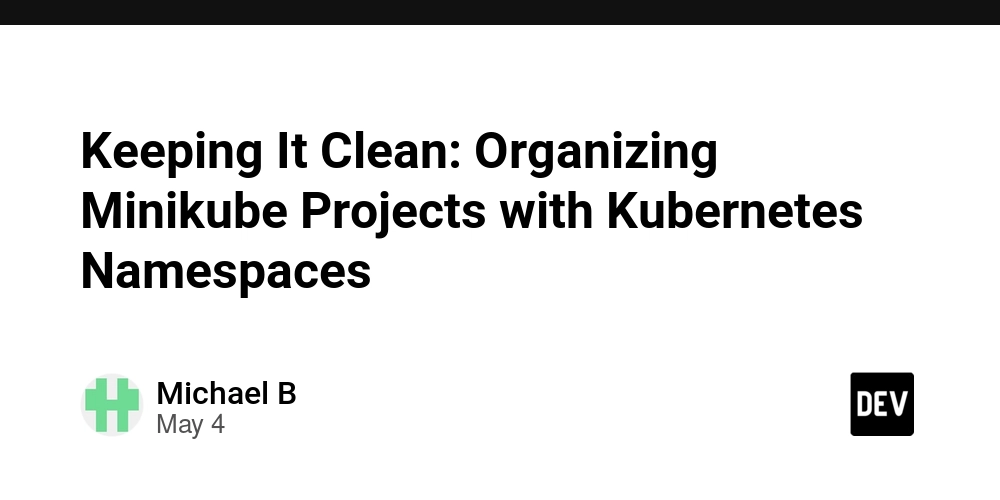
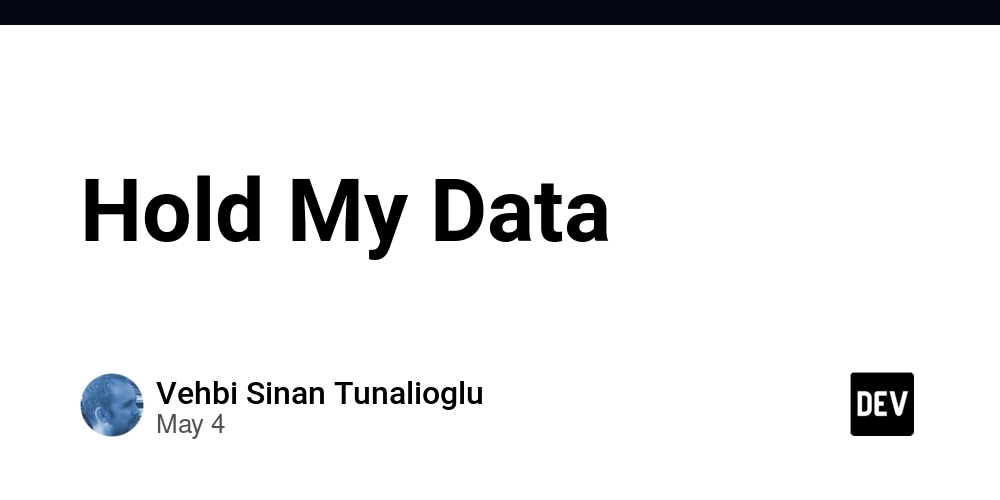













![[DEALS] Microsoft 365: 1-Year Subscription (Family/Up to 6 Users) (23% off) & Other Deals Up To 98% Off – Offers End Soon!](https://www.javacodegeeks.com/wp-content/uploads/2012/12/jcg-logo.jpg)




![From Art School Drop-out to Microsoft Engineer with Shashi Lo [Podcast #170]](https://cdn.hashnode.com/res/hashnode/image/upload/v1746203291209/439bf16b-c820-4fe8-b69e-94d80533b2df.png?#)




















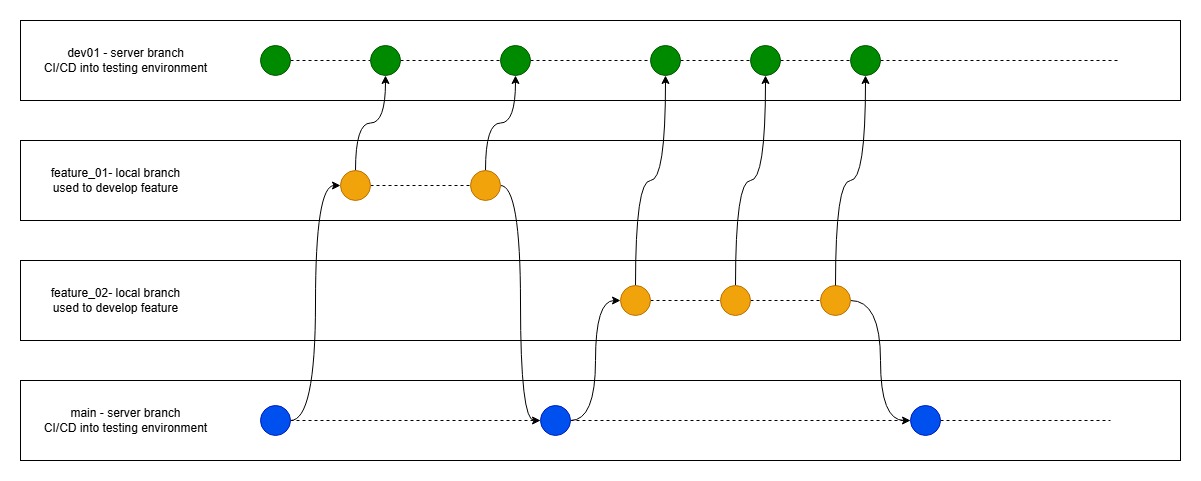



















































































(1).jpg?#)
































_Inge_Johnsson-Alamy.jpg?width=1280&auto=webp&quality=80&disable=upscale#)














































































































![Apple to Split iPhone Launches Across Fall and Spring in Major Shakeup [Report]](https://www.iclarified.com/images/news/97211/97211/97211-640.jpg)
![Apple to Move Camera to Top Left, Hide Face ID Under Display in iPhone 18 Pro Redesign [Report]](https://www.iclarified.com/images/news/97212/97212/97212-640.jpg)
![Apple Developing Battery Case for iPhone 17 Air Amid Battery Life Concerns [Report]](https://www.iclarified.com/images/news/97208/97208/97208-640.jpg)
![AirPods 4 On Sale for $99 [Lowest Price Ever]](https://www.iclarified.com/images/news/97206/97206/97206-640.jpg)

































![[Updated] Samsung’s 65-inch 4K Smart TV Just Crashed to $299 — That’s Cheaper Than an iPad](https://www.androidheadlines.com/wp-content/uploads/2025/05/samsung-du7200.jpg)