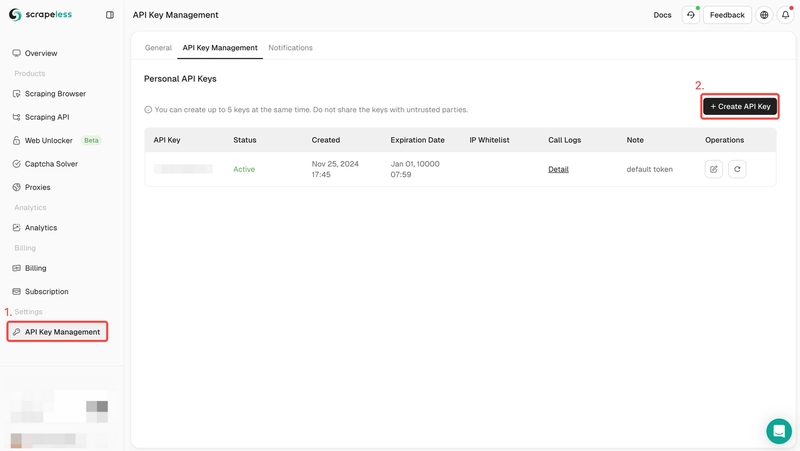Understanding the Linux File Hierarchy: A Deep Dive
When working with Linux, understanding the file system hierarchy is essential. Unlike Windows, which uses multiple drives (C:, D:, etc.), Linux follows a structured, single-rooted file system. This blog will break down the Linux Filesystem Hierarchy Standard (FHS) and explain the role of each directory. The Root Directory (/) At the top of the hierarchy is /, the root directory. Every file and directory in Linux stems from this point. It contains all essential system directories and user data. Key Directories in Linux 1. /bin – Essential User Binaries Stores essential system executables required for basic operations and booting. Examples: ls, cp, mv, cat, grep. 2. /sbin – System Binaries Contains system administration commands that require root privileges. Examples: shutdown, reboot, fsck, fdisk. 3. /etc – Configuration Files Houses system-wide configuration files and scripts. Examples: /etc/fstab (file system mounts), /etc/passwd (user accounts). 4. /home – User Home Directories Stores personal directories for users. Example: /home/user/ contains documents, downloads, and configurations. 5. /root – Root User's Home Directory Dedicated home directory for the superuser (root). Provides a secure workspace separate from standard user directories. 6. /var – Variable Data Stores frequently changing files such as logs, mail, and databases. Examples: /var/log/ (system logs), /var/spool/ (print jobs, mail queue). 7. /tmp – Temporary Files Contains temporary files created during program execution. Often cleared automatically upon reboot. 8. /usr – User Applications & Libraries Contains user-level applications, libraries, and documentation. Subdirectories: /usr/bin/ (user applications, e.g., vim, nano) /usr/sbin/ (system binaries, e.g., apachectl) /usr/local/ (manually installed software) 9. /lib & /lib64 – System Libraries Holds shared libraries required by binaries in /bin and /sbin. Example: /lib/x86_64-linux-gnu/libc.so.6 (C standard library). 10. /opt – Optional Software Used for third-party or manually installed software. Example: Google Chrome, Oracle Java. 11. /mnt & /media – Mount Points /mnt/: Temporary mount point for system administrators. /media/: Automatically mounted external devices like USBs and CDs. 12. /dev – Device Files Contains special files representing hardware devices. Examples: /dev/sda (First hard drive) /dev/null (Discard anything written to it) 13. /proc & /sys – Kernel & Process Information /proc/: Virtual file system with process and kernel details (e.g., /proc/cpuinfo). /sys/: Provides access to kernel and hardware configurations. Conclusion The Linux file system is designed for organization, security, and efficiency. Understanding its structure allows you to navigate systems effectively, troubleshoot issues, and optimize performance. Whether you're a beginner or an experienced administrator, mastering the Linux file hierarchy is a fundamental skill.
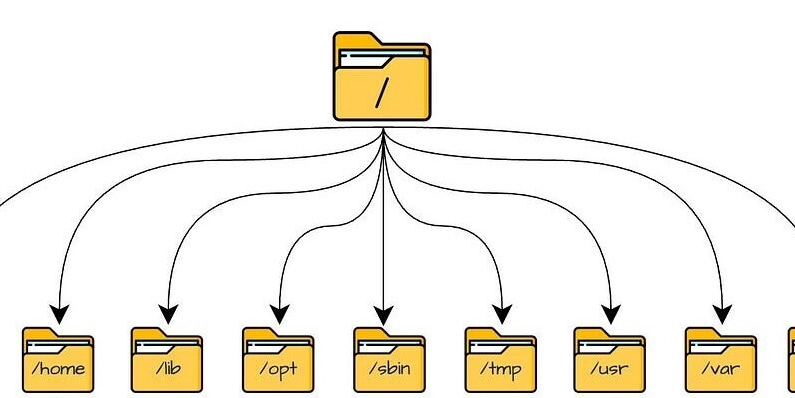
When working with Linux, understanding the file system hierarchy is essential. Unlike Windows, which uses multiple drives (C:, D:, etc.), Linux follows a structured, single-rooted file system. This blog will break down the Linux Filesystem Hierarchy Standard (FHS) and explain the role of each directory.
The Root Directory (/)
At the top of the hierarchy is /, the root directory. Every file and directory in Linux stems from this point. It contains all essential system directories and user data.
Key Directories in Linux
1. /bin – Essential User Binaries
- Stores essential system executables required for basic operations and booting.
-
Examples:
ls,cp,mv,cat,grep.
2. /sbin – System Binaries
- Contains system administration commands that require root privileges.
-
Examples:
shutdown,reboot,fsck,fdisk.
3. /etc – Configuration Files
- Houses system-wide configuration files and scripts.
-
Examples:
/etc/fstab(file system mounts),/etc/passwd(user accounts).
4. /home – User Home Directories
- Stores personal directories for users.
-
Example:
/home/user/contains documents, downloads, and configurations.
5. /root – Root User's Home Directory
- Dedicated home directory for the superuser (root).
- Provides a secure workspace separate from standard user directories.
6. /var – Variable Data
- Stores frequently changing files such as logs, mail, and databases.
-
Examples:
/var/log/(system logs),/var/spool/(print jobs, mail queue).
7. /tmp – Temporary Files
- Contains temporary files created during program execution.
- Often cleared automatically upon reboot.
8. /usr – User Applications & Libraries
- Contains user-level applications, libraries, and documentation.
-
Subdirectories:
-
/usr/bin/(user applications, e.g.,vim,nano) -
/usr/sbin/(system binaries, e.g.,apachectl) -
/usr/local/(manually installed software)
-
9. /lib & /lib64 – System Libraries
- Holds shared libraries required by binaries in
/binand/sbin. -
Example:
/lib/x86_64-linux-gnu/libc.so.6(C standard library).
10. /opt – Optional Software
- Used for third-party or manually installed software.
- Example: Google Chrome, Oracle Java.
11. /mnt & /media – Mount Points
-
/mnt/: Temporary mount point for system administrators. -
/media/: Automatically mounted external devices like USBs and CDs.
12. /dev – Device Files
- Contains special files representing hardware devices.
-
Examples:
-
/dev/sda(First hard drive) -
/dev/null(Discard anything written to it)
-
13. /proc & /sys – Kernel & Process Information
-
/proc/: Virtual file system with process and kernel details (e.g.,/proc/cpuinfo). -
/sys/: Provides access to kernel and hardware configurations.
Conclusion
The Linux file system is designed for organization, security, and efficiency. Understanding its structure allows you to navigate systems effectively, troubleshoot issues, and optimize performance. Whether you're a beginner or an experienced administrator, mastering the Linux file hierarchy is a fundamental skill.










































































































































































![[The AI Show Episode 142]: ChatGPT’s New Image Generator, Studio Ghibli Craze and Backlash, Gemini 2.5, OpenAI Academy, 4o Updates, Vibe Marketing & xAI Acquires X](https://www.marketingaiinstitute.com/hubfs/ep%20142%20cover.png)



























































































































![[FREE EBOOKS] The Kubernetes Bible, The Ultimate Linux Shell Scripting Guide & Four More Best Selling Titles](https://www.javacodegeeks.com/wp-content/uploads/2012/12/jcg-logo.jpg)



![From drop-out to software architect with Jason Lengstorf [Podcast #167]](https://cdn.hashnode.com/res/hashnode/image/upload/v1743796461357/f3d19cd7-e6f5-4d7c-8bfc-eb974bc8da68.png?#)






































































































.png?#)




.jpg?#)































_Christophe_Coat_Alamy.jpg?#)








































































































![Rapidus in Talks With Apple as It Accelerates Toward 2nm Chip Production [Report]](https://www.iclarified.com/images/news/96937/96937/96937-640.jpg)