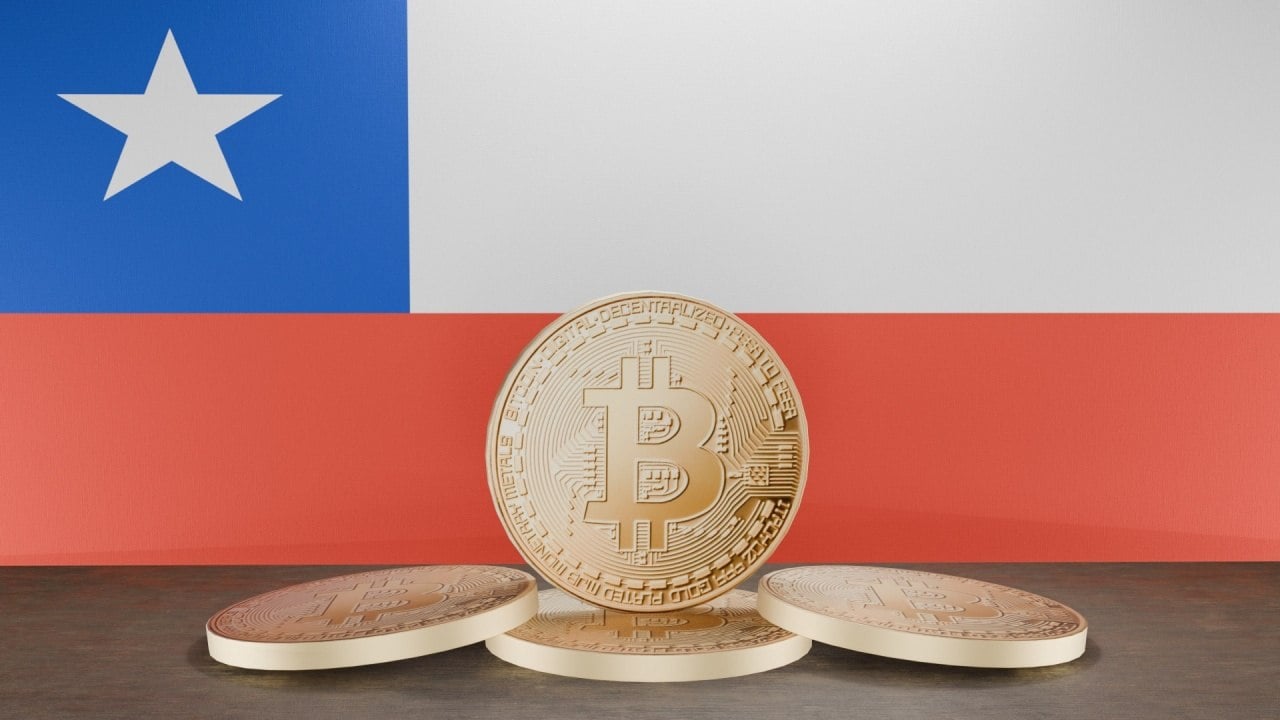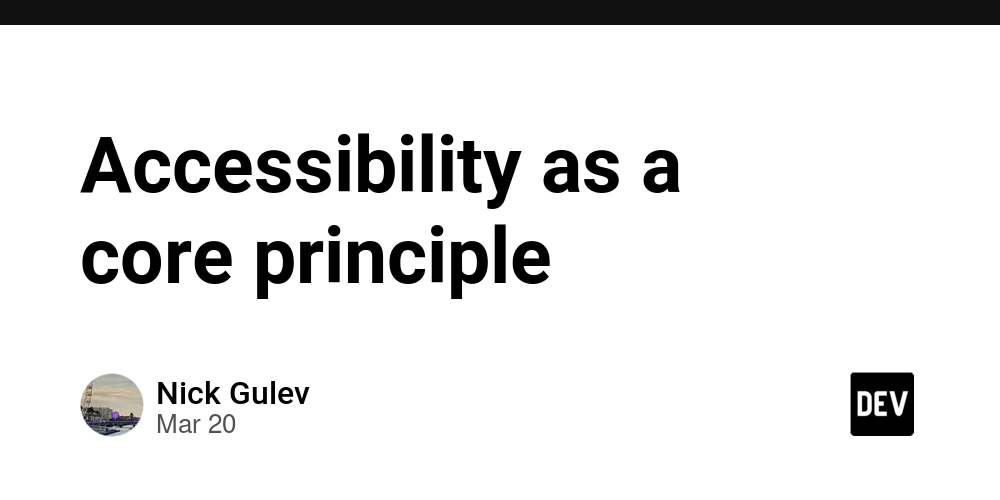Understanding Kubernetes Deployment and Service Manifest
Kubernetes manifests are YAML (or JSON) configuration files that define the desired state of applications running on a Kubernetes cluster. In this blog, we will break down the given Kubernetes manifest file, which consists of two main resources: Deployment (Manages the lifecycle of a set of identical pods) Service (Exposes the application and enables network access) 1. Deployment Configuration The Deployment ensures that the specified number of pod replicas are running and manages updates efficiently. Breaking Down the Deployment Manifest apiVersion: apps/v1 kind: Deployment metadata: name: configserver-deployment labels: app: configserver apiVersion: apps/v1 → Specifies that this is a Deployment resource using the apps/v1 API version. kind: Deployment → Defines this resource as a Deployment. metadata → Contains metadata such as the Deployment's name (configserver-deployment) and labels (app: configserver). Labels help in grouping and managing related resources. spec: replicas: 1 selector: matchLabels: app: configserver replicas: 1 → Specifies that only one pod should be created. This means only one instance of configserver will run. selector → Ensures that this Deployment manages only the pods that have the label app: configserver. template: metadata: labels: app: configserver template → Defines the pod template, meaning every pod created by this Deployment will follow this structure. metadata → labels → Assigns the label app: configserver to the pod so that it matches the Deployment selector. spec: containers: - name: configserver image: eazybytes/configserver:s12 ports: - containerPort: 8071 spec → containers → Defines the list of containers inside the pod. name: configserver → Specifies the container name. image: eazybytes/configserver:s12 → Uses the Docker image eazybytes/configserver:s12. The image must be available in a container registry (e.g., Docker Hub or a private registry). ports → containerPort: 8071 → The application inside the container is running on port 8071. 2. Service Configuration A Service in Kubernetes enables communication between different components of an application and exposes pods to external users if required. Breaking Down the Service Manifest apiVersion: v1 kind: Service metadata: name: configserver apiVersion: v1 → Specifies that this is a Service resource. kind: Service → Defines this resource as a Service. metadata → name: configserver → Names the service configserver. spec: selector: app: configserver selector: app: configserver → Tells Kubernetes that this Service should route traffic to pods labeled app: configserver. type: LoadBalancer type: LoadBalancer → Exposes the Service externally using a cloud provider’s load balancer (useful for public-facing applications). ports: - protocol: TCP port: 8071 targetPort: 8071 ports → Defines how the Service exposes the application. protocol: TCP → Specifies the protocol (TCP). port: 8071 → The port on which the Service is accessible. targetPort: 8071 → Forwards traffic to port 8071 on the pods. How This Works in Kubernetes? Deployment Behavior Kubernetes creates a pod running the eazybytes/configserver:s12 container on port 8071. If the pod crashes, Kubernetes automatically restarts it. Service Behavior The Service detects pods with the label app: configserver and routes traffic to them. As it is a LoadBalancer Service, it exposes an external IP (if deployed in a cloud environment like AWS, GCP, or Azure). Deploying the Manifest To deploy this configuration in Kubernetes, save it to a file (e.g., configserver.yaml) and run: kubectl apply -f configserver.yaml To verify the deployment and service: kubectl get deployments kubectl get pods kubectl get services If using minikube, you may need to run: minikube service configserver Conclusion This Kubernetes manifest deploys a single-instance Config Server (configserver) and exposes it through a LoadBalancer. This setup is useful in microservices architectures, where services need centralized configuration management. Would you like to add environment variables, readiness probes, or horizontal scaling to enhance this configuration?
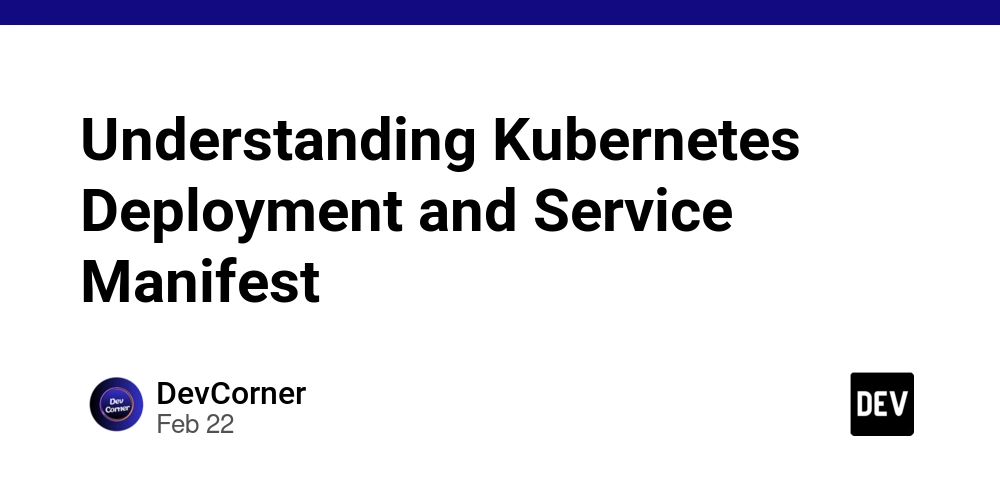
Kubernetes manifests are YAML (or JSON) configuration files that define the desired state of applications running on a Kubernetes cluster. In this blog, we will break down the given Kubernetes manifest file, which consists of two main resources:
- Deployment (Manages the lifecycle of a set of identical pods)
- Service (Exposes the application and enables network access)
1. Deployment Configuration
The Deployment ensures that the specified number of pod replicas are running and manages updates efficiently.
Breaking Down the Deployment Manifest
apiVersion: apps/v1
kind: Deployment
metadata:
name: configserver-deployment
labels:
app: configserver
-
apiVersion: apps/v1 → Specifies that this is a Deployment resource using the
apps/v1API version. - kind: Deployment → Defines this resource as a Deployment.
-
metadata → Contains metadata such as the Deployment's name (
configserver-deployment) and labels (app: configserver). Labels help in grouping and managing related resources.
spec:
replicas: 1
selector:
matchLabels:
app: configserver
-
replicas: 1 → Specifies that only one pod should be created. This means only one instance of
configserverwill run. -
selector → Ensures that this Deployment manages only the pods that have the label
app: configserver.
template:
metadata:
labels:
app: configserver
- template → Defines the pod template, meaning every pod created by this Deployment will follow this structure.
-
metadata → labels → Assigns the label
app: configserverto the pod so that it matches the Deployment selector.
spec:
containers:
- name: configserver
image: eazybytes/configserver:s12
ports:
- containerPort: 8071
- spec → containers → Defines the list of containers inside the pod.
- name: configserver → Specifies the container name.
-
image: eazybytes/configserver:s12 → Uses the Docker image
eazybytes/configserver:s12. The image must be available in a container registry (e.g., Docker Hub or a private registry). - ports → containerPort: 8071 → The application inside the container is running on port 8071.
2. Service Configuration
A Service in Kubernetes enables communication between different components of an application and exposes pods to external users if required.
Breaking Down the Service Manifest
apiVersion: v1
kind: Service
metadata:
name: configserver
- apiVersion: v1 → Specifies that this is a Service resource.
- kind: Service → Defines this resource as a Service.
-
metadata → name: configserver → Names the service
configserver.
spec:
selector:
app: configserver
-
selector: app: configserver → Tells Kubernetes that this Service should route traffic to pods labeled
app: configserver.
type: LoadBalancer
- type: LoadBalancer → Exposes the Service externally using a cloud provider’s load balancer (useful for public-facing applications).
ports:
- protocol: TCP
port: 8071
targetPort: 8071
- ports → Defines how the Service exposes the application.
- protocol: TCP → Specifies the protocol (TCP).
- port: 8071 → The port on which the Service is accessible.
- targetPort: 8071 → Forwards traffic to port 8071 on the pods.
How This Works in Kubernetes?
-
Deployment Behavior
- Kubernetes creates a pod running the
eazybytes/configserver:s12container on port 8071. - If the pod crashes, Kubernetes automatically restarts it.
- Kubernetes creates a pod running the
-
Service Behavior
- The Service detects pods with the label
app: configserverand routes traffic to them. - As it is a LoadBalancer Service, it exposes an external IP (if deployed in a cloud environment like AWS, GCP, or Azure).
- The Service detects pods with the label
Deploying the Manifest
To deploy this configuration in Kubernetes, save it to a file (e.g., configserver.yaml) and run:
kubectl apply -f configserver.yaml
To verify the deployment and service:
kubectl get deployments
kubectl get pods
kubectl get services
If using minikube, you may need to run:
minikube service configserver
Conclusion
This Kubernetes manifest deploys a single-instance Config Server (configserver) and exposes it through a LoadBalancer. This setup is useful in microservices architectures, where services need centralized configuration management.
Would you like to add environment variables, readiness probes, or horizontal scaling to enhance this configuration?









































































































































































![[The AI Show Episode 142]: ChatGPT’s New Image Generator, Studio Ghibli Craze and Backlash, Gemini 2.5, OpenAI Academy, 4o Updates, Vibe Marketing & xAI Acquires X](https://www.marketingaiinstitute.com/hubfs/ep%20142%20cover.png)














































































































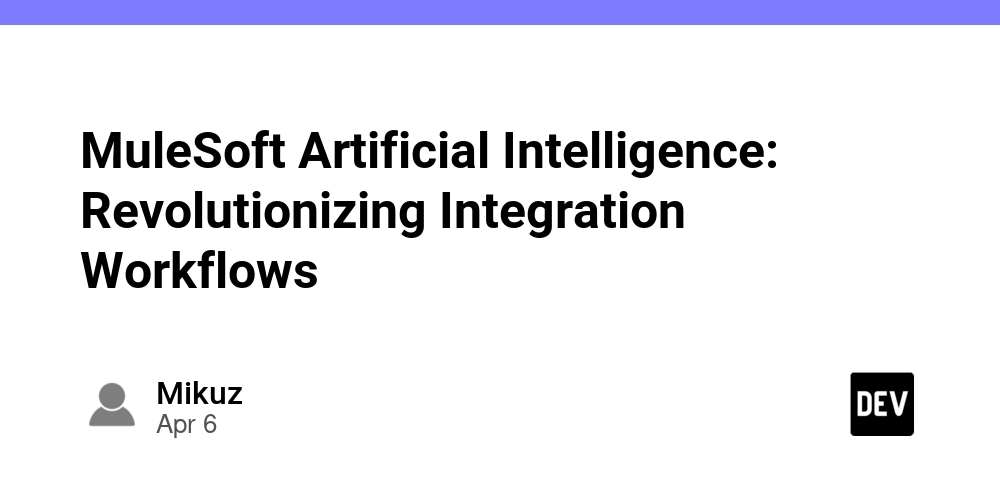

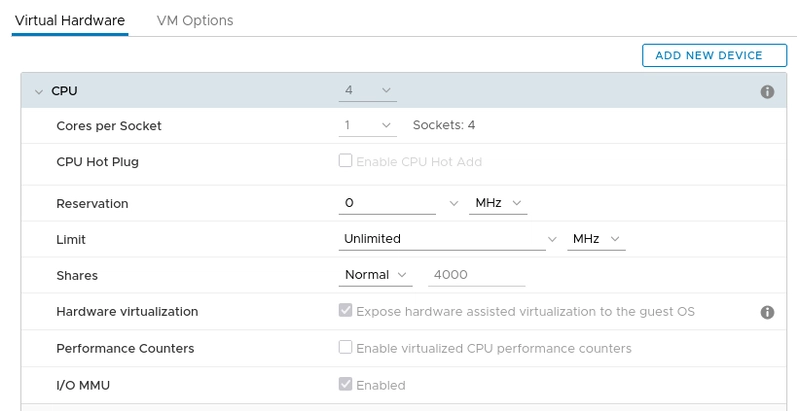
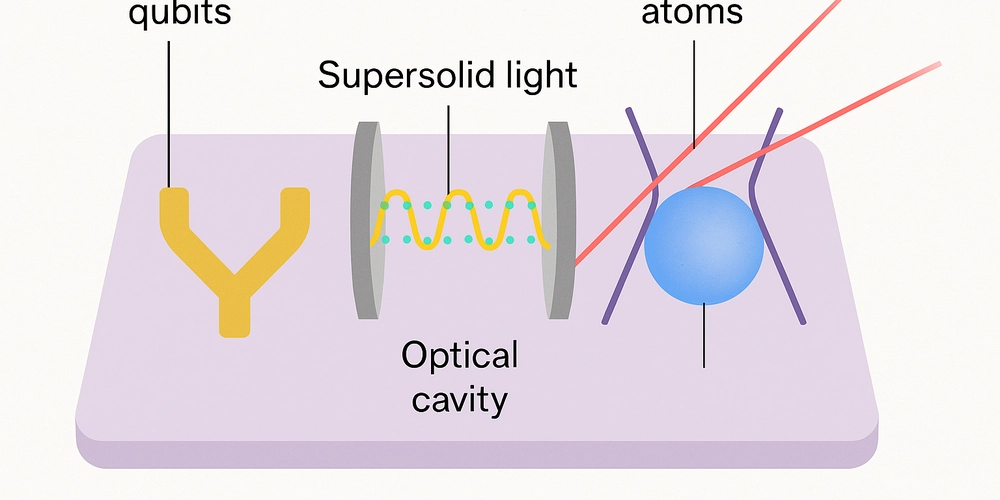









![[DEALS] The Premium Learn to Code Certification Bundle (97% off) & Other Deals Up To 98% Off – Offers End Soon!](https://www.javacodegeeks.com/wp-content/uploads/2012/12/jcg-logo.jpg)


![From drop-out to software architect with Jason Lengstorf [Podcast #167]](https://cdn.hashnode.com/res/hashnode/image/upload/v1743796461357/f3d19cd7-e6f5-4d7c-8bfc-eb974bc8da68.png?#)






































































































.png?#)




.jpg?#)
































_Christophe_Coat_Alamy.jpg?#)
 (1).webp?#)









































































































![Rapidus in Talks With Apple as It Accelerates Toward 2nm Chip Production [Report]](https://www.iclarified.com/images/news/96937/96937/96937-640.jpg)