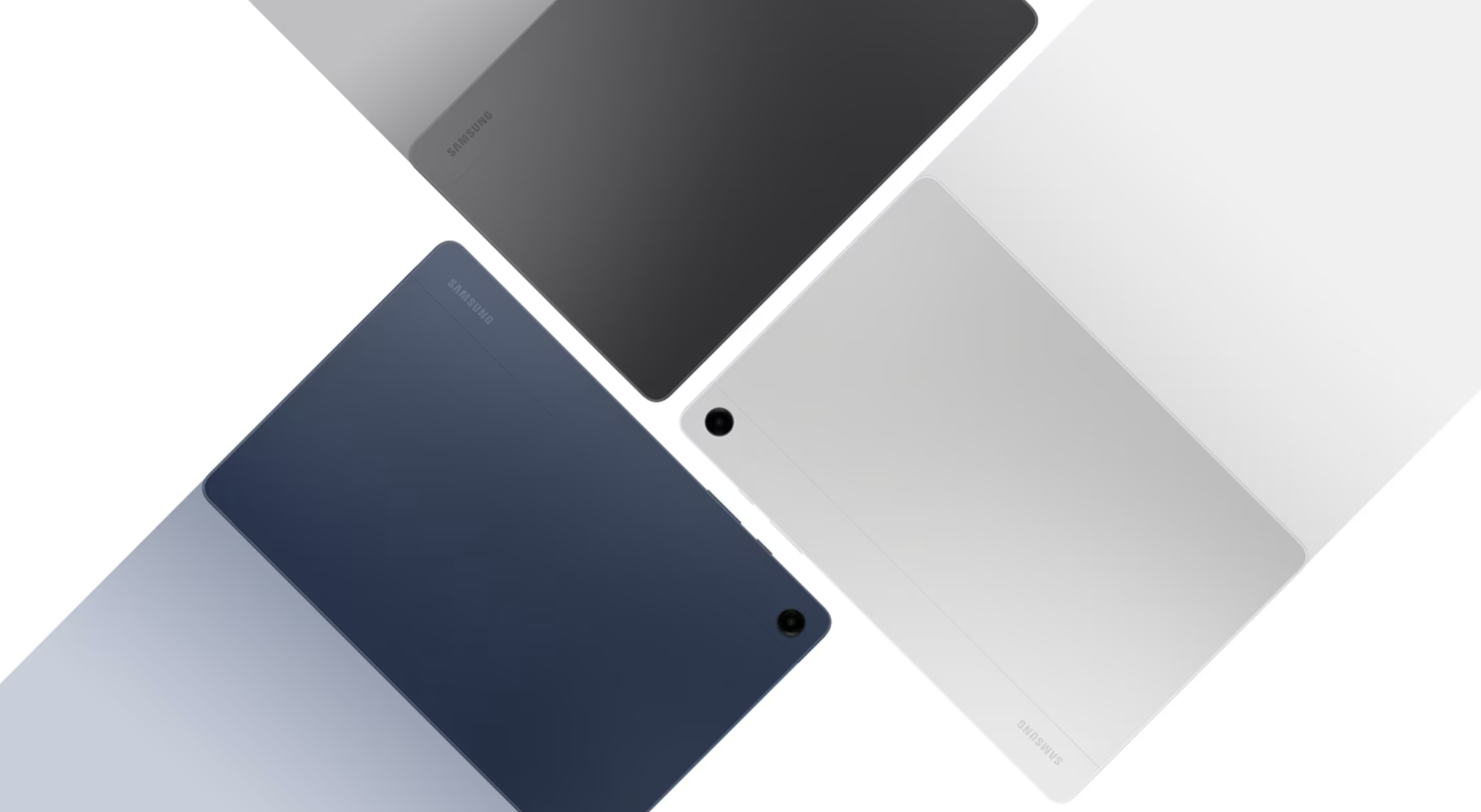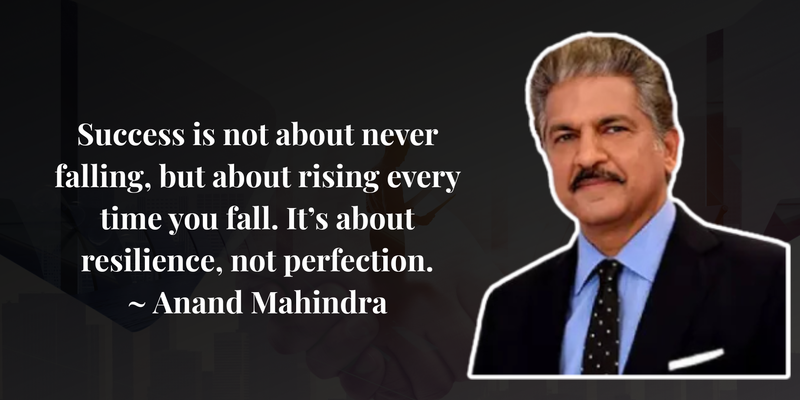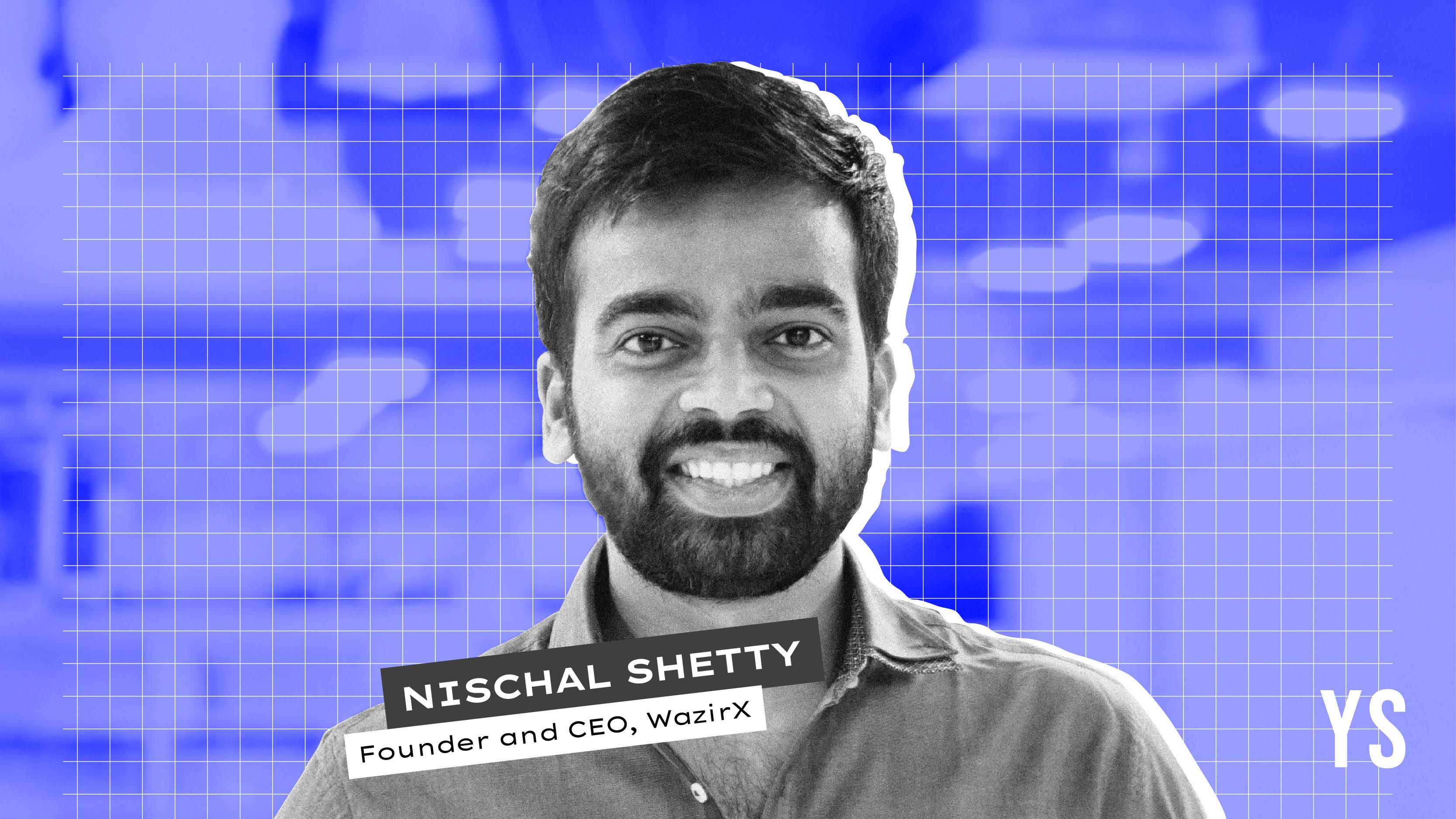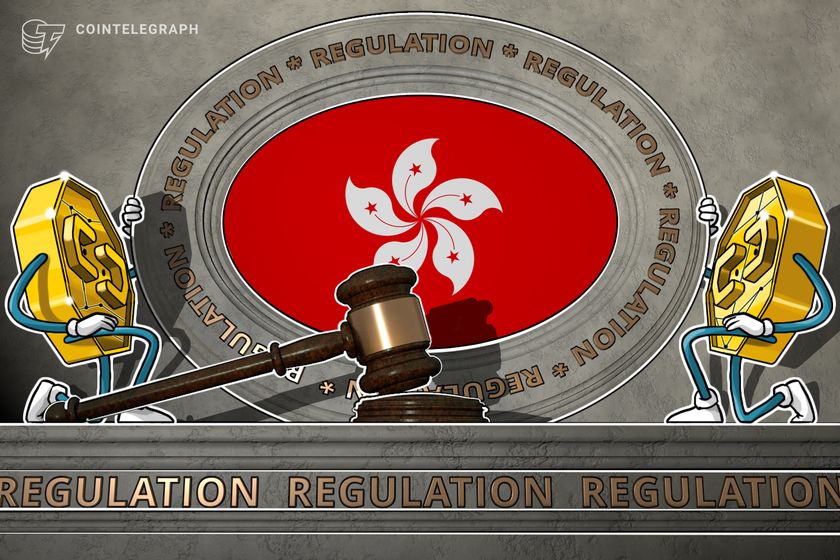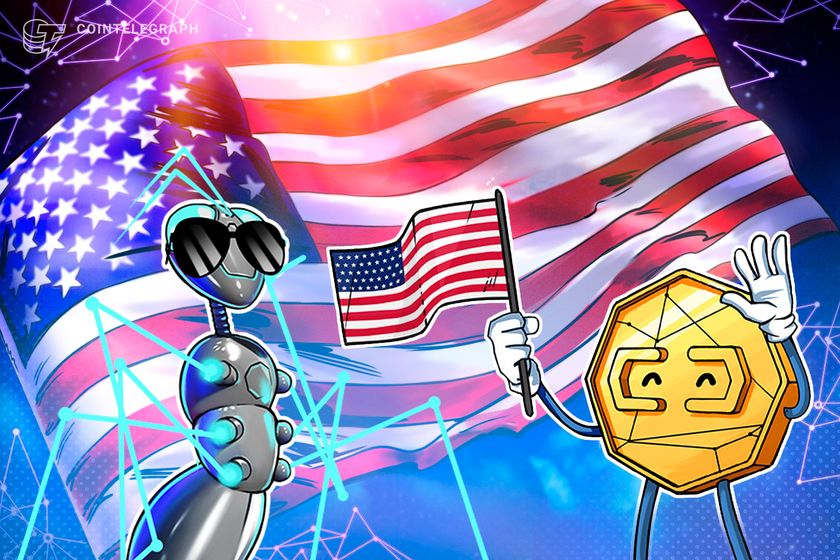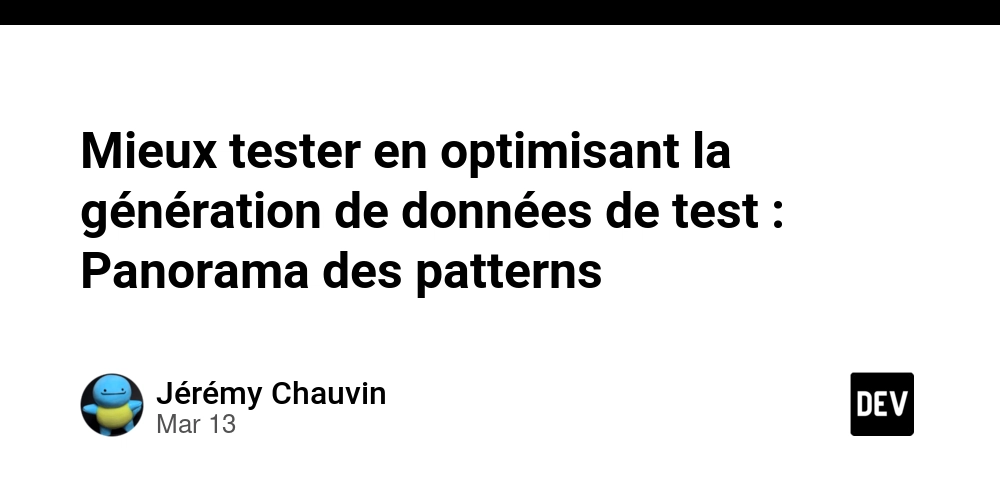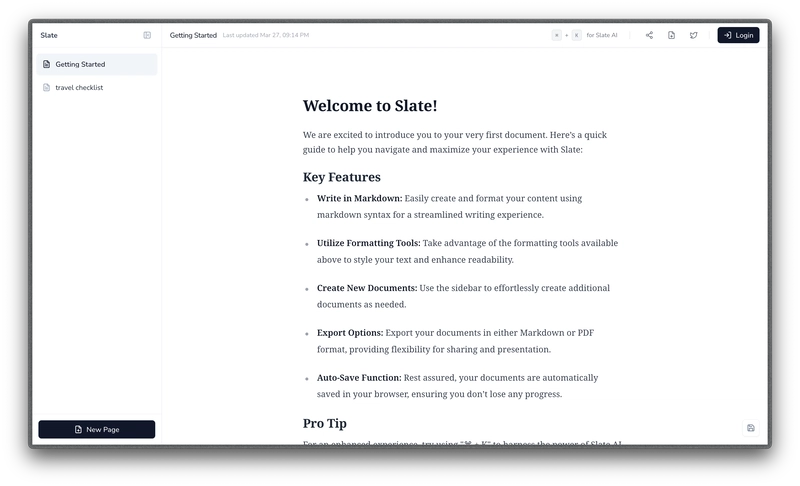MuleSoft Artificial Intelligence: Revolutionizing Integration Workflows
The integration of MuleSoft artificial intelligence capabilities has revolutionized how developers approach integration projects. Modern enterprises are leveraging AI-powered tools to streamline their MuleSoft development processes, reduce manual coding efforts, and accelerate project delivery. From intelligent code suggestions to automated testing frameworks, MuleSoft's native AI features, combined with third-party solutions like CurieTech AI, provide developers with powerful automation capabilities. This comprehensive guide explores the practical applications of AI in MuleSoft, demonstrating how these tools can enhance workflow efficiency, improve code quality, and simplify complex integration tasks. Whether you're working with DataWeave transformations, API specifications, or automated testing, understanding these AI-driven solutions is crucial for optimizing your MuleSoft development experience. Anypoint Code Builder: The Next Generation Development Environment Anypoint Code Builder (ACB) represents a significant leap forward in MuleSoft development technology, offering a sophisticated integrated development environment that combines cloud-based flexibility with powerful local development capabilities. This modern platform transforms how development teams approach integration projects by providing a unified workspace for API design, implementation, and deployment. Cloud and Desktop Flexibility Developers can choose between two deployment options: Cloud-based platform for seamless remote collaboration Desktop version integrated with Visual Studio Code for offline development This dual approach ensures teams can maintain productivity regardless of their working environment or connectivity status. Advanced Development Features ACB distinguishes itself through several key capabilities: Real-time syntax highlighting Intelligent autocompletion Integrated debugging tools Pre-built code snippets Direct deployment options to CloudHub Seamless Platform Integration Key integration features: Publish APIs directly to Anypoint Exchange Manage deployments without switching tools Access platform resources from single interface Developer Experience Enhancement Command palette interface for quick access MuleSoft-specific commands (e.g., >mule) Reduced navigation time AI-Powered Code Assistance: Transforming MuleSoft Development Intelligent Development Support Context-aware suggestions Real-time recommendations aligned with best practices Context-Aware Suggestions (RAML files) API endpoint definitions and methods Resource structure and hierarchies Parameter configurations Security implementation options Data type specifications Code Optimization Features Fragment Extraction: Create reusable RAML fragments Declaration Management: Convert inline to named declarations Smart Refactoring: Code structure improvements Workflow Intelligence Stage-appropriate recommendations Anticipates developer needs Proactive debugging and testing suggestions Error Prevention and Quality Assurance Real-time error detection Performance optimization suggestions Compliance with MuleSoft best practices CurieTech AI: Advanced Automation for MuleSoft Development Enhanced Development Capabilities Sophisticated code analysis Automated transformations Intelligent project management Intelligent Code Enhancement Automated error detection/resolution Anti-pattern identification Smart DataWeave recommendations Proactive exception handling Code optimization suggestions Project-Wide Optimization Complete codebase analysis Context-aware improvement identification Efficient implementation of widespread changes Automated Transformation Management Data type conversion Transformation restructuring Optimized DataWeave generation Logic validation Interactive Development Support Project directory upload/analysis Natural language change specifications Change review before implementation Modification tracking/rollback Conclusion The integration of artificial intelligence into MuleSoft development represents a significant advancement in how organizations approach integration projects. Key benefits include: Comprehensive Toolkit combining: Anypoint Code Builder AI-powered code assistance CurieTech AI automation Lifecycle Coverage addressing: Code creation Testing Deployment Future Outlook: Intelligent automation of routine tasks Focus on strategic aspects Higher-quality, faster deliveries Reduced technical debt As these technologies evolve, we can expect even more sophisticated automation capabilities that will further transform the integration development landscape.
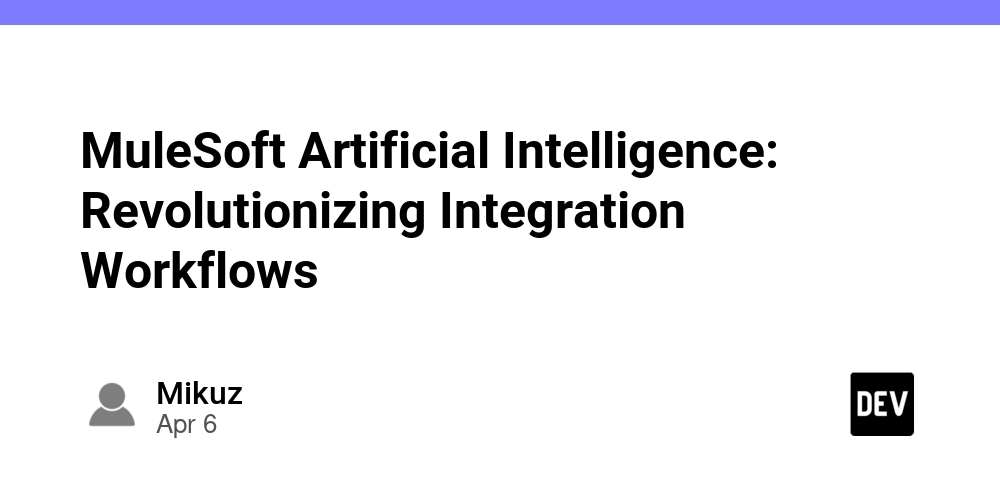
The integration of MuleSoft artificial intelligence capabilities has revolutionized how developers approach integration projects. Modern enterprises are leveraging AI-powered tools to streamline their MuleSoft development processes, reduce manual coding efforts, and accelerate project delivery. From intelligent code suggestions to automated testing frameworks, MuleSoft's native AI features, combined with third-party solutions like CurieTech AI, provide developers with powerful automation capabilities.
This comprehensive guide explores the practical applications of AI in MuleSoft, demonstrating how these tools can enhance workflow efficiency, improve code quality, and simplify complex integration tasks. Whether you're working with DataWeave transformations, API specifications, or automated testing, understanding these AI-driven solutions is crucial for optimizing your MuleSoft development experience.
Anypoint Code Builder: The Next Generation Development Environment
Anypoint Code Builder (ACB) represents a significant leap forward in MuleSoft development technology, offering a sophisticated integrated development environment that combines cloud-based flexibility with powerful local development capabilities. This modern platform transforms how development teams approach integration projects by providing a unified workspace for API design, implementation, and deployment.
Cloud and Desktop Flexibility
Developers can choose between two deployment options:
- Cloud-based platform for seamless remote collaboration
- Desktop version integrated with Visual Studio Code for offline development
This dual approach ensures teams can maintain productivity regardless of their working environment or connectivity status.
Advanced Development Features
ACB distinguishes itself through several key capabilities:
- Real-time syntax highlighting
- Intelligent autocompletion
- Integrated debugging tools
- Pre-built code snippets
- Direct deployment options to CloudHub
Seamless Platform Integration
Key integration features:
- Publish APIs directly to Anypoint Exchange
- Manage deployments without switching tools
- Access platform resources from single interface
Developer Experience Enhancement
- Command palette interface for quick access
- MuleSoft-specific commands (e.g.,
>mule) - Reduced navigation time
AI-Powered Code Assistance: Transforming MuleSoft Development
Intelligent Development Support
- Context-aware suggestions
- Real-time recommendations aligned with best practices
Context-Aware Suggestions (RAML files)
- API endpoint definitions and methods
- Resource structure and hierarchies
- Parameter configurations
- Security implementation options
- Data type specifications
Code Optimization Features
- Fragment Extraction: Create reusable RAML fragments
- Declaration Management: Convert inline to named declarations
- Smart Refactoring: Code structure improvements
Workflow Intelligence
- Stage-appropriate recommendations
- Anticipates developer needs
- Proactive debugging and testing suggestions
Error Prevention and Quality Assurance
- Real-time error detection
- Performance optimization suggestions
- Compliance with MuleSoft best practices
CurieTech AI: Advanced Automation for MuleSoft Development
Enhanced Development Capabilities
- Sophisticated code analysis
- Automated transformations
- Intelligent project management
Intelligent Code Enhancement
- Automated error detection/resolution
- Anti-pattern identification
- Smart DataWeave recommendations
- Proactive exception handling
- Code optimization suggestions
Project-Wide Optimization
- Complete codebase analysis
- Context-aware improvement identification
- Efficient implementation of widespread changes
Automated Transformation Management
- Data type conversion
- Transformation restructuring
- Optimized DataWeave generation
- Logic validation
Interactive Development Support
- Project directory upload/analysis
- Natural language change specifications
- Change review before implementation
- Modification tracking/rollback
Conclusion
The integration of artificial intelligence into MuleSoft development represents a significant advancement in how organizations approach integration projects. Key benefits include:
-
Comprehensive Toolkit combining:
- Anypoint Code Builder
- AI-powered code assistance
- CurieTech AI automation
-
Lifecycle Coverage addressing:
- Code creation
- Testing
- Deployment
-
Future Outlook:
- Intelligent automation of routine tasks
- Focus on strategic aspects
- Higher-quality, faster deliveries
- Reduced technical debt
As these technologies evolve, we can expect even more sophisticated automation capabilities that will further transform the integration development landscape.









































































































































































![[The AI Show Episode 142]: ChatGPT’s New Image Generator, Studio Ghibli Craze and Backlash, Gemini 2.5, OpenAI Academy, 4o Updates, Vibe Marketing & xAI Acquires X](https://www.marketingaiinstitute.com/hubfs/ep%20142%20cover.png)


















































































































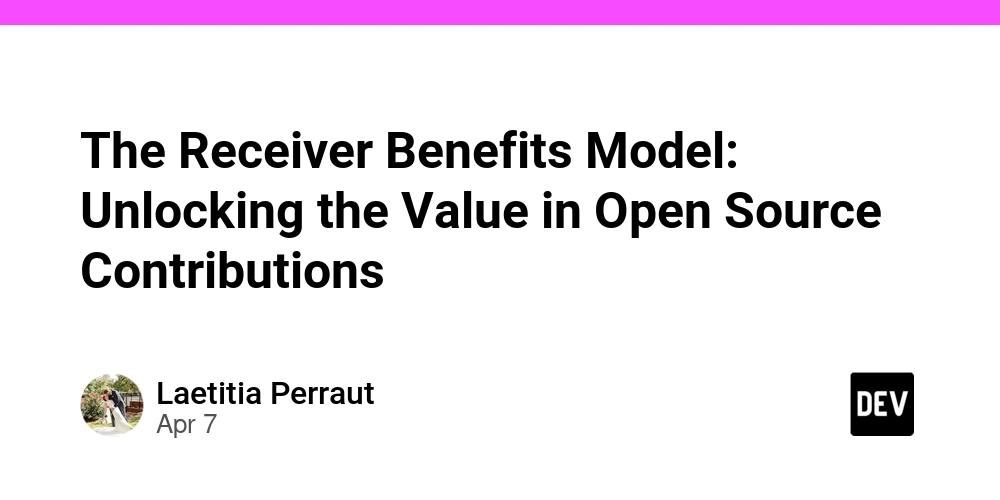
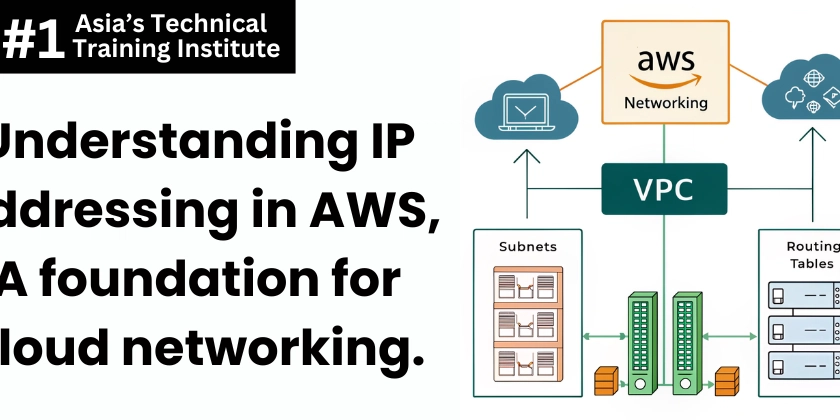
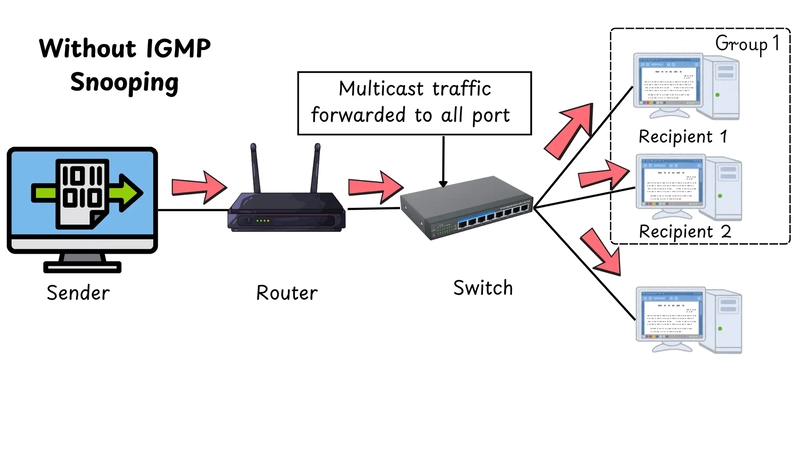










![[DEALS] The Premium Learn to Code Certification Bundle (97% off) & Other Deals Up To 98% Off – Offers End Soon!](https://www.javacodegeeks.com/wp-content/uploads/2012/12/jcg-logo.jpg)
![From drop-out to software architect with Jason Lengstorf [Podcast #167]](https://cdn.hashnode.com/res/hashnode/image/upload/v1743796461357/f3d19cd7-e6f5-4d7c-8bfc-eb974bc8da68.png?#)

















































(1).jpg?width=1920&height=1920&fit=bounds&quality=80&format=jpg&auto=webp#)




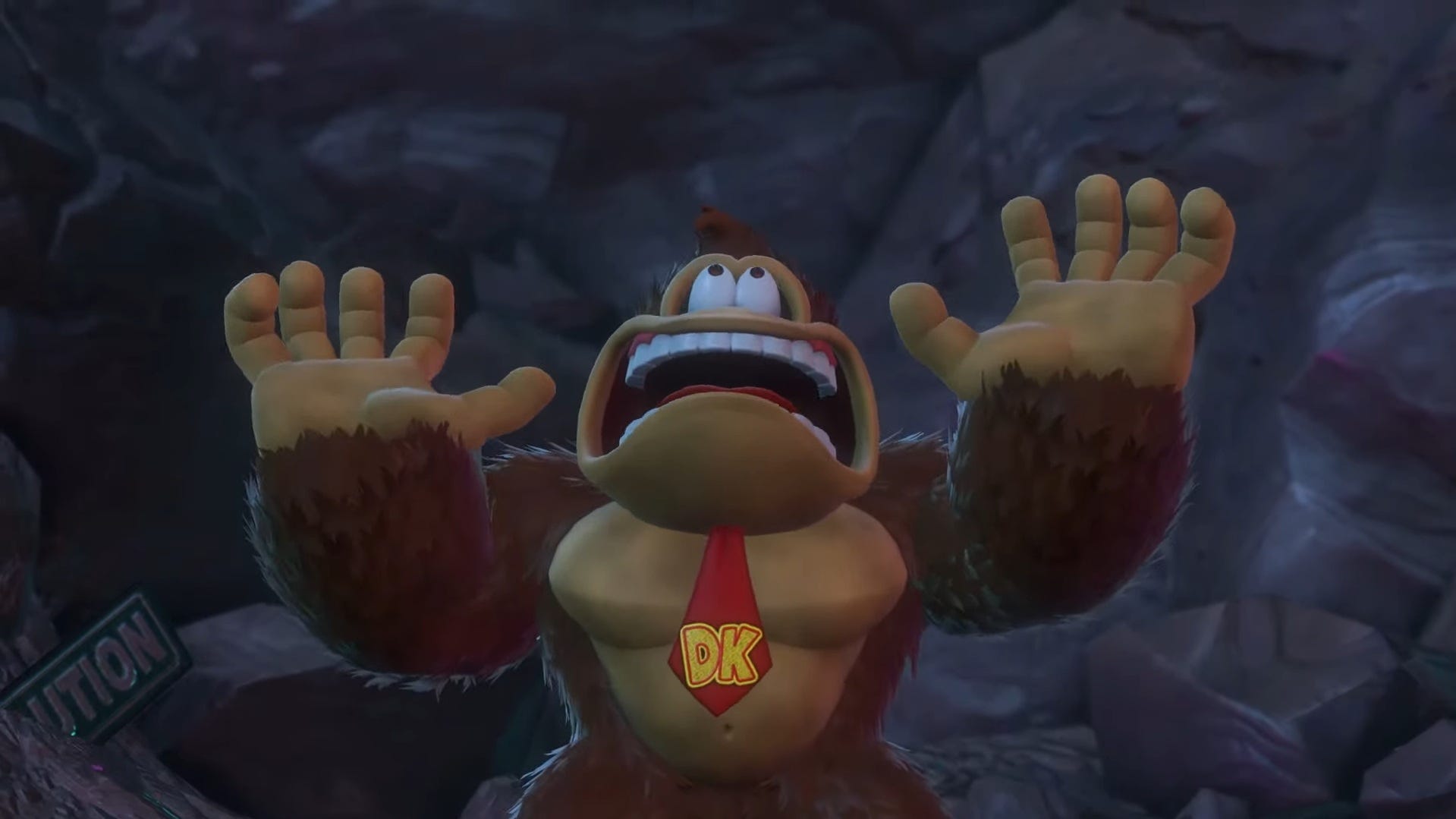


















































.png?#)








-(1).png?width=1920&height=1920&fit=bounds&quality=80&format=jpg&auto=webp#)
























_Christophe_Coat_Alamy.jpg?#)
.webp?#)
.webp?#)










































































































![Apple Considers Delaying Smart Home Hub Until 2026 [Gurman]](https://www.iclarified.com/images/news/96946/96946/96946-640.jpg)
![iPhone 17 Pro Won't Feature Two-Toned Back [Gurman]](https://www.iclarified.com/images/news/96944/96944/96944-640.jpg)
![Tariffs Threaten Apple's $999 iPhone Price Point in the U.S. [Gurman]](https://www.iclarified.com/images/news/96943/96943/96943-640.jpg)