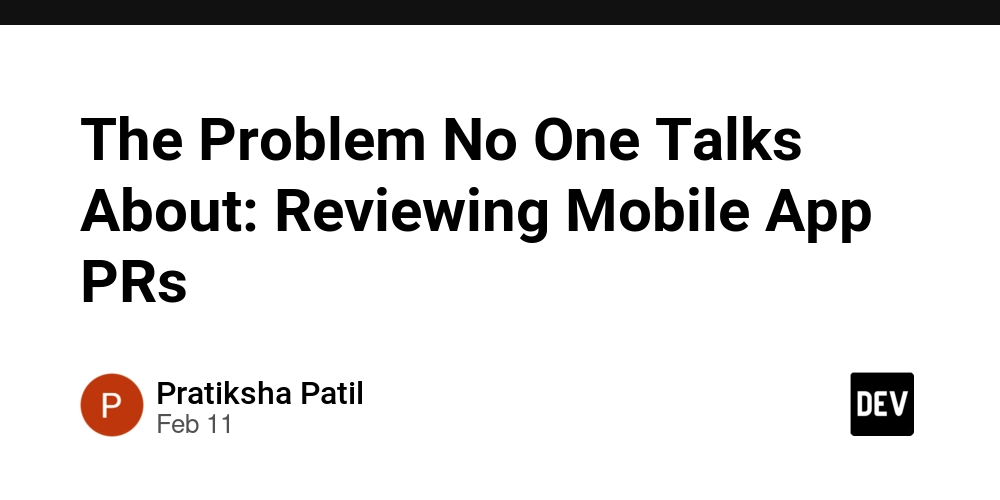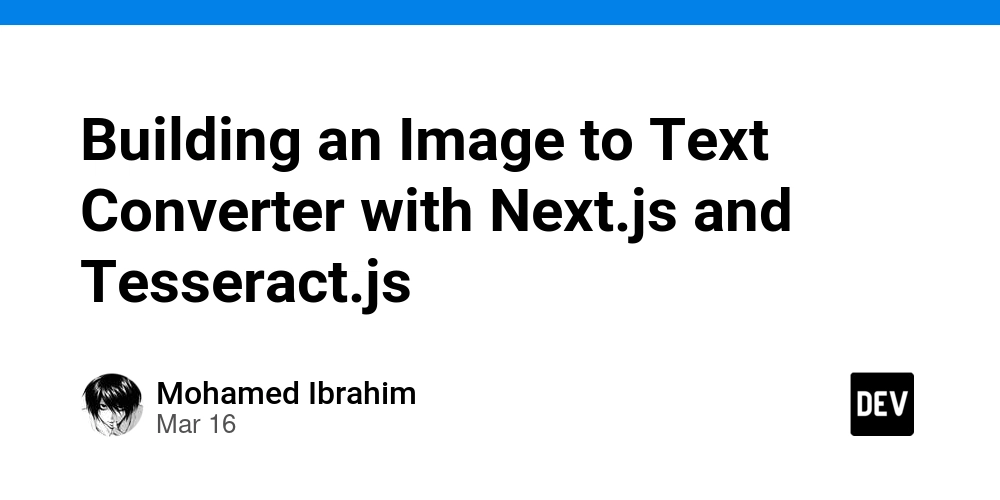Supercharging Medusa v2 with Supabase Storage
Alright, developers—let’s talk file storage. Medusa v2 is an awesome headless commerce engine, but if you need a place to store your product images, user uploads, or any other files, you need a solid storage solution. AWS S3? Great, but it can get expensive fast. Firebase? Locked into Google’s ecosystem. Enter Supabase Storage—the perfect mix of free (yes, free!), scalable, and easy to use. I built medusav2-file-supabase-storage because we’re on a mission: helping startups and businesses get their Medusa stores running for the lowest possible cost while making sure they stay scalable. If you’re just starting out, every dollar counts, and this plugin lets you save money now without setting yourself up for failure later. What This Plugin Does Uploads files straight to a Supabase storage bucket. Gets public URLs for those files (because sharing is caring). Deletes files when you don’t need them anymore. Uses Supabase’s Storage API, making everything smooth and simple. Installation (Super Easy) Just run: npm install medusav2-file-supabase-storage Setting It Up in Medusa Add this to your Medusa config under modules: modules: [ { resolve: "@medusajs/medusa/file", options: { providers: [ { resolve: `medusav2-file-supabase-storage/modules/file`, options: { bucketName: process.env.BUCKET_NAME, supabaseUrl: process.env.SUPABASE_URL, apiKey: process.env.SUPABASE_KEY, }, }, ], }, } ], How to Use It Upload a File Once it’s set up, Medusa will automatically use Supabase for file storage when handling uploads. No extra steps needed! Delete a File If you need to remove a file, Medusa will handle deletion requests through the configured provider. Why This is Good for You! It’s Free: Supabase gives you a generous free tier. No surprise bills! It Scales: Your store grows? Supabase grows with you. Lower Startup Costs: Spend less on infrastructure and more on building your business. Smooth Integration: Works seamlessly with Medusa v2, no hacks required. Contribute & Customize Want to tweak it? Go for it: Clone the repo. Install dependencies. $ yarn install Add whatever features you need. Final Thoughts If you’re using Medusa v2 and don’t want to overcomplicate file storage (or waste money), medusav2-file-supabase-storage is the way to go. It’s free, simple, and built for growth. Get started today and keep your infrastructure costs low while keeping things future-proof.
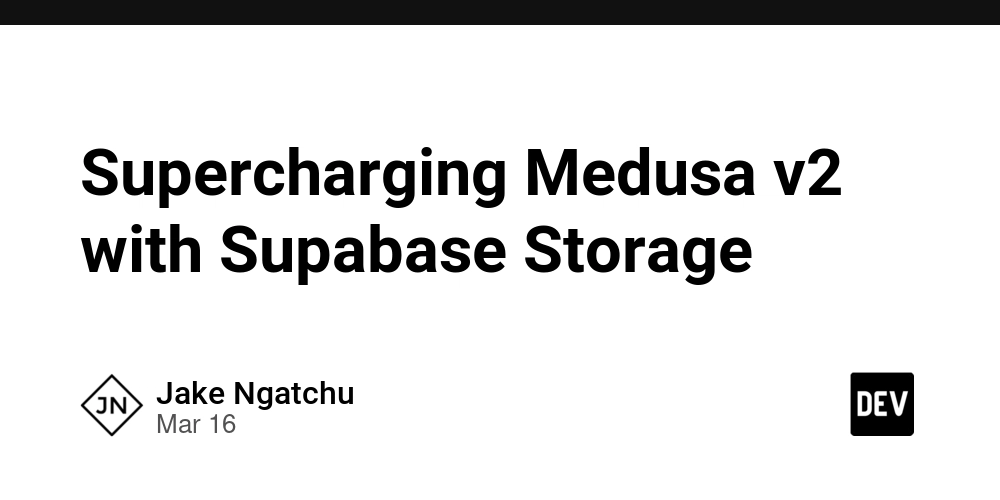
Alright, developers—let’s talk file storage. Medusa v2 is an awesome headless commerce engine, but if you need a place to store your product images, user uploads, or any other files, you need a solid storage solution. AWS S3? Great, but it can get expensive fast. Firebase? Locked into Google’s ecosystem. Enter Supabase Storage—the perfect mix of free (yes, free!), scalable, and easy to use.
I built medusav2-file-supabase-storage because we’re on a mission: helping startups and businesses get their Medusa stores running for the lowest possible cost while making sure they stay scalable. If you’re just starting out, every dollar counts, and this plugin lets you save money now without setting yourself up for failure later.
What This Plugin Does
Uploads files straight to a Supabase storage bucket.
Gets public URLs for those files (because sharing is caring).
Deletes files when you don’t need them anymore.
Uses Supabase’s Storage API, making everything smooth and simple.
Installation (Super Easy)
Just run:
npm install medusav2-file-supabase-storage
Setting It Up in Medusa
Add this to your Medusa config under modules:
modules: [
{
resolve: "@medusajs/medusa/file",
options: {
providers: [
{
resolve: `medusav2-file-supabase-storage/modules/file`,
options: {
bucketName: process.env.BUCKET_NAME,
supabaseUrl: process.env.SUPABASE_URL,
apiKey: process.env.SUPABASE_KEY,
},
},
],
},
}
],
How to Use It
Upload a File
Once it’s set up, Medusa will automatically use Supabase for file storage when handling uploads. No extra steps needed!
Delete a File
If you need to remove a file, Medusa will handle deletion requests through the configured provider.
Why This is Good for You!
It’s Free: Supabase gives you a generous free tier. No surprise bills!
It Scales: Your store grows? Supabase grows with you.
Lower Startup Costs: Spend less on infrastructure and more on building your business.
Smooth Integration: Works seamlessly with Medusa v2, no hacks required.
Contribute & Customize
Want to tweak it? Go for it:
Install dependencies.
$ yarn install
Add whatever features you need.
Final Thoughts
If you’re using Medusa v2 and don’t want to overcomplicate file storage (or waste money), medusav2-file-supabase-storage is the way to go. It’s free, simple, and built for growth. Get started today and keep your infrastructure costs low while keeping things future-proof.










































































































































































![[The AI Show Episode 142]: ChatGPT’s New Image Generator, Studio Ghibli Craze and Backlash, Gemini 2.5, OpenAI Academy, 4o Updates, Vibe Marketing & xAI Acquires X](https://www.marketingaiinstitute.com/hubfs/ep%20142%20cover.png)



























































































































![[FREE EBOOKS] The Kubernetes Bible, The Ultimate Linux Shell Scripting Guide & Four More Best Selling Titles](https://www.javacodegeeks.com/wp-content/uploads/2012/12/jcg-logo.jpg)



![From drop-out to software architect with Jason Lengstorf [Podcast #167]](https://cdn.hashnode.com/res/hashnode/image/upload/v1743796461357/f3d19cd7-e6f5-4d7c-8bfc-eb974bc8da68.png?#)






































































































.png?#)




.jpg?#)































_Christophe_Coat_Alamy.jpg?#)








































































































![Rapidus in Talks With Apple as It Accelerates Toward 2nm Chip Production [Report]](https://www.iclarified.com/images/news/96937/96937/96937-640.jpg)