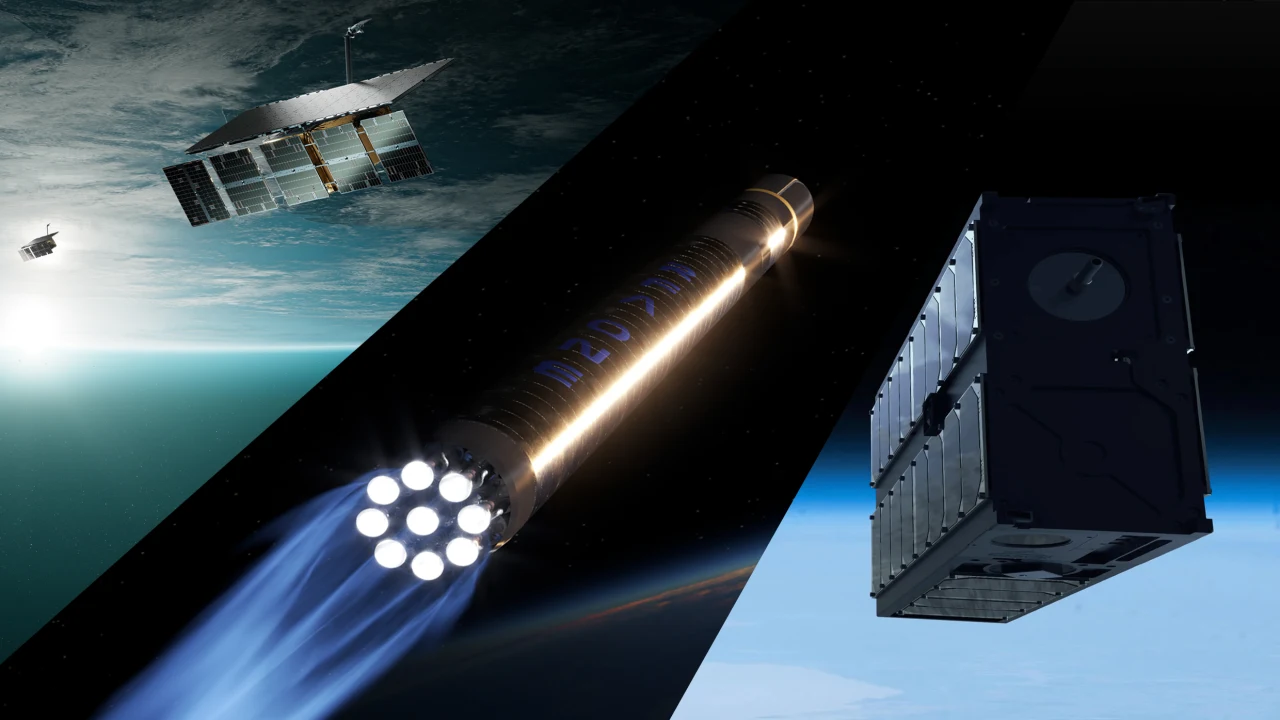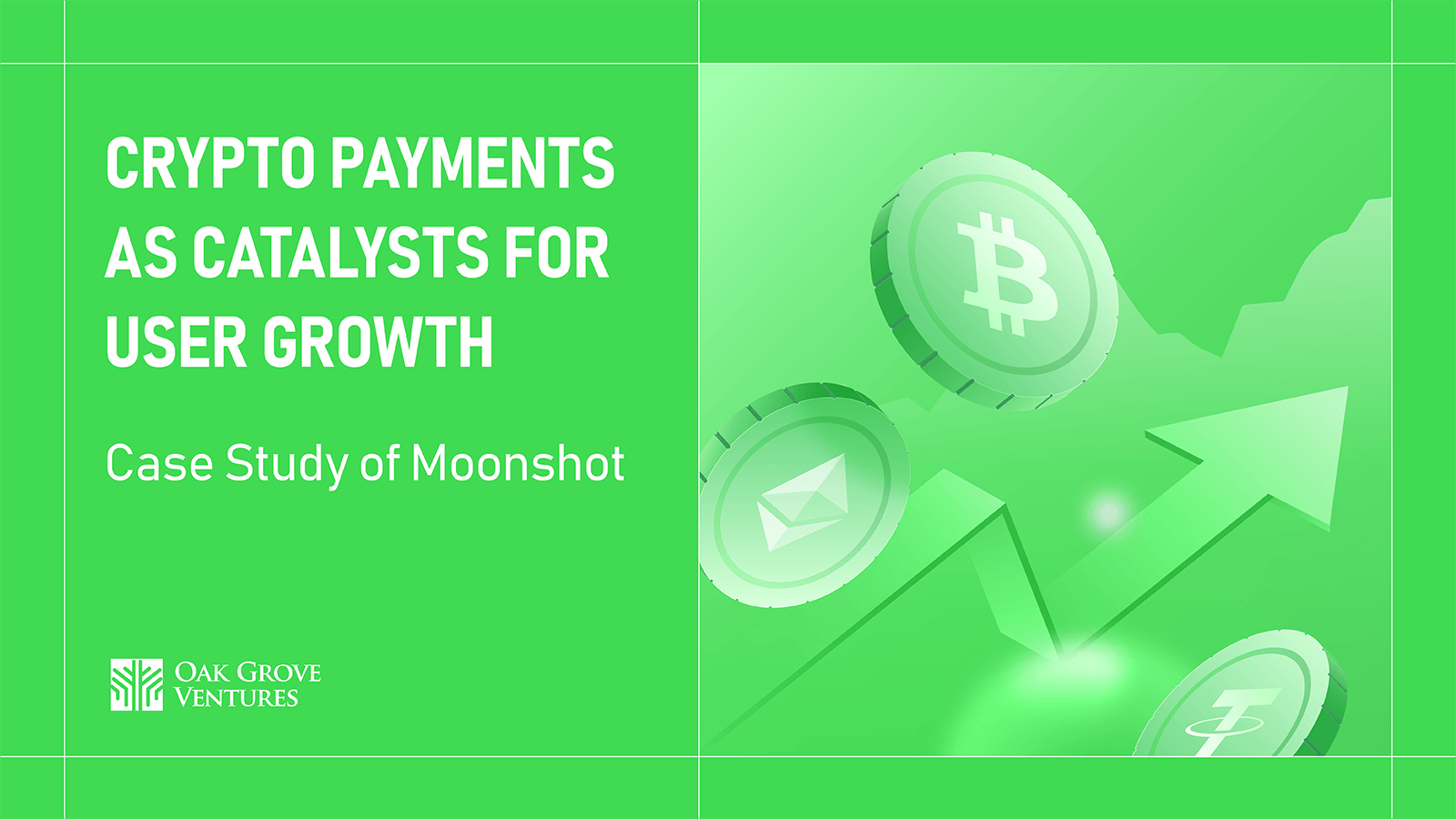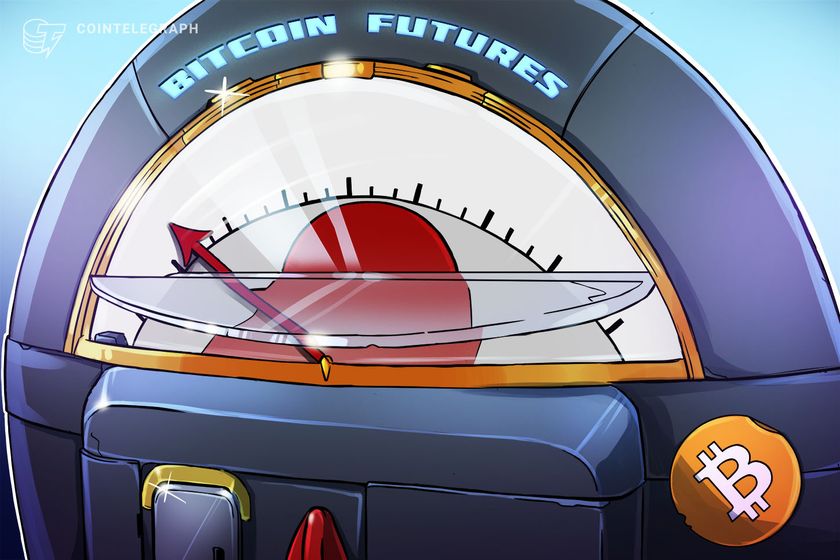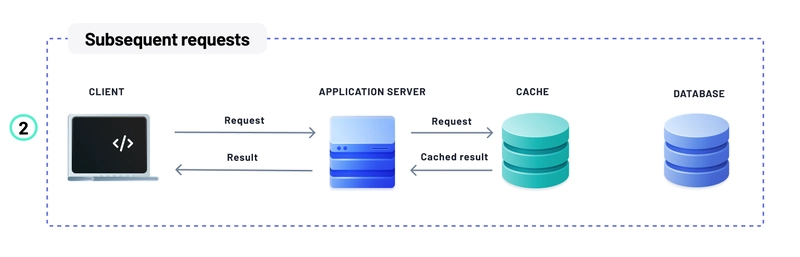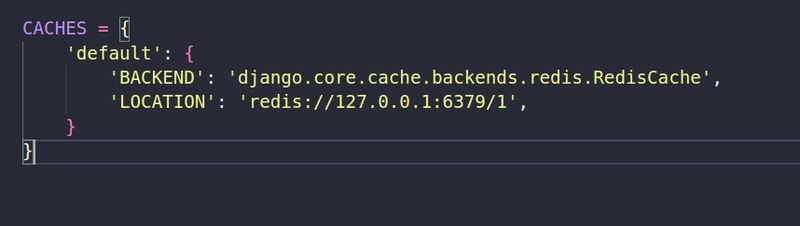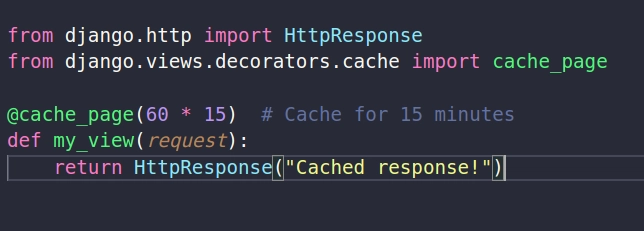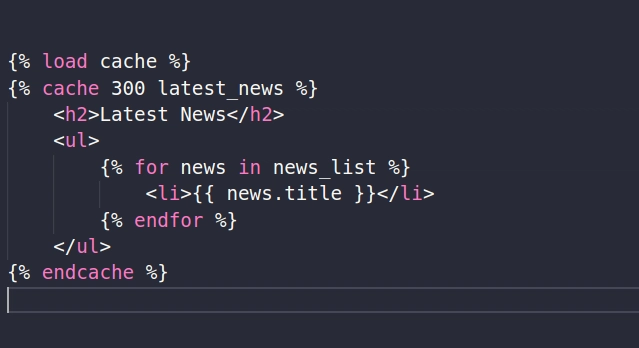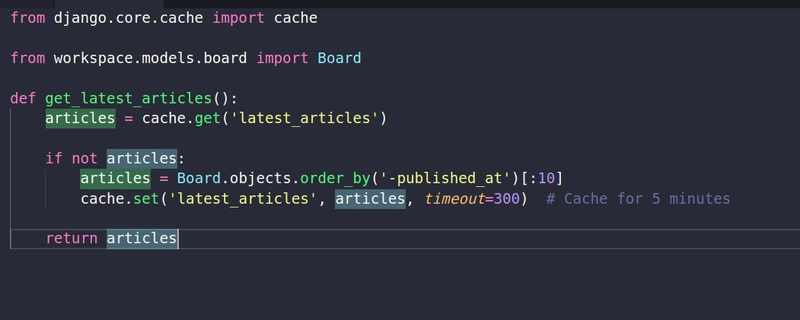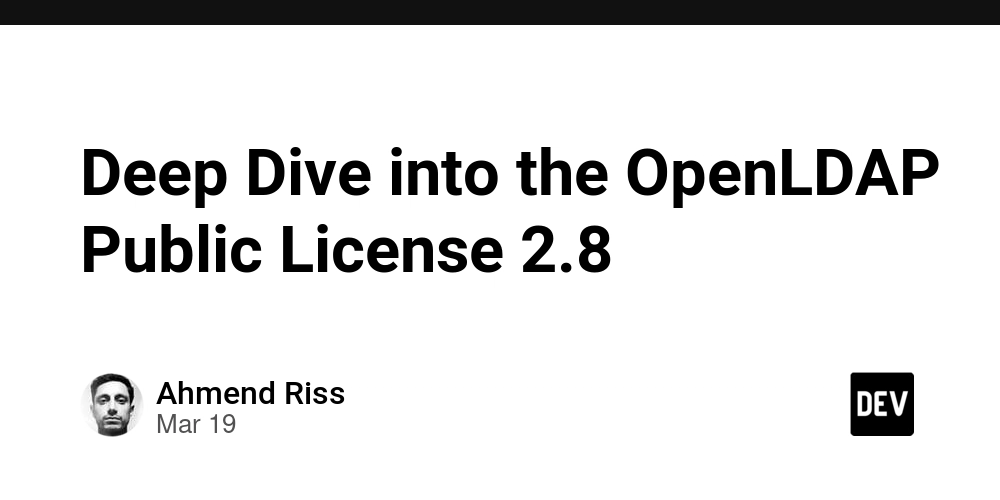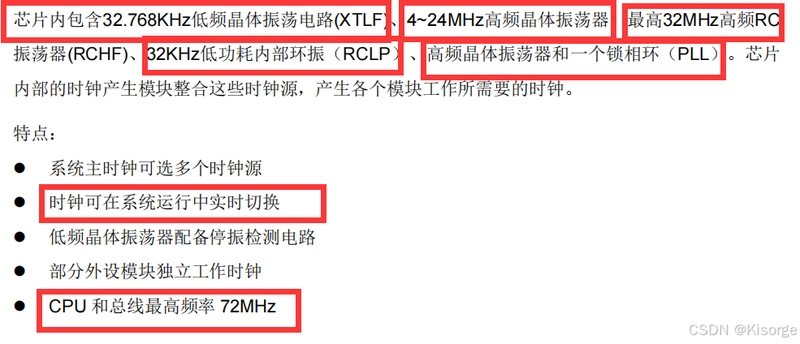Supercharge your Django App with caching.
Caching is a technique for improving web application performance by storing frequent accessed data. Without cache every request will be used to query in the database or process heavy computational task that will lead to slower response time and increase the server load. In this blog. We'll explore: What is caching why it is important. Type of caching. How to implement caching in Django What is caching? It is the process of storing the data temporarily which is being accessed frequently. so future request can be response faster without query on database or heavy computational task. Image Source Prisma Blog Why caching is important Reduce database load - minimum query and faster response time Speed up API Response - cache response are most faster Enhance the application Scalability - handle the high traffic without overloading the server. Type of caching. You can implement caching at different level in the web application. Browser Caching Store the static assets (Images, Css, Javascript) in user's browser. Reduce network request and improve the page load CDN Caching A Content delivery network caches the assets across the multiple location. Useful for global application to serve content closer to user's location. Server side caching Database query caching - cache the response for expensive queries. Frequent data caching - cache the frequently accessed data to improve the response time and server load. Implementing Cache in Django Django provides built in cache mechanism that you can integrate with various backend cache service provider like Redis, Mamacached and File-Based Storage cache. I am using Redis configure in settings.py file. Django provide multiple ways to cache different part of your application. Caching entire views Django’s @cache_page decorator caches entire views: Caching Template fragments If a part of a page takes time to render (e.g., latest news section), cache just that part: Caching Expensive Database Queries Use Django’s cache API to store query results: Thanks for reading :) Have any question or tips? drop them in the comment sections.
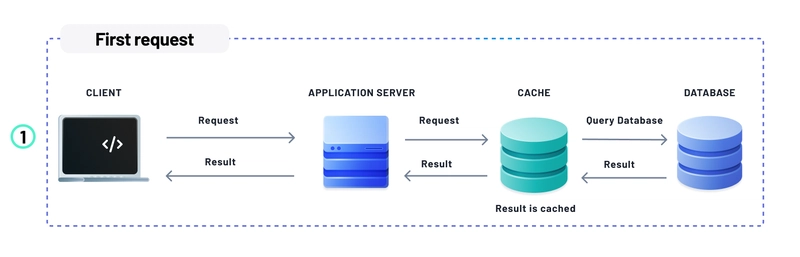
Caching is a technique for improving web application performance by storing frequent accessed data. Without cache every request will be used to query in the database or process heavy computational task that will lead to slower response time and increase the server load.
In this blog. We'll explore:
- What is caching
- why it is important.
- Type of caching.
- How to implement caching in Django
What is caching?
It is the process of storing the data temporarily which is being accessed frequently. so future request can be response faster without query on database or heavy computational task.
- Image Source Prisma Blog
Why caching is important
- Reduce database load - minimum query and faster response time
- Speed up API Response - cache response are most faster
- Enhance the application Scalability - handle the high traffic without overloading the server.
Type of caching.
You can implement caching at different level in the web application.
Browser Caching
- Store the static assets (Images, Css, Javascript) in user's browser.
- Reduce network request and improve the page load
CDN Caching
- A Content delivery network caches the assets across the multiple location.
- Useful for global application to serve content closer to user's location.
Server side caching
- Database query caching - cache the response for expensive queries.
- Frequent data caching - cache the frequently accessed data to improve the response time and server load.
Implementing Cache in Django
Django provides built in cache mechanism that you can integrate with various backend cache service provider like Redis, Mamacached and File-Based Storage cache.
I am using Redis
configure in settings.py file.
Django provide multiple ways to cache different part of your application.
- Caching entire views
Django’s @cache_page decorator caches entire views:
- Caching Template fragments
If a part of a page takes time to render (e.g., latest news section), cache just that part:
- Caching Expensive Database Queries
Use Django’s cache API to store query results:
Thanks for reading :) Have any question or tips? drop them in the comment sections.






































































































































































![[The AI Show Episode 143]: ChatGPT Revenue Surge, New AGI Timelines, Amazon’s AI Agent, Claude for Education, Model Context Protocol & LLMs Pass the Turing Test](https://www.marketingaiinstitute.com/hubfs/ep%20143%20cover.png)



















































































































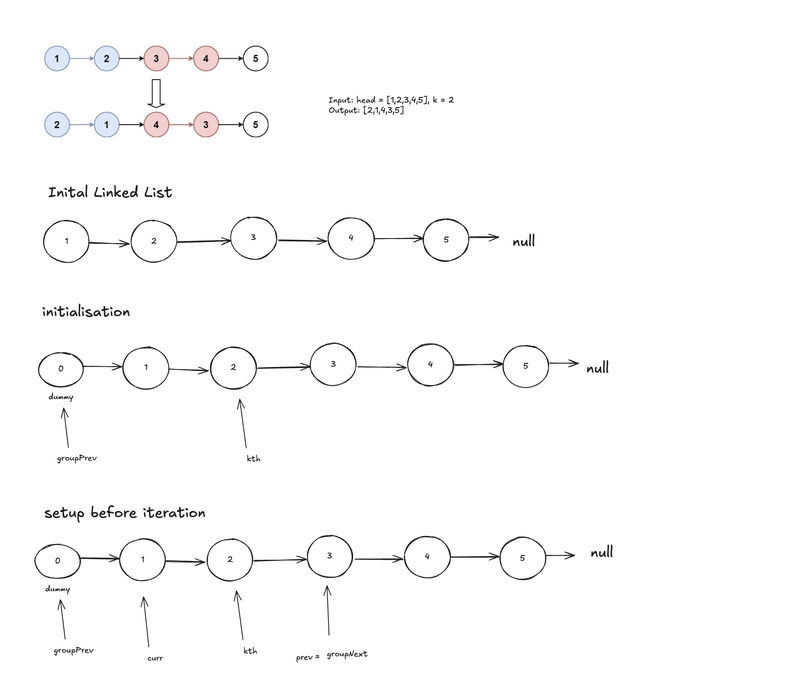
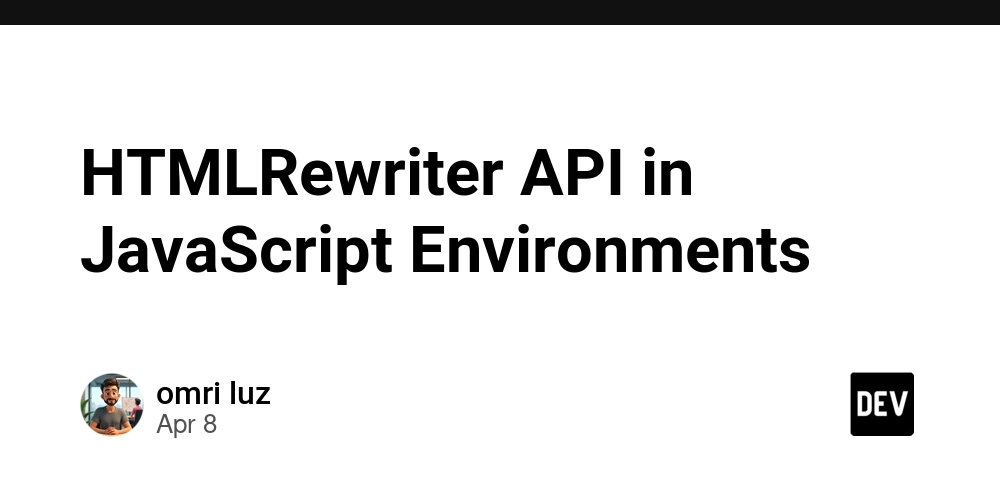
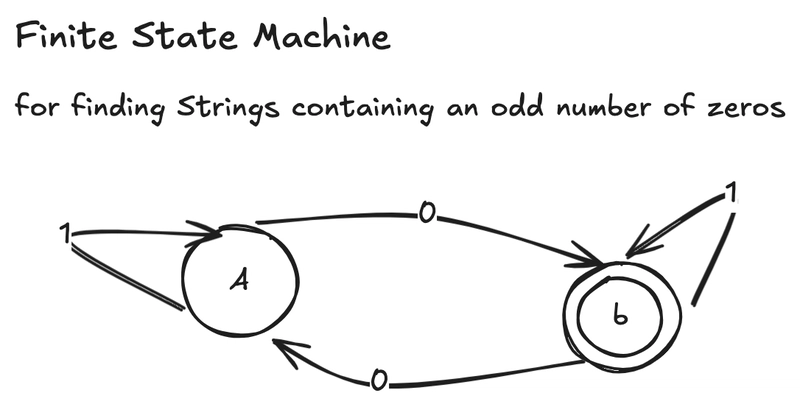












![From drop-out to software architect with Jason Lengstorf [Podcast #167]](https://cdn.hashnode.com/res/hashnode/image/upload/v1743796461357/f3d19cd7-e6f5-4d7c-8bfc-eb974bc8da68.png?#)










































































































.jpg?#)




























_ArtemisDiana_Alamy.jpg?#)



 (1).webp?#)































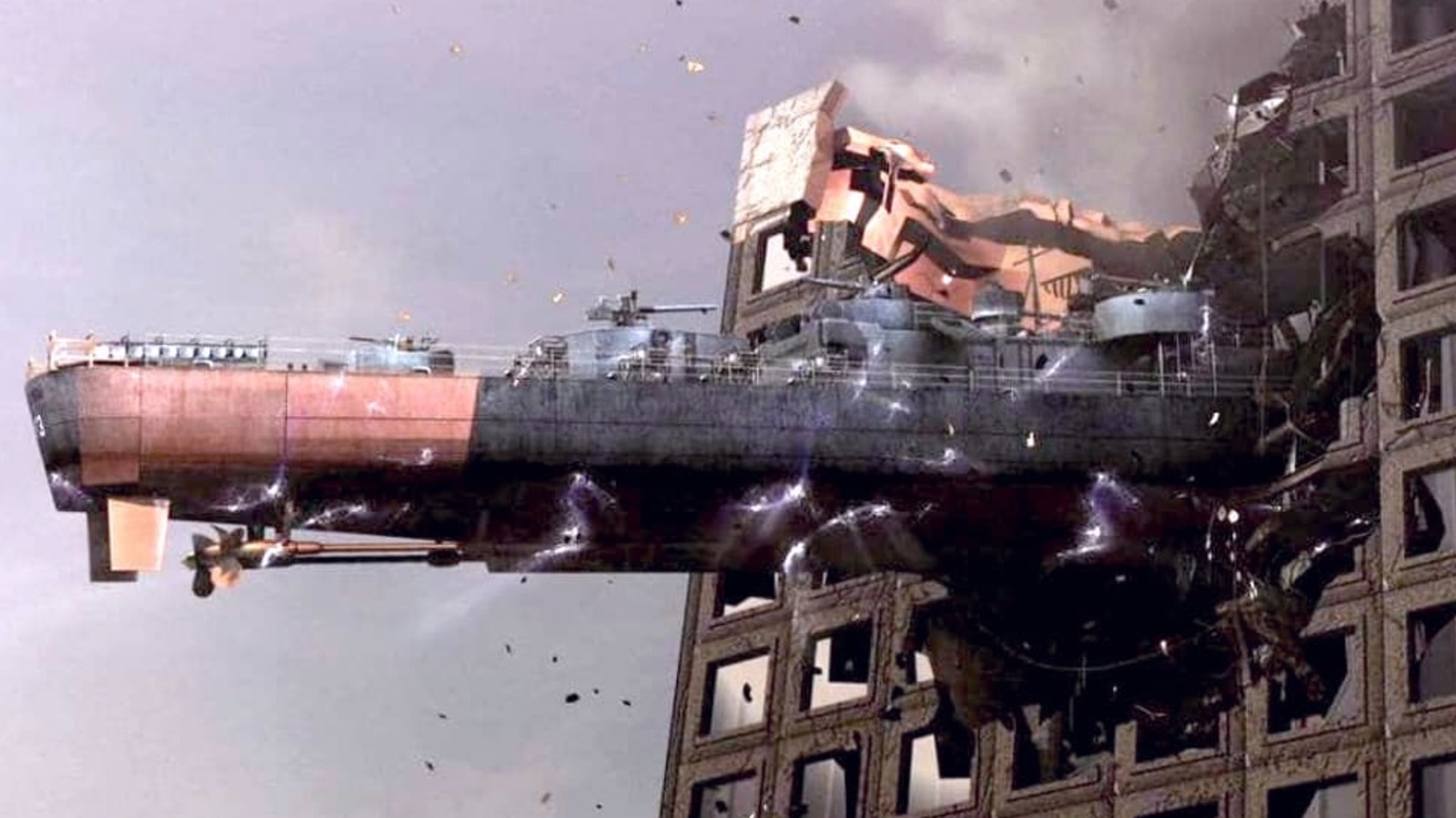
























































![Yes, the Gemini icon is now bigger and brighter on Android [U]](https://i0.wp.com/9to5google.com/wp-content/uploads/sites/4/2025/02/Gemini-on-Galaxy-S25.jpg?resize=1200%2C628&quality=82&strip=all&ssl=1)










![Apple Vision Pro 2 Allegedly in Production Ahead of 2025 Launch [Rumor]](https://www.iclarified.com/images/news/96965/96965/96965-640.jpg)


![New iOS 19 Leak Allegedly Reveals Updated Icons, Floating Tab Bar, More [Video]](https://www.iclarified.com/images/news/96958/96958/96958-640.jpg)