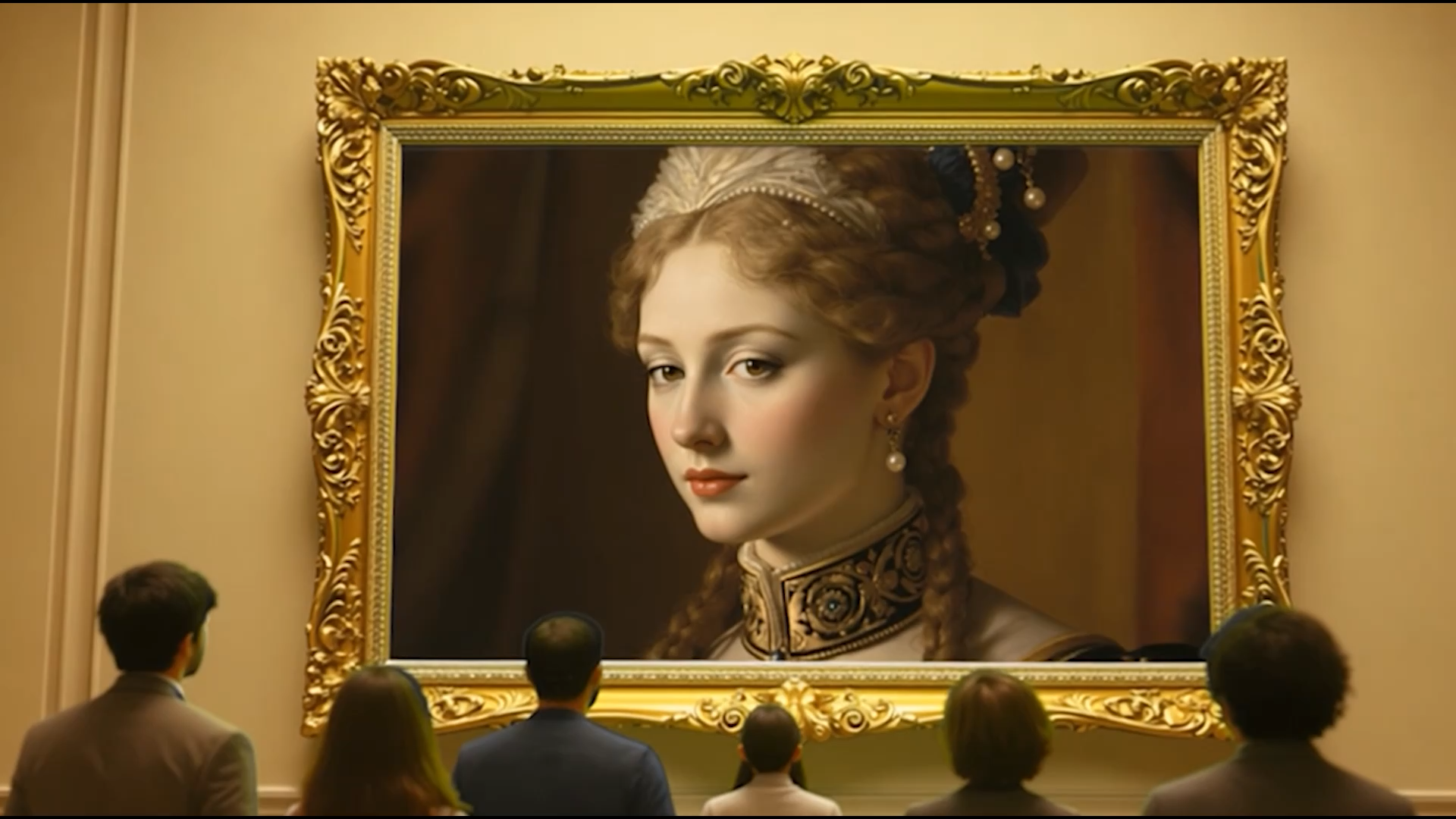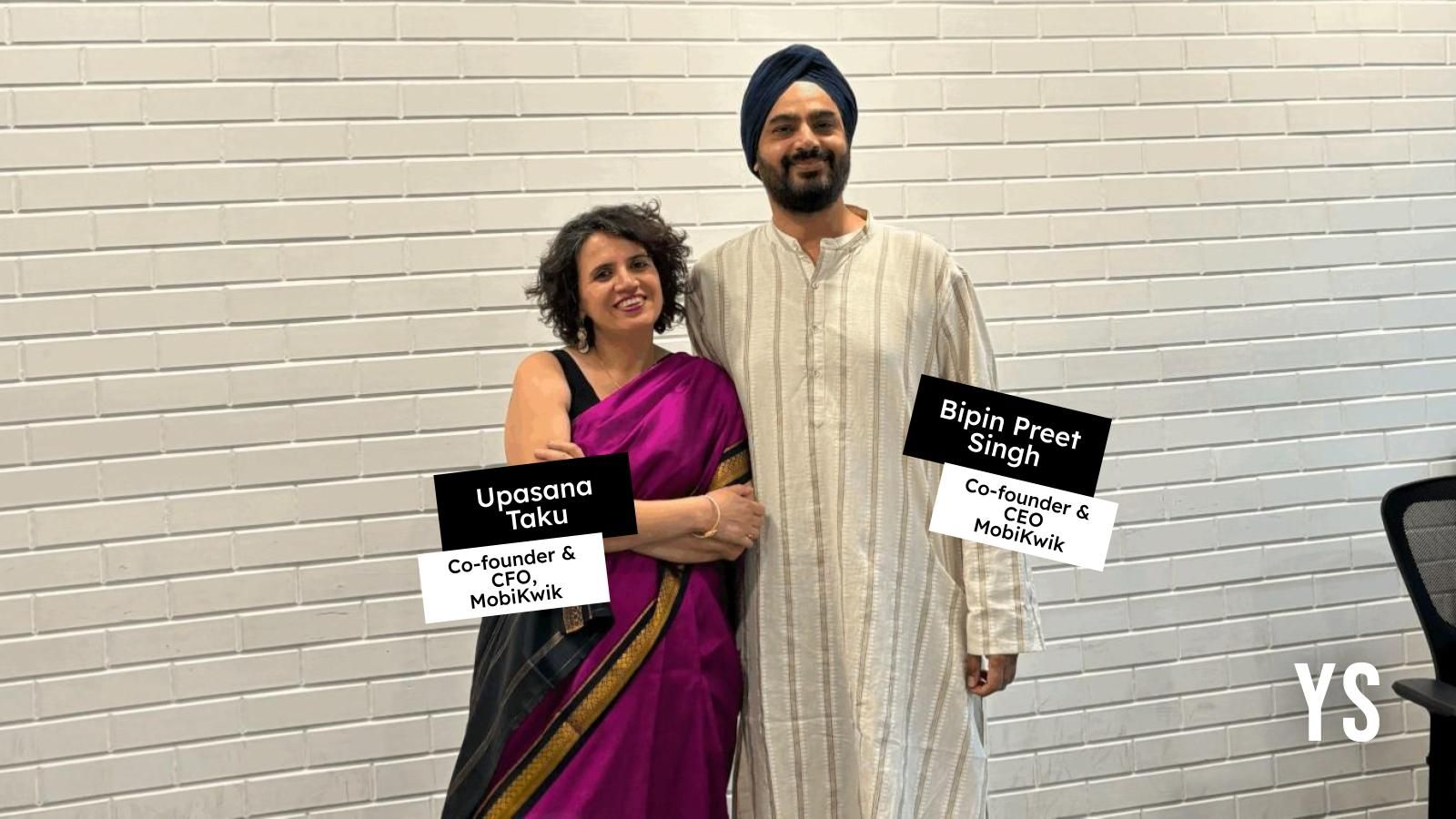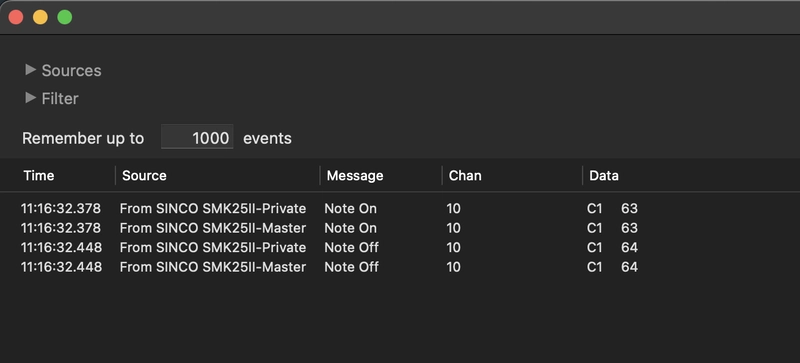Supercharge Static Sites with ButterCMS: A Developer’s Guide to Content Management
Static sites built with frameworks like React, Vue, or Next.js are fast, secure, and cost-effective—but managing content can be a pain. Enter ButterCMS, a headless CMS that seamlessly integrates with static hosting platforms like Vercel and Netlify. In this guide, we’ll explore how ButterCMS simplifies content updates, enhances collaboration, and keeps your static site dynamic. What is ButterCMS? ButterCMS is an API-first headless CMS that decouples content management from your frontend code. Unlike traditional CMS platforms (e.g., WordPress), ButterCMS provides a clean, developer-friendly interface for managing content, which is delivered via REST or GraphQL APIs. Key features: Content Modeling: Create custom pages, blog posts, or landing pages. Media Management: Upload images, videos, and files. Localization: Built-in multi-language support. SEO Tools: Meta tags, slugs, and OpenGraph controls. Why Use ButterCMS with Static Hosting? 1. Dynamic Content on Static Sites Static sites are great for performance, but they often lack easy content updates. With ButterCMS: Marketing teams can edit blog posts, landing pages, or FAQs without touching code. Developers fetch content via APIs at build time (SSG) or runtime (client-side). 2. Works with Any Frontend ButterCMS is framework-agnostic. Use it with: React, Vue, Angular, or Svelte. Static site generators like Next.js, Gatsby, or Nuxt. 3. Faster Deployment Skip backend setup. Focus on building your frontend while ButterCMS handles content storage and delivery. 4. Scalability ButterCMS scales with your traffic, making it ideal for high-traffic blogs or e-commerce sites hosted on Vercel/Netlify. How to Integrate ButterCMS with Vercel/Netlify Step 1: Create a ButterCMS Account Sign up for ButterCMS (free tier available). Step 2: Define Your Content Models Create a Blog Post schema with fields like: Title Slug Body (Rich Text) Featured Image Author Step 3: Fetch Content in Your Static Site Example (Next.js): // pages/blog/[slug].js export async function getStaticProps({ params }) { const response = await fetch( `https://api.buttercms.com/v2/posts/${params.slug}/?auth_token=${process.env.BUTTER_TOKEN}` ); const { data: post } = await response.json(); return { props: { post } }; } export async function getStaticPaths() { const response = await fetch( `https://api.buttercms.com/v2/posts/?auth_token=${process.env.BUTTER_TOKEN}` ); const { data: posts } = await response.json(); const paths = posts.map((post) => ({ params: { slug: post.slug } })); return { paths, fallback: false }; } Step 4: Deploy to Vercel/Netlify Add your ButterCMS API key as an environment variable (e.g., BUTTER_TOKEN). Connect your Git repo to Vercel/Netlify. Deploy! Content updates in ButterCMS trigger rebuilds via webhooks. Use Cases for ButterCMS + Static Hosting 1. Blogs & Documentation Let non-technical teams publish posts without PRs. Example: ButterCMS + Gatsby Blog. 2. Landing Pages Create A/B test variants in ButterCMS and deploy instantly. Example: A marketing site hosted on Netlify with dynamic CTAs. 3. E-Commerce Product Pages Manage product descriptions, FAQs, and reviews. ButterCMS vs. Traditional CMS Feature ButterCMS WordPress Architecture Headless (API-driven) Monolithic Performance Optimized for static Requires caching plugins Security No server to hack Frequent vulnerabilities Developer Experience Clean API, SDKs PHP/themes/plugins Best Practices Prebuild Pages with SSG: Use Next.js getStaticProps or Gatsby createPages for faster loads. Cache API Responses: Reduce latency with CDN caching (ButterCMS APIs are cached by default). Leverage Webhooks: Trigger Vercel/Netlify rebuilds when content changes. Real-World Example: A Blog in 30 Minutes Setup: Create a ButterCMS blog schema. Clone a Next.js starter template. Deploy: vercel deploy --env BUTTER_TOKEN=your_token Update Content: Add posts via ButterCMS dashboard—no redeploy needed! Why Developers Love ButterCMS No Content Lock-In: Export content anytime via API. Collaboration: Granular user roles and workflows. Cost: Free tier for small projects; scales affordably. Conclusion ButterCMS bridges the gap between static sites and dynamic content. By pairing it with Vercel or Netlify, you get the best of both worlds: Performance: Blazing-fast static sites. Flexibility: Effortless content updates. Whether you’re building a blog, portfolio, or SaaS landing page, ButterCMS lets you ship faster and iterate endlessly. Give it a try—your marketing team will thank you!

Static sites built with frameworks like React, Vue, or Next.js are fast, secure, and cost-effective—but managing content can be a pain. Enter ButterCMS, a headless CMS that seamlessly integrates with static hosting platforms like Vercel and Netlify. In this guide, we’ll explore how ButterCMS simplifies content updates, enhances collaboration, and keeps your static site dynamic.
What is ButterCMS?
ButterCMS is an API-first headless CMS that decouples content management from your frontend code. Unlike traditional CMS platforms (e.g., WordPress), ButterCMS provides a clean, developer-friendly interface for managing content, which is delivered via REST or GraphQL APIs. Key features:
- Content Modeling: Create custom pages, blog posts, or landing pages.
- Media Management: Upload images, videos, and files.
- Localization: Built-in multi-language support.
- SEO Tools: Meta tags, slugs, and OpenGraph controls.
Why Use ButterCMS with Static Hosting?
1. Dynamic Content on Static Sites
Static sites are great for performance, but they often lack easy content updates. With ButterCMS:
- Marketing teams can edit blog posts, landing pages, or FAQs without touching code.
- Developers fetch content via APIs at build time (SSG) or runtime (client-side).
2. Works with Any Frontend
ButterCMS is framework-agnostic. Use it with:
- React, Vue, Angular, or Svelte.
- Static site generators like Next.js, Gatsby, or Nuxt.
3. Faster Deployment
Skip backend setup. Focus on building your frontend while ButterCMS handles content storage and delivery.
4. Scalability
ButterCMS scales with your traffic, making it ideal for high-traffic blogs or e-commerce sites hosted on Vercel/Netlify.
How to Integrate ButterCMS with Vercel/Netlify
Step 1: Create a ButterCMS Account
Sign up for ButterCMS (free tier available).
Step 2: Define Your Content Models
Create a Blog Post schema with fields like:
- Title
- Slug
- Body (Rich Text)
- Featured Image
- Author
Step 3: Fetch Content in Your Static Site
Example (Next.js):
// pages/blog/[slug].js
export async function getStaticProps({ params }) {
const response = await fetch(
`https://api.buttercms.com/v2/posts/${params.slug}/?auth_token=${process.env.BUTTER_TOKEN}`
);
const { data: post } = await response.json();
return { props: { post } };
}
export async function getStaticPaths() {
const response = await fetch(
`https://api.buttercms.com/v2/posts/?auth_token=${process.env.BUTTER_TOKEN}`
);
const { data: posts } = await response.json();
const paths = posts.map((post) => ({ params: { slug: post.slug } }));
return { paths, fallback: false };
}
Step 4: Deploy to Vercel/Netlify
- Add your ButterCMS API key as an environment variable (e.g.,
BUTTER_TOKEN). - Connect your Git repo to Vercel/Netlify.
- Deploy! Content updates in ButterCMS trigger rebuilds via webhooks.
Use Cases for ButterCMS + Static Hosting
1. Blogs & Documentation
- Let non-technical teams publish posts without PRs.
- Example: ButterCMS + Gatsby Blog.
2. Landing Pages
- Create A/B test variants in ButterCMS and deploy instantly.
- Example: A marketing site hosted on Netlify with dynamic CTAs.
3. E-Commerce Product Pages
- Manage product descriptions, FAQs, and reviews.
ButterCMS vs. Traditional CMS
| Feature | ButterCMS | WordPress |
|---|---|---|
| Architecture | Headless (API-driven) | Monolithic |
| Performance | Optimized for static | Requires caching plugins |
| Security | No server to hack | Frequent vulnerabilities |
| Developer Experience | Clean API, SDKs | PHP/themes/plugins |
Best Practices
-
Prebuild Pages with SSG: Use Next.js
getStaticPropsor GatsbycreatePagesfor faster loads. - Cache API Responses: Reduce latency with CDN caching (ButterCMS APIs are cached by default).
- Leverage Webhooks: Trigger Vercel/Netlify rebuilds when content changes.
Real-World Example: A Blog in 30 Minutes
-
Setup:
- Create a ButterCMS blog schema.
- Clone a Next.js starter template.
- Deploy:
vercel deploy --env BUTTER_TOKEN=your_token
- Update Content: Add posts via ButterCMS dashboard—no redeploy needed!
Why Developers Love ButterCMS
- No Content Lock-In: Export content anytime via API.
- Collaboration: Granular user roles and workflows.
- Cost: Free tier for small projects; scales affordably.
Conclusion
ButterCMS bridges the gap between static sites and dynamic content. By pairing it with Vercel or Netlify, you get the best of both worlds:
- Performance: Blazing-fast static sites.
- Flexibility: Effortless content updates.
Whether you’re building a blog, portfolio, or SaaS landing page, ButterCMS lets you ship faster and iterate endlessly. Give it a try—your marketing team will thank you!















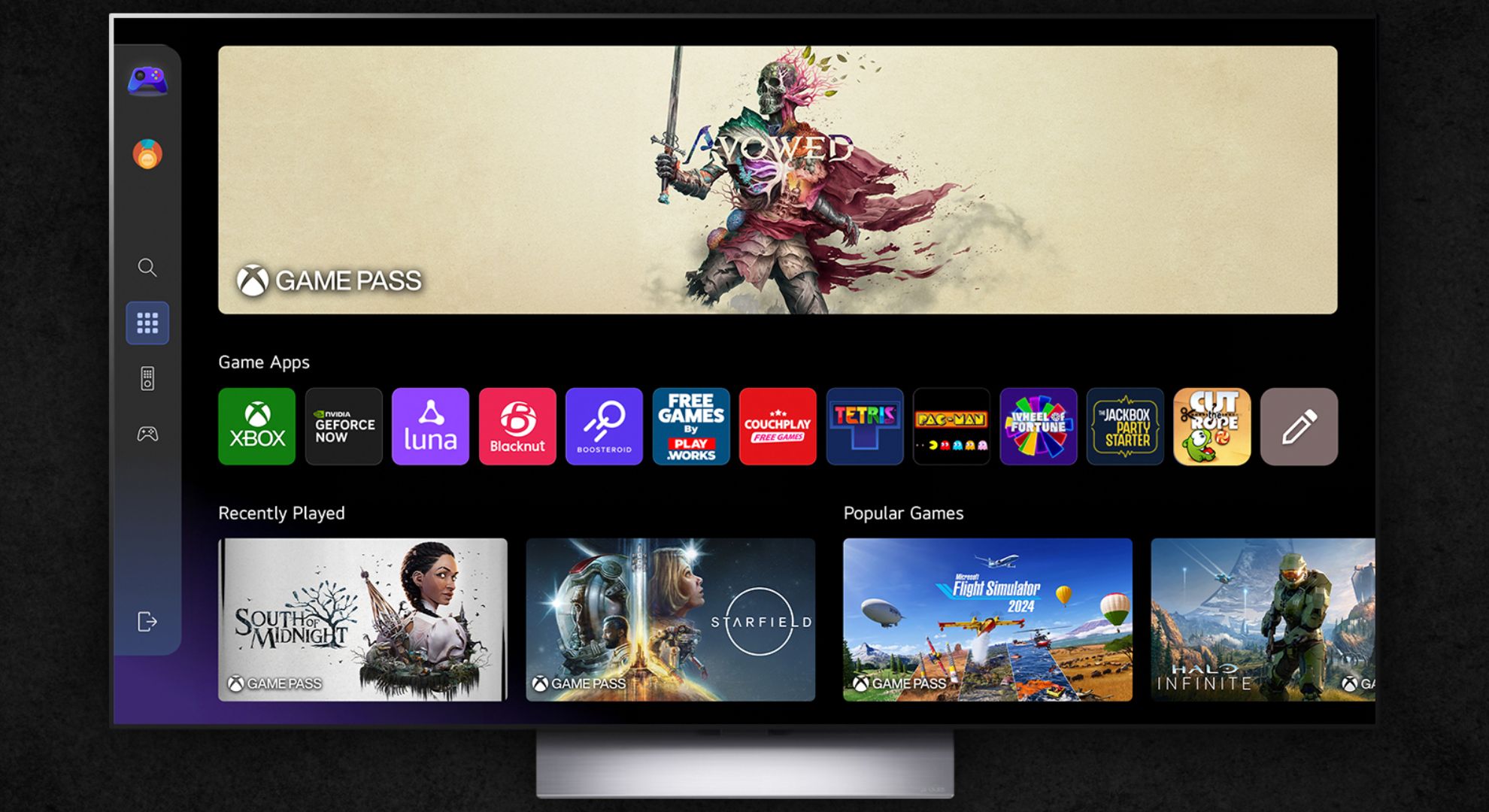

























































































































































![[The AI Show Episode 144]: ChatGPT’s New Memory, Shopify CEO’s Leaked “AI First” Memo, Google Cloud Next Releases, o3 and o4-mini Coming Soon & Llama 4’s Rocky Launch](https://www.marketingaiinstitute.com/hubfs/ep%20144%20cover.png)



















































































































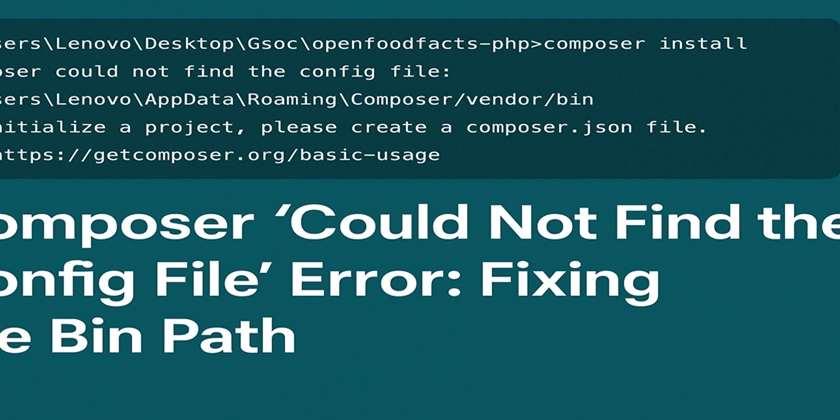





































![Is This Programming Paradigm New? [closed]](https://miro.medium.com/v2/resize:fit:1200/format:webp/1*nKR2930riHA4VC7dLwIuxA.gif)


















































































(1).jpg?#)
.jpg?#)





-Classic-Nintendo-GameCube-games-are-coming-to-Nintendo-Switch-2!-00-00-13.png?width=1920&height=1920&fit=bounds&quality=70&format=jpg&auto=webp#)

























_Olekcii_Mach_Alamy.jpg?width=1280&auto=webp&quality=80&disable=upscale#)


























































































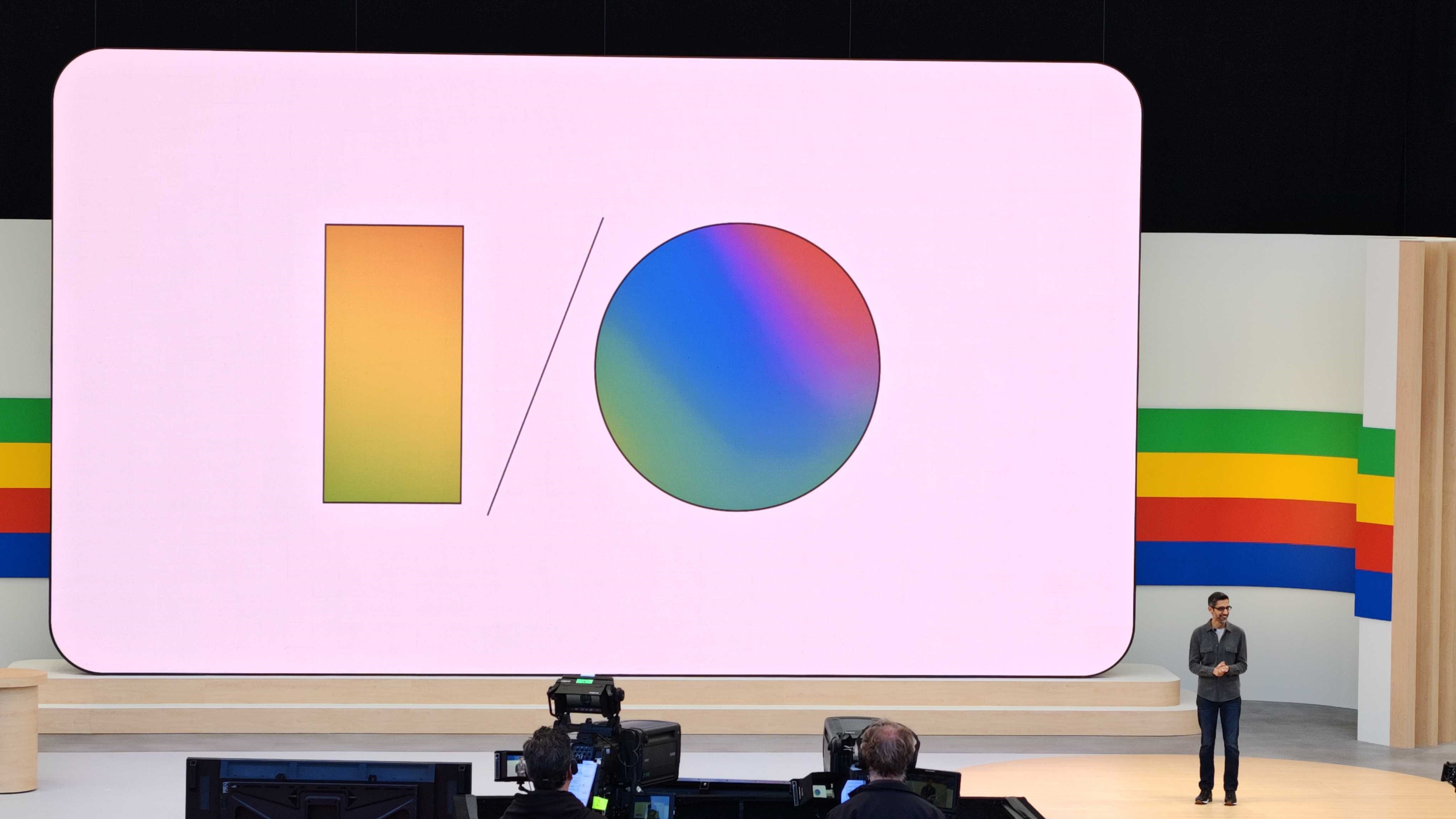














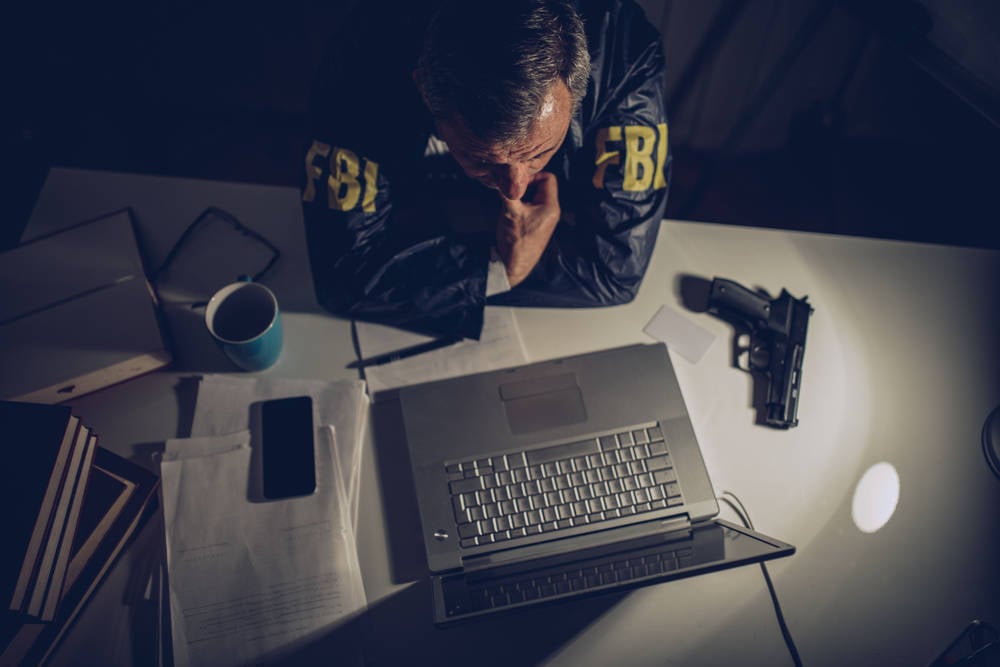
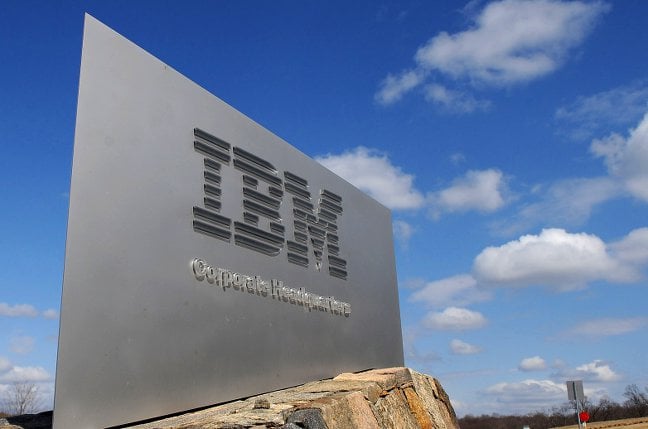


![M4 MacBook Air Drops to New All-Time Low of $912 [Deal]](https://www.iclarified.com/images/news/97108/97108/97108-640.jpg)
![New iPhone 17 Dummy Models Surface in Black and White [Images]](https://www.iclarified.com/images/news/97106/97106/97106-640.jpg)