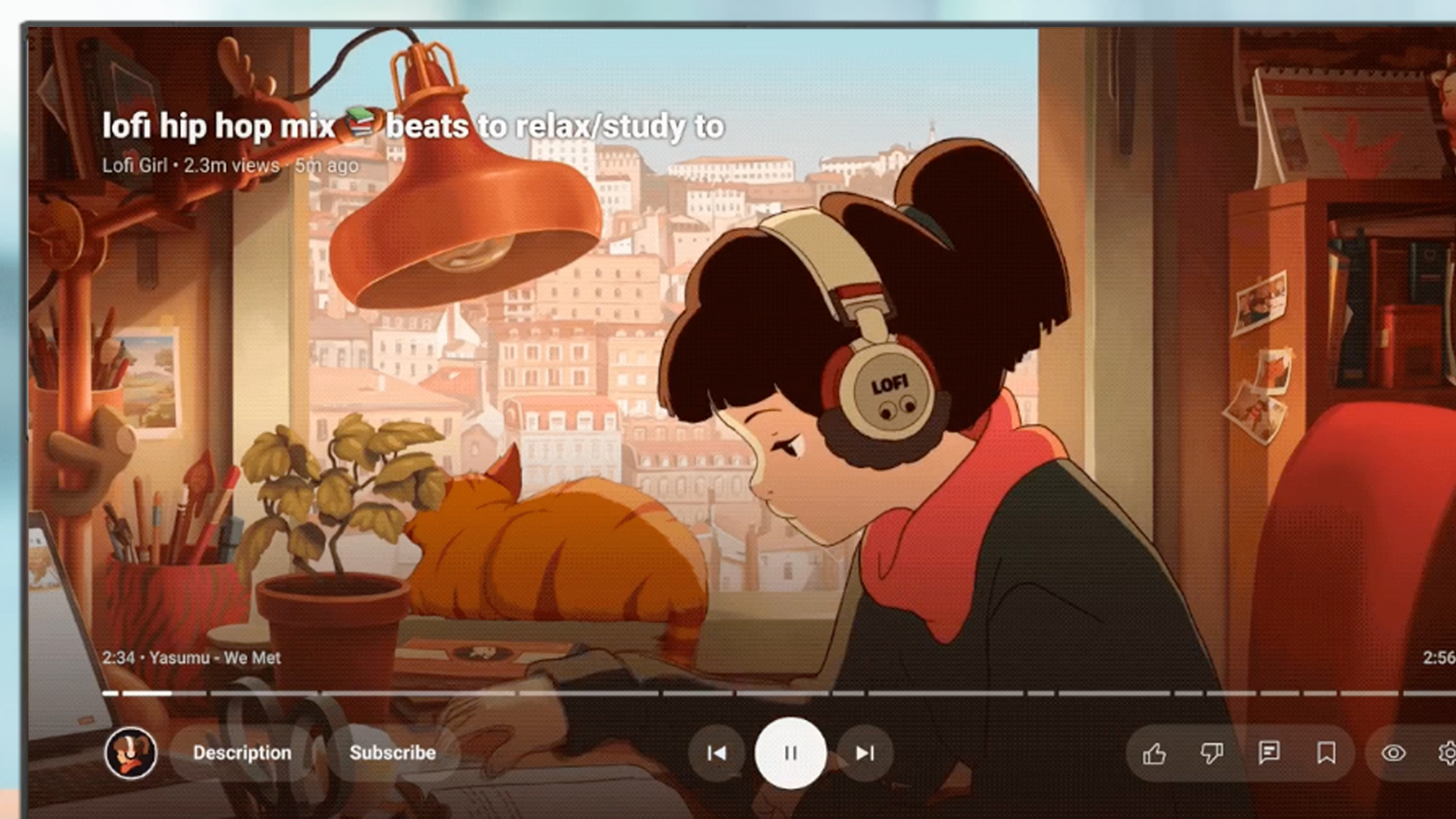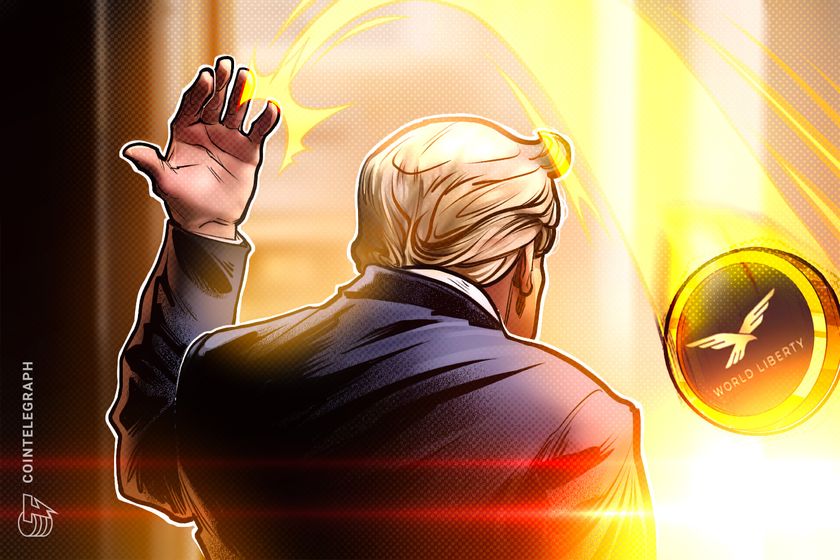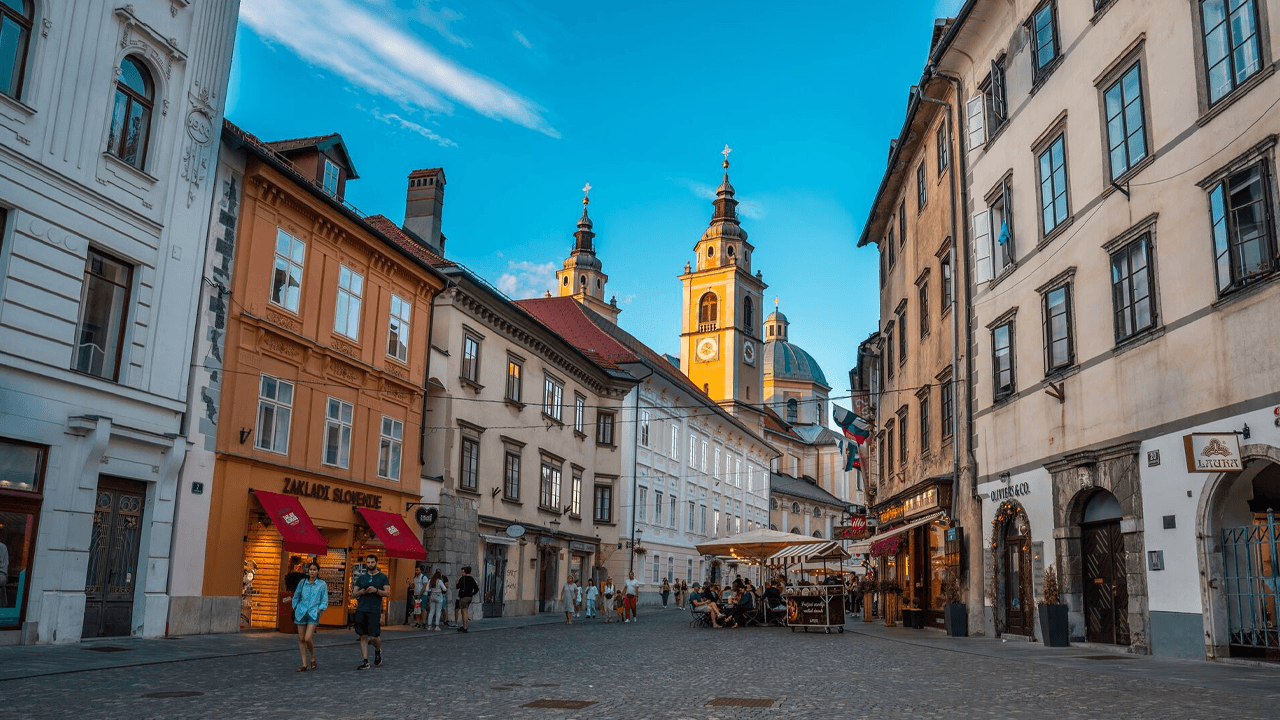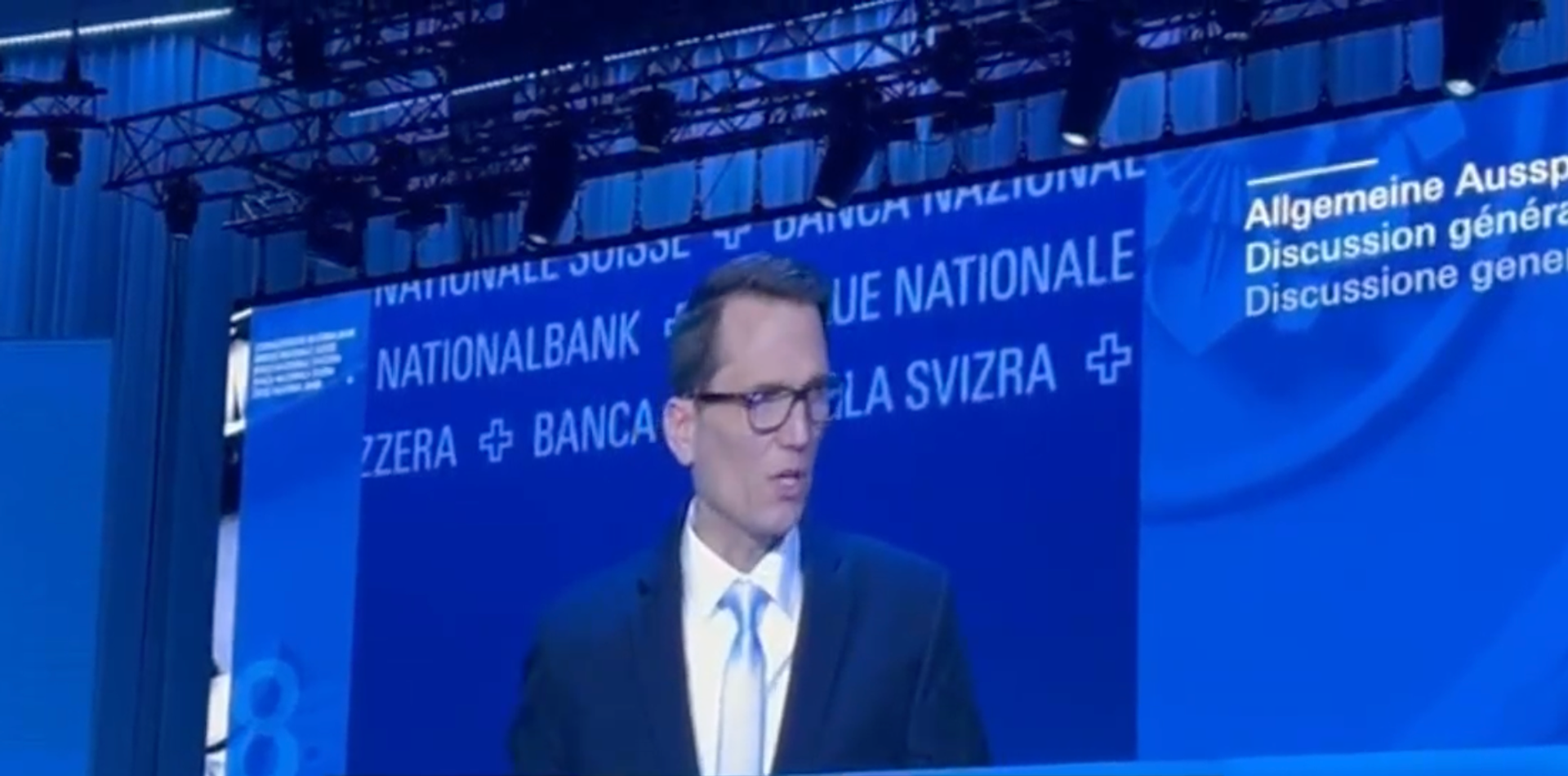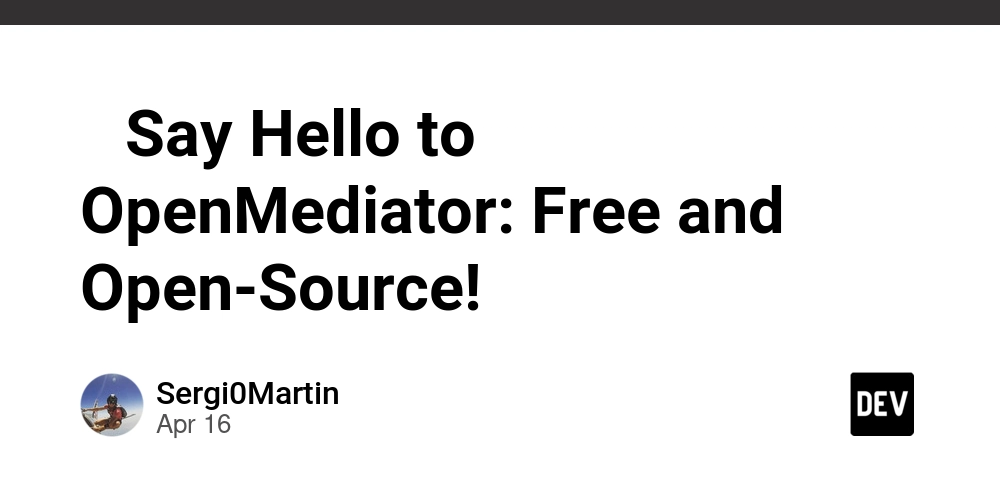Still Shipping 1GB Docker Images? Here’s How to Crush Them in Half an Hour
Shrink your images. Speed up your builds. Look like a wizard in front of your team Introduction Let’s be real for a second how big is your Docker image? No, really. If your answer sounds anything like “about a gig, I think?”, you’re not alone. Most of us have shipped bloated container images without giving it a second thought — Python apps with half of Debian still inside, Node projects that carry an entire node_modules forest, or worse, images so huge they could crash a CI runner just by existing. But in 2025, that’s no longer acceptable. Between Fargate cost limits, CI/CD speed bottlenecks, and supply chain risks, image size matters now more than ever. Luckily, shrinking your Docker image isn’t rocket science. In fact, you can go from 1GB to under 100MB in less than 30 minutes — without rewriting your app. This article isn’t about “best practices” in abstract. It’s a real-world, battle-tested guide packed with: Quick wins you can apply today Advanced tricks that separate rookies from pros Tools like Dive, DockerSlim, and BuildKit that make it stupidly easy And a real before/after example that shows how much bloat you’re dragging around So if you’re tired of watching CI logs scroll like a Final Fantasy cutscene… let’s trim some fat. Section 2: Why Bloated Docker Images Are a Real Problem It’s easy to shrug off a 1GB Docker image as “just how things are.” But if you’ve ever waited 5 minutes for CI to pull an image, or hit a memory ceiling in production, you’ve felt the pain of container bloat. Let’s break down exactly why big images = big problems in 2025: 1. Slow CI/CD Pipelines Every extra megabyte is another second wasted in: Pulling from your registry Uploading from your local machine Rebuilding because one line changed in your Dockerfile Multiply that across 3 services, 4 developers, and 10 pushes a day that’s hours gone. 2. Increased Security Risks Bloated images often include: Outdated system packages Debugging tools you don’t need in prod Forgotten config files and secrets (yikes) Each extra layer is a potential vulnerability. Smaller images = smaller attack surface. 3. Wasted Infrastructure Resources Shipping 1.2GB images means: More storage on your registries Higher bandwidth usage (costs
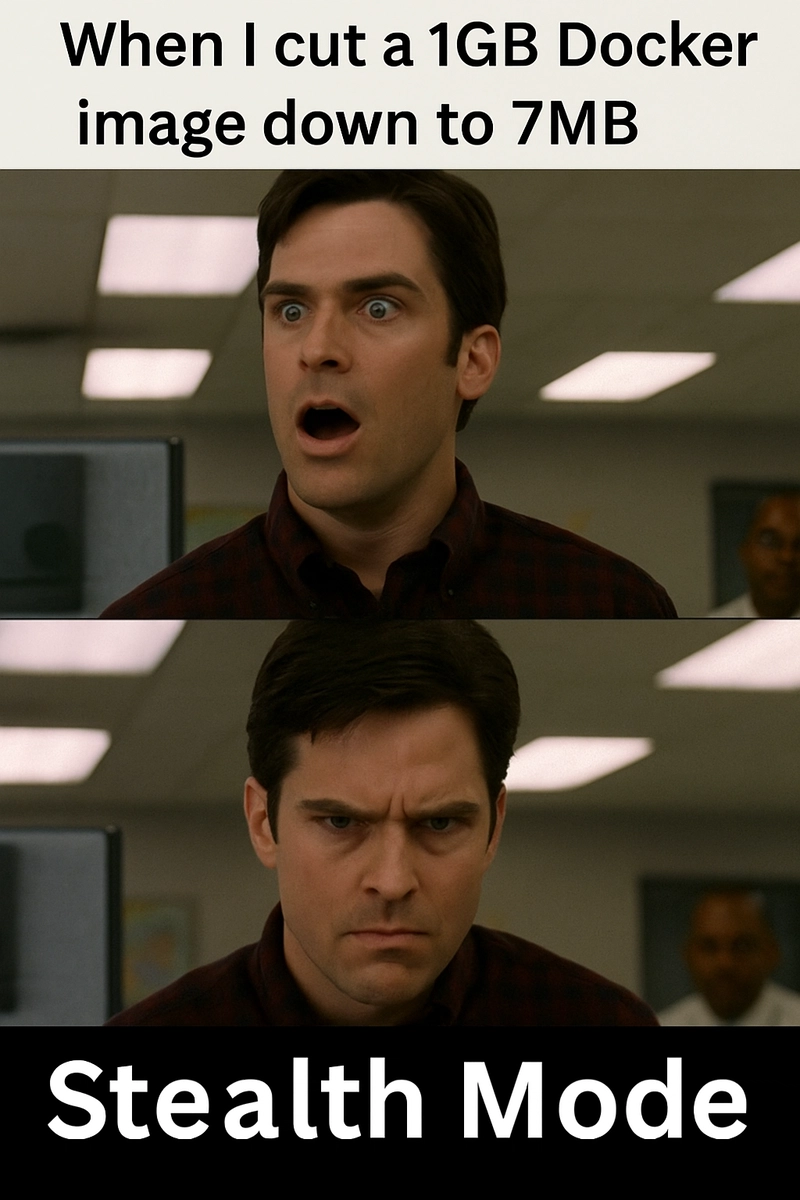
Shrink your images. Speed up your builds. Look like a wizard in front of your team
Introduction
Let’s be real for a second how big is your Docker image?
No, really.
If your answer sounds anything like “about a gig, I think?”, you’re not alone. Most of us have shipped bloated container images without giving it a second thought — Python apps with half of Debian still inside, Node projects that carry an entire node_modules forest, or worse, images so huge they could crash a CI runner just by existing.
But in 2025, that’s no longer acceptable. Between Fargate cost limits, CI/CD speed bottlenecks, and supply chain risks, image size matters now more than ever.
Luckily, shrinking your Docker image isn’t rocket science. In fact, you can go from 1GB to under 100MB in less than 30 minutes — without rewriting your app.
This article isn’t about “best practices” in abstract. It’s a real-world, battle-tested guide packed with:
- Quick wins you can apply today
- Advanced tricks that separate rookies from pros
- Tools like Dive, DockerSlim, and BuildKit that make it stupidly easy
- And a real before/after example that shows how much bloat you’re dragging around
So if you’re tired of watching CI logs scroll like a Final Fantasy cutscene… let’s trim some fat.
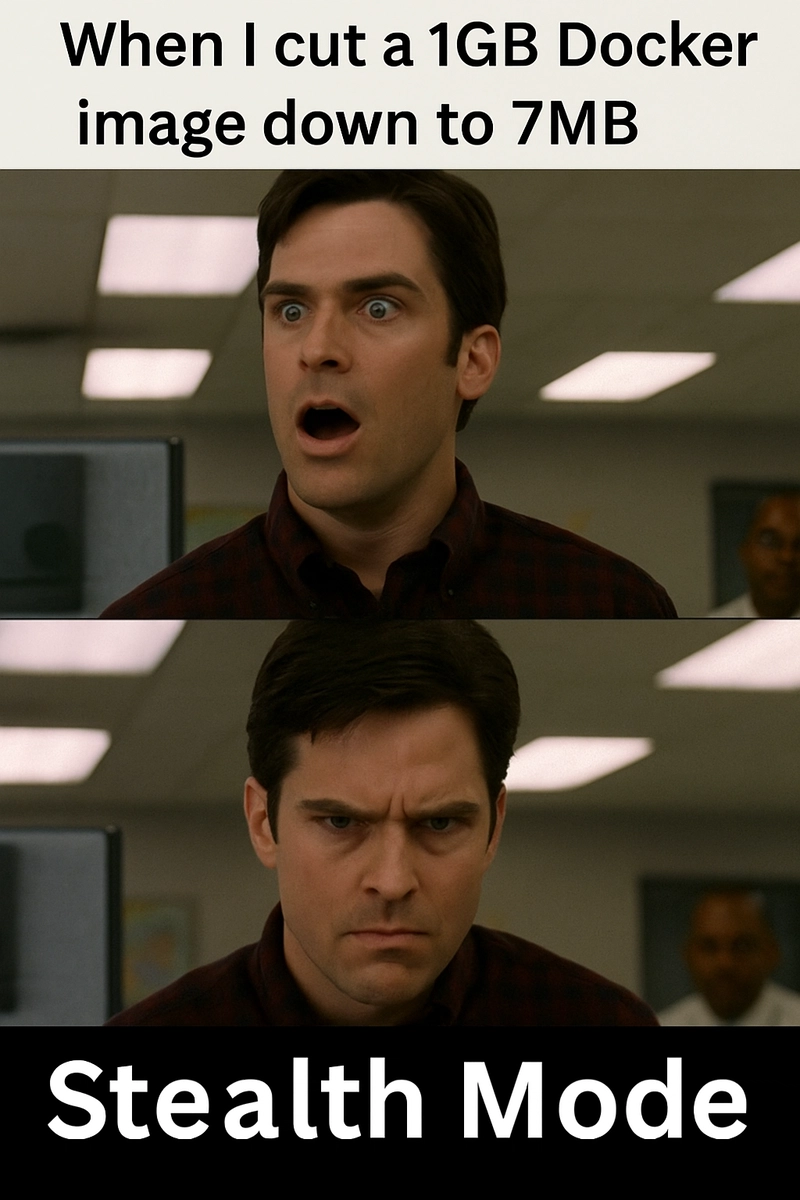
Section 2: Why Bloated Docker Images Are a Real Problem
It’s easy to shrug off a 1GB Docker image as “just how things are.” But if you’ve ever waited 5 minutes for CI to pull an image, or hit a memory ceiling in production, you’ve felt the pain of container bloat.
Let’s break down exactly why big images = big problems in 2025:
1. Slow CI/CD Pipelines
Every extra megabyte is another second wasted in:
- Pulling from your registry
- Uploading from your local machine
- Rebuilding because one line changed in your Dockerfile
Multiply that across 3 services, 4 developers, and 10 pushes a day that’s hours gone.
2. Increased Security Risks
Bloated images often include:
- Outdated system packages
- Debugging tools you don’t need in prod
- Forgotten config files and secrets (yikes)
Each extra layer is a potential vulnerability. Smaller images = smaller attack surface.
3. Wasted Infrastructure Resources
Shipping 1.2GB images means:
- More storage on your registries
- Higher bandwidth usage (costs











































































































































































![[The AI Show Episode 144]: ChatGPT’s New Memory, Shopify CEO’s Leaked “AI First” Memo, Google Cloud Next Releases, o3 and o4-mini Coming Soon & Llama 4’s Rocky Launch](https://www.marketingaiinstitute.com/hubfs/ep%20144%20cover.png)
















































































































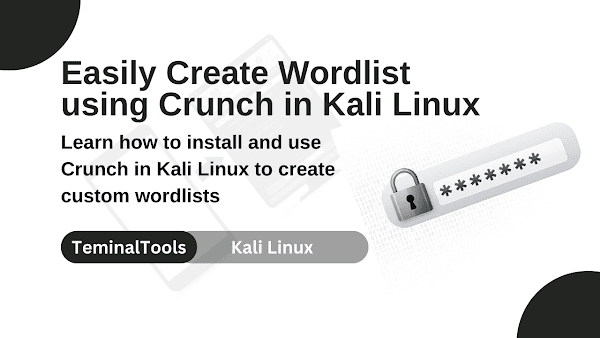
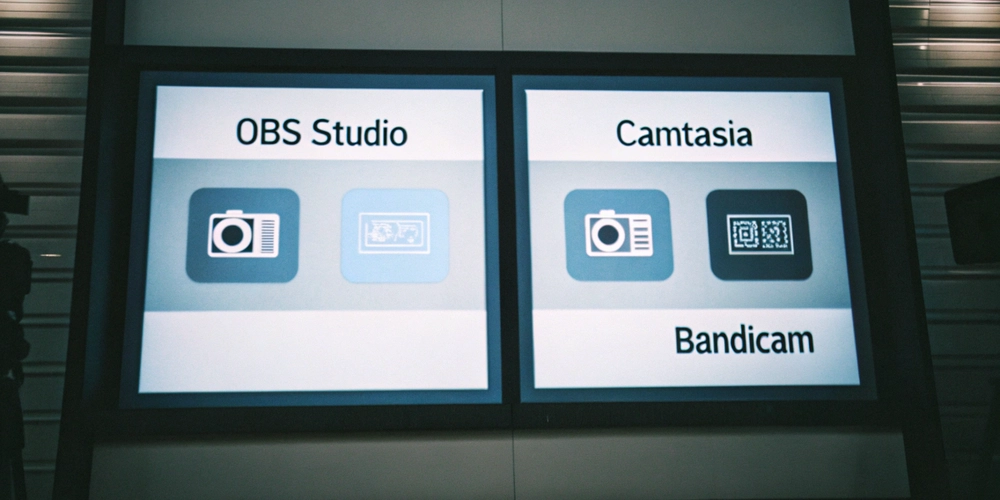
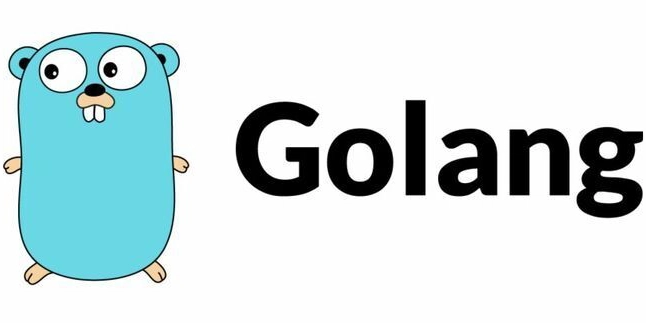










![[FREE EBOOKS] AI and Business Rule Engines for Excel Power Users, Machine Learning Hero & Four More Best Selling Titles](https://www.javacodegeeks.com/wp-content/uploads/2012/12/jcg-logo.jpg)























































.jpg?width=1920&height=1920&fit=bounds&quality=70&format=jpg&auto=webp#)






































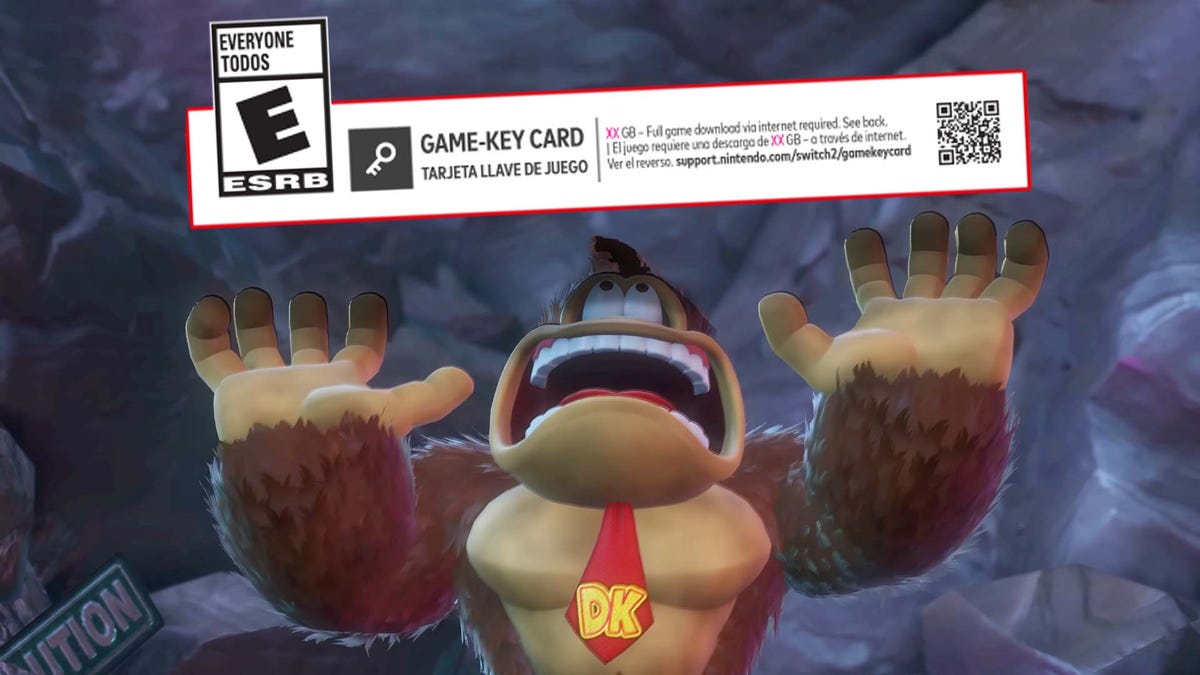














































_Olekcii_Mach_Alamy.jpg?width=1280&auto=webp&quality=80&disable=upscale#)









































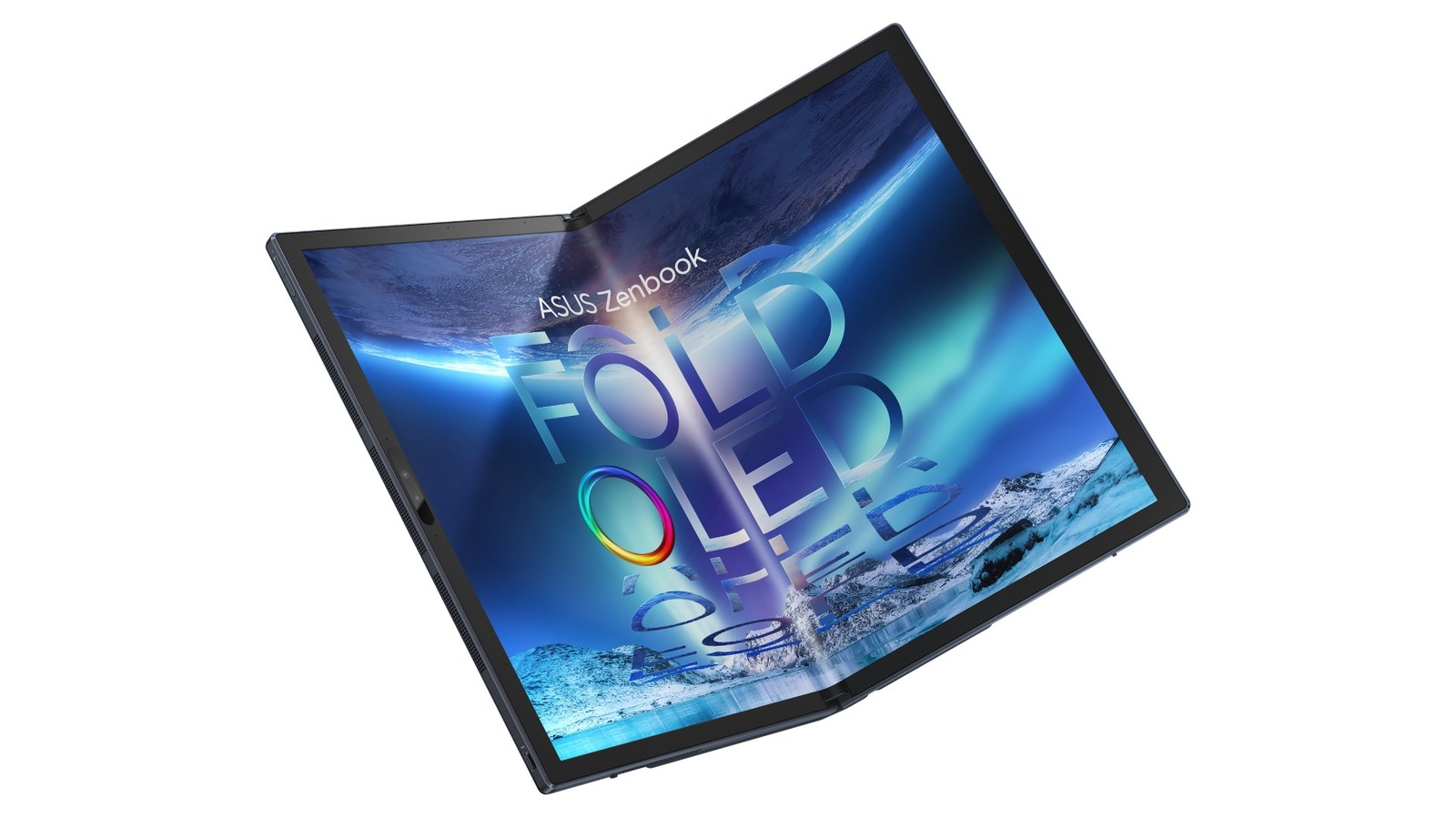















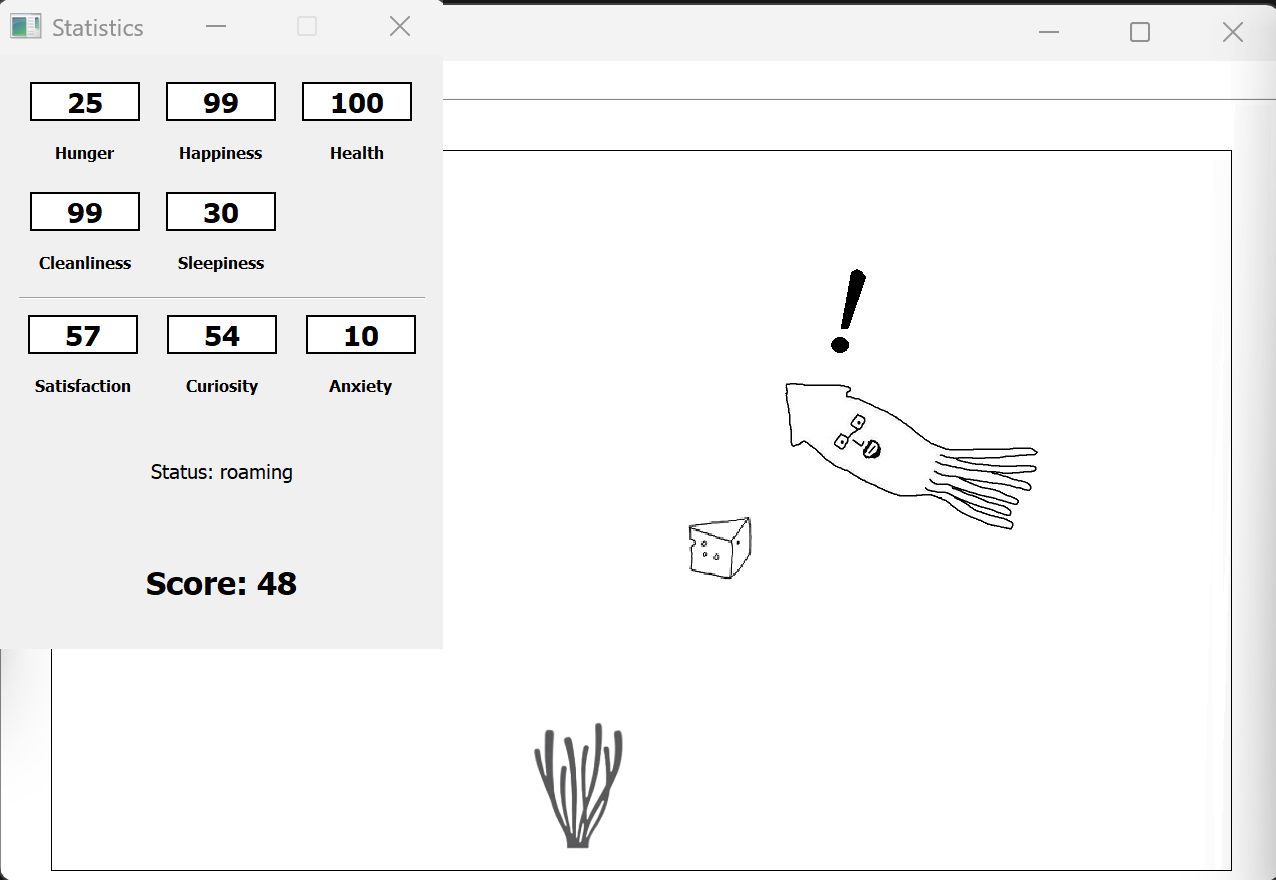
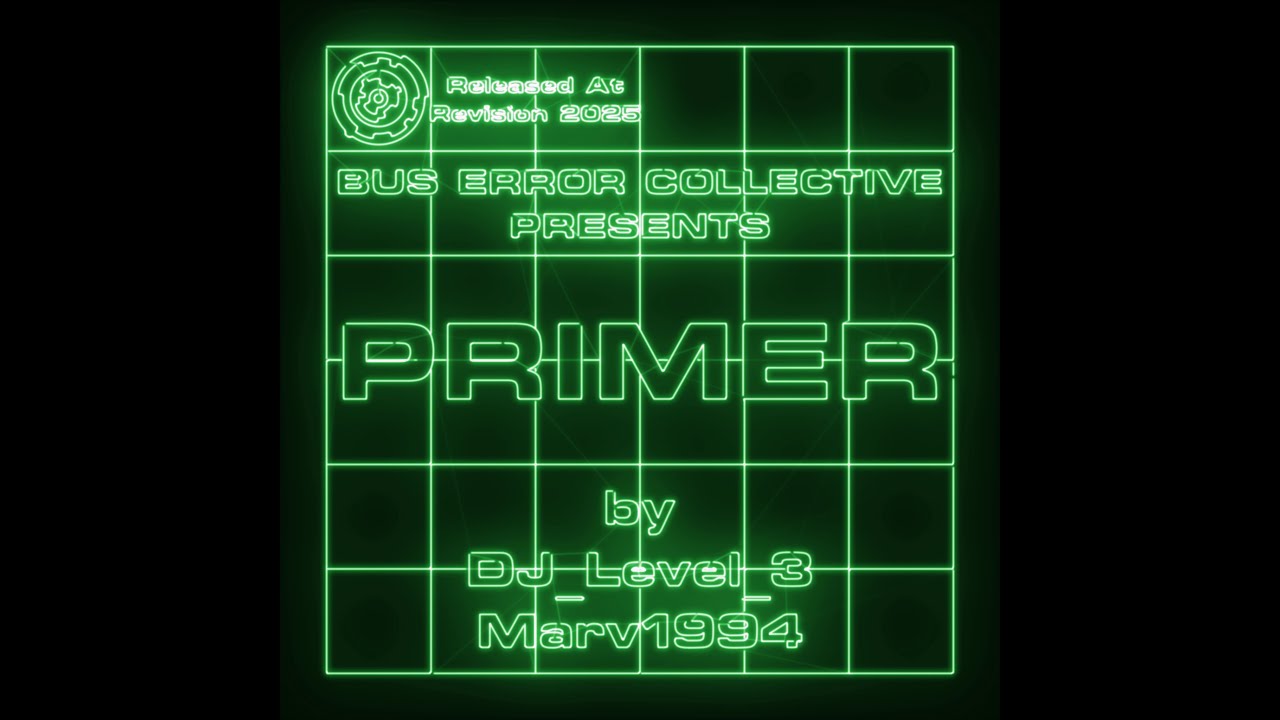

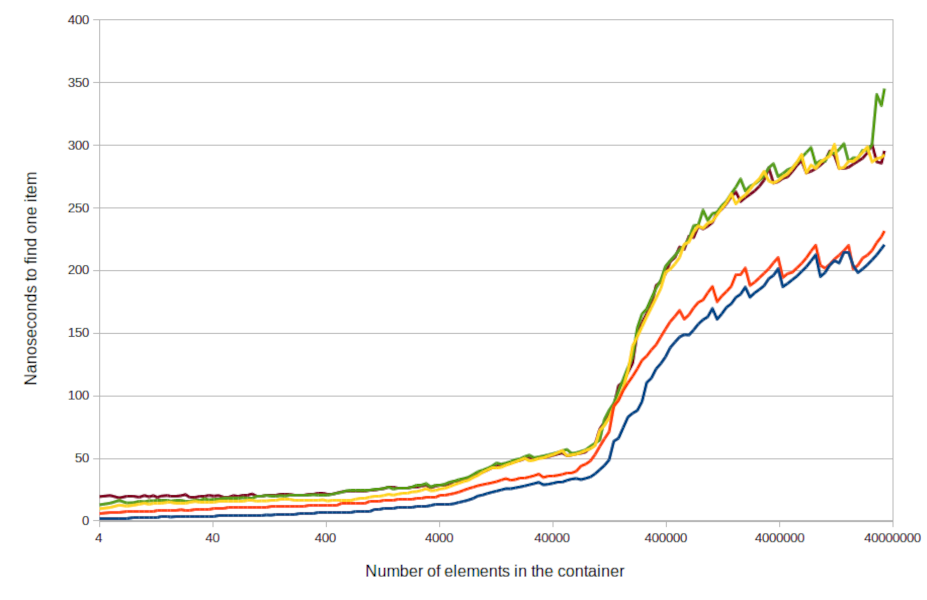





















































![Apple Drops New Immersive Adventure Episode for Vision Pro: 'Hill Climb' [Video]](https://www.iclarified.com/images/news/97133/97133/97133-640.jpg)

![Most iPhones Sold in the U.S. Will Be Made in India by 2026 [Report]](https://www.iclarified.com/images/news/97130/97130/97130-640.jpg)
![Apple to Shift Robotics Unit From AI Division to Hardware Engineering [Report]](https://www.iclarified.com/images/news/97128/97128/97128-640.jpg)