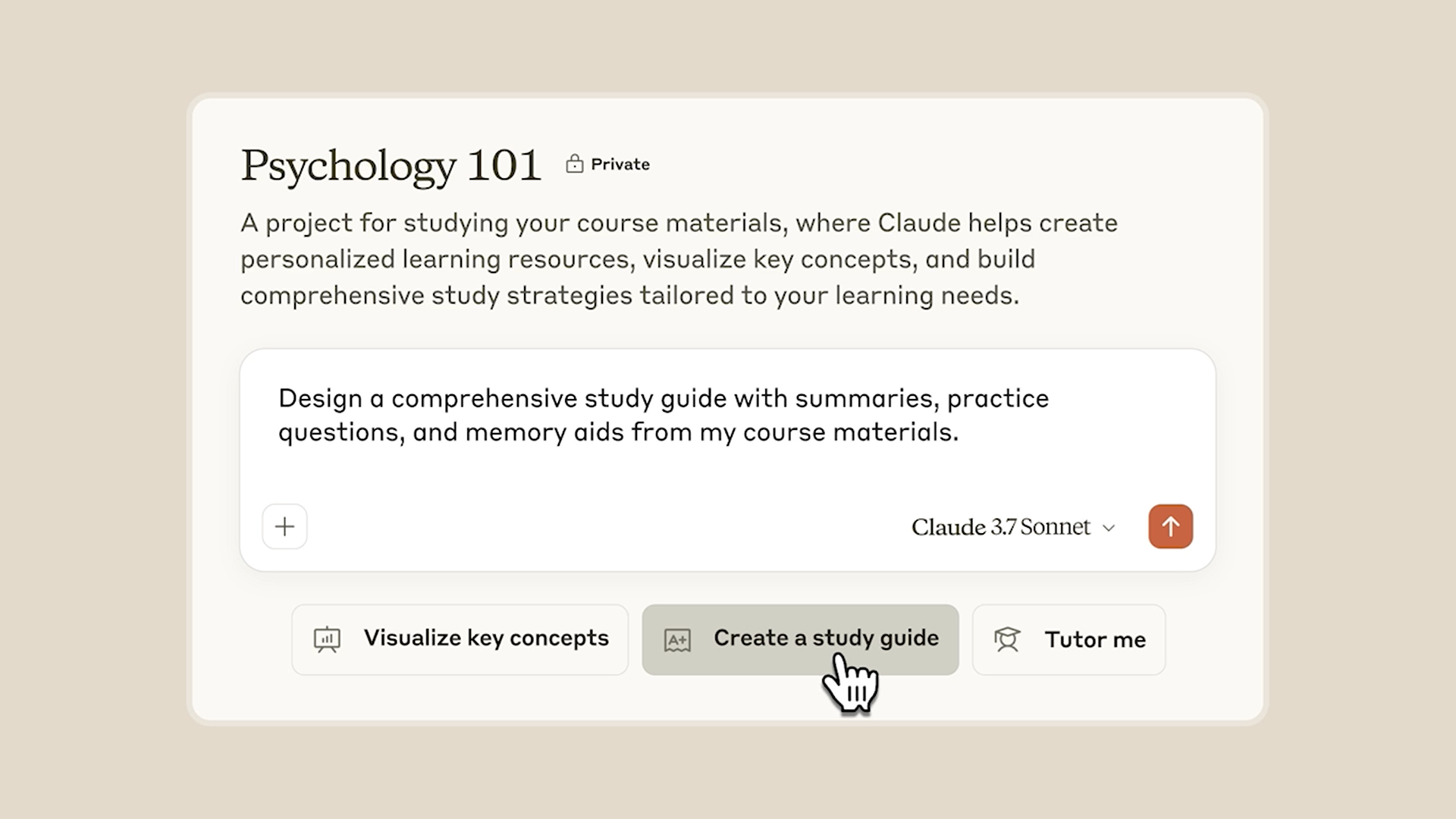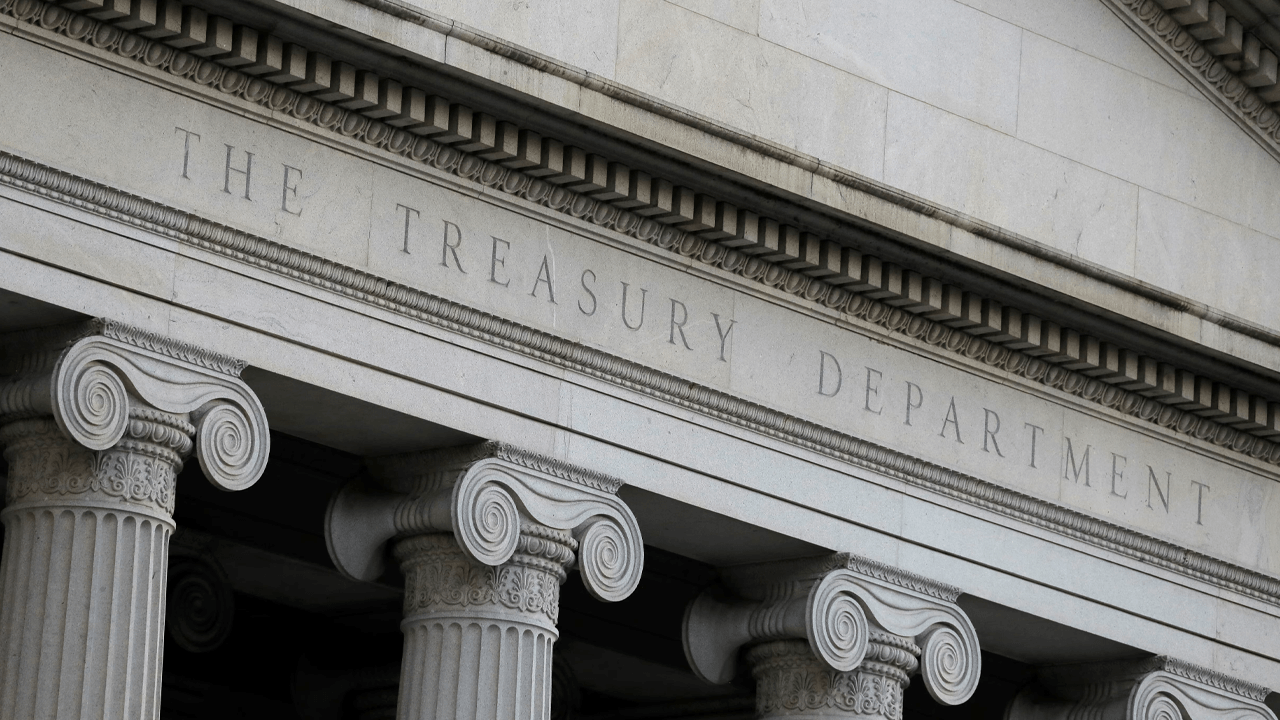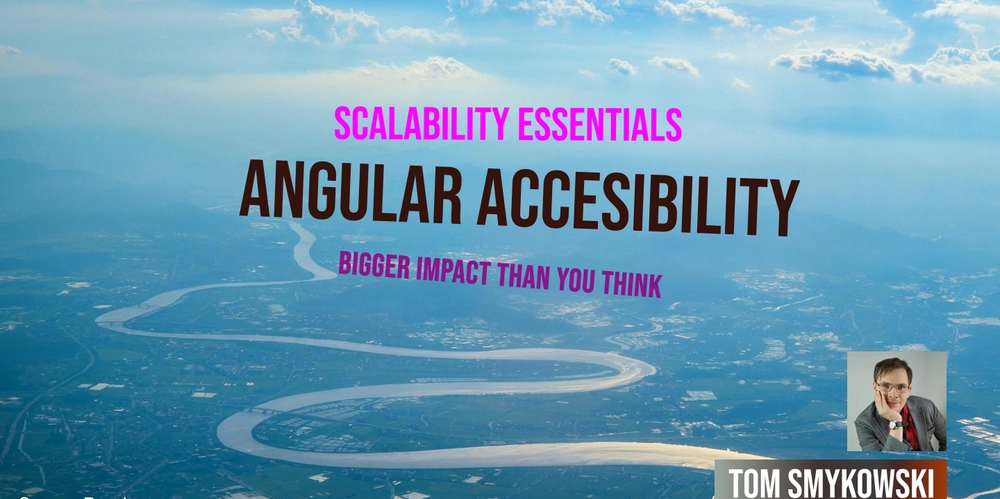SQL Server tempdb Deep Dive: Monitoring Usage and Reclaiming Space with Shrink Operations
Query 1: Identify tempdb Usage by Sessions That Could Be Released by Disconnecting This query identifies sessions that are holding tempdb resources and could release them if disconnected. It focuses on sessions that are idle (sleeping) and still have allocated tempdb space. SELECT es.session_id, es.login_name, es.host_name, es.program_name, es.status, su.user_objects_alloc_page_count * 8 / 1024.0 AS user_objects_alloc_mb, su.user_objects_dealloc_page_count * 8 / 1024.0 AS user_objects_dealloc_mb, su.internal_objects_alloc_page_count * 8 / 1024.0 AS internal_objects_alloc_mb, su.internal_objects_dealloc_page_count * 8 / 1024.0 AS internal_objects_dealloc_mb, (su.user_objects_alloc_page_count - su.user_objects_dealloc_page_count) * 8 / 1024.0 AS user_objects_net_mb, (su.internal_objects_alloc_page_count - su.internal_objects_dealloc_page_count) * 8 / 1024.0 AS internal_objects_net_mb FROM sys.dm_db_session_space_usage su JOIN sys.dm_exec_sessions es ON su.session_id = es.session_id WHERE es.status = 'sleeping' -- Filter for idle sessions AND (su.user_objects_alloc_page_count > 0 OR su.internal_objects_alloc_page_count > 0) -- Filter for sessions using tempdb ORDER BY user_objects_net_mb DESC, internal_objects_net_mb DESC; Key Outputs: user_objects_net_mb: Net space used by user objects (e.g., temporary tables) in MB. internal_objects_net_mb: Net space used by internal objects (e.g., worktables) in MB. session_id: The ID of the session holding the resources. status: Indicates if the session is idle (sleeping). Action: If these sessions are no longer needed, you can disconnect them using the following command: KILL ; Query 2: Estimate tempdb Disk Space That Can Be Reclaimed by Running SHRINKFILE This query estimates the amount of tempdb space that can be reclaimed by running SHRINKFILE. It uses the sys.dm_db_file_space_usage DMV to identify unused space in tempdb. SELECT name AS file_name, size * 8 / 1024.0 AS current_size_mb, FILEPROPERTY(name, 'SpaceUsed') * 8 / 1024.0 AS used_space_mb, (size - FILEPROPERTY(name, 'SpaceUsed')) * 8 / 1024.0 AS free_space_mb FROM sys.master_files WHERE database_id = DB_ID('tempdb') AND type = 0; -- 0 = Data file, 1 = Log file Key Outputs: current_size_mb: Current size of the tempdb data file in MB. used_space_mb: Space actively used in the tempdb data file in MB. free_space_mb: Free space that can potentially be reclaimed by shrinking the tempdb data file. Action: If there is significant free space, you can reclaim it by running the following command: USE tempdb; DBCC SHRINKFILE ('tempdev', target_size_in_mb); -- Replace 'tempdev' with the logical name of your tempdb data file Important Notes: Disconnecting Sessions: Disconnecting sessions should be done cautiously, as it may disrupt active processes or users. Ensure the sessions are truly idle and no longer needed before killing them. Shrinking tempdb: Shrinking tempdb is generally not recommended unless absolutely necessary, as it can lead to fragmentation and performance overhead. If tempdb grows frequently, consider increasing its initial size to avoid frequent auto-growth events. Monitoring: Regularly monitor tempdb usage using the provided queries to proactively manage resources and avoid contention.
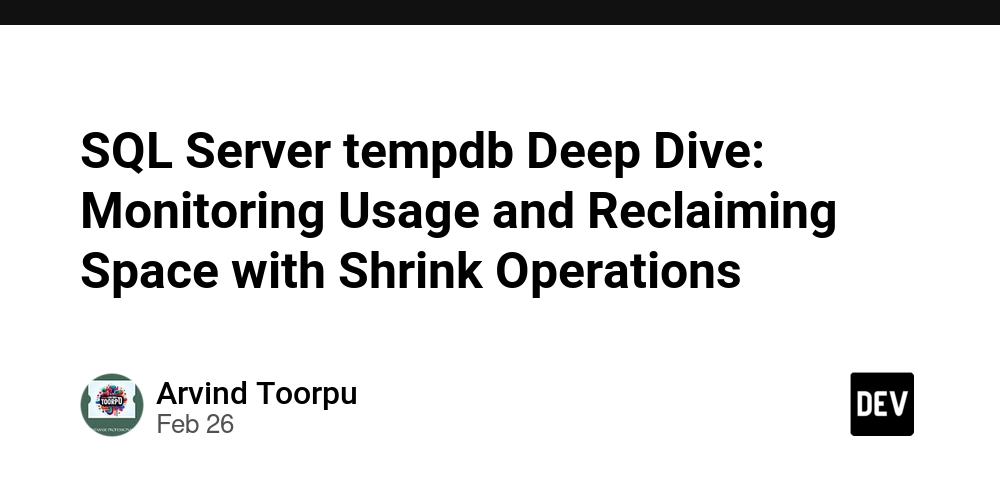
Query 1: Identify tempdb Usage by Sessions That Could Be Released by Disconnecting
This query identifies sessions that are holding tempdb resources and could release them if disconnected. It focuses on sessions that are idle (sleeping) and still have allocated tempdb space.
SELECT
es.session_id,
es.login_name,
es.host_name,
es.program_name,
es.status,
su.user_objects_alloc_page_count * 8 / 1024.0 AS user_objects_alloc_mb,
su.user_objects_dealloc_page_count * 8 / 1024.0 AS user_objects_dealloc_mb,
su.internal_objects_alloc_page_count * 8 / 1024.0 AS internal_objects_alloc_mb,
su.internal_objects_dealloc_page_count * 8 / 1024.0 AS internal_objects_dealloc_mb,
(su.user_objects_alloc_page_count - su.user_objects_dealloc_page_count) * 8 / 1024.0 AS user_objects_net_mb,
(su.internal_objects_alloc_page_count - su.internal_objects_dealloc_page_count) * 8 / 1024.0 AS internal_objects_net_mb
FROM
sys.dm_db_session_space_usage su
JOIN
sys.dm_exec_sessions es
ON su.session_id = es.session_id
WHERE
es.status = 'sleeping' -- Filter for idle sessions
AND (su.user_objects_alloc_page_count > 0 OR su.internal_objects_alloc_page_count > 0) -- Filter for sessions using tempdb
ORDER BY
user_objects_net_mb DESC, internal_objects_net_mb DESC;
Key Outputs:
-
user_objects_net_mb: Net space used by user objects (e.g., temporary tables) in MB. -
internal_objects_net_mb: Net space used by internal objects (e.g., worktables) in MB. -
session_id: The ID of the session holding the resources. -
status: Indicates if the session is idle (sleeping).
Action:
If these sessions are no longer needed, you can disconnect them using the following command:
KILL <session_id>;
Query 2: Estimate tempdb Disk Space That Can Be Reclaimed by Running SHRINKFILE
This query estimates the amount of tempdb space that can be reclaimed by running SHRINKFILE. It uses the sys.dm_db_file_space_usage DMV to identify unused space in tempdb.
SELECT
name AS file_name,
size * 8 / 1024.0 AS current_size_mb,
FILEPROPERTY(name, 'SpaceUsed') * 8 / 1024.0 AS used_space_mb,
(size - FILEPROPERTY(name, 'SpaceUsed')) * 8 / 1024.0 AS free_space_mb
FROM
sys.master_files
WHERE
database_id = DB_ID('tempdb')
AND type = 0; -- 0 = Data file, 1 = Log file
Key Outputs:
-
current_size_mb: Current size of the tempdb data file in MB. -
used_space_mb: Space actively used in the tempdb data file in MB. -
free_space_mb: Free space that can potentially be reclaimed by shrinking the tempdb data file.
Action:
If there is significant free space, you can reclaim it by running the following command:
USE tempdb;
DBCC SHRINKFILE ('tempdev', target_size_in_mb); -- Replace 'tempdev' with the logical name of your tempdb data file
Important Notes:
-
Disconnecting Sessions:
- Disconnecting sessions should be done cautiously, as it may disrupt active processes or users.
- Ensure the sessions are truly idle and no longer needed before killing them.
-
Shrinking tempdb:
- Shrinking tempdb is generally not recommended unless absolutely necessary, as it can lead to fragmentation and performance overhead.
- If tempdb grows frequently, consider increasing its initial size to avoid frequent auto-growth events.
-
Monitoring:
- Regularly monitor tempdb usage using the provided queries to proactively manage resources and avoid contention.























































.jpg)





















































































































![[The AI Show Episode 142]: ChatGPT’s New Image Generator, Studio Ghibli Craze and Backlash, Gemini 2.5, OpenAI Academy, 4o Updates, Vibe Marketing & xAI Acquires X](https://www.marketingaiinstitute.com/hubfs/ep%20142%20cover.png)














































































































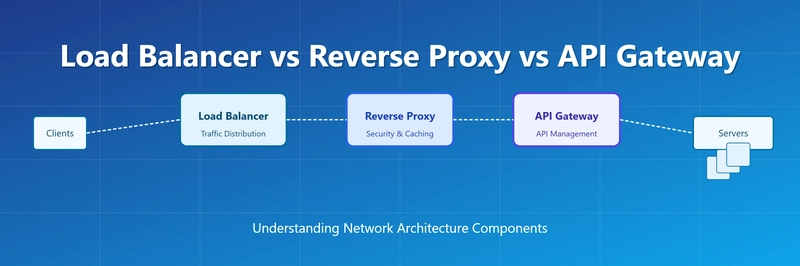
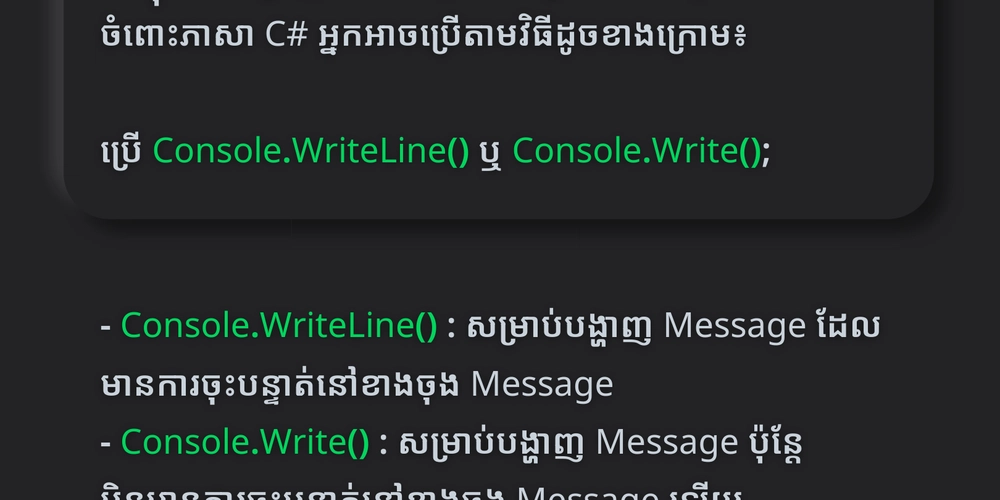
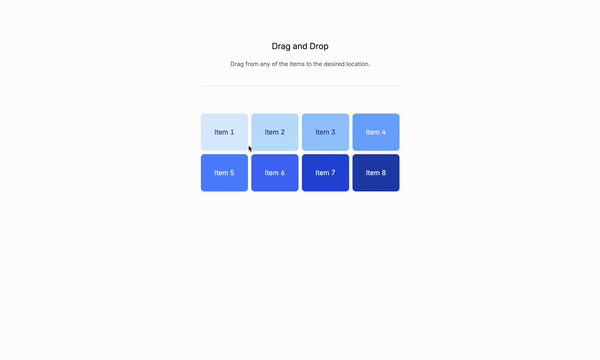














![From drop-out to software architect with Jason Lengstorf [Podcast #167]](https://cdn.hashnode.com/res/hashnode/image/upload/v1743796461357/f3d19cd7-e6f5-4d7c-8bfc-eb974bc8da68.png?#)






































































































.png?#)





.jpg?#)































_Christophe_Coat_Alamy.jpg?#)





















































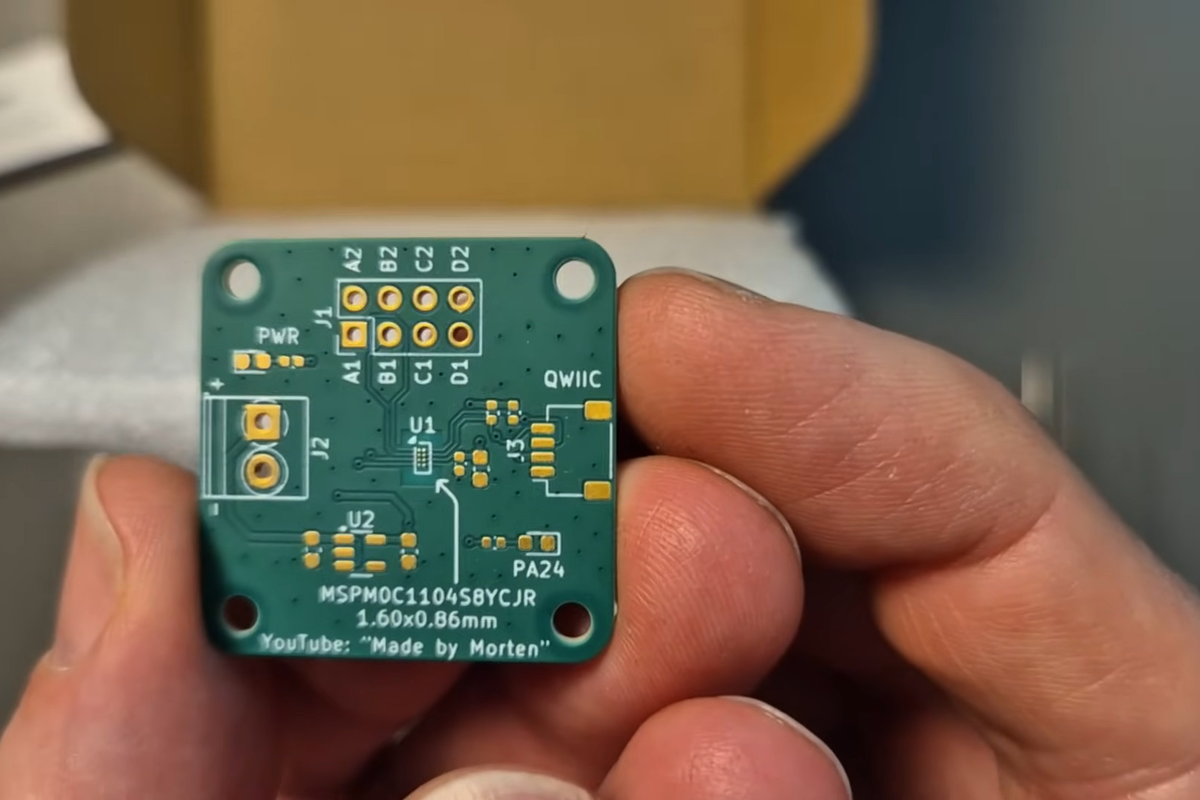





















































![Rapidus in Talks With Apple as It Accelerates Toward 2nm Chip Production [Report]](https://www.iclarified.com/images/news/96937/96937/96937-640.jpg)