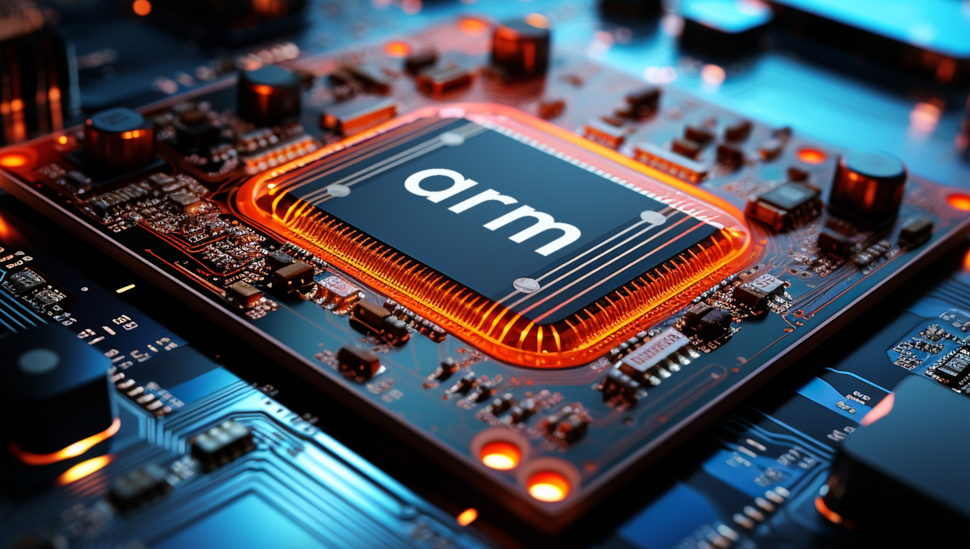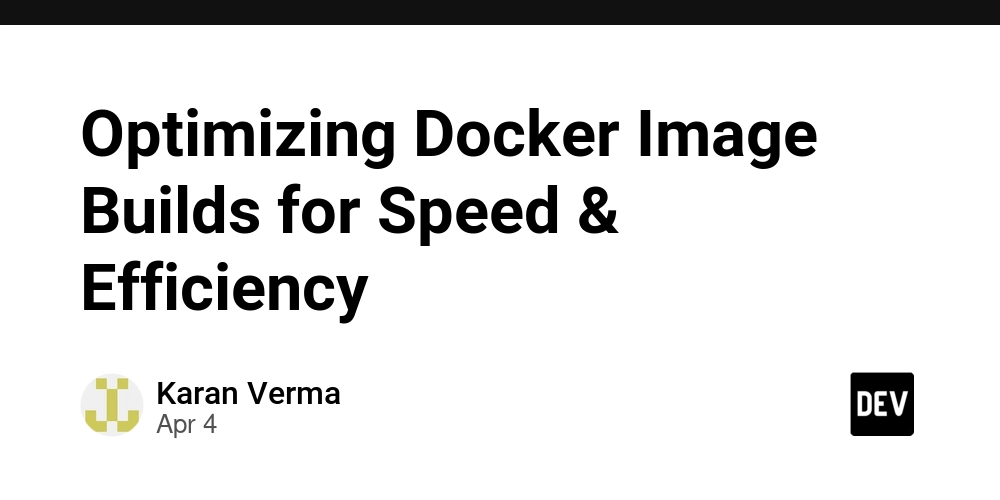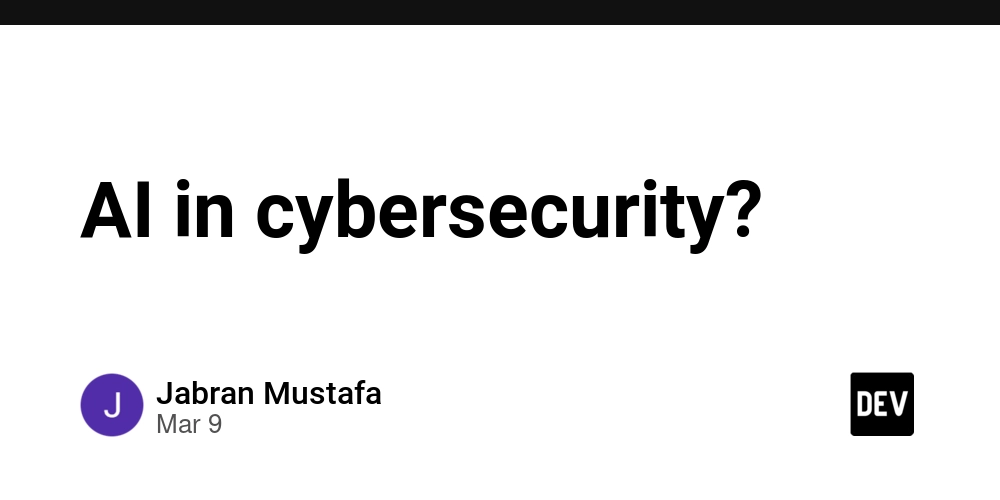Load Balancer vs. Reverse Proxy vs. API Gateway: Understanding the Differences
In modern web architecture, three components often cause confusion due to their overlapping functionalities: load balancers, reverse proxies, and API gateways. While they all sit between clients and servers, they serve different primary purposes and offer unique capabilities. This blog post breaks down each technology and highlights their key differences with practical examples. Load Balancer: The Traffic Director What Is a Load Balancer? A load balancer distributes incoming network traffic across multiple backend servers to ensure no single server becomes overwhelmed. Its primary purpose is to improve application availability and scalability. Key Features Traffic Distribution: Routes requests using algorithms like round-robin, least connections, or IP hash Health Checking: Monitors server health and avoids routing to failed servers Session Persistence: Can keep a user's session on the same server SSL Termination: Can handle encryption/decryption to offload this work from application servers When To Use a Load Balancer When you need to scale horizontally by adding more servers When you need high availability with automatic failover When your application receives variable or high traffic volumes Example: Simple Load Balancing Setup # HAProxy configuration example global log 127.0.0.1 local0 maxconn 4096 user haproxy group haproxy defaults log global mode http option httplog option dontlognull timeout connect 5000 timeout client 50000 timeout server 50000 frontend http_front bind *:80 stats uri /haproxy?stats default_backend http_back backend http_back balance roundrobin server web1 192.168.1.101:80 check server web2 192.168.1.102:80 check server web3 192.168.1.103:80 check In this HAProxy example, incoming requests on port 80 are distributed in a round-robin fashion across three web servers. The load balancer checks the health of each server and only routes traffic to healthy instances. Reverse Proxy: The Protective Intermediary What Is a Reverse Proxy? A reverse proxy sits between clients and web servers, forwarding client requests to the appropriate backend server. Unlike load balancers, reverse proxies primarily focus on security, caching, and request manipulation rather than just distributing load. Key Features Request/Response Modification: Can modify headers, URLs, and content Caching: Stores frequently accessed content to reduce backend load Security: Hides backend server details and can implement web application firewall functionality Compression: Can compress responses before sending to clients URL Rewriting: Can transform URLs between external and internal formats When To Use a Reverse Proxy When you want to add security layers to your application When you need to cache static content When you want to hide your backend architecture from clients When you need centralized SSL management Example: Nginx Reverse Proxy Configuration # nginx.conf - Reverse Proxy Example worker_processes 1; events { worker_connections 1024; } http { # Cache definition proxy_cache_path /var/cache/nginx levels=1:2 keys_zone=my_cache:10m max_size=10g inactive=60m; server { listen 80; server_name example.com; # Security headers add_header X-XSS-Protection "1; mode=block"; add_header X-Content-Type-Options "nosniff"; add_header X-Frame-Options "DENY"; # Cache static files location ~* \.(jpg|jpeg|png|gif|ico|css|js)$ { proxy_pass http://backend_server; proxy_cache my_cache; proxy_cache_valid 200 302 10m; proxy_cache_valid 404 1m; expires 30d; } # URL rewriting example location /blog/ { rewrite ^/blog/(.*)$ /wordpress/$1 break; proxy_pass http://blog_server; } # Main application location / { proxy_pass http://backend_server; proxy_set_header Host $host; proxy_set_header X-Real-IP $remote_addr; proxy_set_header X-Forwarded-For $proxy_add_x_forwarded_for; proxy_set_header X-Forwarded-Proto $scheme; } } } This Nginx configuration demonstrates how a reverse proxy can provide caching for static files, security headers, and URL rewriting while forwarding requests to backend servers. API Gateway: The Sophisticated Service Manager What Is an API Gateway? An API gateway is a specialized reverse proxy designed specifically for API management. It serves as a single entry point for all API requests and provides advanced functionality for API management, including authentication, rate limiting, and request transformation. Key Features API Management: Centralized control of API endpoi
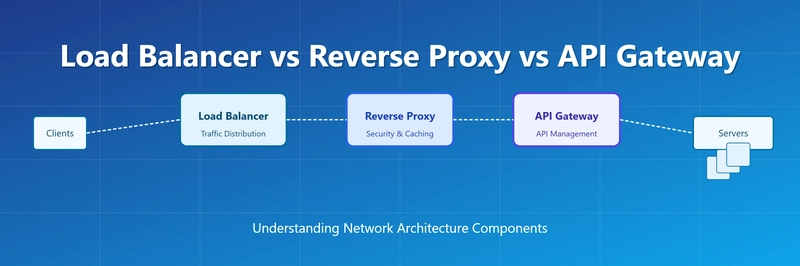
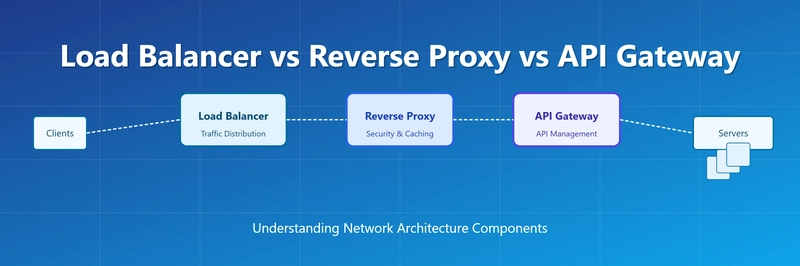
In modern web architecture, three components often cause confusion due to their overlapping functionalities: load balancers, reverse proxies, and API gateways. While they all sit between clients and servers, they serve different primary purposes and offer unique capabilities. This blog post breaks down each technology and highlights their key differences with practical examples.
Load Balancer: The Traffic Director
What Is a Load Balancer?
A load balancer distributes incoming network traffic across multiple backend servers to ensure no single server becomes overwhelmed. Its primary purpose is to improve application availability and scalability.
Key Features
- Traffic Distribution: Routes requests using algorithms like round-robin, least connections, or IP hash
- Health Checking: Monitors server health and avoids routing to failed servers
- Session Persistence: Can keep a user's session on the same server
- SSL Termination: Can handle encryption/decryption to offload this work from application servers
When To Use a Load Balancer
- When you need to scale horizontally by adding more servers
- When you need high availability with automatic failover
- When your application receives variable or high traffic volumes
Example: Simple Load Balancing Setup
# HAProxy configuration example
global
log 127.0.0.1 local0
maxconn 4096
user haproxy
group haproxy
defaults
log global
mode http
option httplog
option dontlognull
timeout connect 5000
timeout client 50000
timeout server 50000
frontend http_front
bind *:80
stats uri /haproxy?stats
default_backend http_back
backend http_back
balance roundrobin
server web1 192.168.1.101:80 check
server web2 192.168.1.102:80 check
server web3 192.168.1.103:80 check
In this HAProxy example, incoming requests on port 80 are distributed in a round-robin fashion across three web servers. The load balancer checks the health of each server and only routes traffic to healthy instances.
Reverse Proxy: The Protective Intermediary
What Is a Reverse Proxy?
A reverse proxy sits between clients and web servers, forwarding client requests to the appropriate backend server. Unlike load balancers, reverse proxies primarily focus on security, caching, and request manipulation rather than just distributing load.
Key Features
- Request/Response Modification: Can modify headers, URLs, and content
- Caching: Stores frequently accessed content to reduce backend load
- Security: Hides backend server details and can implement web application firewall functionality
- Compression: Can compress responses before sending to clients
- URL Rewriting: Can transform URLs between external and internal formats
When To Use a Reverse Proxy
- When you want to add security layers to your application
- When you need to cache static content
- When you want to hide your backend architecture from clients
- When you need centralized SSL management
Example: Nginx Reverse Proxy Configuration
# nginx.conf - Reverse Proxy Example
worker_processes 1;
events {
worker_connections 1024;
}
http {
# Cache definition
proxy_cache_path /var/cache/nginx levels=1:2 keys_zone=my_cache:10m max_size=10g inactive=60m;
server {
listen 80;
server_name example.com;
# Security headers
add_header X-XSS-Protection "1; mode=block";
add_header X-Content-Type-Options "nosniff";
add_header X-Frame-Options "DENY";
# Cache static files
location ~* \.(jpg|jpeg|png|gif|ico|css|js)$ {
proxy_pass http://backend_server;
proxy_cache my_cache;
proxy_cache_valid 200 302 10m;
proxy_cache_valid 404 1m;
expires 30d;
}
# URL rewriting example
location /blog/ {
rewrite ^/blog/(.*)$ /wordpress/$1 break;
proxy_pass http://blog_server;
}
# Main application
location / {
proxy_pass http://backend_server;
proxy_set_header Host $host;
proxy_set_header X-Real-IP $remote_addr;
proxy_set_header X-Forwarded-For $proxy_add_x_forwarded_for;
proxy_set_header X-Forwarded-Proto $scheme;
}
}
}
This Nginx configuration demonstrates how a reverse proxy can provide caching for static files, security headers, and URL rewriting while forwarding requests to backend servers.
API Gateway: The Sophisticated Service Manager
What Is an API Gateway?
An API gateway is a specialized reverse proxy designed specifically for API management. It serves as a single entry point for all API requests and provides advanced functionality for API management, including authentication, rate limiting, and request transformation.
Key Features
- API Management: Centralized control of API endpoints and versions
- Authentication & Authorization: Secures APIs with various auth methods
- Rate Limiting & Throttling: Prevents abuse and ensures fair usage
- Request/Response Transformation: Converts between protocols and formats
- Analytics & Monitoring: Provides insights into API usage
- Service Discovery: Can dynamically locate and route to microservices
- API Documentation: Often integrates with tools like Swagger/OpenAPI
When To Use an API Gateway
- In microservice architectures to simplify client-service communication
- When you need to implement consistent security policies across APIs
- When you need detailed analytics on API usage
- When you want to expose legacy systems through modern APIs
Example: AWS API Gateway with Lambda Integration
# AWS CloudFormation template for API Gateway
Resources:
MyApiGateway:
Type: AWS::ApiGateway::RestApi
Properties:
Name: MyAPI
Description: API Gateway for microservices
EndpointConfiguration:
Types:
- REGIONAL
# User API resource and methods
UsersResource:
Type: AWS::ApiGateway::Resource
Properties:
RestApiId: !Ref MyApiGateway
ParentId: !GetAtt MyApiGateway.RootResourceId
PathPart: users
GetUsersMethod:
Type: AWS::ApiGateway::Method
Properties:
RestApiId: !Ref MyApiGateway
ResourceId: !Ref UsersResource
HttpMethod: GET
AuthorizationType: COGNITO_USER_POOLS
AuthorizerId: !Ref ApiAuthorizer
Integration:
Type: AWS_PROXY
IntegrationHttpMethod: POST
Uri: !Sub arn:aws:apigateway:${AWS::Region}:lambda:path/2015-03-31/functions/${GetUsersFunction.Arn}/invocations
# API key and usage plan for rate limiting
ApiKey:
Type: AWS::ApiGateway::ApiKey
Properties:
Name: MyApiKey
Description: API Key for rate limiting
Enabled: true
UsagePlan:
Type: AWS::ApiGateway::UsagePlan
Properties:
ApiStages:
- ApiId: !Ref MyApiGateway
Stage: prod
Quota:
Limit: 1000
Period: DAY
Throttle:
BurstLimit: 20
RateLimit: 10
# API Gateway deployment
ApiDeployment:
Type: AWS::ApiGateway::Deployment
DependsOn:
- GetUsersMethod
Properties:
RestApiId: !Ref MyApiGateway
StageName: prod
This AWS CloudFormation template configures an API Gateway with authentication using Amazon Cognito, rate limiting through usage plans, and integration with AWS Lambda functions for handling the actual business logic.
Comparing the Three Technologies
| Feature | Load Balancer | Reverse Proxy | API Gateway |
|---|---|---|---|
| Primary Purpose | Distribute traffic | Security & routing | API management |
| Load Distribution | Strong | Basic | Basic to Strong |
| Caching | Limited | Strong | Moderate |
| Security Features | Basic | Strong | Very Strong |
| Protocol Transformation | Limited | Moderate | Strong |
| Content Modification | Limited | Strong | Very Strong |
| Monitoring & Analytics | Basic | Moderate | Comprehensive |
| Typical Use Case | Scaling web apps | Securing web servers | Managing microservices |
When to Use Which Technology
Use a Load Balancer When:
- You simply need to distribute traffic across identical servers
- High availability is your primary concern
- Your application scales horizontally with identical instances
Use a Reverse Proxy When:
- You need enhanced security features like WAF
- Content caching is important
- You want to hide your backend infrastructure
- You need to route to different backend systems based on URL patterns
Use an API Gateway When:
- You're working with microservices
- You need advanced API management features
- Authentication and authorization are critical
- You need to transform API requests between different formats
- You want detailed API analytics and monitoring
Combining Technologies for Maximum Benefit
In many real-world scenarios, these technologies work together rather than being used exclusively:
-
Load Balancer → Reverse Proxy → Application Servers
- The load balancer distributes traffic across multiple reverse proxies
- Each reverse proxy handles security and caching before forwarding to application servers
-
API Gateway → Load Balancer → Microservices
- The API gateway handles authentication and request transformations
- The load balancer distributes the authenticated requests across microservice instances
Conclusion
While load balancers, reverse proxies, and API gateways share some overlapping functionality, they each excel at different aspects of network architecture. Understanding their strengths helps you choose the right tool for your specific needs, or determine how to combine them effectively in complex systems.
By carefully selecting and configuring these components, you can build scalable, secure, and high-performance web applications that meet modern demands.












































































































































































![[The AI Show Episode 142]: ChatGPT’s New Image Generator, Studio Ghibli Craze and Backlash, Gemini 2.5, OpenAI Academy, 4o Updates, Vibe Marketing & xAI Acquires X](https://www.marketingaiinstitute.com/hubfs/ep%20142%20cover.png)















































































































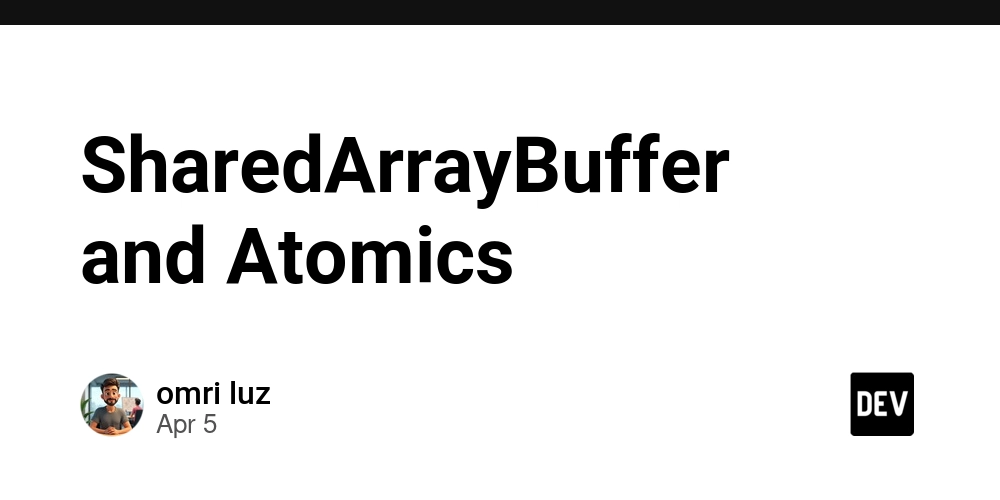
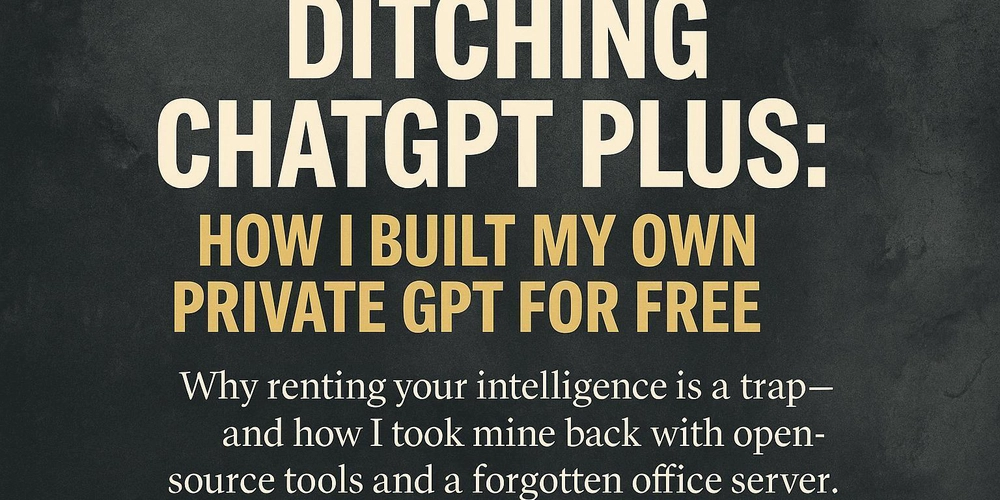










![[FREE EBOOKS] The Kubernetes Bible, The Ultimate Linux Shell Scripting Guide & Four More Best Selling Titles](https://www.javacodegeeks.com/wp-content/uploads/2012/12/jcg-logo.jpg)



![From drop-out to software architect with Jason Lengstorf [Podcast #167]](https://cdn.hashnode.com/res/hashnode/image/upload/v1743796461357/f3d19cd7-e6f5-4d7c-8bfc-eb974bc8da68.png?#)






































































































.png?#)




.jpg?#)
































_Christophe_Coat_Alamy.jpg?#)






































































































![Rapidus in Talks With Apple as It Accelerates Toward 2nm Chip Production [Report]](https://www.iclarified.com/images/news/96937/96937/96937-640.jpg)