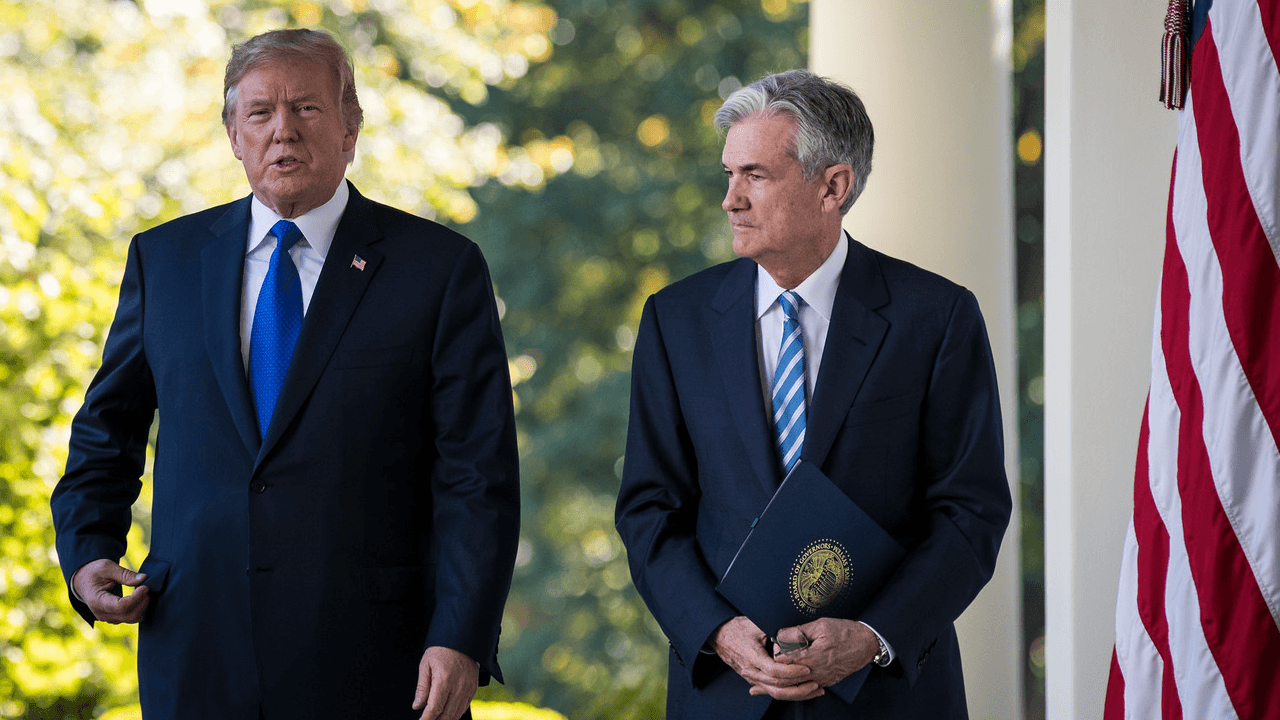SOHO Networking
Preamble: This space will be utilized to synthesize my notes and help improve my learning process while I study for the CompTIA Network+ N10-009 certification exam. Please follow along for more Network+ notes and feel free to ask any questions or, if I get something wrong, offer suggestions to correct any mistakes. The OSI model involves a lot of abstraction of how networking actually works. In this section we will explore how a Small Office/Home Office (SOHO) network may be deployed how they related to the OSI model functions. SOHO Routers A SOHO is a category of LAN with a small number of computers that usually rely on a single integrated appliance for local and internet access. The device that connects local computers with the greater internet in a SOHO is often called a SOHO Router. This device often has multiple compatibilities to help serve the clients on its network and allow for easy connectivity to be achieved. We can use the OSI Model to help describe each function that a SOHO router serves. Physical Layer Functions At Layer 1 the SOHO Router often provides the following physical interfaces: RJ45 jacks to implement local network cabling. These are usually labelled as LAN (Local Area Network) ports. Radio Antennae to facilitate wireless connectivity. A modem to connect to the ISP network. This is usually labelled as a WAN (Wide Area Network) port. This port can be a variety of different connections such as: RJ45 RJ11 for DSL (Digital Subscriber Line) service F-Connector coax for cable service NOTE: Though not necessarily listed in the Network+ materials, often times ISPs will use Fiber type connections for Fiber to the home connections. This will often be some kind of device that includes a Fiber to Ethernet transceiver. Data-Link Layer Functions A SOHO Router will implement the following technologies to make use of the physical layer connections: Ethernet Switch: The RJ45 jacks on the back of the router function as a network Switch. Wireless Access Point (WAP): The radio antennae will implement a version of the WiFi standard. The access point functions as a wireless hub so any/all wireless devices to connect to a wireless network. The WAP is also connected to the network Switch portion of the Router so the wireless and wired devices can communicate together, creating a single logical Data-Link network. At this layer, each host is identified by their media access control (MAC) address. These MAC addresses are burned into the Network Interface Card (NIC) of each device. Network Layer Functions The routing part of the SOHO Router makes forwarding decisions between local private network and the public internet. These zones are distinguished by Internet Protocol (IP) addressing. The local network will use private IP ranges (10.0.0.1 or 192.168.0.1 for example). Often times the SOHO Router will be identified by the first or last possible IP address on your network. In the example below you will see that the Default Gateway (Router) address is using the last possible address in the address pool. Example of IP settings from a Windows 11 Command Prompt using the ipconfig /all command. The Router will also run a service called Dynamic Host Configuration Protocol (DHCP). This service is used to assign IP addresses automatically to hosts on your network. Without this service you would need to assign IP addresses manually. This may be ok for a small network like at home, but as it grows, will become more difficult to manage. In order to configure a DHCP Server you will need to create a scope of IP addresses and utilize something called a Subnet Mask. More of Subnetting later. Example of a graphical user interface (GUI) of a SOHO Router configuring LAN settings like DHCP. Transport and Application Layers and Security Functions There is no separate OSI Model layer for security. Issues can arise at any layer. Network security is essentially a matter of allowing or preventing user, devices and services or applications from using the network. The SOHO router can apply filtering rules to traffic sent between the public and private zones by using a firewall. The firewall can be configured to block traffic based on source or destination IP address as well as on the type of application. At the Transport layer each application is identified by a port number like Port 80 for HTTP traffic or 25 for SMTP email traffic. The firewall can be configured with specific rules for each port. For example hosts on your network may want to share files using the Server Message Block (SMB) protocol. It would be inappropriate to allow hosts from the Internet to access these shared files so the firewall will allow SMB traffic on the local network but block any requests coming in from the Internet itself. It is important to note that any one can join the network by simply connecting via an RJ45 port on the Router. WLAN connections are usually protected by enabling security protocols and using a passphrase.
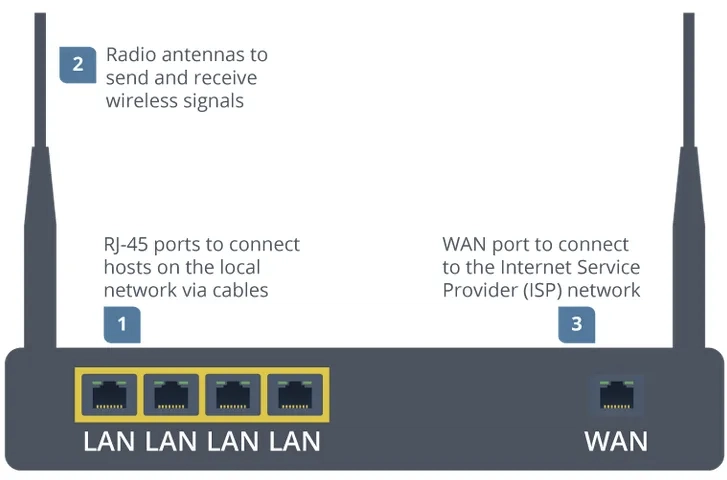
Preamble:
This space will be utilized to synthesize my notes and help improve my learning process while I study for the CompTIA Network+ N10-009 certification exam. Please follow along for more Network+ notes and feel free to ask any questions or, if I get something wrong, offer suggestions to correct any mistakes.
The OSI model involves a lot of abstraction of how networking actually works. In this section we will explore how a Small Office/Home Office (SOHO) network may be deployed how they related to the OSI model functions.
SOHO Routers
A SOHO is a category of LAN with a small number of computers that usually rely on a single integrated appliance for local and internet access. The device that connects local computers with the greater internet in a SOHO is often called a SOHO Router. This device often has multiple compatibilities to help serve the clients on its network and allow for easy connectivity to be achieved. We can use the OSI Model to help describe each function that a SOHO router serves.
Physical Layer Functions
At Layer 1 the SOHO Router often provides the following physical interfaces:
- RJ45 jacks to implement local network cabling. These are usually labelled as LAN (Local Area Network) ports.
- Radio Antennae to facilitate wireless connectivity.
- A modem to connect to the ISP network. This is usually labelled as a WAN (Wide Area Network) port. This port can be a variety of different connections such as:
- RJ45
- RJ11 for DSL (Digital Subscriber Line) service
- F-Connector coax for cable service
NOTE: Though not necessarily listed in the Network+ materials, often times ISPs will use Fiber type connections for Fiber to the home connections. This will often be some kind of device that includes a Fiber to Ethernet transceiver.
Data-Link Layer Functions
A SOHO Router will implement the following technologies to make use of the physical layer connections:
- Ethernet Switch: The RJ45 jacks on the back of the router function as a network Switch.
- Wireless Access Point (WAP): The radio antennae will implement a version of the WiFi standard. The access point functions as a wireless hub so any/all wireless devices to connect to a wireless network. The WAP is also connected to the network Switch portion of the Router so the wireless and wired devices can communicate together, creating a single logical Data-Link network.
At this layer, each host is identified by their media access control (MAC) address. These MAC addresses are burned into the Network Interface Card (NIC) of each device.
Network Layer Functions
The routing part of the SOHO Router makes forwarding decisions between local private network and the public internet. These zones are distinguished by Internet Protocol (IP) addressing. The local network will use private IP ranges (10.0.0.1 or 192.168.0.1 for example). Often times the SOHO Router will be identified by the first or last possible IP address on your network. In the example below you will see that the Default Gateway (Router) address is using the last possible address in the address pool.
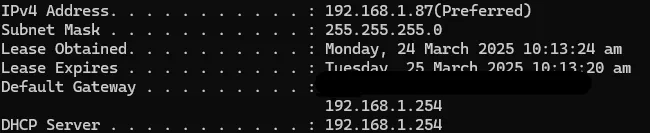 Example of IP settings from a Windows 11 Command Prompt using the ipconfig /all command.
Example of IP settings from a Windows 11 Command Prompt using the ipconfig /all command.
The Router will also run a service called Dynamic Host Configuration Protocol (DHCP). This service is used to assign IP addresses automatically to hosts on your network. Without this service you would need to assign IP addresses manually. This may be ok for a small network like at home, but as it grows, will become more difficult to manage. In order to configure a DHCP Server you will need to create a scope of IP addresses and utilize something called a Subnet Mask. More of Subnetting later.
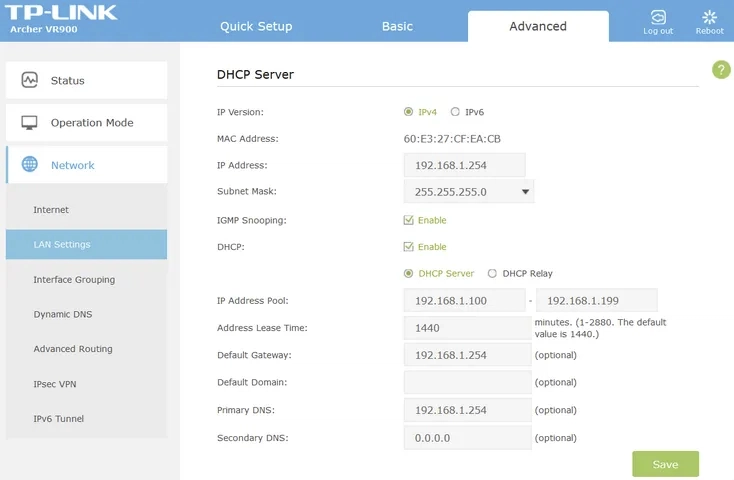 Example of a graphical user interface (GUI) of a SOHO Router configuring LAN settings like DHCP.
Example of a graphical user interface (GUI) of a SOHO Router configuring LAN settings like DHCP.
Transport and Application Layers and Security Functions
There is no separate OSI Model layer for security. Issues can arise at any layer. Network security is essentially a matter of allowing or preventing user, devices and services or applications from using the network. The SOHO router can apply filtering rules to traffic sent between the public and private zones by using a firewall. The firewall can be configured to block traffic based on source or destination IP address as well as on the type of application. At the Transport layer each application is identified by a port number like Port 80 for HTTP traffic or 25 for SMTP email traffic. The firewall can be configured with specific rules for each port. For example hosts on your network may want to share files using the Server Message Block (SMB) protocol. It would be inappropriate to allow hosts from the Internet to access these shared files so the firewall will allow SMB traffic on the local network but block any requests coming in from the Internet itself.
It is important to note that any one can join the network by simply connecting via an RJ45 port on the Router. WLAN connections are usually protected by enabling security protocols and using a passphrase. It is important to use strong passwords not only for your WLAN but also with Admin access to the router itself.
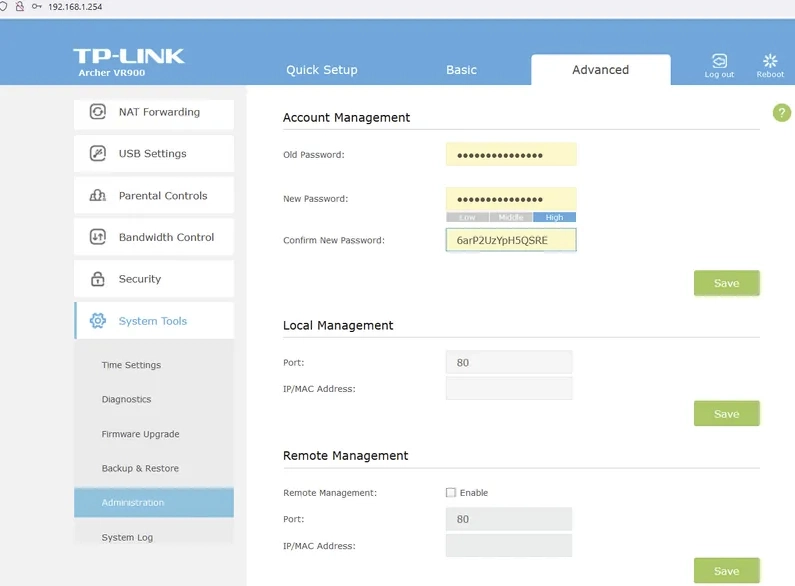 Example of an account management screen for your local router. The user is changing the Admin password to something more secure.
Example of an account management screen for your local router. The user is changing the Admin password to something more secure.
The Internet/WAN Access for your Network
The WAN interface on your home router connects you to the greater internet. There are many different ways to facilitate this connection, but all access is generally regulated by an Internet Service Provider (ISP). These methods may include:
- DSL
- Cable
- Fiber
- Cellular
- Satelite
Some older systems may even still connect using the old Publicly Switched Telephone Network (PSTN). Your SOHO router is called the customer premises equipment or CPE.
The ISP owns the major infrastructure such as high-bandwidth trunks that connect Internet Exchange Points (IXPs). They do this by using various links between ISP networks as well as transit and peering arrangements to carry traffic to and from parts of the internet they do not physically own.
The hardware in your SOHO network that is owned by the ISP is also called the demarcation point or demarc. The demarc is a hard cutoff of what the ISP is responsible for and what you are responsible to manage.
Internet Standards
Although no single organization owns the Internet or its technologies, several organizations are responsible for the development of the Internet and on the agreement of common standards and protocols.
- Internet Assigned Numbers Authority (IANA): Manages allocation of IP addresses and maintenance of the top-level domain space. IANA is currently run by Internet Corporation for Assigned Names and Numbers (ICANN). IANA allocates addresses to regional registries that then allocate them to local registries or ISPs.
- Internet Engineering Task Force (IETF): Focuses on solutions to Internet problems and the adoption of new standards, published as Requests for Comments (RFCs). Some RFCs describe network services or protocols and their implementation, while others summarize policies. An older RFC is never updated. If changes are required, a new RFC is published with a new number. Not all RFCs describe standards. Some are designated informational, while others are experimental.
If you would like some further learning about SOHO networks make sure to check out this video from Burning Ice Tech:
Burning Ice Tech: CompTIA Network+ N10-009 | Lesson 3 - Configure SOHO Networks
This ends today's notes. My next set of notes I will be exploring binary and hexadecimal math and conversions. Understanding binary and hexadecimal and converting to decimal will be very important once we get to discussing subnetting. Thanks for reading my notes. I hope they have been helpful along your learning journey.






















































.jpg)
%20Abstract%20Background%20112024%20SOURCE%20Amazon.jpg)


















































































































![[The AI Show Episode 142]: ChatGPT’s New Image Generator, Studio Ghibli Craze and Backlash, Gemini 2.5, OpenAI Academy, 4o Updates, Vibe Marketing & xAI Acquires X](https://www.marketingaiinstitute.com/hubfs/ep%20142%20cover.png)















































































































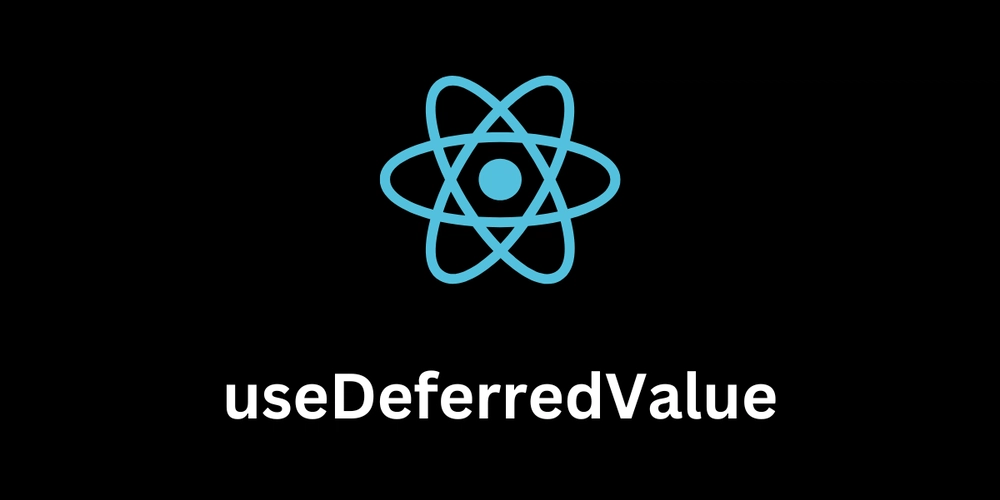
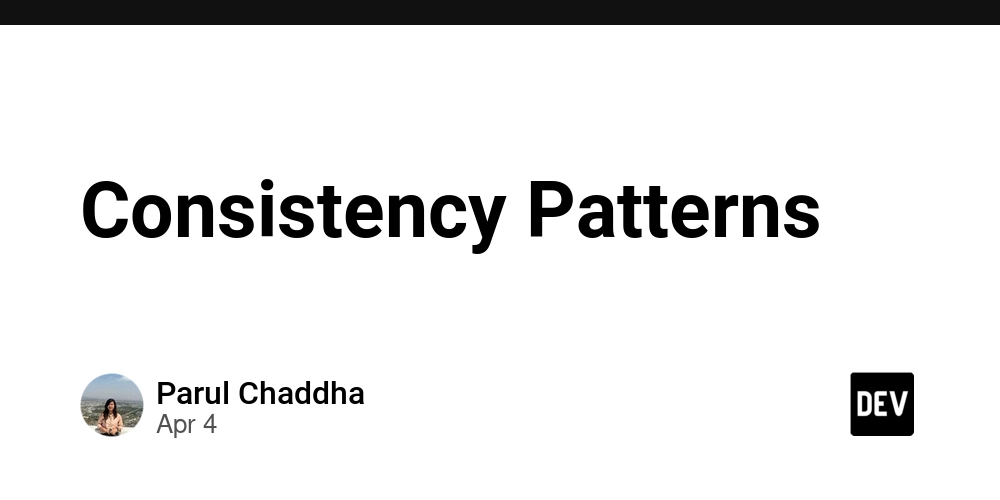

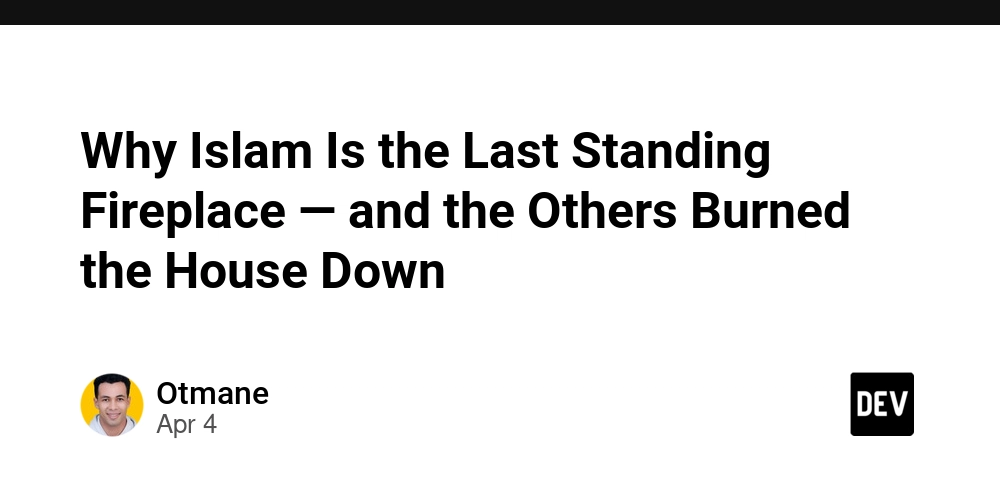













![From drop-out to software architect with Jason Lengstorf [Podcast #167]](https://cdn.hashnode.com/res/hashnode/image/upload/v1743796461357/f3d19cd7-e6f5-4d7c-8bfc-eb974bc8da68.png?#)

































































































































![Rapidus in Talks With Apple as It Accelerates Toward 2nm Chip Production [Report]](https://www.iclarified.com/images/news/96937/96937/96937-640.jpg)










_Christophe_Coat_Alamy.jpg?#)





















































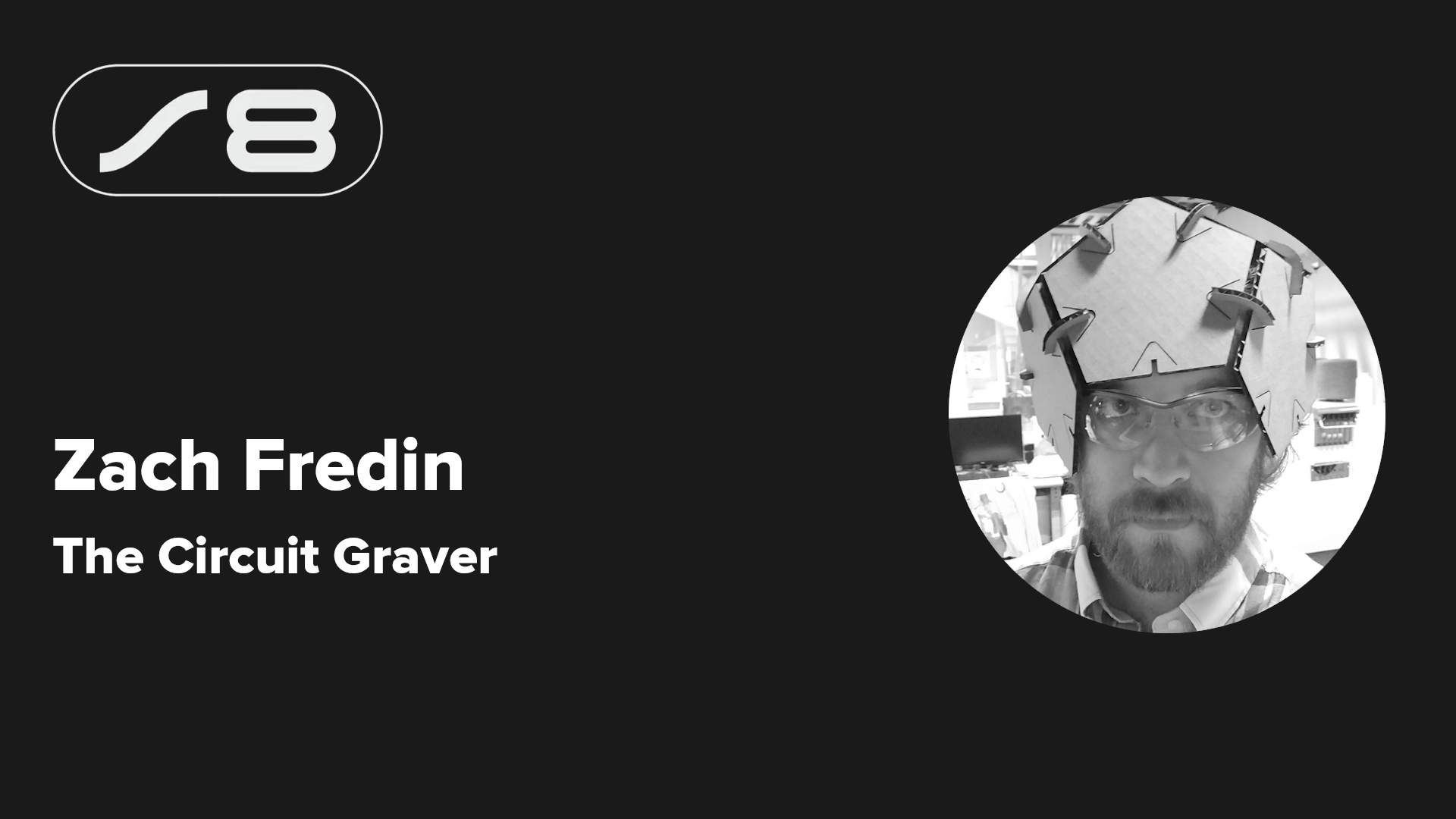


















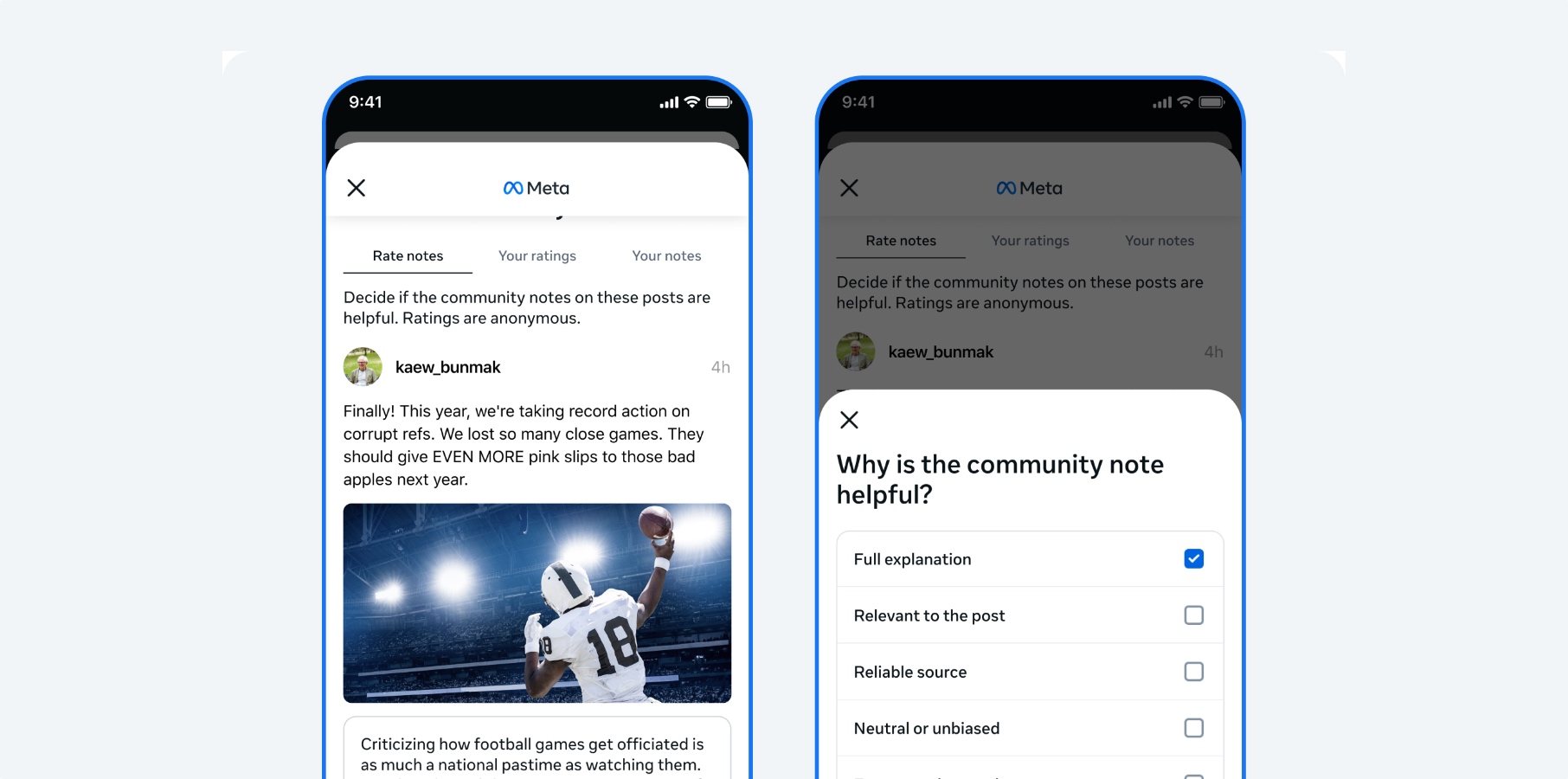

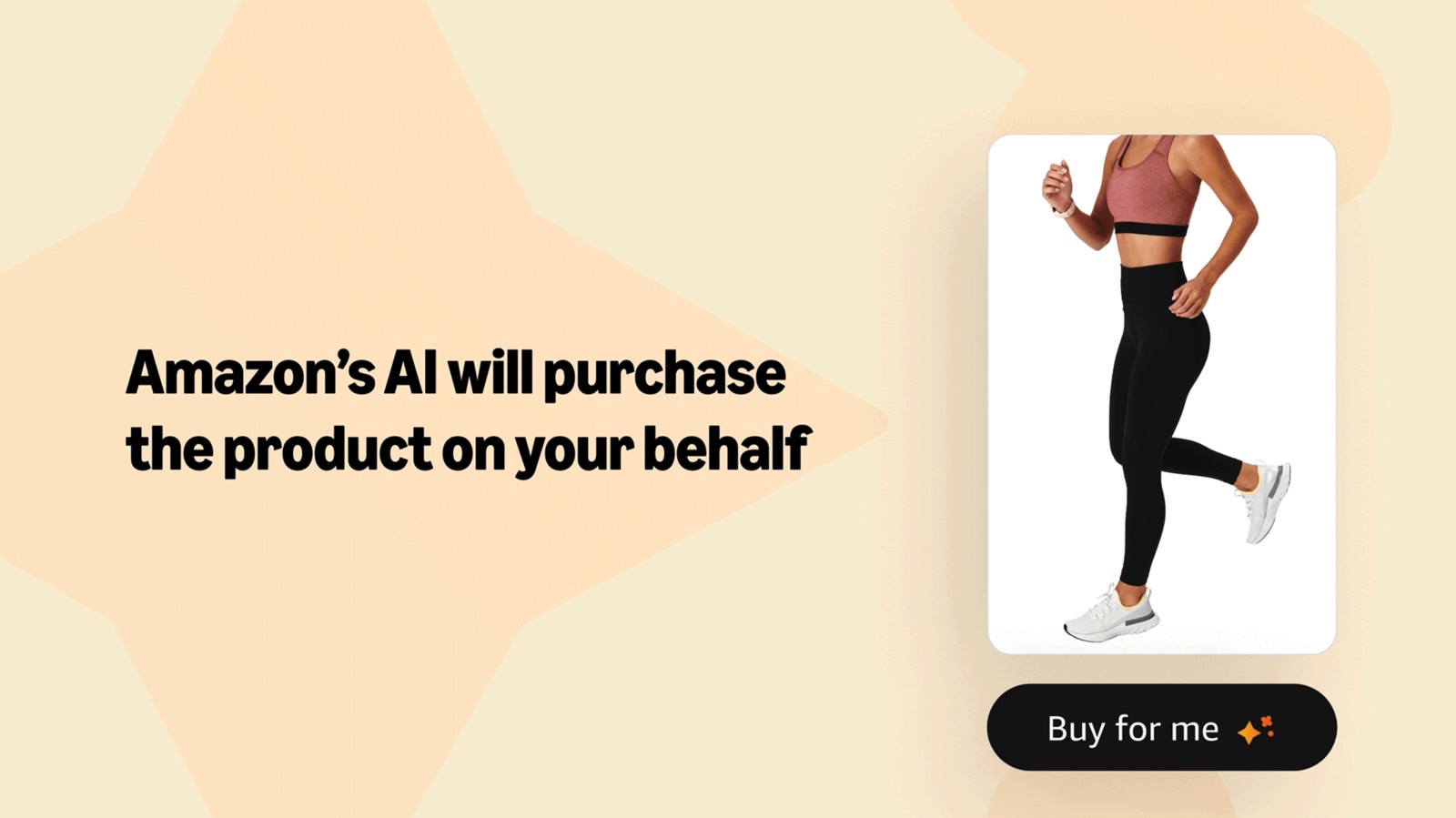




















![This is Apple’s unreleased 10th anniversary Apple Watch band [Gallery]](https://i0.wp.com/9to5mac.com/wp-content/uploads/sites/6/2025/04/apple-watch-celebration-band0000-2.jpg?resize=1200%2C628&quality=82&strip=all&ssl=1)