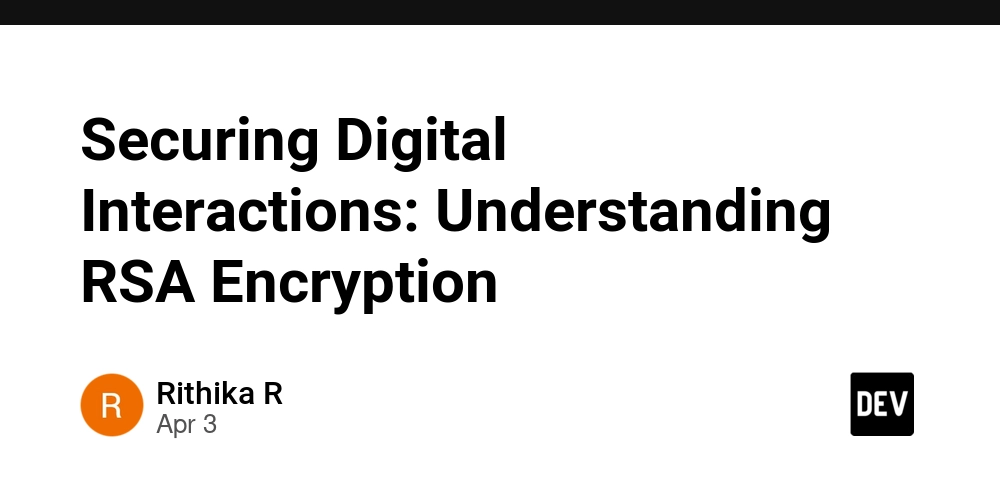Simplifying React Hooks: useCallback
Introduction React provides several powerful hooks to manage state and performance optimizations. One such hook is useCallback, which prevents unnecessary re-renders in functional components. In this article, we will explore useCallback in-depth, understand its benefits, and learn how to use it effectively with TypeScript. What is useCallback? The useCallback hook is a built-in React hook that returns a memoized version of a callback function. It prevents tasks from being recreated unless one of their dependencies changes. This is particularly useful when passing functions as props to child components. Syntax const memoizedCallback = useCallback( () => { // function logic }, [dependencies] // Dependencies array ); Why Use useCallback? Using useCallback helps optimize performance by ensuring that functions do not get recreated on every render. This is especially useful when: Passing functions as props to memoized child components. Preventing unnecessary re-renders caused by function identity changes. Improving performance in large-scale applications. Example 1: Basic Usage Let's look at a simple example of how useCallback prevents unnecessary re-renders. import React, { useState, useCallback } from "react"; type ButtonProps = { handleClick: () => void; }; const Button: React.FC = ({ handleClick }) => { console.log("Button component re-rendered"); return Click Me; }; const MemoizedButton = React.memo(Button); const App: React.FC = () => { const [count, setCount] = useState(0); const increment = useCallback(() => { setCount((prev) => prev + 1); }, []); return ( Count: {count} ); }; export default App; Explanation: The Button component is memoized using React.memo, so it only re-renders when its props change. The increment function is wrapped in useCallback, ensuring that its reference remains stable unless its dependencies change. This prevents unnecessary re-renders of the MemoizedButton component. Example 2: useCallback with Dependencies If a function relies on external state or props, it should include them in the dependencies array. const incrementByValue = useCallback( (value: number) => { setCount((prev) => prev + value); }, [setCount] ); This ensures that whenever setCount changes, the function reference updates accordingly. When Not to Use useCallback While useCallback is useful, overusing it can lead to unnecessary complexity. Avoid using it when: The function does not cause re-renders in child components. The function is not passed as a prop. Performance improvements are negligible. Conclusion useCallback is a powerful hook that helps optimize performance in React applications by memoizing function references. When used correctly with TypeScript, it enhances both performance and maintainability. However, it should be used wisely to avoid premature optimization.

Introduction
React provides several powerful hooks to manage state and performance optimizations. One such hook is useCallback, which prevents unnecessary re-renders in functional components.
In this article, we will explore useCallback in-depth, understand its benefits, and learn how to use it effectively with TypeScript.
What is useCallback?
The useCallback hook is a built-in React hook that returns a memoized version of a callback function. It prevents tasks from being recreated unless one of their dependencies changes.
This is particularly useful when passing functions as props to child components.
Syntax
const memoizedCallback = useCallback(
() => {
// function logic
},
[dependencies] // Dependencies array
);
Why Use useCallback?
Using useCallback helps optimize performance by ensuring that functions do not get recreated on every render. This is especially useful when:
Passing functions as props to memoized child components.
Preventing unnecessary re-renders caused by function identity changes.
Improving performance in large-scale applications.
Example 1: Basic Usage
Let's look at a simple example of how useCallback prevents unnecessary re-renders.
import React, { useState, useCallback } from "react";
type ButtonProps = {
handleClick: () => void;
};
const Button: React.FC<ButtonProps> = ({ handleClick }) => {
console.log("Button component re-rendered");
return <button onClick={handleClick}>Click Mebutton>;
};
const MemoizedButton = React.memo(Button);
const App: React.FC = () => {
const [count, setCount] = useState(0);
const increment = useCallback(() => {
setCount((prev) => prev + 1);
}, []);
return (
<div>
<p>Count: {count}p>
<MemoizedButton handleClick={increment} />
div>
);
};
export default App;
Explanation:
The
Buttoncomponent is memoized usingReact.memo, so it only re-renders when its props change.The
incrementfunction is wrapped inuseCallback, ensuring that its reference remains stable unless its dependencies change.This prevents unnecessary re-renders of the
MemoizedButtoncomponent.
Example 2: useCallback with Dependencies
If a function relies on external state or props, it should include them in the dependencies array.
const incrementByValue = useCallback(
(value: number) => {
setCount((prev) => prev + value);
},
[setCount]
);
This ensures that whenever setCount changes, the function reference updates accordingly.
When Not to Use useCallback
While useCallback is useful, overusing it can lead to unnecessary complexity. Avoid using it when:
The function does not cause re-renders in child components.
The function is not passed as a prop.
Performance improvements are negligible.
Conclusion
useCallback is a powerful hook that helps optimize performance in React applications by memoizing function references.
When used correctly with TypeScript, it enhances both performance and maintainability. However, it should be used wisely to avoid premature optimization.








































































































































































![[The AI Show Episode 143]: ChatGPT Revenue Surge, New AGI Timelines, Amazon’s AI Agent, Claude for Education, Model Context Protocol & LLMs Pass the Turing Test](https://www.marketingaiinstitute.com/hubfs/ep%20143%20cover.png)


















































































































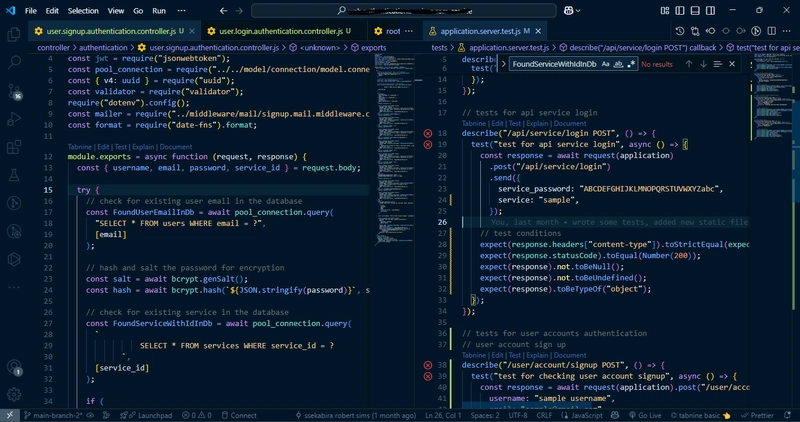


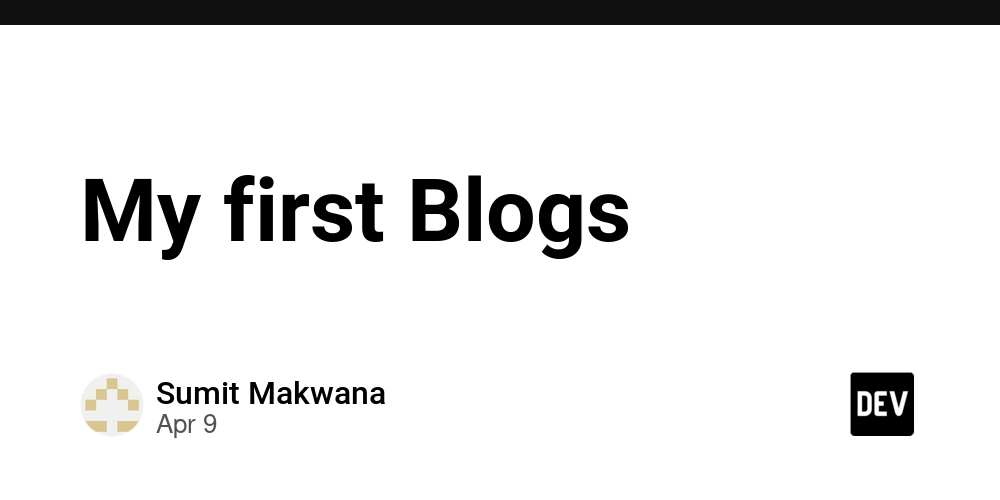













![From drop-out to software architect with Jason Lengstorf [Podcast #167]](https://cdn.hashnode.com/res/hashnode/image/upload/v1743796461357/f3d19cd7-e6f5-4d7c-8bfc-eb974bc8da68.png?#)









































































































.jpg?#)



















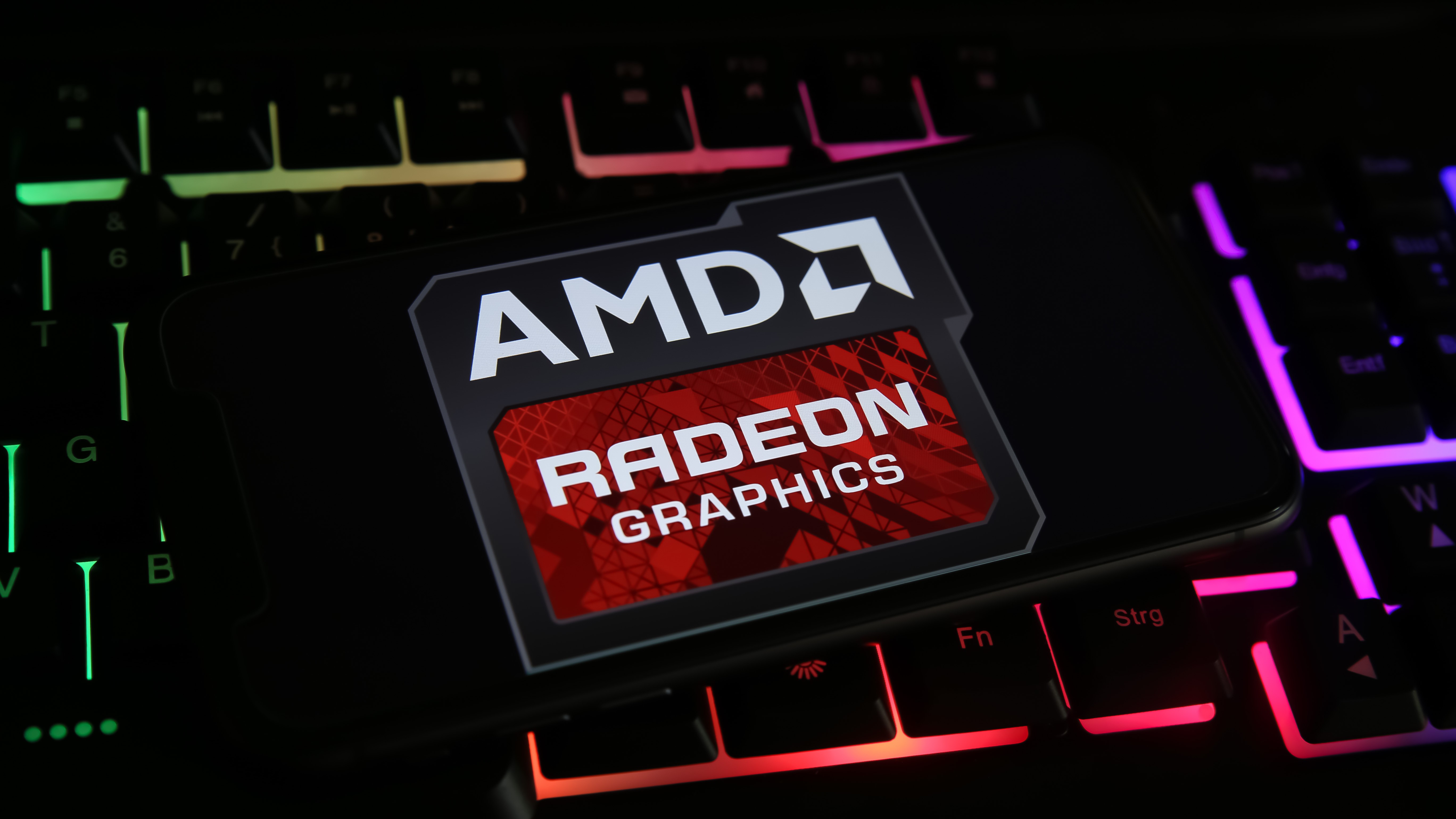











_ArtemisDiana_Alamy.jpg?#)


 (1).webp?#)









































































-xl.jpg)












![Yes, the Gemini icon is now bigger and brighter on Android [U]](https://i0.wp.com/9to5google.com/wp-content/uploads/sites/4/2025/02/Gemini-on-Galaxy-S25.jpg?resize=1200%2C628&quality=82&strip=all&ssl=1)










![Apple Rushes Five Planes of iPhones to US Ahead of New Tariffs [Report]](https://www.iclarified.com/images/news/96967/96967/96967-640.jpg)
![Apple Vision Pro 2 Allegedly in Production Ahead of 2025 Launch [Rumor]](https://www.iclarified.com/images/news/96965/96965/96965-640.jpg)