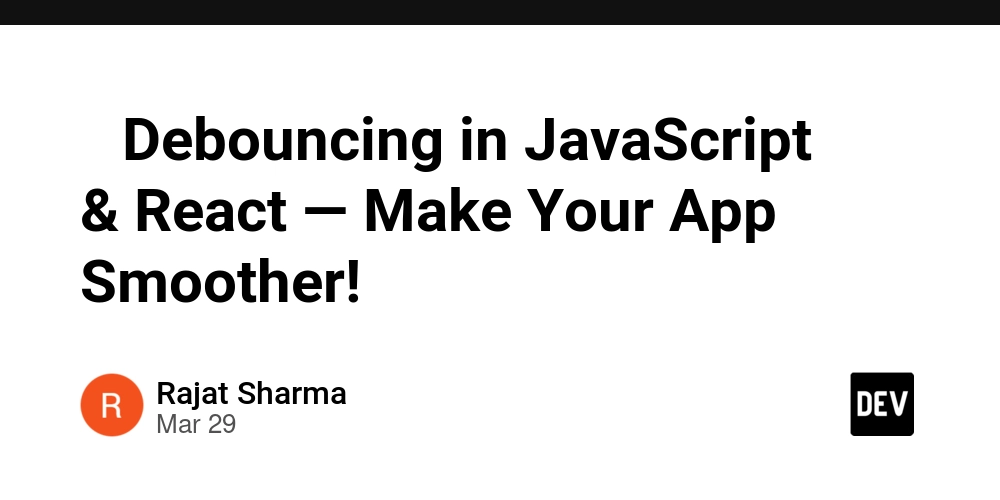Simplify Your Java Apps: Effortlessly Merge JPGs with Cloud SDK
Are you aiming to streamline the merging of multiple JPG images in your Java applications? With the GroupDocs.Merger Cloud Java SDK, you can effectively automate the image merging process. This powerful cloud API enables Java developers to join images into a single document through just a few API calls, minimizing manual labor and enhancing your workflow. Our comprehensive guide takes you through each stage—from environment setup to executing the merger with minimal coding—making even complex image processing tasks easy to handle. Whether you are developing a document management system or creating custom reports, this robust API allows you to produce high-quality outcomes while maintaining a clean and efficient codebase. Embrace advanced image processing and elevate your Java development with state-of-the-art merging features. Check out our expert article to uncover practical insights and examples that assist you in merging images programmatically, automating your tasks, and excelling in a competitive market. The Java code snippet below will enable you to test the functionality right away in your Java applications. package com.groupdocs; import com.groupdocs.cloud.merger.client.*; import com.groupdocs.cloud.merger.model.*; import com.groupdocs.cloud.merger.model.requests.*; import com.groupdocs.cloud.merger.api.*; import java.util.Arrays; public class MergeJPGImages { public static void main(String[] args) { // Configure your API credentials for authentication String MyAppKey = "your-app-key"; String MyAppSid = "your-app-sid"; Configuration configuration = new Configuration(MyAppKey, MyAppSid); // Initialize the DocumentApi class to merge the JPG images DocumentApi mergerApi = new DocumentApi(configuration); try { // Set up the first JPG image FileInfo fileInfo1 = new FileInfo(); fileInfo1.setFilePath("SampleFiles/source1.jpg"); JoinItem file1 = new JoinItem(); file1.setFileInfo(fileInfo1); // Set up the second JPG image FileInfo fileInfo2 = new FileInfo(); fileInfo2.setFilePath("SampleFiles/source2.jpg"); JoinItem file2 = new JoinItem(); file2.setFileInfo(fileInfo2); file2.setImageJoinMode(JoinItem.ImageJoinModeEnum.VERTICAL); // Apply the image merging options JoinOptions options = new JoinOptions(); options.setJoinItems(Arrays.asList(file1, file2)); options.setOutputPath("merger/merged.jpg"); // Create and execute a JPG image file merger request JoinRequest request = new JoinRequest(options); DocumentResult response = mergerApi.join(request); } catch (ApiException e) { System.err.println("Exception occurred."); e.printStackTrace(); } } }
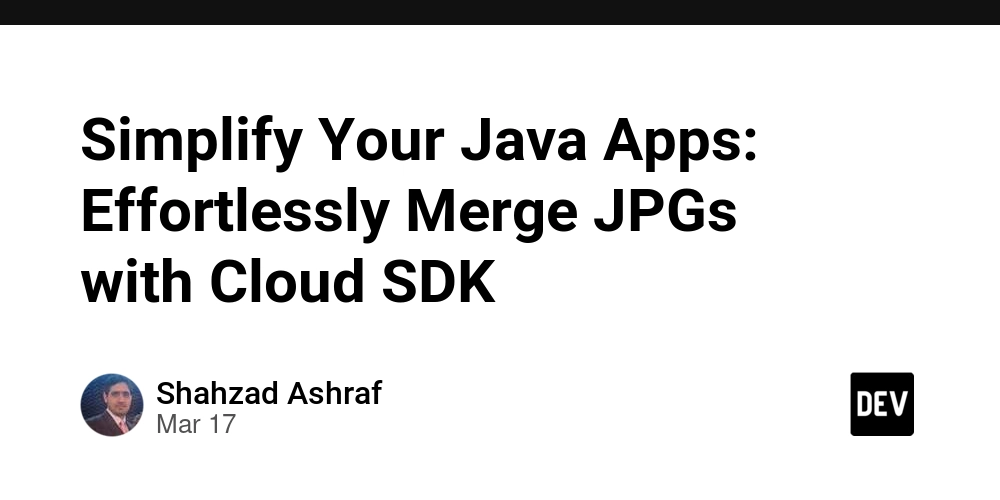
Are you aiming to streamline the merging of multiple JPG images in your Java applications? With the GroupDocs.Merger Cloud Java SDK, you can effectively automate the image merging process. This powerful cloud API enables Java developers to join images into a single document through just a few API calls, minimizing manual labor and enhancing your workflow.
Our comprehensive guide takes you through each stage—from environment setup to executing the merger with minimal coding—making even complex image processing tasks easy to handle. Whether you are developing a document management system or creating custom reports, this robust API allows you to produce high-quality outcomes while maintaining a clean and efficient codebase.
Embrace advanced image processing and elevate your Java development with state-of-the-art merging features. Check out our expert article to uncover practical insights and examples that assist you in merging images programmatically, automating your tasks, and excelling in a competitive market.
The Java code snippet below will enable you to test the functionality right away in your Java applications.
package com.groupdocs;
import com.groupdocs.cloud.merger.client.*;
import com.groupdocs.cloud.merger.model.*;
import com.groupdocs.cloud.merger.model.requests.*;
import com.groupdocs.cloud.merger.api.*;
import java.util.Arrays;
public class MergeJPGImages {
public static void main(String[] args) {
// Configure your API credentials for authentication
String MyAppKey = "your-app-key";
String MyAppSid = "your-app-sid";
Configuration configuration = new Configuration(MyAppKey, MyAppSid);
// Initialize the DocumentApi class to merge the JPG images
DocumentApi mergerApi = new DocumentApi(configuration);
try {
// Set up the first JPG image
FileInfo fileInfo1 = new FileInfo();
fileInfo1.setFilePath("SampleFiles/source1.jpg");
JoinItem file1 = new JoinItem();
file1.setFileInfo(fileInfo1);
// Set up the second JPG image
FileInfo fileInfo2 = new FileInfo();
fileInfo2.setFilePath("SampleFiles/source2.jpg");
JoinItem file2 = new JoinItem();
file2.setFileInfo(fileInfo2);
file2.setImageJoinMode(JoinItem.ImageJoinModeEnum.VERTICAL);
// Apply the image merging options
JoinOptions options = new JoinOptions();
options.setJoinItems(Arrays.asList(file1, file2));
options.setOutputPath("merger/merged.jpg");
// Create and execute a JPG image file merger request
JoinRequest request = new JoinRequest(options);
DocumentResult response = mergerApi.join(request);
} catch (ApiException e) {
System.err.println("Exception occurred.");
e.printStackTrace();
}
}
}










































































































































































![[The AI Show Episode 142]: ChatGPT’s New Image Generator, Studio Ghibli Craze and Backlash, Gemini 2.5, OpenAI Academy, 4o Updates, Vibe Marketing & xAI Acquires X](https://www.marketingaiinstitute.com/hubfs/ep%20142%20cover.png)



























































































































![[FREE EBOOKS] The Kubernetes Bible, The Ultimate Linux Shell Scripting Guide & Four More Best Selling Titles](https://www.javacodegeeks.com/wp-content/uploads/2012/12/jcg-logo.jpg)



![From drop-out to software architect with Jason Lengstorf [Podcast #167]](https://cdn.hashnode.com/res/hashnode/image/upload/v1743796461357/f3d19cd7-e6f5-4d7c-8bfc-eb974bc8da68.png?#)






































































































.png?#)




.jpg?#)































_Christophe_Coat_Alamy.jpg?#)








































































































![Rapidus in Talks With Apple as It Accelerates Toward 2nm Chip Production [Report]](https://www.iclarified.com/images/news/96937/96937/96937-640.jpg)