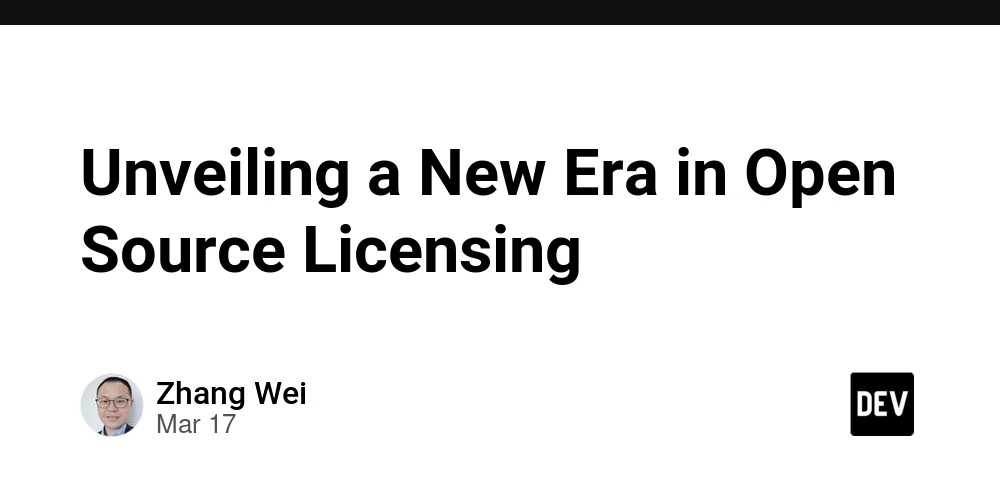Python Imports and Module Caching: Behind the Scenes
This is another post based on Dr. Fred Baptiste' Python 3: Deep Dive series. For more, head over to Udemy. What happens behind the scenes in a python import statement? Glad I asked. Here's how it works: Check sys.modules: Python first checks sys.modules to see if your module has already been loaded. sys.modules is a regular python dict that is used to cache modules. The keys are strings of the modules' names and the values are module objects (i.e. objects of type ModuleType) If your module is already in sys.modules, python adds the cached version to globals() and skips the steps below. Create a module object: If python does not find the module in sys.modules, it creates a new ModuleType object and loads the module's source code into it Cache the module: The new module objects is added to the sys.modules cache Compile and execute: Python compiles and executes the source code from your module Add to globals(): Python and adds your module to globals(), making it available for use going forward. Key Point: It is often said that importing a python module will execute all of the code in the module. That is only partly true. Python only executes a module the first time it is imported, then caches it in sys.modules. Subsequent import statements throughout your code, even in different files, will refer back to the cached version and will not execute the module again. Below is a bit of code to bring all of this home. We will: Create a simple module (module1) with a print statement so we can see when the module gets executed. Import module1 into main.py, which will execute module1. Delete module1 from globals(), then try accessing it to demonstrate that it is no longer available. Re-import module1. This will add module1 back to globals(), but will use the cached version from sys.modules and will not re-execute module1. Access module1 again to demonstrate that is has in fact been added back to globals() # module1.py print("Running module1") # main.py print("======== Running main.py ======== ") print("Importing module1") import module1 print("Deleting module1") del globals()["module1"] # Deletes from globals(), but not from sys.modules try: print("Accessing module 1 after deleting from globals()") # This will cause an exception. module1 is still cached in `sys.modules`, # but the reference to the cache has been removed from globals() module1 except NameError as e: print("NameError", e) print("Re-importing module1") # Adds the cached version of module1 back to globals(), without # re-executing the module import module1 print("Accessing module 1 after re-importing from globals()") module1 print("Done!") print("=================================") Output from main.py: ======== Running main.py ======== Importing module1 Running module1 Deleting module1 Accessing module 1 after deleting from globals() NameError name 'module1' is not defined Re-importing module1 Accessing module 1 after re-importing from globals() Done! =================================

This is another post based on Dr. Fred Baptiste' Python 3: Deep Dive series. For more, head over to Udemy.
What happens behind the scenes in a python import statement? Glad I asked. Here's how it works:
-
Check
sys.modules: Python first checkssys.modulesto see if your module has already been loaded.-
sys.modulesis a regular pythondictthat is used to cache modules. The keys are strings of the modules' names and the values are module objects (i.e. objects of typeModuleType) - If your module is already in
sys.modules, python adds the cached version toglobals()and skips the steps below.
-
-
Create a module object: If python does not find the module in
sys.modules, it creates a newModuleTypeobject and loads the module's source code into it -
Cache the module: The new
moduleobjects is added to thesys.modulescache - Compile and execute: Python compiles and executes the source code from your module
-
Add to
globals(): Python and adds your module toglobals(), making it available for use going forward.
Key Point: It is often said that importing a python module will execute all of the code in the module. That is only partly true. Python only executes a module the first time it is imported, then caches it in sys.modules. Subsequent import statements throughout your code, even in different files, will refer back to the cached version and will not execute the module again.
Below is a bit of code to bring all of this home. We will:
- Create a simple module (
module1) with a print statement so we can see when the module gets executed. - Import
module1intomain.py, which will executemodule1. - Delete
module1fromglobals(), then try accessing it to demonstrate that it is no longer available. - Re-import
module1. This will addmodule1back toglobals(), but will use the cached version fromsys.modulesand will not re-executemodule1. - Access
module1again to demonstrate that is has in fact been added back toglobals()
# module1.py
print("Running module1")
# main.py
print("======== Running main.py ======== ")
print("Importing module1")
import module1
print("Deleting module1")
del globals()["module1"] # Deletes from globals(), but not from sys.modules
try:
print("Accessing module 1 after deleting from globals()")
# This will cause an exception. module1 is still cached in `sys.modules`,
# but the reference to the cache has been removed from globals()
module1
except NameError as e:
print("NameError", e)
print("Re-importing module1")
# Adds the cached version of module1 back to globals(), without
# re-executing the module
import module1
print("Accessing module 1 after re-importing from globals()")
module1
print("Done!")
print("=================================")
Output from main.py:
======== Running main.py ========
Importing module1
Running module1
Deleting module1
Accessing module 1 after deleting from globals()
NameError name 'module1' is not defined
Re-importing module1
Accessing module 1 after re-importing from globals()
Done!
=================================










































































































































































![[The AI Show Episode 142]: ChatGPT’s New Image Generator, Studio Ghibli Craze and Backlash, Gemini 2.5, OpenAI Academy, 4o Updates, Vibe Marketing & xAI Acquires X](https://www.marketingaiinstitute.com/hubfs/ep%20142%20cover.png)



























































































































![[FREE EBOOKS] The Kubernetes Bible, The Ultimate Linux Shell Scripting Guide & Four More Best Selling Titles](https://www.javacodegeeks.com/wp-content/uploads/2012/12/jcg-logo.jpg)



![From drop-out to software architect with Jason Lengstorf [Podcast #167]](https://cdn.hashnode.com/res/hashnode/image/upload/v1743796461357/f3d19cd7-e6f5-4d7c-8bfc-eb974bc8da68.png?#)






































































































.png?#)




.jpg?#)































_Christophe_Coat_Alamy.jpg?#)








































































































![Rapidus in Talks With Apple as It Accelerates Toward 2nm Chip Production [Report]](https://www.iclarified.com/images/news/96937/96937/96937-640.jpg)