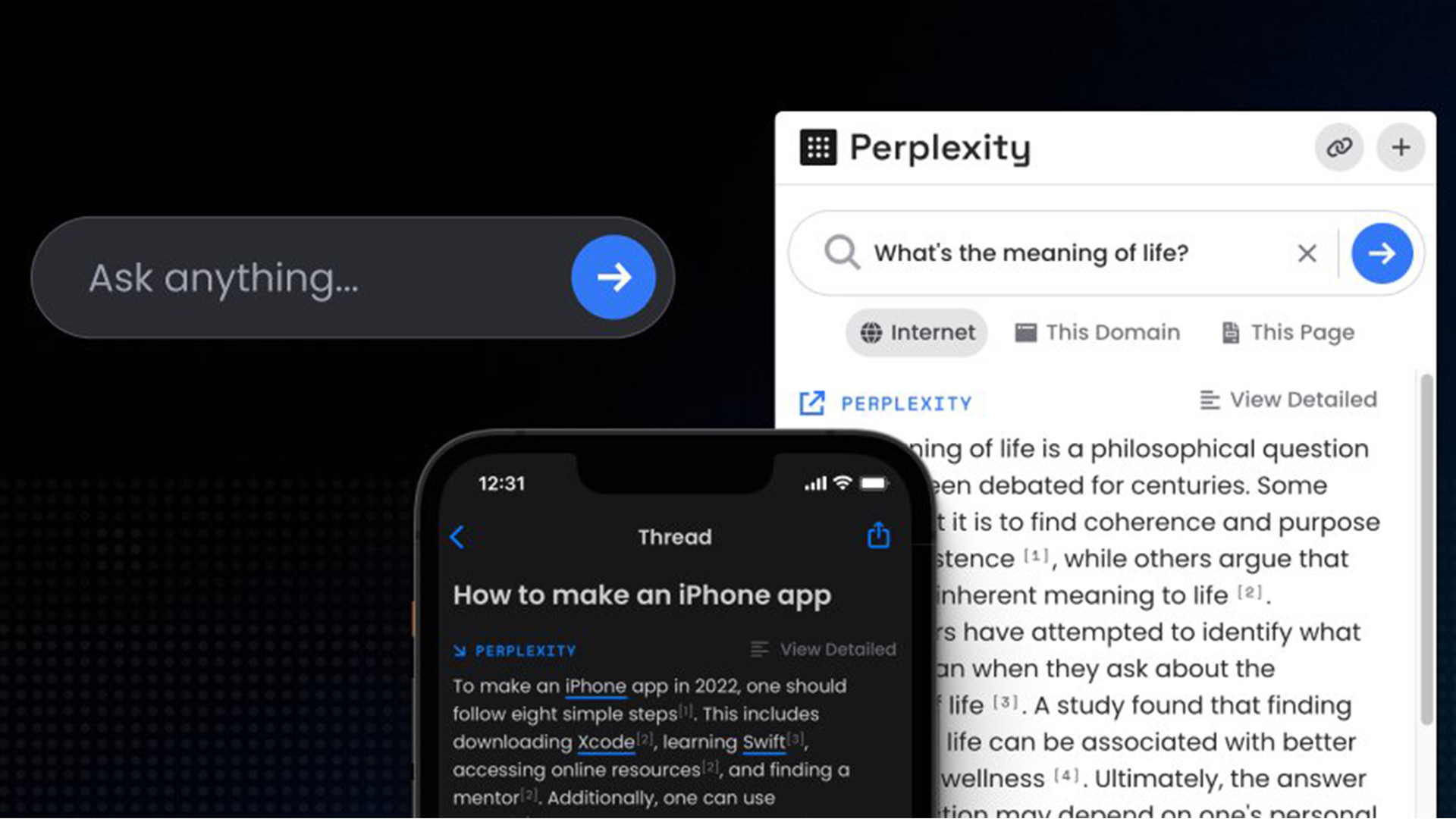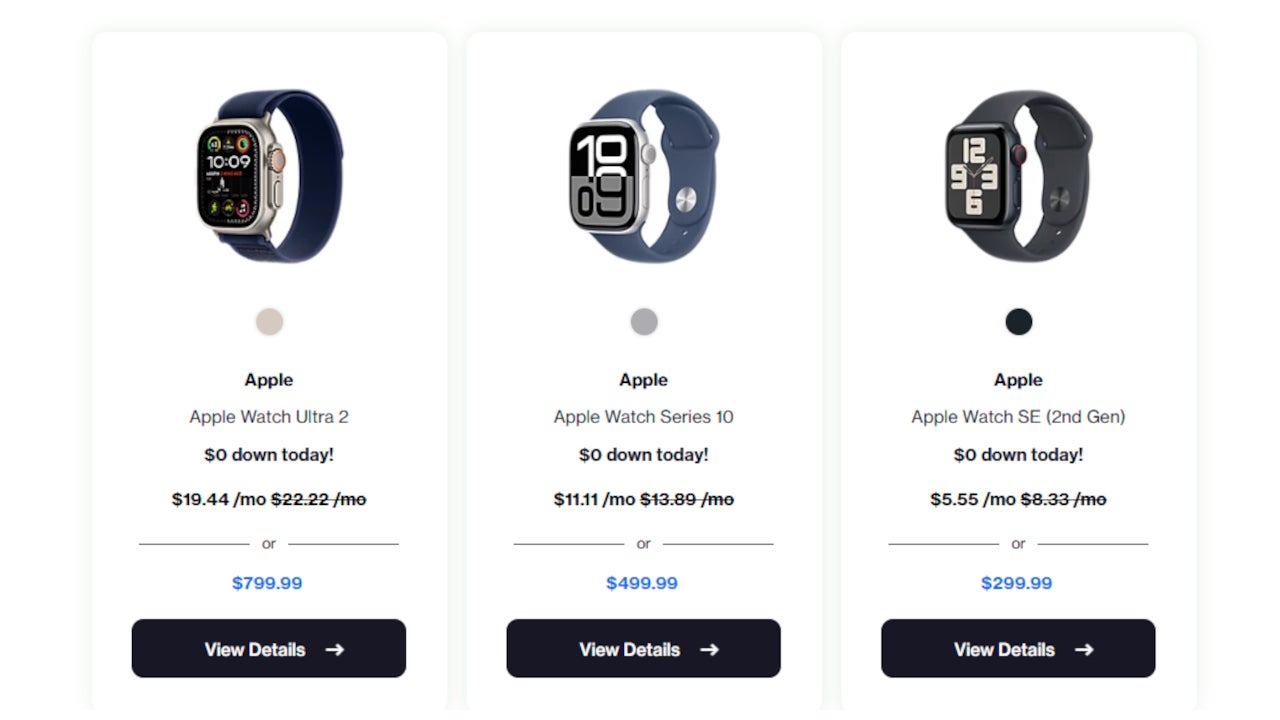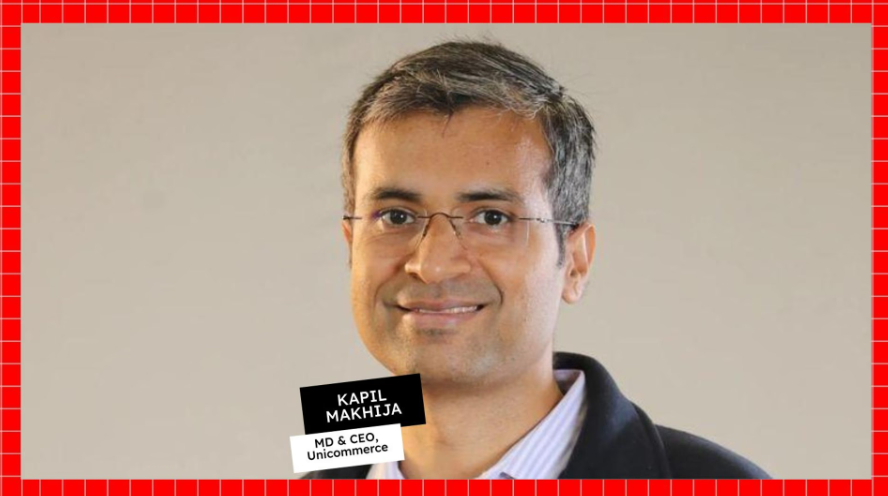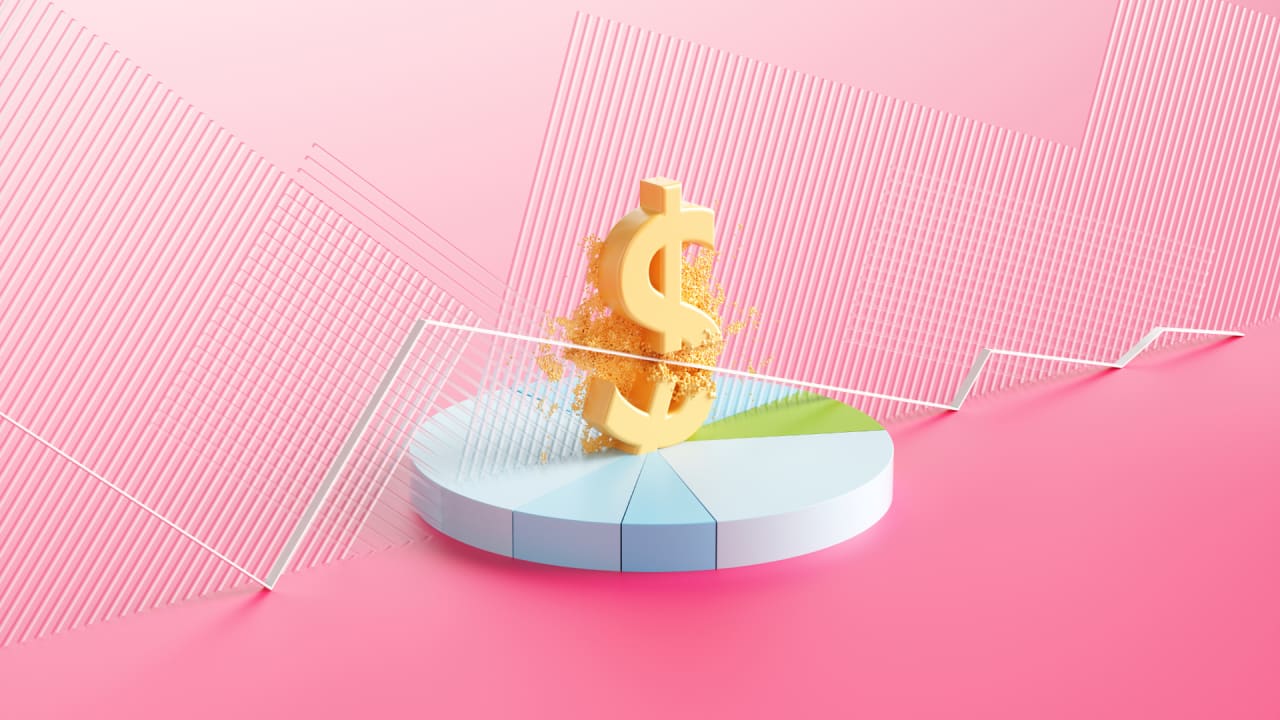Permissions API to Manage User Consent
Comprehensive Exploration of the Permissions API for Managing User Consent Historical and Technical Context The emergence of web technologies has ushered in a new era of interactivity and real-time applications. However, with such capabilities comes the critical responsibility of user privacy and consent. The Permissions API was standardized as part of the broader movement to provide enhanced privacy practices on the web, enabling developers to manage user permissions more systematically. Evolution of Web Permissions The Permissions API was introduced to address the concerns posed by previous blind consent models, which often left users unaware of the degree of access they were granting. Traditionally, permissions like location access, notifications, and camera/microphone use were either all-or-nothing, leading to abandonment or poor user experiences. As browsers evolved, there was a greater push towards transparent consent mechanisms allowing users to have granular control over their privacy. The Permissions API was formalized in early drafts of the Web Platform Incubator Community Group (W3C) before being available for wider use in modern browsers. Its primary goal is to allow developers to query the state of permissions granted by users and request specific permissions in a user-friendly, controlled manner. Technical Overview of Permissions API At its core, the Permissions API provides a set of methods and properties to query and manage permissions associated with specific features. It allows developers to request a permission, check the current status of that permission, and listen for changes. The API operates on a simple pattern: navigator.permissions. Key Concepts Permissions Types: Refers to the categories of permissions that the API can handle, such as geolocation, notifications, camera, and microphone. Permission States: Each permission can have three possible states: granted: The permission was granted by the user. denied: The permission was explicitly denied by the user. prompt: The permission has not yet been granted or denied, meaning the user has not interacted with the request. Event Listeners: The Permissions API allows developers to listen for changes in permission states, providing real-time updates on user preferences. Code Examples Basic Usage of the Permissions API // Check the current status of a permission navigator.permissions.query({ name: 'geolocation' }) .then((permissionStatus) => { console.log(`Geolocation permission state is: ${permissionStatus.state}`); // Add an event listener for state changes permissionStatus.onchange = () => { console.log(`Geolocation permission state changed to: ${permissionStatus.state}`); }; }) .catch(err => { console.error('Error checking permission:', err); }); Requesting Permissions When needing explicit permissions, you can request them at runtime. Below is an example illustrating how to manage permissions for accessing the user's location. async function requestLocationPermission() { try { const permissionStatus = await navigator.permissions.query({ name: 'geolocation' }); if (permissionStatus.state === 'granted') { // Permission already granted, proceed with geolocation API getLocation(); } else if (permissionStatus.state === 'prompt') { // Request permission const location = await new Promise((resolve, reject) => { navigator.geolocation.getCurrentPosition(resolve, reject); }); console.log('Location:', location); } else { console.log('Location permission denied'); } } catch (error) { console.error('Failed to request location permission:', error); } } function getLocation() { navigator.geolocation.getCurrentPosition((position) => { console.log(`Latitude: ${position.coords.latitude}, Longitude: ${position.coords.longitude}`); }); } Advanced Use Case: Notifications with Graceful Degradation With notifications, a more sophisticated model may be necessary, particularly for users who have disabled notifications at the system level. async function requestNotificationPermission() { if (!("Notification" in window)) { console.error("This browser does not support notifications."); return; } try { const permissionStatus = await navigator.permissions.query({ name: 'notifications' }); if (permissionStatus.state === 'granted') { showNotification('Hello!', 'This is your notification message.'); } else if (permissionStatus.state === 'prompt') { const result = await Notification.requestPermission(); if (result === 'granted') { showNotification('Hello!', 'This is your notification message.'); } else { console.log('Notification permission denied'); } } else {
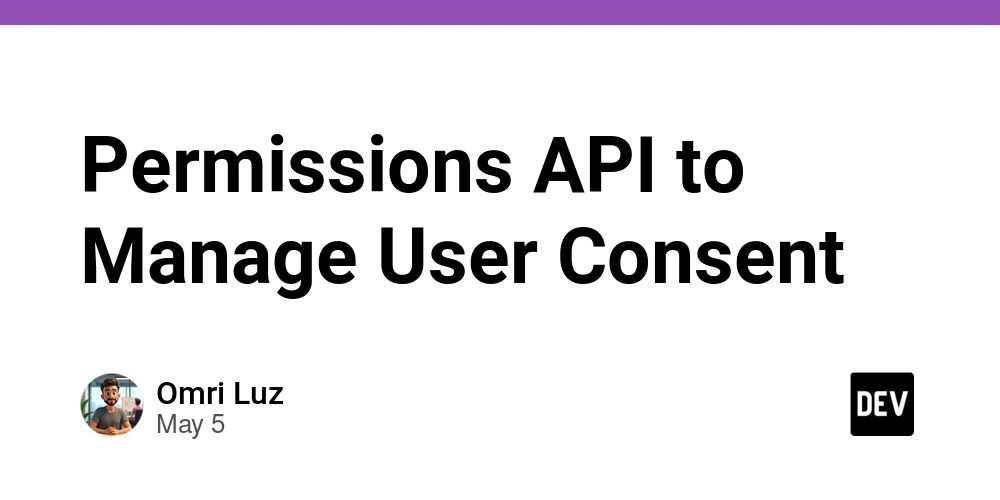
Comprehensive Exploration of the Permissions API for Managing User Consent
Historical and Technical Context
The emergence of web technologies has ushered in a new era of interactivity and real-time applications. However, with such capabilities comes the critical responsibility of user privacy and consent. The Permissions API was standardized as part of the broader movement to provide enhanced privacy practices on the web, enabling developers to manage user permissions more systematically.
Evolution of Web Permissions
The Permissions API was introduced to address the concerns posed by previous blind consent models, which often left users unaware of the degree of access they were granting. Traditionally, permissions like location access, notifications, and camera/microphone use were either all-or-nothing, leading to abandonment or poor user experiences. As browsers evolved, there was a greater push towards transparent consent mechanisms allowing users to have granular control over their privacy.
The Permissions API was formalized in early drafts of the Web Platform Incubator Community Group (W3C) before being available for wider use in modern browsers. Its primary goal is to allow developers to query the state of permissions granted by users and request specific permissions in a user-friendly, controlled manner.
Technical Overview of Permissions API
At its core, the Permissions API provides a set of methods and properties to query and manage permissions associated with specific features. It allows developers to request a permission, check the current status of that permission, and listen for changes. The API operates on a simple pattern: navigator.permissions.
Key Concepts
Permissions Types: Refers to the categories of permissions that the API can handle, such as
geolocation,notifications,camera, andmicrophone.-
Permission States: Each permission can have three possible states:
- granted: The permission was granted by the user.
- denied: The permission was explicitly denied by the user.
- prompt: The permission has not yet been granted or denied, meaning the user has not interacted with the request.
Event Listeners: The Permissions API allows developers to listen for changes in permission states, providing real-time updates on user preferences.
Code Examples
Basic Usage of the Permissions API
// Check the current status of a permission
navigator.permissions.query({ name: 'geolocation' })
.then((permissionStatus) => {
console.log(`Geolocation permission state is: ${permissionStatus.state}`);
// Add an event listener for state changes
permissionStatus.onchange = () => {
console.log(`Geolocation permission state changed to: ${permissionStatus.state}`);
};
})
.catch(err => {
console.error('Error checking permission:', err);
});
Requesting Permissions
When needing explicit permissions, you can request them at runtime. Below is an example illustrating how to manage permissions for accessing the user's location.
async function requestLocationPermission() {
try {
const permissionStatus = await navigator.permissions.query({ name: 'geolocation' });
if (permissionStatus.state === 'granted') {
// Permission already granted, proceed with geolocation API
getLocation();
} else if (permissionStatus.state === 'prompt') {
// Request permission
const location = await new Promise((resolve, reject) => {
navigator.geolocation.getCurrentPosition(resolve, reject);
});
console.log('Location:', location);
} else {
console.log('Location permission denied');
}
} catch (error) {
console.error('Failed to request location permission:', error);
}
}
function getLocation() {
navigator.geolocation.getCurrentPosition((position) => {
console.log(`Latitude: ${position.coords.latitude}, Longitude: ${position.coords.longitude}`);
});
}
Advanced Use Case: Notifications with Graceful Degradation
With notifications, a more sophisticated model may be necessary, particularly for users who have disabled notifications at the system level.
async function requestNotificationPermission() {
if (!("Notification" in window)) {
console.error("This browser does not support notifications.");
return;
}
try {
const permissionStatus = await navigator.permissions.query({ name: 'notifications' });
if (permissionStatus.state === 'granted') {
showNotification('Hello!', 'This is your notification message.');
} else if (permissionStatus.state === 'prompt') {
const result = await Notification.requestPermission();
if (result === 'granted') {
showNotification('Hello!', 'This is your notification message.');
} else {
console.log('Notification permission denied');
}
} else {
console.log('Notification permission denied');
}
} catch (error) {
console.error('Error while requesting notification permission:', error);
}
}
function showNotification(title, body) {
new Notification(title, { body });
}
Edge Cases and Advanced Implementations
Handling Browser Support and Fallbacks
Not all browsers support the Permissions API, which necessitates handling for lack of support. A comprehensive solution should check for the API before invoking it.
if ('permissions' in navigator) {
// Implement Permissions API logic here
} else {
console.warn('Permissions API not supported in this browser. Implement fallback logic.');
// Fallback logic here
}
Concurrent Permission Requests
Make sure to manage concurrent permission requests judiciously. Many permissions may require user interaction and therefore should compete only when required.
Performance Considerations
While querying permissions can be relatively lightweight, the real performance concern lies in how these permissions impact the overall user experience. For applications requiring frequent location access, defer permission requests until absolutely necessary to minimize friction. Ensure one permission request doesn’t block the user’s flow into the app.
Optimization Strategies
- Batch Queries: Use a single query for multiple permissions if possible.
- Delay Non-essential Permissions: Request permissions only when necessary (e.g., after the user performs a related action).
- User Education: Inform users why permissions are needed which can increase acceptance rates through transparency.
Potential Pitfalls
- Misunderstanding User Intent: Always assume that the user might change their mind about permissions, and gracefully handle transitions in permission states.
- Over-requesting Permissions: This can lead to permission fatigue for users. Only ask for what your application needs to enhance user experience.
- Ignoring Give Deny Trends: Users may deny permissions without explicit reasoning. Analyzing these trends can provide insights into user behavior and privacy concerns.
Advanced Debugging Techniques
Debugging permission issues can be complex due to asynchronous behavior and varying states. Consider using:
- Event Listeners for State Changes: Always log permission state changes and user interactions to understand why certain paths are taken.
- Simulated Scenarios: Use tools like Chrome DevTools to simulate different permissions and understand application behavior under various scenarios.
- Verbose Logging: Implement detailed logging for permission requests and responses to trace the lifecycle of a permission action through your application.
Real-World Use Cases
Industry Applications
- Location-Based Services: Applications like Uber or Google Maps need precise geolocation access, dynamically adapting functionality when permissions are granted or denied.
- Notification Systems: Applications like Slack utilize notifications to keep users engaged. They must manage permissions effectively to encourage users to allow notifications while providing information on how they can benefit from it.
Conclusion
The Permissions API represents a crucial advancement in managing user consent on the web. By enabling developers to finely control permission requests and respect user choice, it fosters a privacy-conscious development culture. Senior developers should leverage the nuanced functionality of the Permissions API, considering performance implications, user experience, and debugging strategies to build robust and respectful applications.
References and Further Reading
- W3C Permissions API Specification
- MDN Web Docs - Permissions API
- Web Notifications API
- HTML Living Standard - Geolocation Interface
- Mozilla Developer Network: Asynchronous JavaScript
The Permissions API provides a powerful and flexible way to manage user permissions, balancing application functionality with user privacy. As developers embrace this tool, they will be better equipped to create user-centric applications while respecting the growing importance of data privacy and user choice.








































































































































































![[The AI Show Episode 145]: OpenAI Releases o3 and o4-mini, AI Is Causing “Quiet Layoffs,” Executive Order on Youth AI Education & GPT-4o’s Controversial Update](https://www.marketingaiinstitute.com/hubfs/ep%20145%20cover.png)










































































































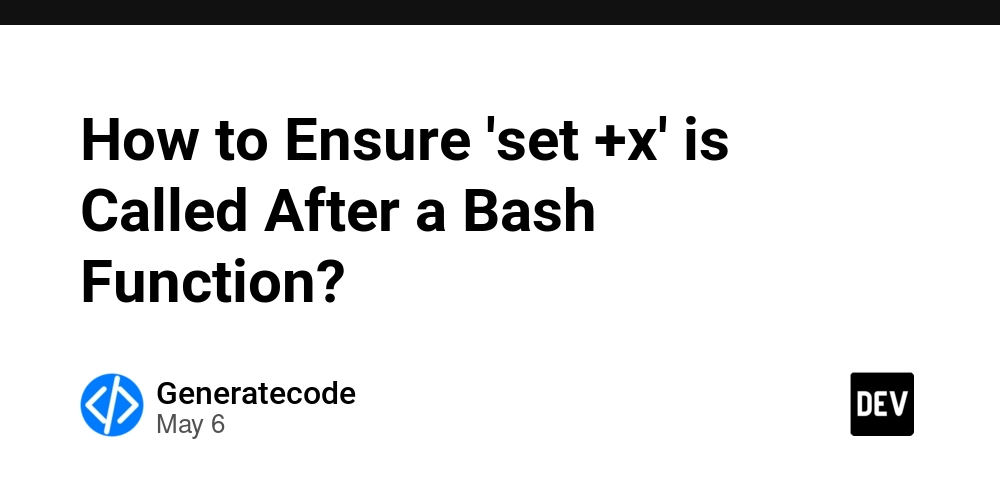
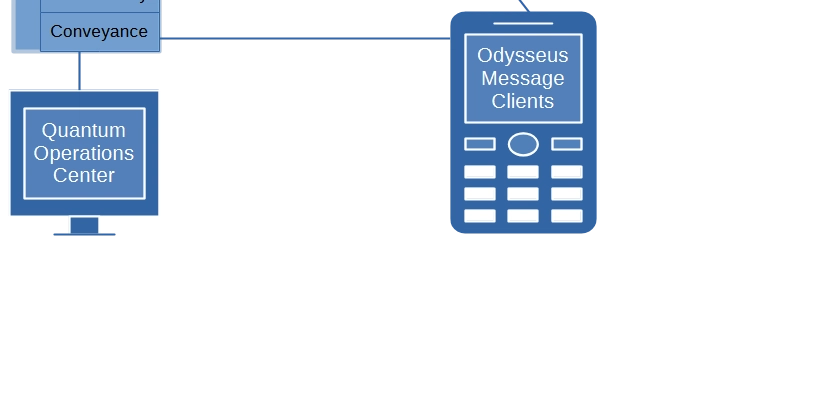
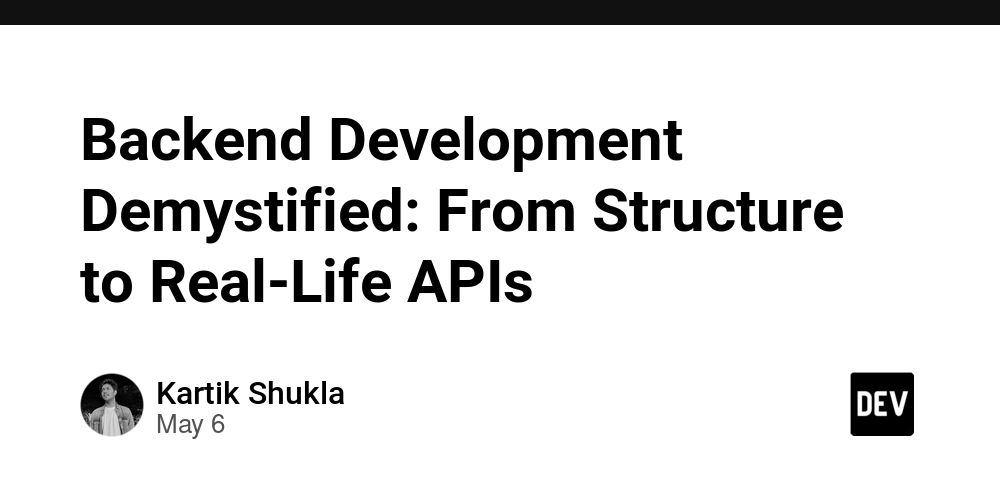




















































































































































































































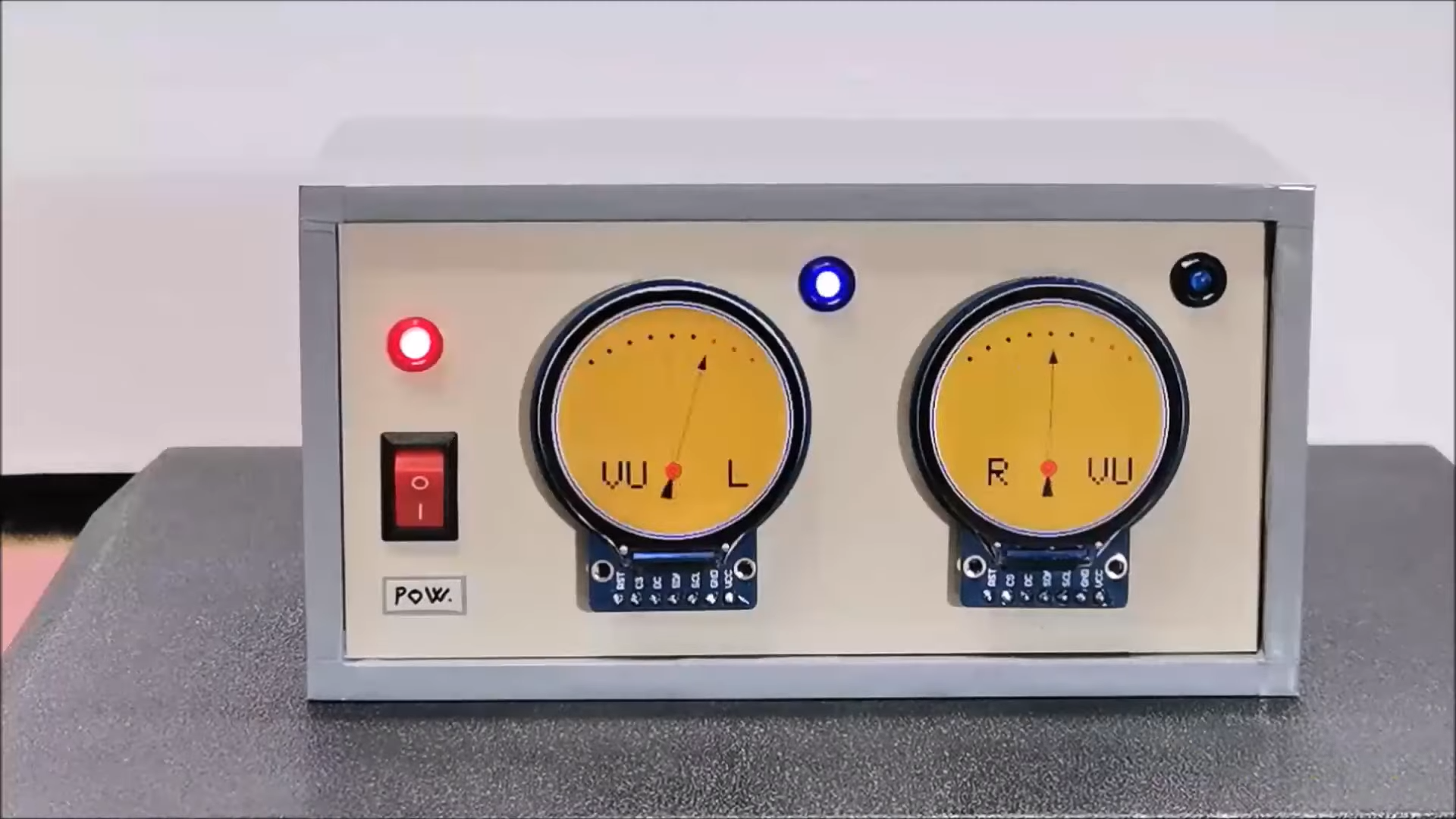




















































![Apple Shares Official Teaser for 'Highest 2 Lowest' Starring Denzel Washington [Video]](https://www.iclarified.com/images/news/97221/97221/97221-640.jpg)

![Under-Display Face ID Coming to iPhone 18 Pro and Pro Max [Rumor]](https://www.iclarified.com/images/news/97215/97215/97215-640.jpg)
![New Powerbeats Pro 2 Wireless Earbuds On Sale for $199.95 [Lowest Price Ever]](https://www.iclarified.com/images/news/97217/97217/97217-640.jpg)