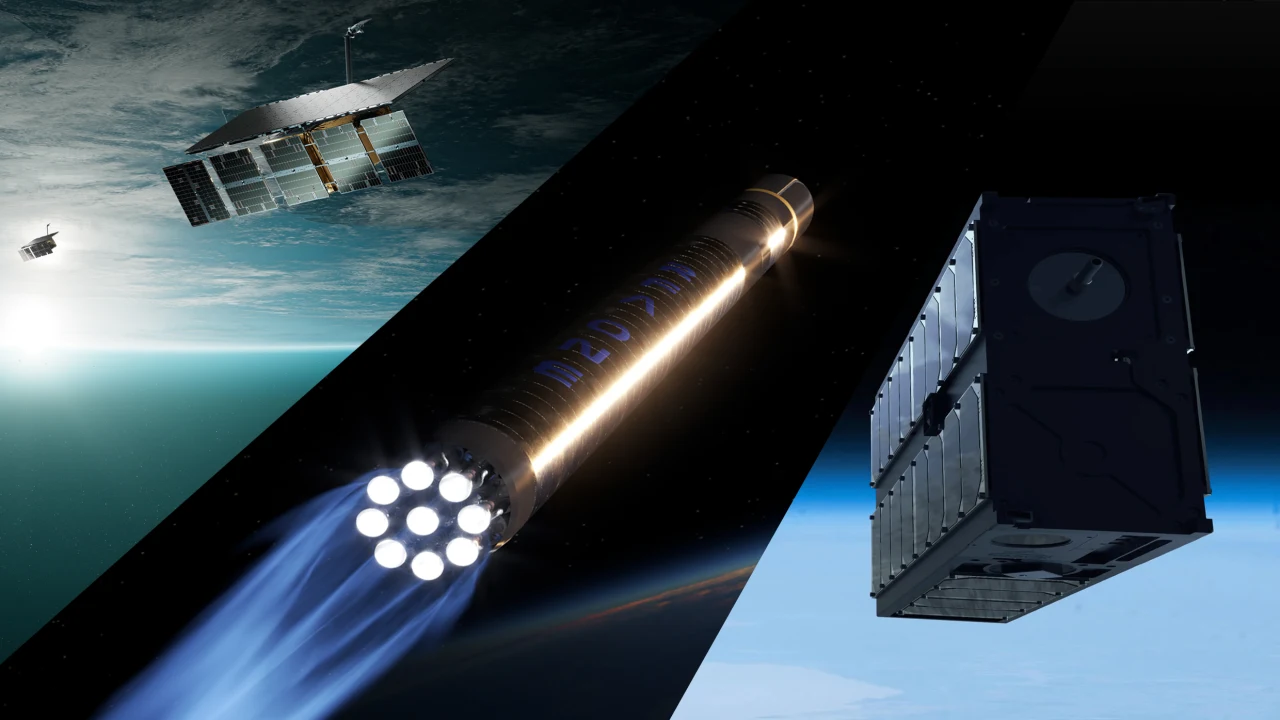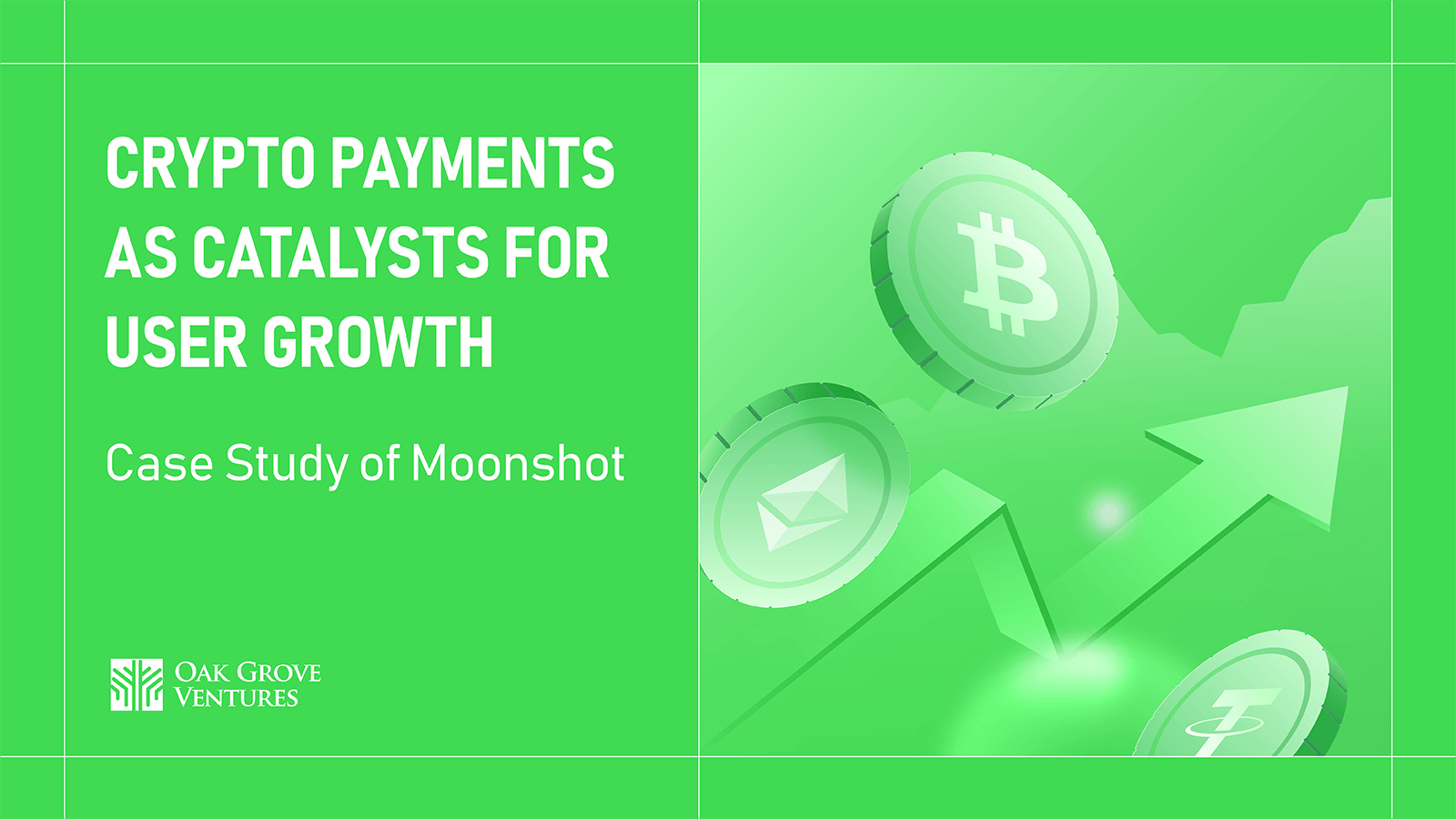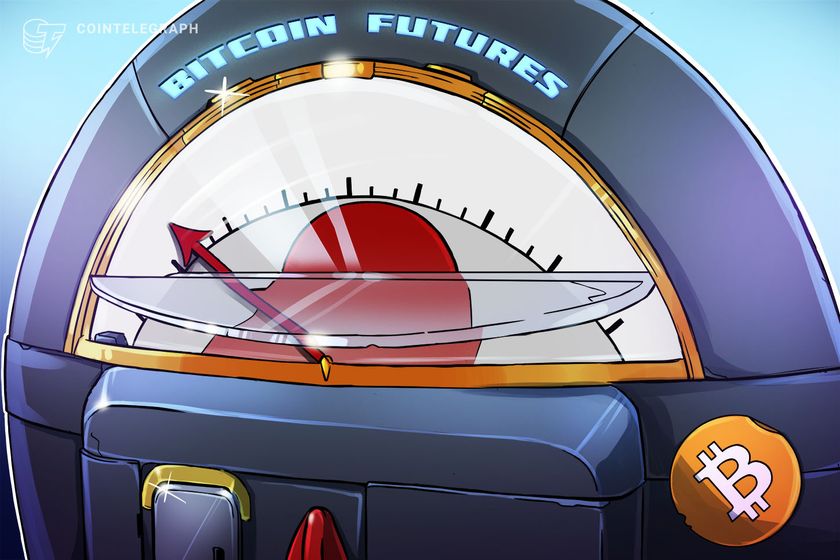Optimizing Performance in React and Next.js Applications
Optimizing Performance in React and Next.js Applications React and Next.js together provide a powerful stack for building modern web applications, but without careful attention to performance, even the most feature-rich applications can provide a poor user experience. Let's explore key strategies for optimizing performance in React and Next.js applications. Component Optimization Memoization with React.memo and useMemo React re-renders components whenever props or state change. For expensive components, this can lead to unnecessary re-renders. Use React.memo to prevent re-rendering when props haven't changed: const ExpensiveComponent = React.memo(({ data }) => { // Component logic }); Similarly, useMemo helps cache expensive calculations: const sortedItems = useMemo(() => { return expensiveSort(items); }, [items]); useCallback for Stable Function References When passing functions as props, use useCallback to maintain reference stability: const handleClick = useCallback(() => { // Event handling logic }, [dependencies]); Virtual Lists for Large Data Sets For rendering large lists, consider virtualization libraries like react-window or react-virtualized that only render items currently visible in the viewport: import { FixedSizeList } from 'react-window'; function VirtualList({ items }) { const Row = ({ index, style }) => ( {items[index]} ); return ( {Row} ); } Next.js-Specific Optimizations Image Optimization with next/image Next.js provides an optimized Image component that automatically handles image resizing, format conversion, and lazy loading: import Image from 'next/image'; function OptimizedImage() { return ( ); } Incremental Static Regeneration (ISR) Combine the benefits of static generation and server-side rendering with ISR: export async function getStaticProps() { const data = await fetchData(); return { props: { data }, revalidate: 60, // Regenerate page after 60 seconds }; } Route Pre-fetching Next.js automatically prefetches linked pages when the Link component appears in the viewport: import Link from 'next/link'; function Navigation() { return ( Dashboard ); } Bundle Optimization Code Splitting Next.js handles automatic code splitting by default, but you can further optimize with dynamic imports: import dynamic from 'next/dynamic'; const DynamicComponent = dynamic(() => import('../components/HeavyComponent'), { loading: () => Loading..., ssr: false, // Disable server-side rendering if not needed }); Tree Shaking Ensure your bundler can effectively remove unused code by using ES modules and avoiding side effects: // Good - only imports what's needed import { Button } from 'ui-library'; // Bad - imports entire library import UILibrary from 'ui-library'; const { Button } = UILibrary; State Management Optimization Avoid Global State When Possible Only use global state for data that truly needs to be shared across components. Use local state when possible: // Local state for component-specific data const [isOpen, setIsOpen] = useState(false); // Global state (Redux, Context, etc.) for shared data const user = useSelector(state => state.user); Use Context Selectively Split contexts to prevent unnecessary re-renders: // Instead of one large context const AppContext = createContext(); // Use multiple focused contexts const UserContext = createContext(); const ThemeContext = createContext(); const NotificationContext = createContext(); Network Optimization Data Fetching with SWR or React Query Libraries like SWR provide caching, revalidation, and optimistic UI updates: import useSWR from 'swr'; function Profile() { const { data, error } = useSWR('/api/user', fetcher); if (error) return Failed to load; if (!data) return Loading...; return Hello {data.name}!; } Implement Proper Caching Configure proper cache headers for static assets and API responses: // In Next.js API routes export default function handler(req, res) { res.setHeader('Cache-Control', 's-maxage=60, stale-while-revalidate'); // Handler logic } Testing and Measuring Performance Use React DevTools Profiler React DevTools Profiler helps identify performance bottlenecks by recording render times and highlighting expensive components. Lighthouse and Web Vitals Integrate Lighthouse and monitor Web Vitals metrics like LCP, FID, and CLS: // In _app.js export function reportWebVitals(metric) { console.log(metric); // Or send to analytics service } Bundle Analysis Use tools like @next/bundle-analyzer to visualize your bundle size: // next.config.js const withBundleAnalyzer = re
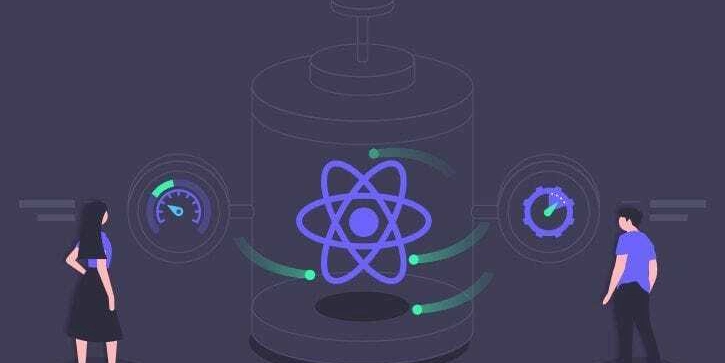
Optimizing Performance in React and Next.js Applications
React and Next.js together provide a powerful stack for building modern web applications, but without careful attention to performance, even the most feature-rich applications can provide a poor user experience. Let's explore key strategies for optimizing performance in React and Next.js applications.
Component Optimization
Memoization with React.memo and useMemo
React re-renders components whenever props or state change. For expensive components, this can lead to unnecessary re-renders. Use React.memo to prevent re-rendering when props haven't changed:
const ExpensiveComponent = React.memo(({ data }) => {
// Component logic
});
Similarly, useMemo helps cache expensive calculations:
const sortedItems = useMemo(() => {
return expensiveSort(items);
}, [items]);
useCallback for Stable Function References
When passing functions as props, use useCallback to maintain reference stability:
const handleClick = useCallback(() => {
// Event handling logic
}, [dependencies]);
Virtual Lists for Large Data Sets
For rendering large lists, consider virtualization libraries like react-window or react-virtualized that only render items currently visible in the viewport:
import { FixedSizeList } from 'react-window';
function VirtualList({ items }) {
const Row = ({ index, style }) => (
<div style={style}>{items[index]}div>
);
return (
<FixedSizeList
height={500}
width="100%"
itemCount={items.length}
itemSize={35}
>
{Row}
FixedSizeList>
);
}
Next.js-Specific Optimizations
Image Optimization with next/image
Next.js provides an optimized Image component that automatically handles image resizing, format conversion, and lazy loading:
import Image from 'next/image';
function OptimizedImage() {
return (
<Image
src="/profile.jpg"
width={500}
height={300}
alt="Profile"
priority={false}
placeholder="blur"
/>
);
}
Incremental Static Regeneration (ISR)
Combine the benefits of static generation and server-side rendering with ISR:
export async function getStaticProps() {
const data = await fetchData();
return {
props: { data },
revalidate: 60, // Regenerate page after 60 seconds
};
}
Route Pre-fetching
Next.js automatically prefetches linked pages when the Link component appears in the viewport:
import Link from 'next/link';
function Navigation() {
return (
<Link href="/dashboard">
<a>Dashboarda>
Link>
);
}
Bundle Optimization
Code Splitting
Next.js handles automatic code splitting by default, but you can further optimize with dynamic imports:
import dynamic from 'next/dynamic';
const DynamicComponent = dynamic(() => import('../components/HeavyComponent'), {
loading: () => <p>Loading...p>,
ssr: false, // Disable server-side rendering if not needed
});
Tree Shaking
Ensure your bundler can effectively remove unused code by using ES modules and avoiding side effects:
// Good - only imports what's needed
import { Button } from 'ui-library';
// Bad - imports entire library
import UILibrary from 'ui-library';
const { Button } = UILibrary;
State Management Optimization
Avoid Global State When Possible
Only use global state for data that truly needs to be shared across components. Use local state when possible:
// Local state for component-specific data
const [isOpen, setIsOpen] = useState(false);
// Global state (Redux, Context, etc.) for shared data
const user = useSelector(state => state.user);
Use Context Selectively
Split contexts to prevent unnecessary re-renders:
// Instead of one large context
const AppContext = createContext();
// Use multiple focused contexts
const UserContext = createContext();
const ThemeContext = createContext();
const NotificationContext = createContext();
Network Optimization
Data Fetching with SWR or React Query
Libraries like SWR provide caching, revalidation, and optimistic UI updates:
import useSWR from 'swr';
function Profile() {
const { data, error } = useSWR('/api/user', fetcher);
if (error) return <div>Failed to loaddiv>;
if (!data) return <div>Loading...div>;
return <div>Hello {data.name}!div>;
}
Implement Proper Caching
Configure proper cache headers for static assets and API responses:
// In Next.js API routes
export default function handler(req, res) {
res.setHeader('Cache-Control', 's-maxage=60, stale-while-revalidate');
// Handler logic
}
Testing and Measuring Performance
Use React DevTools Profiler
React DevTools Profiler helps identify performance bottlenecks by recording render times and highlighting expensive components.
Lighthouse and Web Vitals
Integrate Lighthouse and monitor Web Vitals metrics like LCP, FID, and CLS:
// In _app.js
export function reportWebVitals(metric) {
console.log(metric); // Or send to analytics service
}
Bundle Analysis
Use tools like @next/bundle-analyzer to visualize your bundle size:
// next.config.js
const withBundleAnalyzer = require('@next/bundle-analyzer')({
enabled: process.env.ANALYZE === 'true',
});
module.exports = withBundleAnalyzer({
// Next.js config
});
Advanced Techniques
Server Components (React 18+)
With Next.js 13+, leverage React Server Components to reduce JavaScript sent to the client:
// A server component
async function ServerComponent() {
const data = await fetchData();
return <div>{data.title}div>;
}
Suspense for Data Fetching
Implement Suspense boundaries to improve perceived performance:
<Suspense fallback={<Loading />}>
<ProfileDetails />
Suspense>
Optimizing Third-Party Scripts
Delay loading non-critical third-party scripts:
// In Next.js
import Script from 'next/script';
function MyApp() {
return (
<>
<Script
src="https://analytics.example.com/script.js"
strategy="lazyOnload"
/>
{/* App content */}
);
}
Conclusion
Performance optimization is an ongoing process that should be integrated into your development workflow. By implementing these strategies, you can create React and Next.js applications that not only offer rich features but also deliver excellent user experiences through fast load times and smooth interactions.
Remember that premature optimization can lead to unnecessary complexity. Always measure first, then optimize where it matters most. The best performance optimizations are those that users actually notice and appreciate.
Happy coding!






































































































































































![[The AI Show Episode 143]: ChatGPT Revenue Surge, New AGI Timelines, Amazon’s AI Agent, Claude for Education, Model Context Protocol & LLMs Pass the Turing Test](https://www.marketingaiinstitute.com/hubfs/ep%20143%20cover.png)



















































































































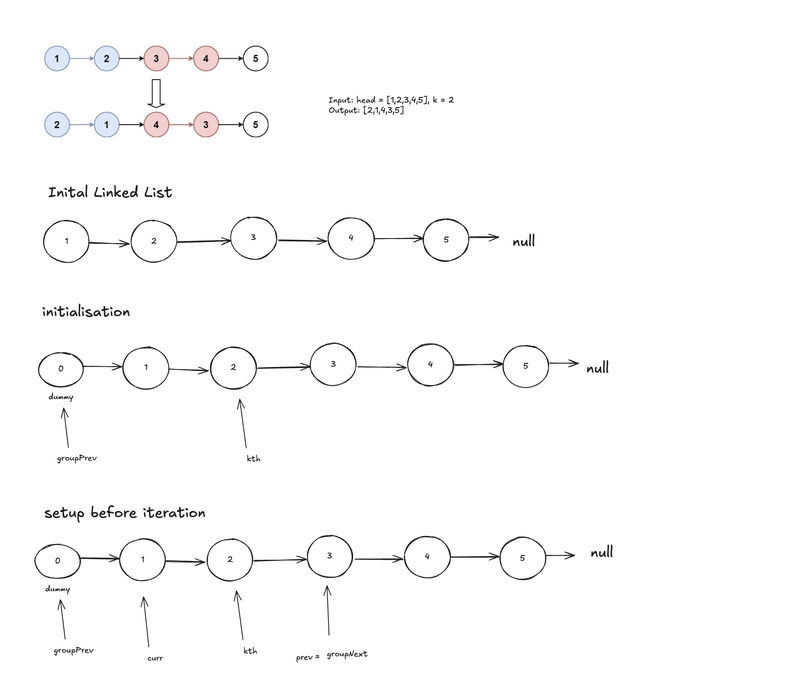
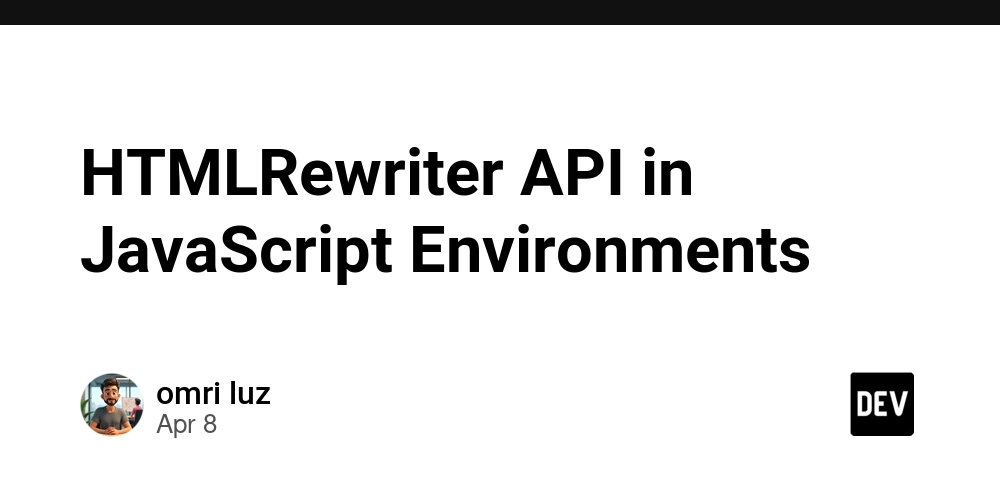
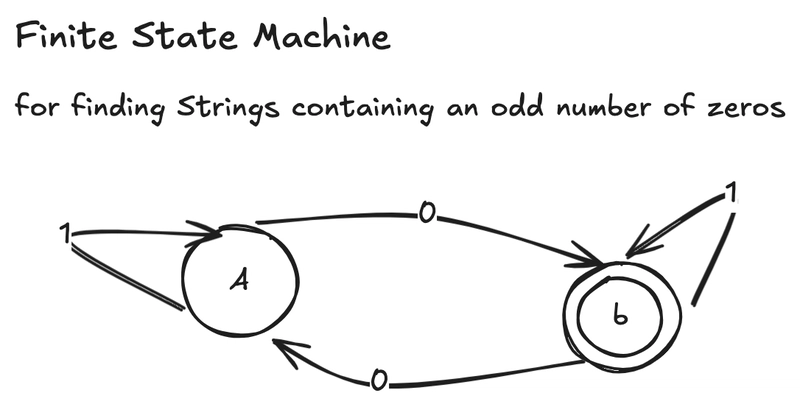












![From drop-out to software architect with Jason Lengstorf [Podcast #167]](https://cdn.hashnode.com/res/hashnode/image/upload/v1743796461357/f3d19cd7-e6f5-4d7c-8bfc-eb974bc8da68.png?#)










































































































.jpg?#)




























_ArtemisDiana_Alamy.jpg?#)



 (1).webp?#)































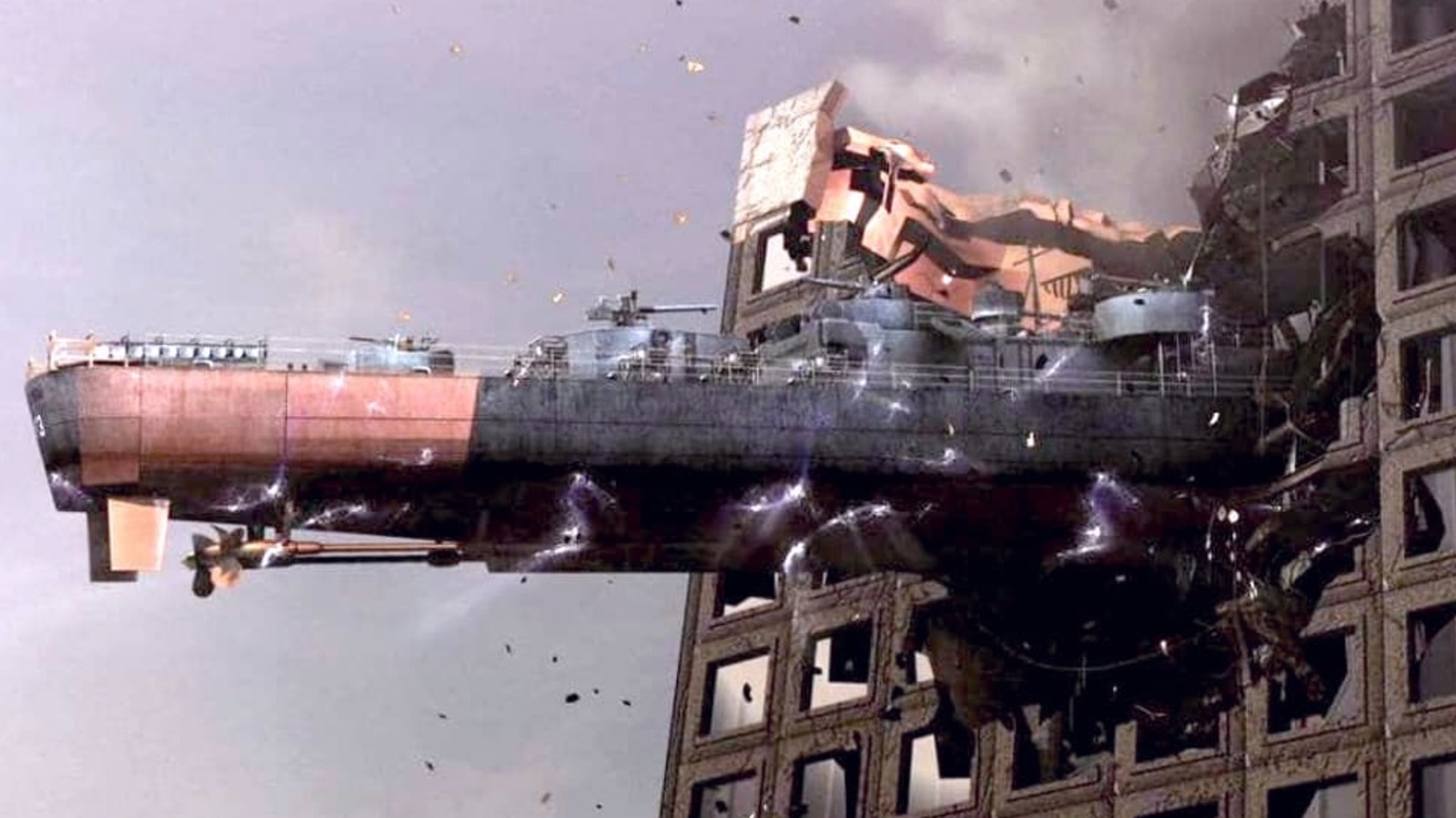
























































![Yes, the Gemini icon is now bigger and brighter on Android [U]](https://i0.wp.com/9to5google.com/wp-content/uploads/sites/4/2025/02/Gemini-on-Galaxy-S25.jpg?resize=1200%2C628&quality=82&strip=all&ssl=1)










![Apple Vision Pro 2 Allegedly in Production Ahead of 2025 Launch [Rumor]](https://www.iclarified.com/images/news/96965/96965/96965-640.jpg)


![New iOS 19 Leak Allegedly Reveals Updated Icons, Floating Tab Bar, More [Video]](https://www.iclarified.com/images/news/96958/96958/96958-640.jpg)