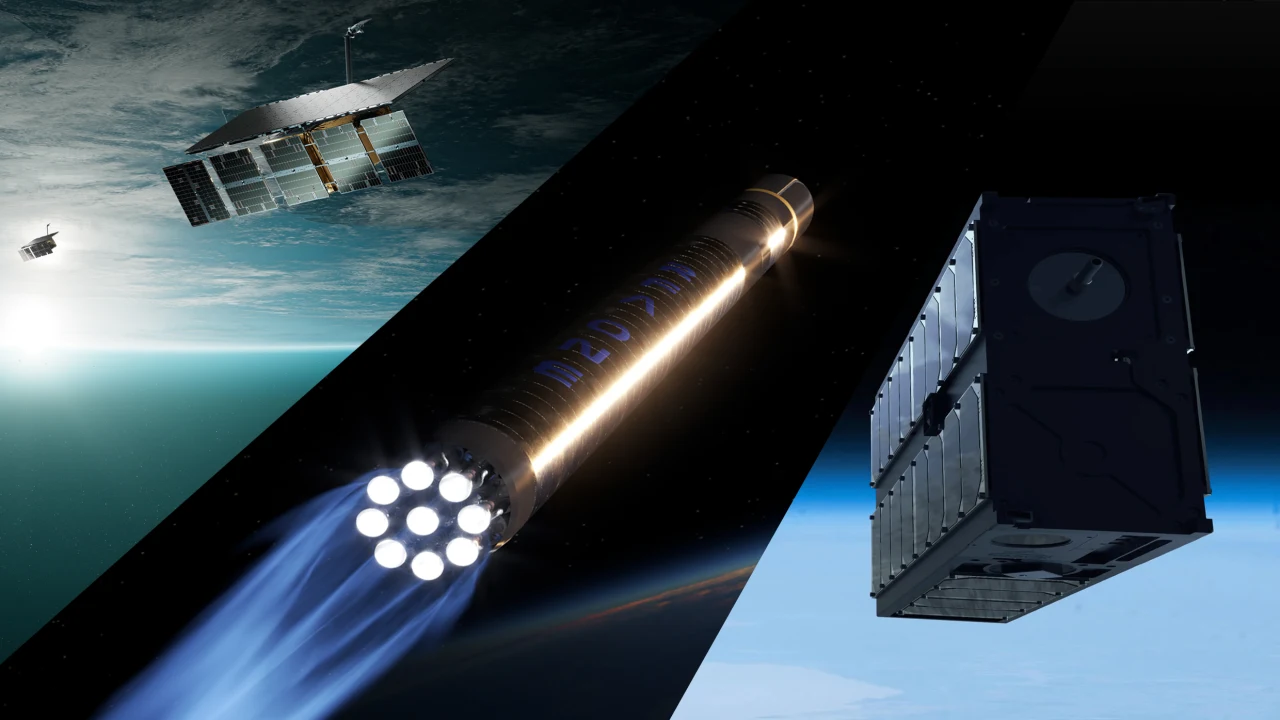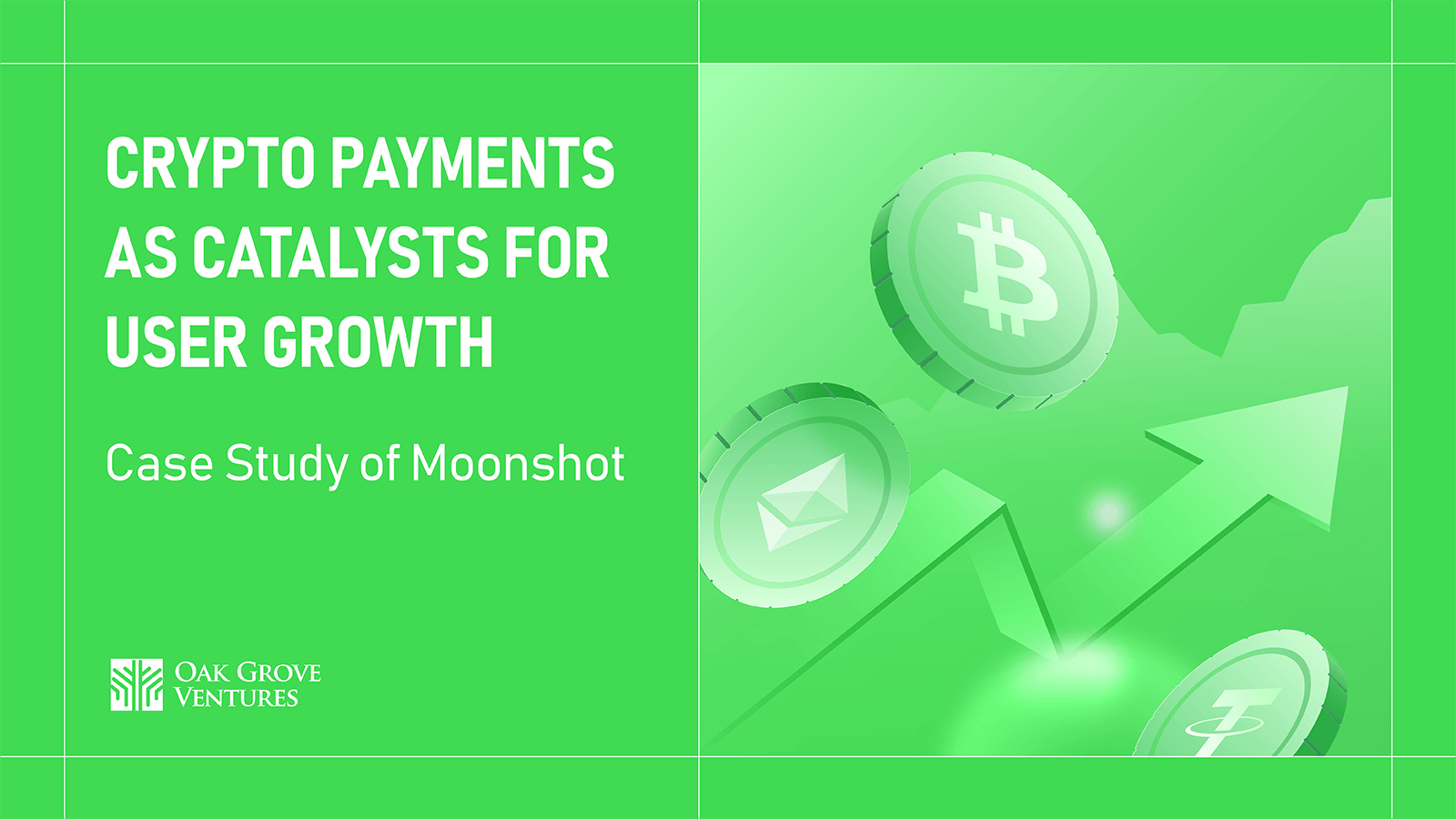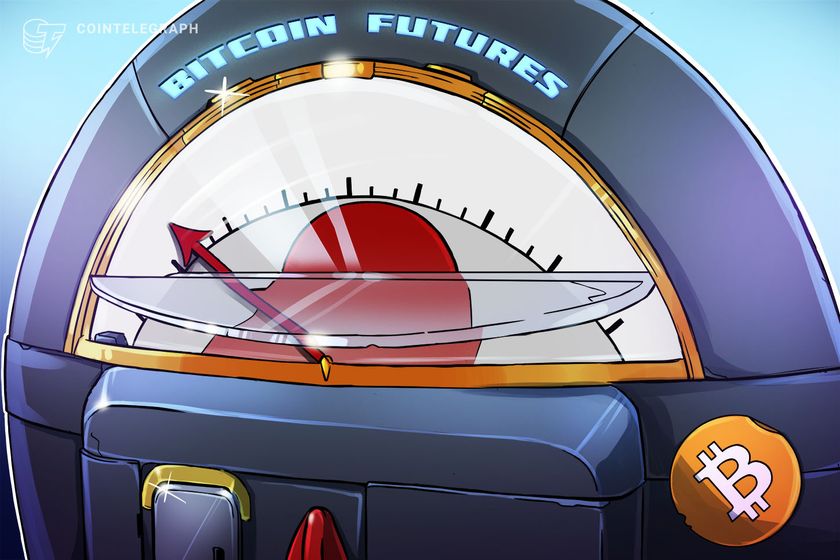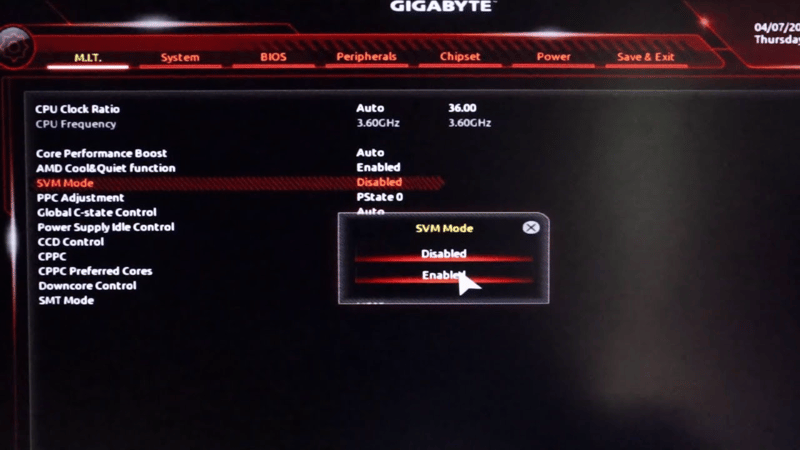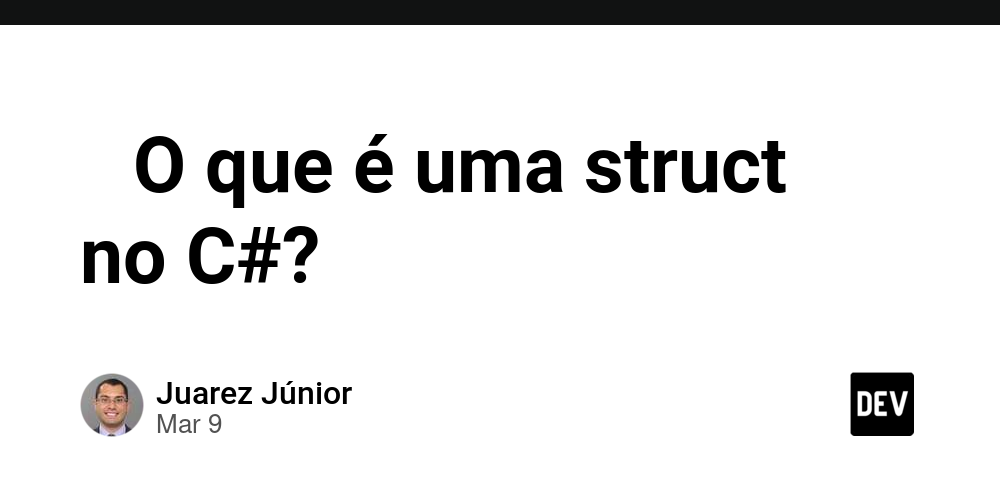Optimizing Large-Scale Data Visualizations in Power BI & D3.js
In today’s data-driven world, businesses generate massive datasets that require efficient visualization techniques to transform raw numbers into actionable insights. However, working with millions of data points in Power BI, D3.js, and SQL often leads to performance bottlenecks and slow rendering times. As a Senior Data Visualization Developer, I’ve encountered these challenges firsthand. In this article, I'll explore: ✅ How to optimize Power BI dashboards for large datasets ✅ Best practices for rendering thousands of SVG elements in D3.js ✅ SQL performance tricks for handling massive data visualizations If you're dealing with slow Power BI dashboards or laggy D3.js visualizations, this guide will help you implement efficient solutions for high-performance analytics.
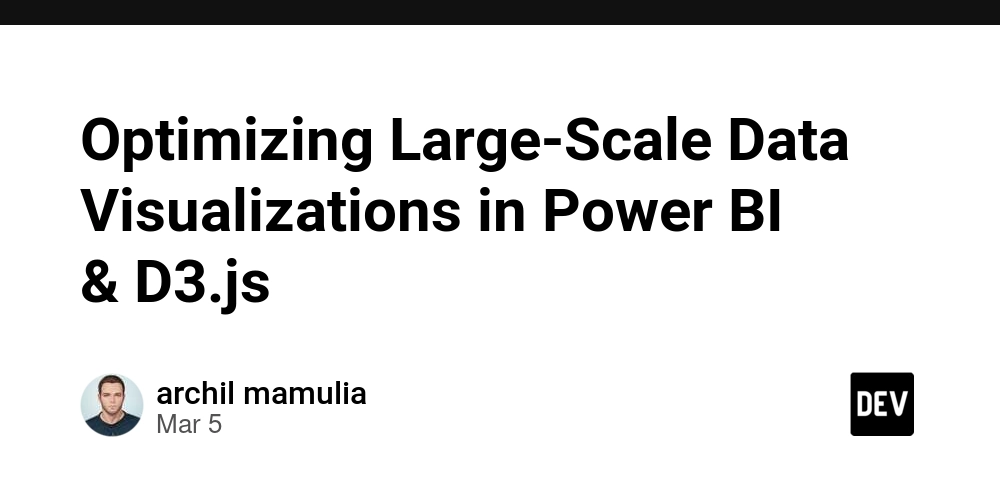
In today’s data-driven world, businesses generate massive datasets that require efficient visualization techniques to transform raw numbers into actionable insights. However, working with millions of data points in Power BI, D3.js, and SQL often leads to performance bottlenecks and slow rendering times.
As a Senior Data Visualization Developer, I’ve encountered these challenges firsthand. In this article, I'll explore:
✅ How to optimize Power BI dashboards for large datasets
✅ Best practices for rendering thousands of SVG elements in D3.js
✅ SQL performance tricks for handling massive data visualizations
If you're dealing with slow Power BI dashboards or laggy D3.js visualizations, this guide will help you implement efficient solutions for high-performance analytics.






































































































































































![[The AI Show Episode 143]: ChatGPT Revenue Surge, New AGI Timelines, Amazon’s AI Agent, Claude for Education, Model Context Protocol & LLMs Pass the Turing Test](https://www.marketingaiinstitute.com/hubfs/ep%20143%20cover.png)



















































































































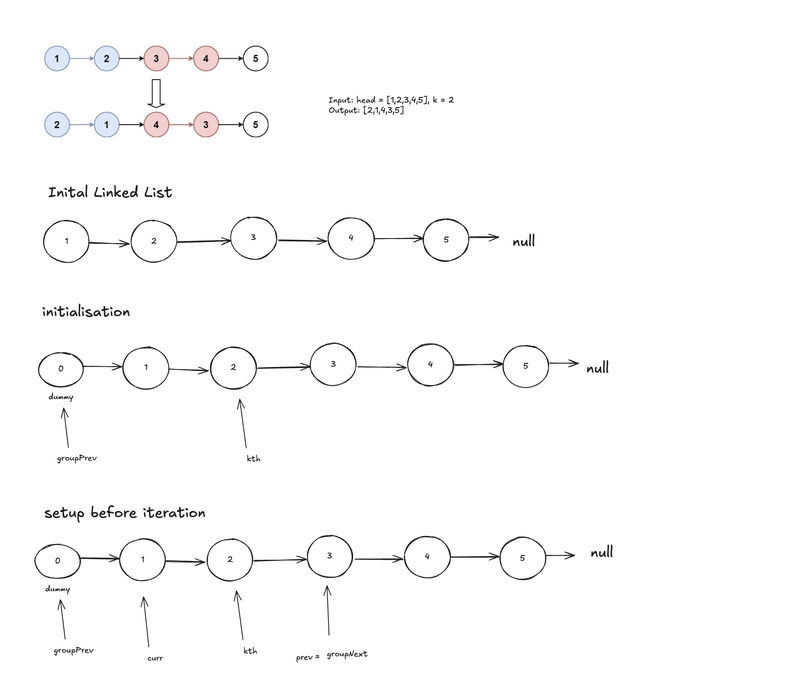
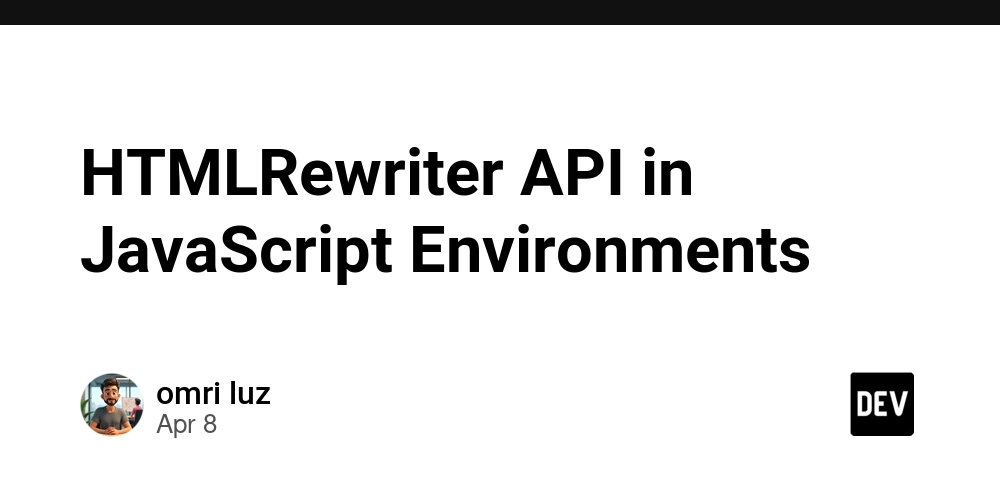
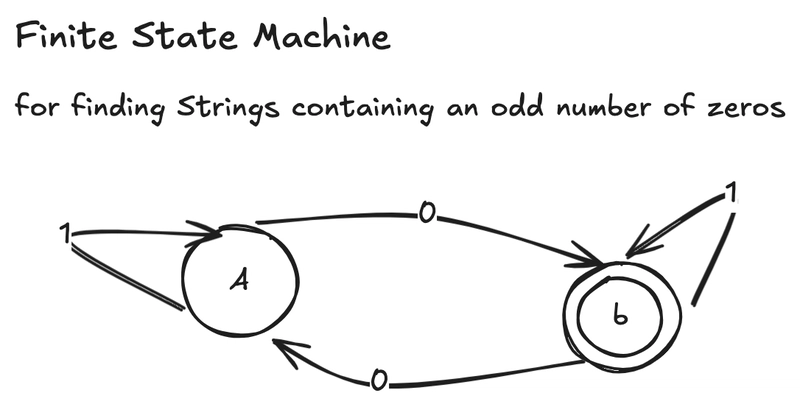












![From drop-out to software architect with Jason Lengstorf [Podcast #167]](https://cdn.hashnode.com/res/hashnode/image/upload/v1743796461357/f3d19cd7-e6f5-4d7c-8bfc-eb974bc8da68.png?#)










































































































.jpg?#)




























_ArtemisDiana_Alamy.jpg?#)



 (1).webp?#)































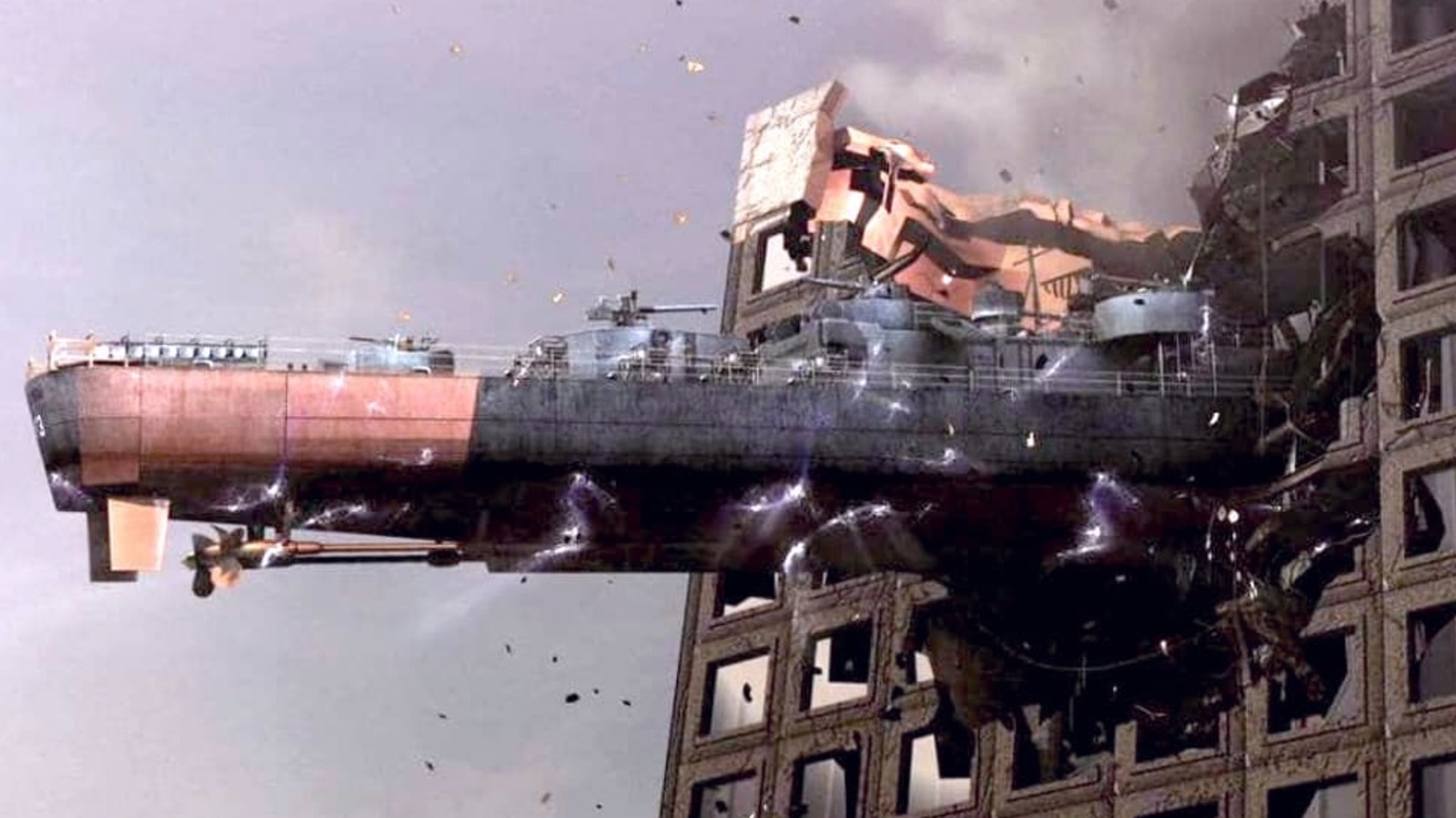
























































![Yes, the Gemini icon is now bigger and brighter on Android [U]](https://i0.wp.com/9to5google.com/wp-content/uploads/sites/4/2025/02/Gemini-on-Galaxy-S25.jpg?resize=1200%2C628&quality=82&strip=all&ssl=1)










![Apple Vision Pro 2 Allegedly in Production Ahead of 2025 Launch [Rumor]](https://www.iclarified.com/images/news/96965/96965/96965-640.jpg)


![New iOS 19 Leak Allegedly Reveals Updated Icons, Floating Tab Bar, More [Video]](https://www.iclarified.com/images/news/96958/96958/96958-640.jpg)