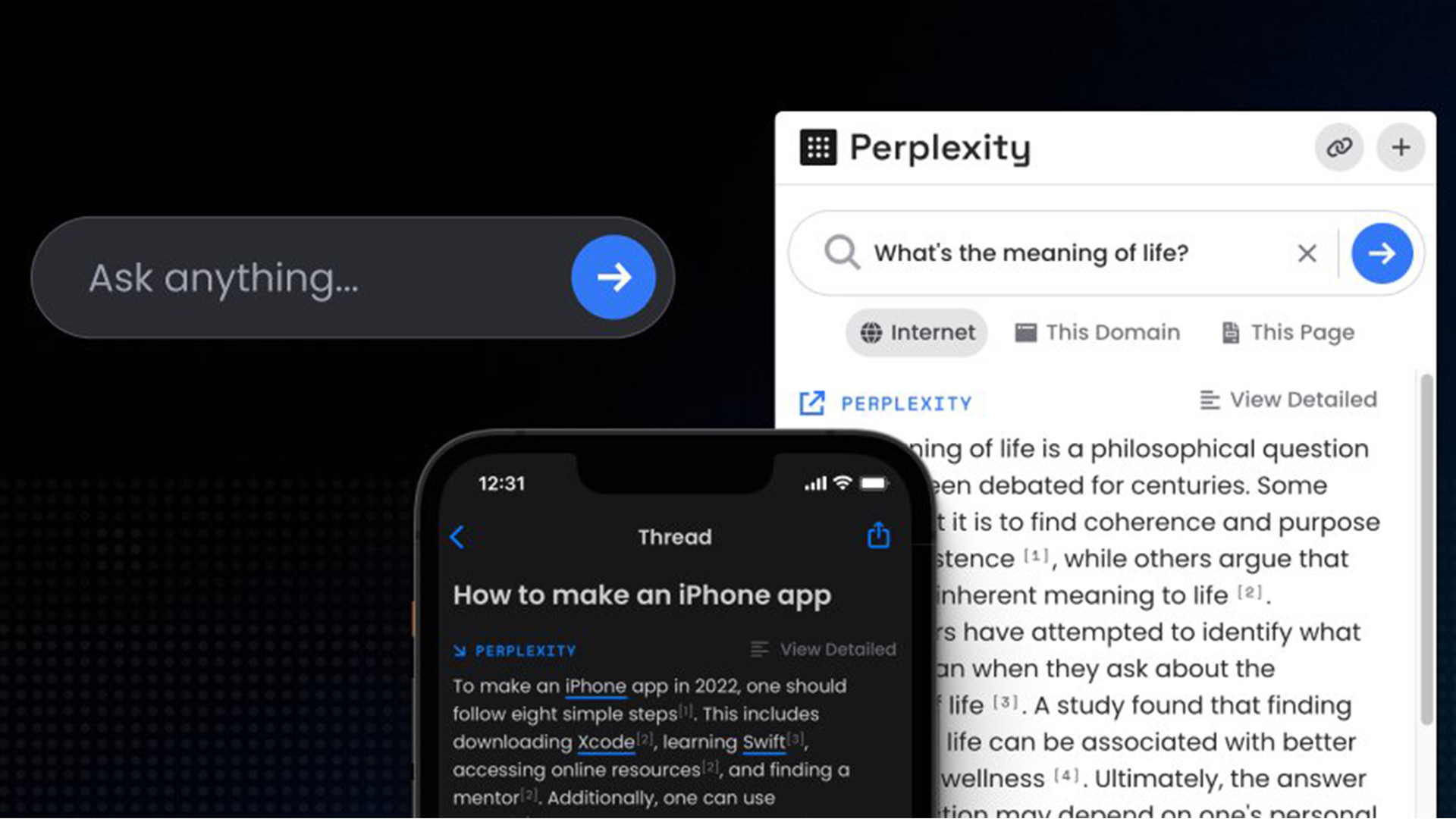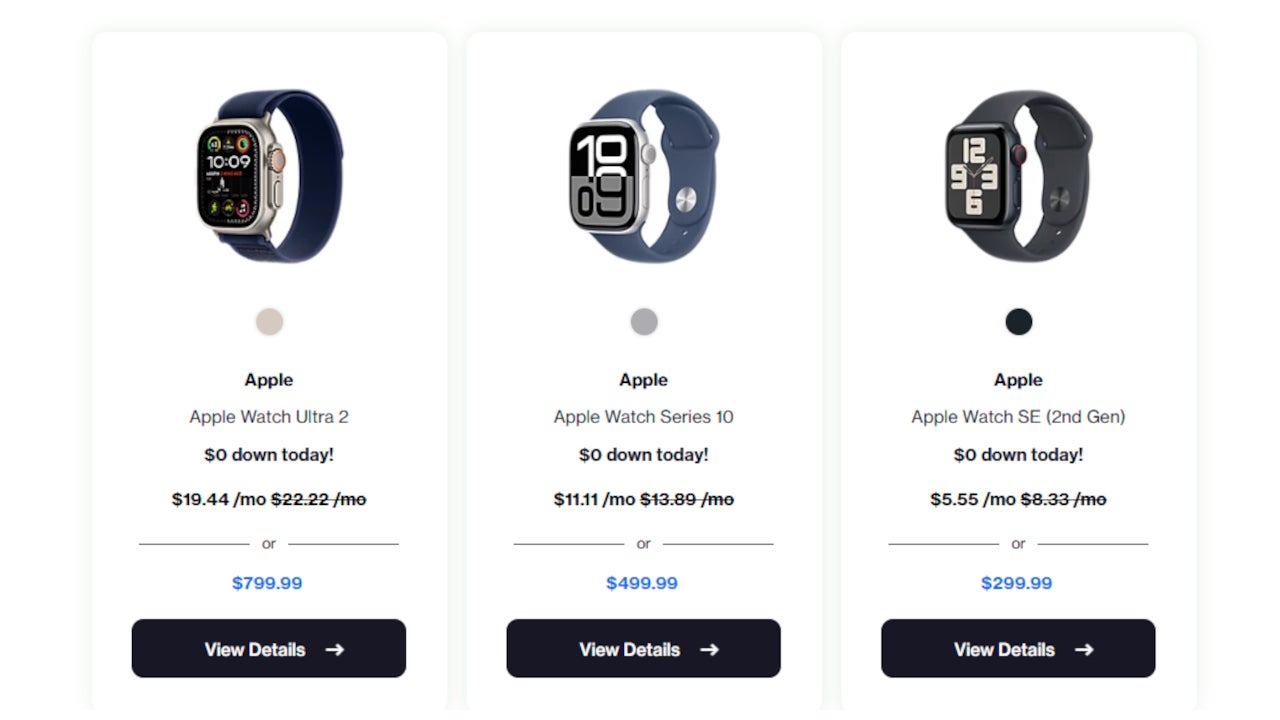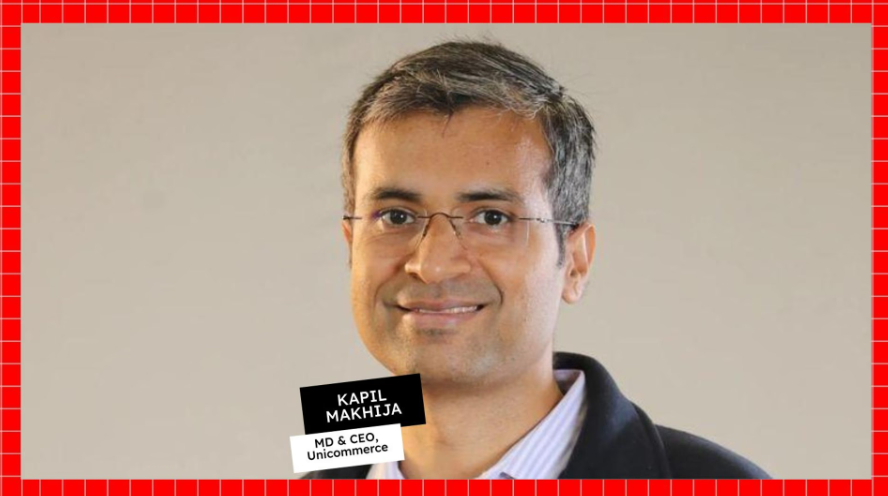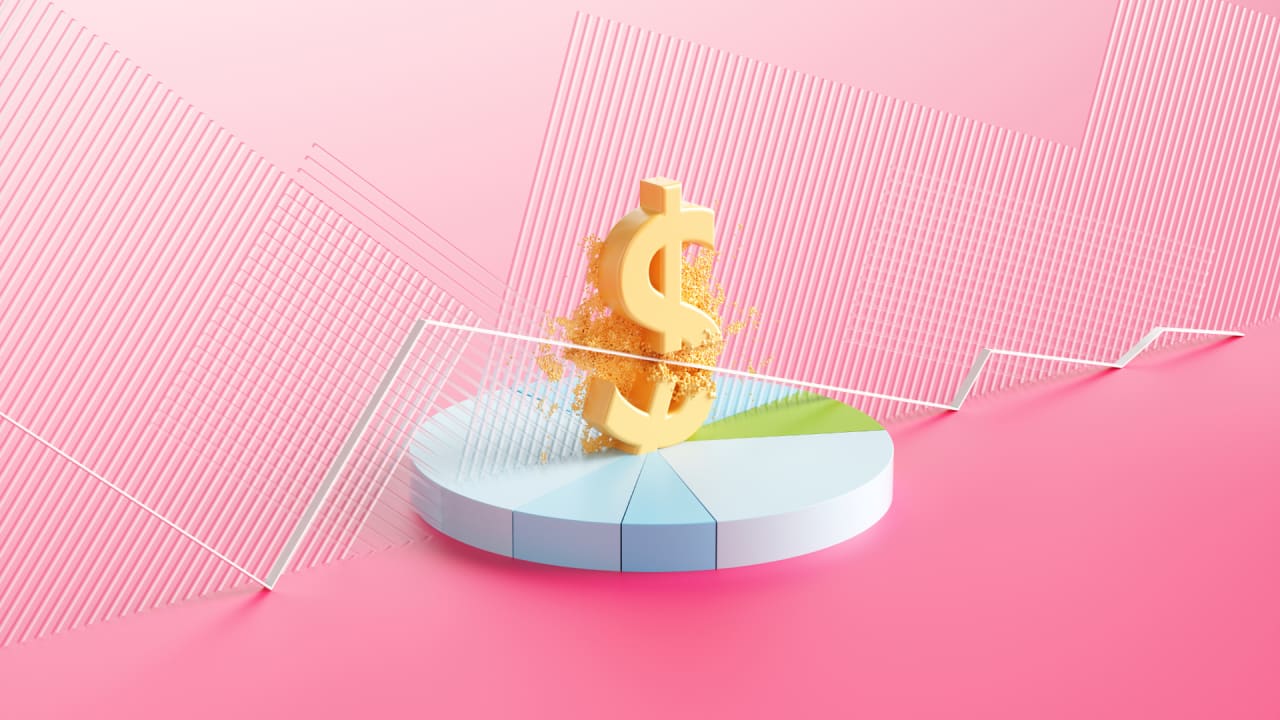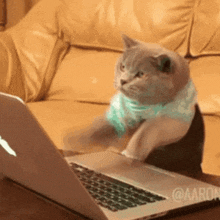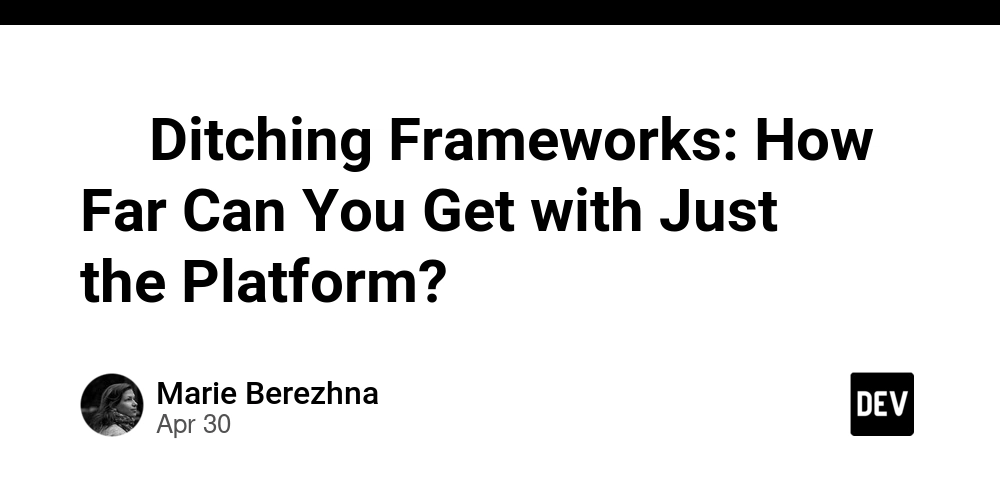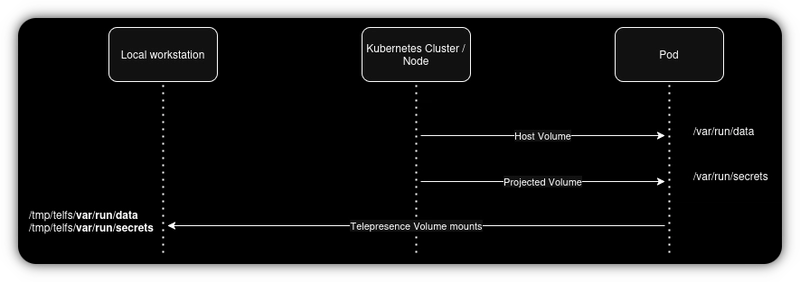AI agents are becoming an essential part of modern software systems. They can take user input, reason through goals, and interact with external services to complete real tasks. This makes them useful for building workflows, automation, and product features powered by language models. To support this, OpenAI introduced the Agents SDK on March 11, 2025. The SDK provides a way to define agent behavior, connect to external tools, and manage the flow of actions. They ahve also extended the support for MCP recently. Tools are exposed through MCP (Model Context Protocol), a standard interface that lets agents discover and call functions from any compatible server. Today, we will use the OpenAI Agents SDK to build a working Composio MCP agent. The goal is to show how agents can be connected to real tools using MCP, and how to run them with minimal setup. Let’s get started! What is OpenAI Agents SDK The OpenAI Agents SDK is a Python framework introduced by OpenAI in March 2025. It is built to help developers create agents that use large language models to solve tasks by thinking through goals and using tools. The SDK is open source and designed to be modular, so developers can customize agent behavior as needed. This SDK was released as part of OpenAI’s broader effort to support agent-based workflows. Instead of manually writing logic for reasoning, decision-making, and tool execution, the agent handles those steps based on the instructions and tools provided by the developer. It removes the need to build orchestration or tool routing from scratch. The Agents SDK includes built-in support for agent memory, streaming output, tool retries, and tracing. It also supports function calling with structured inputs and outputs. These features make it possible to build agents that are reliable, debuggable, and suitable for real applications. Agents built with the SDK can be used in local scripts, deployed as services, or integrated into product features. Whether you are prototyping or preparing for production, the SDK offers a foundation that is stable and developer-friendly.

AI agents are becoming an essential part of modern software systems. They can take user input, reason through goals, and interact with external services to complete real tasks. This makes them useful for building workflows, automation, and product features powered by language models.
To support this, OpenAI introduced the Agents SDK on March 11, 2025. The SDK provides a way to define agent behavior, connect to external tools, and manage the flow of actions. They ahve also extended the support for MCP recently. Tools are exposed through MCP (Model Context Protocol), a standard interface that lets agents discover and call functions from any compatible server.
Today, we will use the OpenAI Agents SDK to build a working Composio MCP agent. The goal is to show how agents can be connected to real tools using MCP, and how to run them with minimal setup.
Let’s get started!
What is OpenAI Agents SDK
The OpenAI Agents SDK is a Python framework introduced by OpenAI in March 2025. It is built to help developers create agents that use large language models to solve tasks by thinking through goals and using tools. The SDK is open source and designed to be modular, so developers can customize agent behavior as needed.
This SDK was released as part of OpenAI’s broader effort to support agent-based workflows. Instead of manually writing logic for reasoning, decision-making, and tool execution, the agent handles those steps based on the instructions and tools provided by the developer. It removes the need to build orchestration or tool routing from scratch.
The Agents SDK includes built-in support for agent memory, streaming output, tool retries, and tracing. It also supports function calling with structured inputs and outputs. These features make it possible to build agents that are reliable, debuggable, and suitable for real applications.
Agents built with the SDK can be used in local scripts, deployed as services, or integrated into product features. Whether you are prototyping or preparing for production, the SDK offers a foundation that is stable and developer-friendly.








































































































































































![[The AI Show Episode 145]: OpenAI Releases o3 and o4-mini, AI Is Causing “Quiet Layoffs,” Executive Order on Youth AI Education & GPT-4o’s Controversial Update](https://www.marketingaiinstitute.com/hubfs/ep%20145%20cover.png)












































































































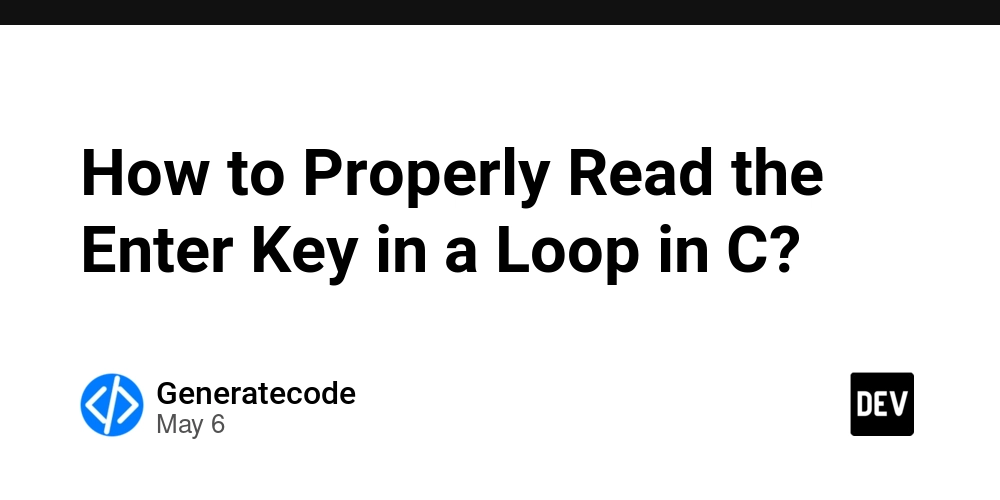
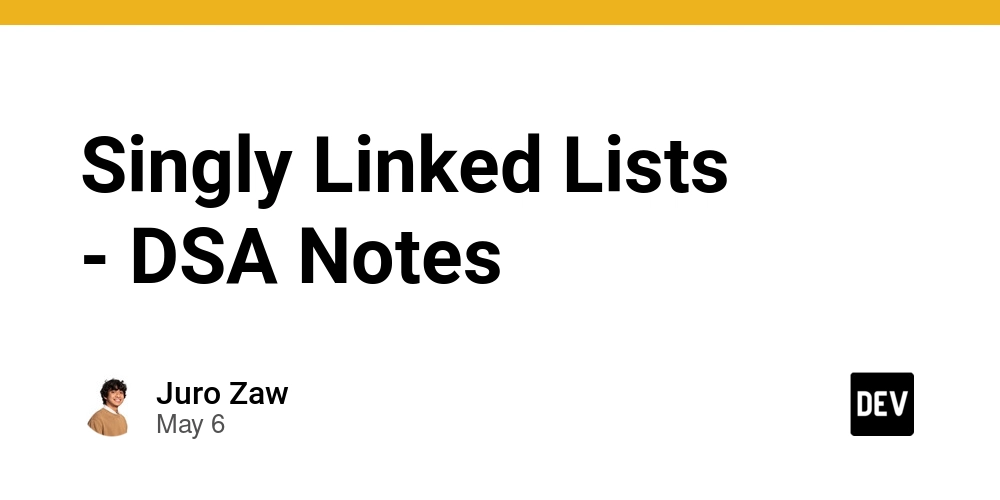





















































































































































































































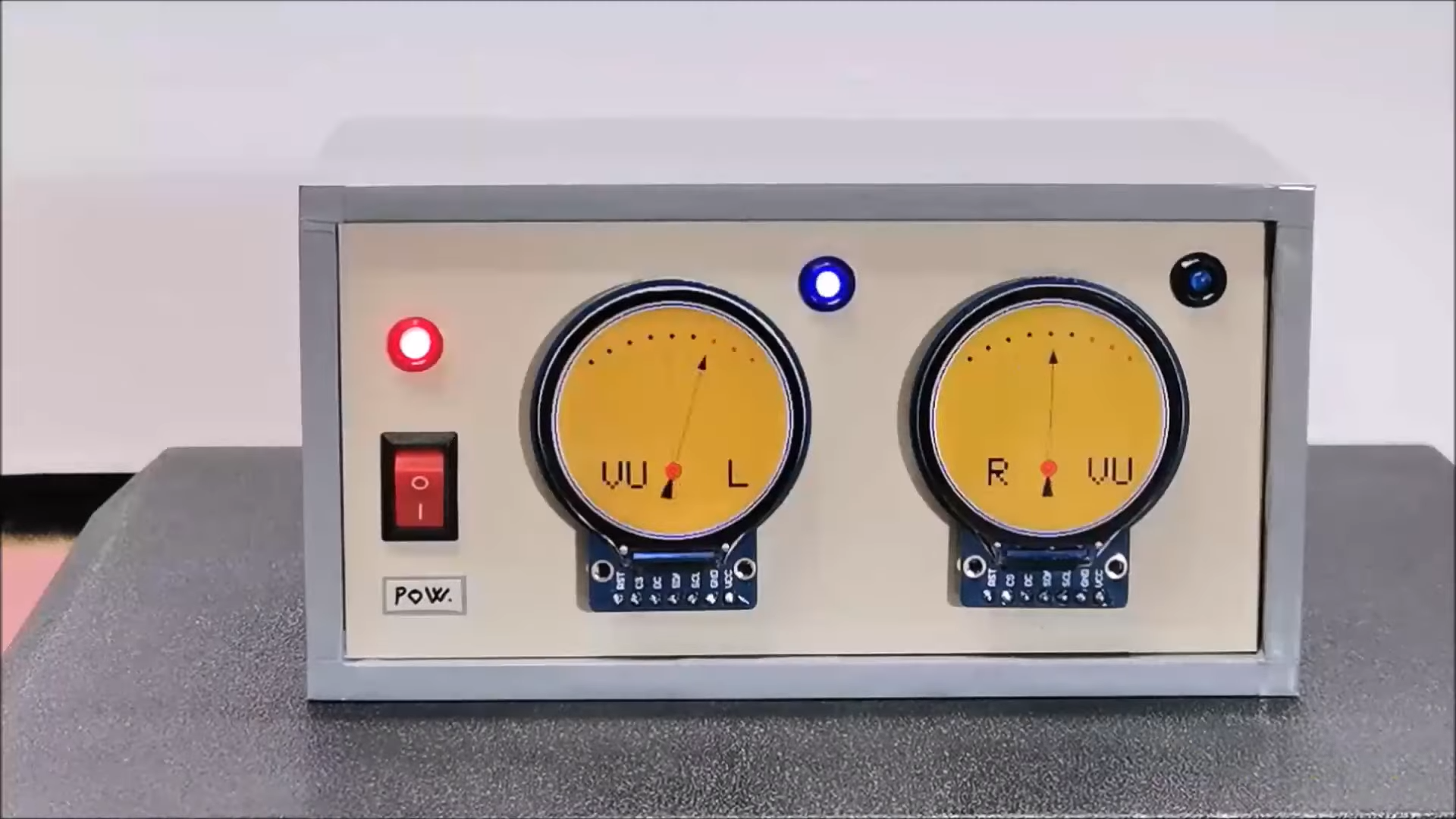






























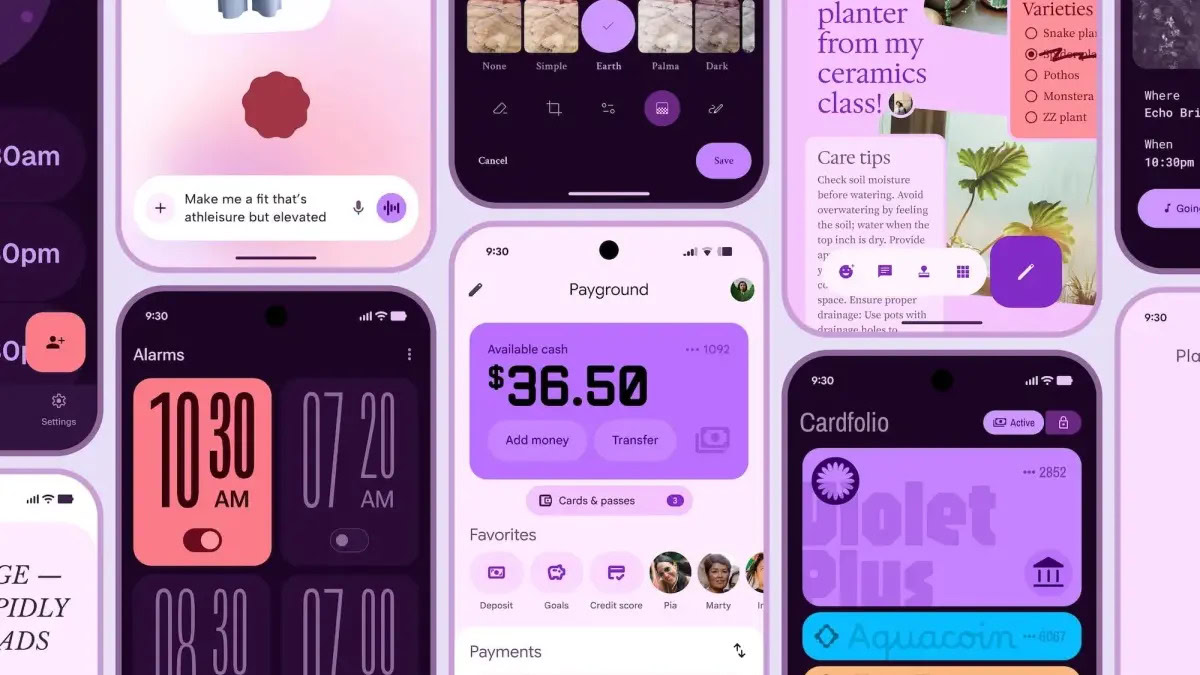





















![Apple Shares Official Teaser for 'Highest 2 Lowest' Starring Denzel Washington [Video]](https://www.iclarified.com/images/news/97221/97221/97221-640.jpg)

![Under-Display Face ID Coming to iPhone 18 Pro and Pro Max [Rumor]](https://www.iclarified.com/images/news/97215/97215/97215-640.jpg)
![New Powerbeats Pro 2 Wireless Earbuds On Sale for $199.95 [Lowest Price Ever]](https://www.iclarified.com/images/news/97217/97217/97217-640.jpg)