Module Federation in Modern JavaScript
Module Federation in Modern JavaScript: A Comprehensive Guide Introduction As web applications continue to grow in complexity, developers face significant challenges regarding modular design, scalability, and collaborative work across teams. Traditional JavaScript bundling strategies often lead to cumbersome monolithic applications. However, the emergence of Webpack 5's Module Federation has revolutionized how we approach modularization in JavaScript applications. Historical Context The concept of module federation is a response to several long-standing challenges in web development, particularly: Monolithic Architecture: Before module federation, developers often relied on a centralized build process, leading to large bundles that contained all dependencies, resulting in slower load times and reduced maintainability. Versioning Conflicts: Different teams working on separate parts of an application sometimes walked into situations where multiple versions of the same library caused runtime errors or unexpected behavior. Deployment Complexity: Updating a component often necessitated redeploying the entire application, which slowed down feature release cycles. Webpack 5 introduced Module Federation to address these issues, allowing developers to share and load modules from different applications at runtime seamlessly. This feature integrates multiple applications into a unified experience while retaining the benefits of microservices architecture. How Module Federation Works Key Concepts: Remote Module Loading: Applications can dynamically load parts of other applications (remotes) as modules on-demand. Shared Modules: Common libraries can be configured for sharing among remotes and hosts, minimizing redundancy and version conflicts. Core Configuration To understand Module Federation, we must look at the configuration required in the Webpack setup. Below is a simplified example: // webpack.config.js for the Host Application const ModuleFederationPlugin = require('webpack/lib/container/ModuleFederationPlugin'); module.exports = { // Other configurations... plugins: [ new ModuleFederationPlugin({ name: 'hostApp', remotes: { remoteApp: 'remoteApp@http://localhost:3001/remoteEntry.js', }, shared: { react: { singleton: true, eager: true }, 'react-dom': { singleton: true, eager: true }, }, }), ], }; // webpack.config.js for the Remote Application module.exports = { // Other configurations... plugins: [ new ModuleFederationPlugin({ name: 'remoteApp', filename: 'remoteEntry.js', exposes: { './Button': './src/Button', './Header': './src/Header', }, shared: { react: { singleton: true, eager: true }, 'react-dom': { singleton: true, eager: true }, }, }), ], }; Explaining the Configuration name: Unique identifier for the application. remotes: Maps remote applications you wish to pull modules from. exposes: Dictates which modules are shared and loaded by other applications. shared: Common dependencies allow reusing libraries like React seamlessly. Code Examples: Complex Scenarios Scenario 1: Dynamic Remote Loading One of the powerful features of Module Federation is the ability to dynamically load components from remote applications. Suppose we have a Button component in our remote application. Here’s how to load it dynamically in the host: import React, { Suspense, lazy } from 'react'; const RemoteButton = lazy(() => import('remoteApp/Button')); const App = () => { return ( Main Application ); }; export default App; Scenario 2: Version Conflict Resolution Assuming two applications use different versions of a library, you can specify which version to use with Module Federation. If react is used in both host and remote applications, the host can be set to always use its version: shared: { react: { singleton: true, requiredVersion: '>=16.8.0' } } Scenario 3: Advanced Configuration with Variations Here’s how to differ between production and development environments within your federation configuration: const isProduction = process.env.NODE_ENV === 'production'; new ModuleFederationPlugin({ name: 'app', filename: 'remoteEntry.js', exposes: { './Feature': './src/features/Feature', }, shared: { react: { singleton: true, eager: true, version: isProduction ? '^17.0.2' : '^17.0.1', }, lodash: { import: 'lodash', singleton: true, eager: true, requiredVersion: '^4.17.21', }, }, }); Edge Cases and Advanced Implementation Techniques Edge Case: Loading Non-Existent Modules When fetching a remote module, it's essential to handle cases where the module may not exist or is unreachable:
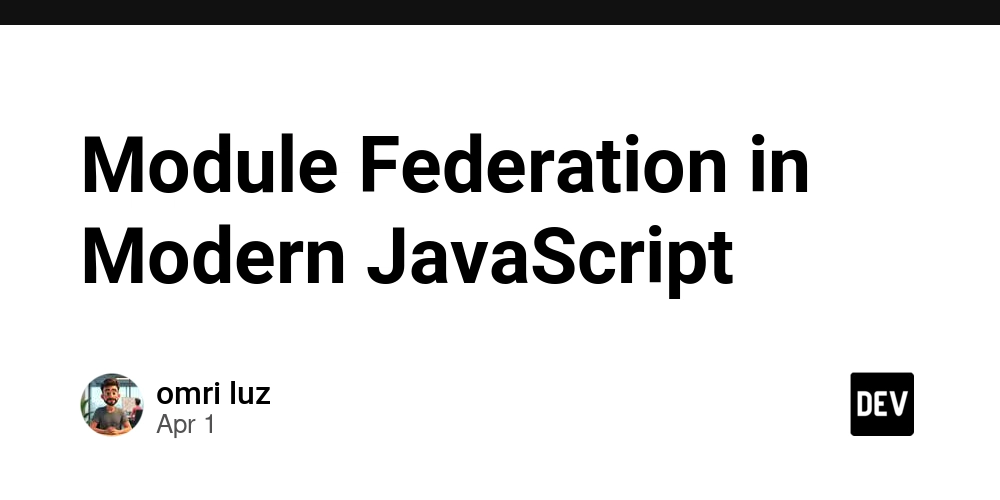
Module Federation in Modern JavaScript: A Comprehensive Guide
Introduction
As web applications continue to grow in complexity, developers face significant challenges regarding modular design, scalability, and collaborative work across teams. Traditional JavaScript bundling strategies often lead to cumbersome monolithic applications. However, the emergence of Webpack 5's Module Federation has revolutionized how we approach modularization in JavaScript applications.
Historical Context
The concept of module federation is a response to several long-standing challenges in web development, particularly:
Monolithic Architecture: Before module federation, developers often relied on a centralized build process, leading to large bundles that contained all dependencies, resulting in slower load times and reduced maintainability.
Versioning Conflicts: Different teams working on separate parts of an application sometimes walked into situations where multiple versions of the same library caused runtime errors or unexpected behavior.
Deployment Complexity: Updating a component often necessitated redeploying the entire application, which slowed down feature release cycles.
Webpack 5 introduced Module Federation to address these issues, allowing developers to share and load modules from different applications at runtime seamlessly. This feature integrates multiple applications into a unified experience while retaining the benefits of microservices architecture.
How Module Federation Works
Key Concepts:
- Remote Module Loading: Applications can dynamically load parts of other applications (remotes) as modules on-demand.
- Shared Modules: Common libraries can be configured for sharing among remotes and hosts, minimizing redundancy and version conflicts.
Core Configuration
To understand Module Federation, we must look at the configuration required in the Webpack setup. Below is a simplified example:
// webpack.config.js for the Host Application
const ModuleFederationPlugin = require('webpack/lib/container/ModuleFederationPlugin');
module.exports = {
// Other configurations...
plugins: [
new ModuleFederationPlugin({
name: 'hostApp',
remotes: {
remoteApp: 'remoteApp@http://localhost:3001/remoteEntry.js',
},
shared: {
react: { singleton: true, eager: true },
'react-dom': { singleton: true, eager: true },
},
}),
],
};
// webpack.config.js for the Remote Application
module.exports = {
// Other configurations...
plugins: [
new ModuleFederationPlugin({
name: 'remoteApp',
filename: 'remoteEntry.js',
exposes: {
'./Button': './src/Button',
'./Header': './src/Header',
},
shared: {
react: { singleton: true, eager: true },
'react-dom': { singleton: true, eager: true },
},
}),
],
};
Explaining the Configuration
- name: Unique identifier for the application.
- remotes: Maps remote applications you wish to pull modules from.
- exposes: Dictates which modules are shared and loaded by other applications.
- shared: Common dependencies allow reusing libraries like React seamlessly.
Code Examples: Complex Scenarios
Scenario 1: Dynamic Remote Loading
One of the powerful features of Module Federation is the ability to dynamically load components from remote applications. Suppose we have a Button component in our remote application. Here’s how to load it dynamically in the host:
import React, { Suspense, lazy } from 'react';
const RemoteButton = lazy(() => import('remoteApp/Button'));
const App = () => {
return (
<div>
<h1>Main Application</h1>
<Suspense fallback={<div>Loading Remote Button...</div>}>
<RemoteButton />
</Suspense>
</div>
);
};
export default App;
Scenario 2: Version Conflict Resolution
Assuming two applications use different versions of a library, you can specify which version to use with Module Federation. If react is used in both host and remote applications, the host can be set to always use its version:
shared: {
react: { singleton: true, requiredVersion: '>=16.8.0' }
}
Scenario 3: Advanced Configuration with Variations
Here’s how to differ between production and development environments within your federation configuration:
const isProduction = process.env.NODE_ENV === 'production';
new ModuleFederationPlugin({
name: 'app',
filename: 'remoteEntry.js',
exposes: {
'./Feature': './src/features/Feature',
},
shared: {
react: {
singleton: true,
eager: true,
version: isProduction ? '^17.0.2' : '^17.0.1',
},
lodash: {
import: 'lodash',
singleton: true,
eager: true,
requiredVersion: '^4.17.21',
},
},
});
Edge Cases and Advanced Implementation Techniques
Edge Case: Loading Non-Existent Modules
When fetching a remote module, it's essential to handle cases where the module may not exist or is unreachable:
const loadRemoteModule = async (moduleName) => {
try {
const module = await import(moduleName);
return module;
} catch (error) {
console.error(`Error loading module ${moduleName}:`, error);
return null; // or a fallback component
}
};
Advanced Caching Techniques
To optimize performance further, employing caching strategies to ensure that frequently accessed modules do not incur repeated network requests can be beneficial:
const moduleCache = {};
const fetchModule = async (moduleName) => {
if (!moduleCache[moduleName]) {
moduleCache[moduleName] = await import(moduleName);
}
return moduleCache[moduleName];
};
Comparison with Alternative Approaches
Traditional Bundle Sharing
Traditional approaches like Webpack's single build output often require significant server storage for multiple versions of shared libraries. Module Federation, however, resolves these issues by allowing applications to share and manage the modules dynamically.
SystemJS vs. Module Federation
SystemJS offers module loading capabilities similar to Module Federation but does not inherently provide version conflict resolutions or structured application interdependencies, making Module Federation a more tailored solution for micro-frontend architectures.
Real-World Use Cases
Spotify
Spotify has leveraged Module Federation to develop their micro-frontend architecture, where they can build and deploy features independently. They can update non-invasive parts of their web app while maintaining overall system integrity.
Salesforce
Salesforce uses Module Federation to integrate various components across its platform, ensuring that services like Lightning can communicate seamlessly and be updated independently without major outages.
Performance Considerations and Optimization Strategies
Lazy Loading: Employing React’s
Suspensealong with dynamic imports improves perceived load times.Code Splitting: Use Webpack's built-in code-splitting mechanisms to optimize the size of the initial bundle sent to the user.
Shared Libraries: Maximize efficiency by sharing libraries across remotes, which can reduce bundle sizes significantly and streamline cache management.
HTTP/2 for Resource Loading: When deploying applications with Module Federation, leveraging HTTP/2 can improve loading performance for required modules.
Potential Pitfalls and Debugging Techniques
Common Pitfalls
Version Mismatches: Shared libraries across remotes may not always align. It's beneficial to regularly audit dependencies and handle them through the
sharedconfiguration.Cache Issues: Due to aggressive caching, browsers might serve stale versions of remote modules. Implement cache-busting strategies with unique build numbers or hash changes.
Advanced Debugging Techniques
Network Monitoring: When loading remotes, utilize browser developer tools to monitor network requests for the correct use of URLs and addresses.
Error Handling: Adding robust error handling in your code will help you manage failures gracefully and provide logs or notifications.
Webpack Bundle Analyzer: This tool helps in analyzing your build output, allowing you to visualize shared modules and understand their sizes and dependencies.
Conclusion
Module Federation represents a paradigm shift in the development of JavaScript applications, empowering developers to craft highly modular, scalable solutions while addressing previously cumbersome build and deployment processes. Understanding and implementing Module Federation is critical for modern JavaScript development, particularly in an era where collaboration and agility are paramount.
As with any advanced technology, recognizing its advantages alongside potential pitfalls equips senior developers to harness its full power.
Further Reading and Resources:
This guide sharpens your understanding of Module Federation and its role in the future of web application architecture, ensuring you can successfully navigate this advanced topic in your projects.




















































%20Abstract%20Background%20112024%20SOURCE%20Amazon.jpg)






















































































































![[The AI Show Episode 142]: ChatGPT’s New Image Generator, Studio Ghibli Craze and Backlash, Gemini 2.5, OpenAI Academy, 4o Updates, Vibe Marketing & xAI Acquires X](https://www.marketingaiinstitute.com/hubfs/ep%20142%20cover.png)
























































































































































































































































-Nintendo-Switch-2-–-Overview-trailer-00-00-10.png?width=1920&height=1920&fit=bounds&quality=80&format=jpg&auto=webp#)





















_Anna_Berkut_Alamy.jpg?#)













































































































![YouTube Announces New Creation Tools for Shorts [Video]](https://www.iclarified.com/images/news/96923/96923/96923-640.jpg)





































































![[Weekly funding roundup March 29-April 4] Steady-state VC inflow pre-empts Trump tariff impact](https://images.yourstory.com/cs/2/220356402d6d11e9aa979329348d4c3e/WeeklyFundingRoundupNewLogo1-1739546168054.jpg)





























































