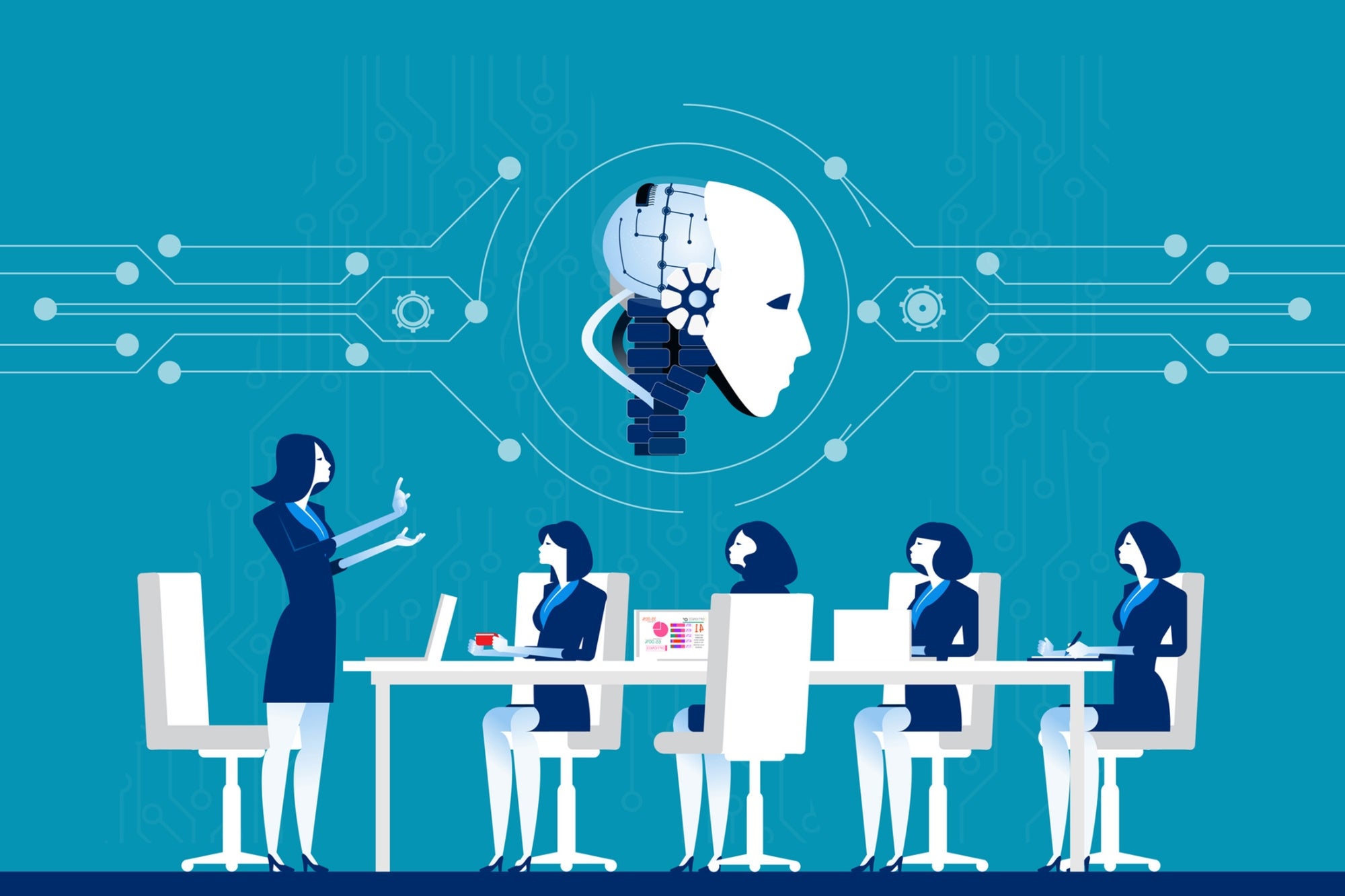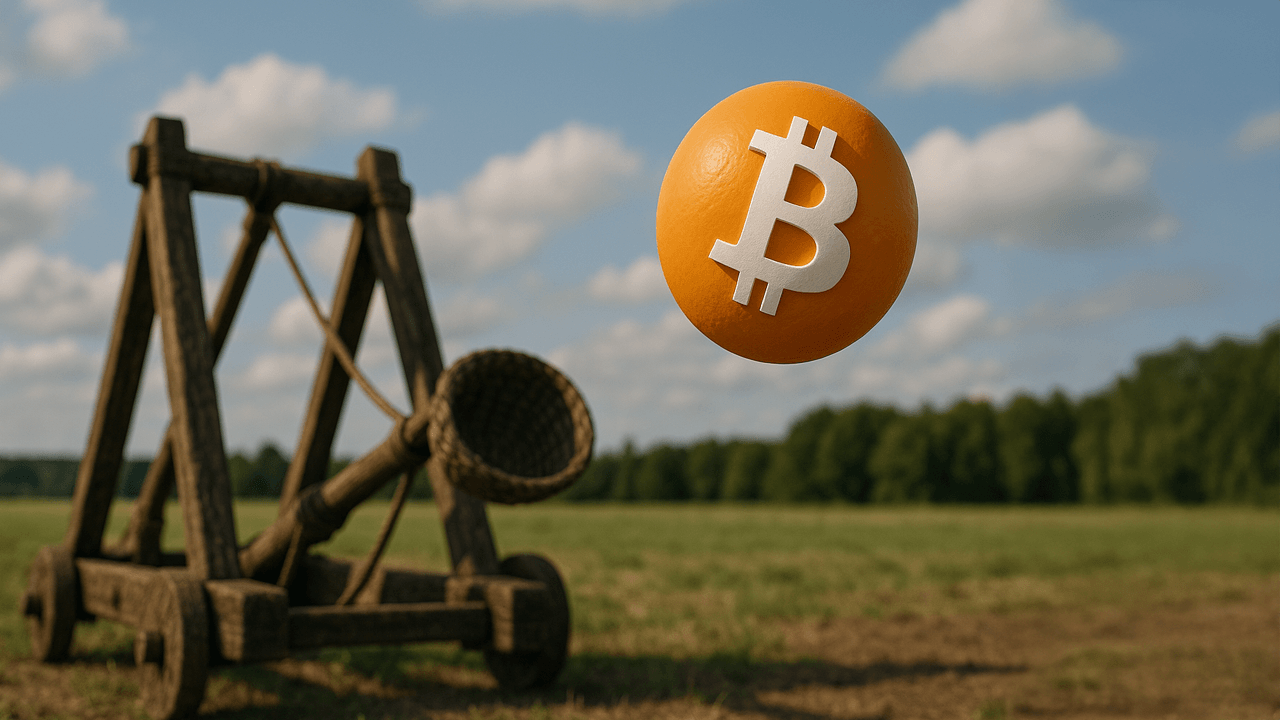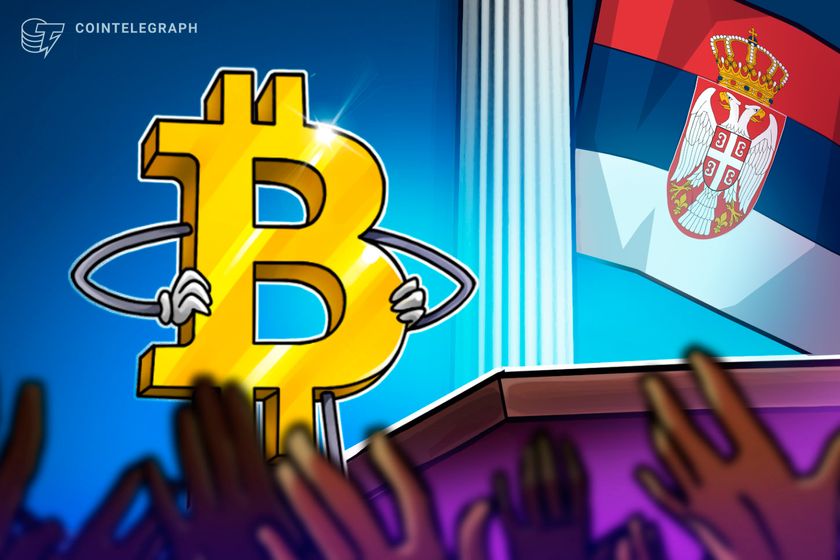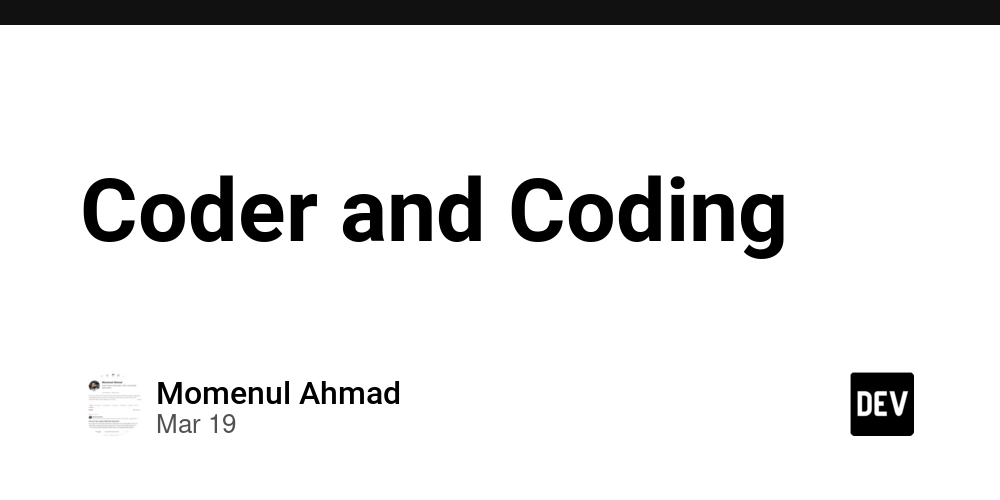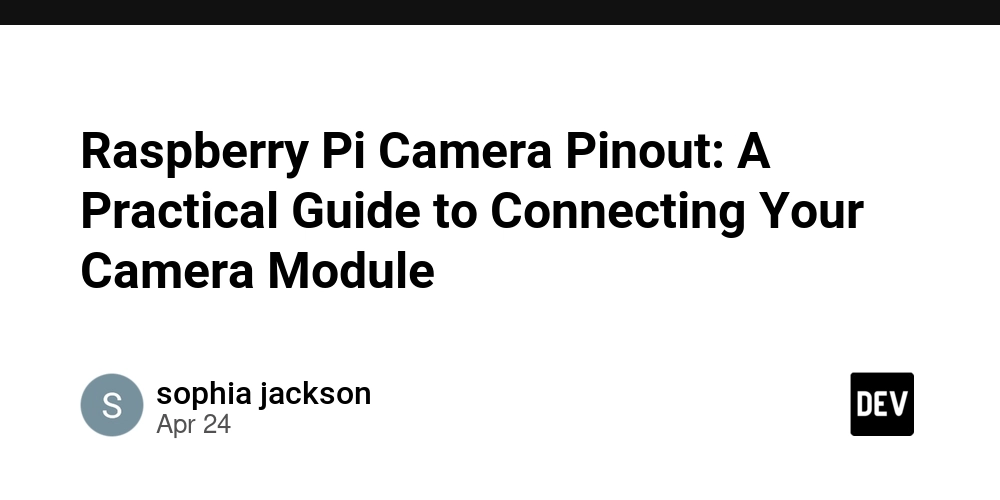Mastering Web Services Testing: Best Practices, Tools, and Emerging Trends
If you’ve been testing long enough, you know how much things have shifted. The pace at which we adapt has increased manifold, especially with the rise of trends such as AI/ML, containerization, and shift-right/shift-left testing. Modern software testing is no longer about isolated components. Today, you work across a web of interconnected services—some internal, some third-party, some ephemeral. The goal is to ensure resilient, end-to-end user experiences under constant change. Web services testing, in particular, demands more than just confirming whether a service returns the correct data. You must check how it performs under load, handles failures, integrates with diverse environments, and plays well with the broader system. So, how do you get the most out of it? The good news is that in this blog post, we’ll explore all that and more about web services testing. Let’s get started. What Is Web Services Testing? Before we define the concept, let’s first understand a web service. It’s a standardized way for apps or systems to communicate over the Internet using web protocols (typically HTTP). Common types include Simple Object Access Protocol (SOAP), Representational State Transfer (REST), and GraphQL. On the other hand, web services testing verifies that web services like APIs function correctly, securely, and reliably. It ensures the service behaves as expected, manages requests appropriately, and returns the correct responses. More importantly, it isn’t just about SOAP, REST, and GraphQL anymore. You might also be working with: gRPC OData WebSockets Each of these web services introduces its challenges, including: How do you test streaming data? What happens when there’s no formal schema? How do you stay compatible as services evolve? That’s why choosing the right testing approach is essential based on the nature of the service, its consumers, and the risks involved. How to Automate Web Service Testing the Right Way You don’t need to write more test cases or use the latest tool to test web services. You need to first align your testing approach with how your system is built, deployed, and consumed. Here are a few strategies that shape testing efforts: 1. Design tests that support change Today’s apps and systems change constantly. From new features and changing contracts to versioned APIs and evolving schemas, there’s a lot to keep tabs on. A tightly coupled test suite will break the moment something new happens. That’s why you must focus on: Validating behavior, not implementation details Using abstraction layers and testing data management to isolate variability Writing tests based on what consumers expect, not how the service works internally 2. Align testing efforts with business risk Some APIs are mission-critical and customer-facing. Others are internal and less time-sensitive. It’s your job to ensure your test strategy (e.g., depth, frequency, and tooling) reflects that. Therefore, ask yourself: Who uses the specific service? What could go wrong if it doesn’t work as intended? What’s the cost of failure? 3. Prioritize service contracts over interfaces Every API is a part of a larger system. Sure, you must track whether it responds. However, what matters is how it responds and whether that behavior matches what other services expect. That’s where contract testing comes in.It ensures that the services still honor each other’s agreements. This approach helps you: Reduce the need for complex integration environments Catch breaking changes early, before they reach production Decouple teams so they can move faster without stepping on each other 4. Match your tests to system complexity Not every service needs the same level or intensity of testing. You need different kinds of tests at different layers: Contract tests at the boundary Integration tests to verify service wiring Unit-level tests for business logic inside the service End-to-end tests to validate key flows across services This layered approach provides faster feedback and reduces brittle tests. 5. Build automation as a first-class engineering asset If your tests are going to run in CI/CD, they’re a part of your delivery pipeline, and they need to be treated with the same care as your code. This means your tests should be: Versioned, just like the app code Reviewed and documented for others to understand and maintain them Monitored regularly, so you know when they’re failing and why In addition, they should work across different environments (local, staging, CI), handle flaky dependencies and temporary failures, and scale as the system grows. How to Test Web Services: Practical Tips for Automation Once your web services testing strategy is in place, the next step is execution. You must create test suites that scale with your system, not slowing you down or eroding trust in test results. Let’s explore how: 1. Keep your tests deterministic Non-deterministic tests fail intermi

If you’ve been testing long enough, you know how much things have shifted. The pace at which we adapt has increased manifold, especially with the rise of trends such as AI/ML, containerization, and shift-right/shift-left testing. Modern software testing is no longer about isolated components. Today, you work across a web of interconnected services—some internal, some third-party, some ephemeral. The goal is to ensure resilient, end-to-end user experiences under constant change.
Web services testing, in particular, demands more than just confirming whether a service returns the correct data. You must check how it performs under load, handles failures, integrates with diverse environments, and plays well with the broader system. So, how do you get the most out of it? The good news is that in this blog post, we’ll explore all that and more about web services testing. Let’s get started.
What Is Web Services Testing?
Before we define the concept, let’s first understand a web service.
It’s a standardized way for apps or systems to communicate over the Internet using web protocols (typically HTTP). Common types include Simple Object Access Protocol (SOAP), Representational State Transfer (REST), and GraphQL.
On the other hand, web services testing verifies that web services like APIs function correctly, securely, and reliably. It ensures the service behaves as expected, manages requests appropriately, and returns the correct responses. More importantly, it isn’t just about SOAP, REST, and GraphQL anymore. You might also be working with:
- gRPC
- OData
- WebSockets
Each of these web services introduces its challenges, including:
- How do you test streaming data?
- What happens when there’s no formal schema?
- How do you stay compatible as services evolve?
That’s why choosing the right testing approach is essential based on the nature of the service, its consumers, and the risks involved.
How to Automate Web Service Testing the Right Way
You don’t need to write more test cases or use the latest tool to test web services. You need to first align your testing approach with how your system is built, deployed, and consumed. Here are a few strategies that shape testing efforts:
1. Design tests that support change
Today’s apps and systems change constantly. From new features and changing contracts to versioned APIs and evolving schemas, there’s a lot to keep tabs on. A tightly coupled test suite will break the moment something new happens. That’s why you must focus on:
- Validating behavior, not implementation details
- Using abstraction layers and testing data management to isolate variability
- Writing tests based on what consumers expect, not how the service works internally
2. Align testing efforts with business risk
Some APIs are mission-critical and customer-facing. Others are internal and less time-sensitive. It’s your job to ensure your test strategy (e.g., depth, frequency, and tooling) reflects that. Therefore, ask yourself:
- Who uses the specific service?
- What could go wrong if it doesn’t work as intended?
- What’s the cost of failure?
3. Prioritize service contracts over interfaces
Every API is a part of a larger system. Sure, you must track whether it responds. However, what matters is how it responds and whether that behavior matches what other services expect. That’s where contract testing comes in.It ensures that the services still honor each other’s agreements. This approach helps you:
- Reduce the need for complex integration environments
- Catch breaking changes early, before they reach production
- Decouple teams so they can move faster without stepping on each other
4. Match your tests to system complexity
Not every service needs the same level or intensity of testing. You need different kinds of tests at different layers:
- Contract tests at the boundary
- Integration tests to verify service wiring
- Unit-level tests for business logic inside the service
- End-to-end tests to validate key flows across services
This layered approach provides faster feedback and reduces brittle tests.
5. Build automation as a first-class engineering asset
If your tests are going to run in CI/CD, they’re a part of your delivery pipeline, and they need to be treated with the same care as your code. This means your tests should be:
- Versioned, just like the app code
- Reviewed and documented for others to understand and maintain them
- Monitored regularly, so you know when they’re failing and why
In addition, they should work across different environments (local, staging, CI), handle flaky dependencies and temporary failures, and scale as the system grows.
How to Test Web Services: Practical Tips for Automation
Once your web services testing strategy is in place, the next step is execution. You must create test suites that scale with your system, not slowing you down or eroding trust in test results. Let’s explore how:
1. Keep your tests deterministic
Non-deterministic tests fail intermittently or behave differently across environments. Given the same inputs, you want your test results to be the same every time they run. To improve determinism:
- Use fixed seeds for randomized data generation
- Reset the test state before each run to ensure consistency
- Avoid relying on current timestamps, external dependencies, or shared data unless controlled
When a test passes or fails, it should do so for the same reason every time.
2. Minimize environmental coupling
Tests that depend on specific infrastructure, data states, or third-party availability are fragile by default. To make your test suite portable and consistent, you need to decouple it from its environment as much as possible. Here’s how to do that:
- Use environment variables or configuration files for endpoints and credentials
- Mock or stub unstable dependencies like external APIs or payment gateways
- Avoid hardcoded test data tied to a specific database or region
3. Manage and generate test data intentionally
Your test data should be predictable, versioned, and personalized to each scenario. Here’s how you can improve data reliability:
- Isolate test data per suite or test when possible
- Version-control reusable payloads and schema templates
- Create test data dynamically via APIs or test fixtures before each run
This makes debugging faster, and the test coverage becomes more meaningful.
4. Optimize test failures for fast debugging
A failing test should tell you what went wrong and where to look. You don’t need to dig through logs or rerun the suite multiple times. To make this easier, use clear, descriptive assertion messages that include actual and unexpected results.
Follow consistent naming conventions for test cases to make it easy to spot patterns. Group or tag tests by category, function, or feature area to speed up triage. The faster you can understand a failure, the quicker you can act on it.
5. Incorporate observability into your test
Testing doesn’t stop at pass/fail. By integrating observability tools, like traces, logic, and metrics, into your tests, you gain insights that help:
- Detect performance regressions early
- Correlate test failures with backend issues
- Spot hidden dependencies or cascading failures
This is especially helpful when testing distributed systems where issues can arise in places your test suite doesn’t explicitly cover.
6. Shift-right with synthetic monitoring
Once your web service is live, running synthetic tests from real user locations can provide early alerts about bugs not caught in pre-production. These tests help:
- Catch DNS, CDN, or certificate issues
- Monitor uptime and response consistency 24/7
- Validate key flows in production (without real users)
Synthetic monitoring complements your shift-left testing efforts. By surfacing real-world issues before they escalate, you can save critical debugging time.
Real-World Web Services Testing Challenges
Even with a solid web service testing framework, the real world has its ideas—some of which can pose challenges:
1. Cross-team ownership and communication gaps
You’re testing a web service that depends on another team’s API. If it’s undocumented, changing without warning, or behaving inconsistently, you’ll not realize that’s not your problem until you file a bug and analyze it up and close.
When there’s no clear source of truth for how the API should behave, getting your web service to function again becomes a hassle.
2. Flaky dependencies and unstable environments
What happens if your CI passes locally but fails remotely? Staging restarts mid-run. An external service times out and takes your whole test suite down with it. But then you rerun the test, and interestingly, it passes. Is it a bug, or just another hiccup in your environment?
Confidence in your suite erodes if you keep getting varying test results for the same type of testing. Real bugs could get buried under false failures. You can’t waste hours rerunning and debugging tests that end up “fixing themselves.”
3. Authentication and authorization complexity
Here’s an example: You want to test a simple API flow. But first, you have to get a token, which needs a refresh token, a login, and MFA. Worse, your token expires mid-test. Token management adds silent points of failure, and managing such tests becomes hard to maintain.
Web Services Testing Tools in 2025
With so many tools in the market, it’s easy to get overwhelmed. You want a solution that fits your testing—without complicating the process. Here are five tools that can make your groundwork a lot easier:
1. k6
When you want to test how a web service performs under pressure, k6 provides scriptable load testing with clean syntax and solid integration into modern DevOps workflows. You can test scalability to improve reliability targets, verify SLOs, and avoid SLA breaches. k6 makes it easy for you to version control your performance tests and include them in pipelines.
2. Pact
Pact is a code-first tool for testing HTTP and message integrations using contract tests. It eliminates the need to run integration tests, and you only need to define and verify contracts. This helps decouple teams and catch mismatches early.
It’s especially effective in microservices architecture, where tight feedback loops and independent deployments are the norm.
3. Postman
Postman is a collaborative API platform. It prototypes, documents, tests, and demos all your APIs, sharing feedback about their performance instantly. You can organize API collections into workspaces where everyone can see API changes in real-time.
Seamlessly update, edit, deprecate, and communicate changes on APIs so even the simplest API change doesn’t disrupt your workflow.
4. WireMock
WireMock is a flexible, open-source API mocking program that helps mock out external services, complete with custom responses, delays, and failure scenarios.
Its intuitive UI allows you to easily start with OpenAI, Postman, and Swagger imports. If you don’t want to reinvent the wheel, use pre-built templates for common industry APIs.
WireMock is ideal for testing edge cases, simulating downtime, or isolating your system from third-party volatility.
5. REST Assured
REST Assured is a Java library that helps automate service-level tests. Validate API responses against JSON schema using the ‘JSON-schema-validator’ module. It supports POST, GET, PUT, DELETE, OPTIONS, PATCH, and HEAD requests.
Since it’s built on JSON and XML parsing, you can easily use Groovy GPath syntax to parse and extract values from XML and JSON documents.
Web Services Testing Trends: Future-Proof Your Efforts
Interesting developments ahead for web services testing. Let’s review the top trends we can expect to look in the future:
1. AI test generation and self-healing
The rise of AI-augmented automation has simplified test scenario generation from OpenAI specifications, server logs, and even user behavior analytics.
Instead of manually writing every test case, you can leverage AI models that smartly suggest edge cases, identify gaps in coverage, and personalize tests customized for different environments.
That’s not all. Some tools even offer self-healing test suites that automatically update in response to safe, non-breaking changes—like renamed fields or added properties. When paired with schema validation, you can stay nimble without sacrificing reliability.
2. Service mesh-aware test suites
Microservices are rarely deployed in isolation anymore. With the widespread adoption of service meshes like Consul, Linkered, and Istio, mesh-specific traffic rules, like circuit breakers, rate limits, and mutual TLS, influence your web service behavior.
This prevents a central blind spot in testing. What works in staging might fail in production—not because the service is broken, but because mesh rules weren’t accounted for.
3. Chaos testing at the API level
Chaos engineering is no longer limited to infrastructure-level chaos. You can bring chaos into the app layer, especially at the API boundary.
Instead of simulating network failures or server crashes, inject controlled faults directly into API flows, introducing malformed payloads, invalid headers, slow responses, or service timeouts.
This technique helps validate how your service handles unreliable dependencies, slow downstream, and unexpected behavior from third-party APIs.
Conclusion
Web services testing has evolved far beyond simple endpoint validation. In today’s fast-paced, distributed environments, it demands a thoughtful, risk-aware, and automation-first approach. From testing under load to validating contracts and simulating real-world failure scenarios, the goal is not just to verify that your service “works,” but to ensure it thrives under pressure, integrates seamlessly, and contributes to a resilient user experience.
As new paradigms like AI-driven test generation, service mesh awareness, and API-level chaos testing become mainstream, the testing landscape will continue to shift. Staying ahead means not just adopting the right tools but also building practices that adapt, scale, and deliver reliable feedback at every stage of the development lifecycle.
By embedding testing into the fabric of software delivery—from design to production—you ensure your web services are not only functional, but also future-ready.
Source: For more details, readers can refer to TestGrid.











































































































































































![[The AI Show Episode 144]: ChatGPT’s New Memory, Shopify CEO’s Leaked “AI First” Memo, Google Cloud Next Releases, o3 and o4-mini Coming Soon & Llama 4’s Rocky Launch](https://www.marketingaiinstitute.com/hubfs/ep%20144%20cover.png)
















































































































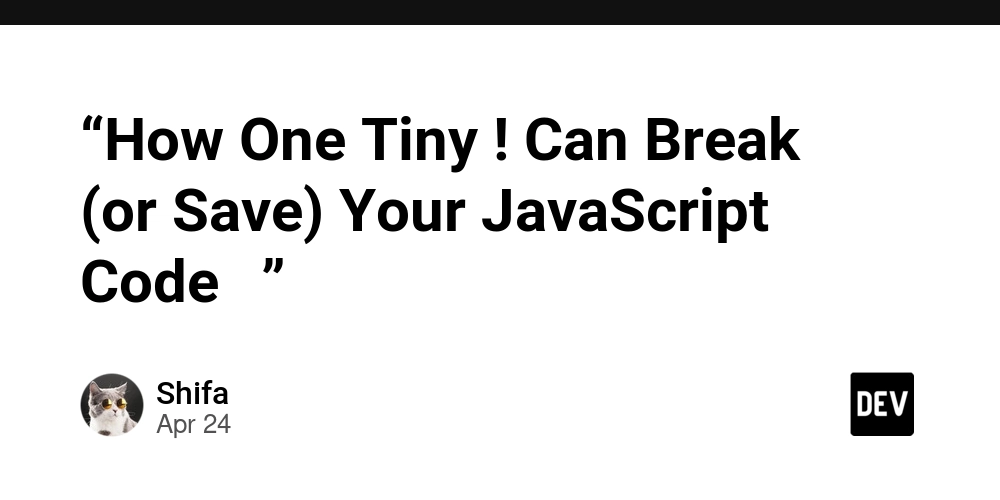
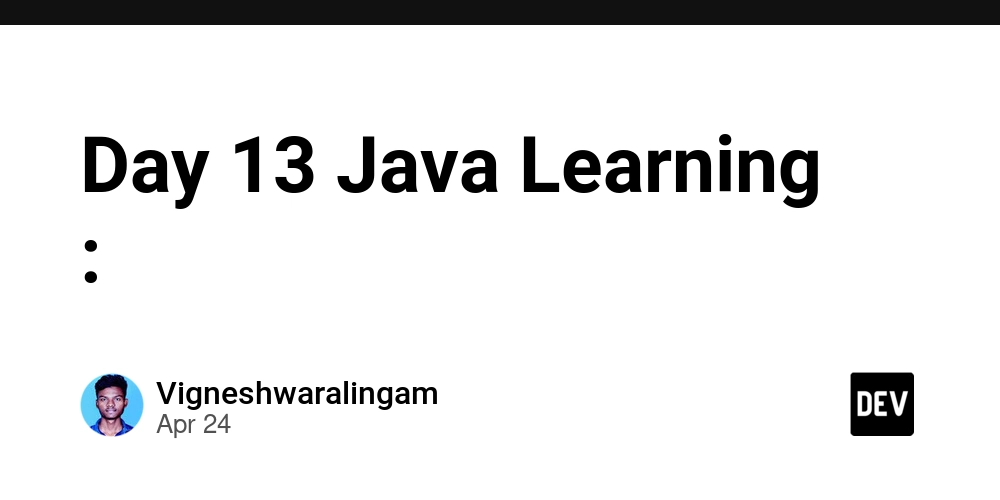











![[DEALS] Sterling Stock Picker: Lifetime Subscription (85% off) & Other Deals Up To 98% Off – Offers End Soon!](https://www.javacodegeeks.com/wp-content/uploads/2012/12/jcg-logo.jpg)



















































































































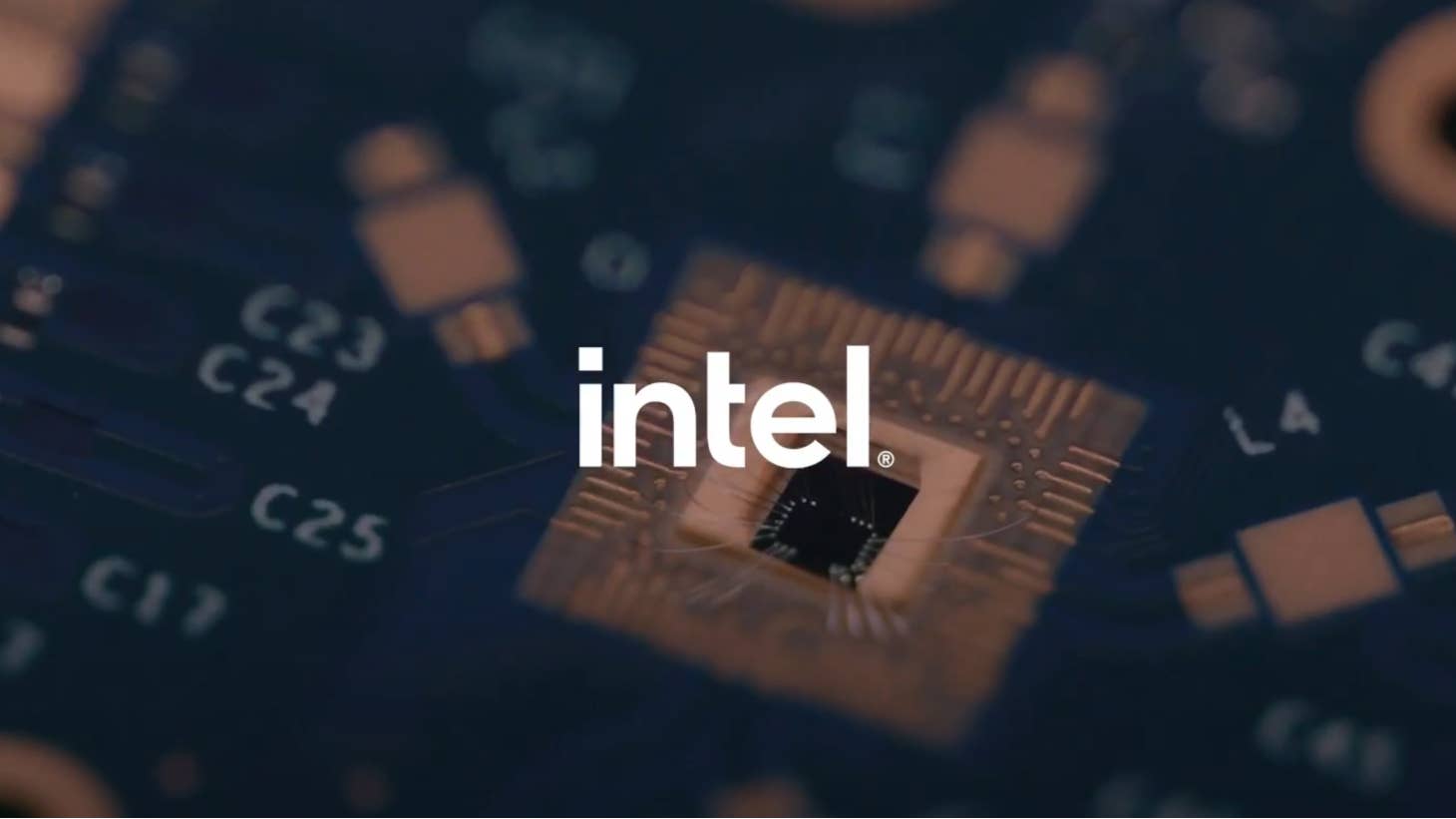

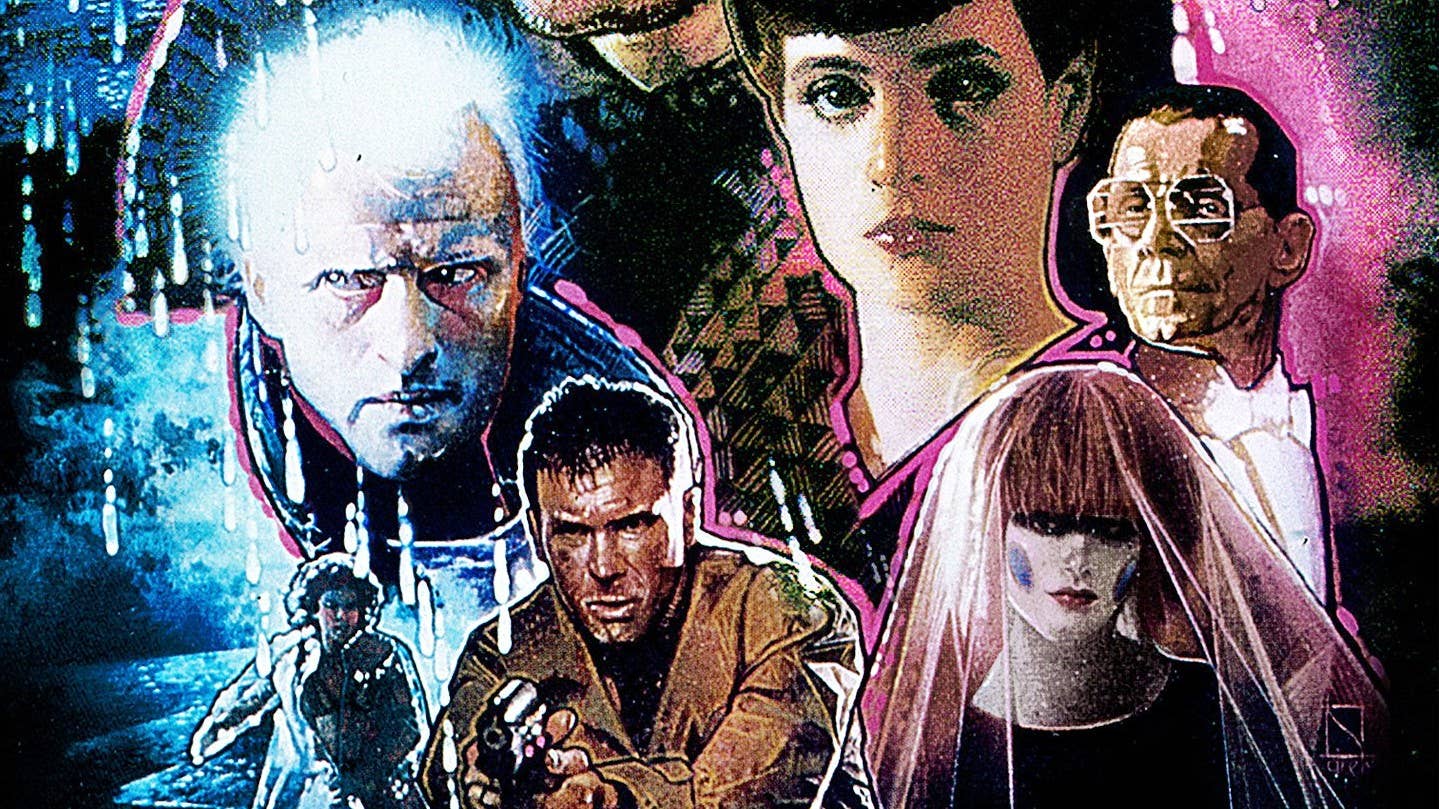















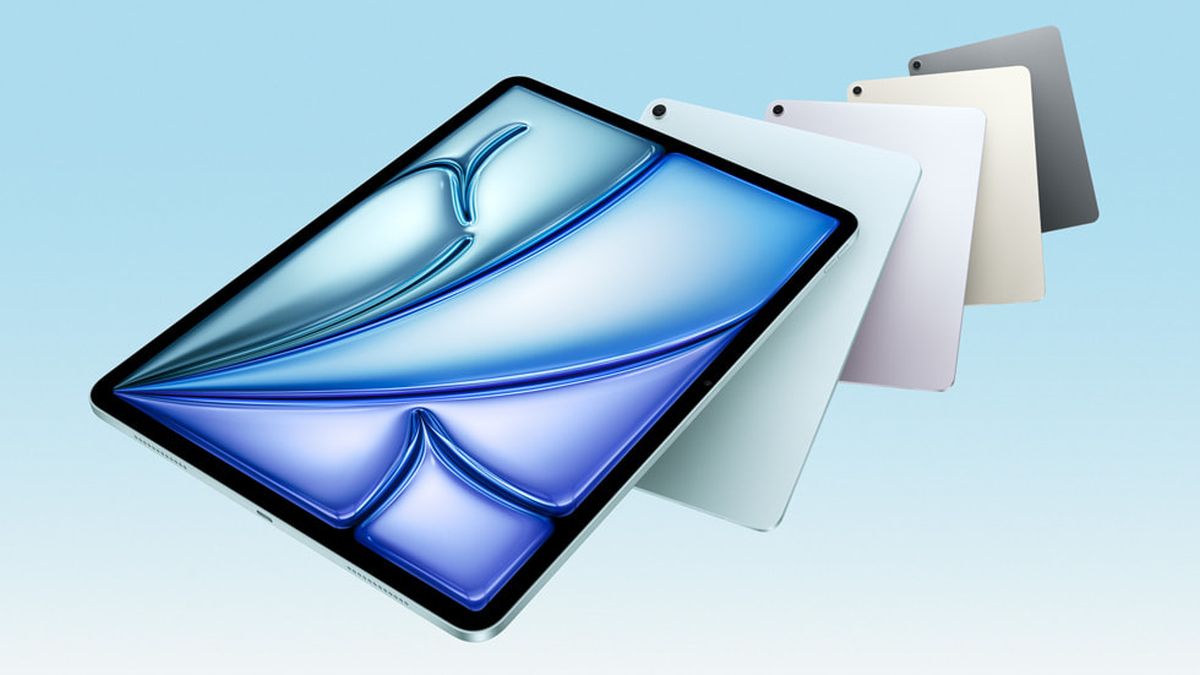









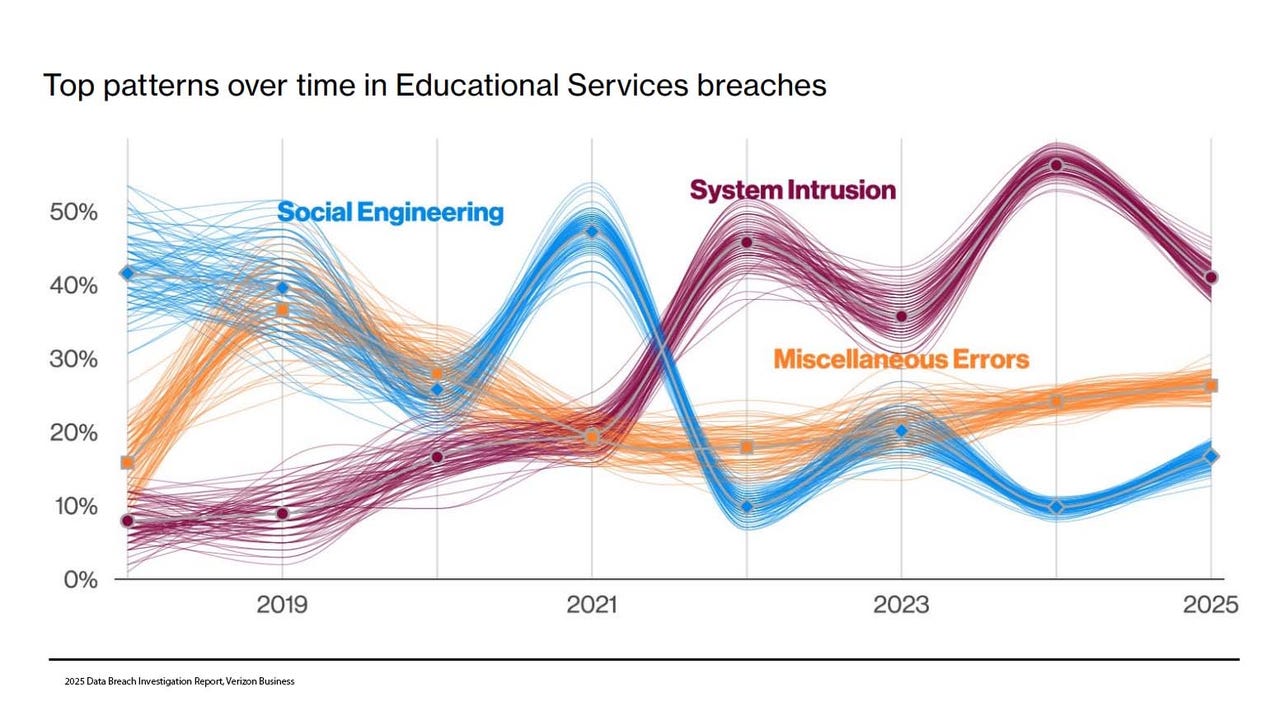
_Olekcii_Mach_Alamy.jpg?width=1280&auto=webp&quality=80&disable=upscale#)









































































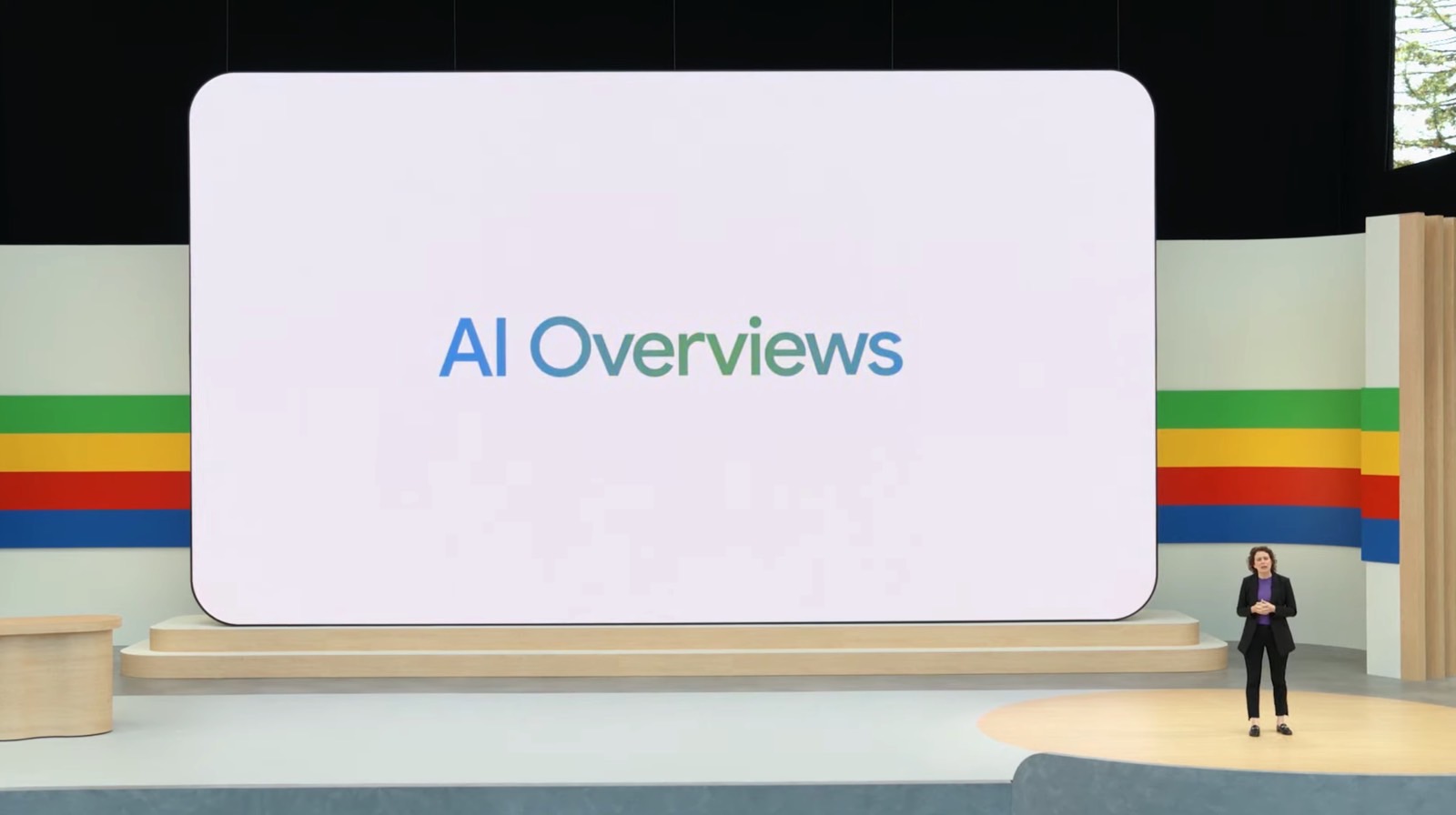








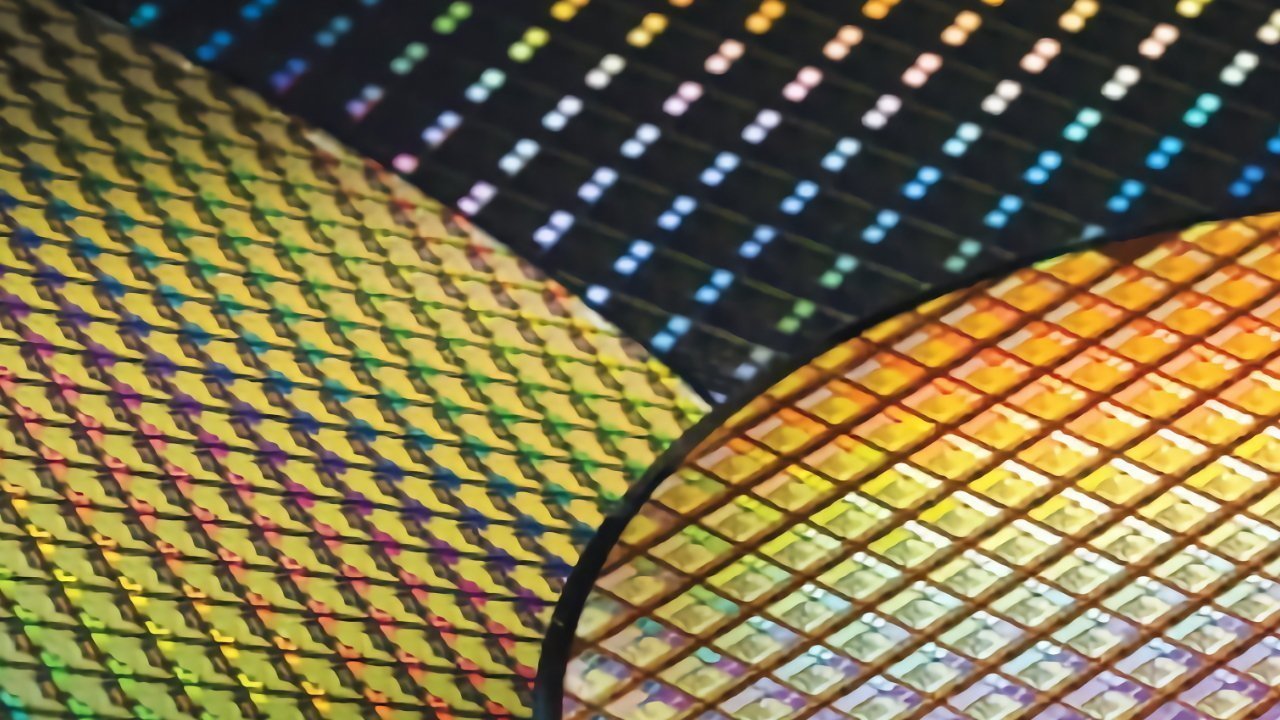

























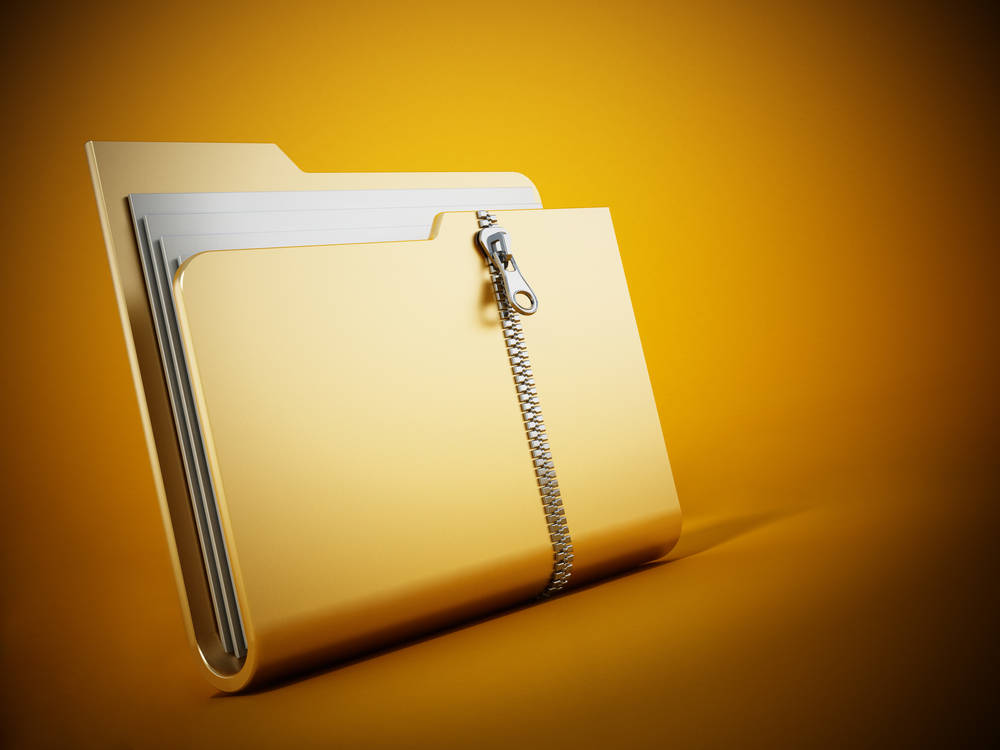



![Dummy Models Showcase 'Unbelievably' Thin iPhone 17 Air Design [Images]](https://www.iclarified.com/images/news/97114/97114/97114-640.jpg)

![M4 MacBook Air Drops to New All-Time Low of $912 [Deal]](https://www.iclarified.com/images/news/97108/97108/97108-640.jpg)