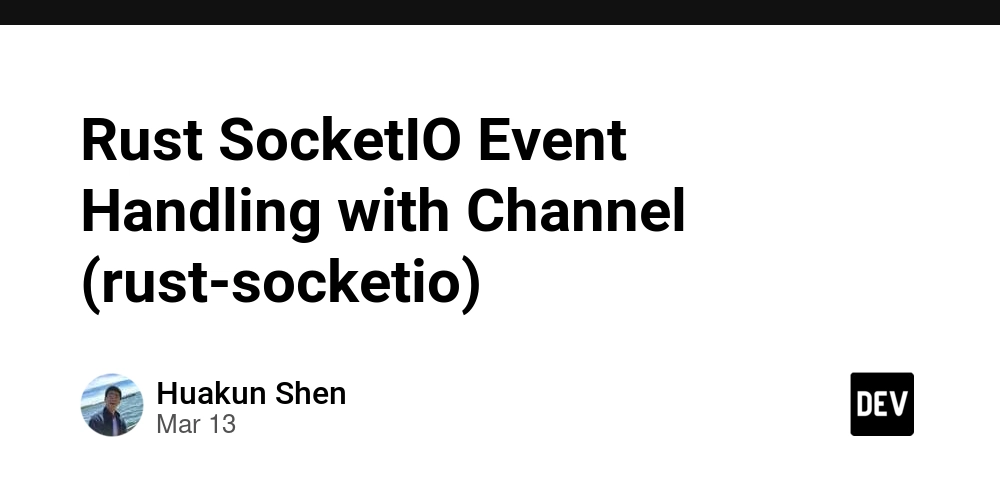Mapping Users to Records & Protecting Views in Django
Introduction Security is a crucial aspect of web development, especially when building applications that manage user-specific data. How do you ensure that users can only access their own records? How do you protect views from unauthorized access? In my latest tutorial, I walk you through how to map users to records and protect views in Django, ensuring your application is secure and efficient. Why is User Mapping & View Protection Important? In Django applications, it's common to store user-related data, such as orders, profiles, or messages. However, if proper security measures aren't in place, users might access or modify records that don’t belong to them. To prevent this, we need to: ✅ Map users to their specific records (so they can only access their own data) ✅ Protect views (restrict access to authorized users only) How to Map Users to Records in Django To associate a user with specific records, we typically use Django’s ForeignKey field in models. Here’s a basic example: from django.db import models from django.contrib.auth.models import User class UserProfile(models.Model): user = models.OneToOneField(User, on_delete=models.CASCADE) bio = models.TextField() created_at = models.DateTimeField(auto_now_add=True) With this setup, each user can have only one profile, and we can filter records based on the authenticated user. Querying User-Specific Records def user_profile(request): profile = UserProfile.objects.get(user=request.user) return render(request, "profile.html", {"profile": profile}) This ensures that a user can only see their own profile. How to Protect Views in Django Django provides several built-in methods to restrict access to views, such as:

Introduction
Security is a crucial aspect of web development, especially when building applications that manage user-specific data. How do you ensure that users can only access their own records? How do you protect views from unauthorized access?
In my latest tutorial, I walk you through how to map users to records and protect views in Django, ensuring your application is secure and efficient.
Why is User Mapping & View Protection Important?
In Django applications, it's common to store user-related data, such as orders, profiles, or messages. However, if proper security measures aren't in place, users might access or modify records that don’t belong to them.
To prevent this, we need to:
✅ Map users to their specific records (so they can only access their own data)
✅ Protect views (restrict access to authorized users only)
How to Map Users to Records in Django
To associate a user with specific records, we typically use Django’s ForeignKey field in models.
Here’s a basic example:
from django.db import models
from django.contrib.auth.models import User
class UserProfile(models.Model):
user = models.OneToOneField(User, on_delete=models.CASCADE)
bio = models.TextField()
created_at = models.DateTimeField(auto_now_add=True)
With this setup, each user can have only one profile, and we can filter records based on the authenticated user.
Querying User-Specific Records
def user_profile(request):
profile = UserProfile.objects.get(user=request.user)
return render(request, "profile.html", {"profile": profile})
This ensures that a user can only see their own profile.
How to Protect Views in Django
Django provides several built-in methods to restrict access to views, such as:










































































































































































![[The AI Show Episode 142]: ChatGPT’s New Image Generator, Studio Ghibli Craze and Backlash, Gemini 2.5, OpenAI Academy, 4o Updates, Vibe Marketing & xAI Acquires X](https://www.marketingaiinstitute.com/hubfs/ep%20142%20cover.png)



























































































































![[FREE EBOOKS] The Kubernetes Bible, The Ultimate Linux Shell Scripting Guide & Four More Best Selling Titles](https://www.javacodegeeks.com/wp-content/uploads/2012/12/jcg-logo.jpg)



![From drop-out to software architect with Jason Lengstorf [Podcast #167]](https://cdn.hashnode.com/res/hashnode/image/upload/v1743796461357/f3d19cd7-e6f5-4d7c-8bfc-eb974bc8da68.png?#)






































































































.png?#)




.jpg?#)































_Christophe_Coat_Alamy.jpg?#)








































































































![Rapidus in Talks With Apple as It Accelerates Toward 2nm Chip Production [Report]](https://www.iclarified.com/images/news/96937/96937/96937-640.jpg)