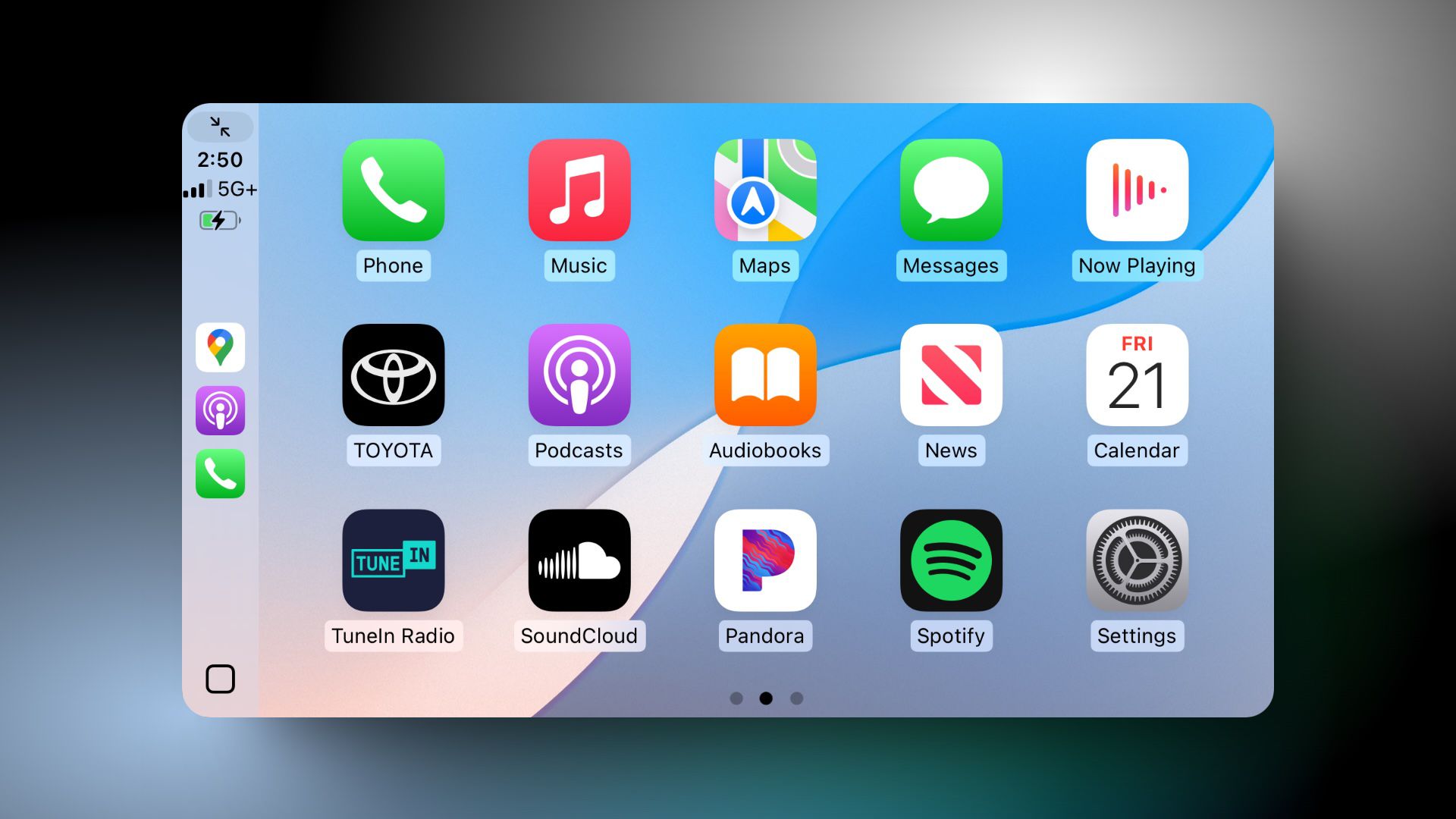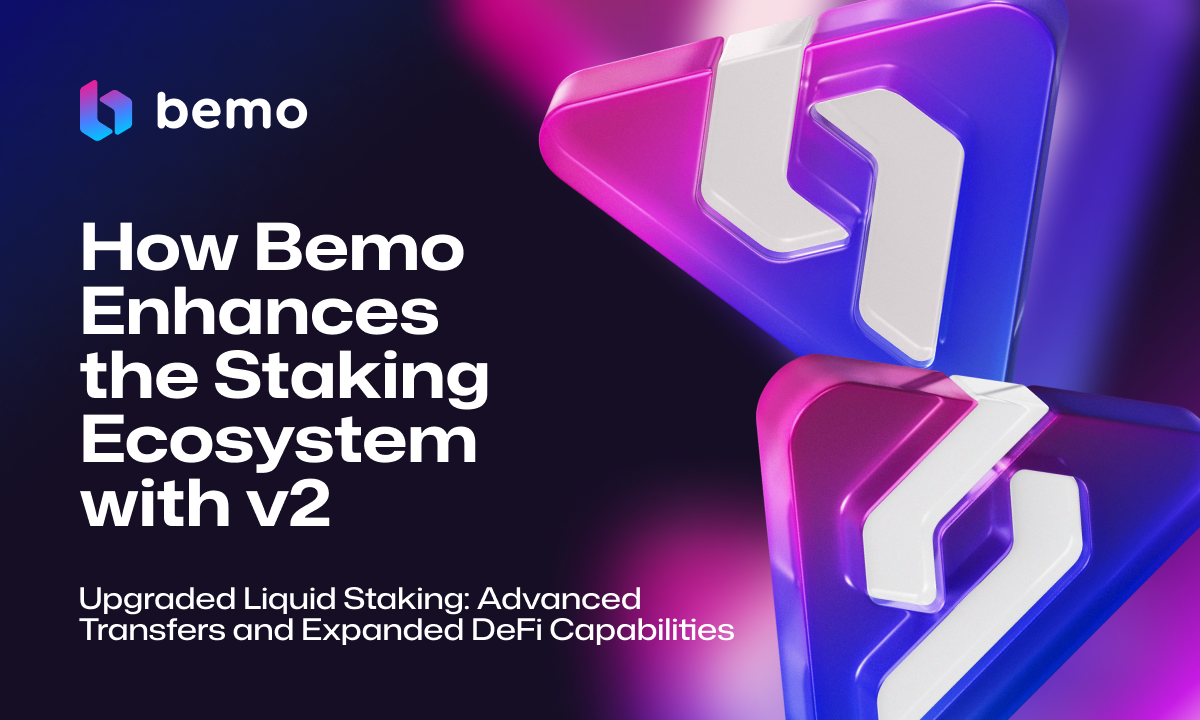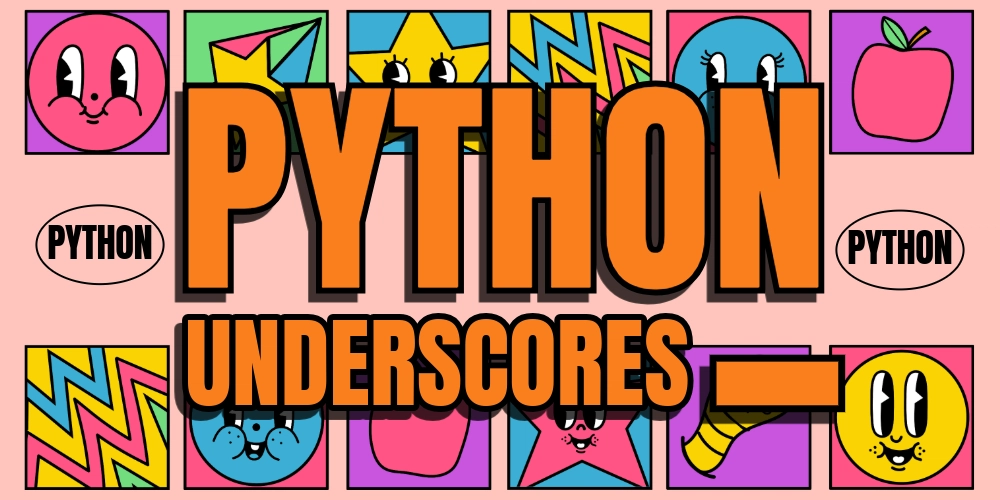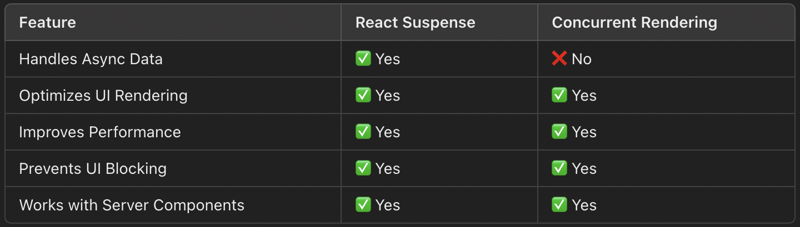Keep Users on Track: The Importance of Visible Progress in UX
Progress visibility is a fundamental aspect of UX design. It reassures users, keeps them engaged, and helps them navigate tasks smoothly. When users understand where they are in a process, they feel more in control and are more likely to complete their journey successfully. Why Making Progress Visible Matters A well-designed progress indicator offers multiple benefits: Reduces user anxiety – Uncertainty can frustrate users. When they see tangible progress, they feel more at ease and confident. Boosts engagement – A clear sense of achievement encourages users to stay committed to a task. Minimizes drop-offs – Users are more likely to finish a process when they can see the finish line. Best Practices for Displaying Progress Incorporating progress indicators effectively can significantly improve user experience. Here are some practical ways to make progress visible in your designs: 1. Use Progress Bars A simple yet powerful way to communicate progress. Progress bars work best for linear processes, such as filling out forms, completing tutorials, or uploading files. 2. Break Tasks into Manageable Steps Dividing complex tasks into smaller steps makes them feel more achievable. This approach also allows users to see incremental progress, motivating them to continue. 3. Provide Clear Feedback Visual cues like checkmarks, step highlights, or color changes help users recognize completed tasks. These indicators reinforce a sense of accomplishment and guide users toward the next step. 4. Estimate Time or Effort Setting expectations by displaying estimated time or steps remaining can help users prepare for the process ahead. This minimizes frustration and improves task completion rates. 5. Allow Users to Review Their Progress Giving users access to their past progress helps them feel in control. Whether it’s a progress summary, an option to revisit previous steps, or saved drafts, providing this flexibility improves user confidence and satisfaction. Conclusion Making progress visible is a simple yet impactful way to enhance user experience. By reducing uncertainty, boosting engagement, and keeping users motivated, you create a more user-friendly and enjoyable journey. If you're a software developer who enjoys exploring different technologies and techniques like this one, check out LiveAPI. It’s a super-convenient tool that lets you generate interactive API docs instantly. So, if you’re working with a codebase that lacks documentation, just use LiveAPI to generate it and save time! You can instantly try it out here!
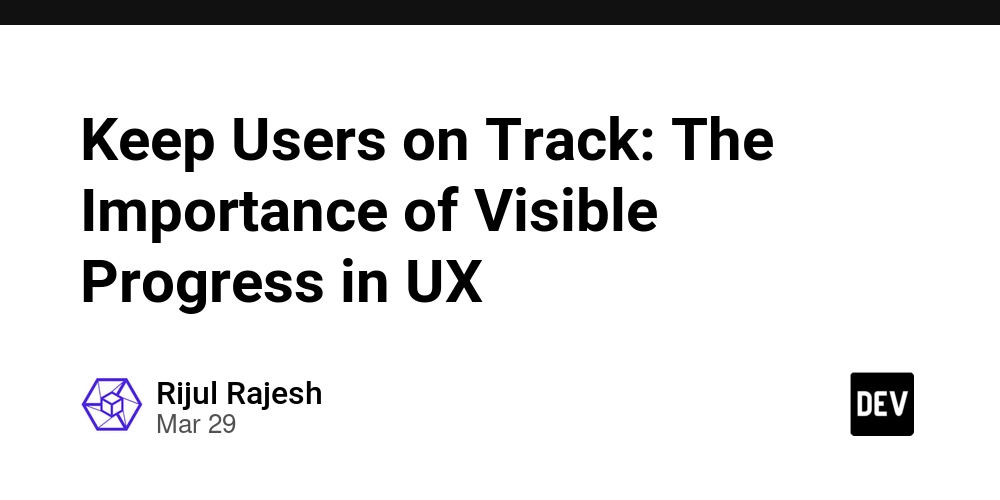
Progress visibility is a fundamental aspect of UX design. It reassures users, keeps them engaged, and helps them navigate tasks smoothly. When users understand where they are in a process, they feel more in control and are more likely to complete their journey successfully.
Why Making Progress Visible Matters
A well-designed progress indicator offers multiple benefits:
- Reduces user anxiety – Uncertainty can frustrate users. When they see tangible progress, they feel more at ease and confident.
- Boosts engagement – A clear sense of achievement encourages users to stay committed to a task.
- Minimizes drop-offs – Users are more likely to finish a process when they can see the finish line.
Best Practices for Displaying Progress
Incorporating progress indicators effectively can significantly improve user experience. Here are some practical ways to make progress visible in your designs:
1. Use Progress Bars
A simple yet powerful way to communicate progress. Progress bars work best for linear processes, such as filling out forms, completing tutorials, or uploading files.
2. Break Tasks into Manageable Steps
Dividing complex tasks into smaller steps makes them feel more achievable. This approach also allows users to see incremental progress, motivating them to continue.
3. Provide Clear Feedback
Visual cues like checkmarks, step highlights, or color changes help users recognize completed tasks. These indicators reinforce a sense of accomplishment and guide users toward the next step.
4. Estimate Time or Effort
Setting expectations by displaying estimated time or steps remaining can help users prepare for the process ahead. This minimizes frustration and improves task completion rates.
5. Allow Users to Review Their Progress
Giving users access to their past progress helps them feel in control. Whether it’s a progress summary, an option to revisit previous steps, or saved drafts, providing this flexibility improves user confidence and satisfaction.
Conclusion
Making progress visible is a simple yet impactful way to enhance user experience. By reducing uncertainty, boosting engagement, and keeping users motivated, you create a more user-friendly and enjoyable journey.
If you're a software developer who enjoys exploring different technologies and techniques like this one, check out LiveAPI. It’s a super-convenient tool that lets you generate interactive API docs instantly.
So, if you’re working with a codebase that lacks documentation, just use LiveAPI to generate it and save time!
You can instantly try it out here!










































































































































































![[The AI Show Episode 142]: ChatGPT’s New Image Generator, Studio Ghibli Craze and Backlash, Gemini 2.5, OpenAI Academy, 4o Updates, Vibe Marketing & xAI Acquires X](https://www.marketingaiinstitute.com/hubfs/ep%20142%20cover.png)
















































































































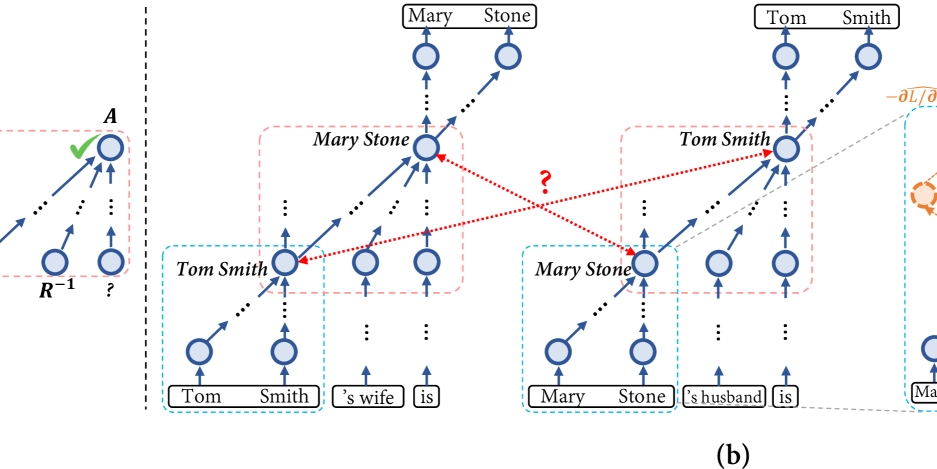


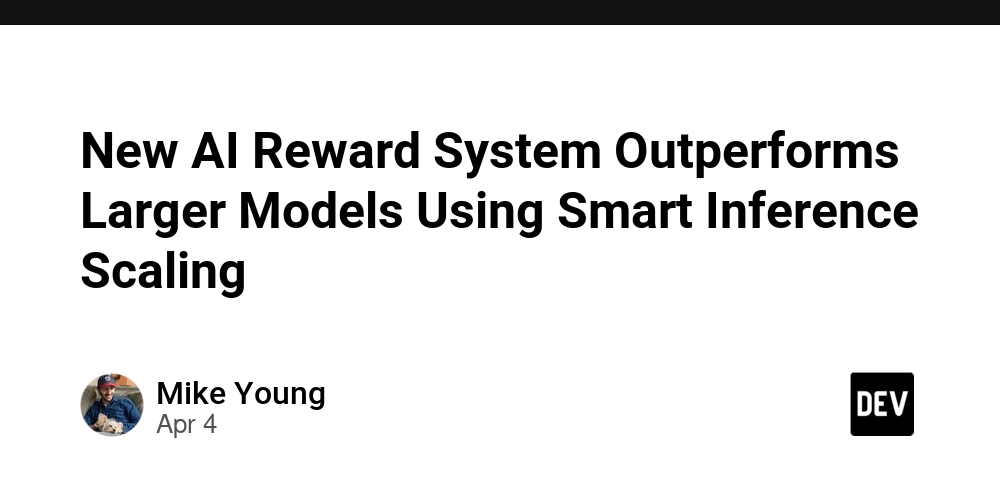




































































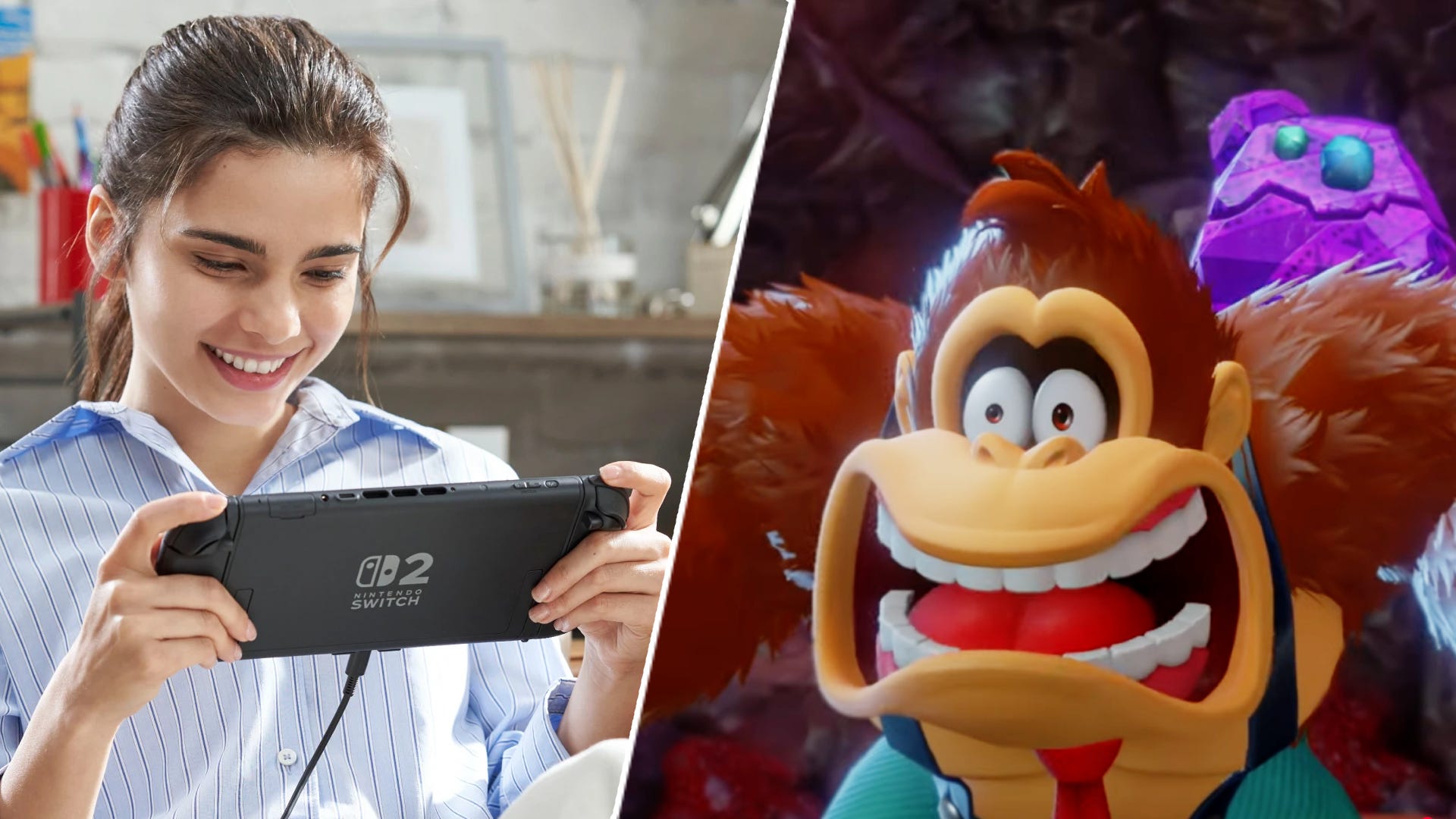





















































.jpg?#)















































































































































![YouTube Announces New Creation Tools for Shorts [Video]](https://www.iclarified.com/images/news/96923/96923/96923-640.jpg)

![Apple Faces New Tariffs but Has Options to Soften the Blow [Kuo]](https://www.iclarified.com/images/news/96921/96921/96921-640.jpg)