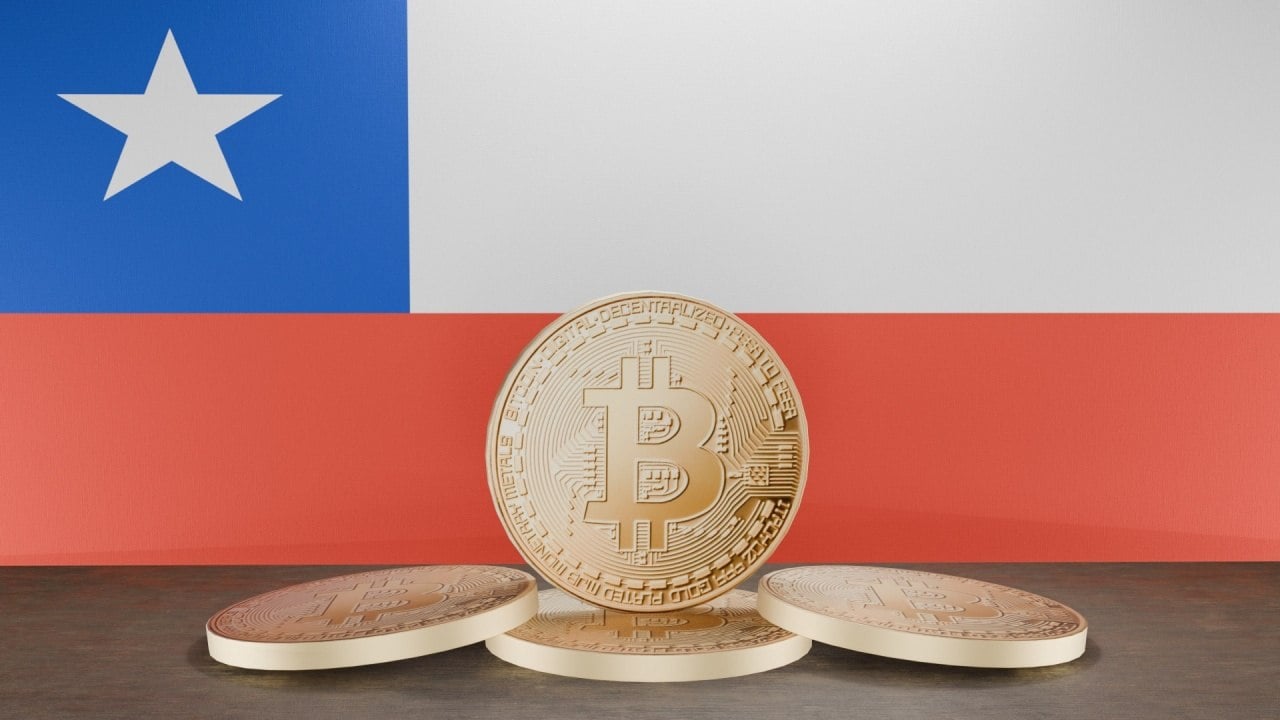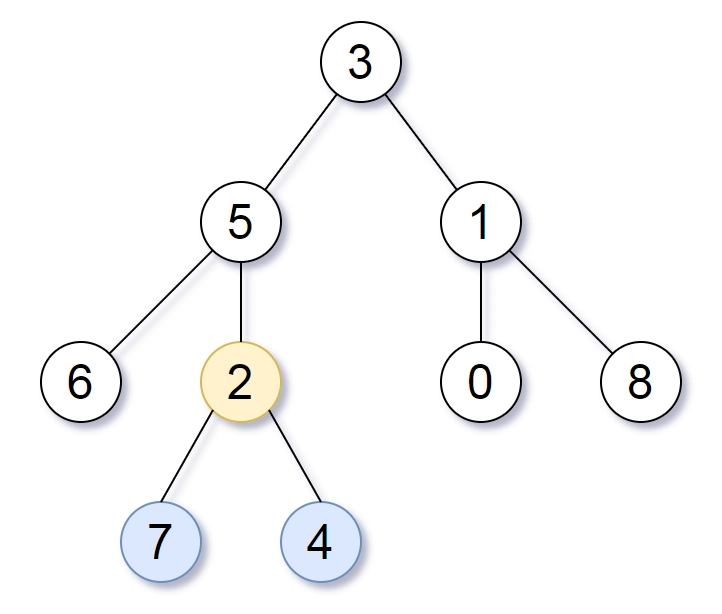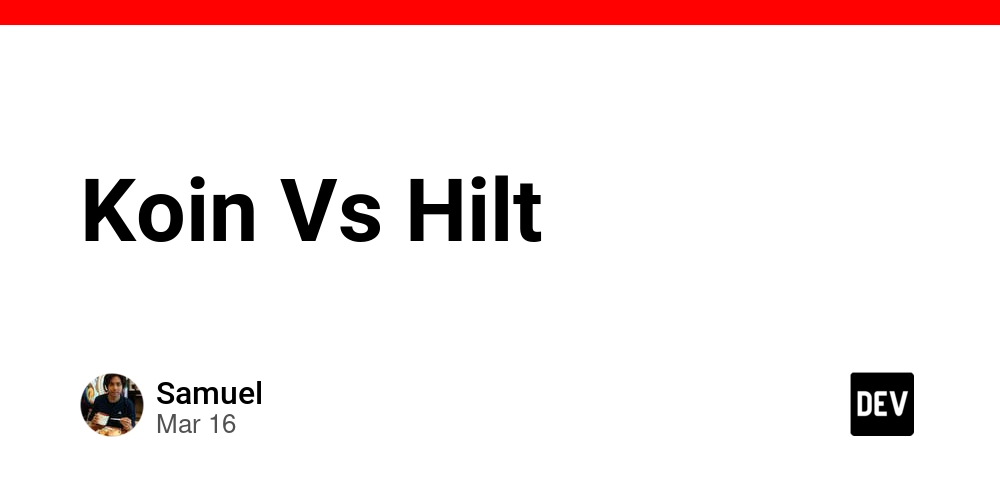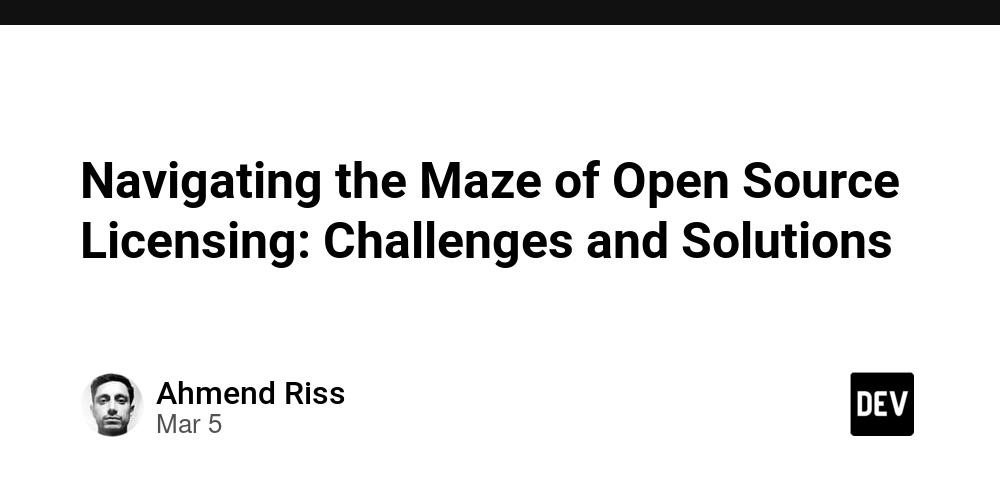Introducing uniMini: A Lightweight and Flexible Minifier
As web developers, we are always looking for ways to optimize our code and improve the performance of our applications. One of the most effective ways to achieve this is through minification—the process of removing unnecessary characters from code without changing its functionality. Today, I’m excited to introduce uniMini, a lightweight and flexible minifier designed to simplify the process of minifying JavaScript, CSS, and HTML files. What is uniMini? uniMini is a universal minifier that supports minification for JavaScript, CSS, and HTML files. It’s designed to be lightweight, easy to use, and highly configurable, making it a great tool for developers who want to optimize their code with minimal effort. Features Efficient Minification: uniMini uses powerful libraries like Terser for JavaScript, clean-css for CSS, and html-minifier-terser for HTML to ensure that your code is minified efficiently. Live File Watching: With live file-watching support, uniMini automatically detects changes in your files and minifies them instantly, eliminating the need for manual execution. Configurable Options: You can customize the minification process for each file type using a simple configuration file. uniMini leverages the power of three popular libraries, and you can fine-tune their behavior through the minifyOptions configuration: CSS: Configure options using clean-css constructor options. JavaScript: Customize minification with Terser options. HTML: Adjust settings via html-minifier-terser options. Lightweight and Easy to Use: uniMini is designed to be simple and straightforward, making it accessible for developers of all skill levels. You can install it locally or globally using npm. Installation Before installing uniMini, consider whether you need a local or global installation: A local installation is recommended for project-specific usage, ensuring that each project uses the correct version of uniMini. A global installation allows you to use uniMini across multiple projects system-wide without reinstalling it. Local Installation npm install --save-dev unimini Global Installation npm install --global unimini Usage Running Locally npx unimini Running Globally unimini Configuration uniMini is highly configurable. You can define your input files, output files, and minification options in a unimini.config.mjs file. Here’s an example configuration: export default { inputs: ["views/input.html", "assets/css/input.css", "assets/js/input.js"], outputs: ["views/index.html", "assets/css/style.css", "assets/js/default.js"], minifyOptions: { css: { format: false }, js: { format: { preamble: "/** Comment */" } }, html: { collapseWhitespace: true, removeComments: true, removeRedundantAttributes: true } } }; In this example, uniMini will minify the specified input files and output the minified versions to the specified locations. You can also customize the minification options for each file type, such as preserving comments in JavaScript or removing redundant attributes in HTML. Advanced Configuration Here’s how you can customize each type of file: CSS: Use the clean-css constructor options to control how your CSS is minified. For example, you can disable formatting or enable advanced optimizations. JavaScript: Customize JavaScript minification with Terser options. You can add custom comments, control code formatting, and more. HTML: Adjust HTML minification settings using html-minifier-terser options. Options like collapseWhitespace and removeComments allow you to control how your HTML is processed. Why Use uniMini? uniMini is designed to be a one-stop solution for all your minification needs. Whether you’re working on a small project or a large-scale application, uniMini can help you optimize your code and improve performance. Its live file-watching feature ensures that your files are always up-to-date, and its configurable options give you full control over the minification process. Contributing to uniMini uniMini is an open-source project, and we welcome contributions from the community. If you encounter any issues or have suggestions for new features, feel free to open an issue on the GitHub repository. If you’d like to contribute code, you can fork the repository and submit a pull request. Conclusion uniMini is a powerful and flexible tool that simplifies the process of minifying JavaScript, CSS, and HTML files. Whether you’re a seasoned developer or just starting out, uniMini can help you optimize your code and improve the performance of your web applications. Try it out and share your feedback with us! For more information, check out the uniMi

As web developers, we are always looking for ways to optimize our code and improve the performance of our applications. One of the most effective ways to achieve this is through minification—the process of removing unnecessary characters from code without changing its functionality. Today, I’m excited to introduce uniMini, a lightweight and flexible minifier designed to simplify the process of minifying JavaScript, CSS, and HTML files.
What is uniMini?
uniMini is a universal minifier that supports minification for JavaScript, CSS, and HTML files. It’s designed to be lightweight, easy to use, and highly configurable, making it a great tool for developers who want to optimize their code with minimal effort.
Features
Efficient Minification: uniMini uses powerful libraries like Terser for JavaScript, clean-css for CSS, and html-minifier-terser for HTML to ensure that your code is minified efficiently.
Live File Watching: With live file-watching support, uniMini automatically detects changes in your files and minifies them instantly, eliminating the need for manual execution.
-
Configurable Options: You can customize the minification process for each file type using a simple configuration file. uniMini leverages the power of three popular libraries, and you can fine-tune their behavior through the minifyOptions configuration:
- CSS: Configure options using clean-css constructor options.
- JavaScript: Customize minification with Terser options.
- HTML: Adjust settings via html-minifier-terser options.
Lightweight and Easy to Use: uniMini is designed to be simple and straightforward, making it accessible for developers of all skill levels.
You can install it locally or globally using npm.
Installation
Before installing uniMini, consider whether you need a local or global installation:
- A local installation is recommended for project-specific usage, ensuring that each project uses the correct version of uniMini.
- A global installation allows you to use uniMini across multiple projects system-wide without reinstalling it.
Local Installation
npm install --save-dev unimini
Global Installation
npm install --global unimini
Usage
Running Locally
npx unimini
Running Globally
unimini
Configuration
uniMini is highly configurable. You can define your input files, output files, and minification options in a unimini.config.mjs file. Here’s an example configuration:
export default {
inputs: ["views/input.html", "assets/css/input.css", "assets/js/input.js"],
outputs: ["views/index.html", "assets/css/style.css", "assets/js/default.js"],
minifyOptions: {
css: {
format: false
},
js: {
format: {
preamble: "/** Comment */"
}
},
html: {
collapseWhitespace: true,
removeComments: true,
removeRedundantAttributes: true
}
}
};
In this example, uniMini will minify the specified input files and output the minified versions to the specified locations. You can also customize the minification options for each file type, such as preserving comments in JavaScript or removing redundant attributes in HTML.
Advanced Configuration
Here’s how you can customize each type of file:
CSS: Use the clean-css constructor options to control how your CSS is minified. For example, you can disable formatting or enable advanced optimizations.
JavaScript: Customize JavaScript minification with Terser options. You can add custom comments, control code formatting, and more.
HTML: Adjust HTML minification settings using html-minifier-terser options. Options like collapseWhitespace and removeComments allow you to control how your HTML is processed.
Why Use uniMini?
uniMini is designed to be a one-stop solution for all your minification needs. Whether you’re working on a small project or a large-scale application, uniMini can help you optimize your code and improve performance. Its live file-watching feature ensures that your files are always up-to-date, and its configurable options give you full control over the minification process.
Contributing to uniMini
uniMini is an open-source project, and we welcome contributions from the community. If you encounter any issues or have suggestions for new features, feel free to open an issue on the GitHub repository. If you’d like to contribute code, you can fork the repository and submit a pull request.
Conclusion
uniMini is a powerful and flexible tool that simplifies the process of minifying JavaScript, CSS, and HTML files. Whether you’re a seasoned developer or just starting out, uniMini can help you optimize your code and improve the performance of your web applications. Try it out and share your feedback with us!
For more information, check out the uniMini GitHub repository.









































































































































































![[The AI Show Episode 142]: ChatGPT’s New Image Generator, Studio Ghibli Craze and Backlash, Gemini 2.5, OpenAI Academy, 4o Updates, Vibe Marketing & xAI Acquires X](https://www.marketingaiinstitute.com/hubfs/ep%20142%20cover.png)














































































































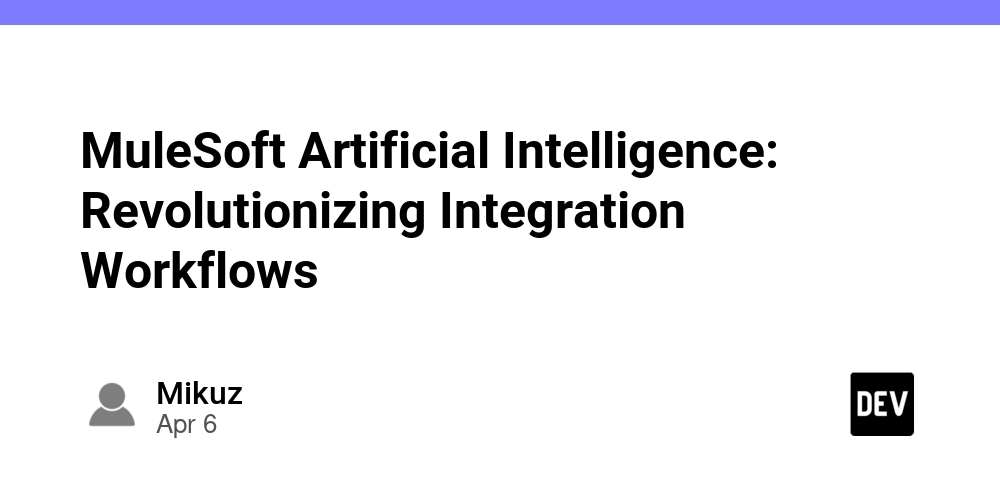

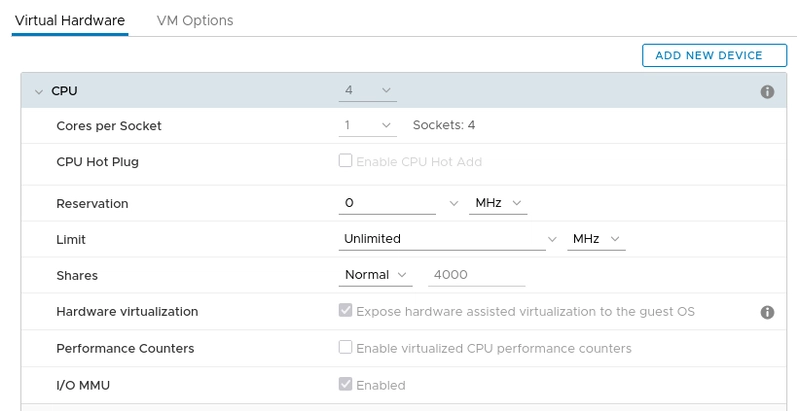
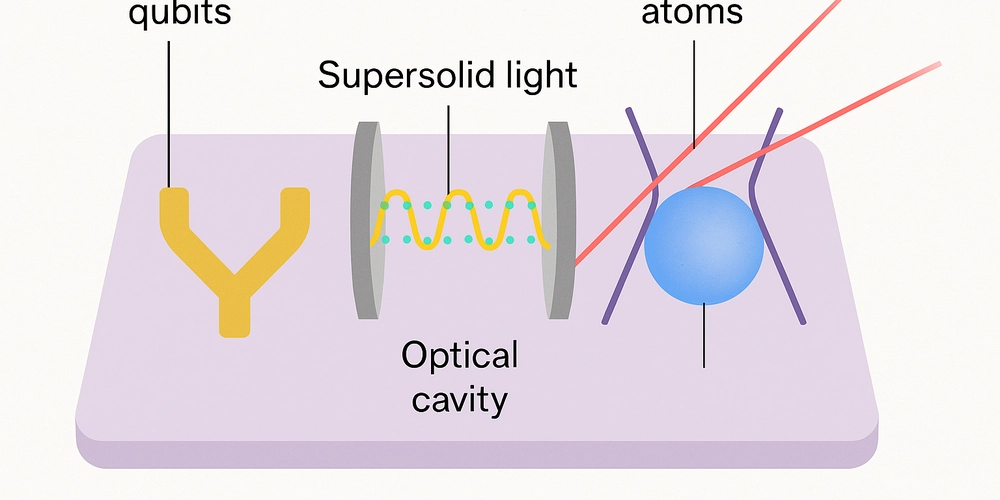









![[DEALS] The Premium Learn to Code Certification Bundle (97% off) & Other Deals Up To 98% Off – Offers End Soon!](https://www.javacodegeeks.com/wp-content/uploads/2012/12/jcg-logo.jpg)


![From drop-out to software architect with Jason Lengstorf [Podcast #167]](https://cdn.hashnode.com/res/hashnode/image/upload/v1743796461357/f3d19cd7-e6f5-4d7c-8bfc-eb974bc8da68.png?#)






































































































.png?#)




.jpg?#)
































_Christophe_Coat_Alamy.jpg?#)
 (1).webp?#)









































































































![Rapidus in Talks With Apple as It Accelerates Toward 2nm Chip Production [Report]](https://www.iclarified.com/images/news/96937/96937/96937-640.jpg)