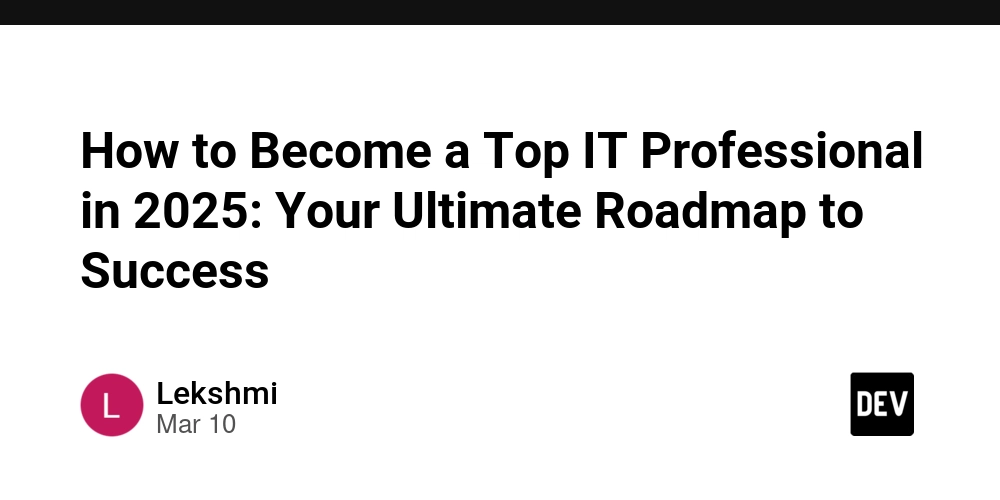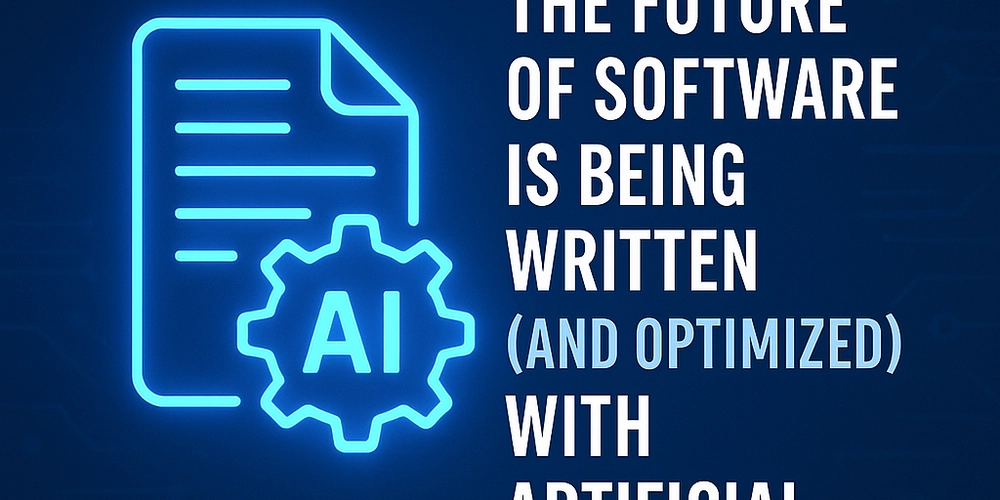Image Compression in Node.js: Tools and Techniques
Have you ever visited a website that took forever to load because the images were massive? Annoying, right? The truth is, unoptimized images are one of the biggest reasons for slow websites. Whether you’re building a personal blog or the next big e-commerce platform, image compression can make a huge difference. In this post, we’ll explore why image compression is important, the best tools available for Node.js, and how to compress images like a pro. Let’s dive in! Why You Should Care About Image Compression Imagine you’re trying to load a page with multiple high-resolution images. Without compression, the page could take ages to load. The result? Frustrated users hitting the back button. No one wants that. Here’s why image compression is a game-changer: Faster Pages = Happier Users Better SEO = Google Loves Speed Lower Bandwidth Costs = Saving $$$ Improved User Experience = Users Stick Around Longer Compressed images don’t just help with performance—they can also save you server space and make your apps feel lightning-fast. Lossless vs. Lossy Compression (In Plain English) Let’s break it down: Lossless Compression: Like folding a piece of paper neatly—you can always unfold it back to its original shape. No quality is lost. Perfect for graphics or logos (PNG, GIF). Lossy Compression: More like shredding that paper, then gluing it back together. It’s mostly the same, but some details are gone forever. Ideal for photos (JPEG, WebP). Top Tools for Image Compression in Node.js When it comes to compressing images with Node.js, there are several great tools. Here are my favorites: 1. Sharp (Fast and Efficient) If you want speed, go for Sharp. It’s one of the fastest image processing libraries for Node.js and supports multiple formats like JPEG, PNG, WebP, and even AVIF. Example: Resize and convert an image to WebP: const sharp = require('sharp'); sharp('input.jpg') .resize(800) // Resize to 800px wide .toFormat('webp', { quality: 80 }) // Convert to WebP with 80% quality .toFile('output.webp') .then(() => console.log('Image compressed!

Have you ever visited a website that took forever to load because the images were massive? Annoying, right? The truth is, unoptimized images are one of the biggest reasons for slow websites. Whether you’re building a personal blog or the next big e-commerce platform, image compression can make a huge difference.
In this post, we’ll explore why image compression is important, the best tools available for Node.js, and how to compress images like a pro. Let’s dive in!
Why You Should Care About Image Compression
Imagine you’re trying to load a page with multiple high-resolution images. Without compression, the page could take ages to load. The result? Frustrated users hitting the back button. No one wants that.
Here’s why image compression is a game-changer:
- Faster Pages = Happier Users
- Better SEO = Google Loves Speed
- Lower Bandwidth Costs = Saving $$$
- Improved User Experience = Users Stick Around Longer
Compressed images don’t just help with performance—they can also save you server space and make your apps feel lightning-fast.
Lossless vs. Lossy Compression (In Plain English)
Let’s break it down:
- Lossless Compression: Like folding a piece of paper neatly—you can always unfold it back to its original shape. No quality is lost. Perfect for graphics or logos (PNG, GIF).
- Lossy Compression: More like shredding that paper, then gluing it back together. It’s mostly the same, but some details are gone forever. Ideal for photos (JPEG, WebP).
Top Tools for Image Compression in Node.js
When it comes to compressing images with Node.js, there are several great tools. Here are my favorites:
1. Sharp (Fast and Efficient)
If you want speed, go for Sharp. It’s one of the fastest image processing libraries for Node.js and supports multiple formats like JPEG, PNG, WebP, and even AVIF.
Example: Resize and convert an image to WebP:
const sharp = require('sharp');
sharp('input.jpg')
.resize(800) // Resize to 800px wide
.toFormat('webp', { quality: 80 }) // Convert to WebP with 80% quality
.toFile('output.webp')
.then(() => console.log('Image compressed! 









































































































































































![[The AI Show Episode 142]: ChatGPT’s New Image Generator, Studio Ghibli Craze and Backlash, Gemini 2.5, OpenAI Academy, 4o Updates, Vibe Marketing & xAI Acquires X](https://www.marketingaiinstitute.com/hubfs/ep%20142%20cover.png)



























































































































![[FREE EBOOKS] The Kubernetes Bible, The Ultimate Linux Shell Scripting Guide & Four More Best Selling Titles](https://www.javacodegeeks.com/wp-content/uploads/2012/12/jcg-logo.jpg)



![From drop-out to software architect with Jason Lengstorf [Podcast #167]](https://cdn.hashnode.com/res/hashnode/image/upload/v1743796461357/f3d19cd7-e6f5-4d7c-8bfc-eb974bc8da68.png?#)






































































































.png?#)




.jpg?#)































_Christophe_Coat_Alamy.jpg?#)








































































































![Rapidus in Talks With Apple as It Accelerates Toward 2nm Chip Production [Report]](https://www.iclarified.com/images/news/96937/96937/96937-640.jpg)