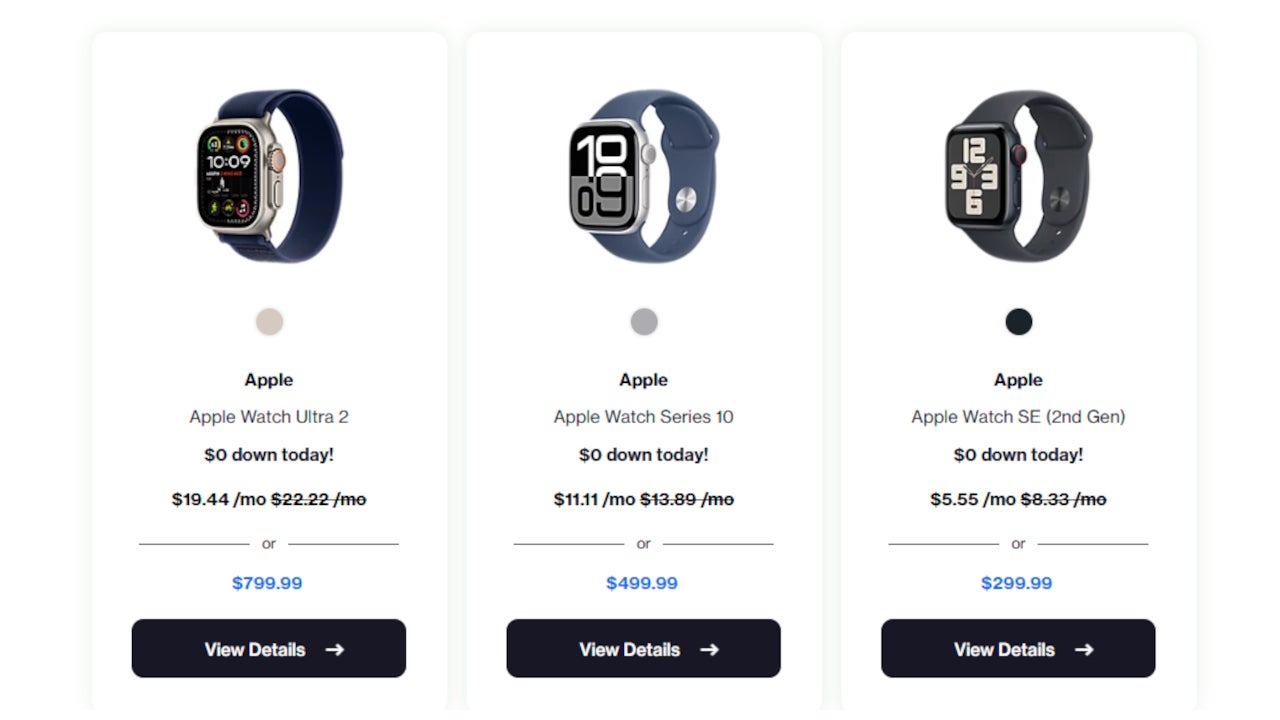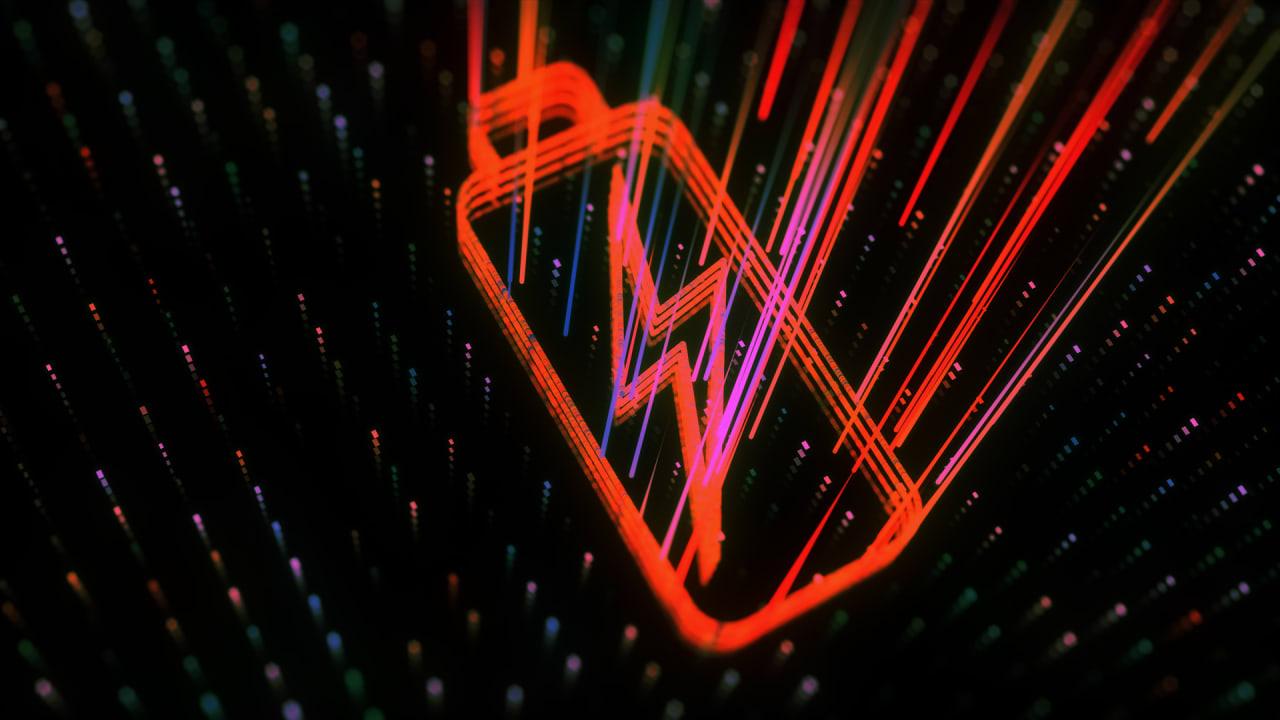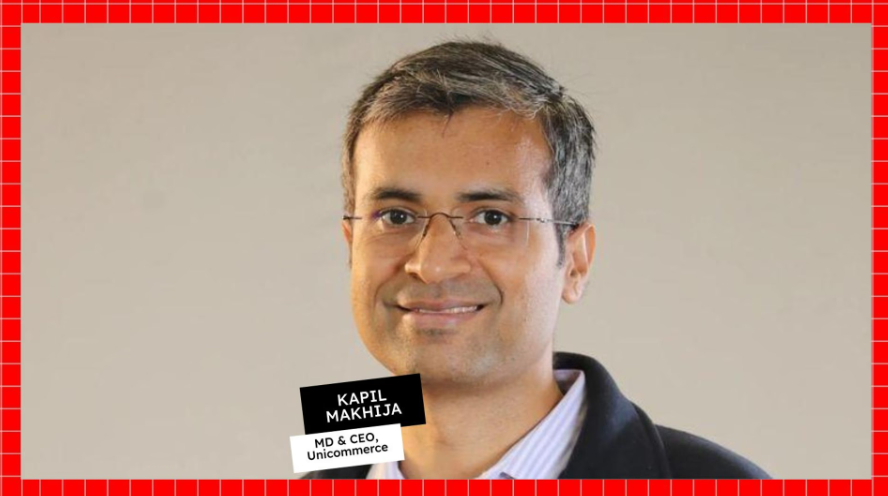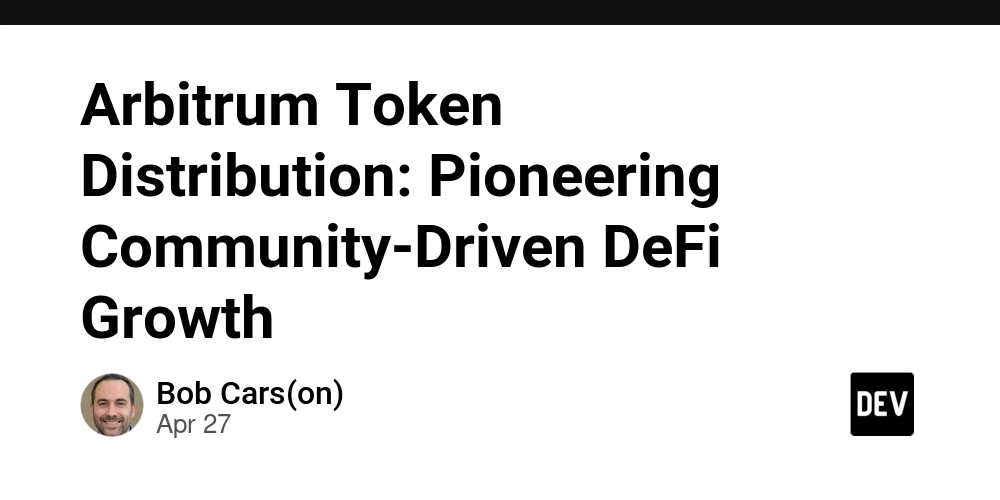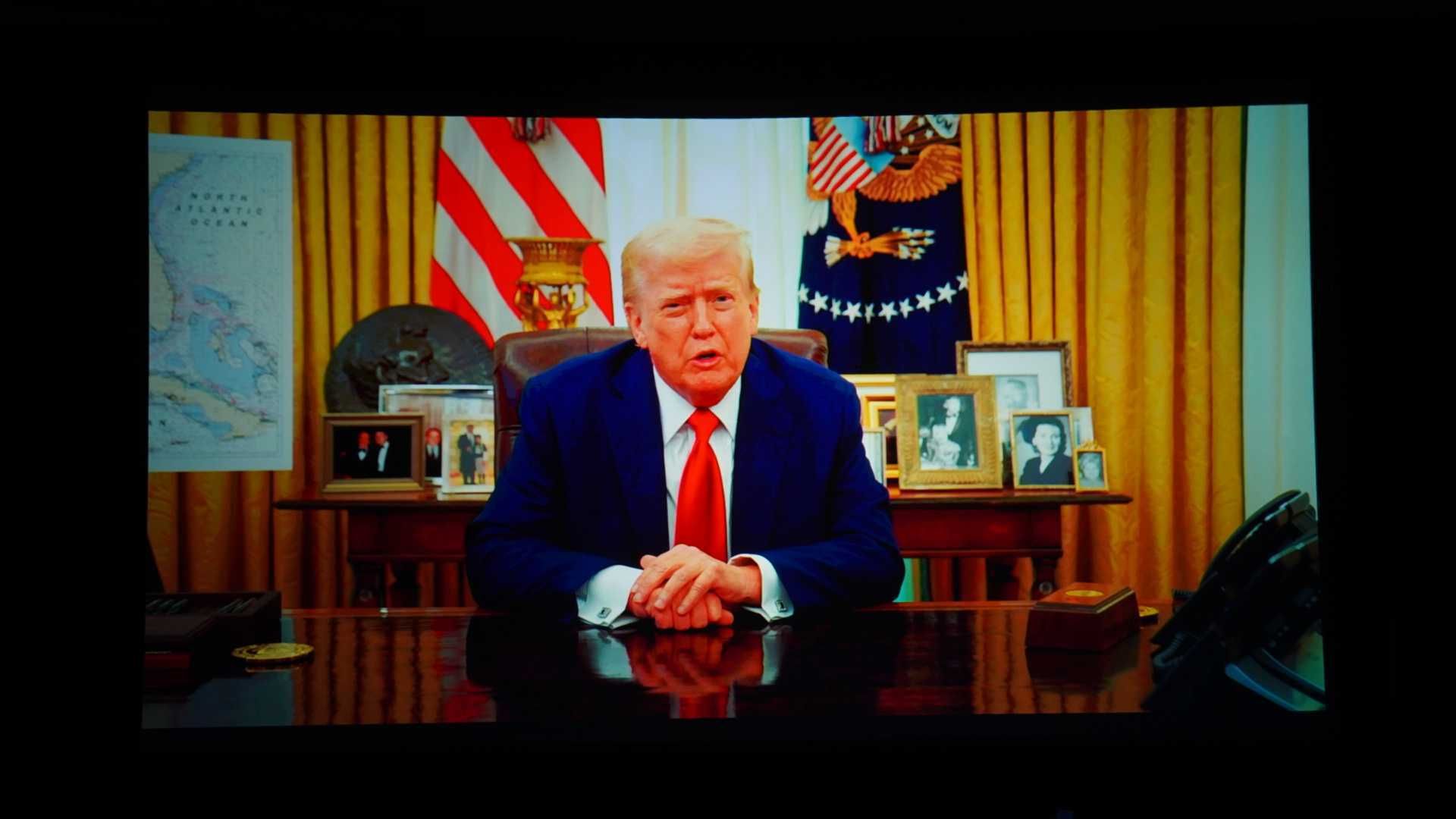How to Use Print in Dart Like console.log in JavaScript?
When debugging a Dart application, particularly a Flutter app, you may find yourself needing to print out values or messages to the console, similar to how you would use console.log() in JavaScript. This article will explore how you can achieve this in Dart to aid in your debugging process. Understanding Console Output in Dart Dart offers a straightforward way to output messages to the console using the print() function. This function allows developers to show any data they like, including variables, messages, and errors during runtime. This can be invaluable for debugging, as it allows you to inspect the values of your variables as they are being processed. How to Use the Print Function in Dart To get started, here’s a simple example demonstrating how to use the print() function in Dart. The syntax is simple: void main() { var message = 'Hello, Dart!'; print(message); } In this code snippet, we define a variable called message, assign it a string, and print it to the console. When you run this Dart code, it will output: Hello, Dart! Printing Variables and Other Data Types You can print various data types in Dart. This includes integers, doubles, lists, and maps. Here’s a more advanced example: void main() { int number = 42; double pi = 3.14; List fruits = ['Apple', 'Banana', 'Cherry']; Map scores = {'Alice': 50, 'Bob': 75}; print('The answer is: $number'); print('Value of Pi: $pi'); print('Fruits: $fruits'); print('Scores: $scores'); } Output: The answer is: 42 Value of Pi: 3.14 Fruits: [Apple, Banana, Cherry] Scores: {Alice: 50, Bob: 75} Using String Interpolation for More Complex Outputs Dart supports string interpolation, which means you can easily embed variables inside strings. This feature can make your debug messages informative and clear. Here’s an example of using string interpolation: void main() { var userName = 'John'; var loginTime = DateTime.now(); print('User $userName logged in at $loginTime.'); } Debugging with Assertions In addition to print(), Dart also allows you to perform assertions. Assertions are great for testing conditions during development. If the condition is false, the application will throw an exception. Here’s how you use assertions: void main() { var age = -10; assert(age >= 0, 'Age cannot be negative'); // Will crash the app } Best Practices for Debugging in Dart When using print() for debugging, keep the following best practices in mind: Be Clear and Concise: When writing debug messages, be clear about what is being output. It helps in quickly understanding the context when reading the console output. Remove Debug Statements in Production: Make sure to remove or disable debugging statements from production code to avoid performance impacts and leaking sensitive information. Use Logging Packages: For more advanced use cases, consider using packages like logging, which offer customizable logging levels and formats. Frequently Asked Questions (FAQ) Is print() sufficient for debugging in Dart? While print() is useful for simple debugging, for larger applications, consider using logging libraries which provide more features and options. How can I format my output in Dart? You can format your output using string interpolation, or by using libraries like intl for formatting date and numbers. Can I disable debug prints in release mode? Yes, by using the kReleaseMode constant from foundation.dart, you can disable certain debug prints in release builds. In conclusion, utilizing the print() function is a straightforward method for debugging your Dart applications. It allows you to quickly see what's happening under the hood, akin to using console.log() in JavaScript. Remember, practice good debugging habits by keeping your outputs clear and considering the use of structured logging as you develop larger applications.
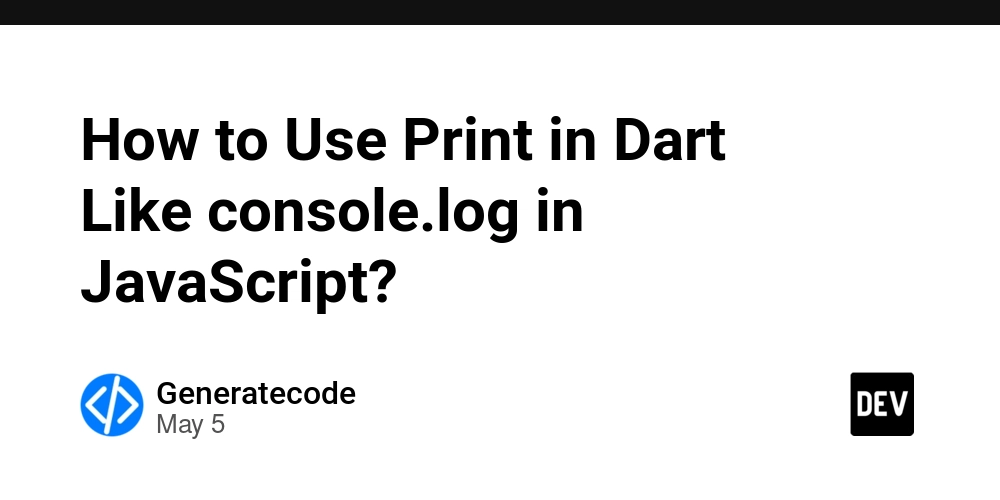
When debugging a Dart application, particularly a Flutter app, you may find yourself needing to print out values or messages to the console, similar to how you would use console.log() in JavaScript. This article will explore how you can achieve this in Dart to aid in your debugging process.
Understanding Console Output in Dart
Dart offers a straightforward way to output messages to the console using the print() function. This function allows developers to show any data they like, including variables, messages, and errors during runtime. This can be invaluable for debugging, as it allows you to inspect the values of your variables as they are being processed.
How to Use the Print Function in Dart
To get started, here’s a simple example demonstrating how to use the print() function in Dart. The syntax is simple:
void main() {
var message = 'Hello, Dart!';
print(message);
}
In this code snippet, we define a variable called message, assign it a string, and print it to the console. When you run this Dart code, it will output:
Hello, Dart!
Printing Variables and Other Data Types
You can print various data types in Dart. This includes integers, doubles, lists, and maps. Here’s a more advanced example:
void main() {
int number = 42;
double pi = 3.14;
List fruits = ['Apple', 'Banana', 'Cherry'];
Map scores = {'Alice': 50, 'Bob': 75};
print('The answer is: $number');
print('Value of Pi: $pi');
print('Fruits: $fruits');
print('Scores: $scores');
}
Output:
The answer is: 42
Value of Pi: 3.14
Fruits: [Apple, Banana, Cherry]
Scores: {Alice: 50, Bob: 75}
Using String Interpolation for More Complex Outputs
Dart supports string interpolation, which means you can easily embed variables inside strings. This feature can make your debug messages informative and clear. Here’s an example of using string interpolation:
void main() {
var userName = 'John';
var loginTime = DateTime.now();
print('User $userName logged in at $loginTime.');
}
Debugging with Assertions
In addition to print(), Dart also allows you to perform assertions. Assertions are great for testing conditions during development. If the condition is false, the application will throw an exception. Here’s how you use assertions:
void main() {
var age = -10;
assert(age >= 0, 'Age cannot be negative'); // Will crash the app
}
Best Practices for Debugging in Dart
When using print() for debugging, keep the following best practices in mind:
- Be Clear and Concise: When writing debug messages, be clear about what is being output. It helps in quickly understanding the context when reading the console output.
- Remove Debug Statements in Production: Make sure to remove or disable debugging statements from production code to avoid performance impacts and leaking sensitive information.
-
Use Logging Packages: For more advanced use cases, consider using packages like
logging, which offer customizable logging levels and formats.
Frequently Asked Questions (FAQ)
Is print() sufficient for debugging in Dart?
While print() is useful for simple debugging, for larger applications, consider using logging libraries which provide more features and options.
How can I format my output in Dart?
You can format your output using string interpolation, or by using libraries like intl for formatting date and numbers.
Can I disable debug prints in release mode?
Yes, by using the kReleaseMode constant from foundation.dart, you can disable certain debug prints in release builds.
In conclusion, utilizing the print() function is a straightforward method for debugging your Dart applications. It allows you to quickly see what's happening under the hood, akin to using console.log() in JavaScript. Remember, practice good debugging habits by keeping your outputs clear and considering the use of structured logging as you develop larger applications.






































































































































































![[The AI Show Episode 145]: OpenAI Releases o3 and o4-mini, AI Is Causing “Quiet Layoffs,” Executive Order on Youth AI Education & GPT-4o’s Controversial Update](https://www.marketingaiinstitute.com/hubfs/ep%20145%20cover.png)














































































































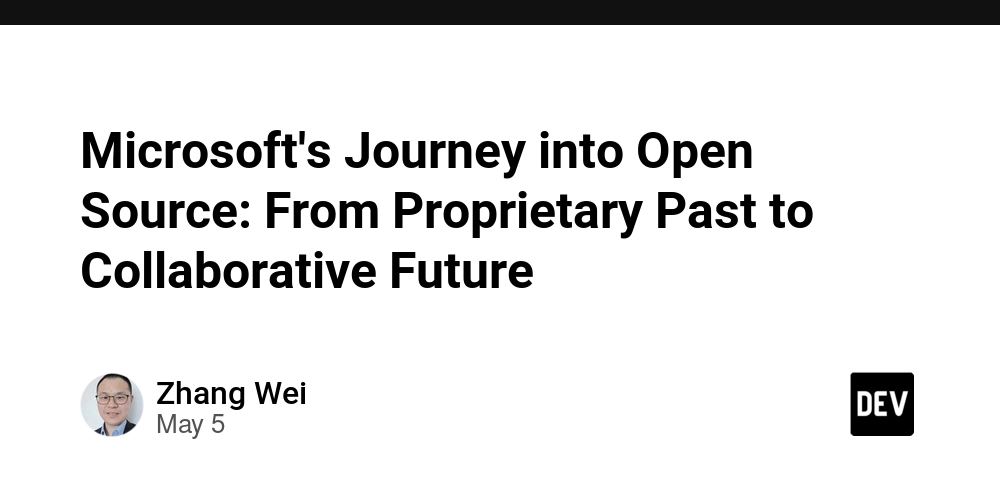


















































































































































































































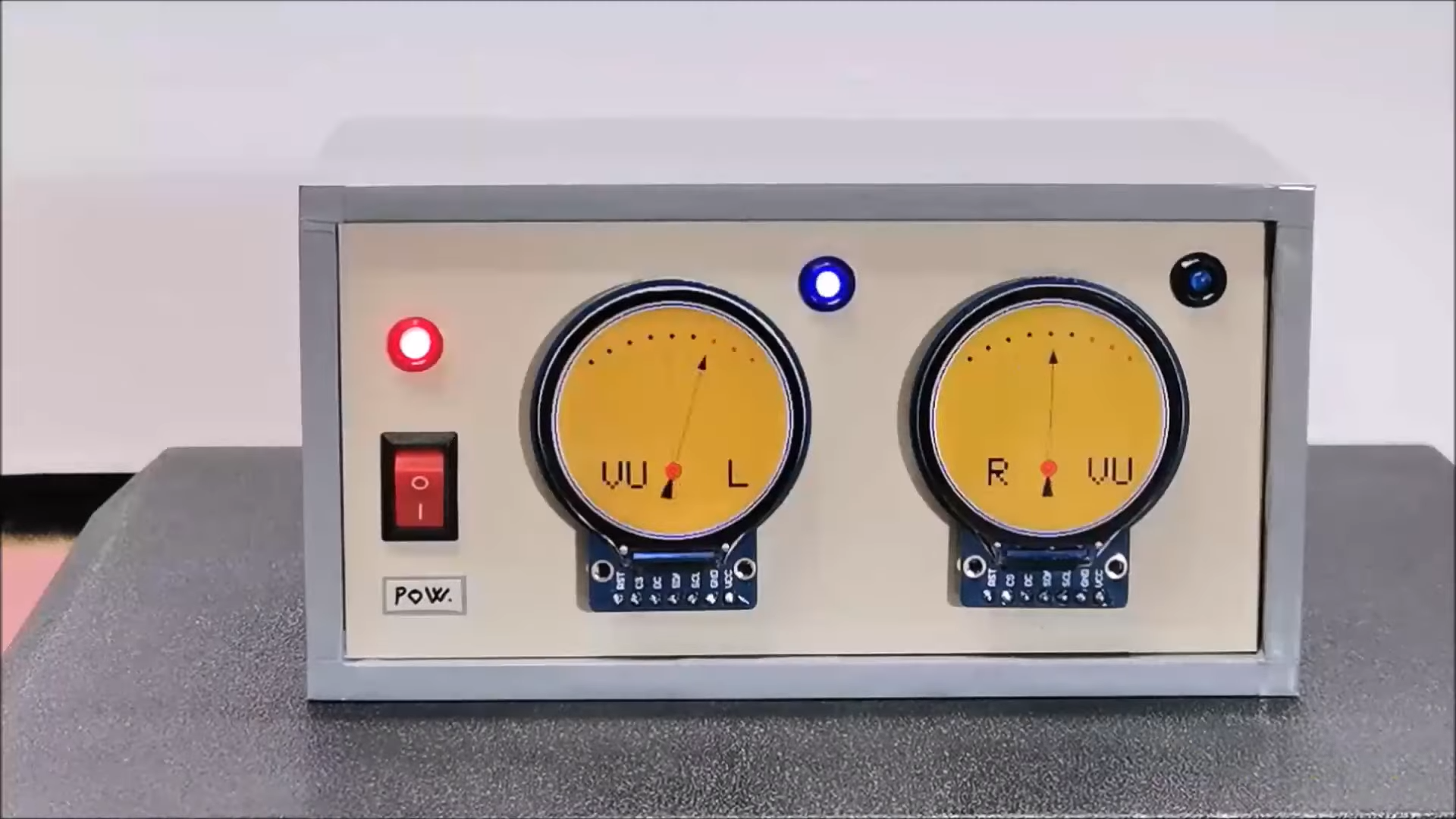




















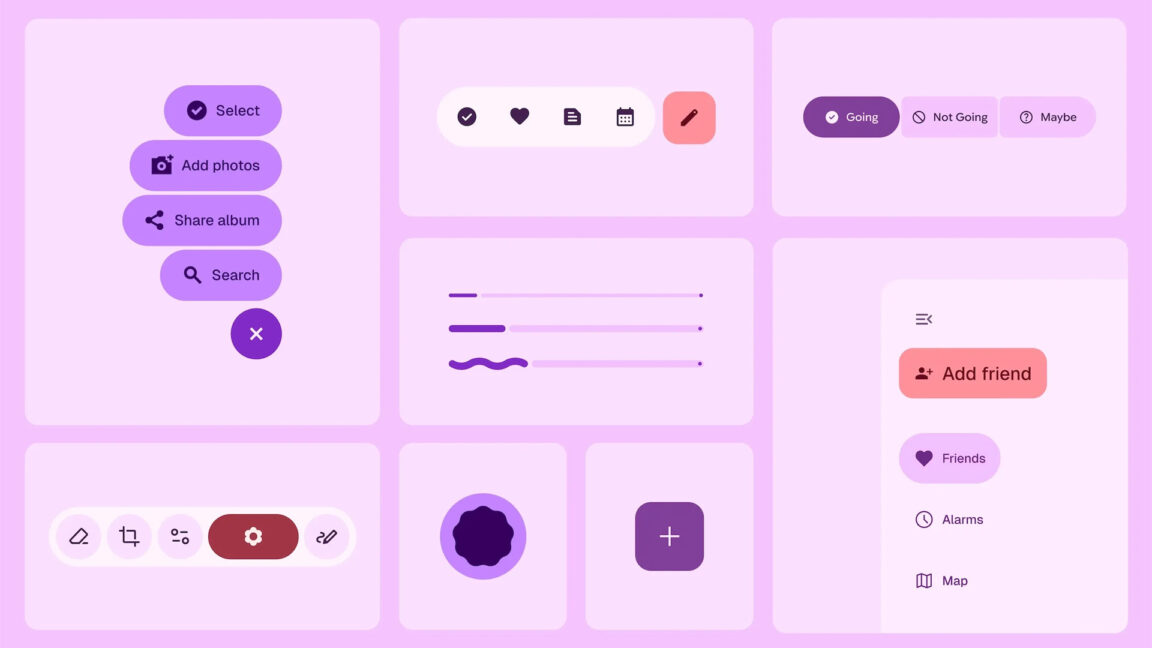










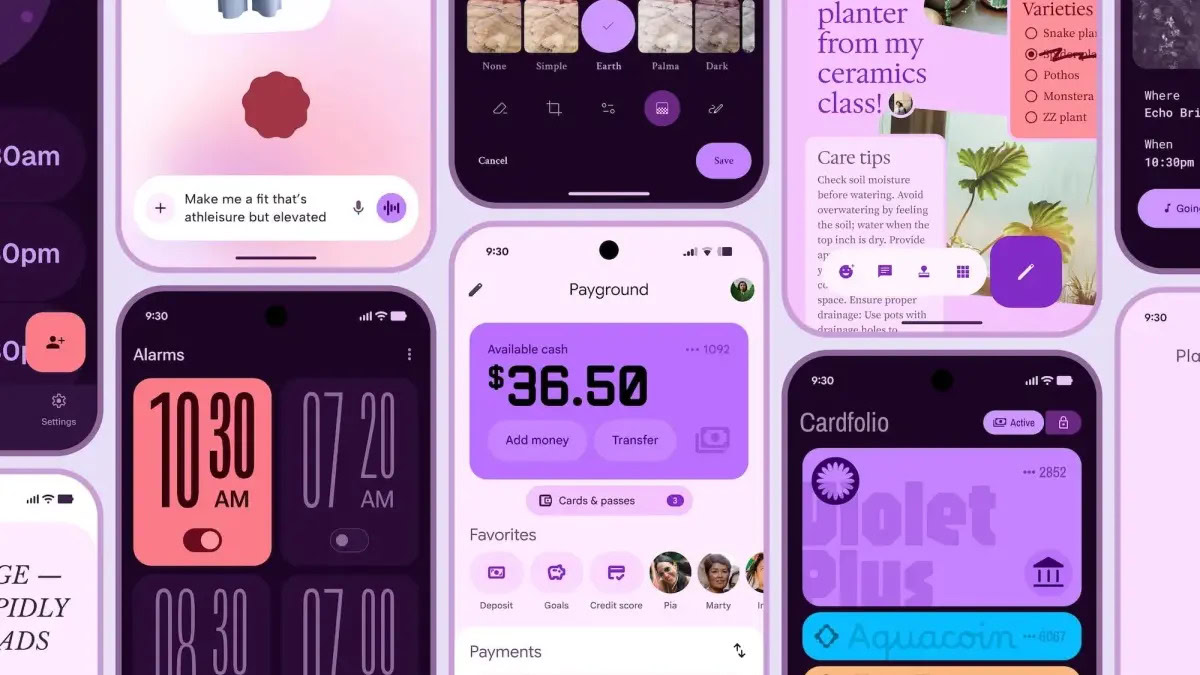


















![Apple Shares Official Teaser for 'Highest 2 Lowest' Starring Denzel Washington [Video]](https://www.iclarified.com/images/news/97221/97221/97221-640.jpg)

![Under-Display Face ID Coming to iPhone 18 Pro and Pro Max [Rumor]](https://www.iclarified.com/images/news/97215/97215/97215-640.jpg)
![New Powerbeats Pro 2 Wireless Earbuds On Sale for $199.95 [Lowest Price Ever]](https://www.iclarified.com/images/news/97217/97217/97217-640.jpg)