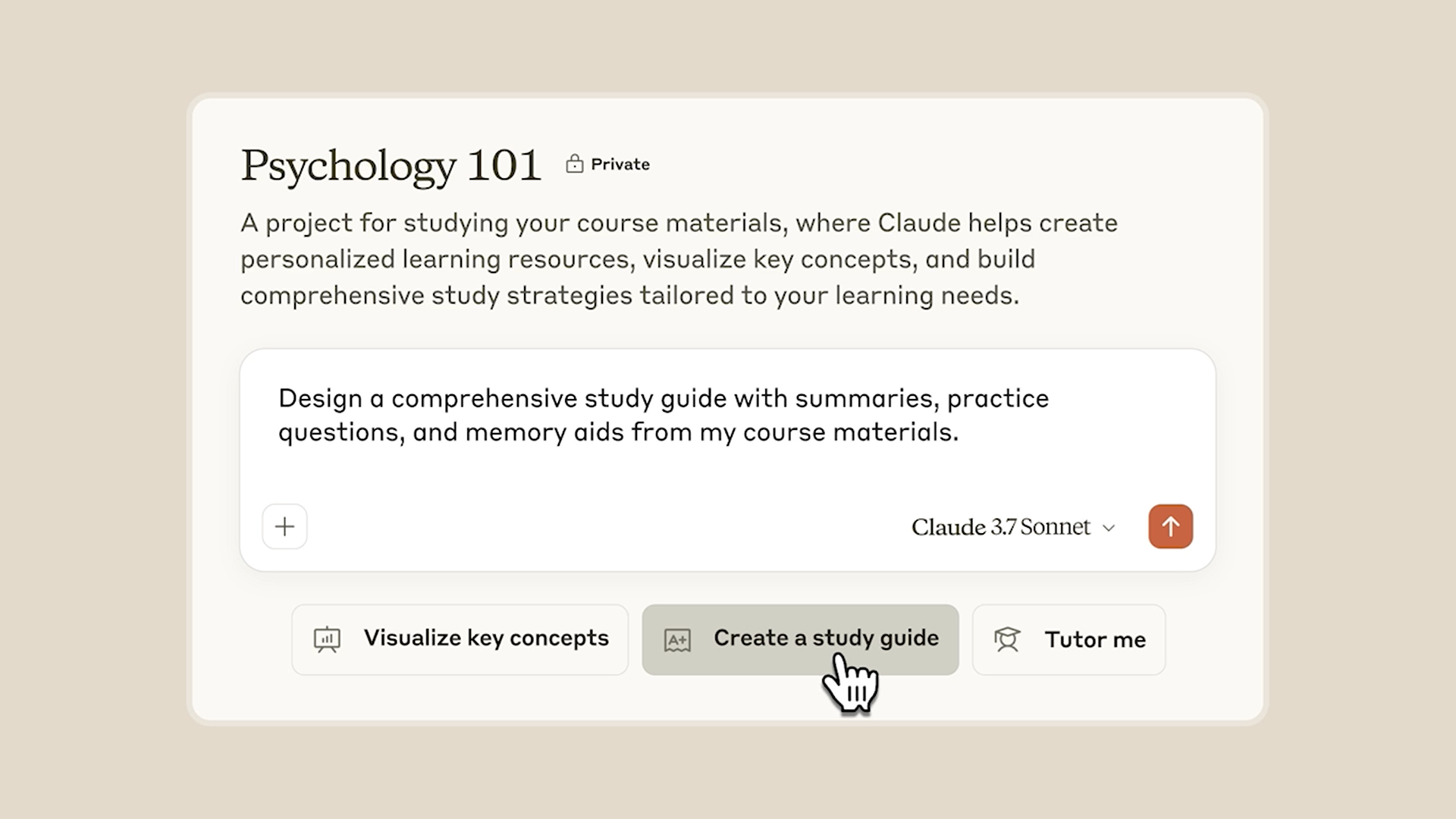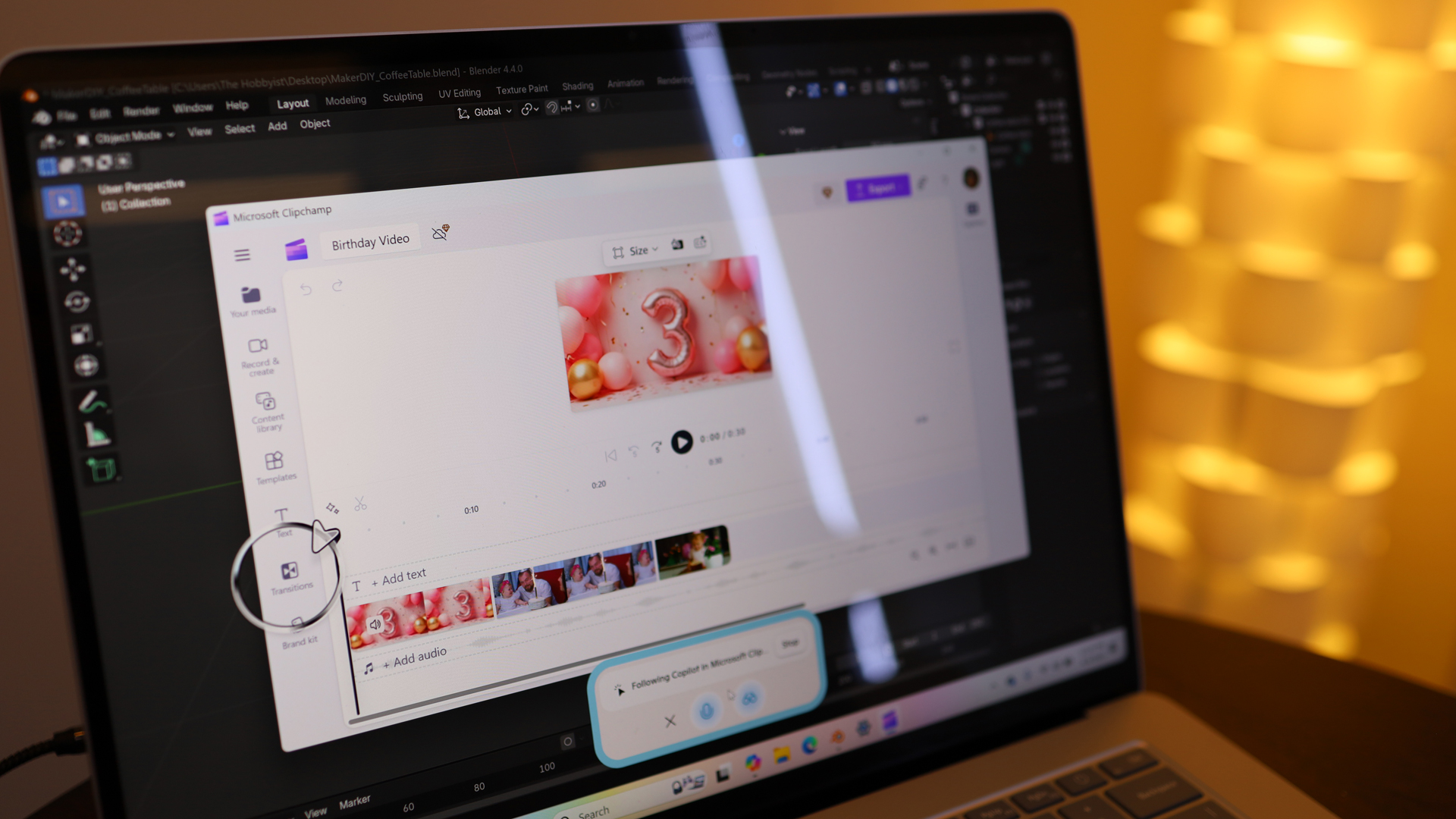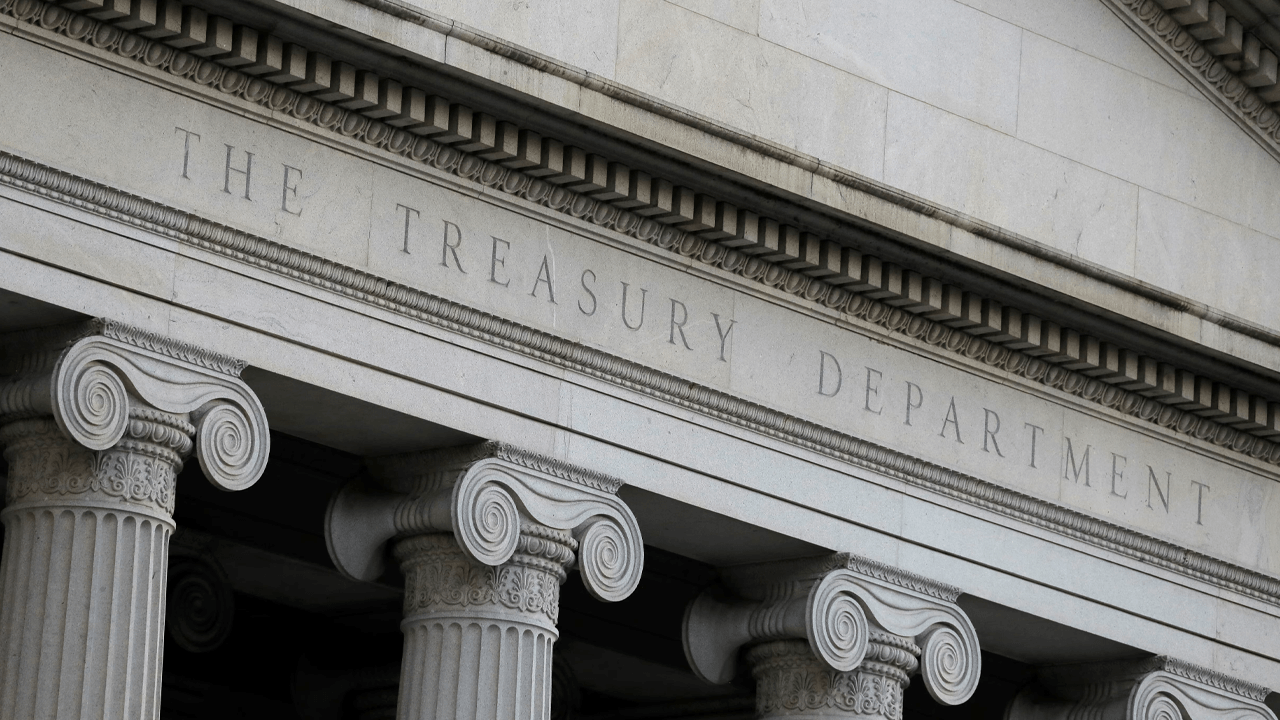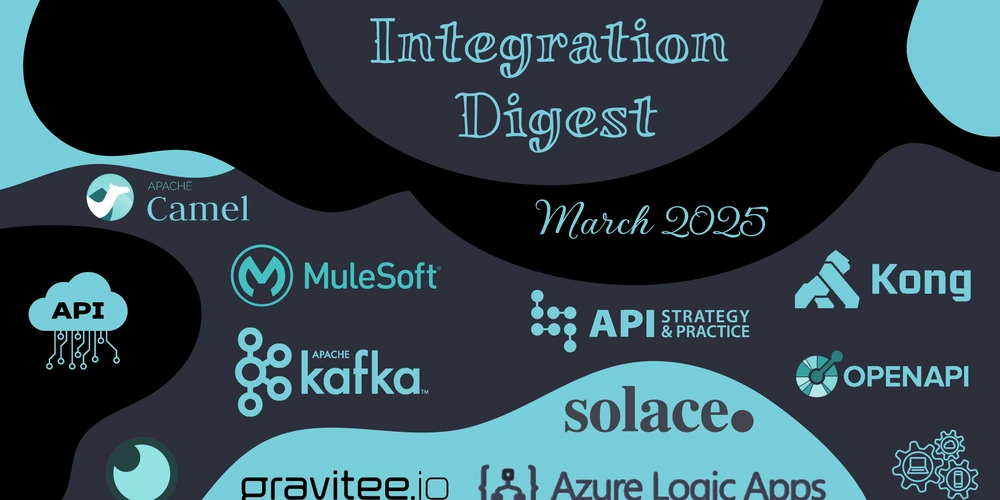How to Split a String in C++: Techniques and Best Practices
In C++, strings are a fundamental data type used to store and manipulate text. However, working with strings often involves splitting them into smaller parts based on certain delimiters, which is a common task in many applications such as parsing text, handling CSV files, or processing user input. In this blog, we will explore how to efficiently split a string in C++ using various techniques, as well as the best practices that ensure your code is both effective and maintainable. Why Do We Need to Split Strings in C++? Splitting strings in C++ is a critical operation in many real-world applications. Whether you are working with a large block of text, parsing CSV data, or processing user commands, you often need to extract specific substrings from a string. For example: Extracting individual words from a sentence. Parsing values from a CSV (Comma Separated Values) file. Breaking down user input based on space or comma delimiters. Processing log files or structured text. Splitting strings in C++ can be done in various ways, depending on the requirements of the task, such as the delimiter used or the desired output format. Common Techniques for Splitting Strings in C++ There are several ways to split strings in C++, each with its own strengths and best-use cases. Below are some of the most common techniques: 1. Using the std::istringstream Class One of the most widely used methods for splitting strings in C++ is by utilizing the std::istringstream class, which is part of the C++ Standard Library. std::istringstream is an input stream that allows us to treat a string like an input stream, enabling us to read from it and split it based on delimiters. The std::istringstream can be used to break a string into individual components (words, tokens, etc.) using spaces or any other specified delimiter. You can use the >> operator to extract tokens until no more tokens are left. While this technique is simple and effective for splitting strings based on whitespace, it may require additional customization if you're dealing with other delimiters, such as commas, tabs, or other non-whitespace characters. 2. Using the std::getline Function The std::getline function is another common approach for splitting strings in C++. It reads a line of text and stores it into a string variable. The key feature of std::getline is that it can take a delimiter as its second parameter, which allows you to split strings at custom delimiters, such as commas, semicolons, or pipes. For example, using std::getline, you can process each line or token of text, one at a time, splitting based on a delimiter of your choice. The function reads the string until it encounters the specified delimiter, making it a versatile tool for handling different types of structured text formats. 3. Using the std::string::find and std::string::substr Methods If you need more control over the string splitting process, you can use the std::string::find and std::string::substr methods. The find method helps you locate the position of a delimiter in the string, while substr allows you to extract a substring starting from a specific position. By using a loop, you can repeatedly find the delimiter within the string, extract the substring between delimiters, and continue until the entire string is split. This approach provides you with greater flexibility and is useful when you need to process strings with irregular or complex delimiters. While this method requires more manual effort compared to the previous methods, it allows you to handle more complex splitting scenarios and offers fine-grained control over the process. 4. Using the std::regex Library For more advanced use cases, where you might need to split strings based on complex patterns or regular expressions, the C++ Standard Library provides the std::regex class. This powerful tool allows you to define regular expressions to match and split strings according to a specific pattern. Using regular expressions, you can easily define multiple delimiters (e.g., spaces, commas, semicolons) or other advanced patterns (e.g., numbers, words). The std::regex library makes it possible to handle complex string splitting operations in a concise and efficient manner. However, regular expressions can be computationally expensive, so it's important to use this technique judiciously and only when the need arises. Best Practices for Splitting Strings in C++ While there are various ways to split strings in C++, it’s essential to follow best practices to ensure your code is efficient, readable, and maintainable. Here are some tips to help you get the most out of string splitting operations: 1. Choose the Right Method Based on Your Use Case The method you choose for splitting a string in C++ depends on the structure of the data you're working with. If you're dealing with simple, space-delimited strings, std::istringstream or std::
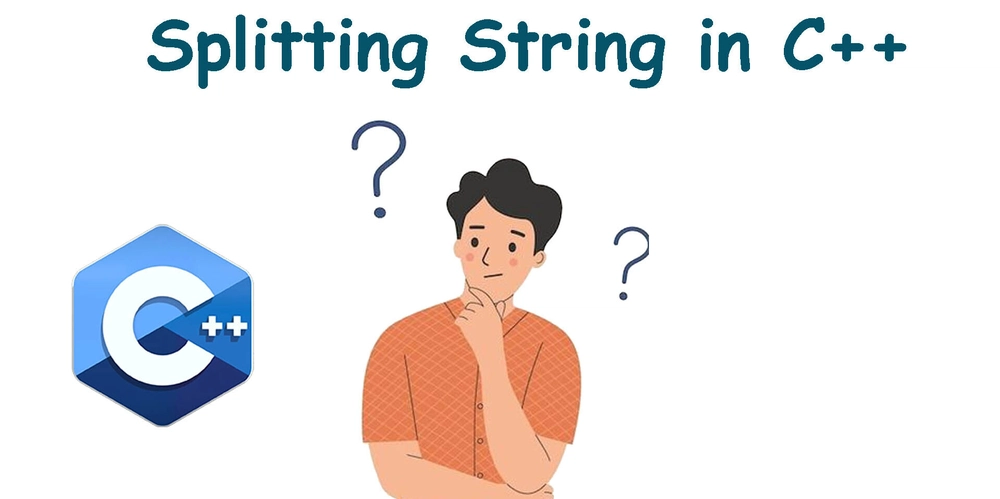
In C++, strings are a fundamental data type used to store and manipulate text. However, working with strings often involves splitting them into smaller parts based on certain delimiters, which is a common task in many applications such as parsing text, handling CSV files, or processing user input. In this blog, we will explore how to efficiently split a string in C++ using various techniques, as well as the best practices that ensure your code is both effective and maintainable.
Why Do We Need to Split Strings in C++?
Splitting strings in C++ is a critical operation in many real-world applications. Whether you are working with a large block of text, parsing CSV data, or processing user commands, you often need to extract specific substrings from a string. For example:
- Extracting individual words from a sentence.
- Parsing values from a CSV (Comma Separated Values) file.
- Breaking down user input based on space or comma delimiters.
- Processing log files or structured text.
Splitting strings in C++ can be done in various ways, depending on the requirements of the task, such as the delimiter used or the desired output format.
Common Techniques for Splitting Strings in C++
There are several ways to split strings in C++, each with its own strengths and best-use cases. Below are some of the most common techniques:
1. Using the std::istringstream Class
One of the most widely used methods for splitting strings in C++ is by utilizing the std::istringstream class, which is part of the C++ Standard Library. std::istringstream is an input stream that allows us to treat a string like an input stream, enabling us to read from it and split it based on delimiters.
The std::istringstream can be used to break a string into individual components (words, tokens, etc.) using spaces or any other specified delimiter. You can use the >> operator to extract tokens until no more tokens are left.
While this technique is simple and effective for splitting strings based on whitespace, it may require additional customization if you're dealing with other delimiters, such as commas, tabs, or other non-whitespace characters.
2. Using the std::getline Function
The std::getline function is another common approach for splitting strings in C++. It reads a line of text and stores it into a string variable. The key feature of std::getline is that it can take a delimiter as its second parameter, which allows you to split strings at custom delimiters, such as commas, semicolons, or pipes.
For example, using std::getline, you can process each line or token of text, one at a time, splitting based on a delimiter of your choice. The function reads the string until it encounters the specified delimiter, making it a versatile tool for handling different types of structured text formats.
3. Using the std::string::find and std::string::substr Methods
If you need more control over the string splitting process, you can use the std::string::find and std::string::substr methods. The find method helps you locate the position of a delimiter in the string, while substr allows you to extract a substring starting from a specific position.
By using a loop, you can repeatedly find the delimiter within the string, extract the substring between delimiters, and continue until the entire string is split. This approach provides you with greater flexibility and is useful when you need to process strings with irregular or complex delimiters.
While this method requires more manual effort compared to the previous methods, it allows you to handle more complex splitting scenarios and offers fine-grained control over the process.
4. Using the std::regex Library
For more advanced use cases, where you might need to split strings based on complex patterns or regular expressions, the C++ Standard Library provides the std::regex class. This powerful tool allows you to define regular expressions to match and split strings according to a specific pattern.
Using regular expressions, you can easily define multiple delimiters (e.g., spaces, commas, semicolons) or other advanced patterns (e.g., numbers, words). The std::regex library makes it possible to handle complex string splitting operations in a concise and efficient manner.
However, regular expressions can be computationally expensive, so it's important to use this technique judiciously and only when the need arises.
Best Practices for Splitting Strings in C++
While there are various ways to split strings in C++, it’s essential to follow best practices to ensure your code is efficient, readable, and maintainable. Here are some tips to help you get the most out of string splitting operations:
1. Choose the Right Method Based on Your Use Case
The method you choose for splitting a string in C++ depends on the structure of the data you're working with. If you're dealing with simple, space-delimited strings, std::istringstream or std::getline might be the most straightforward and efficient choice. For more complex patterns, such as splitting on multiple delimiters, regular expressions might be more appropriate.
Before implementing a solution, take the time to evaluate the structure of your data and choose the technique that best suits your needs.
2. Be Mindful of Efficiency
String splitting operations can become costly, especially if the string is large or the operation is performed repeatedly. For performance-critical applications, consider optimizing your string splitting logic by minimizing unnecessary memory allocations and using more efficient algorithms. In particular, avoid repeatedly copying substrings if you don’t need them.
Also, be cautious when using regular expressions, as they can introduce overhead. If your string splitting needs are simple, stick to more basic methods like std::istringstream or std::getline for better performance.
3. Handle Edge Cases Gracefully
When splitting strings in C++, it’s crucial to handle edge cases like empty strings, consecutive delimiters, or strings that don't contain the delimiter at all. These cases can lead to unexpected behavior if not managed correctly. For example, consecutive delimiters should result in empty tokens, and strings without any delimiters should return the entire string as a single token.
Always validate input strings and check for edge cases before splitting, ensuring that your code behaves as expected under all conditions.
4. Consider Memory Management
When splitting strings in C++, be aware of memory management issues, especially if you're working with large datasets or performing many string manipulations. Using techniques like std::vector or std::list to store the resulting tokens can be helpful, but make sure to manage memory effectively to avoid leaks or inefficiencies.
For example, prefer using std::vector for storing results because it handles dynamic memory allocation efficiently. Avoid unnecessary copying of strings, and take advantage of move semantics when possible.
5. Use Built-in Libraries Whenever Possible
The C++ Standard Library provides a wealth of powerful tools for string manipulation, such as std::getline, std::regex, and std::istringstream. Whenever possible, use these built-in libraries instead of reinventing the wheel with custom string splitting algorithms. This not only reduces the likelihood of errors but also ensures that your code is optimized for performance and maintainability.
Conclusion
Splitting strings in C++ is a crucial task for any programmer dealing with text processing or data manipulation. Whether you're handling user input, parsing structured data, or extracting information from a string, understanding how to split strings efficiently is essential.
From using simple techniques like std::istringstream and std::getline to more advanced methods like regular expressions, C++ provides a range of tools to help you accomplish this task. By following best practices, such as selecting the right technique for your use case, optimizing performance, and handling edge cases, you can ensure that your string splitting operations are both effective and efficient.
Mastering the art of splitting strings in C++ will not only help you improve your programming skills but also enhance your ability to handle a wide variety of text-processing tasks in your C++ applications.






















































.jpg)
%20Abstract%20Background%20112024%20SOURCE%20Amazon.jpg)



















































































































![[The AI Show Episode 142]: ChatGPT’s New Image Generator, Studio Ghibli Craze and Backlash, Gemini 2.5, OpenAI Academy, 4o Updates, Vibe Marketing & xAI Acquires X](https://www.marketingaiinstitute.com/hubfs/ep%20142%20cover.png)















































































































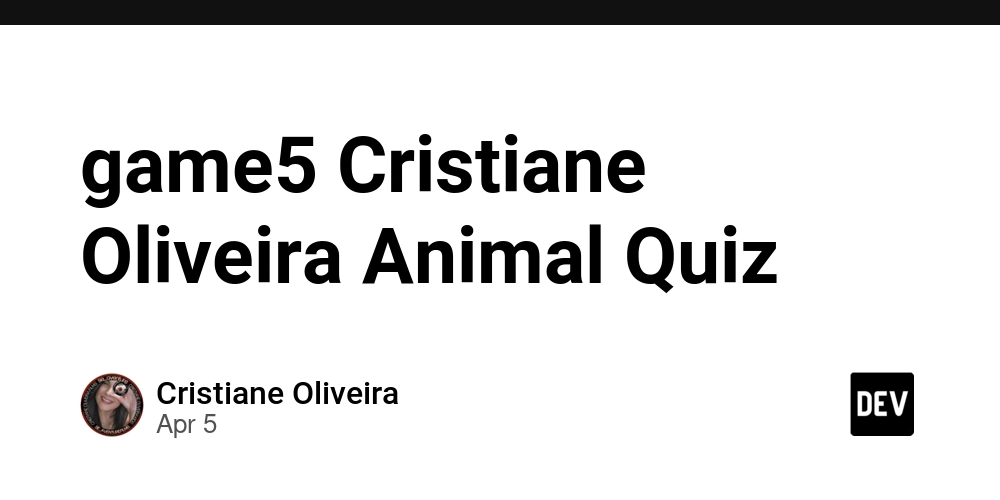

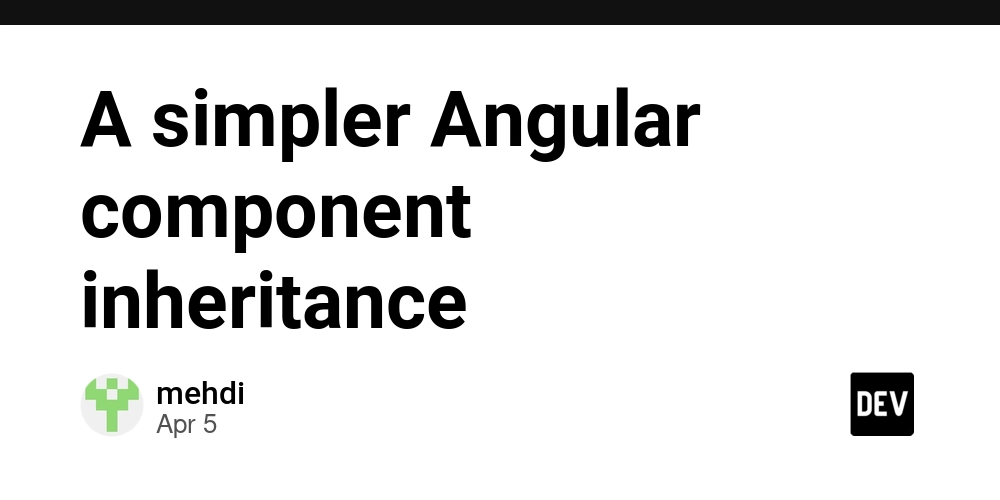














![From drop-out to software architect with Jason Lengstorf [Podcast #167]](https://cdn.hashnode.com/res/hashnode/image/upload/v1743796461357/f3d19cd7-e6f5-4d7c-8bfc-eb974bc8da68.png?#)




































































































.png?#)





.jpg?#)
































_Christophe_Coat_Alamy.jpg?#)


















































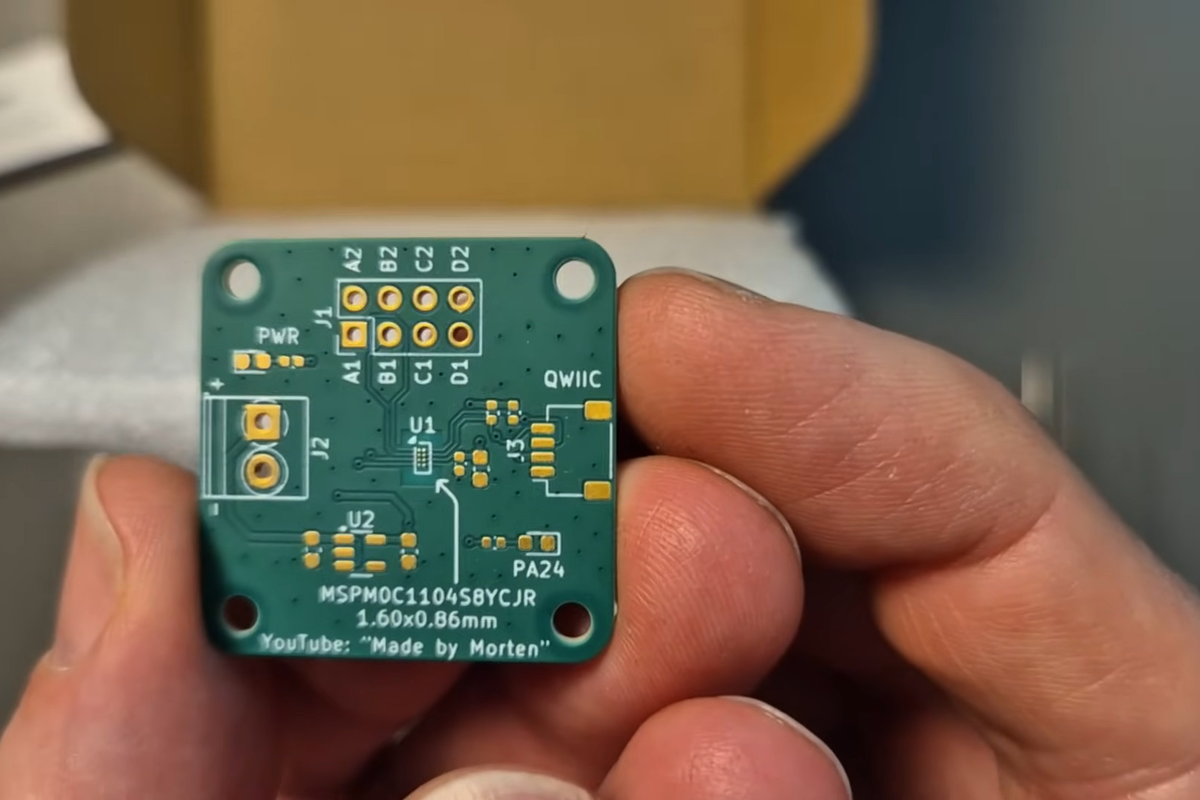























































![Rapidus in Talks With Apple as It Accelerates Toward 2nm Chip Production [Report]](https://www.iclarified.com/images/news/96937/96937/96937-640.jpg)