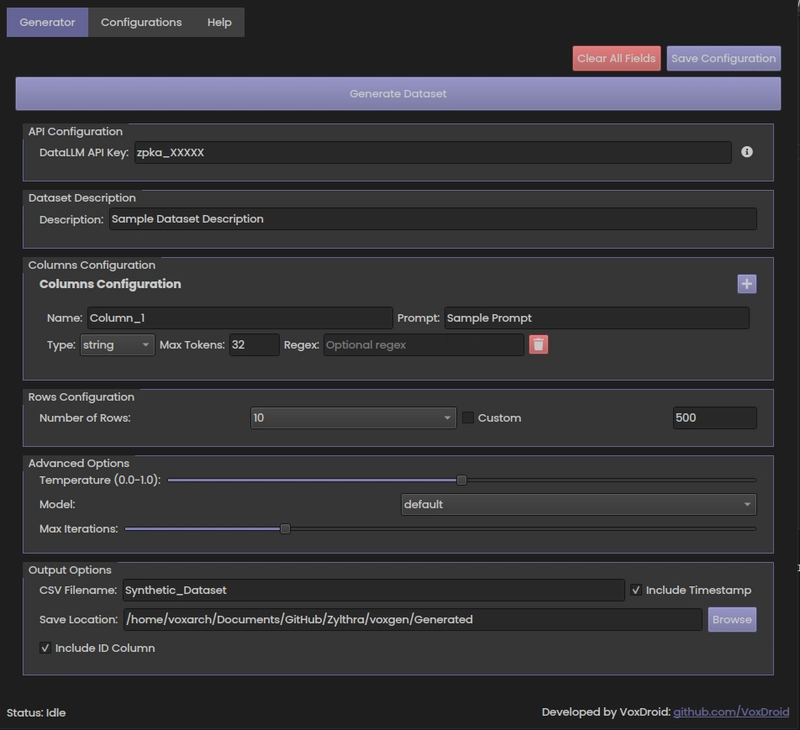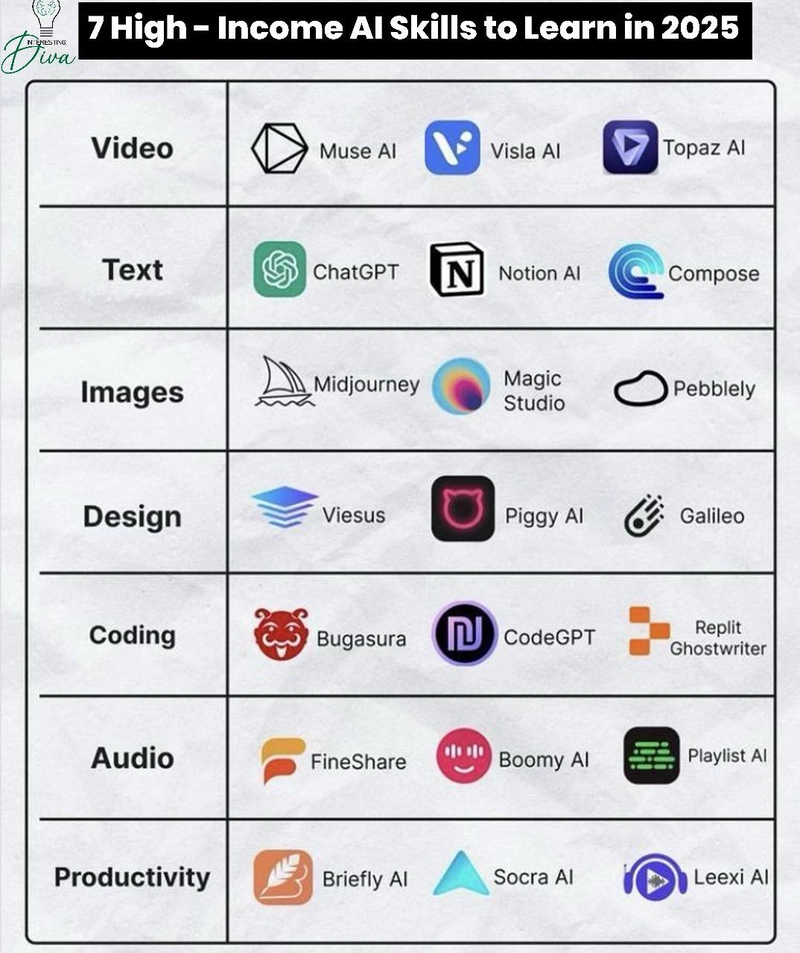Avoiding Golang Terminal Errors: Causes, Fixes, and Prevention
Golang developers sometimes encounter cryptic errors in the terminal when trying to execute their programs. One such issue involves a misleading error message when running a Go application. In this article, we break down the problem, identify its root cause, and provide a clear solution along with preventive measures to avoid it in the future. Problem Statement When attempting to execute a Go program, developers may see an error message like: This can be frustrating, especially for those who are new to Golang or working in a cross-platform development environment. Root Cause The issue primarily arises due to the following reasons: Binary Compatibility Issue – The binary was compiled for a different architecture than the one it's being executed on. For example, a binary compiled for macOS ARM architecture might not run on an x86 Linux machine. Incorrect Compilation – Running go build without proper cross-compilation flags can lead to incompatible executables. Permission Issues – The binary might not have the correct execution permissions. Solution To fix this issue, follow these steps: Check the Architecture of Your System Run the following command to determine your system’s architecture: If the binary was built for a different architecture, you'll need to recompile it using the correct settings. Cross-Compile If Necessary If you're building for a different platform, use Go's built-in cross-compilation feature: Replace ‘GOOS’ and ‘GOARCH’ with the appropriate values for your target system. 3. Verify Execution Permissions Ensure that the binary has execution permissions: Then, try running it again: Preventive Measures To avoid encountering this issue in the future: • Always verify the target architecture before compiling. • Use ‘Go Modules’ to manage dependencies and avoid unexpected issues. • If deploying to a remote server, ensure that the build process matches the server’s environment. • Test the binary on a local system before deploying it elsewhere. • Use ‘Docker’ or similar containerization tools to maintain consistency across environments. Conclusion This error, though common, can be avoided with proper knowledge of Go’s build system and execution environments. By understanding the root cause and implementing best practices, developers can ensure a seamless development and deployment experience. If you are facing any Golang-related issues in your application, visit www.piccosupport.com raise a ticket, and await a solution from our expert Golang Team.
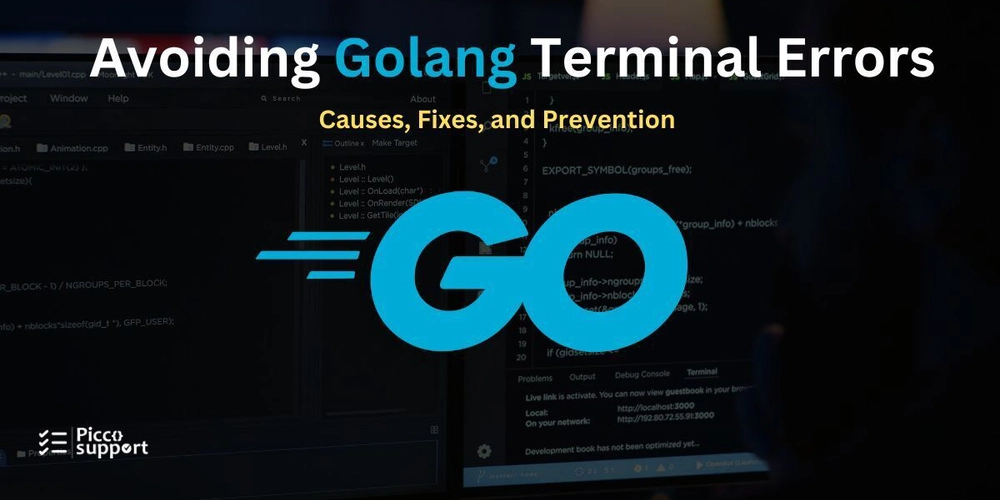
Golang developers sometimes encounter cryptic errors in the terminal when trying to execute their programs. One such issue involves a misleading error message when running a Go application. In this article, we break down the problem, identify its root cause, and provide a clear solution along with preventive measures to avoid it in the future.
Problem Statement
When attempting to execute a Go program, developers may see an error message like:
This can be frustrating, especially for those who are new to Golang or working in a cross-platform development environment.
Root Cause
The issue primarily arises due to the following reasons:
- Binary Compatibility Issue – The binary was compiled for a different architecture than the one it's being executed on. For example, a binary compiled for macOS ARM architecture might not run on an x86 Linux machine.
- Incorrect Compilation – Running go build without proper cross-compilation flags can lead to incompatible executables.
- Permission Issues – The binary might not have the correct execution permissions.
Solution
To fix this issue, follow these steps:
Check the Architecture of Your System
Run the following command to determine your system’s architecture:
If the binary was built for a different architecture, you'll need to recompile it using the correct settings.Cross-Compile If Necessary
If you're building for a different platform, use Go's built-in cross-compilation feature:
Replace ‘GOOS’ and ‘GOARCH’ with the appropriate values for your target system.
3. Verify Execution Permissions
Ensure that the binary has execution permissions:
Then, try running it again:
Preventive Measures
To avoid encountering this issue in the future:
• Always verify the target architecture before compiling.
• Use ‘Go Modules’ to manage dependencies and avoid unexpected issues.
• If deploying to a remote server, ensure that the build process matches the server’s environment.
• Test the binary on a local system before deploying it elsewhere.
• Use ‘Docker’ or similar containerization tools to maintain consistency across environments.
Conclusion
This error, though common, can be avoided with proper knowledge of Go’s build system and execution environments. By understanding the root cause and implementing best practices, developers can ensure a seamless development and deployment experience.
If you are facing any Golang-related issues in your application, visit www.piccosupport.com raise a ticket, and await a solution from our expert Golang Team.













































































































































































![[The AI Show Episode 142]: ChatGPT’s New Image Generator, Studio Ghibli Craze and Backlash, Gemini 2.5, OpenAI Academy, 4o Updates, Vibe Marketing & xAI Acquires X](https://www.marketingaiinstitute.com/hubfs/ep%20142%20cover.png)













































































































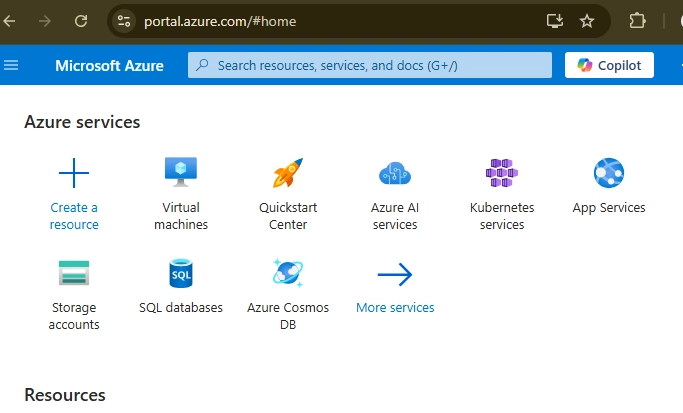












![[FREE EBOOKS] The Kubernetes Bible, The Ultimate Linux Shell Scripting Guide & Four More Best Selling Titles](https://www.javacodegeeks.com/wp-content/uploads/2012/12/jcg-logo.jpg)



![From drop-out to software architect with Jason Lengstorf [Podcast #167]](https://cdn.hashnode.com/res/hashnode/image/upload/v1743796461357/f3d19cd7-e6f5-4d7c-8bfc-eb974bc8da68.png?#)






































































































.png?#)





.jpg?#)































_Christophe_Coat_Alamy.jpg?#)








































































































![Rapidus in Talks With Apple as It Accelerates Toward 2nm Chip Production [Report]](https://www.iclarified.com/images/news/96937/96937/96937-640.jpg)