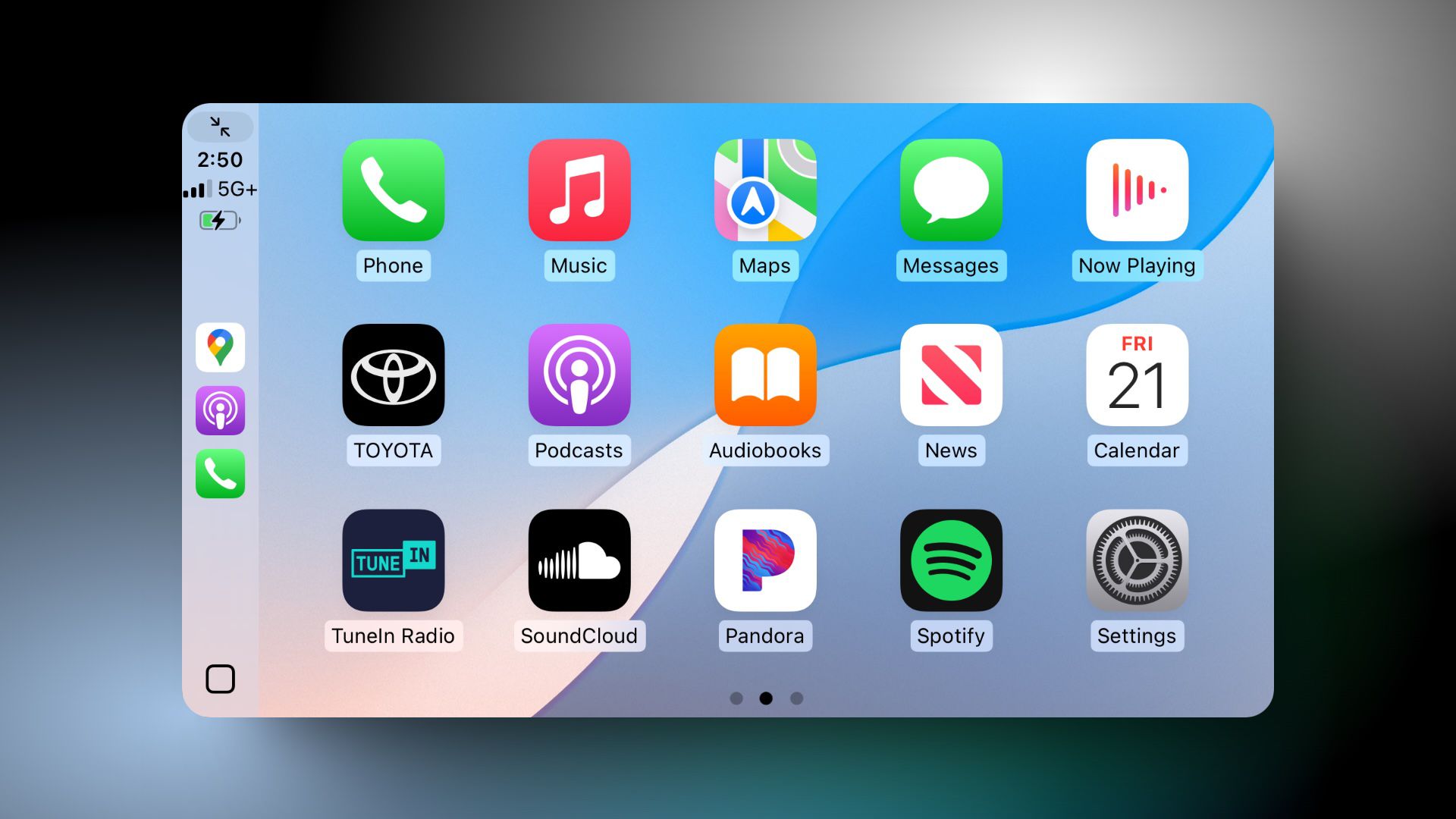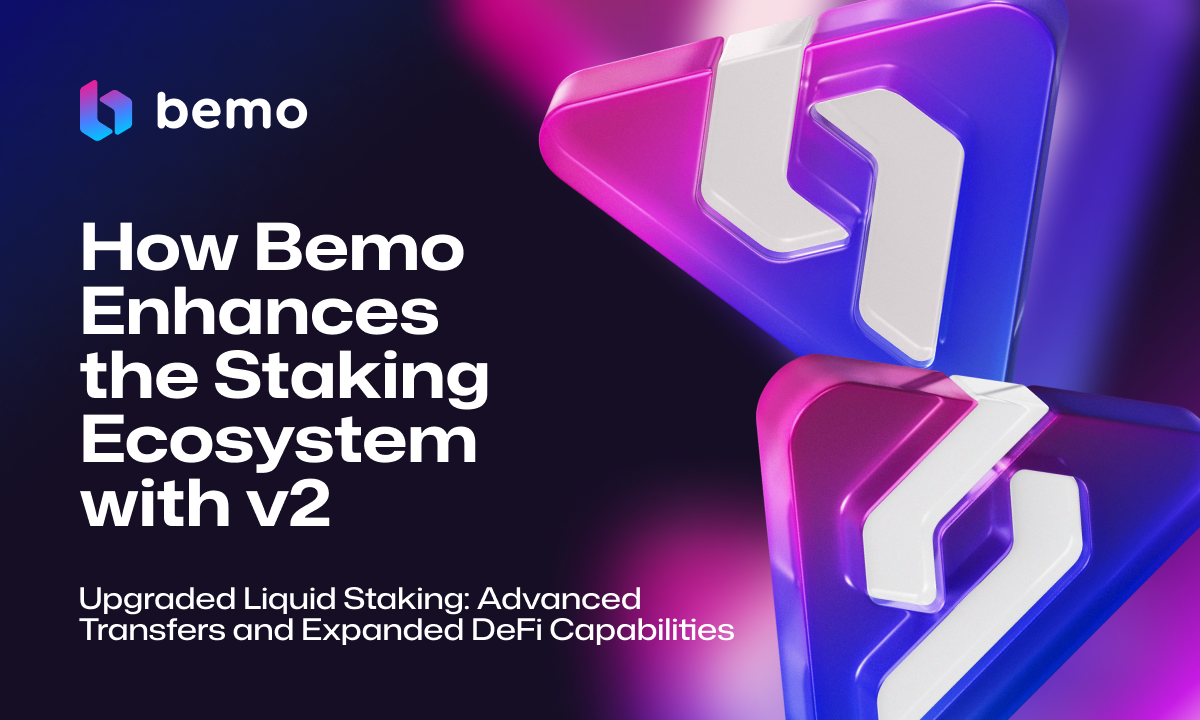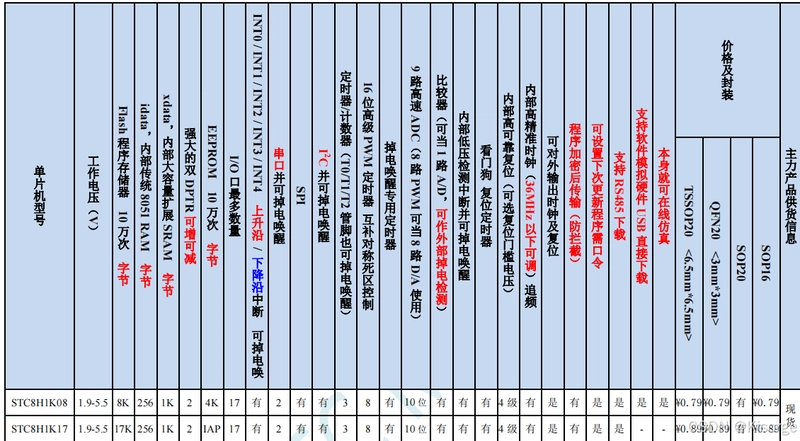How to Send Requests from Stimulus Controllers
This article was originally published on Rails Designer When working with the Hotwire stack, most can be done via typical post or get-requests to the server. It then sends a HTML response back to the browser and everybody is happy. But sometimes you need to make a request in your Stimulus controller, either to your own back-end or an third-party API. Working with a recent client, there was a need to capture events from a video player. Luckily JavaScript has all the tools to make this really easy. Let's look at a basic example that captures events by your users: // app/javascript/controllers/video_player.js import { Controller } from "@hotwired/stimulus" export default class extends Controller { async play() { // play logic here await fetch("/events", { method: "POST", headers: { "X-CSRF-Token": document.querySelector('[name="csrf-token"]').content, "Content-Type": "application/json" }, body: JSON.stringify({ event: "start_play" }) }) } } This is using JavaScript's Fetch API. Along with the body that sends the event name start_play to the /events endpoint, extra headers are sent as well. Easy to follow, right? But things can be made simpler when using the @rails/request.js library. Let's refactor! // app/javascript/controllers/video_player.js import { Controller } from "@hotwired/stimulus" import { post } from "@rails/request.js" // make sure it's installed export default class extends Controller { async play() { // play logic here await post("/events", { body: JSON.stringify({ event: "start_play" }) }) } } The library is taking care of sending the required headers (like X-CSRF-Token) for Rails applications for you. Sweet! Refactor into helper method It's very likely events need to be captured in more places than the one controller, when play was paused or ended. To make that easy, let's refactor the inline code from above controller into a separate function like I did for this client. // app/javascript/controllers/helpers/events.js export const trackEvent = async (eventName, metadata = {}) => { return post("/events", { body: JSON.stringify({ event: eventName, ...metadata }) }) } And this is how it could be used: import { Controller } from "@hotwired/stimulus" import { trackEvent } from "helpers/events" export default class extends Controller { async play() { // play logic here await trackEvent("start_play", { resource_id: this.videoIdValue }) } } The new trackEvent method can be simply be imported and used wherever needed. An additional metadata object was added to keep track of more data-points beyond the event name. And there you have it, an easy way to send request from a stimulus controller to track events.
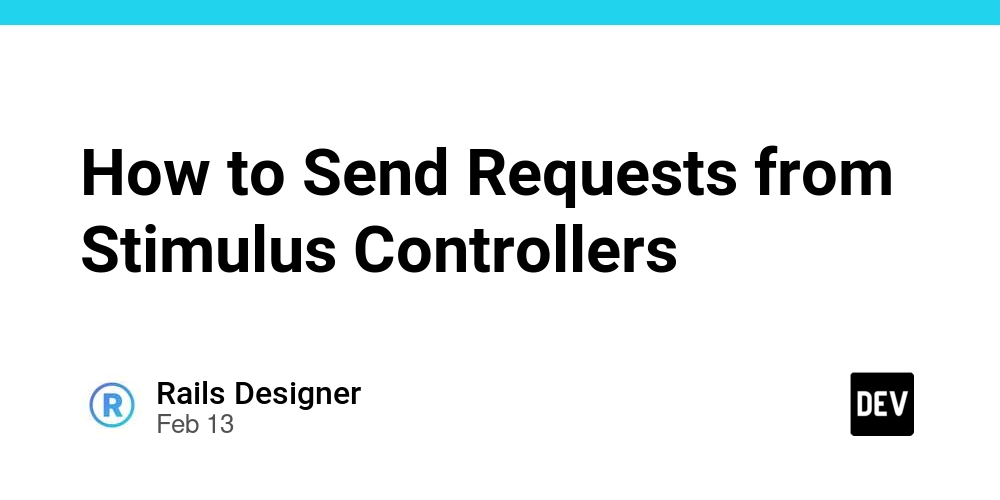
This article was originally published on Rails Designer
When working with the Hotwire stack, most can be done via typical post or get-requests to the server. It then sends a HTML response back to the browser and everybody is happy. But sometimes you need to make a request in your Stimulus controller, either to your own back-end or an third-party API.
Working with a recent client, there was a need to capture events from a video player. Luckily JavaScript has all the tools to make this really easy. Let's look at a basic example that captures events by your users:
// app/javascript/controllers/video_player.js
import { Controller } from "@hotwired/stimulus"
export default class extends Controller {
async play() {
// play logic here
await fetch("/events", {
method: "POST",
headers: {
"X-CSRF-Token": document.querySelector('[name="csrf-token"]').content,
"Content-Type": "application/json"
},
body: JSON.stringify({ event: "start_play" })
})
}
}
This is using JavaScript's Fetch API. Along with the body that sends the event name start_play to the /events endpoint, extra headers are sent as well. Easy to follow, right? But things can be made simpler when using the @rails/request.js library. Let's refactor!
// app/javascript/controllers/video_player.js
import { Controller } from "@hotwired/stimulus"
import { post } from "@rails/request.js" // make sure it's installed
export default class extends Controller {
async play() {
// play logic here
await post("/events", {
body: JSON.stringify({ event: "start_play" })
})
}
}
The library is taking care of sending the required headers (like X-CSRF-Token) for Rails applications for you. Sweet!
Refactor into helper method
It's very likely events need to be captured in more places than the one controller, when play was paused or ended. To make that easy, let's refactor the inline code from above controller into a separate function like I did for this client.
// app/javascript/controllers/helpers/events.js
export const trackEvent = async (eventName, metadata = {}) => {
return post("/events", {
body: JSON.stringify({
event: eventName,
...metadata
})
})
}
And this is how it could be used:
import { Controller } from "@hotwired/stimulus"
import { trackEvent } from "helpers/events"
export default class extends Controller {
async play() {
// play logic here
await trackEvent("start_play", { resource_id: this.videoIdValue })
}
}
The new trackEvent method can be simply be imported and used wherever needed. An additional metadata object was added to keep track of more data-points beyond the event name.
And there you have it, an easy way to send request from a stimulus controller to track events.










































































































































































![[The AI Show Episode 142]: ChatGPT’s New Image Generator, Studio Ghibli Craze and Backlash, Gemini 2.5, OpenAI Academy, 4o Updates, Vibe Marketing & xAI Acquires X](https://www.marketingaiinstitute.com/hubfs/ep%20142%20cover.png)
















































































































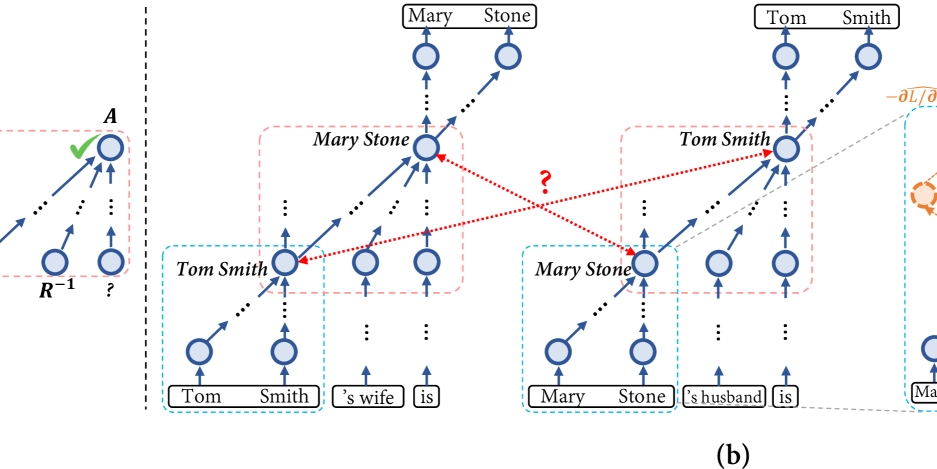


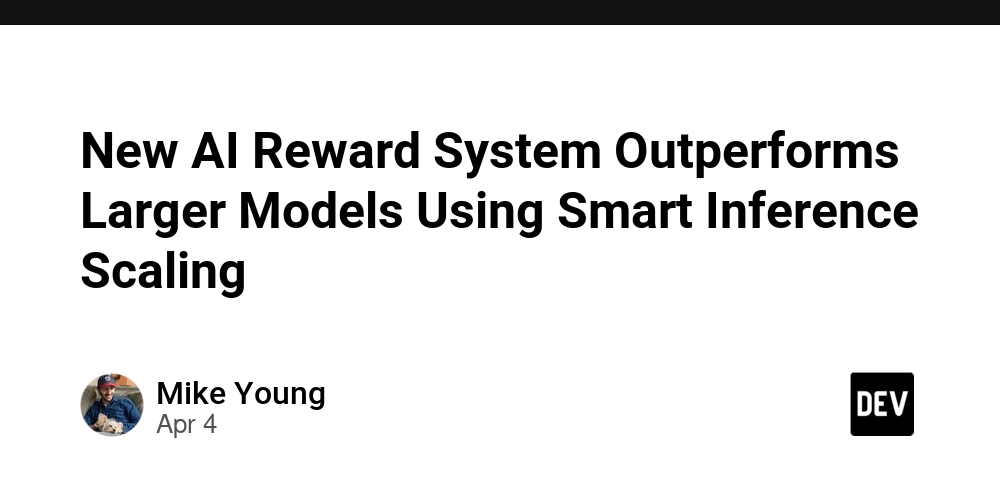




































































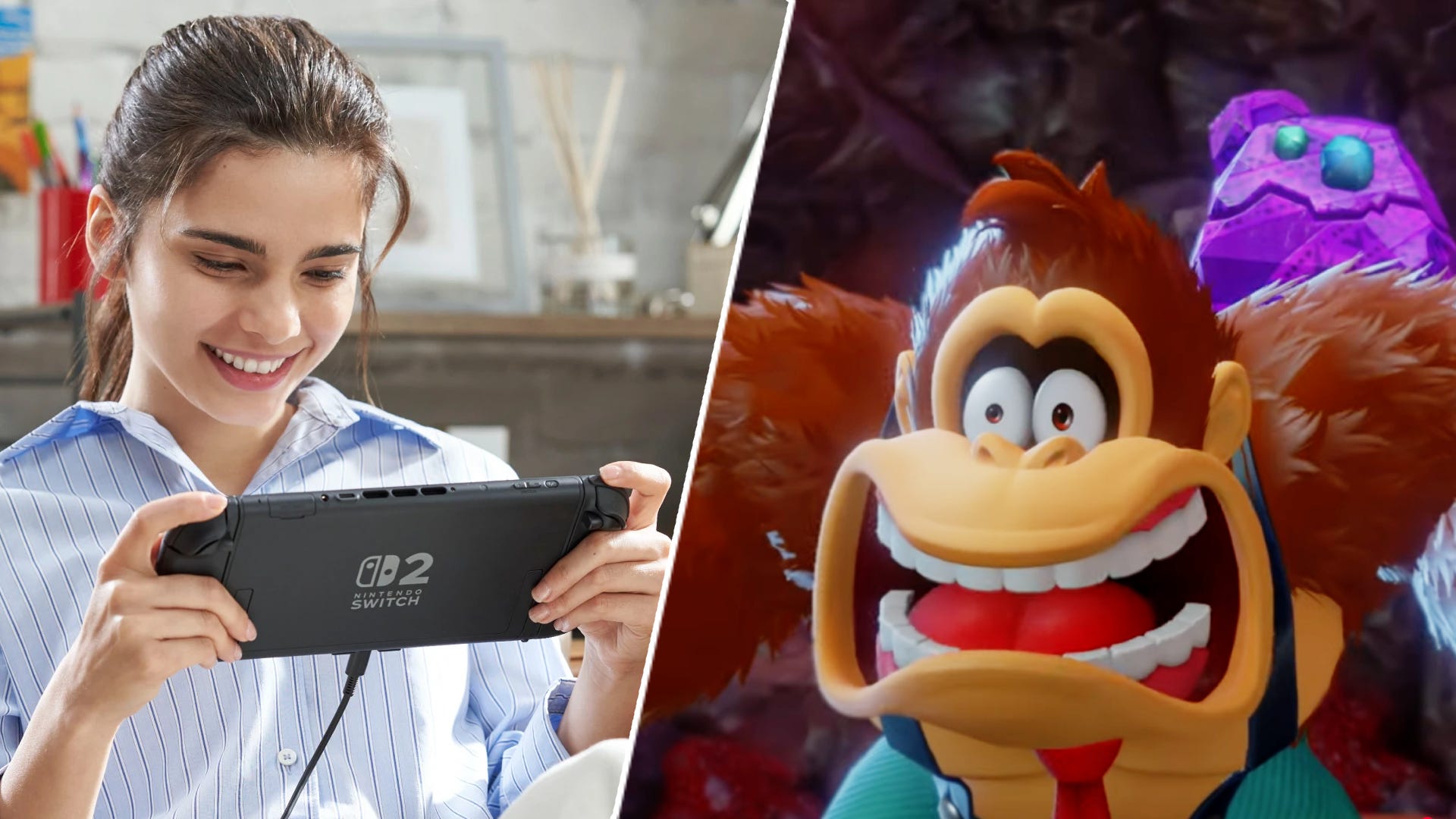





















































.jpg?#)















































































































































![YouTube Announces New Creation Tools for Shorts [Video]](https://www.iclarified.com/images/news/96923/96923/96923-640.jpg)

![Apple Faces New Tariffs but Has Options to Soften the Blow [Kuo]](https://www.iclarified.com/images/news/96921/96921/96921-640.jpg)